What is Email Spoofing and How to Stop It?
As we live in the age of information, it’s safe to say that our lives have become a lot easier with the introduction of internet. Well, you can’t complain when you’re able to pay most of your bills right from your smartphone. But, there’s also another side of the coin here, which is cyber crime. Actually digital crime can be categorized into many sub categories ranging from petty stuff to high profile scams.
When you talk about online scams, one must definitely acknowledge the irritating email spoofing practices. Not only they’re frustrating, they’re also dangerous if you’re secured enough. In this article, we aim to educate our users about email spoofing and the tips that you could implement to avoid such malicious activities from taking advantage of you.
What is Email Spoofing?
Email spoofing is an online con where the perpetrator falsifies the information of the sender email to appear that it has been sent by someone close or familiar to the receiver. Basically, you may get an email which seems to be send by someone you already know, but in fact, it’s not.
This type of digital con has been in the practice for a long time and many victims are getting scammed by email spoofing for the last few year. Yet, not many people are aware of this type of cyber crime, which is why there are tons of victims, mainly due to lack of awareness.
The cyber criminals usually alter the details such as email header and other sender’s information, so that the victim doesn’t hesitate and feel suspicious about that email. Such emails contain requests that ask for your personal information like your login details, address, and many similar things.
If you proceed and submit such requested information, they will be used for illegitimate activities or even to hack. Email Spoofing is one of the major methodologies used for phishing attacks. So, be very careful when you’re accessing your email inbox. If you’re vigilant enough, you might be the next victim of this email con.
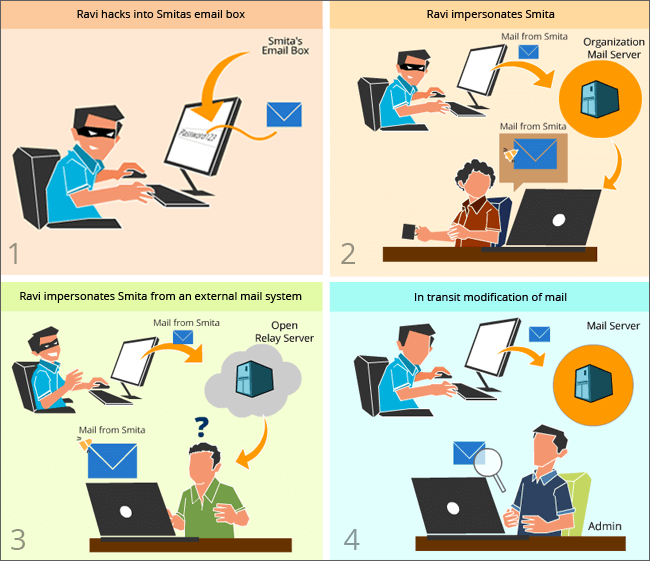
mithi.com
How to stop Email Spoofing?
In current generating, one has to be very careful while dealing with anything that’s related to internet. Since, we store a lot of information online, it’s very important to be careful with our digital activities. As discussed earlier, Email spoofing is one of those dangerous online cons that can cause severe consequences for the victims; we should take all the necessary steps to be safe and secure. Here are a few steps you should take if you’re wondering how to stop email spoofing:
- Use Spam Filters: Many major email service providers offer powerful spam filters you can take advantage of. These spam filters usually employ several advanced algorithms that help in detecting any type of spam or scam emails related to malicious activities. Make sure that you dig into the spam filter settings of your account and tighten everything up. By doing so, you can block half of the email spoofing attacks that may target you.

source: informatics inc
- Don’t click or download suspicious items: Well, if you can’t detect spoofed emails by looking at the basic information, you need to take care of other things. First and foremost, you need to remember that clicking on random links or downloading suspicious attachments is a digital sin. If you do so, you’re unintentionally giving access to your account. Always check the URL behind the link by hovering your cursor over the hyperlinked text.
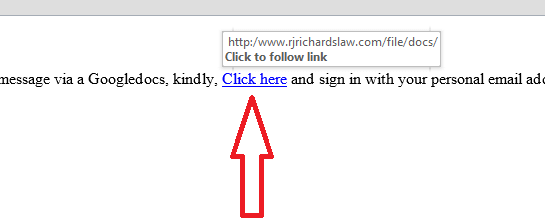
zendesk.com
- Read and Trace the Sender: You may wonder how can you trace an email sender, but don’t worry; it’s not as difficult as you may thing. Usually, all the major email service providers offer you access to the important details for an email sender such as their IP address. You can simply click on the respective section and see their IP address. After doing so, make sure that you check and see if those details match with the previous ones from the same sender.
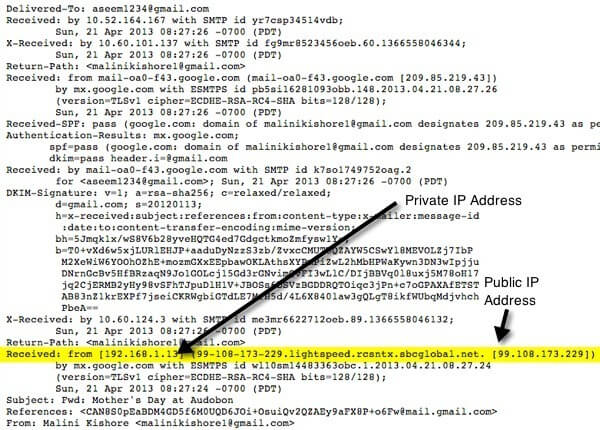
pcdn.co
- Don’t share your contact details publicly: Last but definitely not the least, this is one of the most simply yet effective steps to stop email spoofing. Never publicize your contact details such as email address unless it’s necessary. Make sure that you avoid posting your email address on public forums or social networks. Keeping private is the way to go if you’re planning on how to stop email spoofing.

source: cbsistatic
Conclusion
Email Spoofing is one of the most underrated cyber crimes. Thousands of victims suffer from these types of online attacks, mainly due to their lack of information and awareness. Since you’ve learned what is email spoofing and how to stop is, try to be vigilant about your email security.
Popular Post
Recent Post
How to Troubleshoot Xbox Game Bar Windows 10: 8 Solutions
Learn how to troubleshoot and fix issues with the Xbox Game Bar not working on Windows 10. This comprehensive guide provides 8 proven solutions to resolve common problems.
How To Record A Game Clip On Your PC With Game Bar Site
Learn how to easily record smooth, high-quality game clips on Windows 11 using the built-in Xbox Game Bar. This comprehensive guide covers enabling, and recording Game Bar on PC.
Top 10 Bass Booster & Equalizer for Android in 2024
Overview If you want to enjoy high-fidelity music play with bass booster and music equalizer, then you should try best Android equalizer & bass booster apps. While a lot of these apps are available online, here we have tested and reviewed 5 best apps you should use. It will help you improve music, audio, and […]
10 Best Video Player for Windows 11/10/8/7 (Free & Paid) in 2024
The advanced video players for Windows are designed to support high quality videos while option to stream content on various sites. These powerful tools support most file formats with support to audio and video files. In this article, we have tested & reviewed some of the best videos player for Windows. 10 Best Videos Player […]
11 Best Call Recording Apps for Android in 2024
Whether you want to record an important business meeting or interview call, you can easily do that using a call recording app. Android users have multiple great options too. Due to Android’s better connectivity with third-party resources, it is easy to record and manage call recordings on an Android device. However it is always good […]
10 Best iPhone and iPad Cleaner Apps of 2024
Agree or not, our iPhones and iPads have seamlessly integrated into our lives as essential companions, safeguarding our precious memories, sensitive information, and crucial apps. However, with constant use, these devices can accumulate a substantial amount of clutter, leading to sluggish performance, dwindling storage space, and frustration. Fortunately, the app ecosystem has responded with a […]
10 Free Best Barcode Scanner for Android in 2024
In our digital world, scanning barcodes and QR codes has become second nature. Whether you’re tracking packages, accessing information, or making payments, these little codes have made our lives incredibly convenient. But with so many barcode scanner apps out there for Android, choosing the right one can be overwhelming. That’s where this guide comes in! […]
11 Best Duplicate Contacts Remover Apps for iPhone in 2024
Your search for the best duplicate contacts remover apps for iPhone ends here. Let’s review some advanced free and premium apps you should try in 2024.
How To Unsubscribe From Emails On Gmail In Bulk – Mass Unsubscribe Gmail
Need to clean up your cluttered Gmail inbox? This guide covers how to mass unsubscribe from emails in Gmail using simple built-in tools. Learn the best practices today!
7 Best Free Methods to Recover Data in Windows
Lost your data on Windows PC? Here are the 5 best methods to recover your data on a Windows Computer.






















