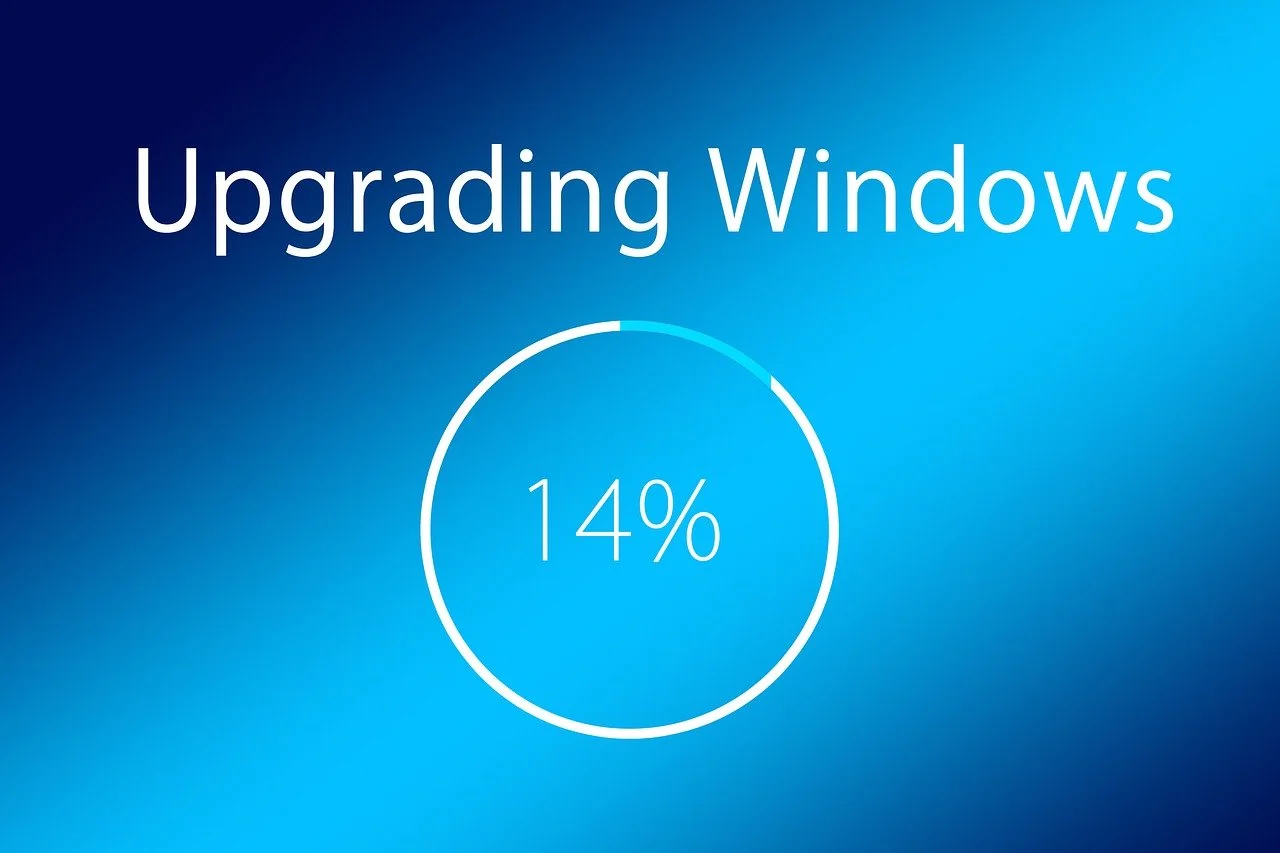EdrawMind- Robust Mind-Mapping Tool for Best Development Plan Brainstorming
Introduction
For systematic app development or business management, having a clear idea of the processes is necessary. People struggle to retain all important information and plan suitable strategies for their work management.
In this context, using a mind mapping tool is suitable. The brainstorming and mind-mapping software make it easier for users to map different pieces of data in a visual diagram for easier understanding. It graphically represents the connection between ideas and concepts and allows developers to analyze efficiently, plan, and recreate new plans.
One of the best options for mind mapping/brainstorming is Wondershare EdrawMind software. It offers a wide range of appealing, easy-to-use templates for mindmaps and intuitive UI functionality.
There are more benefits to EdrawMind that makes it a notable tool option for brainstorming. Here, we discuss that in more detail.
What is EdrawMind?
EdrawMind from Wondershare is one of the best available comprehensive and robust brainstorming/mind mapping tools. This is collaborative software with a range of features, simple interface/dashboard quality, and a prebuilt library of usable mind map templates.
Businesses, organizations, schools, and even users at home can use the EdrawMind software to organize their information in one location. Developers and officials can operate the software for brainstorming new ideas with a structured outline of important points in a graphical manner.
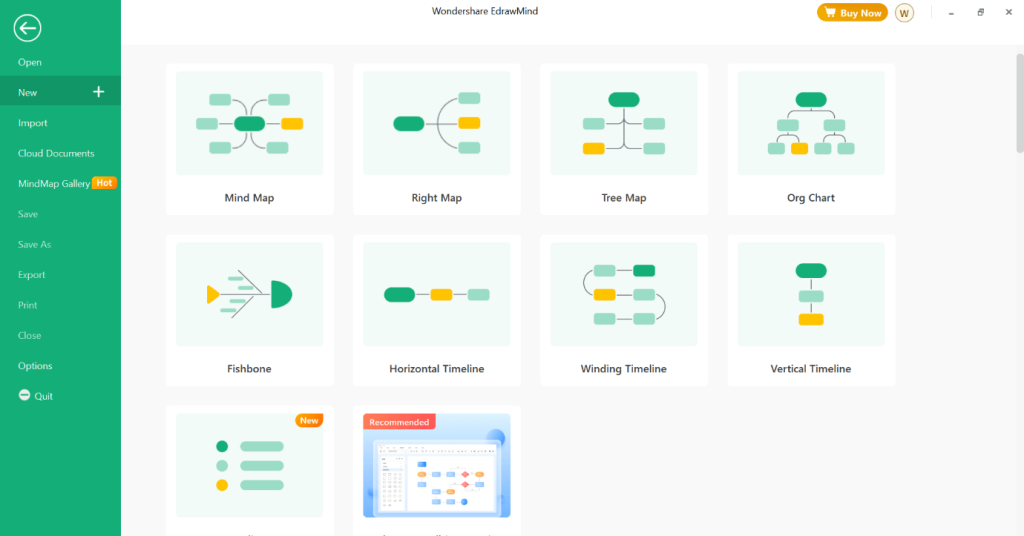
With the important points organized suitably, teams can later focus on doing strategic analysis and project planning. You can use Gantt charts, flowcharts, and mind maps with your preferred structure type for easier data input and management. This facilitates inter-departmental cooperation in bigger teams as they can follow the same information.
It is easier to share the data with different members and control who gets to edit or view the mind maps. You can prepare attractive plan presentations within a few minutes and add attractive elements like images for better visibility. Create slideshows for an easier showcase.
Benefits of EdrawMind
The EdrawMind software comes with many benefits regarding its usability and functions. Certain points, in particular, make it a suitable choice for users, like the simplistic dashboard. Users can find the different types of mind map structures to use and use the prebuild template for easier modification, saving, and export.
Other noticeable benefits are worth noting about EdrawMind.
- Enterprise-level safety– The software comes with high-quality encrypted SSL protection to guarantee security with usage.
- Multi-platform compatibility– Users can use EdrawMind from Wondershare on different types of devices and OS platforms without issues. It runs on multiple browser types as well.asmz,
- One-click generation– You can import your Markdown, HTML, and Word document into the software. Then, transform it into a visibly simplified mind map with one click.
- Real-time Team collaboration– Many users can simultaneously operate and use one EdrawMind account.
- Easy export– Like the importing process, the exporting process is simple to do with the EdrawMind account as well. You can export the mind maps into PowerPoint Presentations, Excel Sheets, PDF files, Word documents, or images.
- Smart formatting– It is simple to adjust the arrangement of the map during the creation process, adding, moving, and deleting elements as necessary.
- Themes– Multiple themes are available to download and use for business officials, regular users, and developers. Pre-made options are available in the library, or you can customize your version.
- Cloud integration– EdrawMind users can easily import or export their mind maps through the cloud-based Dropbox account.
Pros:
- Clear, navigable, and user-friendly UI
- A comprehensive library of many symbols and ready-made templates
- 10 examples for Mind Map local structures
- Over 700 clip-arts and 33 themes to select
- Brainstorming mode
- Easily create a mindmap outline
- Cloud storage support
- Flexible pricing plans
- Export files in different editable formats
- Develop Gantt Charts through Mind Maps
- Import Markdown, HTML, and Word files
Cons:
- No export function for free
- Sometimes difficult to track all projects
- Customer support can be better
Pricing of EdrawMind
There are multiple pricing plans available for Wondershare EdrawMind that users can opt for. Each comes with a different cost structure and available features. So, users can expect customizable benefits while choosing their plans; one can select the plan provides the most benefits to you.
The pricing plans are available for individual users, education institutions, and teams/businesses. There is a Lifetime Plan for USD 145, suitable for multiple types of OS platforms. It is a one-time payment option and thus, is a favorite for most users.
You can choose the Subscription Plan as well, which auto-renews annually or semi-annually. The plan costs USD 59 per year subscription and USD 39 per six months.
Another pricing model that is available for purchase is the Lifetime Bundle. It includes other software products from Wondershare besides the EdrawMind tool, like EdrawInfo. The cost for this plan is USD 312.
Particular benefits are available under all of the pricing plans of EdrawMind. The following are some of these benefits.
- Each user with their EdrawMind account can operate the software on three mobile and 2 PC devices.
- There is the option for real-time collaboration.
- Unlimited access to different templates, symbols, and features.
- Export the files in PowerPoint, Excel, Word, and PDF formats.
- Brainstorming and presentation modes.
- Mindmap creation with one click.
More Details of EdrawMind
System Requirements:
- Supported Languages– English, Spanish, French, Japanese, Italian, German, Portuguese, Korean, Traditional Chinese
- Compatibility– Mac, Windows, Linux, Web, iOS, and Android
Top Features of EdrawMind
The following are the main qualities of EdrawMind that make it a high-quality brainstorming and mind-mapping tool for users.
Very simple dashboard
The dashboard of EdrawMind is sleek, well-structured, and organized. This improves the engagement rate for the users and gives them a good first impression, whether using a desktop or mobile device.
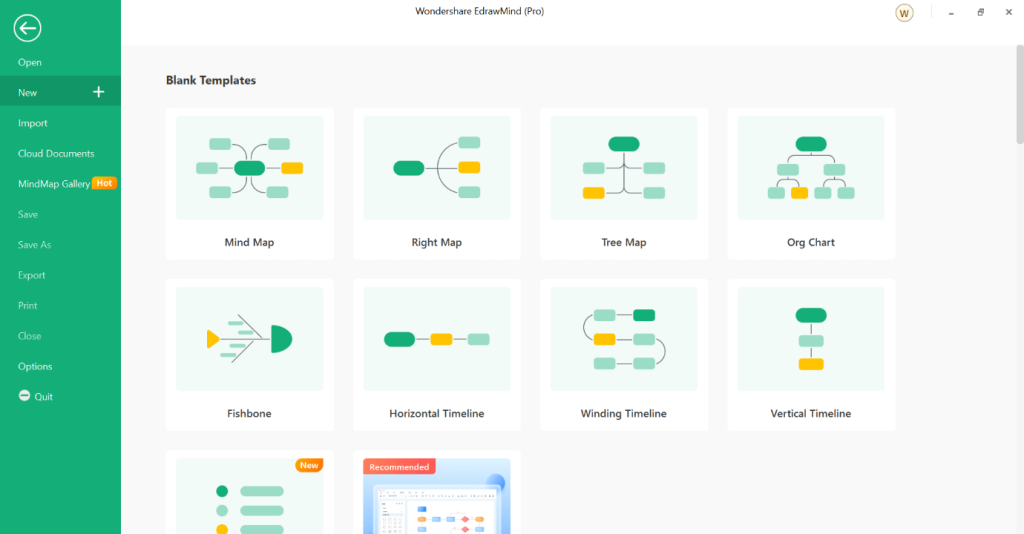
The first thing on the screen is the blank template options. They are blank pre-configured templates that users can customize with their points. Some of the examples of these charts are Horizontal Timeline, Fishbone, Right Map, Org Chart, and Tree Map.
There are other options available as well for Local Templates. These include different types of pre-structured mind maps suited for specific styles of planning or strategizing models. Here, some of the top options include Cost-Benefits Analysis, Resume, Seminar Mind, and Sales Promotion.
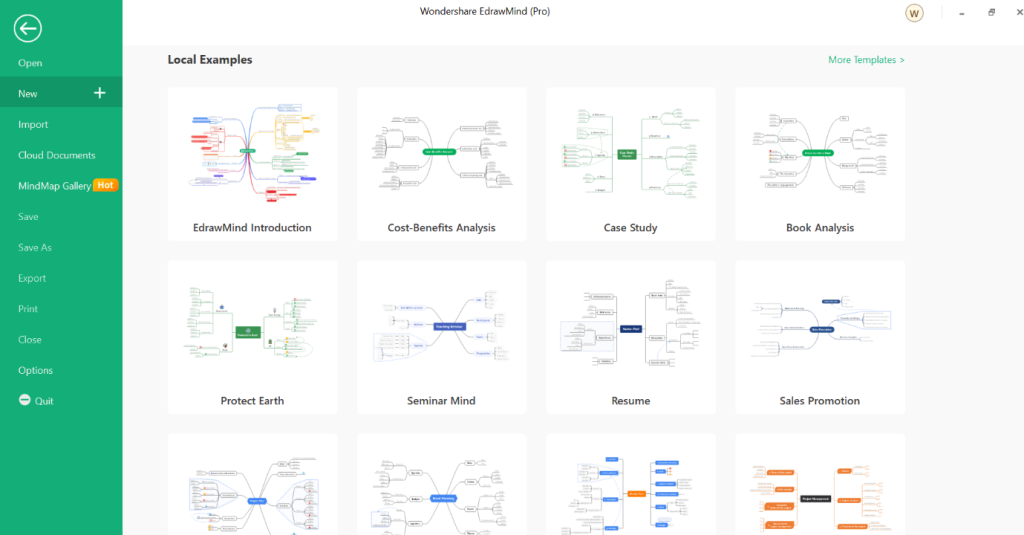
Extensive Formatting Features
There are multiple types of features available under each format for customized formatting of the mind map document. You can choose one of the templates on the dashboard first to begin the work.
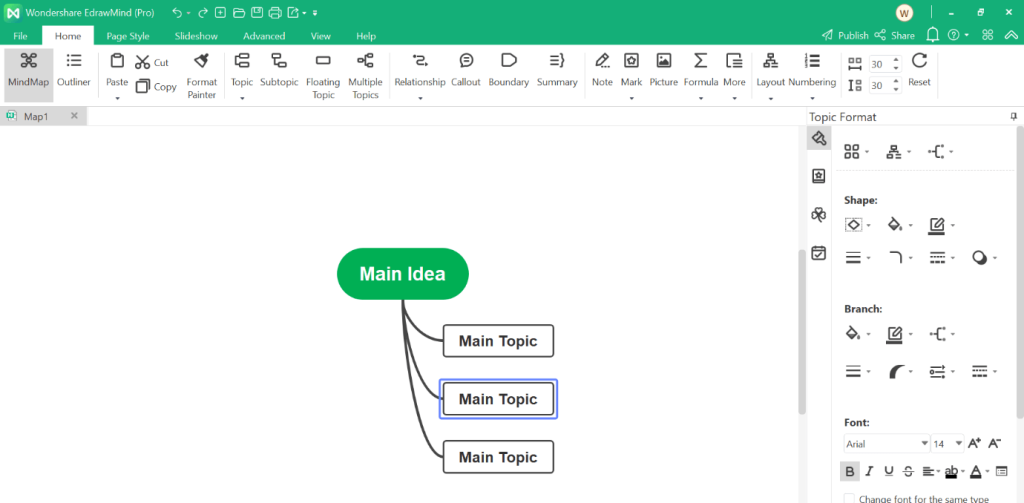
The tools for editing are available at the top section of the workspace that would open when you click on a template. Multiple options are available on this ribbon bar, like Format Painter, Formula, Mark, Note, Numbering, and more.
You can complete different sets of work like Advanced Settings, save/edit/choose files, or view the SlideShow through these options on the upper taskbar.
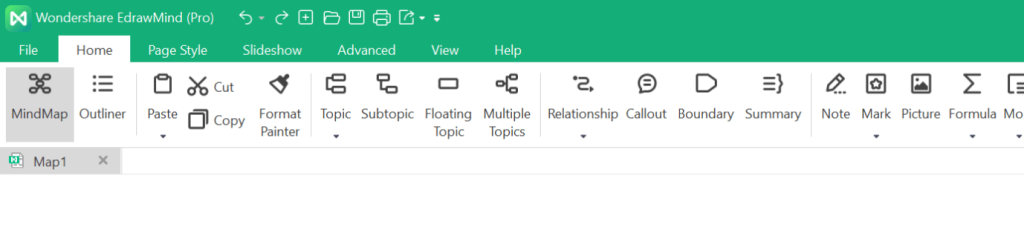
On the page, you would get the overall mind map pre-set structure. The topics/subtopics here are customizable. To showcase any connection between the subtopics and topics you add, use the “Relationship” element. Besides that, you can also add images, notes, and boundaries to your workspace.
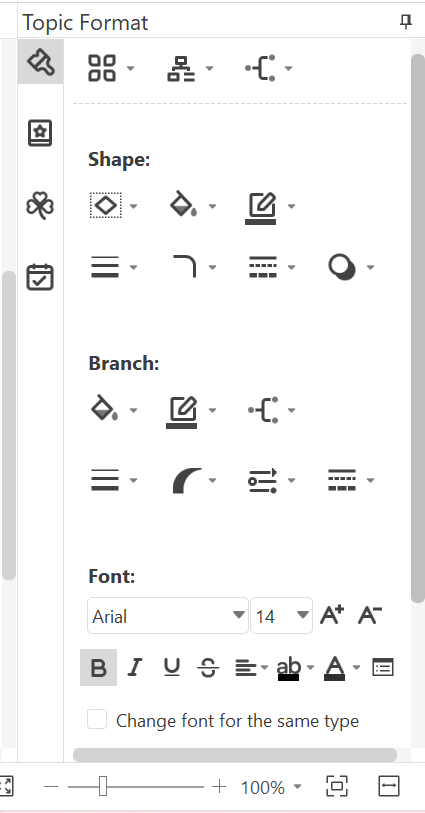
There are many advanced features available on the right-hand side panel for further editing of the topics and content you add. Options include lines, layout, shape, and font options. Besides that, you can access Cliparts and Marks galleries to choose extra elements to add to the diagram.
MindMap Gallery
The MindMap Gallery includes a vast range of options when it comes to pre-made templates. Options that users in the community have made are available for viewing through this section. You can access the MindMap Gallery through the left-side panel on the home page.
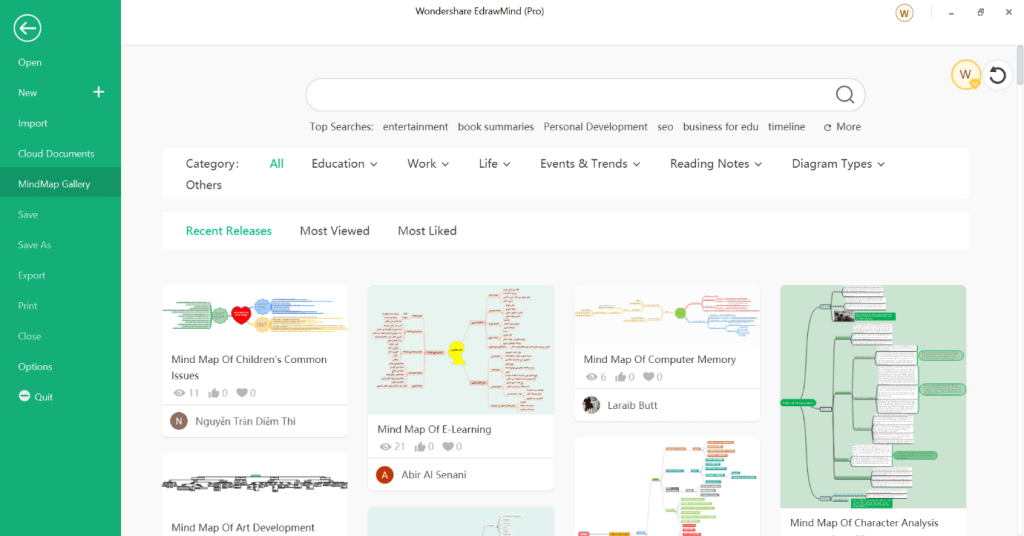
Search for the type of mind maps or charts you are looking for. Multiple categories are available for specifications about mind map types for simpler selection. There are options like Reading Notes, Events and Trends, Life, and Diagram Types.
Select one option for a drop-down list of different sub-divisions or versions available for easier access.
Cloud Documents
You can transfer your files saved in your Cloud or Dropbox account to EdrawMind for easier formatting or mind map conversion. This is available under the Cloud Documents section at the left menu panel on your home dashboard. Select the Cloud Documents part and get your personal sync cloud files or shared files.
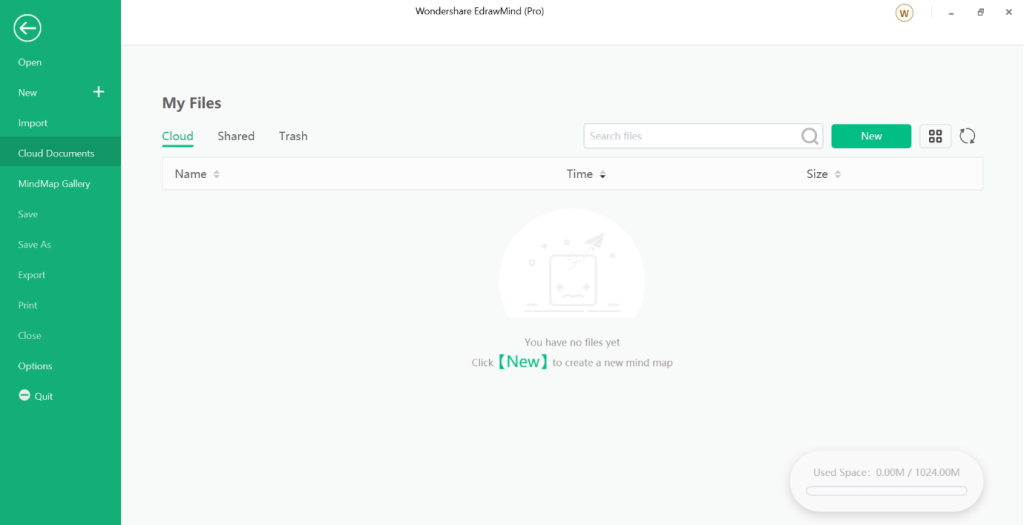
Simple Import/Export Methods
Through the Import section on your left menu panel on the EdrawMind homepage, you can add saved files to your device. Different types are supported, like Markdown files, EdrawMax files, MindManager files, Word files, and HTML files.
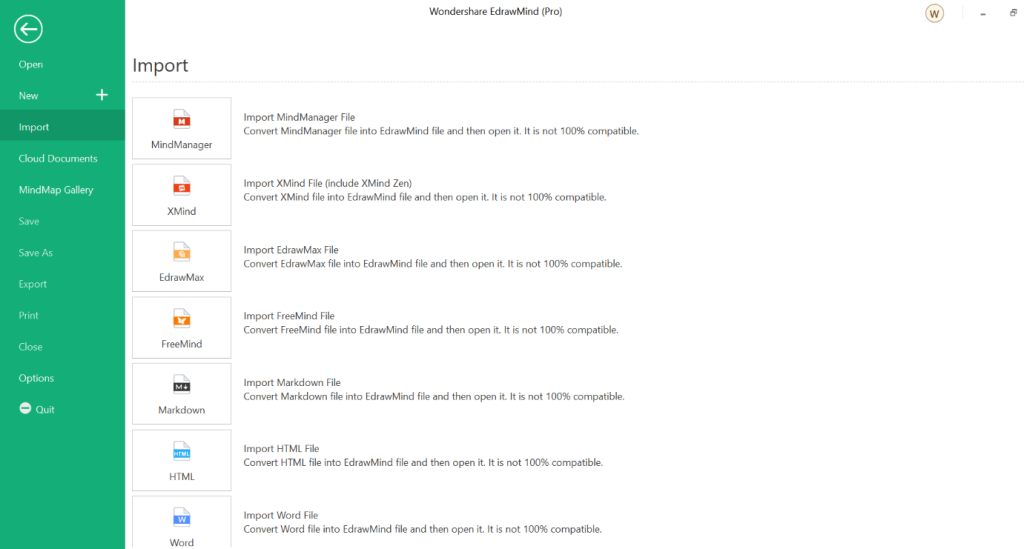
Huge gallery of clipart and templates
Under EdrawMind, there is a vast Library of different elements that you can add to your diagram. These include options like the mind map templates firstly, like Right Map or Timeline Map. They are professionally designed; other community library-based options are also available.
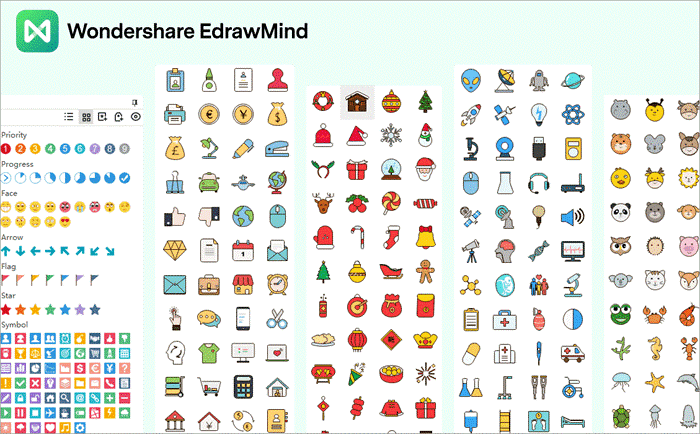
Besides that, you can access the workspace of one of the templates you want to use and get multiple themes and clipart to choose from. They improve the visual quality of the diagram. There are more than 700 cliparts to choose from; you can add them to the diagram you are using.
Outline Mode
The Outline mode or “Outliner” on the workspace that users can operate to get a simplified point-by-point breakdown of their content. This makes it easier for one to add, arrange, and organize their topic, separate ideas, and subtopics in one file into a sequential list.
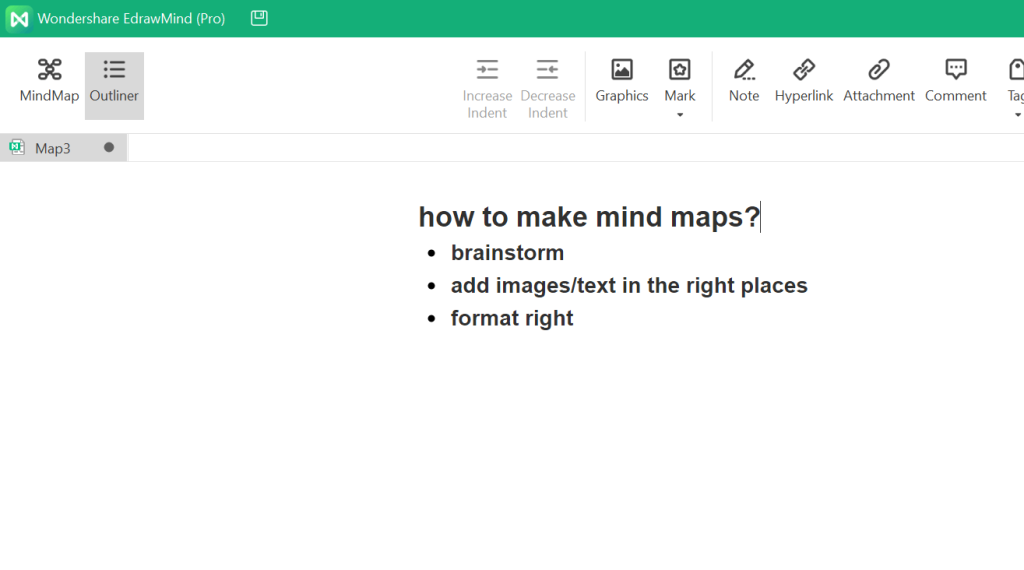
You can easily include or delete added subtopics by clicking on the Increase Indent or Decrease Indent options. Furthermore, you can add extra elements like hyperlinks, marks, pictures, comments, and notes. Finally, export the file in your chosen file format.
Brainstorming Mode
During brainstorming processes, typically, all team members give their ideas that conflict with each other or are relevant to each other. Everyone gives their opinion/idea, which can get lost if one does not organize it properly. With the Brainstorming mode on EdrawMind, one can properly structure their ideas in a systematized manner and then find the right solutions.
How to do this?
Step 1: On the upper taskbar on your workspace of the template you are using, click on the Advanced option.
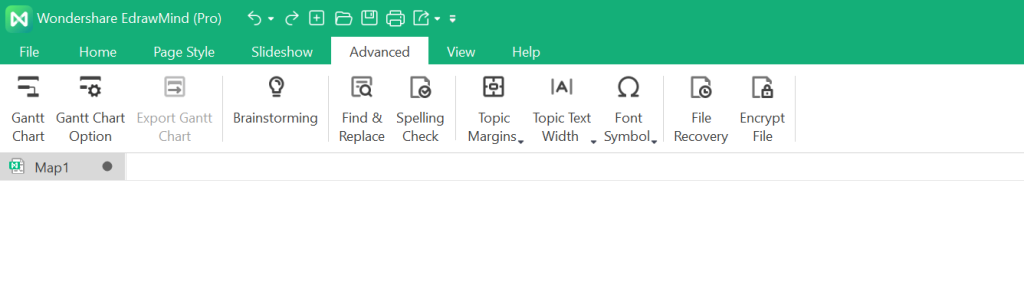
Step 2: After clicking on this option, another taskbar would appear with separation options under it. Choose the Brainstorming option and click on it. This would open up a blank canvas.
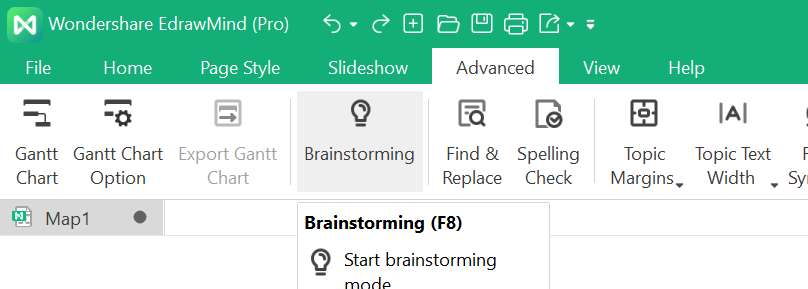
Step 3: There is a blank space at the left side panel; users can add their ideas here. Add as many ideas as you need to, and then move them around in sequence.
Customer Support
The customer support system of EdrawMind works relatively well and is suitable for different users to access for their regular issues. Pre-set video tutorials, user guides, and FAQs are already available on this tool. The tool allows contact through a ticketing system in this software. Users can send online tickets to express their queries and technical issues.
A chatbot feature is available for quick email sending for customer support needs. However, it needs more upgrades for better functionality.
How to Use EdrawMind for Creating Gantt Charts?
The Gantt Chart is useful for showcasing a planning schedule for different projects individually. With this type of feature, users can plan phases for time-sensitive projects. They monitor the amount of minutes/hours/days/months/etc., necessary for each task.
Project managers need to evaluate different elements necessary for projects, like resources and time used. This is possible using the Gantt Chart.
How to do this?
Step 1: Access the Advanced menu through the ribbon bar at the top of the workspace.
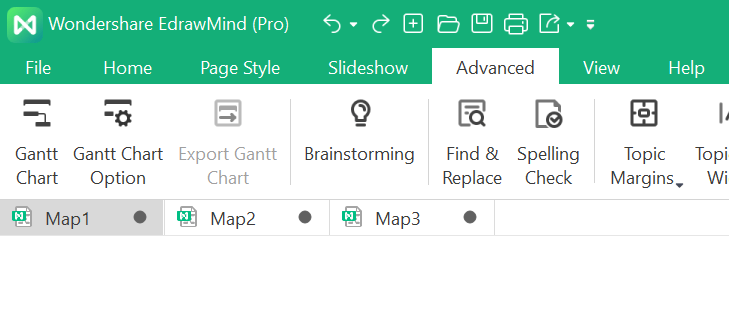
Step 2: Choose the “Gantt Chart” option. Click on top of it.
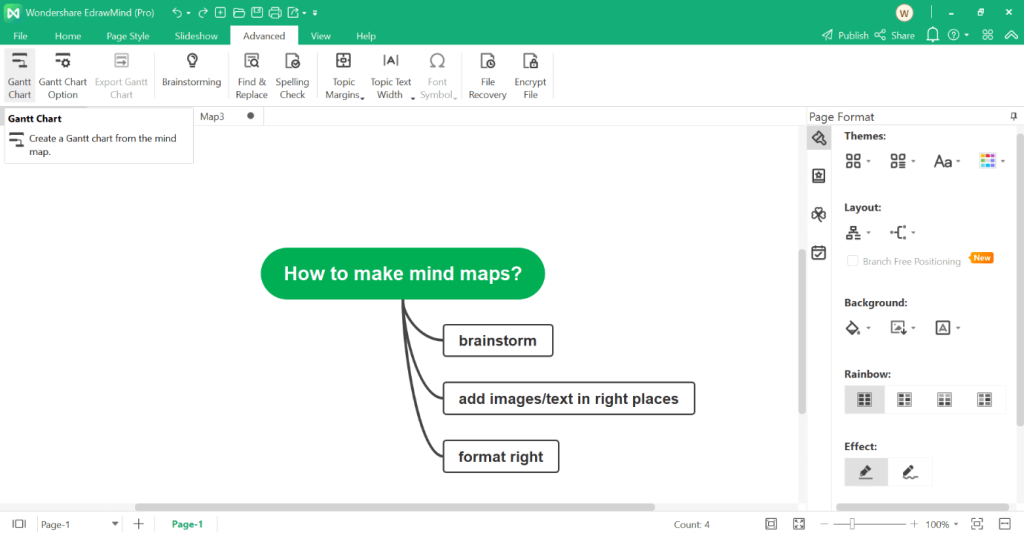
Step 3: Choose all topics and subtopics you added. Access the right panel and then open the Task Information. You can make changes for each task like Priority, Start Date, Duration, End Date, Progress, and Milestone. Add extra modifications as necessary.
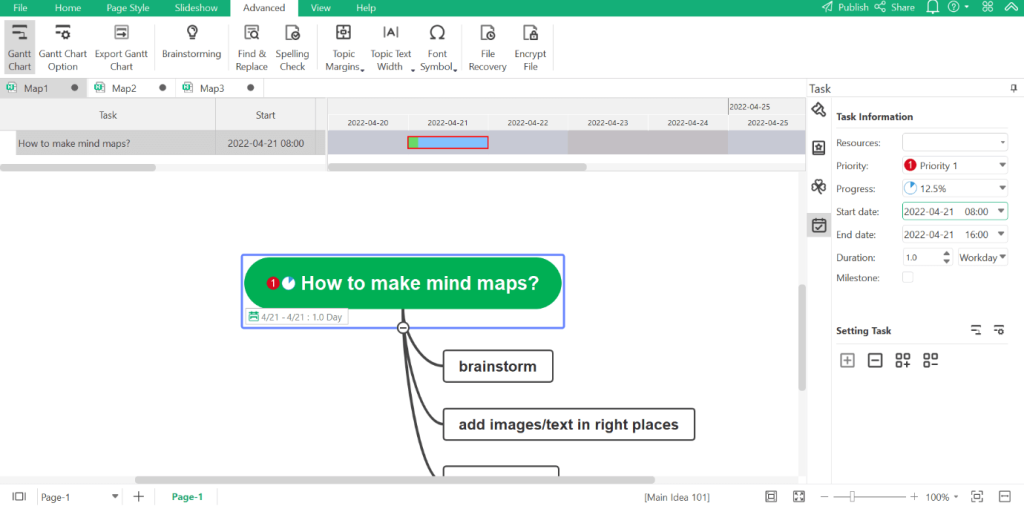
Step 4. Finally, you can export the Gantt Chart you created into a PDF format.
Final Words
The EdrawMind software is a high-quality brainstorming and mind mapping tool available. It is easy to use for different people for personal or professional use. Moreover, there are multiple options available regarding prebuilt templates, diagrams, and additional formatting elements for creating an engaging diagram.
Try out the plan that best suits your needs with the necessary features available at a cost-effective cost.
Popular Post
Recent Post
The Biggest AI-Run Cyber Attacks Of All Time
Artificial intelligence is now part of everyday technology. It helps people search faster. It improves medical research. It supports businesses in making better choices. But AI is not used only for good purposes. Cyber criminals have also learned how to use it. This has changed the nature of cyber attacks across the world. In the […]
Switch To a Dark Background Theme on Windows: Enable Dark Mode
People often like a screen that feels gentle on the eyes. A darker style softens bright areas and makes long computer sessions easier to handle. It also gives the desktop a cleaner and more modern feel. When you switch to a dark background theme in Windows, the colors shift to deeper shades that reduce glare […]
Complete Guide on Managing Audio Input Devices [Latest In 2026]
People use microphones for meetings, games, classes, recordings, and voice chats, so any problem with the device can interrupt their work. Even a small system error can make the voice weak or stop it fully. This is why knowing the basics of managing audio input devices is helpful for new and experienced users. Windows includes […]
Resetting Audio Settings on Windows 11: Complete Guide
Sound problems can disrupt work, study, or entertainment. Many users face issues where the audio becomes too low, too loud, unclear, or does not play at all. A common way to solve these problems is by resetting audio settings to their original state. This helps Windows rebuild its sound setup from the beginning. Windows 11 […]
Troubleshooting Headphone Detection: Headphones Not Detected/Working
A lot of users run into sound problems at some point. A common one is when the computer does not pick up the headphones. You plug them in, but the speakers keep playing. This can break your focus during work, movies, music, or calls. It also causes confusion because the reason is not always clear […]
How To Re-Pair Bluetooth Earbuds For Stereo Sound on Windows
Wireless earbuds are often paired with computers for rich stereo sound, but things don’t always go smoothly. Sometimes, the system defaults to mono audio or fails to activate the correct playback mode. This can disrupt music, calls, or gaming, making the sound feel flat and lifeless. These glitches usually stem from improper setup. Windows might […]
How To Manage Camera Permissions for App On Windows: Complete Guide [2026]
Many users run into issues when trying to join video calls or online meetings—their camera simply won’t turn on. This can happen for a few reasons: Windows might be blocking access, or the app may not have the correct permissions. These hiccups often lead to confusion and frustration. Fortunately, Windows provides straightforward tools to help […]
Help With Color Management In Windows: Complete Guide [2026]
Color often decides how we experience a picture, a video, a website, or even a simple chart. Many users feel confused when colors look different on each screen. A monitor may show a softer shade while a laptop shows a sharper one. This creates doubt and slows down work. It can also lead to mistakes […]
How To Install Pending Windows Updates Easily On Windows 11
Windows updates keep your computer healthy. They fix problems and improve security. Many people ignore updates because they worry about errors or slow performance. In most cases, the process is simple. You only need to follow a clear routine and give your computer enough time to finish the job. A regular update habit saves you […]
How to Set Up a Secure VPN Connection on Windows In 2026
A VPN helps protect your privacy each time you go online. It hides your real location. It protects your data from unsafe networks. It also keeps your browsing away from unwanted eyes. Many people use it to keep their work safe. Others use it to guard their regular internet use. Windows offers good support for […]
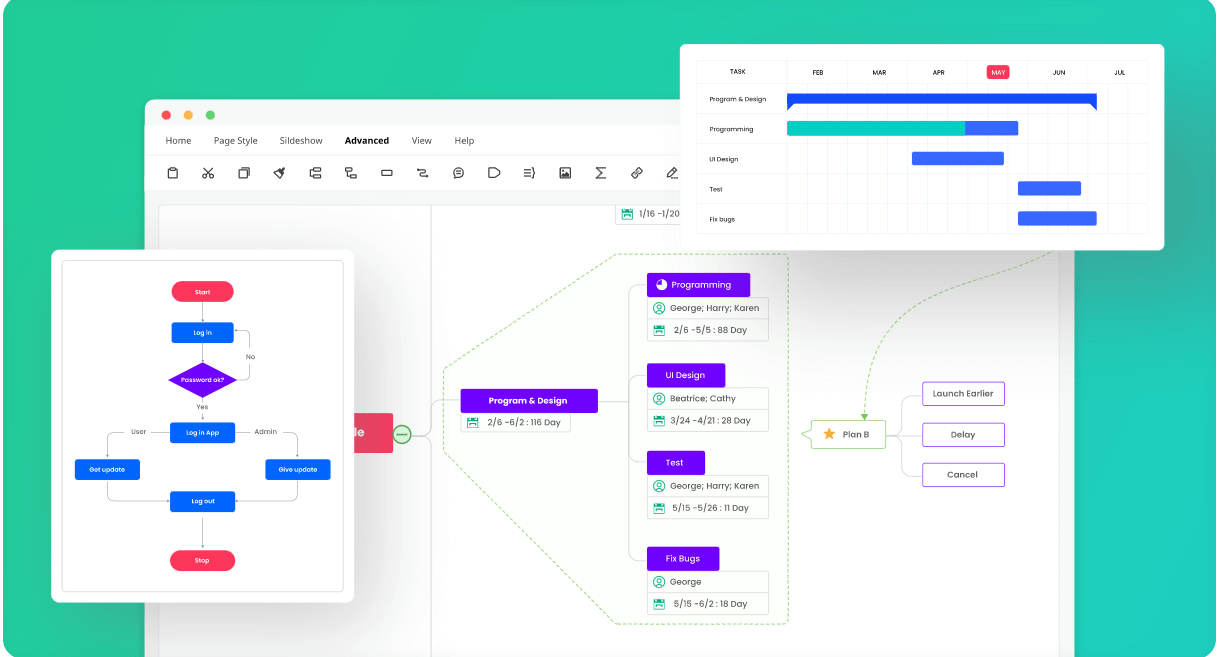
















![Complete Guide on Managing Audio Input Devices [Latest In 2026]](https://www.techcommuters.com/wp-content/uploads/2025/12/Complete-Guide-on-Managing-Audio-Input-Devices.webp)




![Help With Color Management In Windows Complete Guide [2026]](https://www.techcommuters.com/wp-content/uploads/2025/12/Help-With-Color-Management-In-Windows-Complete-Guide.webp)