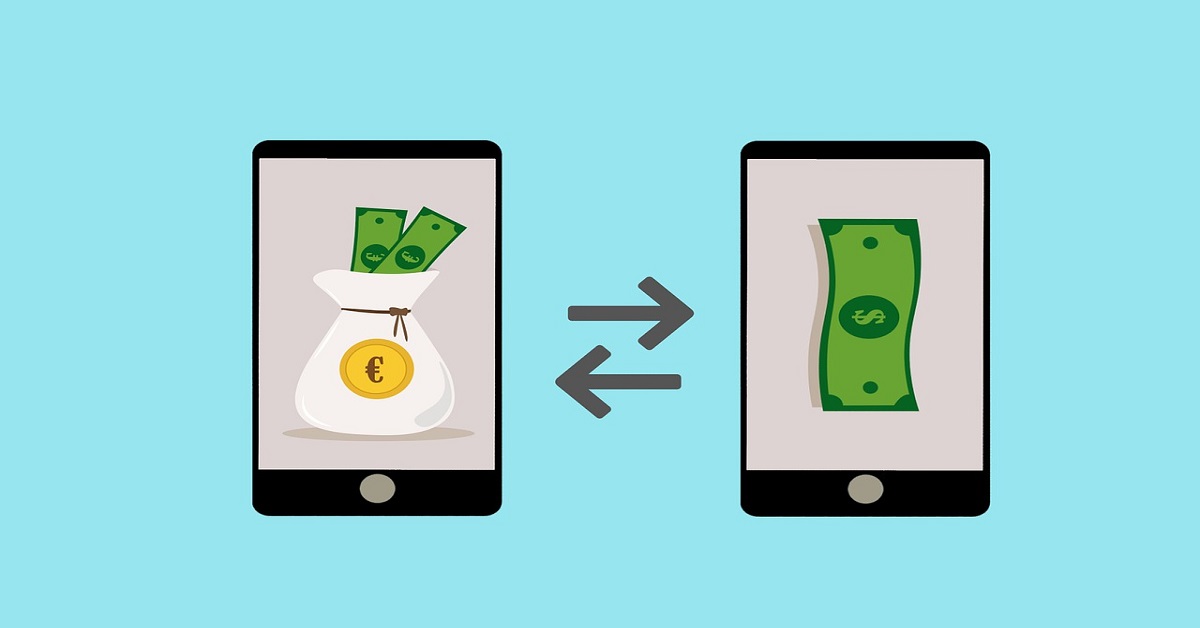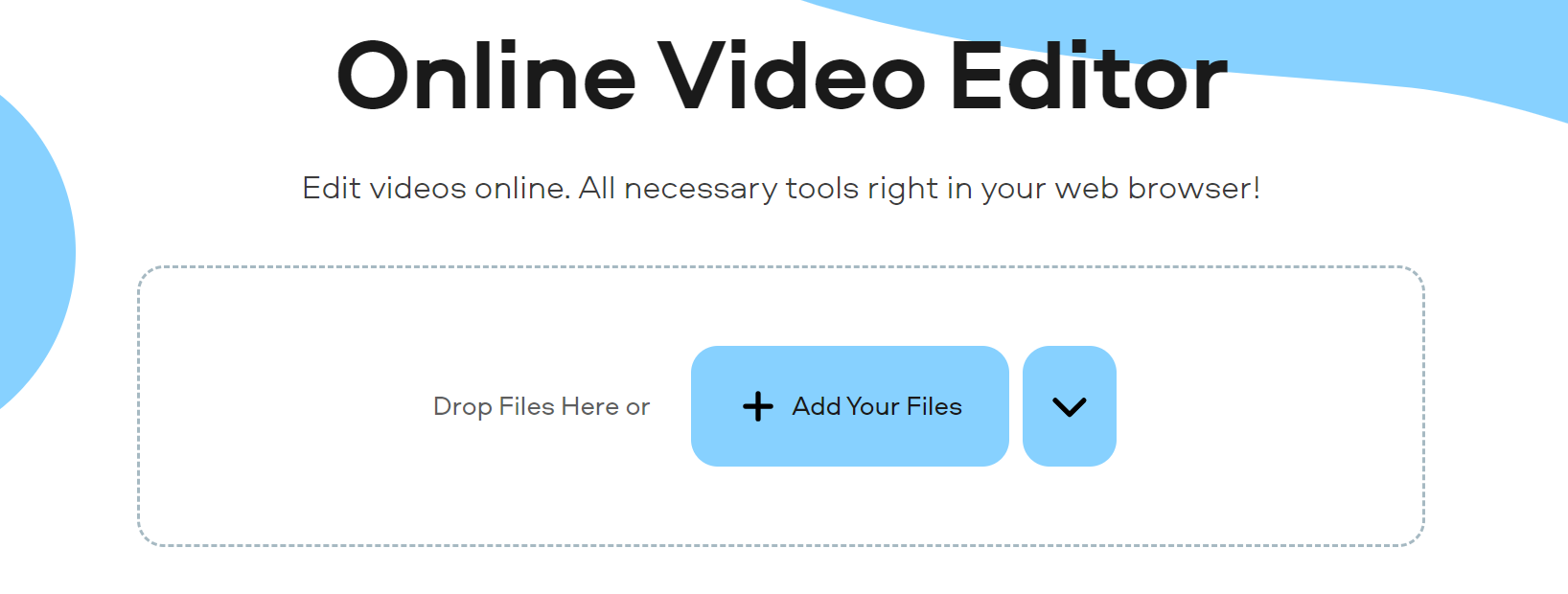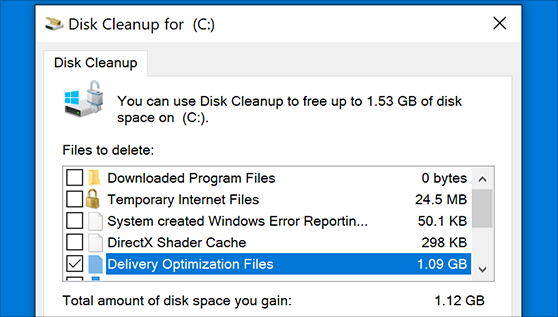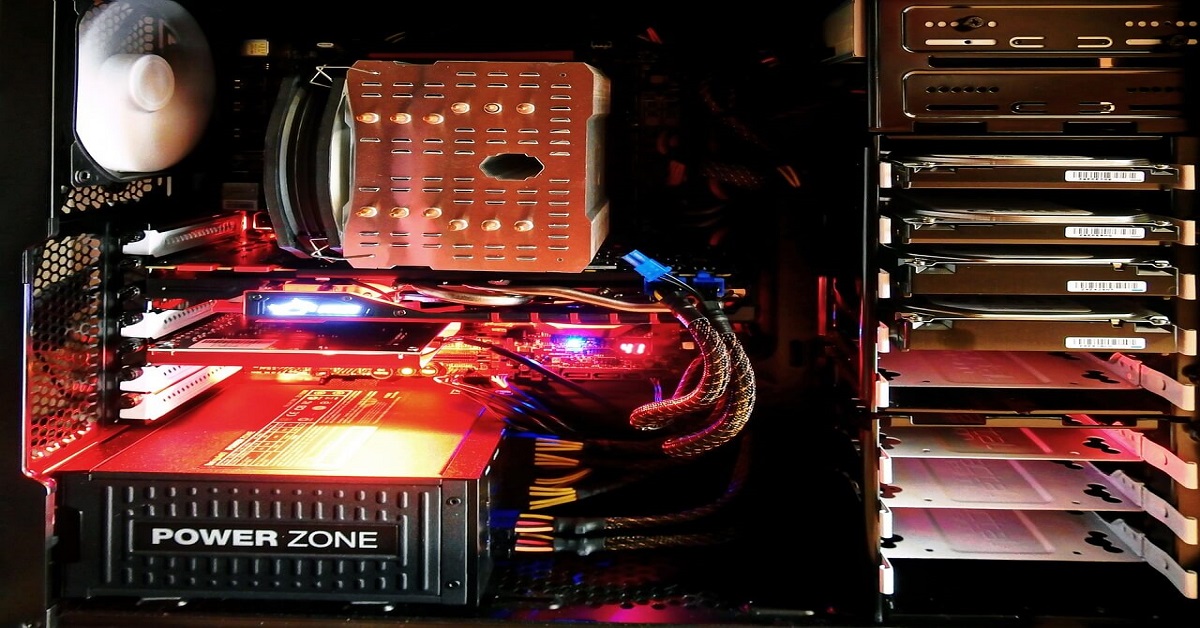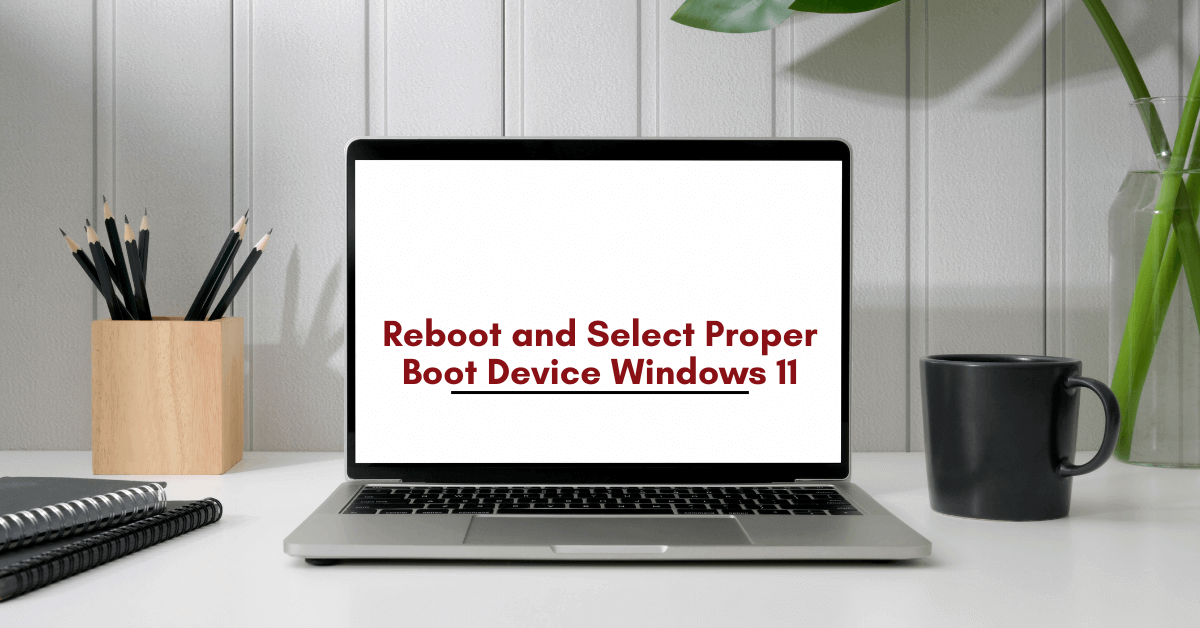10 Best Free Music Apps for Android in 2024
Gone are the days of loading your phone with hundreds of music files so that you could enjoy music whenever you would like to. Now, you can use a very good music app for Android to search, find, and listen to any type of music you would want.
Now you can simply use a music player app for Android to avoid downloading and storing music files on your phone, but rather listen to music instantly by streaming it. You can search through a huge collection of music files, select your favorites and continue to listen.
The best part here is, there are tons of the best free music apps for Android, which offer you their services completely free of cost.
Top 10 Free Music Apps for Android in 2024
While there are a wide range of the best free music apps for Android, you should focus on educating yourself about different types of features offered by such apps so that you can pick the right one for you. Continue reading to find out more information about this aspect.
1. Pandora:
This is one of the widely used free music apps for Android. You can search and find almost any song from their huge music database. Furthermore, you can rate songs according to your liking, which the algorithm of this app picks and recommends similar songs. You are allowed to bookmark the artists that you liked to check them out later.
2. Amazon Music:
Most of you are probably aware of the tech giant Amazon. They’ve launched a music app for Android with which you can enjoy a seamless music streaming experience for free. If you’re a subscriber of Amazon Prime, you could get more perks from this app. With millions of songs in their databse, Amazon Music is a paradise for the music lovers.
 3. Deezer Music:
3. Deezer Music:
How about a music app for Android which also serves as a music player for an app for the local files? Well, Deezer music does exactly that. Additionally, this app also features some cool options such as music editor, Flow, and many more.
 4. Google Play Music:
4. Google Play Music:
When you’re talking about apps for android, you can’t really miss out an app developed by the Google itself. Google Play Music offers a wide range of features as it not only lets you stream music online, but it also acts as a local music player as well.
 5. Spotify:
5. Spotify:
This is one of the highly popular music apps for Android. It’s a well-built music app that allows you do more than just listen to music online. With Spotify, you can search and find your favorite song from millions of songs on offer. You can personalize your own radio, which recommends you similar songs that you like.
 6. RockMyRun:
6. RockMyRun:
If you’re someone who enjoy listening to music while running, jogging, walking or working out, RockMyRun could be the best bet for you. It not only lets you listen to music online, but it also allows you to download the songs and listen to them offline. A special feature of this app lets you stream songs that match your heart rate.
7. iHeartRadio:
Most of the music lovers must’ve already heard about the iHeartRadio. This app allows you listen to different types of radio stations, which feature songs, podcasts, comedy shows, talk radio, and many more. It’s also compatible with modern devices such as Android Wear along with being Chromecast compatible.
 8. SoundCloud:
8. SoundCloud:
The legacy of SoundCloud goes way back before the inception of Android. With more than 125 million music tracks, SoundCloud has one of the largest music databases around. Furthermore, you can also find a lot of indie artists through this app and enjoy their music.
 9. 8tracks:
9. 8tracks:
One more free music app for Android, 8tracks offers a huge range of songs, which you can filter and stream according to your liking. This app offers several mixes such as staff-picked, trending, featured, and many more. You can also pick your favorites, which can be accessed later on SoundCloud and Youtube.
10. YouTube:
If you’re thinking that YouTube is just for videos, you’re dearly wrong. You can enjoy a free and seamless music streaming experience on YouTube. Furthermore, almost every song can be found on YouTube. Actually, YouTube most probably possesses the biggest music collection.
Pick one from the 10 best free music apps for Android and continue with the usual download and installation procedures to enjoy free music streaming experience on your Android device. Each app listed above is unique and special in its own ways, so make sure you pick the right one that’s more appropriate for your taste and liking.
Popular Post
Recent Post
Top 5 Borderless Payments Apps In 2024
Discover the leading top borderless payment apps reshaping global transactions in 2024. Explore seamless cross-border transfers and innovative features through these apps.
Movavi Video Splitter Online: A Comprehensive Review
Explore Movavi online Video Splitter for free with our detailed review. Learn how to easily split and customize your videos. Discover its features and usability for all your editing needs.
How to Stop PS5 from Turning on With TV [2024]
The PlayStation 5 (PS5) is a powerful gaming console that offers an immersive gaming experience. However, one common issue that many users face is the console turning on automatically when they turn on their TV. This can be frustrating, especially if you’re not planning to use your PS5 at that moment. Here, we will explore […]
How to Clear the Delivery Optimization Cache in Windows
Delivery Optimization in Windows is a feature that helps users save bandwidth and improve download speeds by downloading updates and apps from other Windows devices on the same network or even from the internet. While this feature is beneficial, it can accumulate a significant amount of cache over time, impacting system performance. Here, we will […]
How to Add Multiple Monitors To Your Windows 10/11 Laptop [2024]
Multitasking and productivity are key factors for many individuals. Adding multiple monitors to your Windows 10 or Windows 11 laptop can greatly enhance your workflow, improving your overall efficiency. If you are wondering how to connect 2 or more monitors to your Windows 10 laptop, you are in the right place. Here, we will discuss different […]
How to Get Help in Windows 11: Complete Guide
Learn the best ways to get help in Windows 11 PC. Using these ways you can find help to solve issues in Windows 11.
How to Check SSD or HDD in Laptop [Windows 11/10]
Solid State Drives (SSD) and Hard Disk Drives (HDD) are the two main hard drive types that rule the laptop storage industry. Although they both store data, they are very different in terms of durability, speed, and performance. Knowing whether the SSD or HDD in your laptop is important since it may help you better […]
How to Stop Your Phone from Turning Off By Itself
Having your phone unexpectedly turned off can be frustrating and inconvenient, especially when it happens frequently. Whether you’re in the middle of an important call, playing a game, or simply browsing the internet, an unexpected shutdown can disrupt your productivity and disrupt your day. Here, we will explore some effective methods to help you if […]
Reboot and Select Proper Boot Device Windows 11: 7 Ways to Fix
Are you facing the “reboot and select proper boot device” on your Windows 11 PC? if yes, then find the best ways to fix this error.
Top 10 LiveLeak Alternatives In 2024
Since LiveLeak’s shutdown, many users have been searching for alternatives to the platform. There are plenty of LiveLeak alternatives in 2024. Therefore, if you are looking for a LiveLeak alternative, you are in the right place. Here, we will discuss some of the best LiveLeak alternatives in 2024. LiveLeak and its Evolution LiveLeak, established in 2006, […]


 3. Deezer Music:
3. Deezer Music: 4. Google Play Music:
4. Google Play Music: 5. Spotify:
5. Spotify: 6. RockMyRun:
6. RockMyRun:
 8. SoundCloud:
8. SoundCloud: 9. 8tracks:
9. 8tracks: