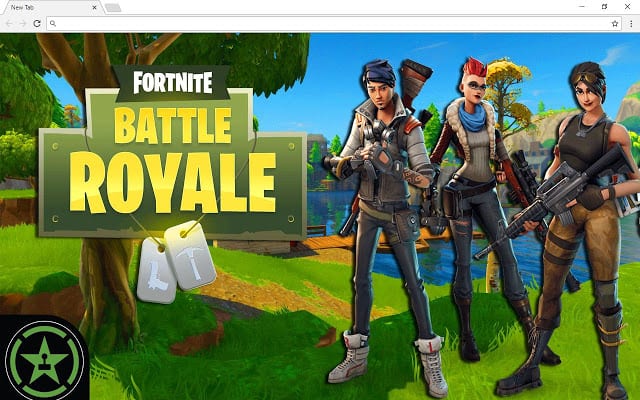Fortnite Battle Royal : Game Review
The gaming world is going gaga over this fascinatingly built online multiplayer game called Fortnite. If you’re new to multiplayer gaming, Fortnite gives you an optimum experience as it has been developed in such a way that it also suits beginners along with experienced gamers.
Although, Fortnite game has multiple versions, the Battle Royal edition has been able to garner the most attention from the masses. Not only it’s a highly entertaining multiplayer game, it has been able to get ranked as one of the best pc games 2018 as well.
To know further information about Fortnite Battle Royal, continue reading this review.
Highlights: Fortnite Battle Royal
- Fortnite is equipped with some of the best visuals for an online multiplayer game.
- The game has been developed uniformly for all the platforms, leaving no platform users unsatisfied.
- Fortnite Battle Royal’s main forte is its servers, which are maintained with tremendous quality, with almost no overload issues.
- Furthermore, this game also offers some of the unique and surreal maps, where you could play, kill, and explore the areas thoroughly.
Fortnite Battle Royal – Features
Here’s a list of some of the main features you can get from the Fortnite Battle Royal game:
- Friendly Fire toleration.
- Enabled gameplay for full squad.
- Respawn instantly after getting eliminated.
- Ammo crates and Treasure Chests are respawnable.
- Custom Drop zones.
- Wide range of Vehicles to choose from.
- Tons of gun models along with an extensive variety of explosives.
- Great scope for building things.
Fortnite Battle Royal – Theme
The backdrop of Fortnite is simply yet entertaining. To be precise, Fortnite can be defined as a game that borrows several First Person Shooter genre along with some Minecraft modules.
The main motto for a Fortnite player is to kill enemies and building resources by looting several types of things such as weapons, medicine, explosives, and several others.
This action-paced model of Fortnite is what brings you the joy and fun while playing along with a lot of co-gamers from all around the globe. If you’re a lover of multiplayer games that are fast and fun, Fortnite Battle Royal is the way to go.
Fortnite Battle Royal – Gameplay
As mentioned above, Fortnite Battle Royal is a first person shooter game which is played online with several other gamers. You will be deployed onto a map, where you would be competing against the remaining gamers.
Each map is influenced by a storm which shrinks the area gradually. You need to stay out of the storm and eliminate other players one by one.
The last man standing gets to win the competition. You will have a wide variety of weapons on offer, which you can get from Fortnite item shop or online and experiment with.
You can either play the game in a stealth way or you can simply go berserk by massacring your opponents. Make sure that you take advantage of the geography and cover to stay ahead of your competitors.
Fortnite Battle Royal – Graphics
As with any other latest games, Fortnite is also equipped with a great deal of graphics, which you may find amusing, as it’s one of the rare and best free pc games with outstanding graphical interface.
The game is designed with a cartoonish environment, which may make you feel nostalgic, bringing back your childhood cartoon memories. Fortnite Battle Royal features a wide set of environments ranging from building blocks to open wild lands.
Each and every aspect of these environments is built with high-range graphics, which makes the game feel realistic and enjoyable. There are several funny elements added to this game, as a player can dance at certain events. The high level graphics of the Fortnite Battle Royal allows you enjoy a full-pledged gaming experience.
Fortnite Battle Royal – System Requirements
Since this a large high-end game, it’s an obvious fact that it requires a decent hardware to run. The better configuration of your device, the better gaming experience you’ll get with the Fortnite Battle Royal.
If you’re trying to play Fortnite Battle Royal on your Windows desktop, the minimum system requirements are Core i3 2.4 Ghz CPU, 4 GB RAM, Intel HD 4000 video card, and an operating system of Windows 7 or above.
Similarly, you can find the minimum system requirement details of other devices from the official website of Fortnite.
Fortnite Battle Royal – Compatibility
For any game to become extremely successful, one of the most important factors is its compatibility with different types of devices. Fortnite scores a grand count here, as this game is compatible with Nintendo Switch, PS 4, Mac, iOS, Xbox One, and Windows. Actually, Fortnite is one of the best desktop games available with rich servers.
This whooping compatible platform aspect has brought tons of players to this game. Furthermore, the servers are well-maintained, which makes it all more better.
Pros & Cons
Like with any other game, Fortnite also boasts some pros along with a few cons. After all, there wouldn’t something which is flawless and perfect. So, here’s a look at some of the important pros and cons of this game:
Pros
- Extremely good visual art styles and graphics.
- Enthralling gameplay theme with exciting twists and turns.
- A great choice of weapons, vehicles, and outfit characteristics.
- Unlimited play mode, which is also free of cost.
- Some exclusive weapons, which are uniquely designed for this game.
- Customizable building options, where you can build different types of buildings.
Cons
- Due to heavy loads of gamer traffic, the game has been experiencing a few bugs recently.
- Some of the weapons are not really accurate and inconvenient to use.
- You don’t stand a chance against certain weapons if the opponent shoots you at the right time. For example, grenade launcher.
Conclusion
Fortnite Battle Royal has been rated as one of the best pc games for a reason. Not only this game offers you a thrilling and exciting multiplayer gaming experience, it also takes you to a ride of joy and fun. Additionally, this game is free to play, which makes it a great choice. Waste no time and download the game right away to start the battle.
Popular Post
Recent Post
How to Troubleshoot Xbox Game Bar Windows 10: 8 Solutions
Learn how to troubleshoot and fix issues with the Xbox Game Bar not working on Windows 10. This comprehensive guide provides 8 proven solutions to resolve common problems.
How To Record A Game Clip On Your PC With Game Bar Site
Learn how to easily record smooth, high-quality game clips on Windows 11 using the built-in Xbox Game Bar. This comprehensive guide covers enabling, and recording Game Bar on PC.
Top 10 Bass Booster & Equalizer for Android in 2024
Overview If you want to enjoy high-fidelity music play with bass booster and music equalizer, then you should try best Android equalizer & bass booster apps. While a lot of these apps are available online, here we have tested and reviewed 5 best apps you should use. It will help you improve music, audio, and […]
10 Best Video Player for Windows 11/10/8/7 (Free & Paid) in 2024
The advanced video players for Windows are designed to support high quality videos while option to stream content on various sites. These powerful tools support most file formats with support to audio and video files. In this article, we have tested & reviewed some of the best videos player for Windows. 10 Best Videos Player […]
11 Best Call Recording Apps for Android in 2024
Whether you want to record an important business meeting or interview call, you can easily do that using a call recording app. Android users have multiple great options too. Due to Android’s better connectivity with third-party resources, it is easy to record and manage call recordings on an Android device. However it is always good […]
10 Best iPhone and iPad Cleaner Apps of 2024
Agree or not, our iPhones and iPads have seamlessly integrated into our lives as essential companions, safeguarding our precious memories, sensitive information, and crucial apps. However, with constant use, these devices can accumulate a substantial amount of clutter, leading to sluggish performance, dwindling storage space, and frustration. Fortunately, the app ecosystem has responded with a […]
10 Free Best Barcode Scanner for Android in 2024
In our digital world, scanning barcodes and QR codes has become second nature. Whether you’re tracking packages, accessing information, or making payments, these little codes have made our lives incredibly convenient. But with so many barcode scanner apps out there for Android, choosing the right one can be overwhelming. That’s where this guide comes in! […]
11 Best Duplicate Contacts Remover Apps for iPhone in 2024
Your search for the best duplicate contacts remover apps for iPhone ends here. Let’s review some advanced free and premium apps you should try in 2024.
How To Unsubscribe From Emails On Gmail In Bulk – Mass Unsubscribe Gmail
Need to clean up your cluttered Gmail inbox? This guide covers how to mass unsubscribe from emails in Gmail using simple built-in tools. Learn the best practices today!
7 Best Free Methods to Recover Data in Windows
Lost your data on Windows PC? Here are the 5 best methods to recover your data on a Windows Computer.