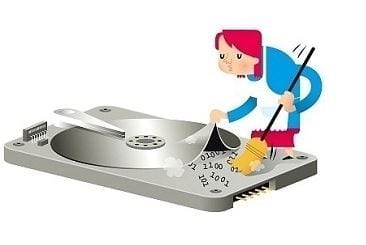Top 5 Tips for Computer Maintenance
Your computer is less likely to cost as much as your vehicle or to have as many components inside it, but your system will require just as much maintenance as your car, to ensure it’s always running smoothly. Computer systems come with many peripherals that need to be regularly cleaned, with laptops being vulnerable to accidents and the accumulation of dust.
Whether your computer system is used for leisure or for work, you’ll want to invest as much money as possible into a good computer. While you understand that technology ages, as your computer will eventually become too old to use, you’ll want to ensure you get the most out of your equipment. If you neglect your system, allowing it to become slow and collect a lot of dust, it will become vulnerable to hacks and damage.
Tips for Your Computer Maintenance
To avoid such troubles, we have decided to put together five top computer maintenance tips that will ensure your system stays in optimal condition. You can follow these simple yet effective steps for instant results.
1. Delete Junk Files
Your junk files typically build up in the Temporary Files folder, Downloaded Program Files folder, Files cache, and Recycle Bin; they also build up in specific cache folders. Fortunately, there are tools that you can use to delete all these files.
By removing these junk files, you free up hard drive space, making such space available for more productive things.
Source: justwebworld
2. Organize Your System Cords
Unless you only invest in wireless devices, every time you purchase a new peripheral for your computer, you will wind up with an additional cord. Even if you purchase a wireless device, you’ll still end up with a cord which may power the device.
Scanners, microphones, printers and cameras are all devices that have their own cords, adding to your clutter. Eventually, you’ll end up with a huge pile behind your system that can be quite dangerous, ugly and restrictive.
Source: pinterest
In order to get a hold of all these wires, you will need to set aside some time, unplugging everything. Then separate all of your cords, and it’s likely you’ll find some that you no longer use. Group your cords based on where they go, and bind the ones that go together.
There are many different things you can use to bind them, such as rubber bands, twist-tie and cable housings. The cable housings tend to be the most convenient, as they allow you to remove and replace ties whenever you deem it fit. Velcro ties are also a good solution.
If you think you have too many peripherals connected to your computer, then you should consider buying a USB hub or router, so that everything can be centralized.
3. Remove Malware and Viruses
You should run a full scan of your system at least once per year, checking every hard disk on your computer for malicious files that may have infiltrated it. Virus infections not only degrade system performance, they also endanger your computer data, such as bank account information, etc.
To protect your computer from these malicious files there are many different antimalware tools that you can use, I suggest you go out and invest in one, if you haven’t already.
Source: adlice
4. Delete Unused Large Files
If your hard drive is almost at full capacity, it’s likely due to the fact that you have large files stored on it, such as movies. There are many optimization tools that you can use to scan and locate the largest files stored on your hard drive.
Once such tools have located all the files on your computer, from the largest to the smallest, you’ll be in a better position to evaluate and remove the files that you no longer use or need.
Source: windowsreport
5. Check for Updates
For all the programs you have installed on your system, it’s best practice for you to ensure they are most up-to-date, especially for those programs that you use most frequently. Visit the website of the developer or click on the about page, and you should be able to find the latest patches or upgrades for that specific program.
Source: solidcp
From your office applications to your operating system, these new updates should increase the overall system’s security while ironing out all those major and minor bugs, improving program performance. If you use Microsoft Windows, then you can visit their Windows Update site and find all the latest updates for your operating system, there.
–AUTHOR INFO—
Uchenna Ani-Okoye is a former IT Manager who now runs his own computer support website.
Popular Post
Recent Post
How to Troubleshoot Xbox Game Bar Windows 10: 8 Solutions
Learn how to troubleshoot and fix issues with the Xbox Game Bar not working on Windows 10. This comprehensive guide provides 8 proven solutions to resolve common problems.
How To Record A Game Clip On Your PC With Game Bar Site
Learn how to easily record smooth, high-quality game clips on Windows 11 using the built-in Xbox Game Bar. This comprehensive guide covers enabling, and recording Game Bar on PC.
Top 10 Bass Booster & Equalizer for Android in 2024
Overview If you want to enjoy high-fidelity music play with bass booster and music equalizer, then you should try best Android equalizer & bass booster apps. While a lot of these apps are available online, here we have tested and reviewed 5 best apps you should use. It will help you improve music, audio, and […]
10 Best Video Player for Windows 11/10/8/7 (Free & Paid) in 2024
The advanced video players for Windows are designed to support high quality videos while option to stream content on various sites. These powerful tools support most file formats with support to audio and video files. In this article, we have tested & reviewed some of the best videos player for Windows. 10 Best Videos Player […]
11 Best Call Recording Apps for Android in 2024
Whether you want to record an important business meeting or interview call, you can easily do that using a call recording app. Android users have multiple great options too. Due to Android’s better connectivity with third-party resources, it is easy to record and manage call recordings on an Android device. However it is always good […]
10 Best iPhone and iPad Cleaner Apps of 2024
Agree or not, our iPhones and iPads have seamlessly integrated into our lives as essential companions, safeguarding our precious memories, sensitive information, and crucial apps. However, with constant use, these devices can accumulate a substantial amount of clutter, leading to sluggish performance, dwindling storage space, and frustration. Fortunately, the app ecosystem has responded with a […]
10 Free Best Barcode Scanner for Android in 2024
In our digital world, scanning barcodes and QR codes has become second nature. Whether you’re tracking packages, accessing information, or making payments, these little codes have made our lives incredibly convenient. But with so many barcode scanner apps out there for Android, choosing the right one can be overwhelming. That’s where this guide comes in! […]
11 Best Duplicate Contacts Remover Apps for iPhone in 2024
Your search for the best duplicate contacts remover apps for iPhone ends here. Let’s review some advanced free and premium apps you should try in 2024.
How To Unsubscribe From Emails On Gmail In Bulk – Mass Unsubscribe Gmail
Need to clean up your cluttered Gmail inbox? This guide covers how to mass unsubscribe from emails in Gmail using simple built-in tools. Learn the best practices today!
7 Best Free Methods to Recover Data in Windows
Lost your data on Windows PC? Here are the 5 best methods to recover your data on a Windows Computer.