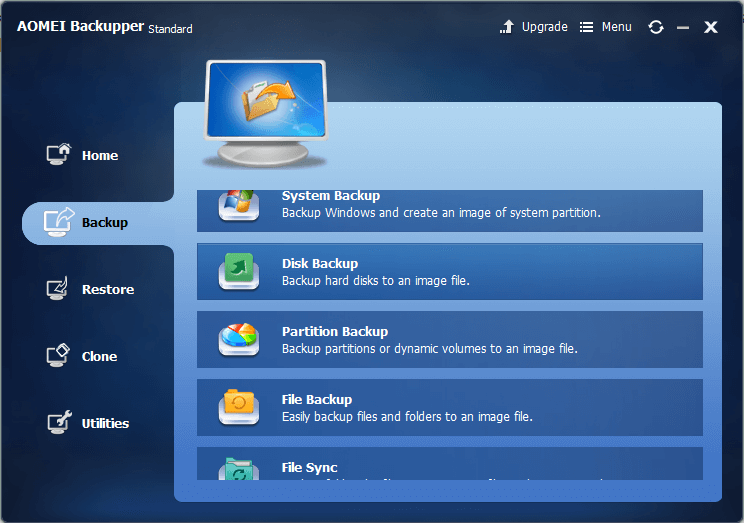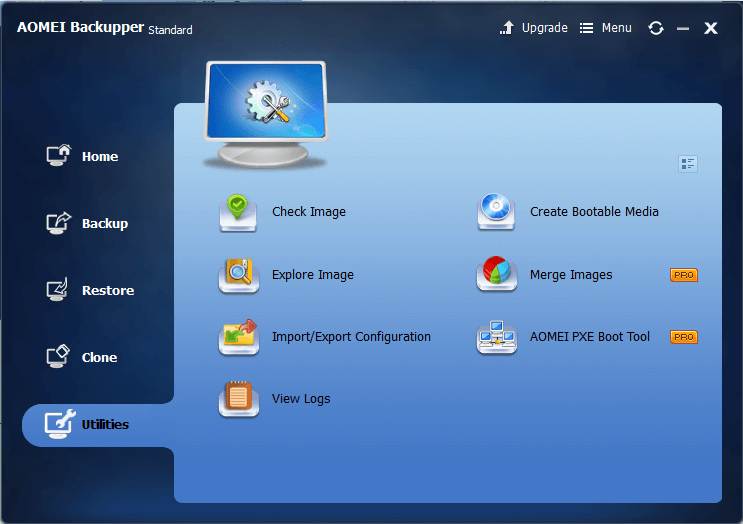AOMEI Backupper Review for Windows
Overview
AOMEI Backupper, as the product’s name suggests, is a backup software that works on Windows so far, either Windows PC or Windows Server. There are several editions. Free AOMEI Backupper Standard Edition, free AOMEI Backupper Standard for Win 7 and paid Professional Edition are used for Windows PC.
AOMEI Backupper Server Edition and Technician PLUS edition can be used for both Windows PC operating systems and Server machines. In this article, we have reviewed AOMEI Backupper Standard version and discussed its insights in detail.
Our knowledge of AOMEI Backupper
We have tested AOMEI Backupper’s Standard version that comes equipped with bunch of useful features. We have tested several backup applications before, what AOMEI Backupper offers you is the simplest & user-friendly backup functionalities. Its cool blue interface may attract you at the first sight.
Trying this third-party backup software as an alternative to Windows 7 built-in backup program could be a better option. Further, you can use this tool to schedule scanning on the first day of every month. You can also use it to backup important files and even for file syncing.
About AOMEI Backupper’s features
While testing AOMEI Backupper Standard Edition first, we also tried its clone software feature that comes bundled with this full-scale free Windows backup software. In multiple options, it offers system backup, disk backup, file backup, automatic/schedule backup, partition/volume backup, file sync, clone and lot more.
Its earlier version supported clone system feature, but it is unavailable now. You can download its earlier version if you need to do system migration task.
Further, it supports multiple storage devices including backup to NAS, backup dynamic disk volume, backup GPT disk partition and so on. You can even use command line to do backup and clone.
In its restore functionality, it supports universal restore, dissimilar hardware restore, restoring system from bootable disc, selective files restore, restore with partition alignment and restore from command line.
AOMEI Backupper tool is easy to handle as it only requires two steps functionality, first is the target and second is the destination path. In other options, it offers remarks, encryption, compression, splitting, intelligent sectors and VSS. Further, it offers schedule and scheme.
About schedule settings, AOMEI Backupper has some highlights, such as event triggers (four types: user logon, user logoff, system startup and system shutdown) and real-time sync. Incremental backup and differential backup functions are also available with it.
This backup tool is not limited to backup and clone features as it offers other utilities too. Its “Create Bootable Media” tool allows users to restore system with bootable disc.
You can use its PXE Boot tool that works on PXE technology, to boot your multiple clients in the same LAN without hard disk via network. It is helpful for administrators who need to manage number of machines in a lab.
At the end of last year, AOMEI developed AOMEI Backupper Network, that offers 0.0.2 beta version and requires some more work. From AOMEI Backupper’s official site and AOMEI Backupper Network’s page, you can join testing and suggestion about AOMEI Backupper Network.
The Verdict of the App
AOMEI Backupper is simple yet powerful tool that helps you deal with your backup worries. Here, it comes bundled with lot of useful & effective features to make your backup task seamless. This is also useful for administrators who are tasked to manage multiple machines simultaneously.
Further, it also offers AOMEI PE Builder, AOMEI PXE Boot and AOMEI Image Deploy, Network backup tool for better results. This smart tool supports multiple language options to help users around the world.
Popular Post
Recent Post
Top 10 Bass Booster & Equalizer for Android in 2024
Overview If you want to enjoy high-fidelity music play with bass booster and music equalizer, then you should try best Android equalizer & bass booster apps. While a lot of these apps are available online, here we have tested and reviewed 5 best apps you should use. It will help you improve music, audio, and […]
10 Best Video Player for Windows 11/10/8/7 (Free & Paid) in 2024
The advanced video players for Windows are designed to support high quality videos while option to stream content on various sites. These powerful tools support most file formats with support to audio and video files. In this article, we have tested & reviewed some of the best videos player for Windows. 10 Best Videos Player […]
11 Best Call Recording Apps for Android in 2024
Whether you want to record an important business meeting or interview call, you can easily do that using a call recording app. Android users have multiple great options too. Due to Android’s better connectivity with third-party resources, it is easy to record and manage call recordings on an Android device. However it is always good […]
10 Best iPhone and iPad Cleaner Apps of 2024
Agree or not, our iPhones and iPads have seamlessly integrated into our lives as essential companions, safeguarding our precious memories, sensitive information, and crucial apps. However, with constant use, these devices can accumulate a substantial amount of clutter, leading to sluggish performance, dwindling storage space, and frustration. Fortunately, the app ecosystem has responded with a […]
10 Free Best Barcode Scanner for Android in 2024
In our digital world, scanning barcodes and QR codes has become second nature. Whether you’re tracking packages, accessing information, or making payments, these little codes have made our lives incredibly convenient. But with so many barcode scanner apps out there for Android, choosing the right one can be overwhelming. That’s where this guide comes in! […]
11 Best Duplicate Contacts Remover Apps for iPhone in 2024
Your search for the best duplicate contacts remover apps for iPhone ends here. Let’s review some advanced free and premium apps you should try in 2024.
How To Unsubscribe From Emails On Gmail In Bulk – Mass Unsubscribe Gmail
Need to clean up your cluttered Gmail inbox? This guide covers how to mass unsubscribe from emails in Gmail using simple built-in tools. Learn the best practices today!
7 Best Free Methods to Recover Data in Windows
Lost your data on Windows PC? Here are the 5 best methods to recover your data on a Windows Computer.
100 Mbps, 200 Mbps, 300Mbps? What Speed is Good for Gaming?
What internet speed is best for gaming without lag? This guide examines whether 100Mbps, 200Mbps, or 300Mbps is good for online multiplayer on PC, console, and mobile.
Top 10 Child-Friendly Browsers – Kids Friendly Web Browser
As parents, ensuring our children’s online safety and exposure to age-appropriate content is a top priority. With the vast expanse of the internet and its potential risks, finding a reliable and secure web browser for kids has become increasingly important. Fortunately, numerous developers have recognized this need and have created specialized Kid-friendly web browsers designed […]