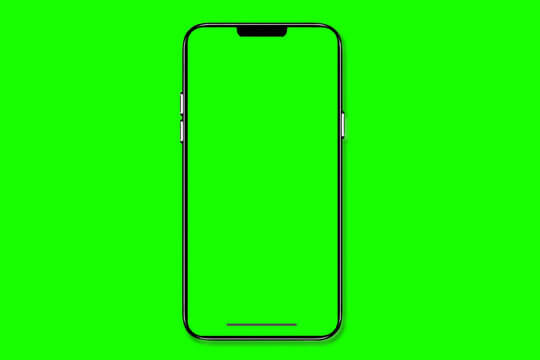Top 5 green screen apps for your iPhone and Android
Do you want to become a professional video maker or a vlogger?
Are you looking forward to creating the most realistic and engaging videos?
So many different questions are going through your mind, and the answer is a green screen app. Such a mobile app lets you replace the green background with a real video, image, or animation to make the entire video come to life. These apps are helpful, whether it is movie making or prepping a commercial ad.
Having said that, we will introduce you to the five best free green screen mobile applications for iOS and Android.
Top 5 free green screen apps for iPhone and Android
Finding the best green screen application for iOS or Android won’t be easy. Here is a brief description of the five top apps to choose from for free.
1. iMovie
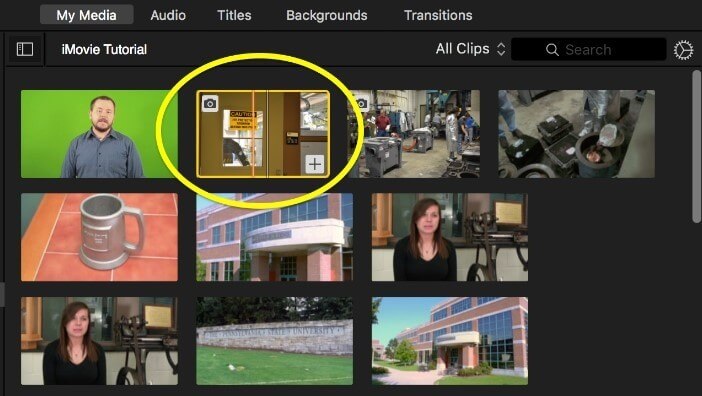
If you want to use an easy green screen maker without technical knowledge, iMovie is undoubtedly the ideal choice. It comes with iCloud and Airdrop features, allowing you to access the cloud memory and share the complete video to different social media platforms. Furthermore, it comes with ten different filters for Apple photos and videos that you can use to create realistic multimedia files easily.
Key Features
- Drops in the images with transparent backgrounds
- Helps rotate videos directly
- Comes with a 4-point mask to adjust the green screen
- Hides borders surrounding the picture-in-picture effect
Pros
- Doesn’t allow the black view to appear in full screen mode
- Saves videos to iCloud easily
- Returns to the editing window from other application
Cons
- Doesn’t has advanced editing features for videos
Compatibility
Compatible with iOS 13
2. KineMaster
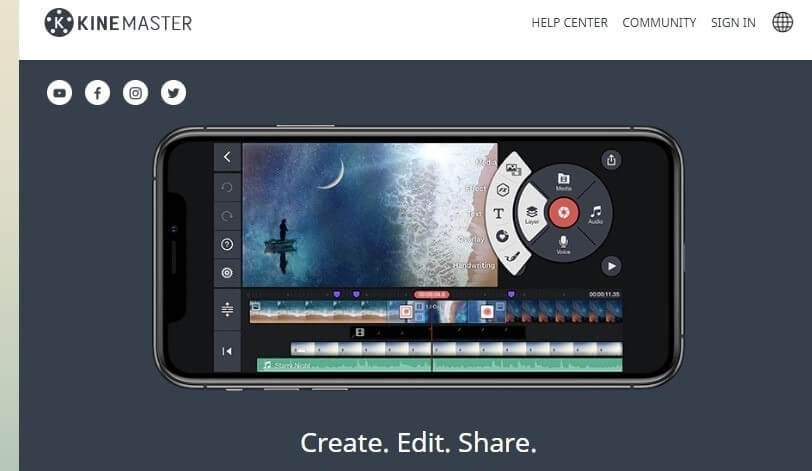
Whether you want to introduce reverse transition effects in the video or use the built-in templates instead of the green screen, this mobile application is undoubtedly one of the best choices you cannot ignore. Apart from this, the built-in Chroma Key feature lets you preview the video in the alpha mask mode and fine-tune the edges to have maximum clarity and sharpness of the video.
Key Features
- Creates a backup of the edited file to ensure the original file doesn’t get deleted permanently
- Comes with eight different blending modes to create video overlays
- Chroma Key helps compose two different videos together
- Allows editing 4K videos with a shutter speed of 60 fps
Pros
- Lets users easily share the edited videos to different social media platforms
- Helps create layered videos with multiple layers
- Comes with advanced editing features, including EQ presets and video preview
Cons
- Might malfunction at specific points
Compatibility
Android 5.0 and more, Chrome OS, and iOS
3. PowerDirector
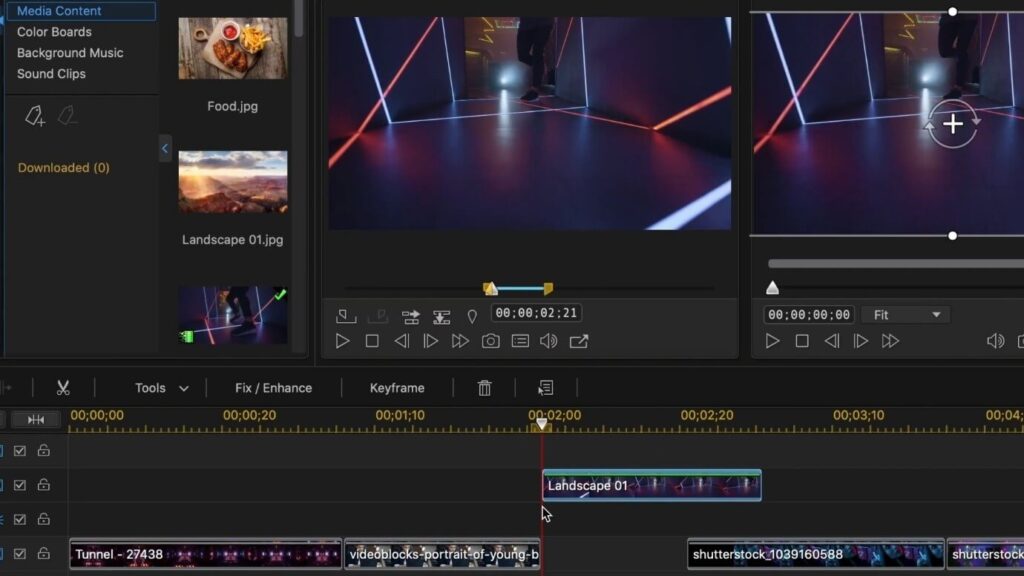
Considered one of the best green screen-making apps for iOS and Android, PowerDirector is entirely free and easy to use. Apart from replacing the background with a solid green or blue color and then making it transparent with another picture, you can edit the video in other ways. For example, you can easily create the best final video by changing the background brightness to introduce smooth transitions between the frames.
Key Features
- Comes with different background colors and an opacity slider
- Has a cinematic filter collection with realistic effects
- Handles videos in 4K resolution
- Can be connected with different social media platforms
Pros
- Can be used to correct the videographic images
- Ensures the picture quality is not compromised
- Uploads videos to social media faster
Cons
- Doesn’t allow images from Shutterstock to be used
Compatibility
iOS 13 up and Android 5.0 up
4. Chromavid

If you want to create professional videos, use the Chromavid green screen-making app. It offers you different background color options, namely green, red, blue, and yellow, so that you can use any of the lists at your convenience. It allows you to shoot movies, vlogger videos, commercial advertisements, and other types of content quickly.
Key Features
- Supports videos of different resolutions
- Uploads videos of different sizes to social media channels
- Video recording time has no limit
- Comes with a library full of photos, animations, and soundtracks
Pros
- Has numerous study videos for better knowledge
- Easy to use interface and ideal for beginners
- Has four different background colors
Cons
- No advanced editing tools present
Compatibility
iOS 12 and Android 6.0 minimum
5. WeVideo Movie & Video Editor
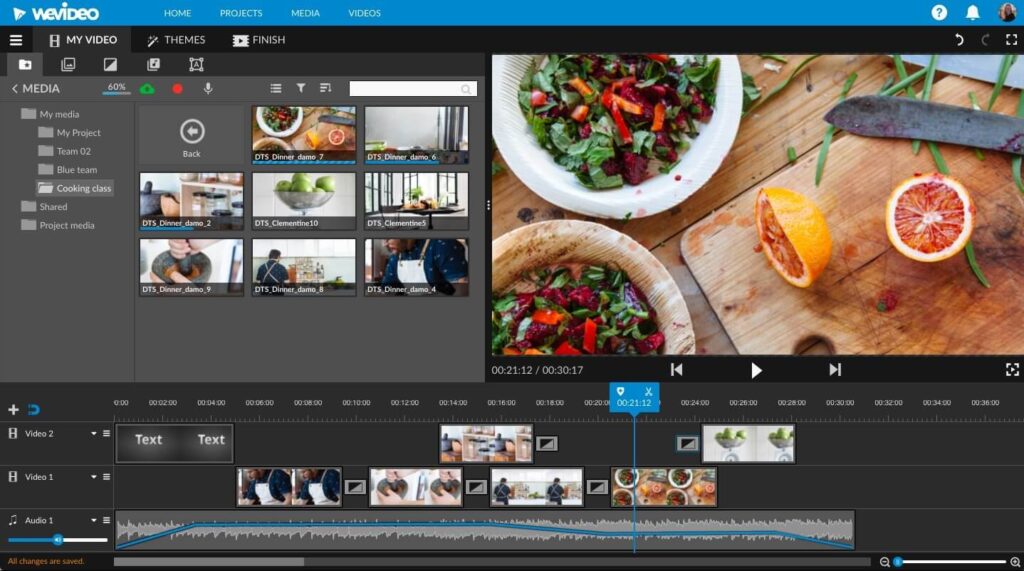
When you want to record live video and work on the same with the green space, no other application will be as good as WeVideo Movie & Video Editor. It is compatible with Android and iOS, which is one of the many reasons to proceed with this app. In addition, you can use numerous advanced features, from the overlay text and music to the layering of multiple video screens.
Key Features
- Real-time green screen software
- Comes with advanced editing tools
- Compatible with multiple video types
- Can be connected to the cloud network
Pros
- Doesn’t affect the video quality
- Saves the video to the device and cloud
- Can support images from stock websites
Cons
- Watermarks are present
Compatibility
Android 5.1 and more or iOS 12 and more
Conclusion
With the list of top free green screen applications now explained to you, it’s time you decide which one to go with. First, consider your skills and experience level because choosing the wrong app will destroy the video quality. Also, if you do not want to use any third-party video editing software, choose the green screen app with built-in editing tools for brightness adjustment, overlays, layering, and so on. Having the green screen app is like having the cherry on top of the cake, as it allows you to capture video with a regular mobile camera and produce a pro video.
Popular Post
Recent Post
How to Switch Windows 10 to a Local Account: Complete Guide
Windows 10 allows users to sign in with either a Microsoft account or a local account. When you set up a new computer, the system often suggests using a Microsoft account. This account connects your device to Microsoft services such as Outlook, OneDrive, and the Microsoft Store. It also syncs settings, themes, and passwords across […]
How To Change Default Apps For File Types In Windows
Windows is designed to make using your computer easy. One way it does this is by assigning default apps to different file types. This means when you open a file, Windows automatically opens it with a specific program. For example, photos may open with Photos, music with Groove Music, and PDFs with Edge. These default […]
How To Adjust The Mouse Pointer Speed: Complete Guide
Using a computer every day means you use the mouse a lot. The mouse pointer moves on the screen and helps you click, scroll, and select items. Many people never think about the speed of the mouse pointer. They have used the default setting for years. This can cause small problems over time. A slow […]
How to Change Mouse Scrolling Settings In Windows
A mouse is one of the most used computer tools. People use it every day. They scroll through emails. They scroll through documents. They scroll through websites and images. The movement becomes automatic. Most users do not notice it. That is why problems often go unnoticed. Scrolling problems show up slowly. At first, it feels […]
Keyboard Light Settings: Keyboard Lighting Control [Complete Guide]
Keyboards are no longer simple typing tools. Well, yes! Over time, they have evolved to include features that improve comfort, visibility, and overall experience. One of the most useful features today is keyboard lighting. It helps users work comfortably in low-light conditions. It also reduces strain when typing for long hours. Many users first notice […]
Customizing Pointer Appearance: Complete Guide
The way your mouse pointer looks on your computer may seem like a small detail. But customizing pointer appearance can make using your PC more comfortable and visually appealing. Many users do not realize that they can change the pointer size, color, and style to fit their needs. Whether you want a bigger pointer for […]
How To Choose a Computer Monitor: Monitor Buying Guide
Buying a monitor looks easy. Many people think all screens are the same. That belief causes regret later. A monitor is not just a display. It is a daily tool. You read on it. You work on it. You relax with it. Small problems become big over time. Poor brightness hurts eyes. Bad size causes […]
How To Get Help With File Explorer in Windows 11 [Complete Guide]
File Explorer is one of the most important tools in Windows 11. It is used to open folders, view files, and manage stored data. Almost every action on a Windows computer depends on it in some way. When users open documents, save downloads, or organize photos, File Explorer is always involved. Because it is used […]
How To Fix A Frozen Computer: Complete Guide [Windows 11/10]
A frozen computer is one of the most common problems Windows users face. The screen stops responding. The mouse pointer does not move. Keyboard inputs do nothing. You may hear the fan running loudly. Sometimes the system looks alive, but nothing works. This situation often happens when you are busy or working on something important. […]
How to Upgrade Computer RAM: Complete Guide
Upgrading RAM is one of the simplest ways to improve a computer. It helps the system feel faster and smoother. Apps open quicker. Browsers handle more tabs. Games and tools run with less delay. Many users search for how to upgrade computer RAM because it gives real results without high cost. You do not need […]