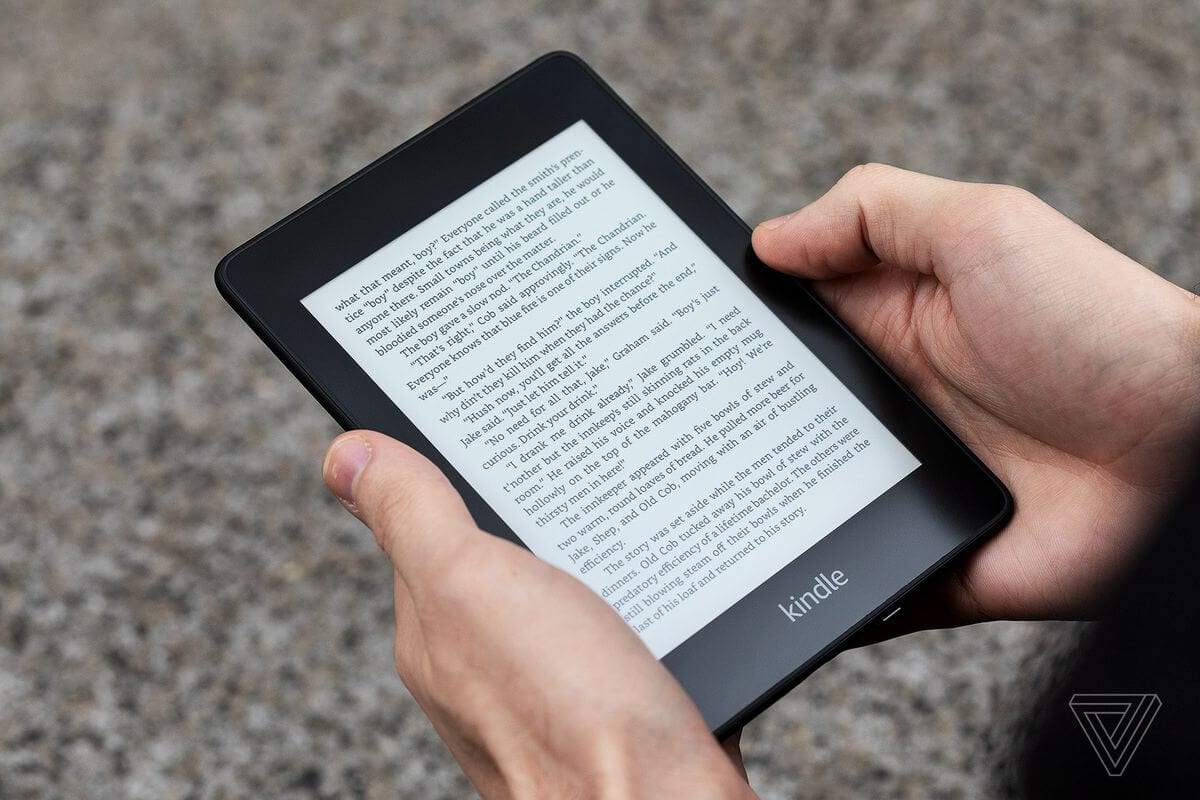Tech Gifts for Tech Challenged Moms
Buying gifts can be tough, especially when you want to give your loved one something to show how much you really care. No one deserves our appreciation as much as moms, which makes shopping for your mom that much harder!
Whether it’s Mother’s Day, a birthday, or the holidays are coming up, get your mom a gift that she’ll love and that will be useful for her. Technology gifts are usually a great idea, but often parents and older people in general struggle with adapting to new gadgets. Give your mom a tech gift that she’ll be able to use to make her life easier- we’ve found the best tech gifts for moms this season! These technology gifts are perfect for moms: they’re easy to use and sure to make her feel appreciated.
Best Tech Gifts for Moms:
- Robot Vacuum
- Smart Watch
- eBook Reader
- Smart Baby Monitor
- Portable Phone Charger
Robot Vacuum
Take a chore off of mom’s plate with a robot vacuum! Robotic vacuum technology has seriously improved since the first one was made, so today’s best robot vacuums are extremely easy to use and super smart. These vacuums can self-charge, avoid obstacles, and more.
While most moms love a clean house, they’re also extremely busy and might not have enough time to stay on top of everything. With an automatic vacuum, your mom can check one task off of her list and rest assured that her home is tidy.
Smart Watch
You might be thinking: my tech-challenged mom can barely work her smartphone, why would I give her a smart watch too? The latest smart watches, however, are simple to use and require very little effort to set up. The set up for most of them only requires a few steps: charging the watch, syncing it to a smartphone with bluetooth, and then downloading the app to track activity. If your mom really struggles with technology, you can help set her up and from there on, all she’ll have to do is keep her watch charged.
Smart watches are a great gift for moms of all ages and activity levels. The best smartwatches track steps, heart rate, calories burned, sleep patterns, and more. More modern versions can even track cardiovascular health, so your mom can stay on top of her heart health. Whether your mom is young and active or older, a smart watch can help keep her healthy and aware of her level of activity.
eBook Reader
eReaders have been available for a while now, but it’s not too late to buy one for the mom in your life! If your mom is always reading and making endless trips to the library, or buying a lot of physical books, get her an eBook reader! These make it easy to download as many books as she wants without having to run an errand.
eBook readers are easy to work, and they have adjustable light settings to make them easier on the eyes. The best ones are also made glare-free, so mom can read outside or on the beach without annoying reflections from the sun. Choose from popular options like the Amazon Kindle, Kobo Aura ONE, or Barnes and Nobles’ Nook.
Another option for older moms with poor eyesight is an audiobook subscription! Services like Audible provide extensive audiobooks, so your mom can listen to her stories with ease.
Smart Baby Monitor
For new moms, moms with young kids, or new grandmothers, get them a smart baby monitor! Today, baby monitors have come a long way. Gone are the audio-only monitors to hear your baby crying, and now there are video monitors and smart baby monitors to connect to your smartphone.
The best smart baby monitors are easy to set up and let you watch live video of your baby right from your phone. With a Wi-Fi connection, you can set up a camera to keep an eye on your babies, making it easy to check in. They can even send alerts when there’s movement or noise, and can help track your infant’s sleep schedule.
Portable Phone Charger
For moms on the go, a portable phone charger makes a great gift. Smartphones always seem to be losing battery life these days, making it hard to keep your phone fully charged when you’re away from home and convenient charging points. A portable charger is the solution, as you can charge your phone while you’re out and about or have a charger on hand whenever your phone is about to die.
There are strong power banks that are smaller than the size of the average smartphone, so carrying around a portable charger won’t be a burden. Give your mom a portable charger to keep in her purse or her car so that she’s always connected.
Find the Best Tech Presents for Your Mom
Buy your mom these tech gifts for her next birthday, Mother’s Day, or as a holiday gift! These gifts are great for moms and they’re easy to use, so even the technology challenged can depend on these gadgets.
Popular Post
Recent Post
How to Troubleshoot Xbox Game Bar Windows 10: 8 Solutions
Learn how to troubleshoot and fix issues with the Xbox Game Bar not working on Windows 10. This comprehensive guide provides 8 proven solutions to resolve common problems.
How To Record A Game Clip On Your PC With Game Bar Site
Learn how to easily record smooth, high-quality game clips on Windows 11 using the built-in Xbox Game Bar. This comprehensive guide covers enabling, and recording Game Bar on PC.
Top 10 Bass Booster & Equalizer for Android in 2024
Overview If you want to enjoy high-fidelity music play with bass booster and music equalizer, then you should try best Android equalizer & bass booster apps. While a lot of these apps are available online, here we have tested and reviewed 5 best apps you should use. It will help you improve music, audio, and […]
10 Best Video Player for Windows 11/10/8/7 (Free & Paid) in 2024
The advanced video players for Windows are designed to support high quality videos while option to stream content on various sites. These powerful tools support most file formats with support to audio and video files. In this article, we have tested & reviewed some of the best videos player for Windows. 10 Best Videos Player […]
11 Best Call Recording Apps for Android in 2024
Whether you want to record an important business meeting or interview call, you can easily do that using a call recording app. Android users have multiple great options too. Due to Android’s better connectivity with third-party resources, it is easy to record and manage call recordings on an Android device. However it is always good […]
10 Best iPhone and iPad Cleaner Apps of 2024
Agree or not, our iPhones and iPads have seamlessly integrated into our lives as essential companions, safeguarding our precious memories, sensitive information, and crucial apps. However, with constant use, these devices can accumulate a substantial amount of clutter, leading to sluggish performance, dwindling storage space, and frustration. Fortunately, the app ecosystem has responded with a […]
10 Free Best Barcode Scanner for Android in 2024
In our digital world, scanning barcodes and QR codes has become second nature. Whether you’re tracking packages, accessing information, or making payments, these little codes have made our lives incredibly convenient. But with so many barcode scanner apps out there for Android, choosing the right one can be overwhelming. That’s where this guide comes in! […]
11 Best Duplicate Contacts Remover Apps for iPhone in 2024
Your search for the best duplicate contacts remover apps for iPhone ends here. Let’s review some advanced free and premium apps you should try in 2024.
How To Unsubscribe From Emails On Gmail In Bulk – Mass Unsubscribe Gmail
Need to clean up your cluttered Gmail inbox? This guide covers how to mass unsubscribe from emails in Gmail using simple built-in tools. Learn the best practices today!
7 Best Free Methods to Recover Data in Windows
Lost your data on Windows PC? Here are the 5 best methods to recover your data on a Windows Computer.