Swift Publisher 5 Review: Desktop Publishing Tool For Mac
Until the age of computers, publishing was restricted to print shops. For every small designing work, printing a job, visiting a printer was a must. Certainly, this was a time consuming and hectic process. But with the introduction of apps like PageMaker, QuarkXpress things started to change in the 1990s and since then they have been evolving.
Today, in this article we will discuss an amazing desktop publishing software.
Those who have recently switched from PC to Mac must be in shock as there is no Microsoft Publisher on a Mac. But worry not, we have got you covered.
Swift Publisher 5: Review
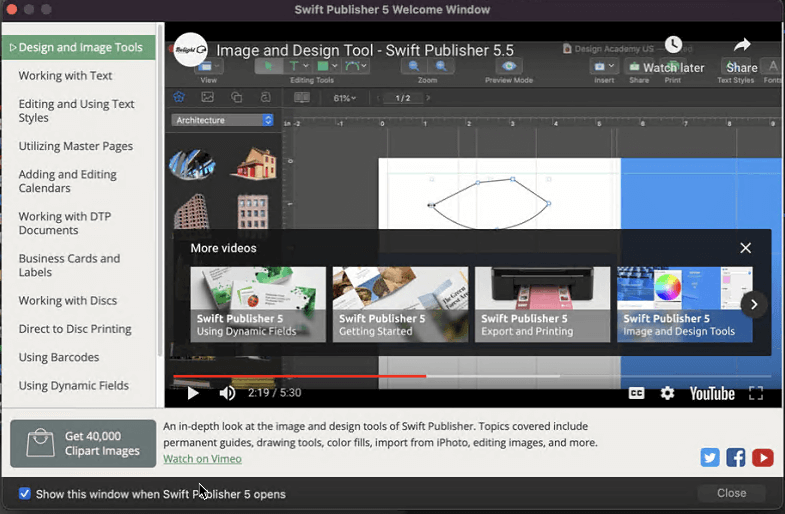
Swift Publisher for Mac is developed by Belight. A company is known for its creative and designing products. This all-purpose page layout and printing software can help to create calendars, brochures, CD labels, and eye-catching business cards.
| Pros | Cons |
| User friendly | Need to pay extra for clipart pack |
| A must-have desktop publishing software | Doesn’t match with Adobe InDesign publishing power |
| Includes professional desktop publishing features | Only available for macOS |
| Value for money | Using default layout requires manual tweaking |
| Direct-to-disc printing | |
| Built-in templates for brochures, flyers, posters, labels, business cards, etc |
Overall – 87%
Ease of Use – 99%
Customer Service – 90%
Value for Money – 99%
Price – $ 19.99 Single License
Languages Supported – German, English, French, Italian, Japanese, Spanish
Purchase Link – https://www.swiftpublisher.com/store/
Highlights:
- Offers over 500+ templates for printing bi-fold and tri-fold brochures, business cards, etc.
- Powerful text editing
- Provides 2000 free clipart images & 100 image masks
- Great collection of 2D and 3D heading presets
- Edit two pages side-by-side
- Diverse Import & Export options
Key Features:
Customizable Templates – Swift Publisher offers 500+ pre-designed templates that can be customized and used for quick creation of brochures, business cards, flyers, and much more.
Spread View – Offers different modes to view and edit simultaneously pages side-by-side when editing magazines or folded brochures.
Import from photos and custom folder – Can use your favourite photos, albums to design projects and create personalized catalog, business cards, disc labels, covers, etc.
Master Pages – To be found only in the best DTP software, Master Pages are a powerful option to create repeating content – headers, page numbers, background for documents.
Flexible Text Tools – Swift Publishers allows adjusting regular text using a Text Box tool as Circular, Vertical when designing discs and jewel cases.
Flowing Text Boxes – Can link text boxes to make text flow even when text boxes are on different pages. While creating self-publishing books and magazines this is a great option.
Unlimited Editing Layers – Supports layer-based workflow to create complex designs and reorder them to make them invisible and non-printable.
Mail Merge with Apple Contacts – Create a mail merge list to automatically print labels or cards for all your contacts in a batch.
Export to PNG, TIFF, PDF, EPS, and JPEG – Export projects to popular image formats and send them to print at the printshop or at home.
Generate Barcodes and Serial Numbers – Using file data generate QR codes, UPC, EAN, ISBN, and other barcodes.
So, this is about the highlights, key features, pricing, pros & cons for Swift Publisher. Now, let’s see how this app looks.
Swift Publisher starts with a blank piece of paper with rulers at the top and sides. Using guidelines you can easily set up the project and create a basic layout.
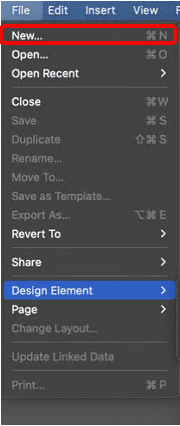
To start a new project, click File > New.
Select the type of document you want to create from Template Gallery
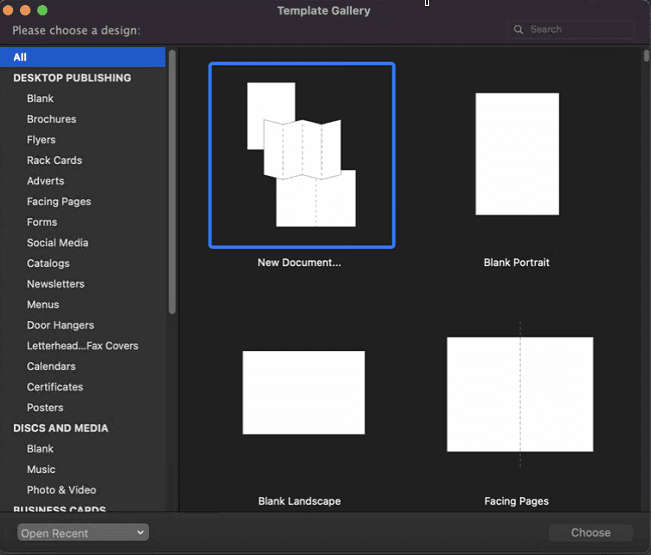
You can now use both foreground and background layers, in fact, multiple layers can be used and aspects of printability can be defined. For instance, you can set instructions for a layer to be printed or not.
Swift Publisher includes magazine layouts, social media headers, and everything you need to create. Name it, Swift Publisher will have it.
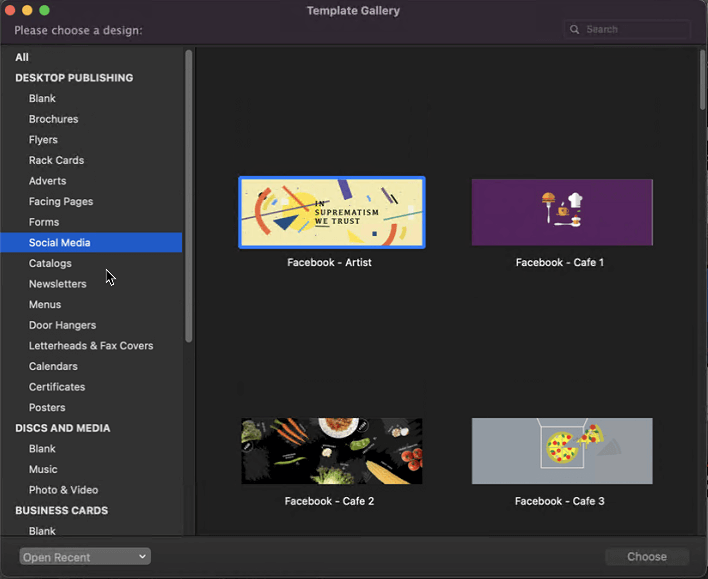
Other tools include designing elements for CD, DVD and Blu-Ray discs.
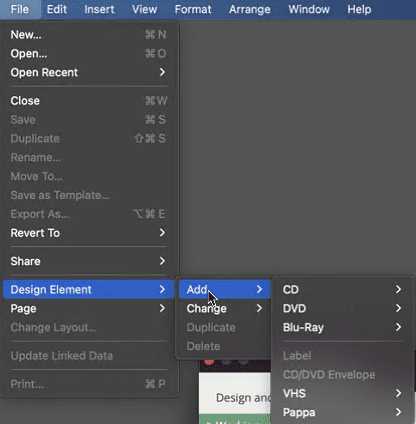
You can use Insert menu to insert photos, smart shapes, text, and other things you need. In addition to this, you can take advantage of 2D and 3D text effects, rotate pieces of text, zoom and do a lot more from different menus.
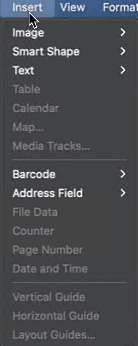
Need to add maps, barcodes, or whatever? Swift Publisher has got it covered. Just drop in Google Maps, draw paths to highlight directions. Add barcode from 11 different formats. Add tables, add different field types for forms, and a lot more.
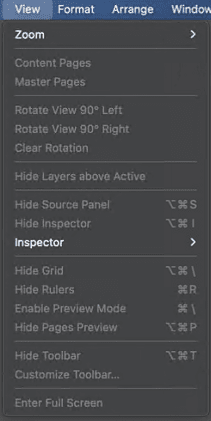
You can format the printable documents, decide to show colors, change the font and a lot more from the Format menu.
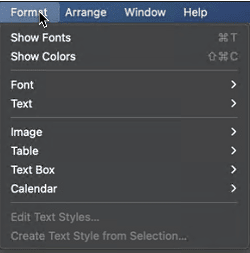
Want to arrange all that you added to the document? Simply use the Arrange menu, bring the text to the front, send backward, add a layer, move selection, flip horizontally, vertically, or whatever way you like. The Format menu gives you all the options for that.
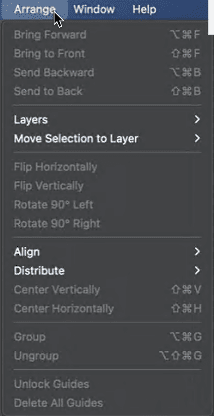
Using Swift Publisher is easy to install your Mac and you are good to go. You are all set to be a publisher and a designer at the same time.
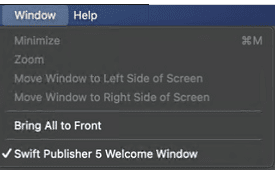
The documents you create using Swift Publisher can be printed, saved in various graphics formats. This wonderful design tool also helps with creating an email newsletters.
You can also take advantage of video tutorials that teach you how to use Swift Publisher. Swift Publisher is an app that you can quickly learn and use for your desktop publishing projects. So, expand your capabilities, become a professional and create complex designs on your own.
With the pricing so reasonable, I could see Swift Publisher a great design teaching tool you can use anytime. Certainly, Belight Software also thinks the same and created Swift Publisher. One can do everything like creating booklets, envelopes, flyers, newspapers, you can also create memes. So, what are you waiting for? Start doing all that from your home on your Mac.
Popular Post
Recent Post
How To Overclock a Computer: A Complete Guide
Overclocking is the process of making your computer run faster than its factory settings. It mainly affects the processor, graphics card, and sometimes memory. Many people choose this method to improve performance without buying new hardware. It is popular among gamers, video editors, and users who run heavy software. When done properly, overclocking can give […]
How To Find Password Saved on This Computer: Complete Guide
Many people forget their login details at some point. It happens often. We create many accounts every year. Each one needs a username and a password. Over time, it becomes hard to remember all of them. That is why computers offer ways to store login details. These saved details help users sign in faster. They […]
How To Open/Access Computer Management & Advanced Tips
Every Windows computer has many hidden tools. Most users never see them. They only use basic settings. They change wallpapers. They install apps. They adjust sound and display. That is enough for daily work. But problems still happen. The system slows down. Storage fills up. Errors appear without warning. At this stage, normal settings do […]
How To Transfer Photos From Android Phone To PC/Laptop [2026]
Moving photos from a phone to a computer is something most people need to do often. Phones fill up fast. Photos also matter more than apps. You may want a safe backup. You may want to edit images on a bigger screen. This guide explains how to transfer photos from Android to PC without stress. […]
Top 9 Browsers With Built-In VPN – VPN Browser
Online browsing is no longer private by default. Every website collects data in some form. This includes location details, device information, and browsing habits. Over time, this data builds a clear picture of user behavior. Many people are now uncomfortable with this level of tracking. A VPN browser helps reduce this exposure. It adds a […]
AI In Cyber Security: Who is Winning, Hackers or Security Companies
Cybersecurity once followed clear rules. Companies built firewalls. Users created passwords. Antivirus tools scanned files and removed known threats. When an attack happened, security teams studied it and added new rules. This method worked for many years. It created a sense of control and stability. That sense is gone today. Artificial intelligence has changed how […]
The Biggest AI-Run Cyber Attacks Of All Time
Artificial intelligence is now part of everyday technology. It helps people search faster. It improves medical research. It supports businesses in making better choices. But AI is not used only for good purposes. Cyber criminals have also learned how to use it. This has changed the nature of cyber attacks across the world. In the […]
Switch To a Dark Background Theme on Windows: Enable Dark Mode
People often like a screen that feels gentle on the eyes. A darker style softens bright areas and makes long computer sessions easier to handle. It also gives the desktop a cleaner and more modern feel. When you switch to a dark background theme in Windows, the colors shift to deeper shades that reduce glare […]
Complete Guide on Managing Audio Input Devices [Latest In 2026]
People use microphones for meetings, games, classes, recordings, and voice chats, so any problem with the device can interrupt their work. Even a small system error can make the voice weak or stop it fully. This is why knowing the basics of managing audio input devices is helpful for new and experienced users. Windows includes […]
Resetting Audio Settings on Windows 11: Complete Guide
Sound problems can disrupt work, study, or entertainment. Many users face issues where the audio becomes too low, too loud, unclear, or does not play at all. A common way to solve these problems is by resetting audio settings to their original state. This helps Windows rebuild its sound setup from the beginning. Windows 11 […]
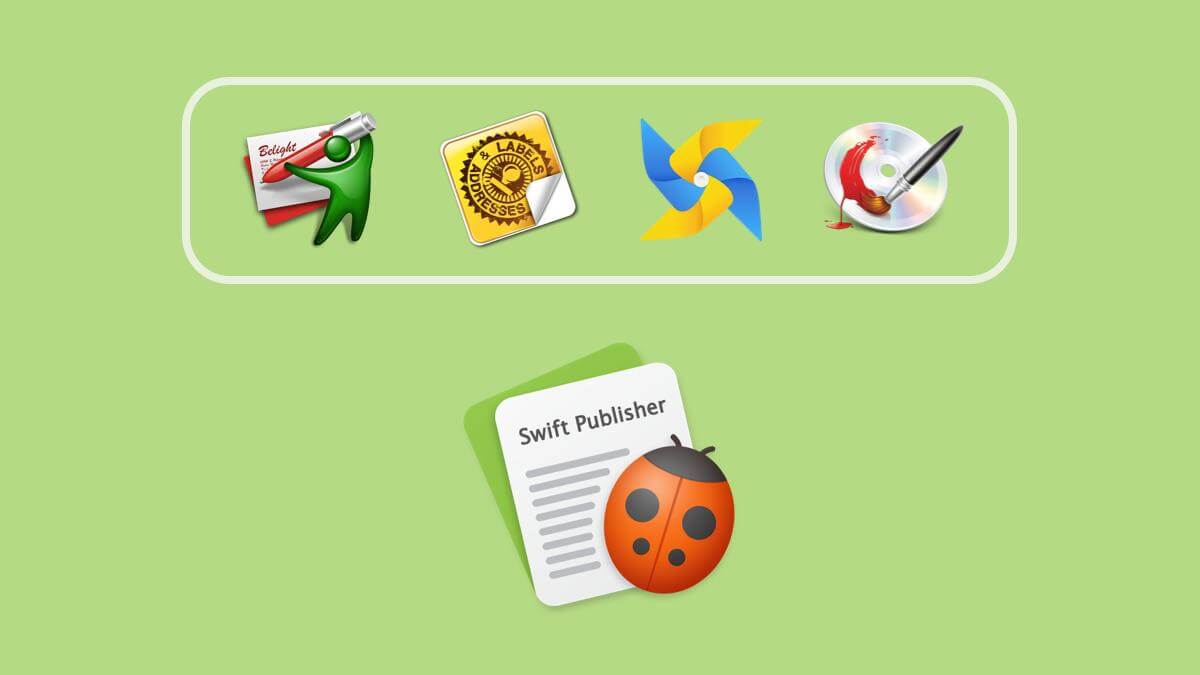






















![Complete Guide on Managing Audio Input Devices [Latest In 2026]](https://www.techcommuters.com/wp-content/uploads/2025/12/Complete-Guide-on-Managing-Audio-Input-Devices.webp)


