Stellar Repair for MS SQL: A Thorough Review
Introduction:
Corruption of critical databases can have devastating consequences for any organization relying on Microsoft SQL Server. When database files (MDF and NDF) become damaged or corrupted, it impacts the ability to access and manage data, resulting in costly downtime and business disruption. Stellar Repair for MS SQL is a powerful software solution that repairs corrupt SQL Server database files and restores database items, ensuring business continuity.
This review will explore how this tool tackles complex database problems, bringing databases back to life.
Overview of SQL Server Database Corruption
The complex architecture of SQL server database systems makes them susceptible to corruption issues. Some common causes include:
- Software Failures or Bugs: Bugs in SQL Server can lead to pages getting marked incorrectly, index corruption, and other inconsistencies.
- Hardware Malfunctions: Faulty memory, bad sectors on data disks, and storage subsystem faults can cause data loss or corruption.
- Unexpected Shutdowns: Power loss, reboot issues, and improperly closed connections can result in incomplete transactions and data inconsistencies.
- Administrator Errors: Accidentally dropping database objects, incorrect configurations, and faulty SQL statements can all impact database integrity.
- Virus or Malware Attacks: Malicious software is a prime cause of deliberately corrupted databases and destroyed data integrity.
- System Resource Constraints: Lack of disk space, insufficient memory, and server capacity issues can trigger low-level corruption.
Corruption often manifests as read errors when attempting to open database files, inconsistencies in queried data, and various exception messages. Without the ability to repair and recover corrupted databases, businesses risk permanent data loss and extended downtime.
About Stellar Repair for MS SQL and Key Features

Stellar Repair for MS SQL utilizes a robust algorithm to mend corrupt databases effortlessly. It restores nearly all data without altering or deleting the original information, ensuring optimal repair even for severely damaged databases.
Stellar Repair for MS SQL offers a user-friendly interface, making the complex task of database restoration accessible to users of varying technical expertise. Its intuitive design guides users through the recovery process step-by-step, ensuring a seamless experience.
Moreover, the software provides detailed logs and reports post-repair, offering transparency and insights into the recovery process, and empowering users with valuable diagnostic information.
Key Features:
Here are some of the key features of Stellar Repair for MS SQL tool:
- Repairs corrupt or damaged SQL database files (.mdf, .ndf files).
- Fixes errors like “database cannot be opened”, “invalid file header”, etc.
- Faster recovery with data processing.
- Supports repair of SQL databases created in all SQL Server versions – 2005, 2008, 2008 R2, 2012, 2014, 2016, 2017, 2019.
- Scans and extracts maximum data from corrupted SQL database files.
- Compatible with Ubuntu 16.04 (64-bit), 18.04 (64-bit), 19.10 (64-bit), CentOS 7 (64-bit), and Red Hat Enterprise Linux 7 (64-bit).
- Saves repaired database in a new .mdf file to avoid overwriting original data.
- Provides preview of recovered objects like tables, views, stored procedures, triggers, etc. before saving.
- Easy to use interface with simple steps to repair SQL database.
Compatibility: Supports all MSSQL versions from SQL server 2022 to lower version.
Stellar Repair for MS SQL: Detailed Review
Some of the key features that enable Stellar Repair to efficiently fix even highly corrupted SQL Server database files include:
Multi-Object Repair
The tool performs comprehensive repairs across all database objects like tables, triggers, views, stored procedures, functions, indexes, constraints, keys, data types, and more. This object-level repair is far more advanced than page or file-level repairs.
Deleted Record Recovery
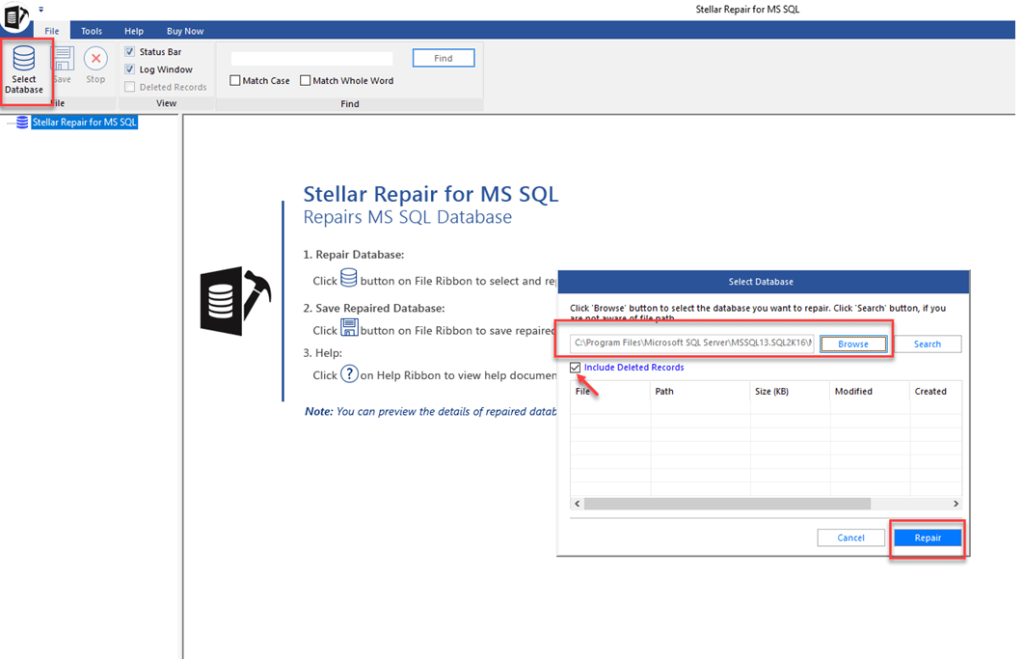
Lost records that may have been deleted or purged before corruption can be recovered by scanning rollback segments. This allows recovering historical data for a more complete restoration. The software retrieves erased table records from a damaged SQL database without altering the existing data or structure.
It saves the recovered data in a new table created under the original one. This way, it distinguishes between the restored deleted records in the new table and the original data.
Recovers Data From Ransomware-Affected SQL Servers
This tool facilitates the recovery of SQL Server databases impacted by ransomware, enabling the restoration of vital business data. Its robust restoration algorithms guarantee accuracy when repairing compromised SQL database files, aiding in regaining control over your valuable information.
Diverse Scanning Options
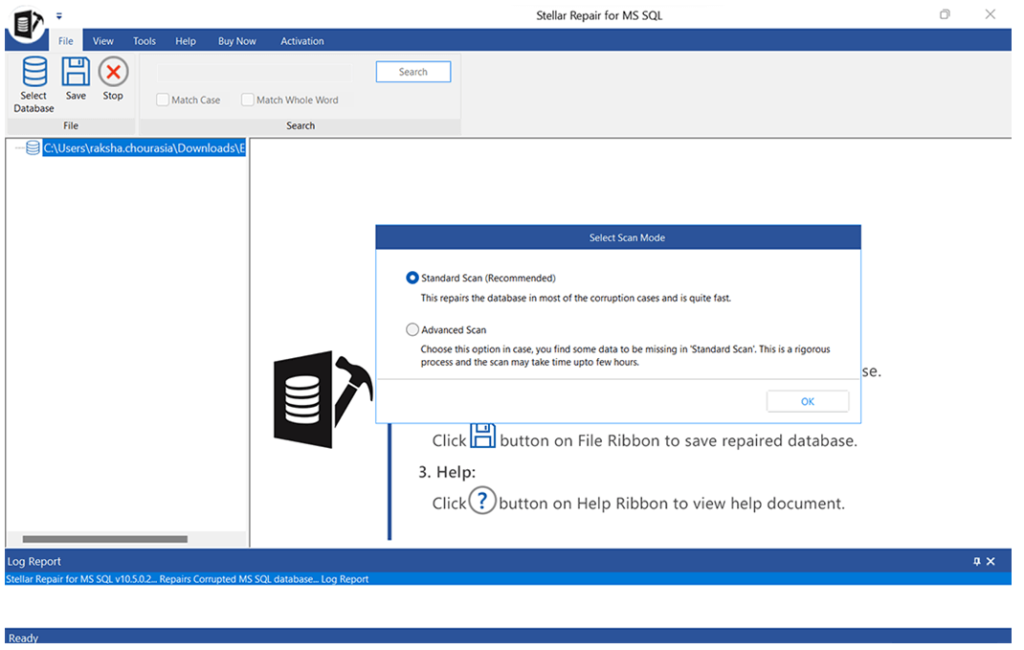
The software offers two scanning choices – Standard Scan and Advanced Scan – for easy database recovery. The Standard Scan suggested for the swift recovery of the database (.mdf) file, is the quicker option. On the other hand, the Advanced Scan method thoroughly examines
Broad Data Type Support
The tool supports both native and specialized SQL Server data types during repair:
- Native types: numeric, character, binary, date/time, etc.
- XML, spatial, and hierarchy data.
- Filestream for unstructured data.
- Sparse columns, masked columns.
- Table columns with encryption or compression.
- Custom user-defined data types.
- Sequence Object Repair.
SQL Sequence objects often get corrupted but are critical for auto-incrementing values like keys or version numbers. Stellar Repair can rebuild damaged sequence objects.
Multiple Saving Options
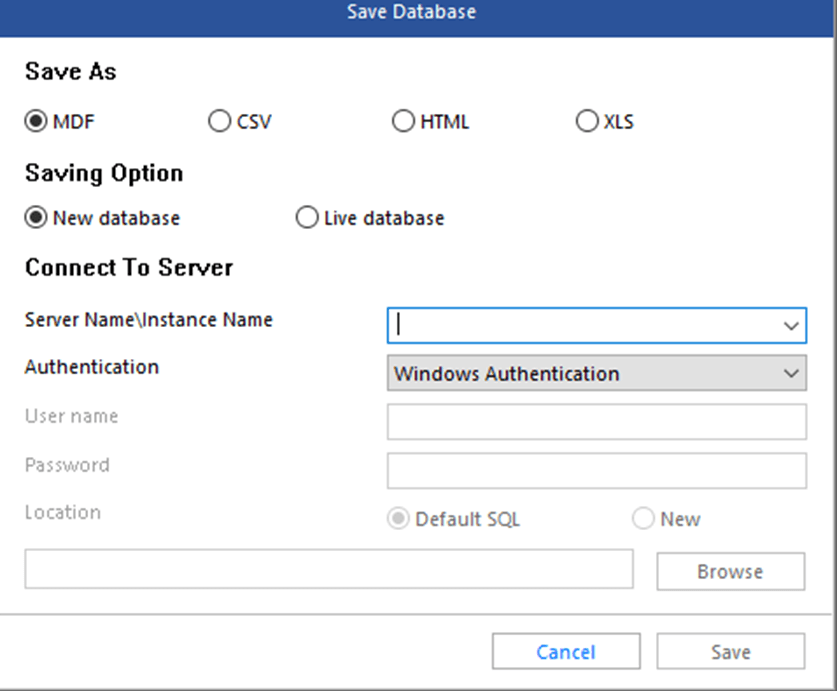
The SQL database recovery software offers options to store the restored data in a New Database, Live Database, or different File Formats like MDF, CSV, HTML, and XLS. Saving in alternative formats proves beneficial as it enables accessing the recovered file on systems without SQL installation.
Intuitive Interface
With the visual workflow and on-screen tips, even non-technical users can follow the guided repair process with minimal training or expertise.
Technical Support
Knowledgeable 24/7 technical support is provided to help with installation, configuration, and repair scenarios.
The combination of features like broad object/data support, optimized algorithms, and robust custom modes enables Stellar Repair for MS SQL to fix even extreme SQL Server corruptions.
How to Use Stellar Repair for MS SQL
Using Stellar Repair for MS SQL involves a quick and easy workflow:
Step 1: Visit the Stellar Repair for MS SQL’s official website, and hit the “Free Download” button. Run the setup file and follow the on-screen instructions to complete the installation. Launch the Stellar Repair tool on your PC.
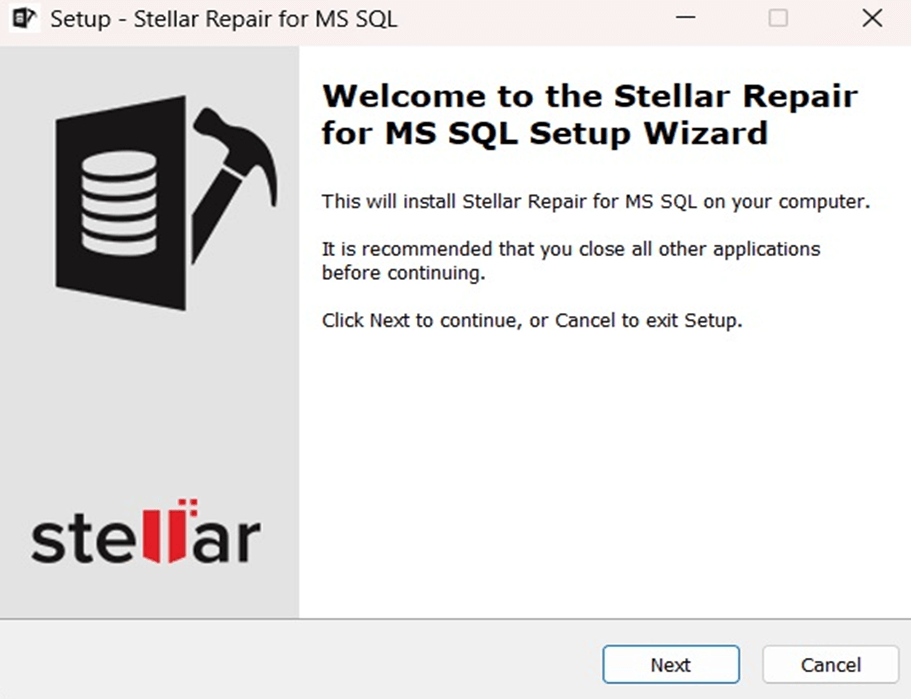
Step 2: From the home screen, select the corrupted SQL Server database (.MDF file) for repair after launching the tool. Multiple databases can be queued for sequential recovery.
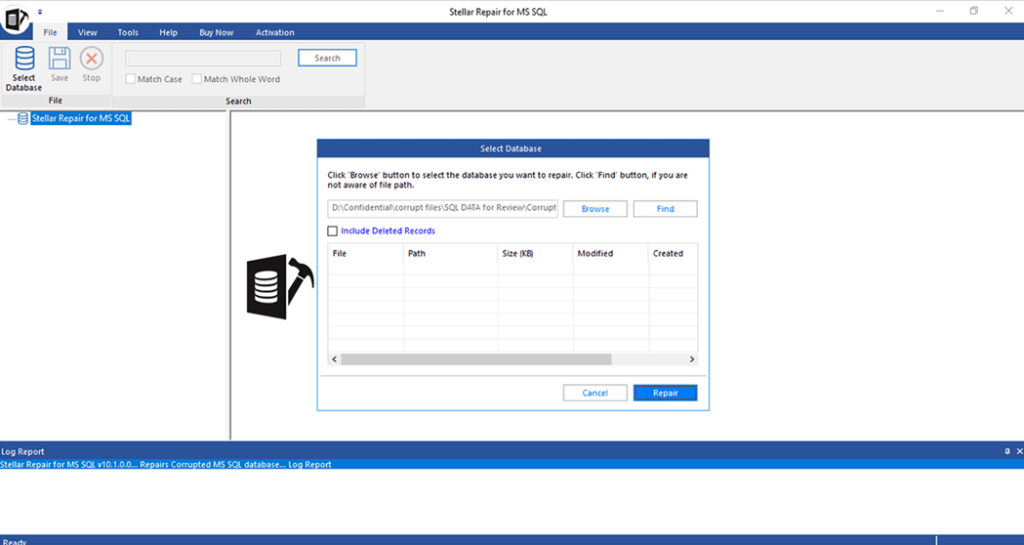
Step 3: The database analysis and repair process runs, with a progress bar and log alerts displayed. Depending on the corruption severity, it may take several hours.
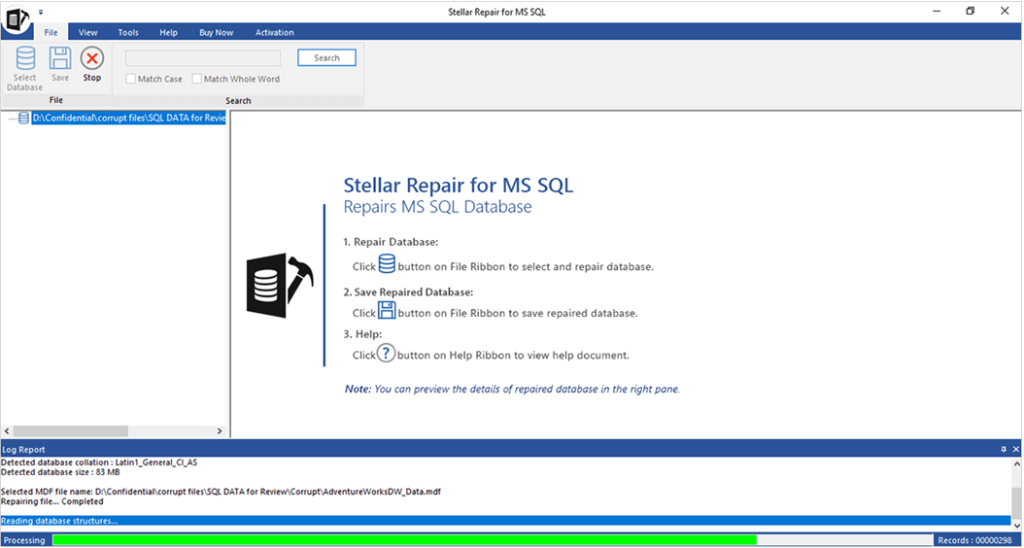
Step 4: After completion, the tool reports success and repaired databases can be opened directly in SQL Server. Validating full functionality is recommended.
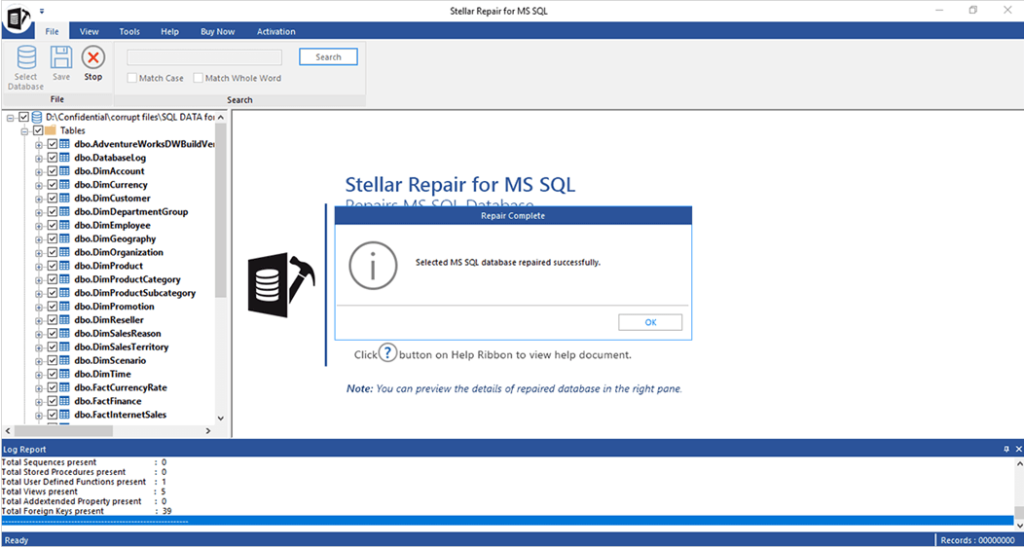
Step 5: Stellar Repair offers you two different saving modes: Fast Saving and Standard Saving. Pick your option and then hit the “Save” button.
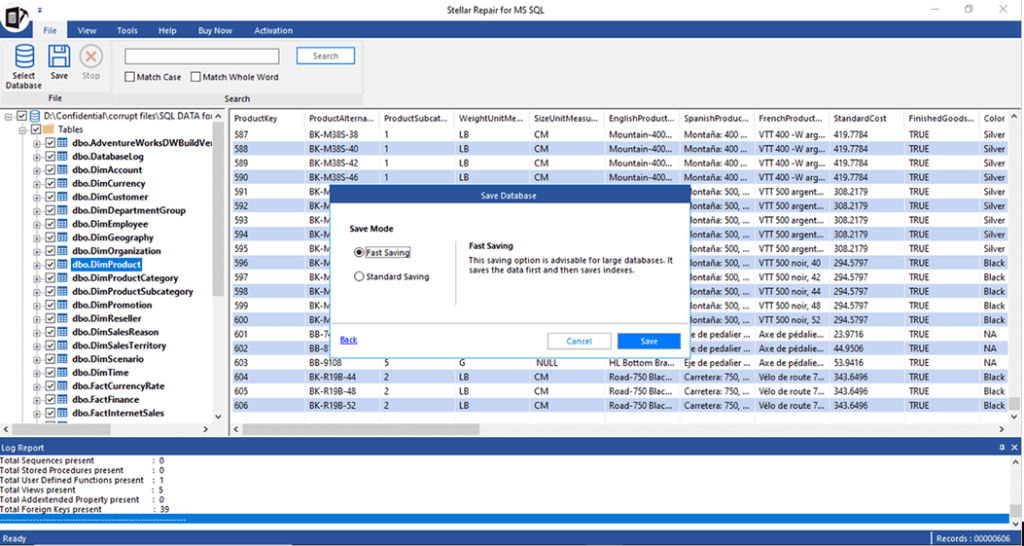
The user interface is clean and intuitive, with clear guidance provided throughout the repair workflow. Key information like current process status, expected time to completion, and corruption warnings or errors are conveniently displayed in the main window.
Databases repaired by Stellar can be seamlessly used to restore business operations, avoiding a full restore from a backup that is time-consuming. The tool gives SQL admins or technicians a faster, more automated recovery option over manual repair methods.
Here is the Video of “How to Use Stellar Repair for MS SQL” for better understanding:
Pricing and Subscription Plans
Stellar Repair for MS SQL is affordable priced for businesses and database administrators managing SQL Server environments. Current pricing options:
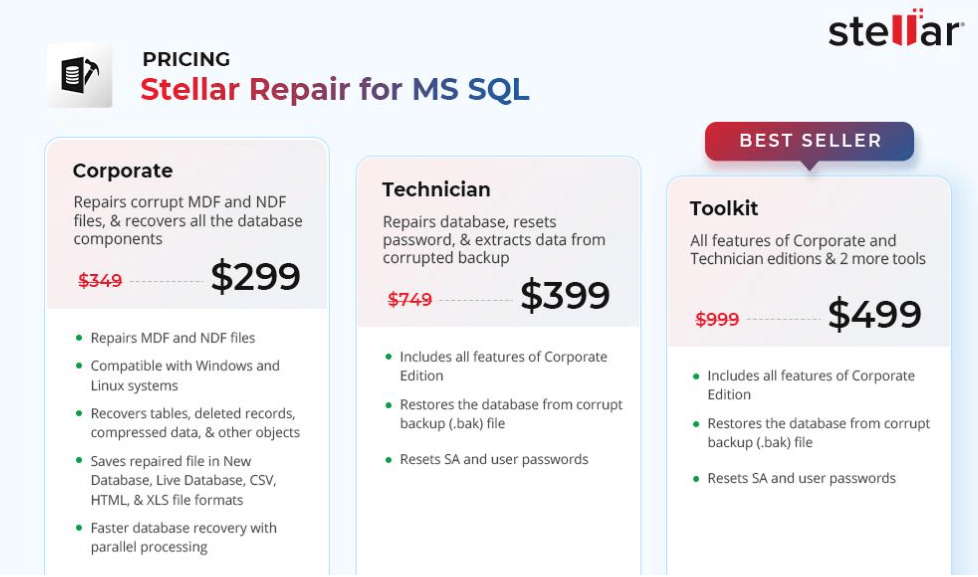
Pros and Cons of Stellar Repair for MS SQL
Some of the key advantages and limitations users should consider when evaluating Stellar Repair for MS SQL:
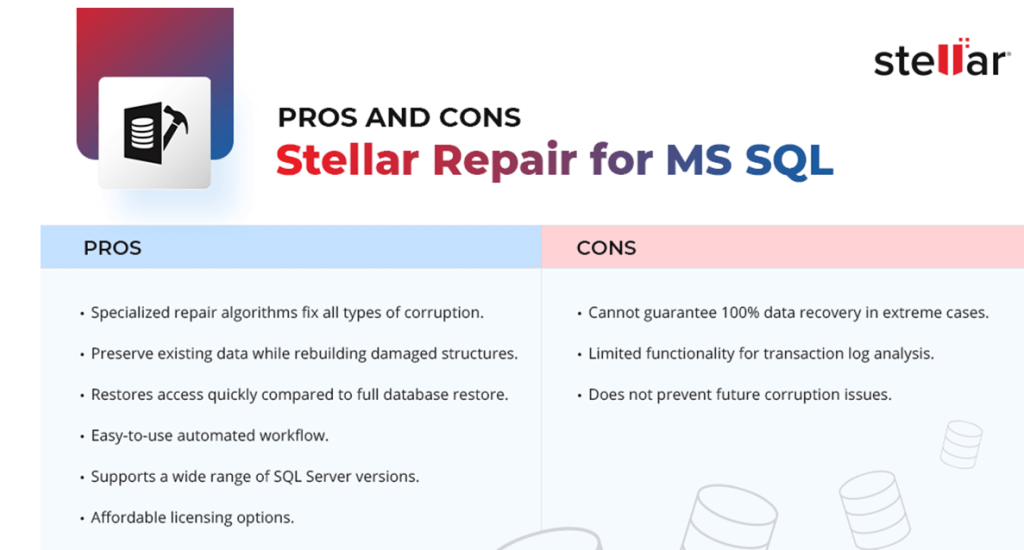
For the majority of database corruption incidents, Stellar Repair provides an efficient, cost-effective, and reliable path to restoration and availability of business data.
Conclusion
Stellar Repair for MS SQL is purpose-built software that empowers SQL Server administrators and technicians to independently fix database corruption issues. With its automated repair algorithms, broad object and version support, and different saving modes, the tool enables rapid restoration of damaged SQL databases.
By handling routine corruption scenarios in a streamlined way, Stellar Repair reduces reliance on cumbersome manual techniques and costly professional services. For any organization using SQL Server as the backbone of operations, Stellar Repair for MS SQL is an essential insurance policy against corruption-related downtime and data loss.
Popular Post
Recent Post
How to Troubleshoot Xbox Game Bar Windows 10: 8 Solutions
Learn how to troubleshoot and fix issues with the Xbox Game Bar not working on Windows 10. This comprehensive guide provides 8 proven solutions to resolve common problems.
How To Record A Game Clip On Your PC With Game Bar Site
Learn how to easily record smooth, high-quality game clips on Windows 11 using the built-in Xbox Game Bar. This comprehensive guide covers enabling, and recording Game Bar on PC.
Top 10 Bass Booster & Equalizer for Android in 2024
Overview If you want to enjoy high-fidelity music play with bass booster and music equalizer, then you should try best Android equalizer & bass booster apps. While a lot of these apps are available online, here we have tested and reviewed 5 best apps you should use. It will help you improve music, audio, and […]
10 Best Video Player for Windows 11/10/8/7 (Free & Paid) in 2024
The advanced video players for Windows are designed to support high quality videos while option to stream content on various sites. These powerful tools support most file formats with support to audio and video files. In this article, we have tested & reviewed some of the best videos player for Windows. 10 Best Videos Player […]
11 Best Call Recording Apps for Android in 2024
Whether you want to record an important business meeting or interview call, you can easily do that using a call recording app. Android users have multiple great options too. Due to Android’s better connectivity with third-party resources, it is easy to record and manage call recordings on an Android device. However it is always good […]
10 Best iPhone and iPad Cleaner Apps of 2024
Agree or not, our iPhones and iPads have seamlessly integrated into our lives as essential companions, safeguarding our precious memories, sensitive information, and crucial apps. However, with constant use, these devices can accumulate a substantial amount of clutter, leading to sluggish performance, dwindling storage space, and frustration. Fortunately, the app ecosystem has responded with a […]
10 Free Best Barcode Scanner for Android in 2024
In our digital world, scanning barcodes and QR codes has become second nature. Whether you’re tracking packages, accessing information, or making payments, these little codes have made our lives incredibly convenient. But with so many barcode scanner apps out there for Android, choosing the right one can be overwhelming. That’s where this guide comes in! […]
11 Best Duplicate Contacts Remover Apps for iPhone in 2024
Your search for the best duplicate contacts remover apps for iPhone ends here. Let’s review some advanced free and premium apps you should try in 2024.
How To Unsubscribe From Emails On Gmail In Bulk – Mass Unsubscribe Gmail
Need to clean up your cluttered Gmail inbox? This guide covers how to mass unsubscribe from emails in Gmail using simple built-in tools. Learn the best practices today!
7 Best Free Methods to Recover Data in Windows
Lost your data on Windows PC? Here are the 5 best methods to recover your data on a Windows Computer.






















