10 Best IPTV Apps for Amazon Fire TV Stick (Free and Paid)
Introduction:
Looking to transform your Amazon Fire TV Stick into a powerhouse for entertainment? Dive into the world of IPTV with the 10 best Firestick IPTV apps to elevate your streaming experience.
Whether you prefer free access to a variety of channels or seek premium content with enhanced features, these IPTV apps cater to diverse preferences. From live TV and movies to exclusive sports channels, discover a spectrum of options that bring convenience and quality to your Fire TV Stick, offering both free and paid choices for every viewer.
What is an IPTV Player App?
An Internet Protocol television (IPTV) allows you to watch live TV channels and video-on-demand content over the Internet. With an IPTV app on your Amazon Fire TV Stick, you can turn your regular TV into a smart TV and access a huge library of live and on-demand content.
Other Recommended Articles:
10 Best IPTV Apps For Samsung TV
15 Best IPTV Apps for Apple TV [Free & Paid]
11 Best Free IPTV Players Apps for Windows 11, 10, 7 PC
How We Prepared This List
We carefully reviewed many free and paid IPTV apps for Amazon Fire TV Stick to find the best ones. Our goal was to recommend apps that work smoothly, are easy to use, and suit different viewing needs. Here’s what we looked at:
- User Interface & Ease of Use: We favored apps with intuitive navigation and clean design.
- Performance & Stability: Each app was tested for buffering issues, crashes, and overall responsiveness.
- Content Compatibility: We checked support for M3U playlists, EPGs, and various streaming formats.
- Pricing & Value: Free and paid apps were assessed for their feature-to-price ratio.
- Security & Privacy: We considered how apps handle user data and whether they offer secure streaming.
- Customization & Features: Advanced settings, parental controls, and multi-screen support were key factors.
- Geographic Accessibility: We evaluated how well apps perform across different regions and ISPs.
- User Reviews & Community Support: Feedback from real users helped validate our findings.
Top 5 IPTV Apps Compared
To help you quickly assess the leading options, we’ve compiled a comparison of the top five IPTV apps based on core features, pricing, and usability. Each app offers distinct advantages, whether it’s open-source flexibility or premium-grade performance.
| App Name | Type | Playlist Support | EPG Support | Price | Best For |
| Kodi | Free/Open | Yes | Yes | Free | Power users & customization |
| Perfect Player | Free | Yes | Yes | Free | Simple UI & lightweight use |
| OTT Navigator | Free | Yes | Yes | Free | Advanced filtering & sorting |
| IPTV Smarters | Freemium | Yes | Yes | Free / Paid | Multi-screen & VOD support |
| STBEmu (Pro) | Paid | Yes | Yes | Paid | Emulating MAG set-top boxes |
10 Best IPTV for Amazon Firestick to Use in 2026
There are many IPTV apps available for Fire TV Stick, both free and paid. Here are the 10 best Fire TV Stick IPTV apps you can use:
1. Kodi
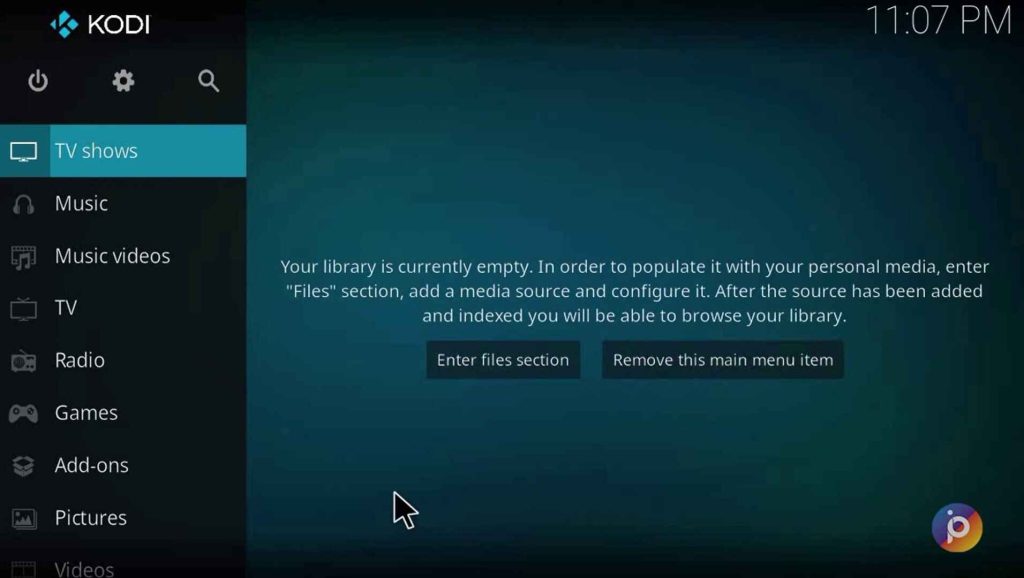
Kodi is a popular open-source media player, one of the best free IPTV for Firestick. Kodi is a completely free and open-source media player that has support for Live TV and VOD content. It supports third-party addons for streaming and has a highly customizable interface. Kodi is available for multiple platforms.
It’s super flexible because you can add extra stuff to stream and change how it looks. Plus, you can use Kodi on lots of different devices, not just Fire TV Stick.
Key Features:
- Completely free and open source.
- Support for Live TV and VOD content.
- Supports third-party addons for streaming.
- Customizable interface.
- Available for multiple platforms.
Pros:
- Free.
- Lots of add-ons and builds for IPTV.
- Highly customizable.
- Open source and constantly updated.
Cons:
- The interface can be complex for beginners.
- Addons need to be manually installed.
2. Perfect Player
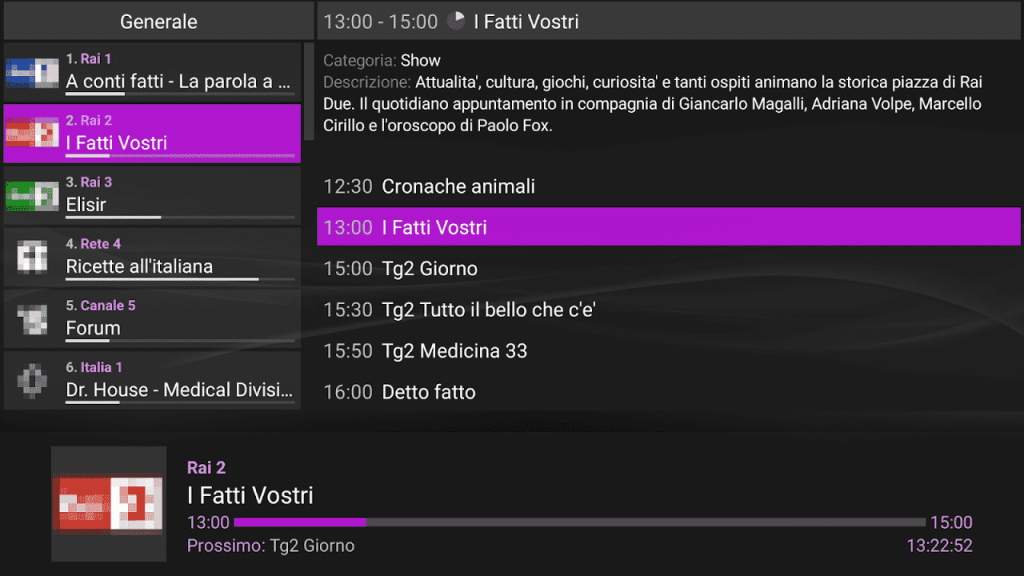
Perfect Player stands out as a specialized IPTV app, boasting a user-friendly interface and handy EPG support. Its intuitive design makes navigating a breeze, and the Electronic Program Guide (EPG) feature enhances the viewing experience.
Offering versatility, it accommodates Video-On-Demand (VOD), Live TV, Radio, and recordings, supporting multiple playlists. Plus, its customizable interface and settings allow you to tailor your preferences effortlessly.
Key Features:
- Intuitive and easy-to-use interface.
- Electronic Program Guide (EPG).
- Support for VOD, Live TV, Radio, and recordings.
- Multiple playlist support.
- Customizable interface and settings.
Pros:
- Slick and responsive interface.
- Comprehensive EPG guide.
- Support for multiple playlists.
- Works well on Fire TV Stick.
Cons:
- Paid app with no free trial
- Limited customization options
3. OTT Navigator
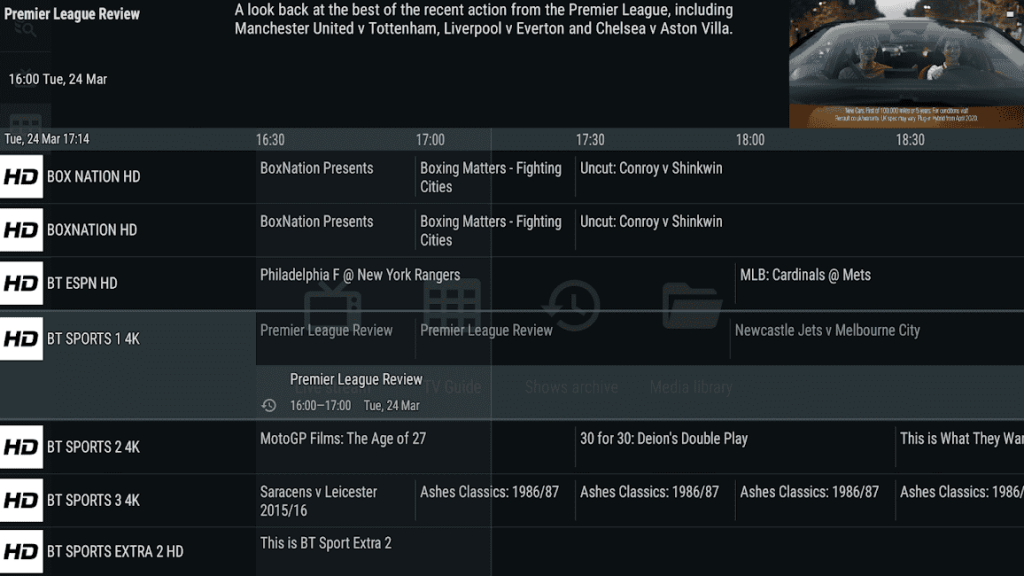
OTT Navigator delivers a fantastic IPTV journey, compatible with M3U and Xtream codes, ensuring seamless compatibility. This app boasts a comprehensive range of features, including an Electronic Program Guide (EPG), Recording, Timeshift, and Parental controls, enhancing your viewing experience.
It also facilitates Multi-language subtitles for broader accessibility. Notably, OTT Navigator supports M3U, Xtream codes, and the Stalker portal, ensuring versatile access to your preferred content sources.
Key Features:
- Support for M3U, Xtream codes, and Stalker portal.
- Electronic Program Guide.
- Recording and Timeshift.
- Parental controls.
- Multi-language subtitle support.
Pros:
- Good EPG guide.
- Recording and time-shifting.
- Support for stalker, m3u, xtream.
- Multi-lingual subtitles.
Cons:
- Confusing menu and interface.
- Costly monthly subscription.
4. IPTV Smarters
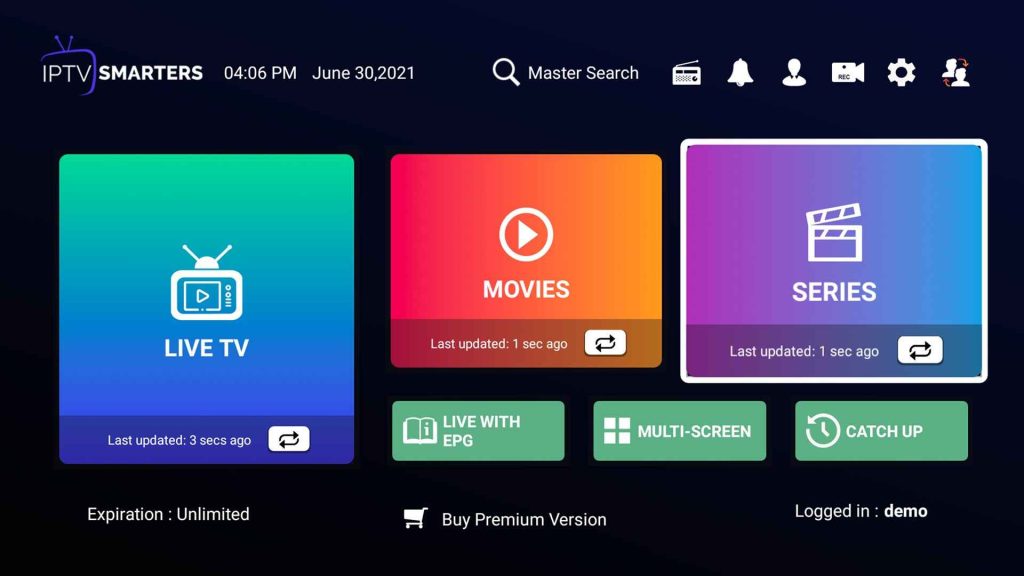
IPTV Smarters is an all-inclusive IPTV app that’s got your back with Xtream codes, M3U, and Stalker playlists. You’ll find everything you need within its feature-packed design, from an Electronic Program Guide (EPG) to Recording and playback controls. Plus, there are Parental controls, favorites, categories, and the added perk of Multi-screen with PIP mode for multitasking.
With Chromecast support and compatibility with Xtream codes, Stalker, and M3U playlists, it ensures a smooth and versatile streaming experience across various devices and preferences.
Key Features:
- Support for Xtream codes, Stalker, and M3U playlists.
- Electronic Program Guide (EPG).
- Recording and playback controls.
- Parental controls, favorites, and categories.
- Multi-screen with PIP mode.
- Chromecast support
Pros:
- Support for all major IPTV formats.
- Good EPG guide.
- Neat User Interface.
- Multi-screen and Chromecast support.
Cons:
- Some stability issues.
5. STBEmu (Pro)
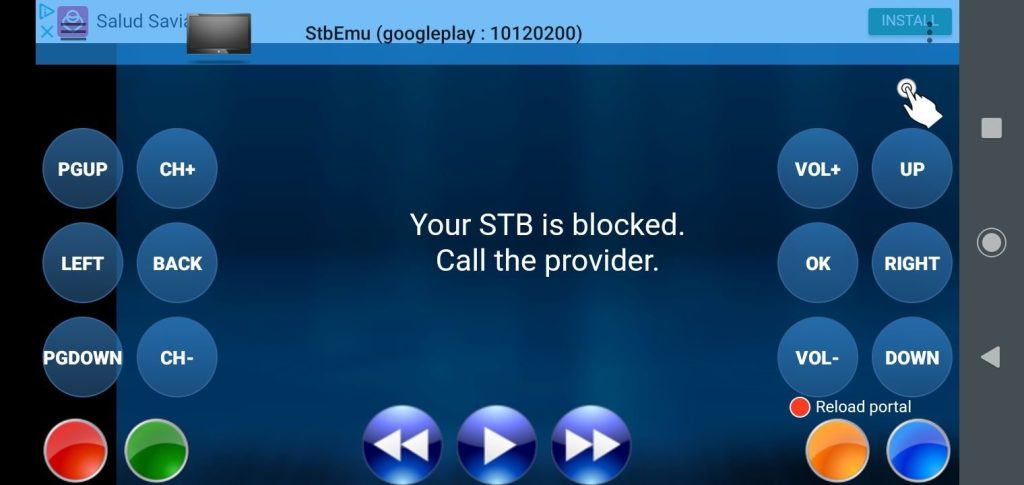
Here comes the next pick on our list of best Firestick IPTV apps. STBEmu is an IPTV app designed to mimic a Mag Set-Top Box, offering seamless compatibility with M3U/IPTV and Xtream codes.
This feature-rich app includes an Electronic Program Guide (EPG), along with Recording and Timeshift capabilities, granting greater control over your viewing experience. With added features like Parental controls, favorites, and a dedicated Remote app for managing STBEmu, it ensures a comprehensive and tailored streaming setup.
Supporting M3U/IPTV and Xtream playlists, STBEmu guarantees a smooth and familiar streaming experience across different content sources.
Key Features:
- Support for M3U/IPTV and Xtream playlists.
- Electronic Program Guide (EPG).
- Recording and Timeshift capabilities.
- Parental controls and favorites.
- Remote app for controlling STBEmu.
Pros:
- Excellent EPG guide.
- Remote control app.
- Recording and catchup.
- Solid performance and stability.
Cons:
- Dated interface.
- Complex initial setup.
6. Net IP TV

Net IP TV offers simplicity and ease of use as a straightforward IPTV app compatible with M3U and XSPF playlists on Fire TV Stick. Despite its simplicity, it covers essential features like a basic Electronic Program Guide (EPG), Live TV, Video-On-Demand (VOD), Radio, and Recording capabilities.
Additionally, it includes Parental controls for added content management. This user-friendly app ensures a hassle-free experience for users seeking fundamental IPTV functionalities on their Fire TV Stick.
Key Features:
- Support for M3U, and XSPF playlists.
- Basic EPG guide.
- Live TV, VOD, Radio and Recording.
- Parental controls.
Pros:
- Easy to set up and use.
- Basic EPG guide included.
- Recording capability.
Cons:
- Very basic interface.
- Limited features and customization.
7. Live NetTV
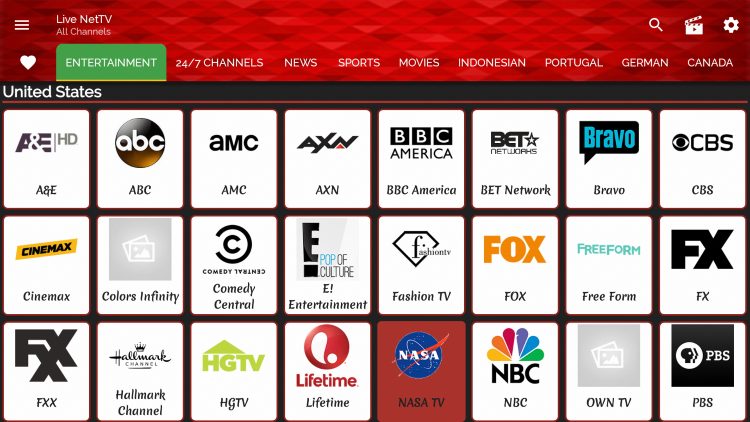
Live NetTV stands as a robust platform with over 800 free live TV channels spanning multiple categories such as Entertainment, Sports, News, and Movies. It’s a treasure trove offering Video on Demand content alongside a convenient navigation drawer for seamless channel surfing.
Additionally, users can curate their own personalized experience through a dedicated Favorites section, making it easier to access preferred channels swiftly. This diverse range of features makes Live NetTV a go-to choice for those seeking a wide variety of free live TV content across different genres and interests.
Key Features:
- 800+ free live TV channels.
- Channel categories like Entertainment, Sports, News, Movies, etc.
- Video on Demand content.
- Navigation drawer for channel surfing.
- Favorites section.
Pros:
- Entirely free live TV.
- Good channel collection across genres.
- Easy favorites section.
- Streamlined interface.
Cons:
- No EPG or customization.
- Limited to in-app channels only.
8. Redbox TV
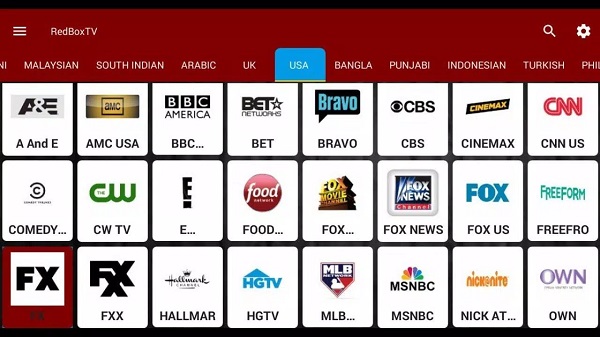
Redbox TV serves as a consolidated hub for live TV streaming, pooling content from diverse sources into one convenient app. With an impressive array of 400+ live TV channels spanning various genres, it also features a dedicated Video on Demand section for added content variety. Users benefit from an Electronic Program Guide (EPG) for seamless navigation, the capability to record programs, and the flexibility to either stream or download videos according to preference.
This comprehensive suite of features makes Redbox TV an ideal choice for those seeking a versatile and user-friendly platform for live TV and on-demand content.
Key Features:
- 400+ live TV channels across genres.
- Video on Demand section.
- EPG guide available.
- Recording programs.
- Stream or download videos.
Pros:
- EPG guide for live TV.
- Huge on-demand library.
- Recording capability.
- Ability to download videos.
Cons:
- Needs a mouse toggle for easier navigation.
- Lacks customization options.
9. Mobdro
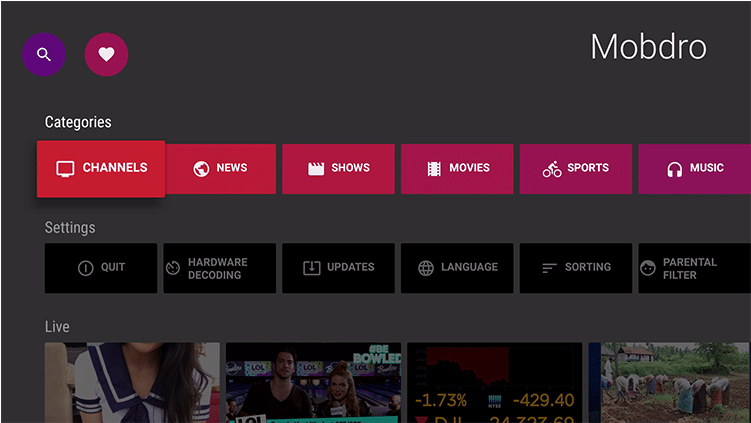
Mobdro stands out as an exceptional streaming app, delivering a plethora of live TV options, sports channels, and an array of documentaries. Within its offerings, Mobdro ensures access to live TV, sports, news, documentaries, and entertainment channels. With Chromecast support, it enables seamless streaming to larger screens and organizes content into convenient categories for effortless channel browsing.
Additionally, users can easily locate their preferred channels through a search feature, enhancing convenience and accessibility. Mobdro remains a go-to choice for those seeking diverse content and an intuitive interface for their streaming needs.
Key Features:
- Live TV and sports channels.
- News, documentary, and entertainment channels.
- Chromecast support.
- Categories for easy channel browsing.
- Search for finding channels.
Pros:
- Solid collection of live TV channels.
- Sports and news content focus.
- Easy to use interface.
- Chromecast support.
Cons:
- Needs a third-party launcher.
- Limited customization options.
- Some stability issues.
10. ONE IPTV

ONE IPTV presents a streamlined IPTV interface that seamlessly supports M3U playlists and Video-On-Demand (VOD) streams. With compatibility for M3U and M3U8 playlists, it ensures versatile content access. The app features a dedicated VOD section housing a variety of movies and TV shows, along with an Electronic Program Guide (EPG) for channel navigation.
Additionally, users can take advantage of its recording capability, timeshifting feature, and parental controls, providing enhanced control and flexibility over their viewing experience. ONE IPTV offers a comprehensive suite of functionalities tailored for a smooth and personalized IPTV experience.
Key Features:
- Support for M3U and M3U8 playlists.
- VOD section for movies and TV shows.
- EPG guide for channels.
- Recording shows and timeshifting.
- Parental controls.
Pros:
- Easy import of M3U playlists.
- Nice EPG guide.
- Recording and timeshift features.
- Clean and responsive interface.
Cons:
- Limited channel sources.
- No Chromecast support.
- Few customization options.
Conclusion
Many excellent IPTV apps are available for the Amazon Fire TV Stick, both free and paid. Kodi, Perfect Player, STBEmu, and Redbox TV are some of the best options available. With the right Firestick IPTV apps, you can turn your Fire Stick into an all-in-one streaming device for live TV, sports, movies, shows, and more.
The ability to add IPTV playlists and Chromecast support makes these apps extremely versatile.
FAQs:
1. What are IPTV apps, and how do they work?
IPTV apps allow users to stream television content over the internet rather than traditional cable or satellite connections. These apps gather live TV channels, movies, and series from various sources, delivering them to your device through an internet connection. They work by accessing streaming servers that transmit content in real-time, providing an alternative to conventional broadcasting methods.
2. Are there free IPTV apps available for the Amazon Fire TV Stick?
Yes, several free IPTV apps are available for the Amazon Fire TV Stick. Some popular options include Kodi, Pluto TV, and Crackle. These apps offer a selection of free-to-watch channels and content. While they might not offer as extensive a range as paid services, they can still provide access to a variety of channels and shows without a subscription fee.
3. What are the advantages of using paid IPTV apps on the Fire TV Stick?
Paid IPTV apps often provide a more comprehensive range of channels, including premium and exclusive content, sports channels, and international programming. Additionally, they tend to offer better streaming quality, fewer advertisements, and more reliable access to content compared to free apps.
Paid services usually come with customer support, ensuring a smoother user experience.
4. Can IPTV apps for Fire TV Stick be legal?
The legality of IPTV apps depends on the source and the content they provide. Some IPTV apps offer licensed content through legal means, while others might provide access to copyrighted material without proper authorization. It’s essential to use IPTV apps that comply with copyright laws and distribute content legally to avoid any potential legal issues.
Users should be cautious and verify the legality of the content provided by these apps before use.
Popular Post
Recent Post
How To Change Default Apps For File Types In Windows
Windows is designed to make using your computer easy. One way it does this is by assigning default apps to different file types. This means when you open a file, Windows automatically opens it with a specific program. For example, photos may open with Photos, music with Groove Music, and PDFs with Edge. These default […]
How To Adjust The Mouse Pointer Speed: Complete Guide
Using a computer every day means you use the mouse a lot. The mouse pointer moves on the screen and helps you click, scroll, and select items. Many people never think about the speed of the mouse pointer. They have used the default setting for years. This can cause small problems over time. A slow […]
How to Change Mouse Scrolling Settings In Windows
A mouse is one of the most used computer tools. People use it every day. They scroll through emails. They scroll through documents. They scroll through websites and images. The movement becomes automatic. Most users do not notice it. That is why problems often go unnoticed. Scrolling problems show up slowly. At first, it feels […]
Keyboard Light Settings: Keyboard Lighting Control [Complete Guide]
Keyboards are no longer simple typing tools. Well, yes! Over time, they have evolved to include features that improve comfort, visibility, and overall experience. One of the most useful features today is keyboard lighting. It helps users work comfortably in low-light conditions. It also reduces strain when typing for long hours. Many users first notice […]
Customizing Pointer Appearance: Complete Guide
The way your mouse pointer looks on your computer may seem like a small detail. But customizing pointer appearance can make using your PC more comfortable and visually appealing. Many users do not realize that they can change the pointer size, color, and style to fit their needs. Whether you want a bigger pointer for […]
How To Choose a Computer Monitor: Monitor Buying Guide
Buying a monitor looks easy. Many people think all screens are the same. That belief causes regret later. A monitor is not just a display. It is a daily tool. You read on it. You work on it. You relax with it. Small problems become big over time. Poor brightness hurts eyes. Bad size causes […]
How To Get Help With File Explorer in Windows 11 [Complete Guide]
File Explorer is one of the most important tools in Windows 11. It is used to open folders, view files, and manage stored data. Almost every action on a Windows computer depends on it in some way. When users open documents, save downloads, or organize photos, File Explorer is always involved. Because it is used […]
How To Fix A Frozen Computer: Complete Guide [Windows 11/10]
A frozen computer is one of the most common problems Windows users face. The screen stops responding. The mouse pointer does not move. Keyboard inputs do nothing. You may hear the fan running loudly. Sometimes the system looks alive, but nothing works. This situation often happens when you are busy or working on something important. […]
How to Upgrade Computer RAM: Complete Guide
Upgrading RAM is one of the simplest ways to improve a computer. It helps the system feel faster and smoother. Apps open quicker. Browsers handle more tabs. Games and tools run with less delay. Many users search for how to upgrade computer RAM because it gives real results without high cost. You do not need […]
How To Clean Your Computer Keyboard: Complete Guide
A computer keyboard is touched more than almost any other device you own. It is used during work, study, gaming, and casual browsing. Fingers carry natural oils, sweat, and dirt. Small food crumbs fall between keys without notice. Dust settles each day slowly. Over time, this creates a hidden layer of grime. Many users do […]


























