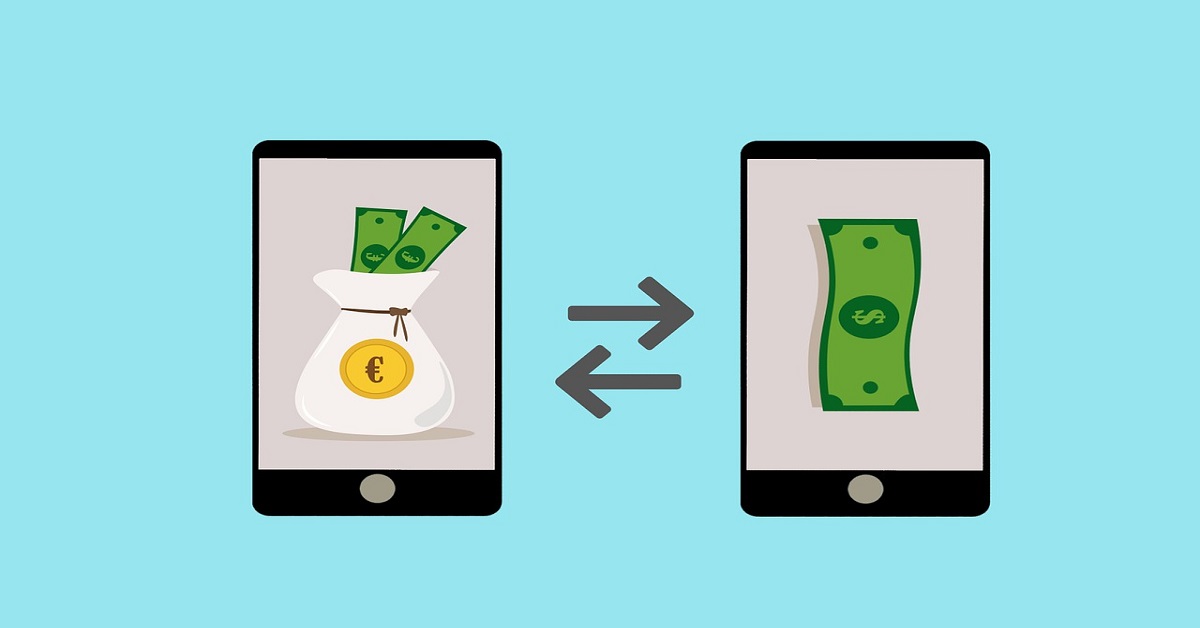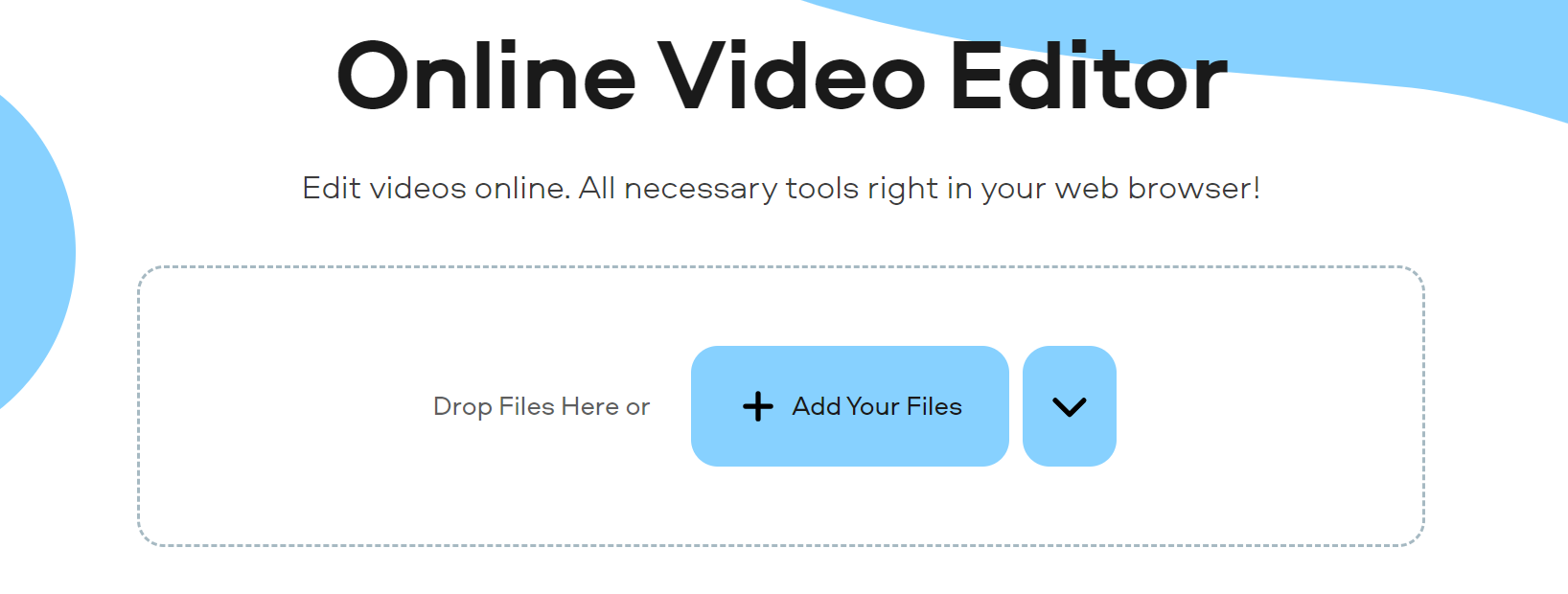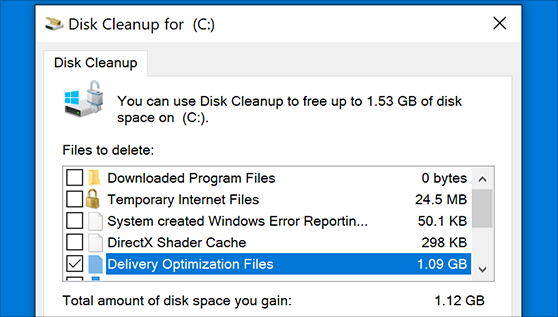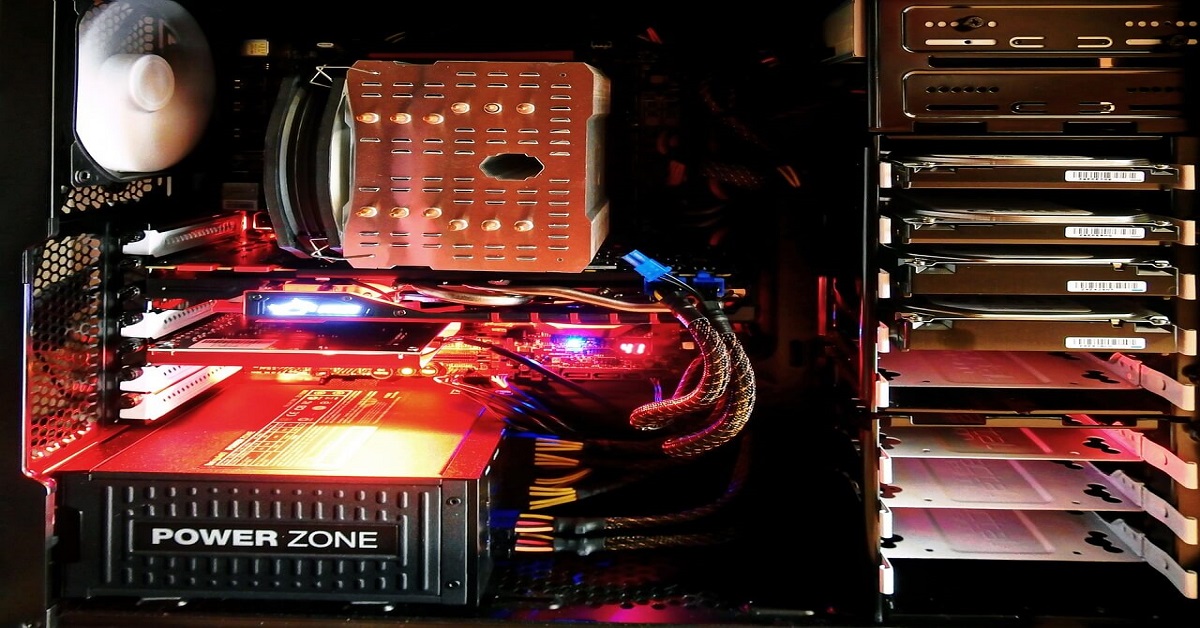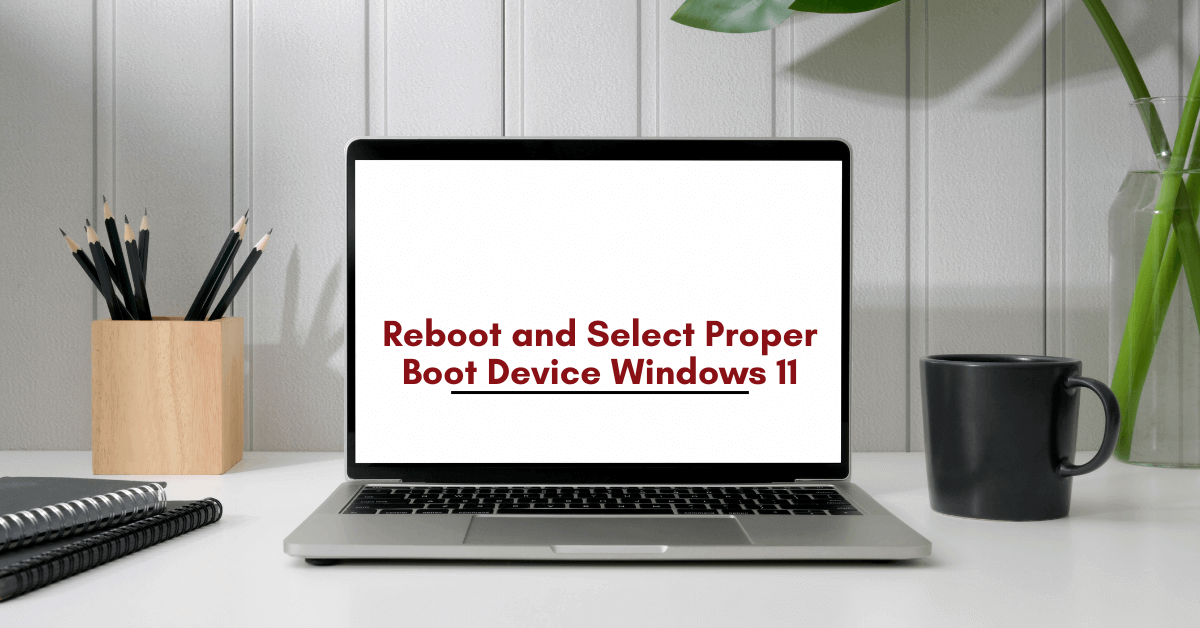How to Spot a Fake Facebook Page
Facebook is one of the most popular social media channels used by billions. There are various business pages on Facebook as it can drive the traffic and increase customers.
Some of the best Facebook pages are managed professionally still there are some that seek your personal information or try to sell some ads. The worst pages are that which try to scam money as well as personal information.
The main aim of these fake Facebook pages is to steal information of the users or to get people on a particular website. Further, they can also try to dupe people for money through different lucrative deals. There could be a numerous reasons behind making a fake Facebook page or account. Here, they may try to deceive you for money, information or for other reasons like getting more and more traffic on their shared content.
Spot a Fake Facebook Page with these Hacks
In this blog, we are going to share the tips to spot a fake Facebook Page. Read the whole blog and aware yourself from indulging in any scam.
-
Check if Page is verified or not
The Facebook pages of the media companies, brands, public figures can get the verification which means that the Facebook has confirmed that the page is legitimate and not fake. All the real Facebook page took time as well as an effort for doing it.
For instance, if you see Southwest Airlines page it is verified. The verification of this page is done through a blue tick which is next to the name of the page. Well, there are other fake Southwest Airlines pages too that are not verified.
Further, verification is not a perfect test to know about the Fake page but still it is a great option. Most of the good reputation brands and companies are verified. But the main issue is that the big brand companies get the verification on their Facebook page but the small brands are not eligible for it.
In addition to that, Facebook security too can commit the mistake if someone submits an request with his or her original documents.
-
Look for the page Name closely
The Facebook is much fast to strike the pages which are breaking trademarks. It means that the pages that are a scam are required to use some workaround for staying on Facebook. The main example of it is Fake Southwest airline page. If you spot the name closely you will get to notice:
- First the spelling which is spelled as “South West” rather than Southwest
- Another thing you will see is a “.” at the airline’s end.
Both these tricks with the Fake Facebook pages are incredibly common which are trying to imitate real Facebook business pages. Intentionally misspell the brand’s name or adding a period in end makes them fool random people who do not view the page name properly on Facebook.
If you did not look close to the name of the Facebook page you too can become a fool and get duped by them. It is difficult to spot a fake Facebook page but not impossible.
-
Check category listing done by the page
Another mistake which many fake pages do is that they show their malicious intent in listing page. Here, they do not provide easily verifiable information such as address or phone number etc. As the fake pages do not have any kind of information to share.
If you check the real page of Southwest Airlines, you can see the category listing as Travel Agent. Something such as Airline or travel brand will not be suspicious. The fake Facebook pages will list the categories as communities which clearly tell the account is fake. If the category of the Facebook page does not match up then there are high chances that the page is fake.
-
Check kind of content Facebook page is posting Randomly
Further, if you find it hard to spot fake Facebook page by its name or listings then try to give attention to content they are posting. Here, you will have a clear idea about their malicious intent through content on their wall.
If you find content that doesn’t clearly relate to their business or if you find hard to relate the content with any useful purpose then there are high chances you are on a fake Facebook page.
-
Be aware if page asks for any donation
This is the another trigger point that should alert you about fake pages on Facebook. If you find page owners are asking you for money in the form of donation or charity etc. then it’s time to stay away from such pages.
They may even ask you for some big event in your town and ask you for entrance fees etc. Well, the suggestion here is that, you should be attentive to such pages, unless you are not sure you are on right/official page of the organization.
Conclusion
Well, it’s easier to stop something happening in the first place than to repair the damage after it has happened. Thus, we suggest you to be alert against online scams done through fake Facebook pages by cybercriminals. Here, we have discussed some basic steps how you can spot a fake Facebook page easily. If you want to share your knowledge on this, feel free to comment below.
Popular Post
Recent Post
Top 5 Borderless Payments Apps In 2024
Discover the leading top borderless payment apps reshaping global transactions in 2024. Explore seamless cross-border transfers and innovative features through these apps.
Movavi Video Splitter Online: A Comprehensive Review
Explore Movavi online Video Splitter for free with our detailed review. Learn how to easily split and customize your videos. Discover its features and usability for all your editing needs.
How to Stop PS5 from Turning on With TV [2024]
The PlayStation 5 (PS5) is a powerful gaming console that offers an immersive gaming experience. However, one common issue that many users face is the console turning on automatically when they turn on their TV. This can be frustrating, especially if you’re not planning to use your PS5 at that moment. Here, we will explore […]
How to Clear the Delivery Optimization Cache in Windows
Delivery Optimization in Windows is a feature that helps users save bandwidth and improve download speeds by downloading updates and apps from other Windows devices on the same network or even from the internet. While this feature is beneficial, it can accumulate a significant amount of cache over time, impacting system performance. Here, we will […]
How to Add Multiple Monitors To Your Windows 10/11 Laptop [2024]
Multitasking and productivity are key factors for many individuals. Adding multiple monitors to your Windows 10 or Windows 11 laptop can greatly enhance your workflow, improving your overall efficiency. If you are wondering how to connect 2 or more monitors to your Windows 10 laptop, you are in the right place. Here, we will discuss different […]
How to Get Help in Windows 11: Complete Guide
Learn the best ways to get help in Windows 11 PC. Using these ways you can find help to solve issues in Windows 11.
How to Check SSD or HDD in Laptop [Windows 11/10]
Solid State Drives (SSD) and Hard Disk Drives (HDD) are the two main hard drive types that rule the laptop storage industry. Although they both store data, they are very different in terms of durability, speed, and performance. Knowing whether the SSD or HDD in your laptop is important since it may help you better […]
How to Stop Your Phone from Turning Off By Itself
Having your phone unexpectedly turned off can be frustrating and inconvenient, especially when it happens frequently. Whether you’re in the middle of an important call, playing a game, or simply browsing the internet, an unexpected shutdown can disrupt your productivity and disrupt your day. Here, we will explore some effective methods to help you if […]
Reboot and Select Proper Boot Device Windows 11: 7 Ways to Fix
Are you facing the “reboot and select proper boot device” on your Windows 11 PC? if yes, then find the best ways to fix this error.
Top 10 LiveLeak Alternatives In 2024
Since LiveLeak’s shutdown, many users have been searching for alternatives to the platform. There are plenty of LiveLeak alternatives in 2024. Therefore, if you are looking for a LiveLeak alternative, you are in the right place. Here, we will discuss some of the best LiveLeak alternatives in 2024. LiveLeak and its Evolution LiveLeak, established in 2006, […]