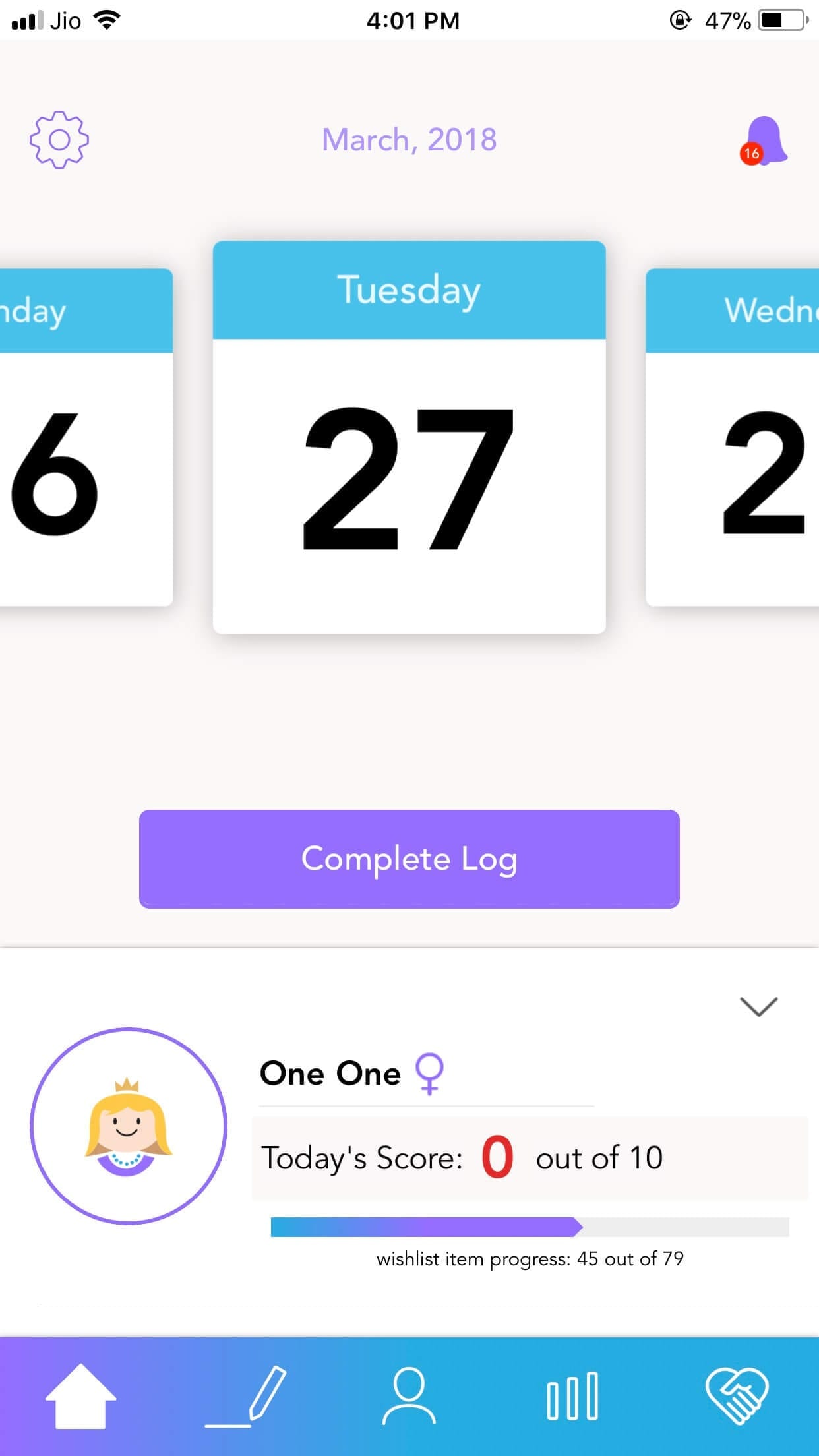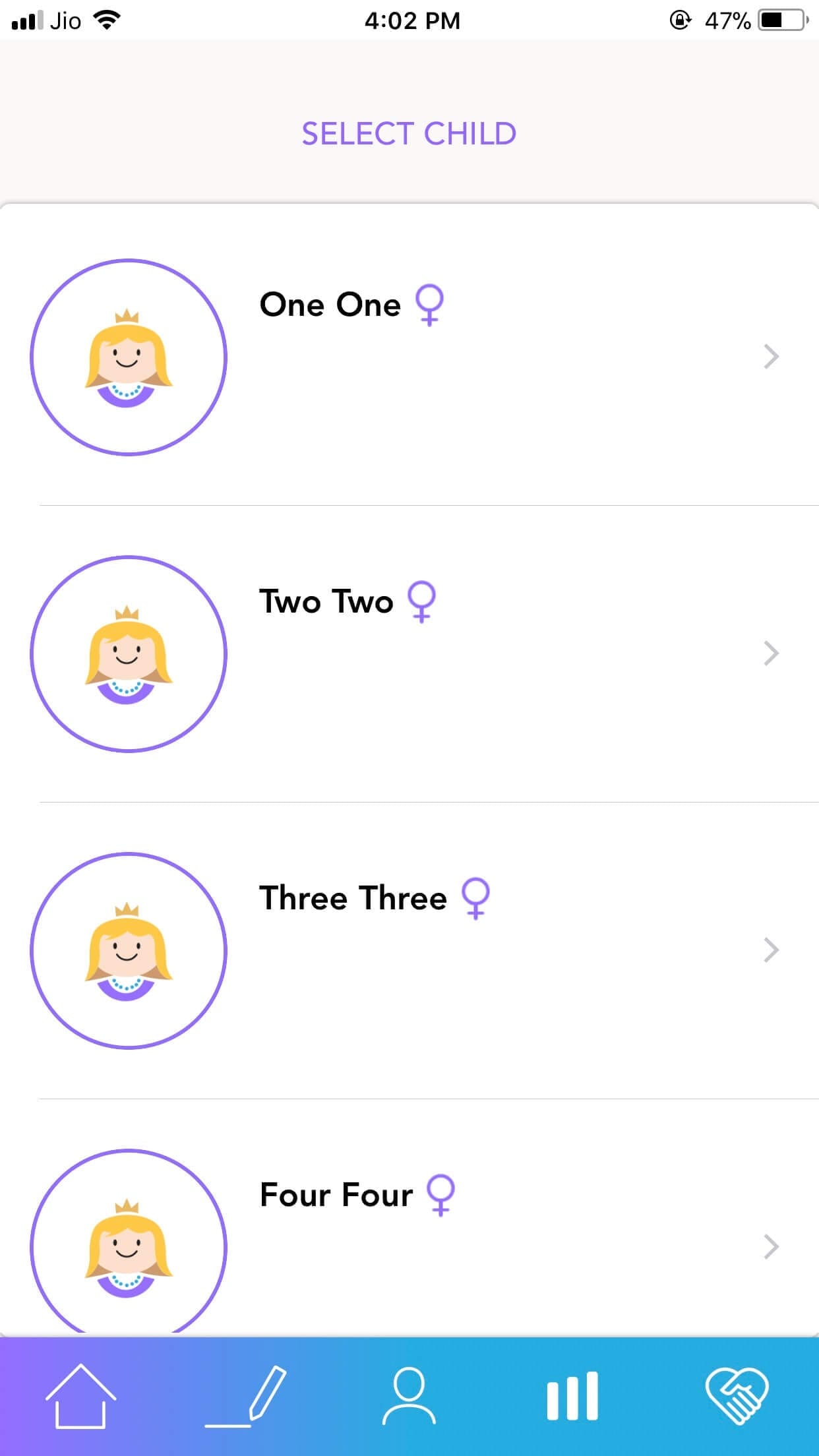Social Graces App Review Unbaised [2024]
Are you a parent of a blended family? Did you just sit through a tantrum about whether or not toys need to be put away before bed?
A Caregiver? Wondering, if indeed, your charges do need to do their homework before they’re allowed screen time, like you thought they did? A grandparent? Riding that fine line between being the “cool grandma,” but not going against any of the rules that your son or daughter has been working to instil?
Or how about a recently separated parent, listening to your child wax poetic about how your ex DOESN’T make them eat vegetables for dinner at their house?
Chances are if you’re around kids in any caretaking capacity- you are going to be tested. But co-parenting provides a unique set of challenges, all its own. And due to the often fragile nature of co-parenting situations, it is so important to set clear lines of healthy communication and mutually agreed upon rules.
Are you thinking to yourself- yeah, this sounds great, but honestly? Easier said than done.
Yeah, we get that.
But, we’re here to tell you that it doesn’t need to be difficult. We know that we aren’t reinventing the wheel here, but we have taken the wheel and created a system in the form of Social Graces to help you be the best co-parenting team possible.
Here are Some of Our Best Co-Parenting Tips With Social Graces App
-
Make a plan
Set clear lines of communication and mutually established rules up front. When everyone is on the same page and feels equally heard, there’s nothing to disagree about in the future. Social Graces is the best co-parenting app out there, because not only does it allow you to outline rules and expectations, but each co-parent has their own profile to view and uphold the Daily Expectation Contracts.
-
Be Consistent
Consistency not only helps reinforce rules and expectations, but it also creates much needed structure for your child. Going back and forth between houses is stressful enough, without having to adjust your daily expectations and routines.
With Social Graces, you’ll be able to put your best co-parenting foot forward by maintaining the same Daily Expectations Contract as the rest of the parenting team. You know- the one that you all discussed and agreed upon together?
-
Be Flexible
Miscommunication is easy. Changes come up. People make mistakes. All normal things that in an already fragile co-parenting relationship, can act as kindling. Do not let them become a fire.
When something comes up, or previously agreed upon expectations need to be adjusted, understand that flexibility is sometimes the key to forward movement. Remember, in an earthquake, it is the rigid building that will crumble.
Social Graces, is the best co-parenting app allowing for changes and adjustments to be made to the Daily Expectation Contracts as needed.
-
Be Respectful
Whatever your co-parenting situation may be, it is possible that you and your fellow co-parent are no longer friends. Setting up healthy lines of communication and established boundaries are important tools for this relationship. But that doesn’t mean that the road ahead will always be easy.
Remember that, for better or worse, little ears are always listening and the best gift you can give your child is a sense of peace and the faith that they can always rely on you and your co-parent. To disparage your fellow co-parent in front of your child creates unhealthy relationships and weakens the familial foundation your child relies on.
-
Kids Come First
The kids come first- they are the reason that you are in this co-parenting relationship, after all. Using tools like Social Graces will help take the strain off of being the best co-parenting team you can be by simplifying communicating. This means less time debating the values of vegetables with dinner, and more time having fun with your kids!
No one said parenting OR co-parenting would be easy. Trials will come up! The key to taking these trials and turning them into parenting triumphs and learning experiences for your kids is to have clear communication and established expectations. Expectations that everyone involved understands and respects.
And hey, whatever co-parenting means to you, chances are, you have more than one person on your parenting team! Social Graces allows you to add up to 5 guardians’ profiles to maintain the best co-parenting environment possible. It takes a village, and we want everyone to be on the same page!
Conclusion
Social Graces was born out of over a decade of people management and household directing. It’s a blend of communication, encouragement, and positive expectations, so everyone can win. This method has allowed many families to find peace and cooperation in a home.
Author Bio
Amie is a woman of many hats. Amie considers parenting as people management. She considers parenting as a sum total of Patience, Accountability, Responsibility, Encouragement, Nurturing, and Teaching.
Popular Post
Recent Post
How to Troubleshoot Xbox Game Bar Windows 10: 8 Solutions
Learn how to troubleshoot and fix issues with the Xbox Game Bar not working on Windows 10. This comprehensive guide provides 8 proven solutions to resolve common problems.
How To Record A Game Clip On Your PC With Game Bar Site
Learn how to easily record smooth, high-quality game clips on Windows 11 using the built-in Xbox Game Bar. This comprehensive guide covers enabling, and recording Game Bar on PC.
Top 10 Bass Booster & Equalizer for Android in 2024
Overview If you want to enjoy high-fidelity music play with bass booster and music equalizer, then you should try best Android equalizer & bass booster apps. While a lot of these apps are available online, here we have tested and reviewed 5 best apps you should use. It will help you improve music, audio, and […]
10 Best Video Player for Windows 11/10/8/7 (Free & Paid) in 2024
The advanced video players for Windows are designed to support high quality videos while option to stream content on various sites. These powerful tools support most file formats with support to audio and video files. In this article, we have tested & reviewed some of the best videos player for Windows. 10 Best Videos Player […]
11 Best Call Recording Apps for Android in 2024
Whether you want to record an important business meeting or interview call, you can easily do that using a call recording app. Android users have multiple great options too. Due to Android’s better connectivity with third-party resources, it is easy to record and manage call recordings on an Android device. However it is always good […]
10 Best iPhone and iPad Cleaner Apps of 2024
Agree or not, our iPhones and iPads have seamlessly integrated into our lives as essential companions, safeguarding our precious memories, sensitive information, and crucial apps. However, with constant use, these devices can accumulate a substantial amount of clutter, leading to sluggish performance, dwindling storage space, and frustration. Fortunately, the app ecosystem has responded with a […]
10 Free Best Barcode Scanner for Android in 2024
In our digital world, scanning barcodes and QR codes has become second nature. Whether you’re tracking packages, accessing information, or making payments, these little codes have made our lives incredibly convenient. But with so many barcode scanner apps out there for Android, choosing the right one can be overwhelming. That’s where this guide comes in! […]
11 Best Duplicate Contacts Remover Apps for iPhone in 2024
Your search for the best duplicate contacts remover apps for iPhone ends here. Let’s review some advanced free and premium apps you should try in 2024.
How To Unsubscribe From Emails On Gmail In Bulk – Mass Unsubscribe Gmail
Need to clean up your cluttered Gmail inbox? This guide covers how to mass unsubscribe from emails in Gmail using simple built-in tools. Learn the best practices today!
7 Best Free Methods to Recover Data in Windows
Lost your data on Windows PC? Here are the 5 best methods to recover your data on a Windows Computer.