How to Secure Your Facebook Account From Hackers
Facebook is the most-used social media websites all across the globe by a large margin. It has more than 2 billion monthly active users and the number is growing consistently every day. Not only individual users, but many businesses also make extensive use of this social media platform.
Like with any other thing on the internet, Facebook accounts are also prone to hacking attacks, which is why you must learn how to secure your Facebook account from hackers. If you login to your Facebook account from multiple devices, you need to be extra careful in protecting your Facebook account from any type of attacks.
5 Best Ways to Secure your Facebook account from Hackers
If you’re someone who’s concerned about your Facebook account’s security, this brief guide can help you tighten the security and ensure the much-needed protection from hackers. Continue reading to find out about the top 5 ways of securing your Facebook account from hackers:
Generate a Stronger Password
Well, this is an obvious thing that you should do while tightening up the security of your Facebook account. Many people use basic and vague passwords, which can be predicted easily. Creating your Facebook account’s password with your name or mobile number is highly not suggested.
To create a super-strong Facebook account password, you can try using special characters and alpha-numeric elements. If you find it difficult to do, you can simply seek out assistance from any online password generator to do the work for you.
Make sure that you remember your newly generated stronger password and avoid saving it in your e-mail inbox or any other vulnerable place.
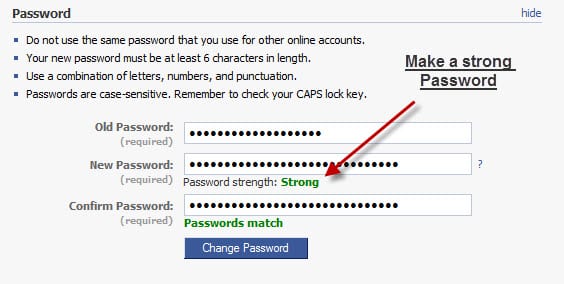
source: webtivitydesigns
Never Save Passwords in Public Places
Most of use save Facebook account password on the device to avoid typing it everything we login to our accounts. Sometimes, you can simply practice this on public devices as well, by habit. Such an incident can easily lead you to a disastrous situation as anyone who uses that device after you leave can effortlessly access your Facebook account with your saved password.
So, make sure that you never save your Facebook password on any public device whether it’s at your school, office, library, or any other similar place. Furthermore, also make sure that you logout of your Facebook account every time you access it from a public place.

source: ytimg
Enable Login Approvals
To assist users, Facebook has introduced a tremendous security feature called ‘Login Approvals.’ Many people are not aware of this feature, but you must definitely know and use it to ensure the security of your Facebook account.
Login Approvals basically asks you for a security code every time you try to login from an unrecognized device. Facebook rolls out this security code to your registered mobile number, which you then proceed to enter before accessing your account.
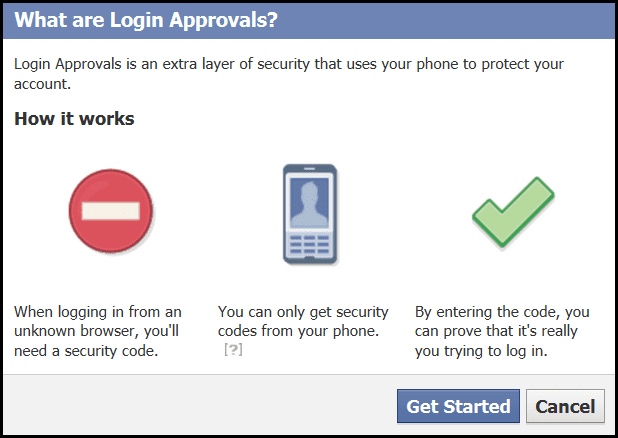
source: zonealarm
Don’t Click Any Random Link
Most of the hacking attacks involve phishing methods, which are quite effective. Usually, hackers design a webpage that mirrors the Facebook login page exactly, tricking you into entering your password. The only difference you can find between the original webpage and a phishing page is the URL.
So, always make sure that you enter your login details only after ensuring the URL is correct. Additionally, try to avoid clicking any random links on the internet or from any e-mail you receive.
Review the Active Sessions of Your Account
Facebook offers a great feature where you can track the usage of your Facebook account. With this feature you can get important details of your account’s usage such as the location of logins, device type, and time & date of the sessions. If you find any suspicious activity, you can simply end the session before any damage has been done.
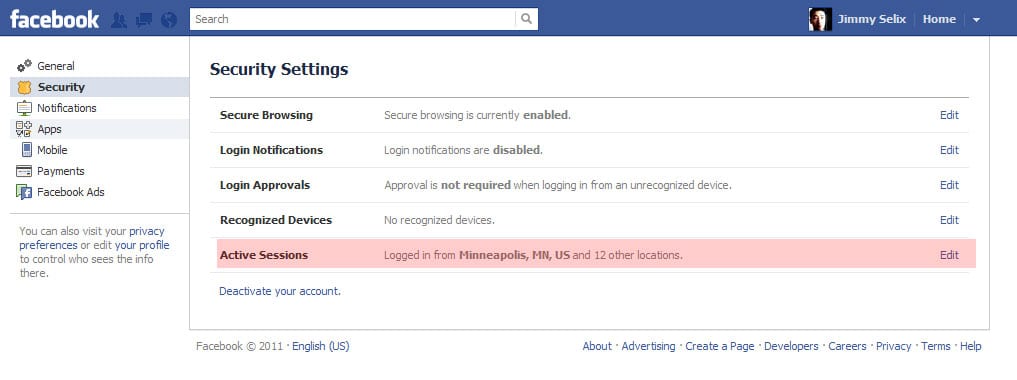
source: tech-recipes
Apart from the above-mentioned methods, you can also try some normal security methods such as using a good anti-virus program and an Internet security program. Furthermore, you can also try browsing privately through Incognito mode of your browser as well.
Don’t neglect the security of your Facebook account, as hackers can attack any time and steal all of your sensitive data. Try to implement the security settings mentioned above to secure your Facebook account from hackers.
Popular Post
Recent Post
How to Troubleshoot Xbox Game Bar Windows 10: 8 Solutions
Learn how to troubleshoot and fix issues with the Xbox Game Bar not working on Windows 10. This comprehensive guide provides 8 proven solutions to resolve common problems.
How To Record A Game Clip On Your PC With Game Bar Site
Learn how to easily record smooth, high-quality game clips on Windows 11 using the built-in Xbox Game Bar. This comprehensive guide covers enabling, and recording Game Bar on PC.
Top 10 Bass Booster & Equalizer for Android in 2024
Overview If you want to enjoy high-fidelity music play with bass booster and music equalizer, then you should try best Android equalizer & bass booster apps. While a lot of these apps are available online, here we have tested and reviewed 5 best apps you should use. It will help you improve music, audio, and […]
10 Best Video Player for Windows 11/10/8/7 (Free & Paid) in 2024
The advanced video players for Windows are designed to support high quality videos while option to stream content on various sites. These powerful tools support most file formats with support to audio and video files. In this article, we have tested & reviewed some of the best videos player for Windows. 10 Best Videos Player […]
11 Best Call Recording Apps for Android in 2024
Whether you want to record an important business meeting or interview call, you can easily do that using a call recording app. Android users have multiple great options too. Due to Android’s better connectivity with third-party resources, it is easy to record and manage call recordings on an Android device. However it is always good […]
10 Best iPhone and iPad Cleaner Apps of 2024
Agree or not, our iPhones and iPads have seamlessly integrated into our lives as essential companions, safeguarding our precious memories, sensitive information, and crucial apps. However, with constant use, these devices can accumulate a substantial amount of clutter, leading to sluggish performance, dwindling storage space, and frustration. Fortunately, the app ecosystem has responded with a […]
10 Free Best Barcode Scanner for Android in 2024
In our digital world, scanning barcodes and QR codes has become second nature. Whether you’re tracking packages, accessing information, or making payments, these little codes have made our lives incredibly convenient. But with so many barcode scanner apps out there for Android, choosing the right one can be overwhelming. That’s where this guide comes in! […]
11 Best Duplicate Contacts Remover Apps for iPhone in 2024
Your search for the best duplicate contacts remover apps for iPhone ends here. Let’s review some advanced free and premium apps you should try in 2024.
How To Unsubscribe From Emails On Gmail In Bulk – Mass Unsubscribe Gmail
Need to clean up your cluttered Gmail inbox? This guide covers how to mass unsubscribe from emails in Gmail using simple built-in tools. Learn the best practices today!
7 Best Free Methods to Recover Data in Windows
Lost your data on Windows PC? Here are the 5 best methods to recover your data on a Windows Computer.






















