Top 10 Best Password Generators In 2024
Introduction
Currently, most people have their virtual identity, accessing various online services with their digital ID. However, while preparing personal accounts on different sites is simple, most people use the same password for multiple channels/services.
You can use antivirus and security software like Norton 360 for strong firewall protection and password management support during online activities. But it is safer to prepare unique, long, and multi-character-based passwords for different accounts to avoid theft and increase the password strength.
With the best password generators, the creation is quick and easy to handle. We present the top 10 such software available today.
Best Password Generators to Use in 2024
A usable password manager and generator software prepare tested and accurate long-form passwords automatically for users. Some generators random passwords while others create personalized password terms for easier recollection later. Here are the top options you should try out.
1. Norton Password Manager
One of the best password generators available in the market is Norton’s Password Manager version. You can use this extension directly or use the online password generator to create long random passwords. In addition, the app provides strong auto-generation functions and assures proper encryption safety for passwords.
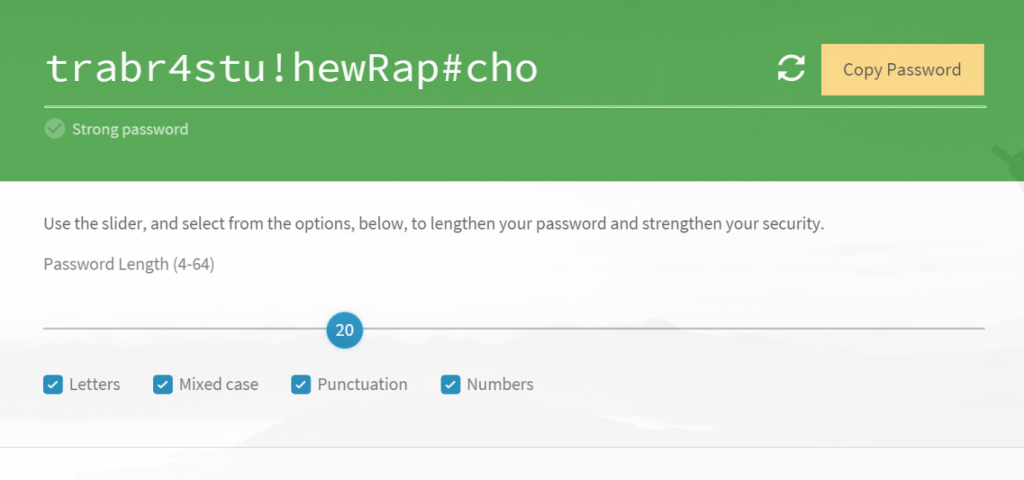
Platform Compatibility: iOS, Android, web-based.
Price: Free
Features:
- Manage multiple passwords of varying sites/accounts/services in one encrypted Norton online vault.
- It does not create dictionary-word-centric passwords.
- Users can manually create and store passwords or get automated random options.
- 2FA support is available for privacy protection.
Pros:
- The maximum extension limit is 64 characters.
- You can choose to add numbers, mixed cases, letters, and punctuation.
- It is easy to copy generated passwords with one click.
Cons:
- This is available as an extended version that works with compatible devices only.
- Users need to register for a Norton account to use this.
2. Avast Random Password Generator
Avast provides one of the best password generators for users to access online and get interesting and unique passwords. In addition, you can decide on the length of the password by sliding the marker for the lowest and maximum character length.
For extra benefits of high-quality password management, you have to download the BreachGuard software version.
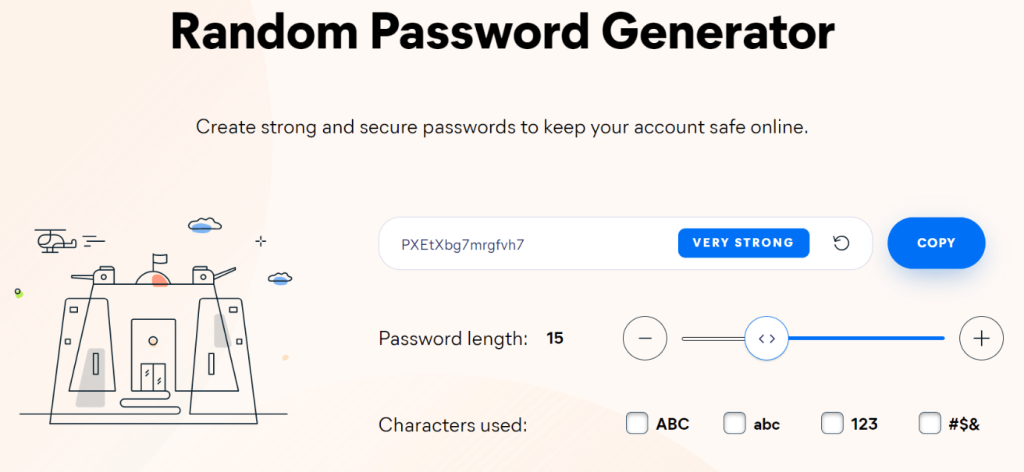
Platform Compatibility: Windows, Mac, web-based.
Price: Avast BreachGuard- USD 42.99 per year.
Features:
- Avast utilized mathematical entropy to create random character-rich passwords.
- Save the generated passwords across different sites/accounts through the password manager.
- Set character settings as uppercase, lowercase, special, or numerical-based directly.
- Slide to increase or decrease password length to 50 characters in the random generator.
Pros:
- The software cannot access or see the generated password either.
- Re-generate new passwords multiple times with the reload feature.
- See the strength status of new passwords.
Cons:
- Advanced functions like password management require a paid subscription to Avast BreachGuard.
- Detect and stop hacked passwords after subscribing to BreachGuard.
3. LastPass
LastPass allows users to operate one platform or application to find and store all of their notes and passwords securely. Furthermore, one can access it via an unlimited number of devices and operating systems and quickly share them with other users, if necessary.
The software does not save or distribute the generated passwords with a user’s permission and guarantees strong data protection and customer support.
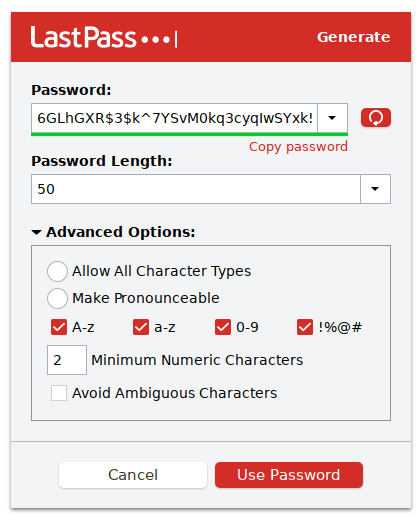
Platform Compatibility: Mac, Windows, iOS, Android, Linux
Price: Free, Business- USD 6 per user/month, Teams- USD 4 per user/month, Families- USD 4 per month, Premium- USD 3 per month
Features:
- Use LastPass Authenticator to access LastPass Vault easily.
- Instant login is supported while keeping the password secure.
- It monitors user experience across the dark web while protecting data with strong password protection.
- Store all digital records, like customer data, WiFi passwords, etc., in the vault.
Pros:
- No need for a master password.
- Useful for both business teams and regular home users.
- One-to-one exchange and sharing are allowed.
Cons:
- Features like dark web monitoring are not available under the free plan.
- Users get 1 GB of cloud storage access after subscribing to this application.
4. DashLane
DashLane is another top generator for passwords with automatic and quick functionality. You can change the password size and type of characters to include in the phrase or terms. It is important to avoid creating generic words or phrases while creating a strong password since they are easier to hack.
DashLane handles this by creating unlimited password options that users can directly copy and paste to their accounts.
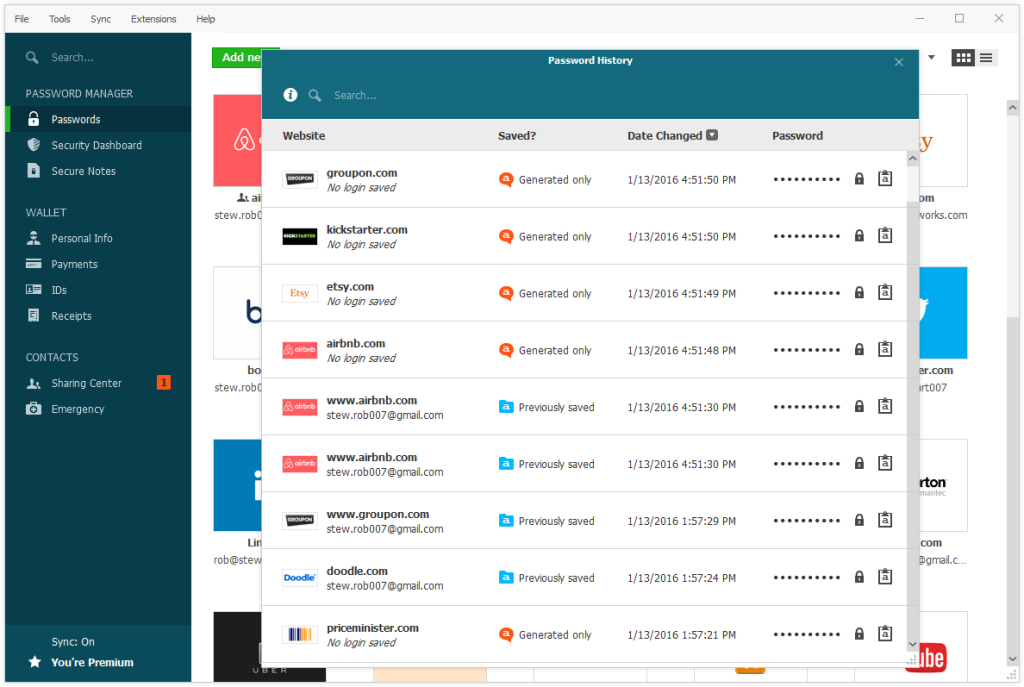
Platform Compatibility: Windows, Mac, iOS, Android
Price: Free, Premium- USD 3.99 per month, Family- USD 5.99 per month.
Features:
- You can share your passwords with selected users.
- Payment and detail forms save all content you add for future auto-filling.
- Securely safeguard 50 to an unlimited number of passwords.
- Check the health of the passwords you create.
Pros:
- You would get customized security notifications irrespective of your plan type.
- Get strong and unique passwords with the generator.
- Check the health and strength of each generated password.
Cons:
- The Secure Notes feature, which involves safely storing all passwords, is not available for free.
- Free users can use the software on only one device.
5. MSD Services Password Generator
This is one of the best password generators available for people to create different and random passwords for their various online accounts. In addition, you can set the character limit for the password from single-digit options to around 255 characters.
Later, you can choose to add punctuation, numbers, symbols, or letters to the password for extra strength.
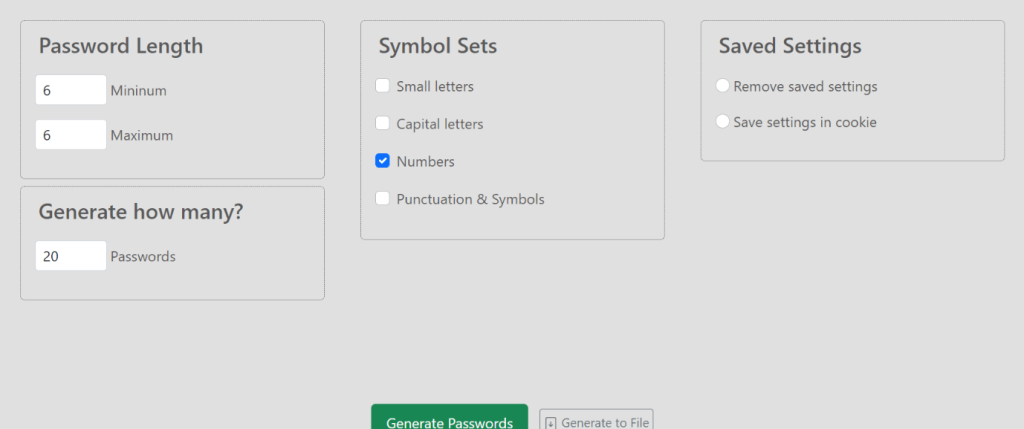
Platform Compatibility: web-based.
Price: Free
Features:
- You can check the tick mark beside character case settings, like numbers, small/capital letters, and symbols/punctuations.
- Set the password size between 4-255 characters.
- Directly generate the password or file through the online generator.
- Decide to keep the saved settings or remove them.
Pros:
- The software creates upto 255 different password types.
- The generator tracks data like the user’s location but does not store that information.
- It can create complex symbolic or 6-digit pin codes for password protection.
Cons:
- Not a huge variety of advanced password manager functions like encryption protection.
- It is mainly useful for developers, not end-users.
6. 1Password
1Password is another high-level application that users can try to prepare different types of online passwords without difficulty. The application is available across different browsers and operating systems, providing high-quality standard and advanced functions.
Easily generate and manage all of your passwords through this single application, and prepare many secure profiles.
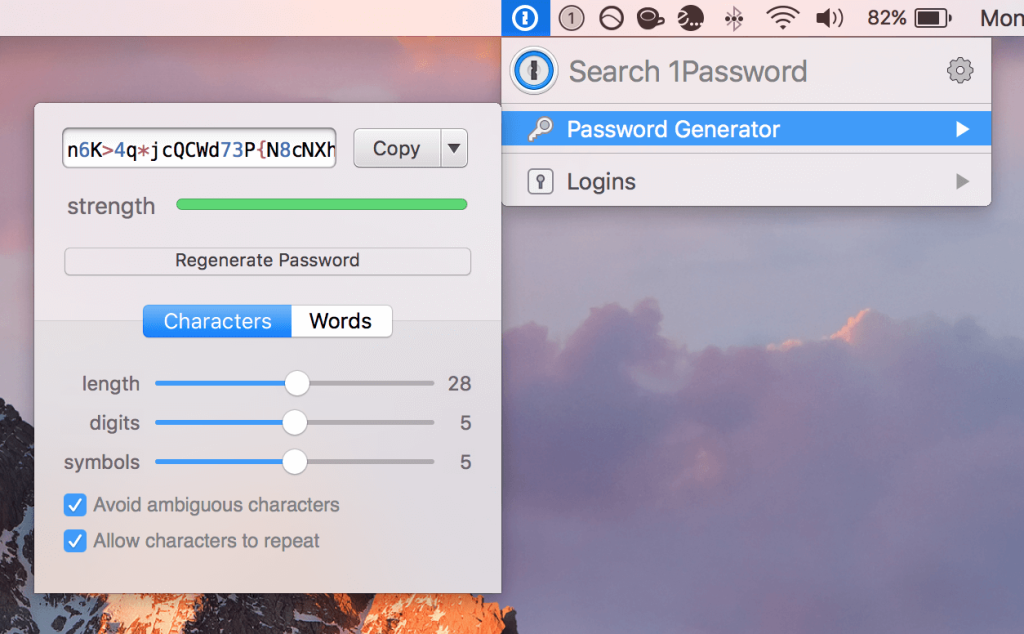
Platform Compatibility: Mac, Windows, iOS, Android, Chrome OS, Linux
Price: Individual plan- USD 2.99 per month, Families plan- USD 5.99.
Features:
- Get 1 GB of storage for documents and unlimited password options.
- View 1 year’s worth of history for deleted password recovery.
- Share with different users securely.
- Strong travel mode feature for using the app even during trips.
Pros:
- You can use the software to manage accounts on multiple devices/browsers.
- A free demo version is available here.
- High-quality customer support is available in email format.
Cons:
- The free trial period does not extend beyond or cannot be repeated after the initial 14 days.
- You cannot recover the locked-out profiles under the individual plan.
7. NordPass
NordPass is one of the best password generators available today that comes with strong password generation, protection, and organization features. You can generate many strong and diverse passwords with uppercase, lowercase, and number case differences.
You can adjust the slider settings to decide the total length of the password and reload multiple times to create different options.
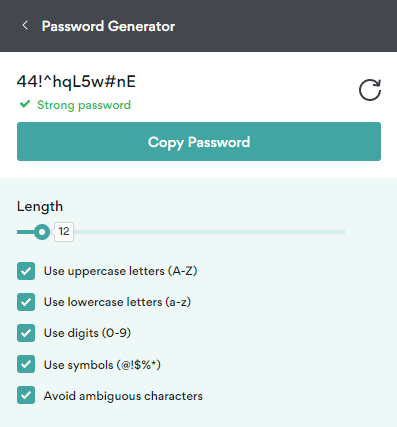
Platform Compatibility: Windows, iOS, Android, Mac, Linux
Price: Free, Premium- USD 1.14 per month, Family- USD 4.85 per month.
Features:
- Use Data Breach Scanner to scan the security of a password regularly.
- Set members with emergency access details if you cannot reach your account.
- Create complex and random passwords with slider filters.
- Import all previous passwords after changing devices.
Pros:
- Easily alter the breached passwords to avoid hacking attempts.
- Manage multiple passwords from different sites, accounts, emails, etc., in one location.
- Strong encryption protection for passwords.
Cons:
- You must upgrade your plan to continue using the trusted contacts settings for more than 30 days.
- Only the family plan allows the set-up of multiple (i.e., 6) profiles under one plan.
8. WebFX Secure Password Generator
WebFX offers a wide variety of tools for different online users, and one of the most valuable ones is the secure password generation tool. For example, you can decide if you want mostly digits or letters in your password and set the length accordingly.
This password generation software randomly prepares a long or short password, depending on your settings.
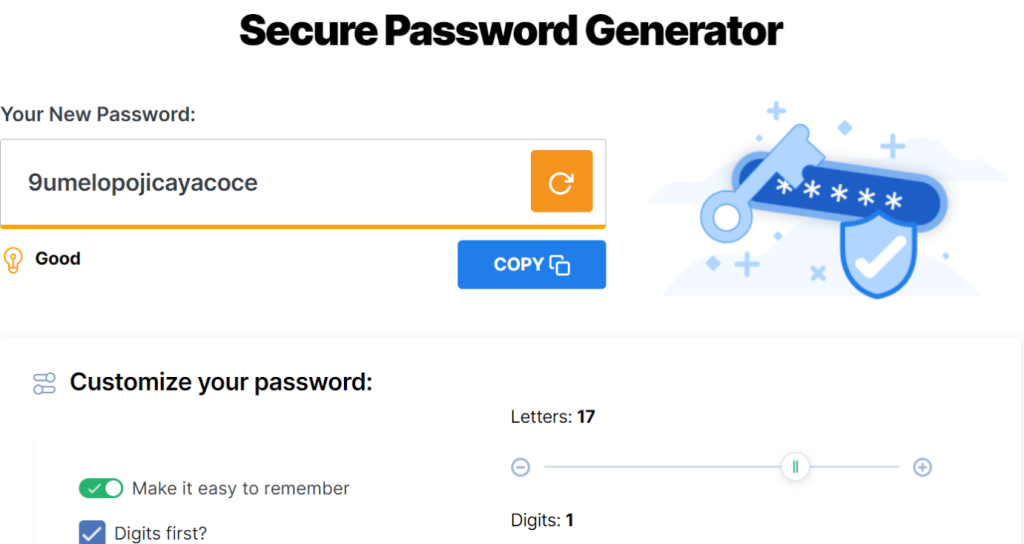
Platform Compatibility: web-based.
Price: Free
Features:
- Choose the length of the password between 24 digits and letters.
- You can reload multiple passwords an unlimited number of times.
- Choose to start the password with digits or not.
- Password customization is allowed in character case types and lengths.
Pros:
- You can decide to make the password memorable.
- Users can add to 24 different characters, with no lower limit.
- You can directly click on the “Copy to Clipboard” button.
Cons:
- Not specifically for password generation; other tools are available.
- Get no warning on the uniqueness of shorter passwords.
9. Secure Password Generator
This is an online tool that people can use to create strong passwords for multiple accounts across the internet quickly. You can choose the character limit to a very high extent and select if the password would have special characters, lowercase, or other specifications.
The software can automatically generate new passwords if users select that setting for an easier generation.
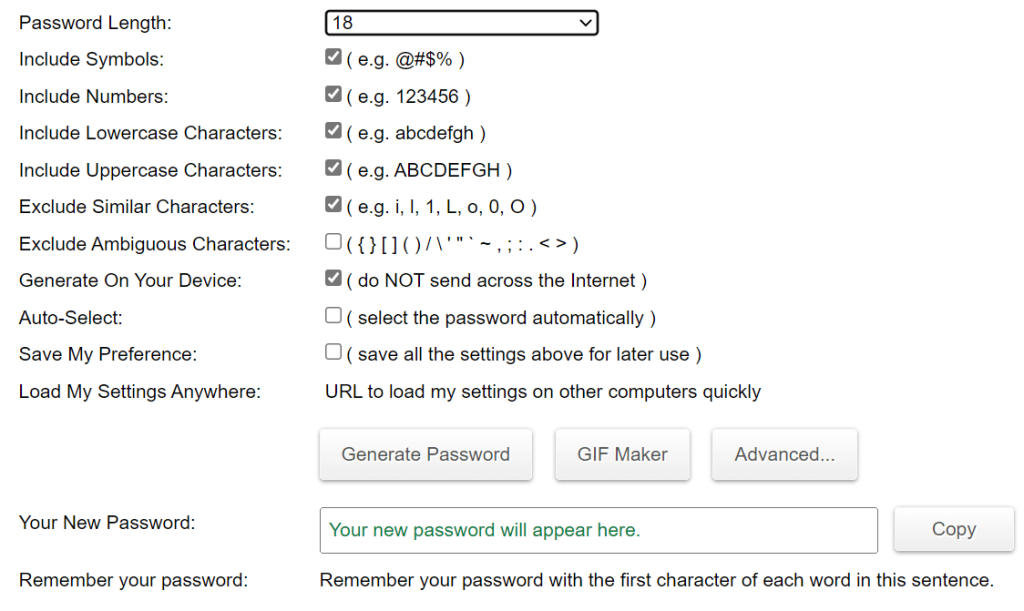
Platform Compatibility: web-based.
Price: Free
Features:
- Choose the auto-select option for automatic password generation and choosing.
- Choose to include lowercase or uppercase characters.
- You can set passwords as long as 2048 characters in length, if necessary.
- Get advanced settings mode for extra customization filters.
Pros:
- You can add symbols and numbers to the password.
- It is easy to add ambiguous characters.
- Saving the passwords for future use is possible.
Cons:
- No app or native software is available for this generator.
- No application version is available.
10. Random Password Generator
Random Password Generator is an online generator that people can simply use to create new passwords. You can set the total number of characters to use in one password and reload continuously until finding the type of strong password you need.
The software shows if a password choice is usable and strong. Then, copy it directly to use.
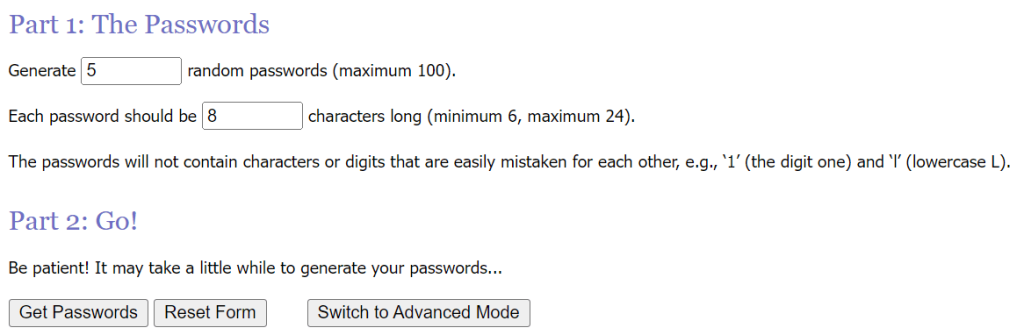
Platform Compatibility: web-based.
Price: Free
Features:
- Generate up to 100 different passwords in one go.
- It does not store passwords to ensure guarantee privacy.
- Password lengths vary from short to long, between 6-24 characters.
- The information is available for direct users only.
Pros:
- It is an easy-to-use online generator.
- SSL-based protection is available for each form generation.
- Users get a very random set of letters and numbers.
Cons:
- There are specific rules to follow, like not having characters in one password, e.g., ‘l’ and ‘1’.
- Password generation can take some time to complete.
Conclusion
To make this compilation, we tried out all these password generators to see their usability and features. Each performs well within its capacity and creates strong and unique passwords for different types of sites/platforms.
Out of the ones that we tried, we will recommend Norton Password Manager and LastPass in terms of user-friendliness, quick delivery, and long unique passwords. Additionally, the Secure Password Generator is useful for any online browser or device.
Give them a try, and let us know your experience afterward.
Popular Post
Recent Post
How to Troubleshoot Xbox Game Bar Windows 10: 8 Solutions
Learn how to troubleshoot and fix issues with the Xbox Game Bar not working on Windows 10. This comprehensive guide provides 8 proven solutions to resolve common problems.
How To Record A Game Clip On Your PC With Game Bar Site
Learn how to easily record smooth, high-quality game clips on Windows 11 using the built-in Xbox Game Bar. This comprehensive guide covers enabling, and recording Game Bar on PC.
Top 10 Bass Booster & Equalizer for Android in 2024
Overview If you want to enjoy high-fidelity music play with bass booster and music equalizer, then you should try best Android equalizer & bass booster apps. While a lot of these apps are available online, here we have tested and reviewed 5 best apps you should use. It will help you improve music, audio, and […]
10 Best Video Player for Windows 11/10/8/7 (Free & Paid) in 2024
The advanced video players for Windows are designed to support high quality videos while option to stream content on various sites. These powerful tools support most file formats with support to audio and video files. In this article, we have tested & reviewed some of the best videos player for Windows. 10 Best Videos Player […]
11 Best Call Recording Apps for Android in 2024
Whether you want to record an important business meeting or interview call, you can easily do that using a call recording app. Android users have multiple great options too. Due to Android’s better connectivity with third-party resources, it is easy to record and manage call recordings on an Android device. However it is always good […]
10 Best iPhone and iPad Cleaner Apps of 2024
Agree or not, our iPhones and iPads have seamlessly integrated into our lives as essential companions, safeguarding our precious memories, sensitive information, and crucial apps. However, with constant use, these devices can accumulate a substantial amount of clutter, leading to sluggish performance, dwindling storage space, and frustration. Fortunately, the app ecosystem has responded with a […]
10 Free Best Barcode Scanner for Android in 2024
In our digital world, scanning barcodes and QR codes has become second nature. Whether you’re tracking packages, accessing information, or making payments, these little codes have made our lives incredibly convenient. But with so many barcode scanner apps out there for Android, choosing the right one can be overwhelming. That’s where this guide comes in! […]
11 Best Duplicate Contacts Remover Apps for iPhone in 2024
Your search for the best duplicate contacts remover apps for iPhone ends here. Let’s review some advanced free and premium apps you should try in 2024.
How To Unsubscribe From Emails On Gmail In Bulk – Mass Unsubscribe Gmail
Need to clean up your cluttered Gmail inbox? This guide covers how to mass unsubscribe from emails in Gmail using simple built-in tools. Learn the best practices today!
7 Best Free Methods to Recover Data in Windows
Lost your data on Windows PC? Here are the 5 best methods to recover your data on a Windows Computer.






















