How To Remove Instagram Remembered Accounts?
Instagram has a special fan base out of all the modern social media applications. It is the leading social media application offering quick video and picture sharing to users. Hence, while connecting with friends and family, it is necessary to keep the login credentials secure. Many Instagram users prefer to go for the remembered accounts option to eliminate the fuss of adding login credentials.
However, situations may arise when Instagram users want to remove the Instagram remembered accounts. It is easy to get rid of the remembered account details in the different methods mentioned below. Beginners or professionals can go for these methods quickly with no additional details.
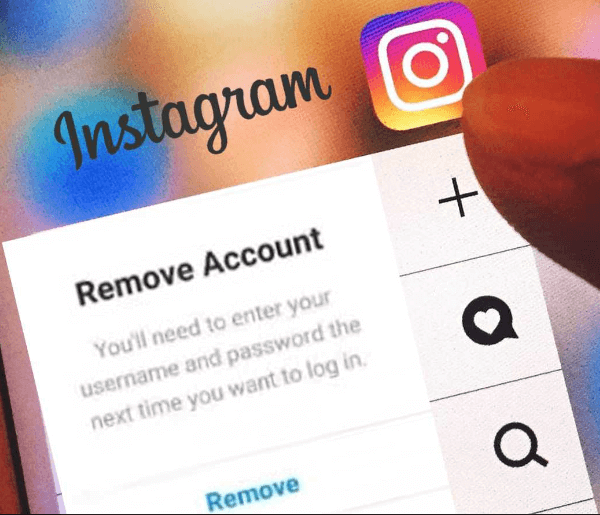
Why is there a need to remove Instagram remembered accounts?
Before jumping to the different methods to remove the Instagram remembered accounts, it is necessary to go through the key reasons for the same. These include:
- Instagram users may want to change their login device or system. Hence, changing the smartphone or system requires quick deletion of the Instagram remembered accounts even before going for a factory reset.
- It is necessary to ensure a safe and secure Instagram login by keeping the login credentials private. It can be best met by entering the login details every time and removing the Instagram remembered accounts.
- Switching to a new Instagram account needs the removal of the previously remembered accounts to get rid of the confusion. Hence, Instagram users can quickly use their new account on the same device.
Top solutions to remove Instagram remembered accounts:
After going through the key reasons pressing the need to remove Instagram remembered accounts, it all comes down to quick solutions for the same. The top five methods to get rid of the remembered accounts on Instagram are:
- Clear data
It is easy to remove the Android data to remove the Instagram remembered accounts. The Instagram app can’t remember the login details. The quick steps for clearing data to remove Instagram remembered accounts:
- It is easy to click on the Instagram app icon on an Android device.
- Select the “App Info.”
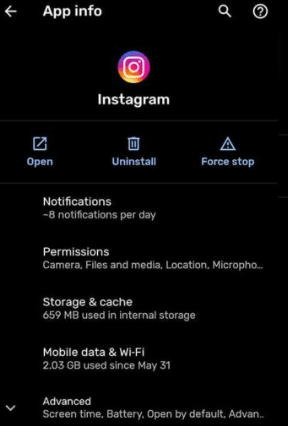
- Open “Storage.”

- Press the “Clear Data” and “Clear Cache.”

- Change your Instagram password
The next method to remove an Instagram remembered account is to change the Instagram password. It prevents the Instagram app to remember the previously added login details. The quick steps to change the Instagram password are as follows:
- Open the Instagram app.
- Go to the “Settings” option.
- Click on “Security” and then “Password.”
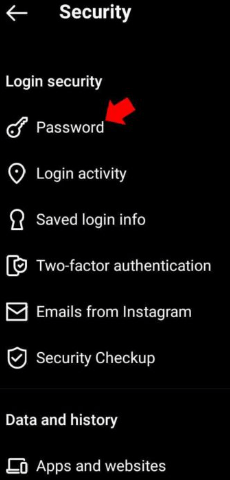
- Enter the current password and enter the new password.
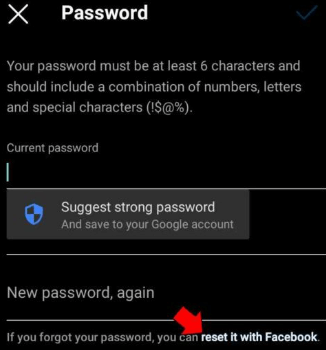
- Press the “Save” option and change the Instagram password.
- Uncheck the “Remember my Login Info” option
The next method to remove an Instagram remembered account is to uncheck the “Remember my Login Info” from the system. The quick steps for the same are:
- Open the Instagram app on the smartphone.
- Click on the profile icon located at the bottom-right corner of the app.
- Click on the three horizontal lines at the top.
- Select the “Settings.”
- Click “Sign out.”
- A pop-up with the “Remember my Login Info” option will appear if a user signs out of Instagram for the first time.
- Uncheck the “Remember my Login Info” option in the pop-up.
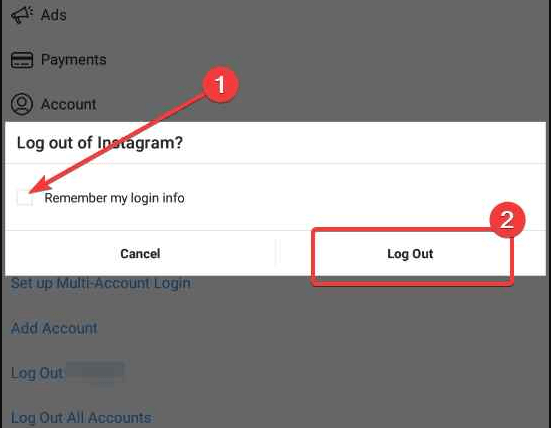
- Remove remembered account from the system
It is easy to remove the remembered Instagram account from the system with simple steps. The quick steps for the same are:
- Open any web browser on the system.
- Open Instagram and enter the username and password details to log in.
- Click on the profile icon located at the top-right corner.
- Click on the gear icon placed next to the “Edit Profile” option.
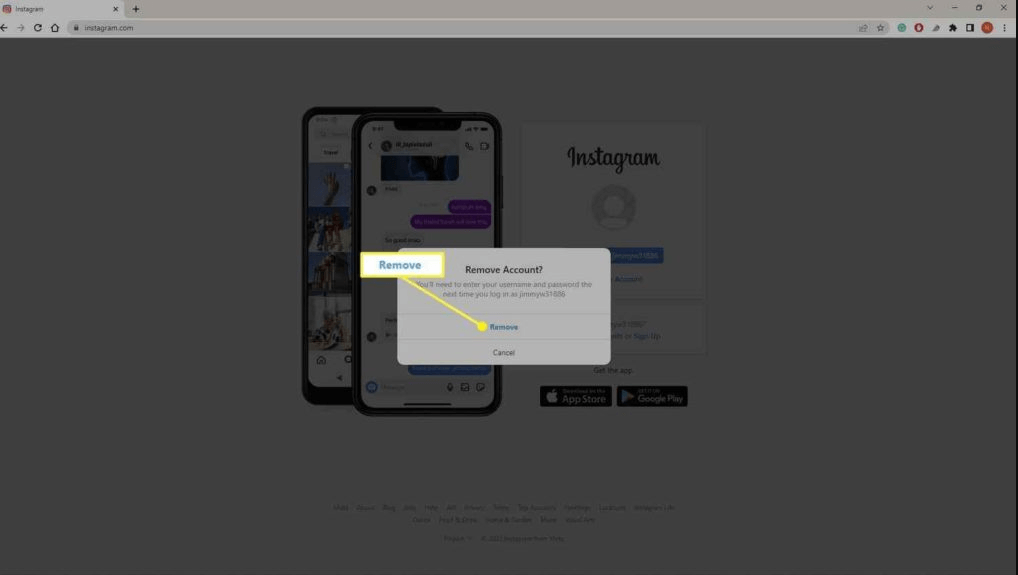
- Selecting “Log out.”
- Click on the “Remove account” option and press “Continue.”
- Change the account settings
Instagram users having iPhones can quickly change their account settings. The quick steps for the same are:
- Open Instagram on your iPhone.
- Click on the profile icon placed in the bottom-right corner.
- Click on the three-line icon and select “Settings.”
- Open “Security.”
- Click on the “Saved Login Info.”
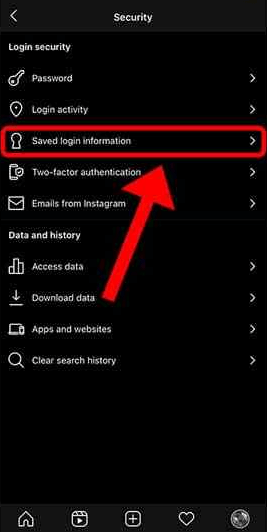
- Toggle off the option to prevent Instagram from remembering the account details.
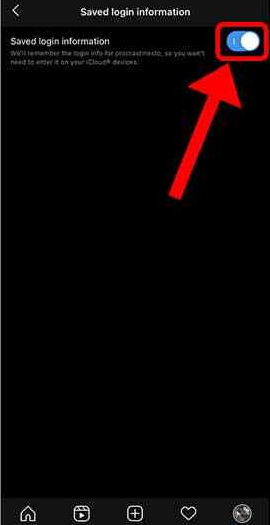
Wrapping Up:
Hence, whether Instagram users want to change their device or want to keep their login account details secure, it is easy to remove the Instagram remembered accounts. These remembered accounts can be a great help to frequent Instagram users, which eliminates the need to enter login credentials.
It is easy to manage Instagram accounts and get rid of the remembered accounts. It is easy to clear the system data, change the Instagram password, and uncheck the “Remember my Login Info” option. It is easy to remove remembered accounts from the system or change the account settings to get rid of remembered Instagram accounts.
Popular Post
Recent Post
How to Troubleshoot Xbox Game Bar Windows 10: 8 Solutions
Learn how to troubleshoot and fix issues with the Xbox Game Bar not working on Windows 10. This comprehensive guide provides 8 proven solutions to resolve common problems.
How To Record A Game Clip On Your PC With Game Bar Site
Learn how to easily record smooth, high-quality game clips on Windows 11 using the built-in Xbox Game Bar. This comprehensive guide covers enabling, and recording Game Bar on PC.
Top 10 Bass Booster & Equalizer for Android in 2024
Overview If you want to enjoy high-fidelity music play with bass booster and music equalizer, then you should try best Android equalizer & bass booster apps. While a lot of these apps are available online, here we have tested and reviewed 5 best apps you should use. It will help you improve music, audio, and […]
10 Best Video Player for Windows 11/10/8/7 (Free & Paid) in 2024
The advanced video players for Windows are designed to support high quality videos while option to stream content on various sites. These powerful tools support most file formats with support to audio and video files. In this article, we have tested & reviewed some of the best videos player for Windows. 10 Best Videos Player […]
11 Best Call Recording Apps for Android in 2024
Whether you want to record an important business meeting or interview call, you can easily do that using a call recording app. Android users have multiple great options too. Due to Android’s better connectivity with third-party resources, it is easy to record and manage call recordings on an Android device. However it is always good […]
10 Best iPhone and iPad Cleaner Apps of 2024
Agree or not, our iPhones and iPads have seamlessly integrated into our lives as essential companions, safeguarding our precious memories, sensitive information, and crucial apps. However, with constant use, these devices can accumulate a substantial amount of clutter, leading to sluggish performance, dwindling storage space, and frustration. Fortunately, the app ecosystem has responded with a […]
10 Free Best Barcode Scanner for Android in 2024
In our digital world, scanning barcodes and QR codes has become second nature. Whether you’re tracking packages, accessing information, or making payments, these little codes have made our lives incredibly convenient. But with so many barcode scanner apps out there for Android, choosing the right one can be overwhelming. That’s where this guide comes in! […]
11 Best Duplicate Contacts Remover Apps for iPhone in 2024
Your search for the best duplicate contacts remover apps for iPhone ends here. Let’s review some advanced free and premium apps you should try in 2024.
How To Unsubscribe From Emails On Gmail In Bulk – Mass Unsubscribe Gmail
Need to clean up your cluttered Gmail inbox? This guide covers how to mass unsubscribe from emails in Gmail using simple built-in tools. Learn the best practices today!
7 Best Free Methods to Recover Data in Windows
Lost your data on Windows PC? Here are the 5 best methods to recover your data on a Windows Computer.






















