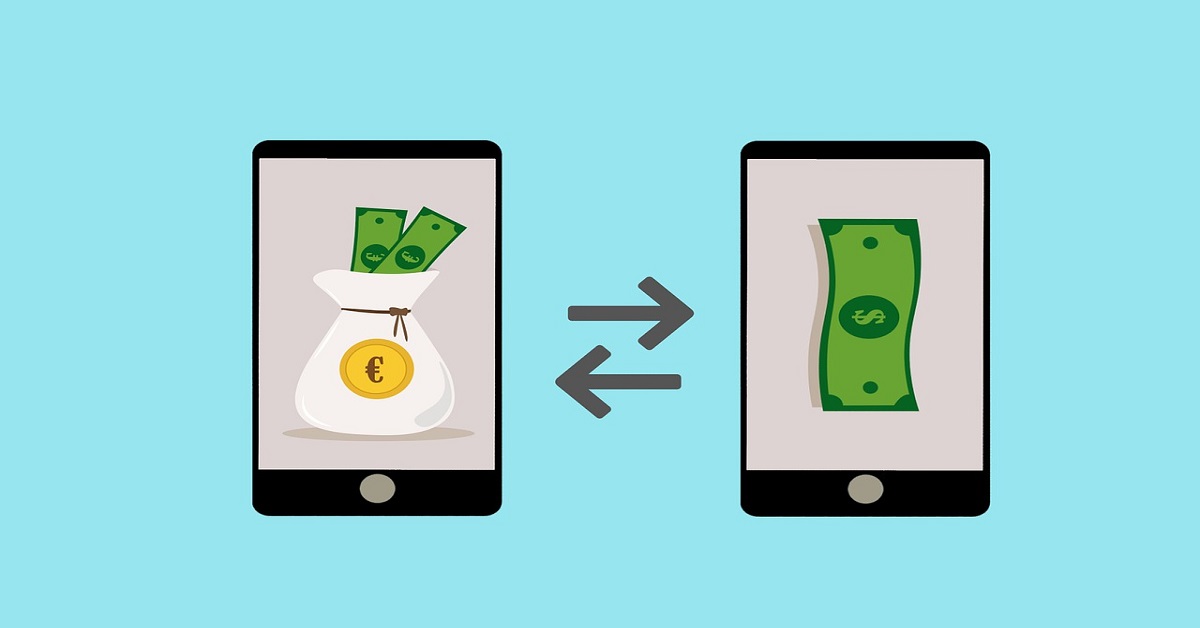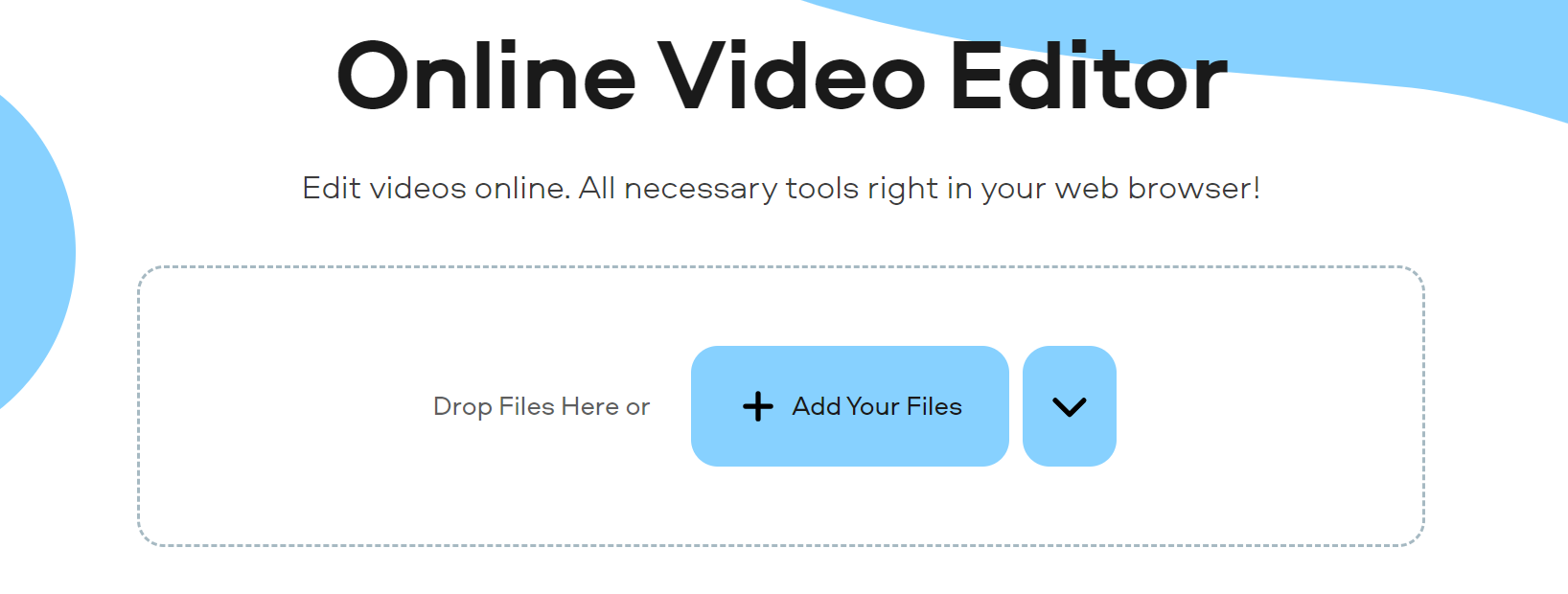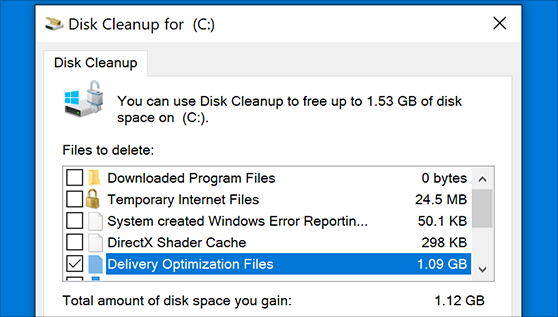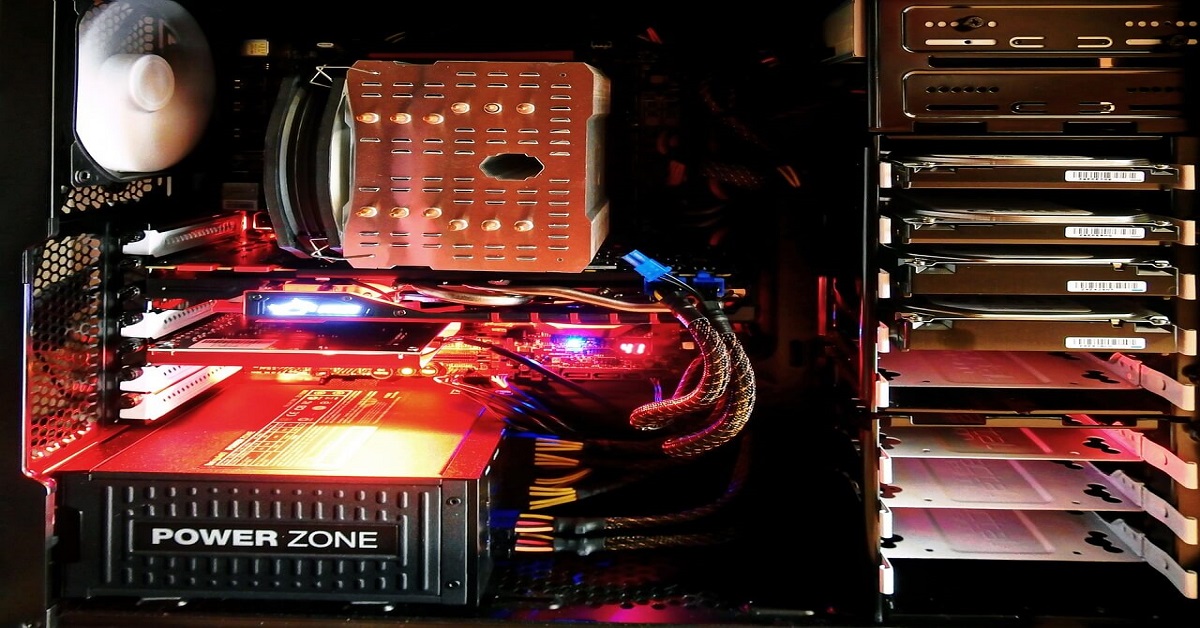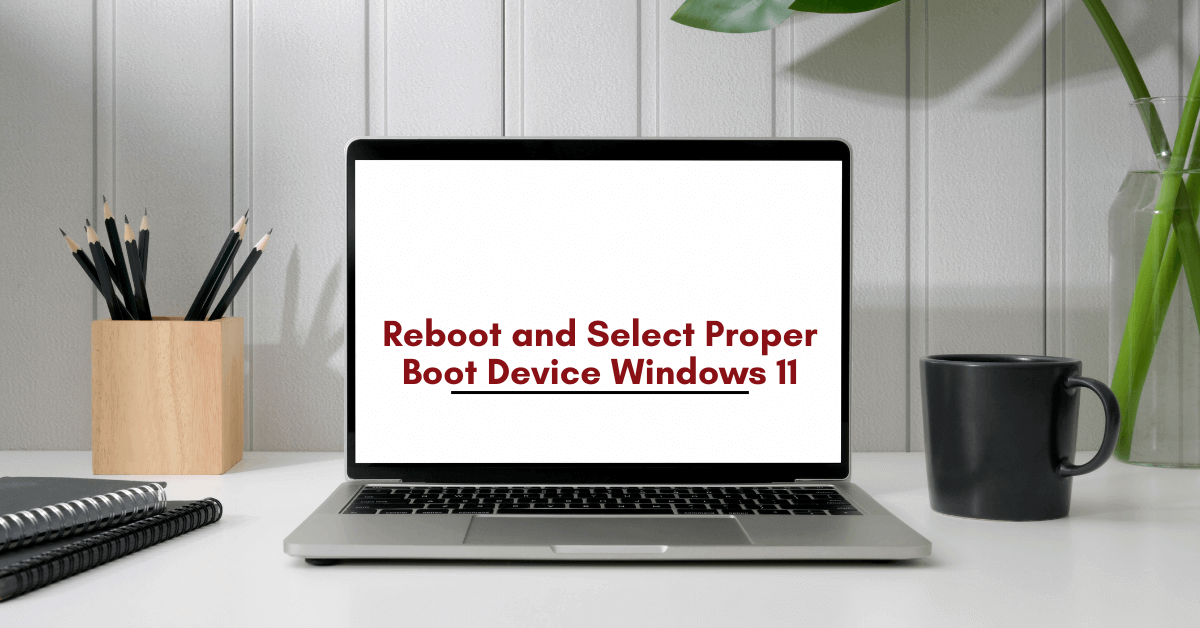Guide on Internet Security: How To Protect Yourself Online
What is internet security?
Internet security and network security refer to the same thing. However, internet security is slightly different from cybersecurity. In truth, it won’t be wrong to say that internet security is just but a segment of cybersecurity. It is prudent that you clearly understand the distinction between the two.
By definition, internet security refers to all the measures, strategies, tools taken by an individual, enterprise, or government to secure the confidentiality and integrity of data and networks.
On the other hand, cybersecurity is more concerned with the general security of a system, websites, servers, computers, and everything in cyberspace.
Is Internet Security Necessary?
What is the essence of internet security to an individual or organization? Isn’t the cost of setting up internet security extremely high for me? These are questions most people ask me whenever I mention to them anything to do with internet security.
I often respond to them with one statement: “investing in internet security is a must-do. However, if you think it will be too costly to invest in internet security, perhaps it would help if you checked out how costly a cyber breach could be.”
RiskIQ estimates that cyber breaches cost businesses $2.9 million every minute, on average. The same report further reveals that enterprises lose $25 every minute to cybercriminals.
One reason to get internet security strategy is to protect yourself from such costs. Internet security is also vital in protecting your sensitive data and users’ data against cybersecurity vulnerabilities.
To stay safe on the internet, you first need to be aware of some of your susceptible threats. Below, I have briefly explained some of the most prevalent cybersecurity threats you should be mindful of.
Common internet security threats Nowadays.
1. Phishing
Phishing is one of the social engineering attacks that hackers use to target their victims. A cyber attacker will masquerade as a genuine entity to dupe a target to open an email attachment or click on a malicious link. Upon clicking the attachment or opening the link, the victim might unknowingly download malware, reveal sensitive data, or freeze their network.
Attackers can also use phishing attacks to gain a position in corporate systems as part of a more significant cyber breach like the advanced persistent threat.
Phishing attacks have become so prevalent in recent times. According to a 2021 ProofPoint State of the Phish Report, 76% of businesses were victims of one or more phishing attacks in 2020. Without a doubt, phishing attacks are the most prevalent social-engineering attacks that you should protect yourself from.
2. Hacking and remote access
Remote working has been gaining momentum recently. Most companies are now opting to have their staff work from home. However, although this might be convenient to organizations, it might also expose your business to several internet security threats.
Remote working typically relies on the internet to exchange data outside the corporate infrastructure. For a seamless exchange of such data, one will require tools and devices, including those outside the control of an organization. As such, remote working is vulnerable to eavesdropping, data manipulation, BYOD threats, and Man-in-The-Middle attacks.
3. Malware
The word malware is a combination of malicious and software, which make up the definition of malware as malicious software. A malware attack is a type of cyber-attack that occurs when attackers craft malicious software and install it on a victim’s computer without the victim’s consent.
Malware attacks have been getting more sophisticated each year. It is one of the primary internet threats that could leave your system in shambles.
4. Ransomware
Ransomware is the most widespread malware attack that poses a significant risk to your entire system. It is sometimes called extortion software because it freezes up your entire system, denying you access to the system until you pay a ransom fee.
Mainly, hackers will demand that you pay the ransom fee in the form of Bitcoin to maintain their anonymity.
According to the FBI, there are over 4000 ransomware attacks each day. If you are keen on the cybersecurity news, you might have heard of the havoc the REvil hacking group has caused recently.
5. Denial of Service
Denial of Service attack is yet another common internet vulnerability. It occurs when legitimate users cannot access a system, device, data, or other network resource because of the actions of malicious cyber attackers. Vulnerable services to denial-of-service attacks include websites, emails, online accounts and all services that require the internet.
The five threats explained above can leave your entire system in devastation. To avoid the heavy repercussions of such attacks, it is wise that you have proper security measures to protect yourself from such threats. In the next section, we will learn about the basic security practices that will protect you from internet threats.
Internet Data Security Tips
● Use SSL Protocol
Installing an SSL certificate is one of the best security measures for staying protected on the internet. The SSL certificate is a digital certificate that combines with the HTTP protocol to form the HTTPS protocol that enables the safe transfer of data and information between two internet points such as website servers and website browsers.
If you have a website, you must ensure that you buy an SSL certificate to safeguard all sensitive data from data interceptions. Most websites, especially startups and small business owners, fear purchasing an SSL certificate because they think they are way too expensive.
However, that is usually not the case. There is no harm when you buy the cheapest SSL certificate. All SSL certificates, whether free or the most expensive ones, give the same encryption strength.
One of the critical things you have to check when buying an SSL certificate is the SSL provider. Some of the best SSL certificates you can go for include Rapid SSL certificate, Comodo SSL certificate and GeoTrust SSL certificates.
● Install an Antimalware and Keep It Updated
It would be best if you had antivirus software to safeguard yourself against internet-related malware attacks and viruses. Remember, we mentioned malware as one of the internet securities threats you are likely to encounter. To protect yourself against such threats, it will be wise to get antimalware software.
You must also remember that new malware and new threats are coming up daily, and this is why you must continually update your antimalware software to keep it well-equipped and, in a position, to fight new and emerging threats.
● Explore the Security Tools You Install
Internet security tools are a must-have. They uphold an internet user’s privacy and help safeguard your system against old and novel cyber vulnerabilities. The tools can help you conduct privacy audits and threat scans to find and remove security threats that might exist in your system. Some of the best security tools that you can consider purchasing include.
- TotalAV
- SolarWinds Security Event Manager
- LifeLock
- Acunetix
● Adhere to Best Password Practices
With internet security, having a strong password should never be an option but mandatory. Passwords protect your entire system against unauthorized entries. However, hackers have been known to break through weak passwords by employing dictionary attacks and brute force attacks.
If you are using a weak password, then your entire system is susceptible to data breaches. You can check out this page for some of the best password practices you must adhere to.
● Use Two-Factor Authentication
Passwords have proved to fail in keeping your system safe from cyber vulnerabilities. Therefore, it would be best if you had two-factor authentication to supplement your passwords. In two-factor authentication, apart from using passwords to authorize entry into your online accounts, you will also use extra authentication factors such as security codes, biometric factors and one-time passwords.
● Use up-to-date software and Operating systems.
Hackers usually figure out new hacking techniques. Old software and operating systems might be ill-equipped to protect your network from security threats. As a security measure, you must always ensure that you update your software to prevent any threats due to loopholes existing in old software versions.
To Wrap Up
Internet security threats can take you out of business. You must ensure that you know some of the threats you are vulnerable to and some of the actionable steps to prevent those threats. This article has tackled the meaning of internet security, cybersecurity threats, and solutions to those threats.
As a best practice, always ensure that you use multiple security solutions to strengthen your security walls. Lastly, do not forget to backup, just in case things go south.
Popular Post
Recent Post
Top 5 Borderless Payments Apps In 2024
Discover the leading top borderless payment apps reshaping global transactions in 2024. Explore seamless cross-border transfers and innovative features through these apps.
Movavi Video Splitter Online: A Comprehensive Review
Explore Movavi online Video Splitter for free with our detailed review. Learn how to easily split and customize your videos. Discover its features and usability for all your editing needs.
How to Stop PS5 from Turning on With TV [2024]
The PlayStation 5 (PS5) is a powerful gaming console that offers an immersive gaming experience. However, one common issue that many users face is the console turning on automatically when they turn on their TV. This can be frustrating, especially if you’re not planning to use your PS5 at that moment. Here, we will explore […]
How to Clear the Delivery Optimization Cache in Windows
Delivery Optimization in Windows is a feature that helps users save bandwidth and improve download speeds by downloading updates and apps from other Windows devices on the same network or even from the internet. While this feature is beneficial, it can accumulate a significant amount of cache over time, impacting system performance. Here, we will […]
How to Add Multiple Monitors To Your Windows 10/11 Laptop [2024]
Multitasking and productivity are key factors for many individuals. Adding multiple monitors to your Windows 10 or Windows 11 laptop can greatly enhance your workflow, improving your overall efficiency. If you are wondering how to connect 2 or more monitors to your Windows 10 laptop, you are in the right place. Here, we will discuss different […]
How to Get Help in Windows 11: Complete Guide
Learn the best ways to get help in Windows 11 PC. Using these ways you can find help to solve issues in Windows 11.
How to Check SSD or HDD in Laptop [Windows 11/10]
Solid State Drives (SSD) and Hard Disk Drives (HDD) are the two main hard drive types that rule the laptop storage industry. Although they both store data, they are very different in terms of durability, speed, and performance. Knowing whether the SSD or HDD in your laptop is important since it may help you better […]
How to Stop Your Phone from Turning Off By Itself
Having your phone unexpectedly turned off can be frustrating and inconvenient, especially when it happens frequently. Whether you’re in the middle of an important call, playing a game, or simply browsing the internet, an unexpected shutdown can disrupt your productivity and disrupt your day. Here, we will explore some effective methods to help you if […]
Reboot and Select Proper Boot Device Windows 11: 7 Ways to Fix
Are you facing the “reboot and select proper boot device” on your Windows 11 PC? if yes, then find the best ways to fix this error.
Top 10 LiveLeak Alternatives In 2024
Since LiveLeak’s shutdown, many users have been searching for alternatives to the platform. There are plenty of LiveLeak alternatives in 2024. Therefore, if you are looking for a LiveLeak alternative, you are in the right place. Here, we will discuss some of the best LiveLeak alternatives in 2024. LiveLeak and its Evolution LiveLeak, established in 2006, […]