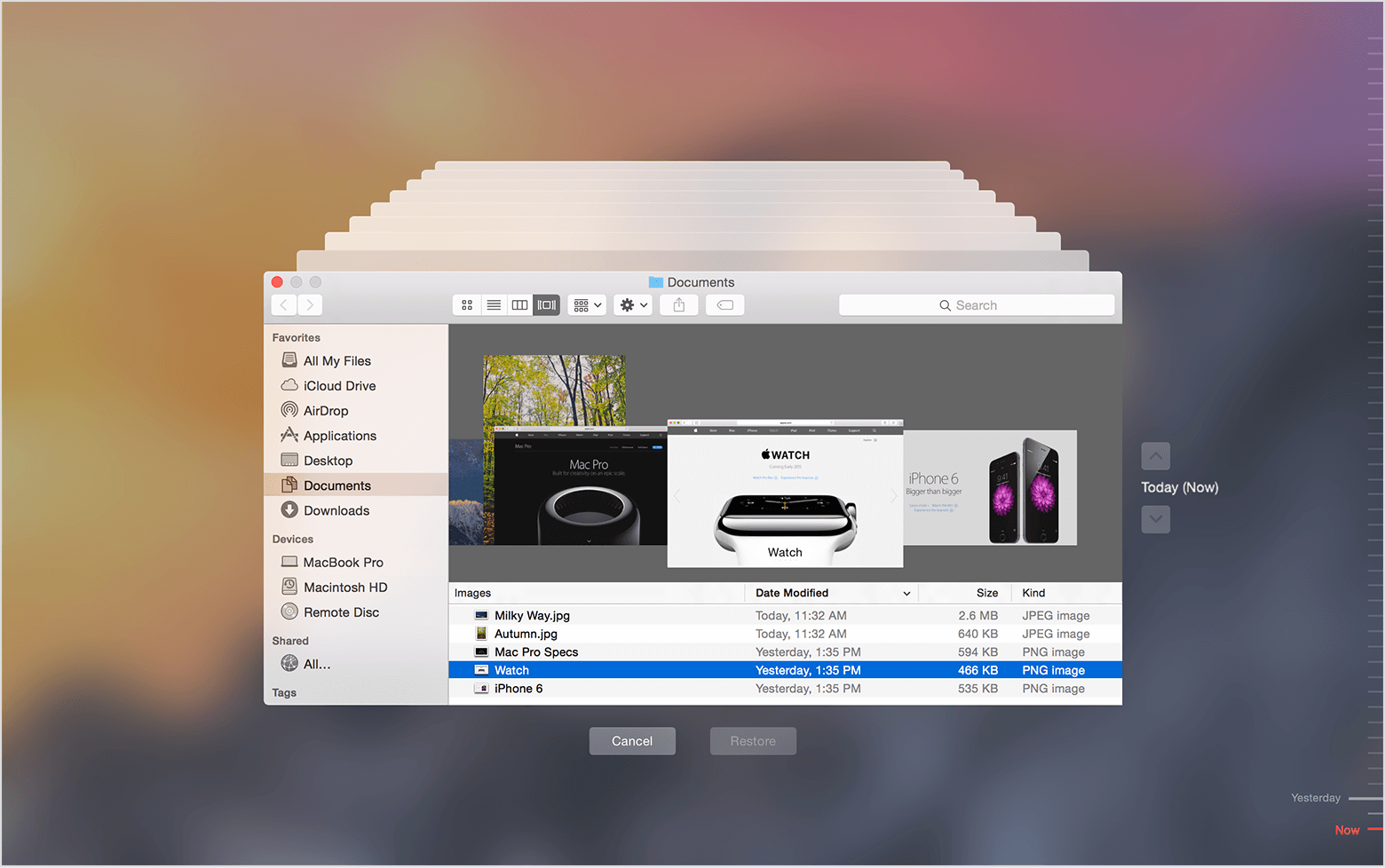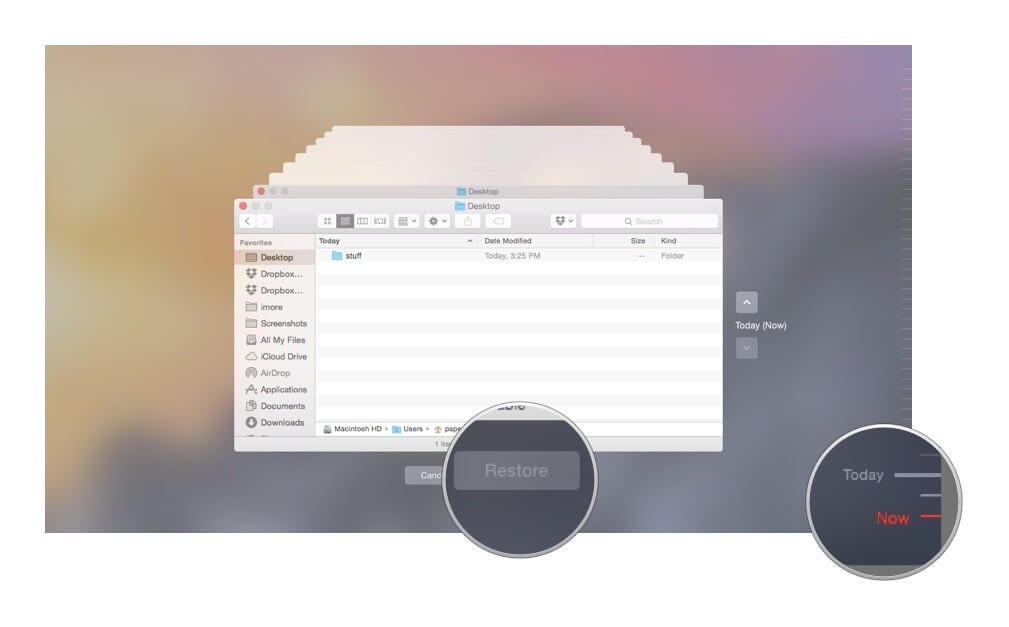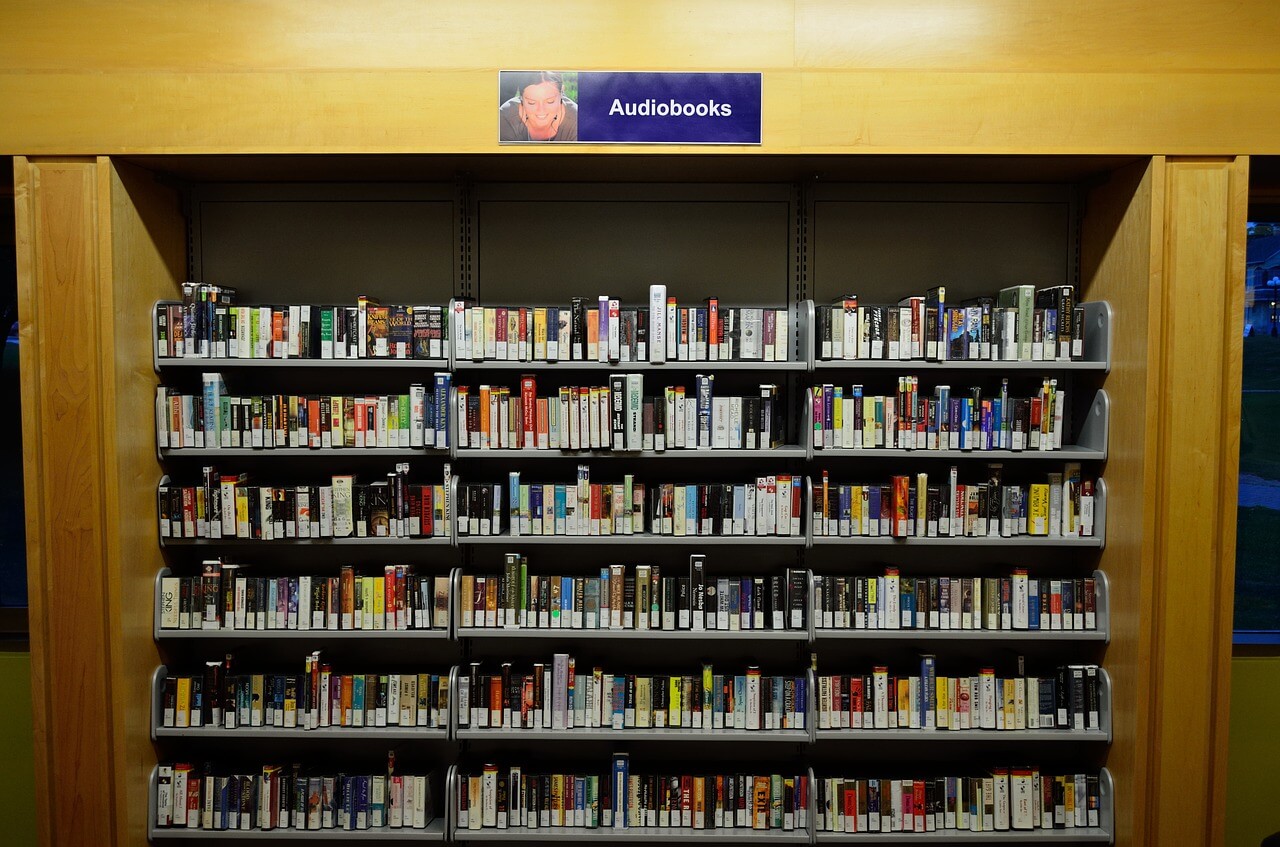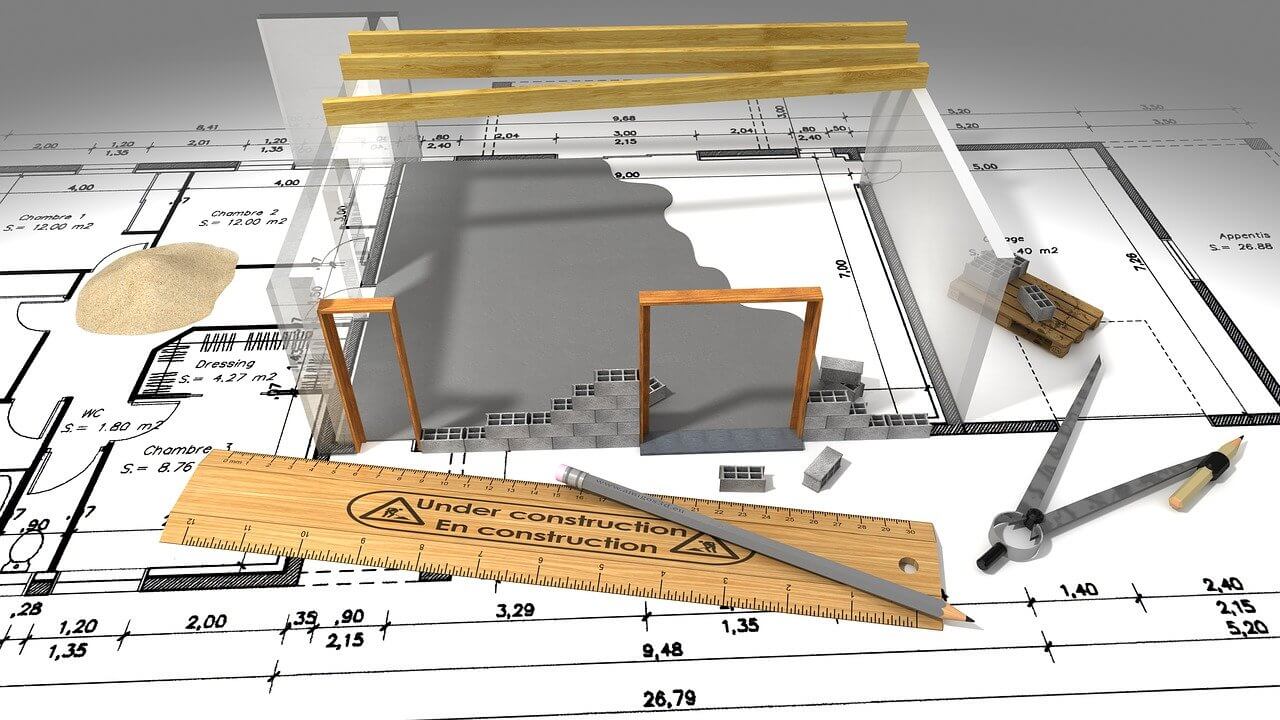Easily Undelete Mac Trash Data Using Time Capsule
Time Machine is an in-built backup utility introduced in Mac OS X Leopard, and ever since then, it’s one of the easiest ways to back up your important files on Mac. Further, it is great for restoring deleted files (including empty Trash) as it stores the recent state of the files.
On the other hand, Time Capsule, a network device that works in Tandem with Time Machine to further ease the ‘backup-and-restore’ process.
Using Time Capsule Undelete Mac Trash Data
A Backup Plan for Your Mac
Although we have the option to take full backups on external devices, Time Machine coupled with Time Capsule is an executable pick. Time Machine takes periodic snapshots of your data on Time Capsule or any other external drive connected via Thunderbolt or FireWire. H
aving multiple backup copies of your important files or documents acts as an anchor in the event of a catastrophe, which includes – accidental deletion of files or folders, unintentional formatting of the storage media, bad sectors on the drive, emptying of the Trash, and so on. Therefore, backup your files to prevent data loss.
Time Machine and Time Capsule –An Executable Pick
Time Machine allows Mac users to backup all important files or folders to any plugged in external storage devices, Time Capsules, and drives connected over a network given that they support the recent version of Apple File Protocol (AFP).
As the earlier versions of Time Machine no longer support AFP, drives connect through Server Message Block (SMB) or NAS servers.
Time Machine, as mentioned earlier, is the easiest way to backup all your Mac files that’s because it is ‘’Set It, and Forget It” backup solution, requires no additional software or freeware, and is safe and secure to use. All you need is an external drive and you’re good to go.
Once enabled, Time Machine takes the full backup of your Mac and catalogs them on the connected external drive or Time Capsule in chronological order. Besides, the primary advantage of Time Machine is that it can take hourly, daily, and weekly backups accordingly and runs in the background without impeding your Mac performance or draining system resources.
If you’re running low on space, Time Machine automatically clears old backups. Just in case Time Machine deletes a required old backup, you can leverage a Mac data recovery software to bring back those files. You can restore Trash files with the software as well.
Time Capsule makes data backup simpler and easier as you can backup your official documents, songs, and photos wirelessly and automatically eliminating the requirement of externally connected drives.
Furthermore, the next generation Time Capsules include features like simultaneous dual-band operations, super-fast Wi-Fi, Sleep Proxy Server (a technology to reduce power consumption)to name a few.
You can easily recover your deleted or missing files from the Time Capsule backup in their original functioning state. For instance, suppose you emptied the Trash, then you can restore the files from the Time Capsule backup.
Restore Trash Files from Time Machine Backup
To restore files from emptied Trash, follow these procedures:
Click Apple menu and select System Preference>Time Machine and select Show Time Machine in menu bar.
Once you enter Time Machine, browse the folder from which you wish to restore file.
Use the up/down arrow keys to navigate through time to find the required file.
Select the file and click ‘Restore’. Time Machine puts back the file to its original location.
Restore Files from Emptied Trash Files – Software Approach
Another straightforward method to restore Trash files is using a software. Along the same veins, best Mac data recovery tools serve the purpose. The software, owing to its robust functionality, makes it easier to retrieve files even after the Trash is emptied.
Advantage?
What if you forgot to enable Time Machine backup? What if Time Machine deletes an important old backup folder? What if your Mac crashed while in between the restoring process?
Best Mac Data Recovery tools is answer to all bizarre ‘What If’ series of queries. Above all, it saves your time*and operating it does not require any prior technical know-how. Unlike Time Machine backup, you don’t have to manually search all folders for specific files.
Any backup is better than no backup at all
Backing up your important files and folders is the significant first step to prevent data loss, second being to regularly check your backups. In addition, you can also include traditional backup methods like cloning your Mac to an external hard drive, Time Machine, cloning your hard drive, or you can use cloud services as well.
However, data loss is irreparable; therefore, provisions should be made to improve backup strategies, and check your backups on a regular basis as your backup is as good as the last backup.
Popular Post
Recent Post
7 Key Advantages of Internet and Mobile-Learning
Mobile Learning combined with the internet is becoming increasingly popular nowadays because it is one of the most successful programs developed by technical inventors in the times of COVID-19. People are more attracted to multimedia platforms than they were to the traditional learning system. In addition to this, e-learning offers much more advanced learning than […]
iOS 14.5 Update: All New Features
The long-awaited, iOS 14.5 is officially released for all users and this update comes with a vast list of features. The most prominent among them are: Apple Watch iPhone unlock. AirTags App Tracking Over 200 new emoji New Siri Voices and more. Here’s what you need to do to download and install iOS 14.5 and […]
10 Best Audiobook Apps for iOS & Android in 2024
Are you a hardcore reader? Then, you definitely want to use every minute of the day to unveil a new story. With audiobook apps, you can get that opportunity. Whether you are driving, walking, or working out in a gym, your audiobook app can supply unlimited stories to you. For our busy readers, the TC […]
13 Best Free Train Game Apps for iOS in 2024
The train journey is a wholesome experience. Getting to know different places, meeting new people, lazy talks, speed rush, and so much more. Now, imagine what if you get all the train experience while sitting at your home? Cool, right? By playing train games on your iOS gadgets, you can ride, drive, or perform stunts […]
10 Best Simulator Games for iOS in 2024
The simulation gaming genre is hard to ignore in 2024. A game that can lift the barrier between real life and virtual life. These games can stimulate your senses and let you live your gaming fantasies. Simulator games are a perfect combination of fun and technology that you can’t afford to miss out on. Today, […]
10 Best A/B Testing Tools in 2024
Are you finally ready to optimize your website? Ready to create a user-friendly website that can dramatically increase your sales? Then, you must have already gone through all the amazing A/B testing tools available in the market. You know the UX A/B testing software market wasn’t that crowded a few years back. There were only […]
10 Best Warehouse Management Software in 2024
Are you running an online store? Then, dispatching items, tracking deliveries, taking returns, and managing stock must give you a terrible migraine. But, not anymore! With the best warehouse management software, you can efficiently manage all warehouse operations with ease. WMS software will reduce manual labor and improve customer services in no time. TC team […]
10 Best 3D Architecture Software in 2024
Are you an architect, interior designer, or just a hobbyist? You need 3D architecture software to conceptualize your building or home design ideas. Plus, do you know how quick and accurate models you can create with 3D printing? If not, let us help you find the best architecture design software. With the right CAD software, […]
11 Best Billing and Invoicing Software in 2024
Billing and invoicing is a hard business. Creating invoices, sending them, and following up on unpaid bills can take up a lot of time. On the top, recurring bills and invoices can definitely lose you money without even realizing it. Billing and invoicing software are the perfect alternatives to your old accounting system. Using billing […]
10 Best Accounts Payable Software in 2024
Accounting is a very broad spectrum revolving around numerous financial operations. Accounts payable management is one of the crucial accounting operations to maintain a proper cash flow system. AP teams processes, records, and ensure to pay vendors on time. The accounts payable software can fully automate manual data entry work. Additionally, AP software helps with […]