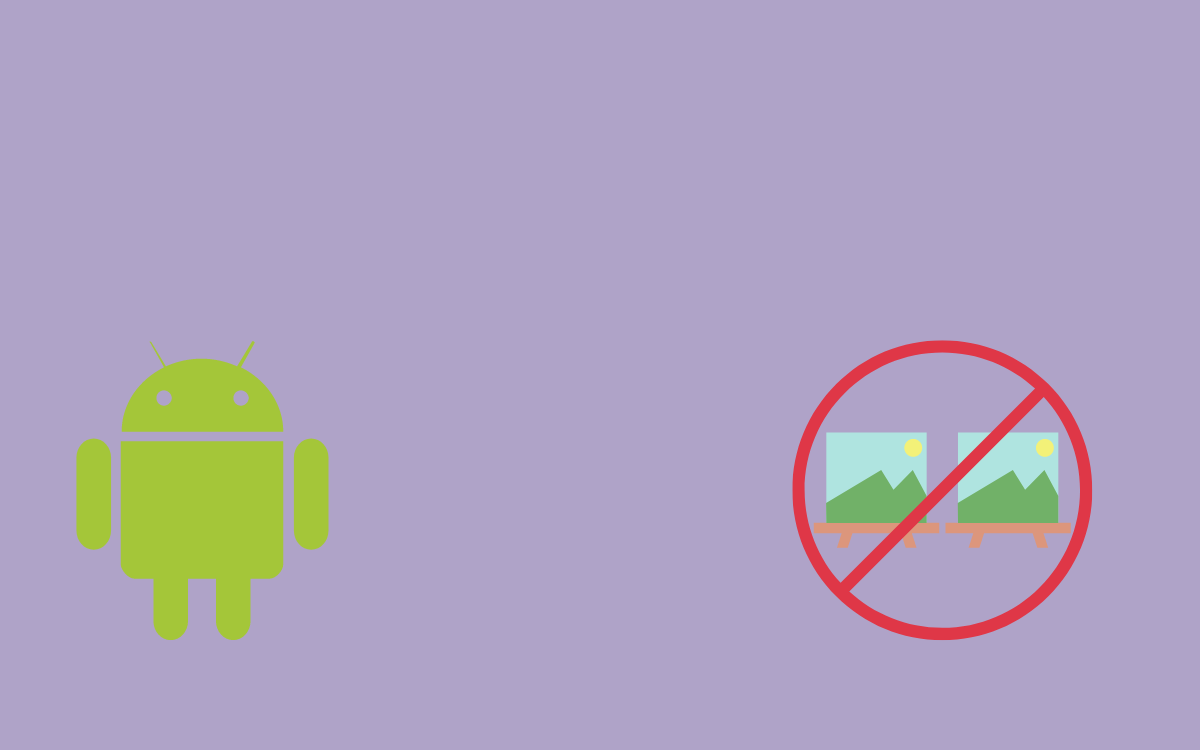Top 7 Duplicate Files Finder & Remover for Android 2026
Your Android device can run out of storage quickly. Over time, photos, videos, and documents accumulate—and sometimes, files are accidentally saved more than once. These duplicates eat up valuable space, leaving less room for what really matters.
Duplicate file remover apps for Android offer a smart solution to storage clutter. These tools scan your device to detect identical files—whether it’s photos, videos, or documents—and help you safely delete the extras. By clearing out duplicates, you reclaim valuable space for fresh content and keep your phone running smoothly.
Part 1: How Duplicate File Finder Apps Work?
Duplicate file finder apps for Android use smart scanning. They look at file names, sizes, and content. The apps compare files to spot exact matches. Some tools also detect files that look nearly the same.
The scanning process happens in steps. First, the app searches your storage folders. Then it compares each file with the others. The duplicate file cleaner for Android shows you the results. You can then choose which copies to keep or delete.
Part 2: How To Choose The Best App To Find And Remove Duplicate Files
Picking the right duplicate file remover for Android needs careful thought. Different apps offer various features and scanning methods. Here are key factors to consider:
- Scanning Speed – Look for apps that scan files quickly without slowing down your phone
- File Type Support – Choose tools that handle photos, videos, documents, and music files
- Safety Features – Pick apps with preview options and backup features before deletion
- User Interface – Select tools with simple, easy-to-understand menus and buttons
- Storage Analysis – Find apps that show detailed storage usage and file statistics
- Batch Operations – Look for tools that can delete multiple duplicates at once
- Customization Options – Choose apps that let you set scanning preferences and filters
- Regular Updates – Pick tools with active development and security updates
Part 3: Top 5 Comparison Table
Here’s a quick comparison of the best duplicate file finder for Android apps. This table shows key features and ratings for the top tools.
| App Name | Rating (Google Play Store | File Types | Batch Delete | Free Version |
| Duplicate Files Fixer | 4.0/5 | All formats | Yes | Limited |
| Files by Google | 4.2/5 | All formats | Yes | Completely free |
| SD Maid | 3.7/5 | All formats | Yes | Basic version |
| Cisdem Duplicate Finder | 4.0/5 | Media only | Yes | Ad-supported |
| CCleaner | 4.1/5 | All formats | Yes | Basic features |
Most duplicate file cleaner for Android apps offer similar core features. Files by Google stands out for being completely free. SD Maid provides the most advanced cleaning options. Duplicate Files Fixer offers the best scanning accuracy.
Part 4: Top 7 Duplicate File Removers For Android
These are the best apps to find and remove duplicate files on Android. Each tool has unique strengths and features. Pick the one that matches your needs best.
1. Duplicate Files Fixer
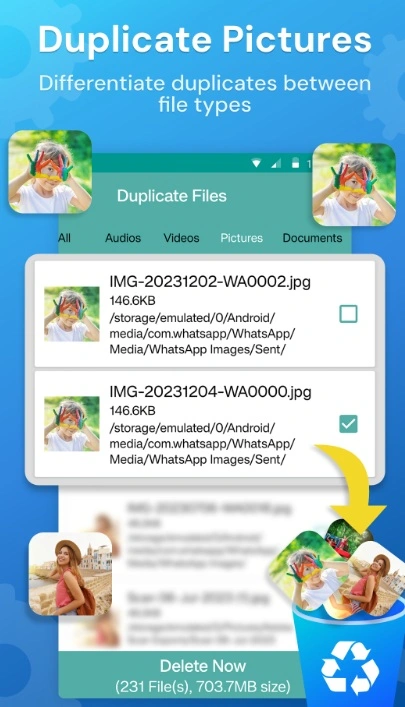
Duplicate Files Fixer leads the market in accuracy and speed. The app uses advanced algorithms to detect identical files. It works with all file types, including photos, videos, and documents.
This duplicate file remover for Android offers powerful scanning options. You can scan specific folders or your entire device. The app shows detailed file information before deletion. It also creates automatic backups for safety.
Key Features:
- Advanced duplicate detection algorithms
- Supports all file formats
- Automatic backup creation
- Custom folder scanning
- Detailed file preview
Pros:
- Very accurate scanning results
- Fast processing speed
- User-friendly interface
- Regular updates and support
Cons:
- Premium features require payment
- Large file scans can drain battery
- Some advanced options need technical knowledge
2. Files by Google
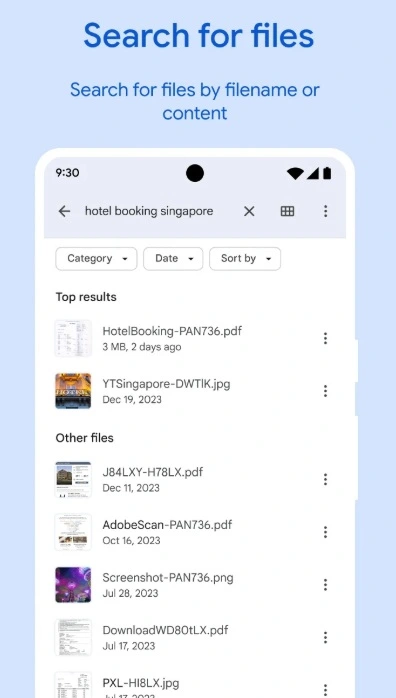
Files by Google is pre-installed on many Android phones. It’s a free app with solid basic features. Google supports it with regular updates and security fixes.
The app manages files and finds duplicates. It suggests files to delete based on how you use them. The interface is clean and beginner-friendly. It also supports cloud backup for extra storage flexibility.
Key Features:
- Completely free to use
- Smart suggestions for cleanup
- Cloud backup integration
- Simple, clean interface
- Regular security updates
Pros:
- No cost or ads
- Trusted Google development
- Easy to use for beginners
- Integrates with other Google services
Cons:
- Limited advanced scanning options
- Basic duplicate detection methods
- Fewer customization settings
- May miss some duplicate types
3. SD Maid
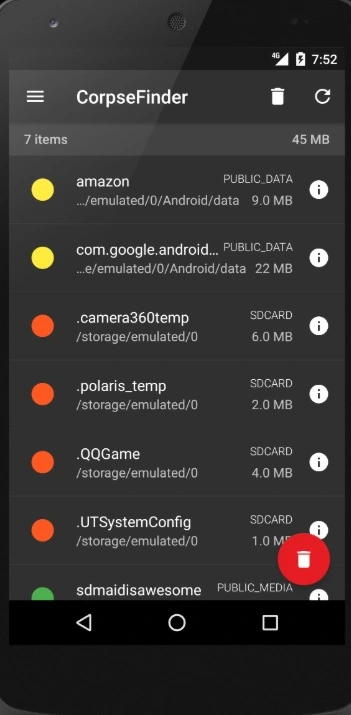
SD Maid targets power users who want complete device control. This duplicate file cleaner for Android offers deep system cleaning. It can remove junk files, duplicates, and app leftovers.
The app requires root access for advanced features. Without a root, it still provides good duplicate scanning. SD Maid shows detailed information about your storage usage. It helps optimize device performance beyond just removing duplicates.
Key Features:
- Deep system cleaning capabilities
- Root and non-root modes
- Detailed storage analysis
- App leftover removal
- Performance optimization tools
Pros:
- Most comprehensive cleaning features
- Excellent for tech-savvy users
- Regular feature updates
- Strong community support
Cons:
- Complex interface for beginners
- Root access needed for full features
4. Cisdem Duplicate Finder
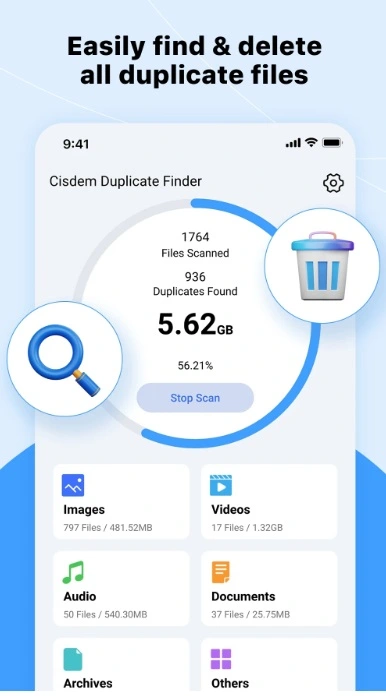
Cisdem Duplicate Finder focuses specifically on photos and videos. This specialized app excels at finding similar images. It can detect photos taken in sequence or slight variations.
The app uses image recognition technology for better results. It shows side-by-side comparisons of duplicate photos. This helps you pick the best quality version to keep. The tool also finds duplicate videos efficiently.
Key Features:
- Specialized in photos and videos
- Image recognition technology
- Side-by-side photo comparison
- Similar image detection
- Video duplicate scanning
Pros:
- Excellent for media files
- Smart image comparison features
- Easy photo selection process
- Good at finding similar images
Cons:
- Limited to media files only
- Doesn’t scan documents or other files
- Ad-supported free version
- Slower scanning for large photo libraries
5. CCleaner
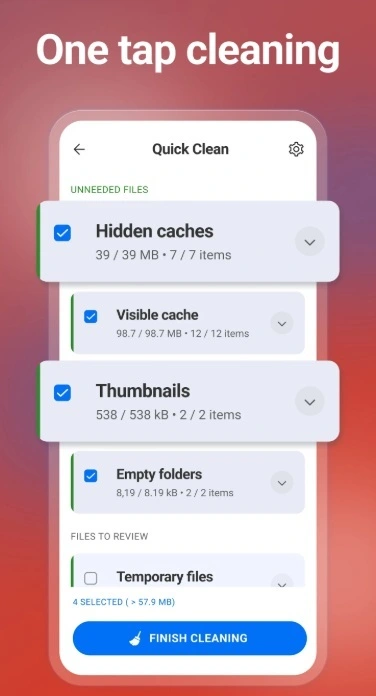
CCleaner is a great app to find and remove duplicate files on Android. It brings its famous PC cleaning power to Android. This duplicate file remover for Android offers trusted performance. The brand has years of experience in system optimization.
The mobile version includes duplicate detection among many features. It cleans junk files, manages apps, and monitors system health. CCleaner provides detailed storage breakdowns. The app also includes privacy protection tools.
Key Features:
- Trusted brand with proven track record
- Multiple cleaning and optimization tools
- Detailed storage analysis
- Privacy protection features
- System health monitoring
Pros:
- Well-known and trusted brand
- Multiple useful features in one app
- Good overall device optimization
- Regular updates and improvements
Cons:
- Some features are locked behind a paywall
- Can be resource-heavy during scans
- The interface feels cluttered at times
- Duplicate detection is less specialized
6. Duplicate Cleaner

Duplicate Cleaner offers a straightforward approach to finding duplicates. This duplicate file finder for Android keeps things simple. The app focuses on core duplicate detection without extra features.
The scanning process is fast and efficient. It works well with large file collections. Duplicate Cleaner shows clear results with easy selection options. The app handles all common file types effectively.
Key Features:
- Simple, focused duplicate detection
- Fast scanning performance
- Clear results presentation
- All file types supported
- Efficient batch operations
Pros:
- Simple and easy to use
- Fast scanning speeds
- No unnecessary features
- Lightweight app size
Cons:
- Limited advanced options
- Basic user interface design
- Fewer safety features
- No automatic backup creation
7. Remo Duplicate Photos Remover
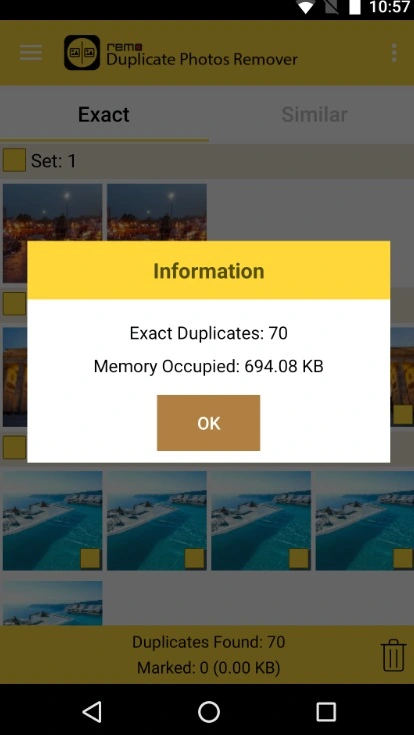
Remo specializes in photo duplicates with smart detection. This app finds exact and similar photocopies. It uses advanced algorithms for accurate results.
The tool offers multiple scanning modes for different needs. You can scan by similarity levels or exact matches. Remo provides detailed photo information and quality comparisons. It helps you keep the best version of each photo.
Key Features:
- Smart photo duplicate detection
- Multiple scanning modes
- Quality comparison tools
- Detailed photo information
- Similar image recognition
Pros:
- Excellent photo duplicate detection
- Multiple scanning options
- Good quality comparison features
- User-friendly photo selection
Cons:
- Limited to photos only
- Premium features cost money
- Slower scanning with many photos
Author’s Tip
Start with Files by Google if you’re new to duplicate cleaning. It’s free, safe, and easy to use. The app comes from Google, so you can trust it with your files. Begin with small scans to learn how it works.
Always preview files before deleting them. Most duplicate file remover for Android apps show file details. Check the file dates, sizes, and locations. Keep the highest quality version when possible. Delete files from less important folders first.
Create backups before running major cleanups. Some apps do this automatically. Others require manual backup creation. This protects you from accidentally deleting important files. You can always restore files if something goes wrong.
Precautions To Take When Using Duplicate File Remover For Android
Using duplicate file cleaner for Android apps requires careful attention. These tools can delete important files if used incorrectly. Follow these safety guidelines to protect your data:
- Create Full Backups – Always back up your important files before running duplicate scans
- Start Small – Begin with specific folders instead of scanning your entire device
- Preview Before Deleting – Check file details, dates, and locations before confirming deletions
- Keep Recent Files – When in doubt, keep the most recently modified version of files
- Avoid System Folders – Don’t scan or delete files from Android system directories
- Check App Permissions – Only grant necessary permissions to duplicate finder apps
- Use Trusted Apps – Download tools from official app stores with good reviews
- Test with Copies – Try the app on unimportant files first to understand how it works
Conclusion
Duplicate files waste valuable storage space on Android devices. The right duplicate file finder for Android can solve this problem effectively. These tools help you reclaim storage for new photos, apps, and files.
Regular duplicate cleaning keeps your Android device running smoothly. Set up monthly scans to prevent storage issues. Remember to backup important files before major cleanups. With the right app and careful usage, you can maintain optimal device storage efficiently.
FAQs
Q1: How often should I use a duplicate file remover for Android?
Run duplicate scans monthly or when storage gets low. Heavy phone users might need weekly scans. Light users can scan every few months. Regular cleaning prevents storage problems and keeps your device running smoothly.
Q2: Can duplicate file cleaners delete important system files?
Quality duplicate file cleaner for Android apps avoids system files. They focus on user data like photos, videos, and documents. However, always avoid scanning system folders. Stick to safe areas like Downloads, Pictures, and Music folders.
Q3: Do I need to root my Android device to find and remove duplicate files?
No, most apps work without root access. Root permissions unlock advanced features in some tools. Basic duplicate detection works fine on standard Android devices. Files by Google and similar apps provide excellent results without rooting.
Popular Post
Recent Post
How To Adjust The Mouse Pointer Speed: Complete Guide
Using a computer every day means you use the mouse a lot. The mouse pointer moves on the screen and helps you click, scroll, and select items. Many people never think about the speed of the mouse pointer. They have used the default setting for years. This can cause small problems over time. A slow […]
How to Change Mouse Scrolling Settings In Windows
A mouse is one of the most used computer tools. People use it every day. They scroll through emails. They scroll through documents. They scroll through websites and images. The movement becomes automatic. Most users do not notice it. That is why problems often go unnoticed. Scrolling problems show up slowly. At first, it feels […]
Keyboard Light Settings: Keyboard Lighting Control [Complete Guide]
Keyboards are no longer simple typing tools. Well, yes! Over time, they have evolved to include features that improve comfort, visibility, and overall experience. One of the most useful features today is keyboard lighting. It helps users work comfortably in low-light conditions. It also reduces strain when typing for long hours. Many users first notice […]
Customizing Pointer Appearance: Complete Guide
The way your mouse pointer looks on your computer may seem like a small detail. But customizing pointer appearance can make using your PC more comfortable and visually appealing. Many users do not realize that they can change the pointer size, color, and style to fit their needs. Whether you want a bigger pointer for […]
How To Choose a Computer Monitor: Monitor Buying Guide
Buying a monitor looks easy. Many people think all screens are the same. That belief causes regret later. A monitor is not just a display. It is a daily tool. You read on it. You work on it. You relax with it. Small problems become big over time. Poor brightness hurts eyes. Bad size causes […]
How To Get Help With File Explorer in Windows 11 [Complete Guide]
File Explorer is one of the most important tools in Windows 11. It is used to open folders, view files, and manage stored data. Almost every action on a Windows computer depends on it in some way. When users open documents, save downloads, or organize photos, File Explorer is always involved. Because it is used […]
How To Fix A Frozen Computer: Complete Guide [Windows 11/10]
A frozen computer is one of the most common problems Windows users face. The screen stops responding. The mouse pointer does not move. Keyboard inputs do nothing. You may hear the fan running loudly. Sometimes the system looks alive, but nothing works. This situation often happens when you are busy or working on something important. […]
How to Upgrade Computer RAM: Complete Guide
Upgrading RAM is one of the simplest ways to improve a computer. It helps the system feel faster and smoother. Apps open quicker. Browsers handle more tabs. Games and tools run with less delay. Many users search for how to upgrade computer RAM because it gives real results without high cost. You do not need […]
How To Clean Your Computer Keyboard: Complete Guide
A computer keyboard is touched more than almost any other device you own. It is used during work, study, gaming, and casual browsing. Fingers carry natural oils, sweat, and dirt. Small food crumbs fall between keys without notice. Dust settles each day slowly. Over time, this creates a hidden layer of grime. Many users do […]
Computer Mouse Buying Guide for Beginners and Advanced Users
Buying a mouse looks easy at first. Many people think all mouse work the same way. Well, that idea often leads to regret later. A mouse affects comfort, speed, and daily work. It matters for office tasks, gaming, design, and study. The right choice reduces strain and improves control. The wrong one feels annoying every […]