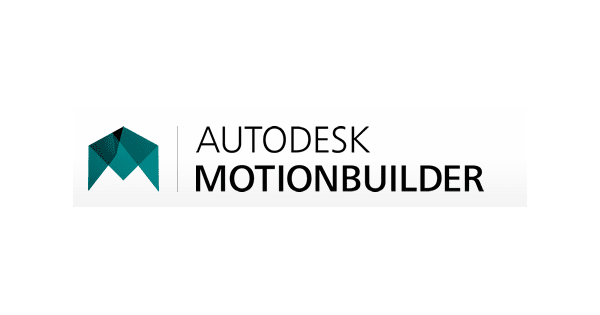15 Best Video Animation Software For Beginners in 2024
Animation is one of the most powerful and effective means to spread information about your brand or its products/ services. The subtle movement of characters and the colorful features present in an animated video attract the viewers and engage them effectively.
Apart from being an enthralling source of entertainment, animated videos can boost the online visibility of your brand and increase the rates of conversions. Video animated production can enhance your rate of conversions and accelerate onsite traffic as well. You can drive excellence by creating content that entices a viewer and persuades him/her to stick through until the end.
Animation has the charm to compel anybody. It has become the best method of persuasion. You can reflect your brand values, spread your brand message, and bring awareness related to a certain product or about your overall services. It familiarizes viewers with procedures and the perks and pitfalls concerning a specific procedure or technology.
So, the advantages are uncountable only you need to make sure to create such a video that can stand on its own. Your work should be flawless and impressive. It should have the ability to go beyond the boundaries and to indulge a huge volume of the target audience.
Now, the big question is how. How to actually produce such effective animated content with immaculate movement and heart-warming expressions. Well, here is a list of the top 15 animation software that can assist you in unleashing your hidden talent and putting life into your idea. So, follow the list and make the most appropriate pick for your niche.
Top 15 Best Video Animation Software For 2024
Adobe Animate is a software for the new generation. It is equipped with features that are hard to find elsewhere. The software aids in performing video animated production using a wide range of buttons and options. You get to view the ready-to-use templates and excess some of the advanced features.
You can create interactive animation by pondering on its every detail. You can enhance the postures, gestures, and expressions connecting your viewers completely. With the availability of a bright and large color palette, you can even add a realistic touch to your creation.
Pencil2D is an expert animation creation tool that enables users to draw minimalistic animation. The software is massive with its extensive range of features. You can create promotional videos adding animated characters to give your brand a face to thrive. You can shape the real personality of your company and reach out to the target audience belonging to areas far and wide.
Moreover, the animated videos are highly responsive; you can upload and use them on any platform you want. Being an open-source platform, it allows users to utilize its features for free. You can access more than a thousand niche-specific templates and themes.
TupiTube is a robust animation software. The tool is available online and as an app for cross-platforms as well. You can either sign up for an online account to access the treasurer of features or install the app or get the fun started. With the tool, you can avail a wide range of facilities and buttons.
From different brushes to pencil-like features for working on adding details, your animation process can become as simple as a breeze. Simply create a magnificent piece and upload it on whichever platform you want.
ICLONE is an incredible animation software with cost-effective 3D modeling packages. The software is the fastest and most superior addition to the list of top online tools. It assists professionals in creating effective, engaging, and captivating animated videos with immaculate animation.
The tool supports advanced technological components and allows users to dive into the pool of templates and features. Its user-friendly production makes it fun to complete a project. You do not have to struggle through any hassle. It’s totally stress-free to create an animation that can produce outbound benefits.
The software facilitates users with a complete range of facial features along with skeletal animation to help users produce realistic characters. From lip synchronizing to audio and video tracking facility you can mix and blend your creativity to produce something out of the box.
Moho is the best animation software used to create high-definition artwork. Every professional prefers the tool for its huge board of features and options. You can add a charming touch to every movement and work on enhancing the details. The tool is backed with an intuitive interface like the Smart Warp and Smart Bones along with multiple options to create a fascinating animation.
You can work on a frame-by-frame process and optimize your animation efficiently. Among the many options available on the tool, the prominent ones are motion tracking, 64-bit architecture, and motion graphics. You can choose from a huge library of tools to get niche-specific templates. Above all, Moho has the integration of advanced technology that makes its interface seamless and easy to use. You can pop into the massive range of color palettes to find the most suitable shade and fill it with the right intensity.
Also Read: Best Free Screen Recorder Software
Cinema 4D is an efficient 3D modeling software that is used to perform motion graphics and rendering applications. The software is developed by MAXON Computer Cmbh. It is equipped with features including texturing, layering, rendering, and lighting.
You can add appropriate light intensity to enhance the look of your 3D models. The software allows animators to perform motion graphics and modeling. At present, the tool has around four variants:
- MAXON- the core 4D Cinema with prime application
- Broadcast- the variant having advanced motion graphic features
- Visualize- the variant that is used to add various functions in an architectural design
- Studio- The last variant that has all the features present in the above-mentioned three variants
Cinema 4D is a simple and interesting tool to practice advanced animation. The powerful interface is a package for a 3D artist to thrive. It provides stunning outcomes and helps in every stage from character building to the creation of a masterpiece.
OpenToonz is the easiest and most efficient software for making 2D animation. The tool is not only used to produce appealing animated videos but it is used to create engaging movies and short animated films.
From the setting to the color and light exposure, brilliance is seen in every area. Among the famous games created using the tool, some of the most famous ones are Asterix in America and Futurama, Anastasia.
Houdini is not any ordinary animation software. It has been used by the famous Disney production to create some of the most famous and incredible animated movies and characters. The featured film Frozen and Zootopia was the biggest achievement of this tool.
So, if you have a great storyline and imagination about your characters then you need to pop into the software. Add life to your creativity and enjoy outbound success. It is one of the finest 3D animation creation software that is capable of performing CGI animation as well. Among its key features, some of them include:
- FLIP Fluid
- Volumes
- Destruction Tools
-
Synfig Studio
Synfig Studio is a highly professional software that assists experts in creating exceptional animation. The tool is equipped with a bundle of features and aspects including vector tweening, layers, and filters, bones along with advanced controls.
With the help of a featured bone system, you can produce cut-out animation and enhance your vector artwork. You get control of every single movement and area. Moreover, the feature of layers and filters enables animators to shun away complexities and to create entirely fresh animation. You get to optimize the movement and motion of your graphics.
TVPaint Animation is a beginner-level tool. The software has a simple interface that attracts newbies. You can learn about making subtle animation using the huge range of features and templates available in the software.
The tool supports an updated operating system and assists users in adding a creative flair to their artwork. You can work on enhancing the finishing and adding the right amount of color to the story. Your videos will speak volumes of your skills at a minimal price.
Poser is a multi-purpose 3D animation software, that is used to create immaculate and smooth 3D models. The software is equipped with a wide range of features including motion tracking, application, and model application. If you want to work on your vector artwork, this is the perfect software to go with.
The digital tool has the integration of highly and exceptionally advanced technological components that make the interface smooth and sleek.
Poser has a broad library of templates and features including hairstyles, props, clothing, face templates, skin types, and cartoon figures. You can create a robot or a human-like personality using the excellent options and buttons available. The wide array of brush styles adds the appropriate finishing to the creation. Your 3D models will look more captivating with human touches and a realistic feel.
Poser, as its name sounds, is best used for building characters. You can work on giving a personality to your lead character or think about the traits and characteristics he or she will possess. From the library, you can browse for niche-specific templates and accessories to support your idea.
Autodesk 3ds Max lets you indulge in the magical world of creating 3D animation. The tool is backed with fully advanced interface and integration of superior technological components. You can optimize your videos brilliantly while adding an incredibly creative touch.
Your animation, created in the 3-dimensional framework will show a professional look. From improving, the finishing in your work to creating precise curves and appropriate gestures, with the tool adds the flair to captivate your viewers. It aids in advanced visualization with features that are unbeatable and require exceptional expertise.
Furthermore, the tool is equipped with the facility to perform 3D modeling. You can even stoop deep into animation rendering to produce your architectural projects. You can create commercial advertisements and short movies with highly detailed and realistic animation. From performing a dynamic simulation to global illumination, it allows a massive panel of features and capabilities.
LightWave 3D is preferably used for making advanced animation- 3D rendering animated videos. The tool provides professional 3D modeling where the object is viewed from every angle. You can use radiosity, realistic reflection along with 999 render nodes. The platform also supports subdivision surfaces and polygon modeling.
Moreover, the tool also facilitates character animation, dynamics, particle systems, and kinematics. You can adjust scripting in multiple languages and synchronize the audio. The tool is fresh interesting and engaging. Its sleek interface is easy to use and ensures optimum outcomes.
Blender is an expert toolkit to create fascinating animated videos. If you want to give a boost to your branding campaign and looking for a medium to channel your creativity, you can fresh start from here. The platform is well-equipped with over thousands of templates and features to assist newbies and even professionals in producing remarkable animation.
You can indulge in match moving, rendering, sculpting, body simulation, video editing is, and compositing. There are hundreds of ideas to build a video that can rule over the intent. Simply get in touch with the tool and spread the wonders. The best part is that it’s absolutely free so now you won’t have to worry about your pockets.
Autodesk produced highly professional animation software under the name Autodesk MotionBuilder. The tool carries a modern process of producing animation. Once you step inside its world, you get away from mundane traditional methods of building up your business foundation with animation.
You can create games, apps, videos, and characters for your website as well. You do not even have to stick close to videos; you can explore a whole lot of the world.
So, these are a few simple yet powerful video animation software you can try. If you know more about such best video animation tools, then feel free to comment below.
Popular Post
Recent Post
How to Troubleshoot Xbox Game Bar Windows 10: 8 Solutions
Learn how to troubleshoot and fix issues with the Xbox Game Bar not working on Windows 10. This comprehensive guide provides 8 proven solutions to resolve common problems.
How To Record A Game Clip On Your PC With Game Bar Site
Learn how to easily record smooth, high-quality game clips on Windows 11 using the built-in Xbox Game Bar. This comprehensive guide covers enabling, and recording Game Bar on PC.
Top 10 Bass Booster & Equalizer for Android in 2024
Overview If you want to enjoy high-fidelity music play with bass booster and music equalizer, then you should try best Android equalizer & bass booster apps. While a lot of these apps are available online, here we have tested and reviewed 5 best apps you should use. It will help you improve music, audio, and […]
10 Best Video Player for Windows 11/10/8/7 (Free & Paid) in 2024
The advanced video players for Windows are designed to support high quality videos while option to stream content on various sites. These powerful tools support most file formats with support to audio and video files. In this article, we have tested & reviewed some of the best videos player for Windows. 10 Best Videos Player […]
11 Best Call Recording Apps for Android in 2024
Whether you want to record an important business meeting or interview call, you can easily do that using a call recording app. Android users have multiple great options too. Due to Android’s better connectivity with third-party resources, it is easy to record and manage call recordings on an Android device. However it is always good […]
10 Best iPhone and iPad Cleaner Apps of 2024
Agree or not, our iPhones and iPads have seamlessly integrated into our lives as essential companions, safeguarding our precious memories, sensitive information, and crucial apps. However, with constant use, these devices can accumulate a substantial amount of clutter, leading to sluggish performance, dwindling storage space, and frustration. Fortunately, the app ecosystem has responded with a […]
10 Free Best Barcode Scanner for Android in 2024
In our digital world, scanning barcodes and QR codes has become second nature. Whether you’re tracking packages, accessing information, or making payments, these little codes have made our lives incredibly convenient. But with so many barcode scanner apps out there for Android, choosing the right one can be overwhelming. That’s where this guide comes in! […]
11 Best Duplicate Contacts Remover Apps for iPhone in 2024
Your search for the best duplicate contacts remover apps for iPhone ends here. Let’s review some advanced free and premium apps you should try in 2024.
How To Unsubscribe From Emails On Gmail In Bulk – Mass Unsubscribe Gmail
Need to clean up your cluttered Gmail inbox? This guide covers how to mass unsubscribe from emails in Gmail using simple built-in tools. Learn the best practices today!
7 Best Free Methods to Recover Data in Windows
Lost your data on Windows PC? Here are the 5 best methods to recover your data on a Windows Computer.