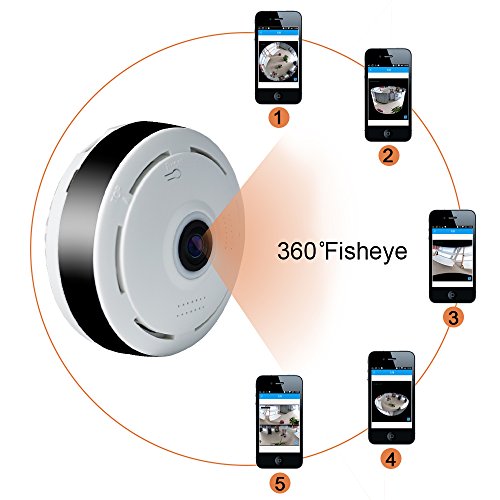6 Best Pet Spy Cameras to Watch Over Your Pet
Here we are going to discuss the best pet spy cameras to monitor your pet’s activities.
Was the cat secretly sitting on the kitchen table again? How much noise do your birds make when nobody is there? And which of the two dogs tears the sofa cushions?
You can find out with a pet camera that transmits live images from your home. This can either be an ordinary IP camera for the smart home (network camera) or a special pet camera with special functions. Both variants connect to the Internet via WLAN. You can usually see what the four-legged and two-legged friends are doing via an app live stream. Alternatively, you can watch recorded videos later.
Monitoring through pet spy cameras has several advantages:
You determine whether your pet is doing something that it should not. You can only raise a dog, cat or bird or take countermeasures if you know.
You see when the animals are in danger and prevent them from getting hurt. If your dog eats something wrong, you can quickly send a neighbor to the apartment to check on the animal.
You talk to your pet using a microphone so that they don’t feel so alone when you’re away. For this, you need a camera model with speakers. You can even hand out treats on some devices, If you are looking for best feeder functionality then you have to check out these 6 best spy cameras for pets.
Top 6 Pet Spy Cameras For Effective Monitoring
1. FURBO DOG CAMERA
KEY FEATURES: The 1080p Full HD Furbo Dog Camera with night vision function, 160º wide-angle and 4x zoom allow you to see your dog even when you are away. It WORKS WITH ALEXA, two-way communication & bell notification. It is stable and flexible; take and share pictures.
SPEAK WITH YOUR DOG: Furbo sends push notifications to your phone as soon as bells are heard. So you always know what’s going on at home.
PLAY and train your dog: Throw a treat for your dog via the surveillance camera and free Furbo iOS / Android app if he is good.
PROS
- 1080p camera
- Night vision
- Bark detector / sensor
- Treat dispenser
CONS
- High price tag
- Subscription required for cloud storage
2. PET-TEC SNOOP CUBE
MAJOR FEATURES: Full HD resolution in 1080p, wide-angle lens & zoom, 360 ° pan and tilt function, sleep mode, night vision function, microphone & speaker, free app (IOS & Android), motion and noise detection. You can insert a micro SD memory card (not included) and then save videos directly on the pet spy camera instead of on your mobile phone.
MICROPHONE & SPEAKER: 2-way communication allows you to get in touch with your loved one and even call them to the camera. Let family and friends take part and share beautiful moments by photo or video directly from the app – thanks to the day and night view, you also have a clear view at night.
PROS
- camera with 1080p
- SD CARD
- Night vision
CONS
- Instruction missing in some languages
3. LXMIMI IP CAMERA
KEY FEATURES: This IP camera with a built-in microphone supports conversation with your family when you are not at home. Two-way audio, 10 IR LEDs, applied in different places.
OTHER FEATURES: This IP camera only works with 2.4G WiFi, and the lens of this Spy camera for pets could be rotated in the APP. You can touch the screen of your device to control the camera.
MOTION DETECTION: This pet camera sends a warning message about binding emails. In the meantime, a beep also sounds when the camera detects movements that warn you or the thief. This is the best mini surveillance camera for your home.
PROS
- 1080p camera
- 360 degree
- Night vision
CONS
- Not a built-in rechargeable battery
- No support special characters in your WiFi passwords
4. SUPEREYE PET CAMERA
KEY FEATURES: 1920 * 1080P high resolution, 6G lens, present stunning picture quality, Night vision up to 50 feet in the dark. Remote control of the IP camera to rotate 355 ° horizontally and 85 ° vertically without a blind zone
TWO-WAY AUDIO: Built-in anti-noise filter for a clear two-way audio experience, you will never miss the moment with them
INTELLIGENT MOTION DETECTION: The IP camera can intelligently monitor athletic behavior and send APP notification/email notification to your phone
Remote Monitor: Even if you are thousands of kilometers away, you can always know the situation at home
PROS
- 1080p camera
- Two-way audio
- Motion detectors
CONS
- High Price
5. SKYMEE 1080P HD Surveillance Camera
KEY FEATURES: Powerful treat dispenser, Full HD camera & night vision, Motion detection, and alarm event recording, Watch 8 people login & video, Snap & Record video, Work with Alexa.
TWO-WAY AUDIO: It has a built-in microphone that supports conversation with your families when you are not at home. It can work with Wi-Fi, and the lens of this IP Pet spy camera could be rotated in the APP. You can touch the screen of your device to control the camera.
PROS
- Treat dispenser
- Full HD
- 1080p camera
- 360 degree
CONS
- Complexities reported by some users
6. LEEFISH 1080P PET CAM: Pet Monitoring Camera
PRODUCT SPECIFICATIONS: Resolution: 1920 * 1080p, pixels: 2 million, video memories: TF card (up to 128 GB) (not included), Wireless network: 2.4 GHz WiFi (IEEE802.11b / g / n), does not support 5 GHz
WHAT PEOPLE SAY: My heart breaks every morning when I have to go to work. LEEFISH comes to the rescue! Simply the best dog camera! With LEEFISH you will discover your dog’s secret life. Camera surveillance can be useful to find out if the dog shows signs of stress if he has to stay alone, or if he does unwanted things. LEEFISH is the best-selling dog camera in 10 countries!
PROS
- 1080p
- Full HD
- 1080p camera
- 360 degree
CONS
- Instruction missing in some languages
These were the best pet spy cameras to effectively monitor activities of your Pets. Using these spy cameras for pet you can keep an eye on your four-legged friends even when you are not around.
FAQS
Q: Are dog cameras & a cat cameras different?
Answer: Most pet cams work for all kinds of pets. However, Pet cams with laser pointers are recommendable for cats, whilst those with treat launchers and bark sensors work best for dogs.
Q: How can I access the pet spy camera at home when I’m on the go, for example at work? It is connected to the WI-FI network at home.
Answer: Thank you for your question. Yes, you can check the home situation anytime, anywhere after the camera has configured your home WiFi. Try reading instructions for further details.
Q: Somehow the camera does not work if I am not on the WI-FI with my cell phone. It often says that the camera is offline. What could that be?
Answer: This is not due to the WiFi on the cell phone, you can access the camera from anywhere. May be due to a bad connection. It bumps when you’re on the go. You have to update more often. Also, try Close again and reopen.
Popular Post
Recent Post
How to Troubleshoot Xbox Game Bar Windows 10: 8 Solutions
Learn how to troubleshoot and fix issues with the Xbox Game Bar not working on Windows 10. This comprehensive guide provides 8 proven solutions to resolve common problems.
How To Record A Game Clip On Your PC With Game Bar Site
Learn how to easily record smooth, high-quality game clips on Windows 11 using the built-in Xbox Game Bar. This comprehensive guide covers enabling, and recording Game Bar on PC.
Top 10 Bass Booster & Equalizer for Android in 2024
Overview If you want to enjoy high-fidelity music play with bass booster and music equalizer, then you should try best Android equalizer & bass booster apps. While a lot of these apps are available online, here we have tested and reviewed 5 best apps you should use. It will help you improve music, audio, and […]
10 Best Video Player for Windows 11/10/8/7 (Free & Paid) in 2024
The advanced video players for Windows are designed to support high quality videos while option to stream content on various sites. These powerful tools support most file formats with support to audio and video files. In this article, we have tested & reviewed some of the best videos player for Windows. 10 Best Videos Player […]
11 Best Call Recording Apps for Android in 2024
Whether you want to record an important business meeting or interview call, you can easily do that using a call recording app. Android users have multiple great options too. Due to Android’s better connectivity with third-party resources, it is easy to record and manage call recordings on an Android device. However it is always good […]
10 Best iPhone and iPad Cleaner Apps of 2024
Agree or not, our iPhones and iPads have seamlessly integrated into our lives as essential companions, safeguarding our precious memories, sensitive information, and crucial apps. However, with constant use, these devices can accumulate a substantial amount of clutter, leading to sluggish performance, dwindling storage space, and frustration. Fortunately, the app ecosystem has responded with a […]
10 Free Best Barcode Scanner for Android in 2024
In our digital world, scanning barcodes and QR codes has become second nature. Whether you’re tracking packages, accessing information, or making payments, these little codes have made our lives incredibly convenient. But with so many barcode scanner apps out there for Android, choosing the right one can be overwhelming. That’s where this guide comes in! […]
11 Best Duplicate Contacts Remover Apps for iPhone in 2024
Your search for the best duplicate contacts remover apps for iPhone ends here. Let’s review some advanced free and premium apps you should try in 2024.
How To Unsubscribe From Emails On Gmail In Bulk – Mass Unsubscribe Gmail
Need to clean up your cluttered Gmail inbox? This guide covers how to mass unsubscribe from emails in Gmail using simple built-in tools. Learn the best practices today!
7 Best Free Methods to Recover Data in Windows
Lost your data on Windows PC? Here are the 5 best methods to recover your data on a Windows Computer.