5 Best Lead Generation Software for 2024
Are you looking for the best lead generation software?
Then don’t look for the tool that can boost your sales or customer base. In fact, search for the tool that can integrate your CRM software for better KPIs and analytics.
Lead capture software can do a lot more than improving your sales or traffic. It is a great opportunity for businesses to better know their leads and establish a personal connection with them.
Therefore, we have today analyzed the popular and critically acclaimed lead generation applications. We have narrowed down our list to the top 5 tools so you can choose the suitable lead generation platform easily.
TechCommuters’ Criterion to Select the Perfect Lead Capture Tools
There are numerous great lead creation software available in the market, which makes it harder for our team to pick the top 5 tools. However, our selection criteria is also equally hard which can only a few apps pass, such as:
- Ease-to-use: Lead generation tool has to be easy to use so that every member of the organization can use it.
- Accessibility: To meet the modern business demands, it is important for lead generation programs to run on cloud support.
- Affordability: A tool should fit your pocket. It should fall under your price range and must offer full value for your money.
- Customer support: A software can meet with a problem anytime. Thus, the software vendor should offer round-the-clock services to their customers.
5 Best Lead Generation Software in 2024
Based on our strict selection criteria, these are the robust 5 lead generation programs that we have selected for you:
| Software | Proof Pulse | HubSpot Marketing Hub | Salesforce Sales Cloud | OptinMonster | Lusha |
| User Rating | 4.6/5 | 4.5/5 | 4.4/5 | 4.2/5 | 4.0/5 |
| Best For | Online businesses | Large businesses | All types of businesses | Online businesses | SDRs, sales, and HR teams |
| Accessibility | Web-based, Cloud | Web-based, Cloud | Web-based, Cloud, Android, iOS | Web-based, Cloud | Web-based, Cloud |
| Customer Support | 24/7 (Live Rep) and Knowledge base | 24/7 (Live Rep) and Knowledge base | Knowledge base and chat | Knowledge base and email | Knowledge base, email and chat |
| Price Range | $29 per user per month | $45 per user per month | $25 per user per month | $14 per month | $39 per month |
1. Proof Pulse
Proof Plus is a perfect lead generation software for modern online businesses. The software helps you boost your sales by sharing real-time social proofs online. Your site visitors will automatically receive a notification whenever someone signs up for your services.
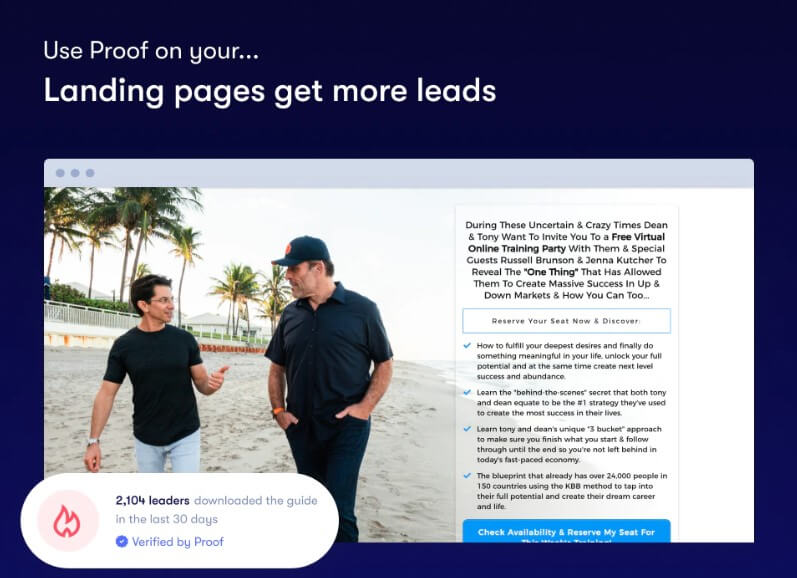
This tool helps you convert visitors into leads by triggering their fear of missing out. When your visitors see other people using your services or products, it will motivate them to sign up as well. Proof Plus is currently helping over 20,000 websites to increase their conversion rate up to 10-15%. So, if you are today running an online business, Proof Plus can help you increase sales dramatically.
Main Features
- AB testing
- Audience targeting
- Campaign management and segmentation
- Conversion tracking
- Funnel analysis and more.
Pros
- Excellent AB and slit testing.
- Simple to use.
- Intuitive user interface.
- A perfect tool for marketers.
Cons
- A little bit of a learning curve.
- Not for beginners.
2. HubSpot Marketing Hub
If you want to capture all leads generated through your email marketing campaigns, HubSpot Marketing Hub is your tool for that. This software is specially designed to support personalized email marketing campaigns and capture relevant leads on time.
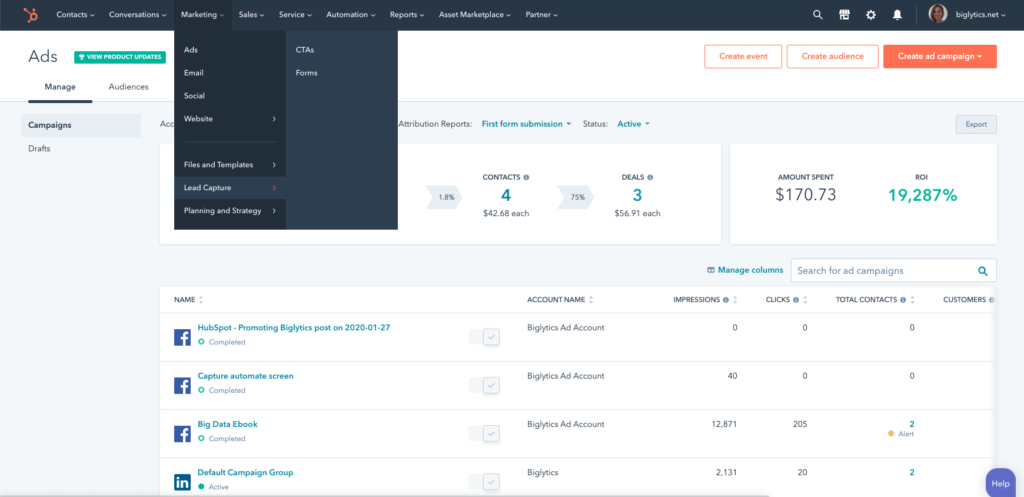
The intuitive interface makes it super easy to draft personalized emails and send them to the targeted accounts. HubSpot Marketing Hub software also has backend performance analytical features that can help you improve your email open and click-through rates. Further, it is free to sign up for the basic HubSpot Marketing Hub plan and close customers. For the advanced features, you need to get a paid HubSpot subscription.
Main Features
- ROI tracking
- Audit management
- Competitive analysis
- Contact database and management
- Content management
- Customer segmentation and surveys
- Conversion tracking and more.
Pros
- Outstanding analytical features.
- Highly user-friendly environment.
- Good platform to handle social media ads and email campaigns.
- Integration with other tools like Gmail, Google Calendar, etc.
Cons
- Slightly expensive.
- Reports can be more advanced.
3. Salesforce Sales Cloud
If you are a SaaS company looking for the best-in-class lead capture software, you can trust Salesforce Sales Cloud. This software drives growth your way with Sales Cloud 360 and the world’s #1 CRM software.
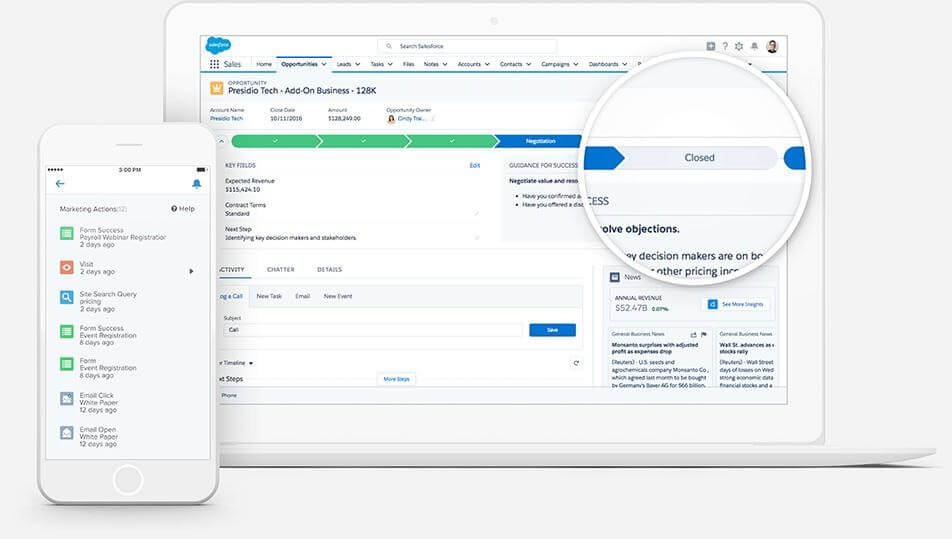
It is a perfect-fit tool for all industries and sizes. You can increase your team’s productivity, customer retention rate and streamline other internal operations with many Salesforce tools. With this tool, you will also get support from 150,000+ sales organizations and a 2 million user-strong community. All in all, this software has a bundle of tools to grow your sales.
Main Features
- Badge scanning
- Calendar system
- Call management
- Campaign management
- Collaboration
- Contact database and management
- Content management and delivery
- Cataloging and more.
Pros
- Comprehensive lead management tool.
- Easy reporting and collaboration.
- Integration with numerous other tools.
- User-friendly interface.
Cons
- Sometimes performance is slow.
- Often throws unnecessary errors.
- Slightly complicated to use.
4. OptinMonster
OptinMonster is the best lead generation program for all small businesses, including bloggers, eCommerce websites, marketing agencies, and others. This one tool can help you build an email marketing list, reduce cart abandonment and convert your website traffic into your customers.
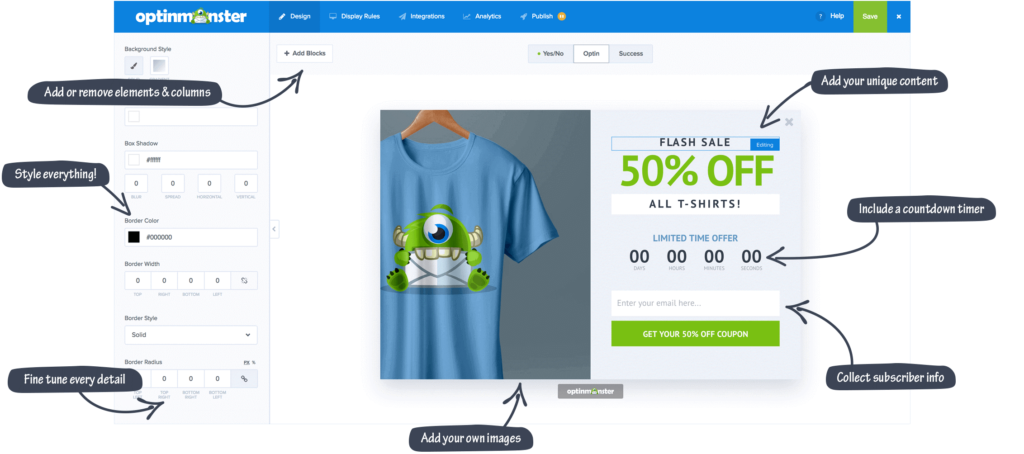
This software is designed to capture and analyze online leads in the best possible way. It contains many out-of-the-box features and email integration options than any other similar product. Overall, OptinMonster is a real monster to capture online leads!
Main Features
- Lead capture
- Lead segmentation
- Prospecting tools and more.
Pros
- Highly customizable tool.
- Various templates to ease your workload.
- Powerful lead generation and sales conversion platforms.
Cons
- There is no internal analytics.
- The user interface could be better.
5. Lusha
Lusha is the last and robust lead creation and management tool on the list. The software helps businesses and marketing teams to establish connections with leads, accounts, and customers. For B2B lead generation, Lusha is simply the perfect program with various intelligent features to enrich and verify business profiles.
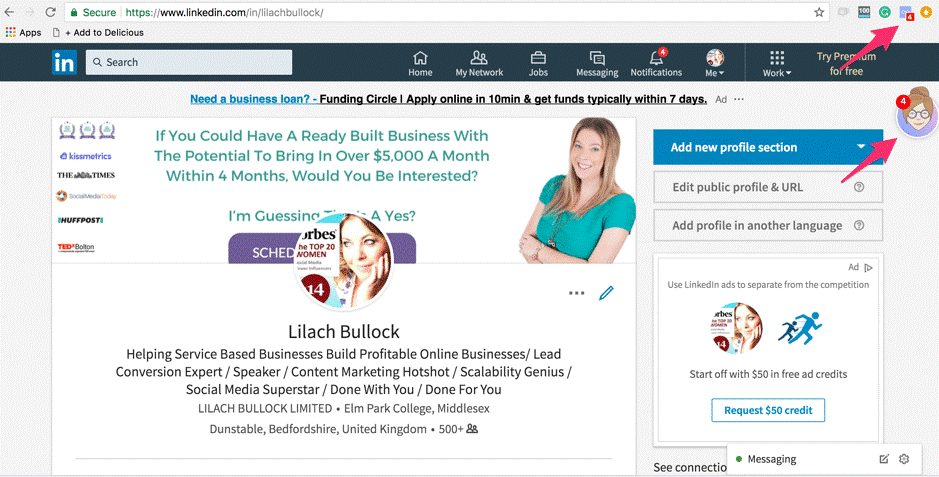
Currently, more than 250,000 sales reps, recruiters, marketers, and business leaders are relying upon Lusha to boost their sales. So, if you are a B2B company and want to thrive today, trying Lusha can help you a lot.
Main Features
- Contact database and management
- Customer database
- Lead capturing
- Lead integration and management
- Lead nurturing
- Prospecting tools and more.
Pros
- A great tool to research individual leads.
- Ability to capture cell phone data.
- It has the latest company information.
- Plug-in for Chrome and LinkedIn.
Cons
- Not currently available on Edge.
- Customer support can be better.
Let’s Generate Some Leads Now!
Whether you are a small online business or a large corporate company, lead generation is always on the top of your agenda. And for that, you must be using different mediums like email marketing, ads, and so much more.
Here to streamline all your leads and properly nurture them, you need a robust lead management tool. For your ease, the best 5 lead generation tools for 2024 are already analyzed above. So, now you all have to do is pick the right tool, and you are all set to grow your business.
Oh, and while chasing potential leads, don’t forget to like and share this post with your pals.
Popular Post
Recent Post
How to Troubleshoot Xbox Game Bar Windows 10: 8 Solutions
Learn how to troubleshoot and fix issues with the Xbox Game Bar not working on Windows 10. This comprehensive guide provides 8 proven solutions to resolve common problems.
How To Record A Game Clip On Your PC With Game Bar Site
Learn how to easily record smooth, high-quality game clips on Windows 11 using the built-in Xbox Game Bar. This comprehensive guide covers enabling, and recording Game Bar on PC.
Top 10 Bass Booster & Equalizer for Android in 2024
Overview If you want to enjoy high-fidelity music play with bass booster and music equalizer, then you should try best Android equalizer & bass booster apps. While a lot of these apps are available online, here we have tested and reviewed 5 best apps you should use. It will help you improve music, audio, and […]
10 Best Video Player for Windows 11/10/8/7 (Free & Paid) in 2024
The advanced video players for Windows are designed to support high quality videos while option to stream content on various sites. These powerful tools support most file formats with support to audio and video files. In this article, we have tested & reviewed some of the best videos player for Windows. 10 Best Videos Player […]
11 Best Call Recording Apps for Android in 2024
Whether you want to record an important business meeting or interview call, you can easily do that using a call recording app. Android users have multiple great options too. Due to Android’s better connectivity with third-party resources, it is easy to record and manage call recordings on an Android device. However it is always good […]
10 Best iPhone and iPad Cleaner Apps of 2024
Agree or not, our iPhones and iPads have seamlessly integrated into our lives as essential companions, safeguarding our precious memories, sensitive information, and crucial apps. However, with constant use, these devices can accumulate a substantial amount of clutter, leading to sluggish performance, dwindling storage space, and frustration. Fortunately, the app ecosystem has responded with a […]
10 Free Best Barcode Scanner for Android in 2024
In our digital world, scanning barcodes and QR codes has become second nature. Whether you’re tracking packages, accessing information, or making payments, these little codes have made our lives incredibly convenient. But with so many barcode scanner apps out there for Android, choosing the right one can be overwhelming. That’s where this guide comes in! […]
11 Best Duplicate Contacts Remover Apps for iPhone in 2024
Your search for the best duplicate contacts remover apps for iPhone ends here. Let’s review some advanced free and premium apps you should try in 2024.
How To Unsubscribe From Emails On Gmail In Bulk – Mass Unsubscribe Gmail
Need to clean up your cluttered Gmail inbox? This guide covers how to mass unsubscribe from emails in Gmail using simple built-in tools. Learn the best practices today!
7 Best Free Methods to Recover Data in Windows
Lost your data on Windows PC? Here are the 5 best methods to recover your data on a Windows Computer.






















