12 Best Email Tracking Software in 2024
Most email tracking software only tells you whether an email is opened or not. Whereas they should tell you why a person opened your email and how ready he or she is to become your customer. In the marketing funnel, emails play a king-size role.
Therefore, you need an email tracker that answers — when someone opened your email? Which link did they click on? How much does a person engage with your brand? Etc. In short, a perfect email tracking software can give a much indeed push to your email marketing efforts.
And, the TC team has already explored the email tracking software market for you. We are ready to present the email tracker apps with our approval seal. Let’s dive in…
12 Best Email Tracking Software in 2024 — Accelerate your Email Marketing Campaigns
If you are all set to try your luck with email marketing, you gotta first pick the best email tracker to streamline your operations. Based on our intensive market research, we suggest investing in the following software:
1. Omnisend
Software Rating: 4.8/5
Compatible Platforms: Multi-platform support
Best For: E-commerce brands, Marketing
Customer Support: 24/7 email & chat support
Price: Free up to 500 emails/month sent to 250 contacts. Paid plan starts from $16/month
Omnisend helps you increase sales, not your workload. This powerful email marketing and SMS platform brings automation features to save valuable time. It makes user interaction seamless with features like marketing automation, SMS, web push notification, Popups & forms, audience sync for ads, and reports & benchmarks. With variable pricing plans, it ensures best features even to users who want to try it for free.
Steep Features
- E-commerce tailored email & SMS marketing.
- Create on-brand, shoppable emails in no time with multiple email templates and dynamic discount codes.
- Prebuilt ecommerce workflows with automation splits.
- Easy segmentation, retention analytics, customer life cycles stages and more to help you fully leverage your customer data.
- Capture & convert new subscribers with multiple useful built-in features.
- Tap into omnichannel marketing with email, SMS, web push notifications, Facebook retargeting sync, Google retargeting sync, and more.
Pros
- Extensive automation features to save time
- Useful for budget users
- Easy integration with various leading tools
- Robust segmentation and targeting
- Pro plan has unlimited email sends
Cons
- A/B testing is time consuming process
- Migration support for selected pricing places only
2. Mailchimp
Software Rating: 4.5/5
Compatible Platforms: Cloud, Web, Mac, Windows, Android, iOS
Best For: Marketing, Sales, and HR Teams
Customer Support: 24/7 Live Support
Price: Forever free up to 2,000 subscribers and 12,000 emails per month. Paid plans start at $10 with a free trial.
Mailchimp is the most popular email tracking software. Practically, it is an all-in-one marketing portal that lets small businesses build better customer relationships. The tool is powered with AI, mobile accessibility, and many other great features. If you want to send marketing emails to a targeted audience and then track and analyze progress, you won’t get a better solution than Mailchimp.

Steep Features
- Mailchimp tracks your multiple marketing campaigns’ ROI and conversion.
- Help you target a particular audience with personalized emailers.
- Keep an eye on your subscribers’ behavior and analyze it.
- Seamlessly manage your multiple email marketing campaigns across various channels.
- Contact database allows you to create a big email list.
- Using form builder, you can add attractive subscription forms to your website.
Pros
- Awesome A/B testing.
- Fully programmable emails.
- Easy integration.
- Great free features.
Cons
- Limited options to personalize campaigns.
- Doesn’t allow to add a blacklist.
- Complex implementation and configuration.
3. Mixmax
Software Rating: 4.5/5
Compatible Platforms: Cloud and Web
Best For: Sales, HR, Customer Care, and Marketing Teams
Customer Support: Email, Phone, Forum
Price: Pricing starts at $12/feature/month along with a free version and trial.
Looking to grow your outbound sales via emails? Then, let Mixmax be your email tracker as it claims to increase 70% of open rate and 50% of sales. It is a Gmail-based email tracking tool that offers 1:1 communication and workflow automation. Additionally, it contains features like one-click scheduling, templates, CRM sync, direct dial for Gmail, and more.
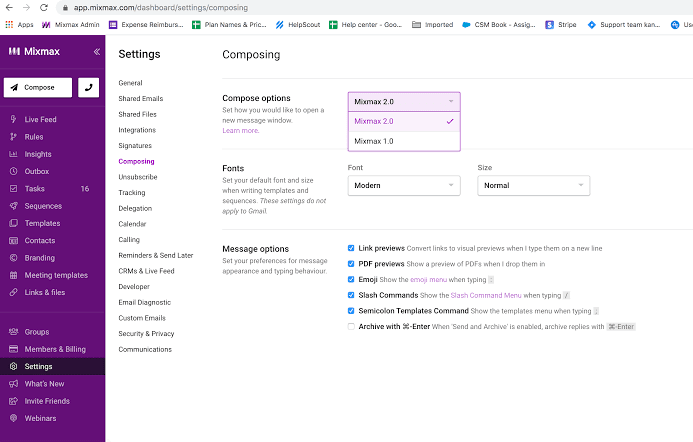
Steep Features
- Detailed email monitoring with location tracking.
- Won’t let you miss a lead with dynamic lead management and tracking solutions.
- Through a dashboard, you can manage all your campaigns and contacts.
- Performance metrics and event-triggered actions can take your email marketing efforts one step ahead.
- Queue, response, and team management keep your operations in sync.
- It can manage and record your sales calls along with emails.
Pros
- Specify signatures for each email account.
- Great customer support.
- Super easy to log in and manage.
Cons
- No mobile integration.
- Loaded with ads.
- Customer support only in the US.
4. Selzy
Software Rating: 4.8/5
Compatible Platforms: Web
Best For: Small businesses
Customer Support: 24/7 email and chat support
Price: Starts at $7/month
If you’re looking for a tool to grow a very small business, Selzy is your go-to option. It’s not just affordable, with a very generous and fully functional free trial. This platform is so user-friendly that you can set up and run your first ever email campaign in just under 15 minutes.
Steep features:
- Email block editor with customizable ready-made HTML modules and 100+ free templates
- Personalization and segmentation
- List hygiene
- Analytics
- A/B testing
- Email automation
- Telegram chatbot builder
Pros:
- Many unique features like anti-spam check and deliverability suggestions
- A novice-friendly interface
- Affordable prices, great for startups
Cons:
- Not available in languages other than English
- A limited choice of integrations
- No smartphone app
5. MailTrack
Software Rating: 4.5/5
Compatible Platforms: Cloud, Web, Mac, Windows, Android, iOS
Best For: Everyone
Customer Support: 24/7 Live Support
Price: Pricing Starts at $4.95/year along with a free version and trial.
To get the intimation the moment your emails are read and track the number of clicks, you can get MailTrack. The email tracker offers accuracy and functionality with your regular Gmail interface. You can add intuitive checkmarks to your email for easy management. Moreover, it is a crowd-pleaser app with over 5 million signups, 100,000 customers, and recognition by Forbes, Mashable, Inc, etc.
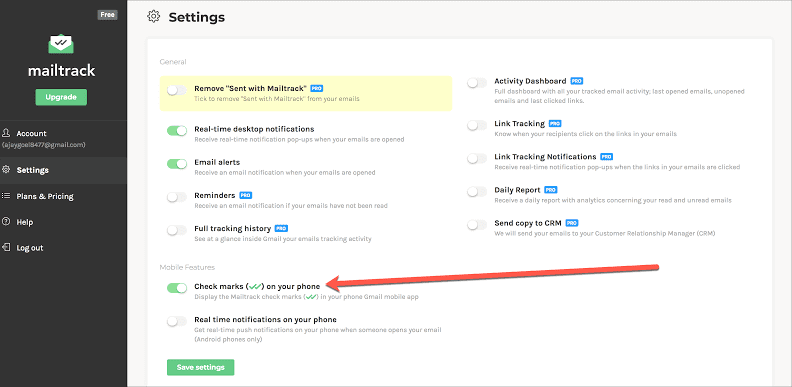
Steep Features
- You can track opened emails with checkmarks in threads.
- Instantly receive notifications the moment recipients opened your emails.
- Know how many times a recipient opens an email.
- Facility to track email attachments up to 3MB.
- Offers batch communication among the teams.
Pros
- Accurate email tracking.
- Easy to use and configure.
- Good to know your customers.
- Simple Gmail interface.
Cons
- Limited free features.
- Don’t show bulk email status.
6. SalesHandy
Software Rating: 4.4/5
Compatible Platforms: Cloud and Web
Best For: Sales Teams
Customer Support: Email, Phone, Forum
Price: Pricing starts at $12/feature/month along with a free version and trial.
As the name suggests, SalesHandy is a sales-oriented tool that offers email recipients engagement data. Using email tracking software, you can improve email productivity features. Propelling functions include unlimited free email tracking, scheduling, automating workflow, behavior insights, and more. Importantly, it is compatible with all email services, including Gmail, Outlook, and others.
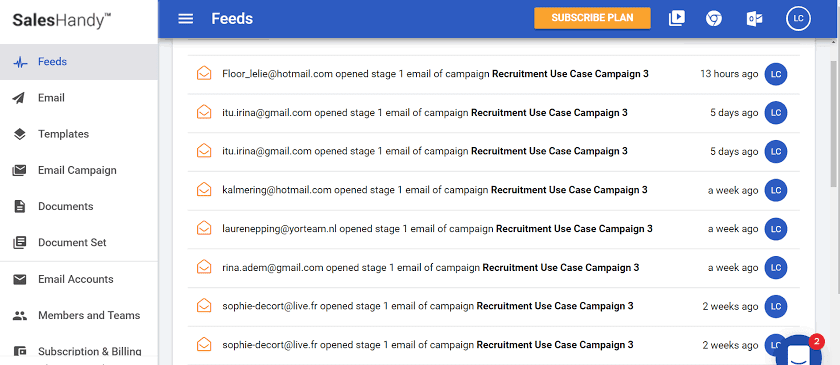
Steep Features
- Let you manage multiple campaigns and contacts.
- Whenever recipients open your email, you will immediately get notifications.
- Better lead nurturing with performance management, list management, and reporting.
- Empowers sales teams to create user-targeted content.
- Communication management allows you to track your email interactions.
Pros
- Nice email tracking.
- Overview for every recipient in the campaign.
- Ease of sending bulk emails.
Cons
- Buggy software.
- Zero customer support.
- Many email tracking features aren’t available.
7. Yesware
Software Rating: 4.3/5
Compatible Platforms: Cloud, Web, Mac, Windows
Best For: Sales and HR Teams
Customer Support: Email, Phone, Chat, Forum
Price: Pricing starts at $12/feature/month along with a free trial.
Yesware is an email tracker addon that facilitates users to create, send, manage and personalize emails. Yesware brings features like email tracking, customizable templates, campaigns, and CRM integration to empower email communication. Yesware offers an intuitive sidebar to Outlook users for easy email management.
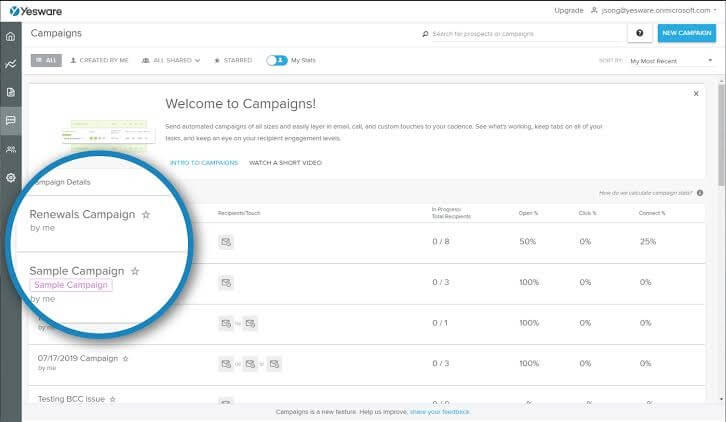
Steep Features
- Yesware allows you to run A/B test analysis on your emails.
- Multiple email campaigns management across various marketing channels.
- Event-triggered action immediately notifies when a recipient opens your email.
- You can track your subscribers based on their location.
- Streamline email communication between your remote and in-house teams.
- Run deep performance metrics to analyze your campaign’s success rate.
Pros
- Easy to generate meetings and prospects.
- Great outbound sales increasing features.
- Seamless communication.
Cons
- Slightly more expensive.
- Emails often end up in spam folders.
- Layout configuration is limited.
8. Polymail
Software Rating: 4.3/5
Compatible Platforms: Cloud, Web, Mac, Windows, iOS
Best For: Sales, BD, Client, and PR teams
Customer Support: Chat
Price: Pricing starts at $13/month along with a free version and trial.
Polymail is an email tracker app for better outreach, tracking, and team collaboration. It is a productivity booster app including email tracking, follow-up reminders, calendar integration, contact management, campaign management, and many other features. For Windows and macOS users, it is a phenomenal email marketing and tracking tool.
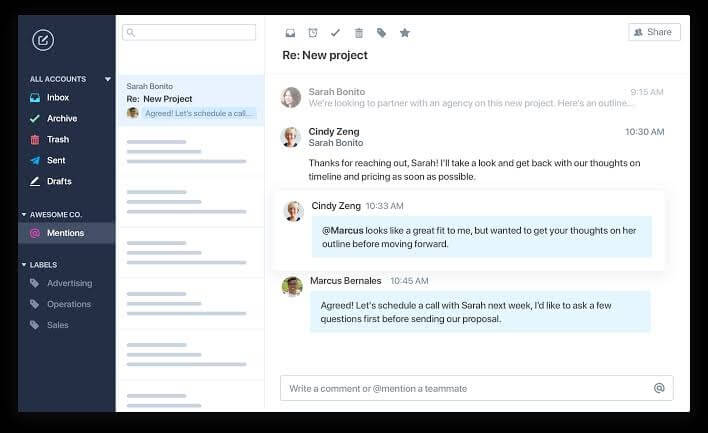
Steep Features
- Multiuser team collaboration tool to streamline your marketing operations.
- Email monitoring helps to detect potential leads on time.
- Using event-triggered actions, you can closely manage the responses of your email recipients.
- Mobile-friendly tool to always stay connected with your team and clients.
- Mark important events inside the software.
- Host discussions and chat programs to gag instant responses from your customers.
Pros
- Mobile-friendly tool.
- Cool shortcuts to save time.
- Nice onboarding process.
- Offer spam blocker.
Cons
- No Android mobile support.
- Opening and closing the app is tricky.
- Non-user-friendly.
- Limited functions.
9. SalesLoft
Software Rating: 4.3/5
Compatible Platforms: Cloud, Web, iOS
Best For: Sales, CS, AE, and HR Teams
Customer Support: Email, Phone, Forum, Chat
Price: Pricing starts at $75/month.
If you are looking for a tool that can offer more features than marketing automation, go get SalesLoft. It is a complete sales engagement tool that orchestrates emails, calls, meetings, and customer interaction-related operations. It can automatically track and log your task and engagement data to your CRM. From your sales to marketing operations, it can handle everything.
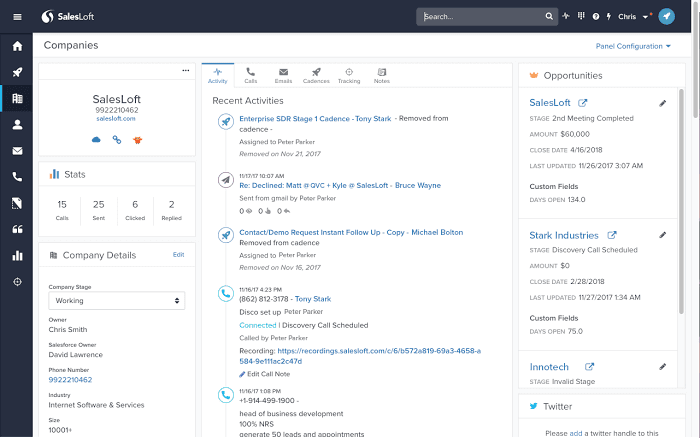
Steep Features
- A complete business automation solution, including call management, collaboration tools, data management, and more.
- The software can fully streamline your communication — both call and email.
- Email management solutions to align your leads and team activities.
- Event-triggered actions always keep you updated.
- Single dashboard to manage sales, customer service, and CRM operations.
- Comprehensive performance management and metric analysis.
Pros
- Effective events triggered actions.
- Very nice auto-logging.
- Positive user experience.
Cons
- Making calls within the platform is hard.
- Importing contact is tricky.
- Limited LinkedIn integration.
10. Constant Contact
Software Rating: 4.3/5
Compatible Platforms: Cloud, Web, Android, iOS
Best For: Digital Marketing Teams
Customer Support: Email, Phone, Forum, Chat
Price: Pricing starts at $20/user/month along with a free version and trial
Constant Contact is a leading email management software to watch your sends, opens, and clicks. You can monitor the performance of your email campaigns and engagement over time. Also, compare the performance of your different emails. Segmentation tools are very powerful that easily identify and group. With mobile support, the software offers ease in usability.
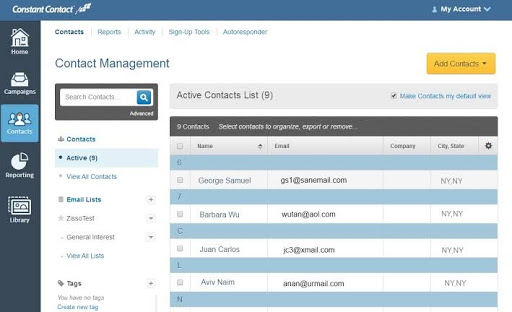
Steep Features
- Powerful ROI tracking to derive more results from your email marketing campaigns.
- Seamless multiple campaigns management across various marketing channels.
- Content and contact management to target the right audience with the right content.
- Good software to conduct customer surveys and then perform data segmentation.
- Email marketing and monitoring can be done with ease.
- Instant event-triggered actions help you target hot leads.
Pros
- Great analytical abilities.
- The segmentation is very good.
- Easily customize emails.
Cons
- Complicated interface.
- Frustrating email builder.
11. Cirrus Insight
Software Rating: 4.2/5
Compatible Platforms: Cloud, Web, Windows, Linux, Android, iOS
Best For: Large Companies
Customer Support: Email, Phone, Forum, Chat
Price: Pricing starts at $27/feature/month along with a free trial.
Do you use Salesforce CRM in your organization? Then, Cirrus Insight is the right email tracking software for you. It is simple and effective to use with Salesforce. The software brings Salesforce inside your inbox. To save time and increase productivity, you can easily sync your emails with Salesforce. Moreover, you can track, create and update Salesforce records and calls within the tool.
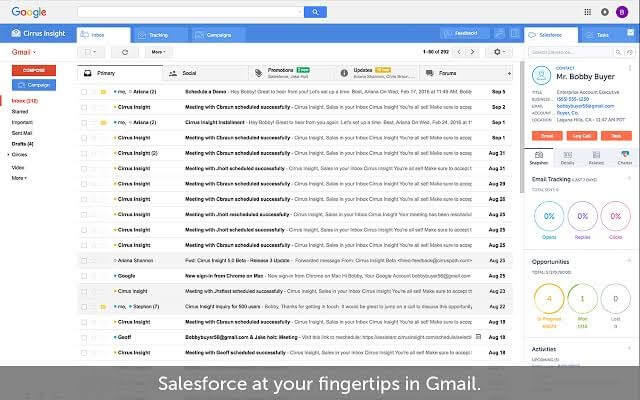
Steep Features
- Email marketing has been simplified with mobile access.
- Field sales force teams can gain incredible benefits from the tool.
- With lead management, you won’t miss out on any of your email marketing leads.
- The software can track each interaction between your email and recipient.
- Multiple campaigns and calls are managed from the same dashboard.
- Performance metrics help you understand the impact of your marketing campaigns.
Pros
- Excellent Salesforce integration.
- Good to track meetings and emails.
- Manageable within Gmail.
Cons
- Very difficult to use.
- Chrome addons often don’t work.
- Cluttered interface.
12. SendGrid
Software Rating: 4.2/5
Compatible Platforms: Cloud, Web, iOS
Best For: Everyone
Customer Support: 24/7 Live Support
Price: Pricing starts at $14.95/month along with a free version and trial.
Wish to improve customer communications? Get the leading communication and email tracker — SendGrid. It is a trusted cloud-based email management platform to help marketers and developers. With over 80,000 global user interfaces, SendGrid’s helps small and big companies drive engagement through emails. Additionally, SendGrid features are bulk email sending, simple segmentation, flexible campaign editing, actionable analytics, and more.
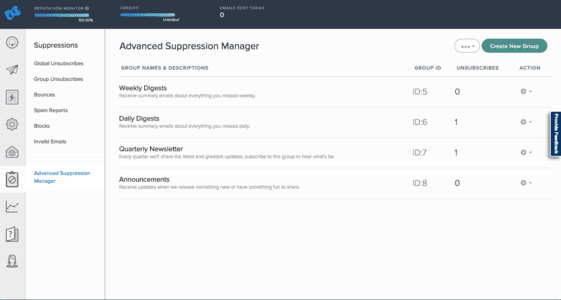
Steep Features
- SendGrid supports A/B testing so you can create dynamic email campaigns.
- Powerful content management to customize emails.
- Thorough email monitoring prevents lead leakage.
- A vast image library to draft eye-pleasing and attractive emails.
- Immediately know when someone opens your emails or clicks on any link.
- Let you target a different audience base with your marketing campaigns.
Pros
- Amazing performance and functionality.
- Pretty easy to set up.
- Splendid user experience.
Cons
- Prone to errors.
- Not reliable.
- Poor customer service.
Launch your Email Marketing Campaigns Now!
Today, email is the most used communication, marketing, and team collaboration method. Whether you want to track your campaigns or better know your customers, you simply need the best email tracking software.
For your ease, we have already discussed the best email tracker apps. So, before launching email marketing campaigns, download the best tracker first and give a big push to your business. Meanwhile, keep on following us for the most informative posts.
Popular Post
Recent Post
How To Record A Game Clip On Your PC With Game Bar Site
Learn how to easily record smooth, high-quality game clips on Windows 11 using the built-in Xbox Game Bar. This comprehensive guide covers enabling, and recording Game Bar on PC.
Top 10 Bass Booster & Equalizer for Android in 2024
Overview If you want to enjoy high-fidelity music play with bass booster and music equalizer, then you should try best Android equalizer & bass booster apps. While a lot of these apps are available online, here we have tested and reviewed 5 best apps you should use. It will help you improve music, audio, and […]
10 Best Video Player for Windows 11/10/8/7 (Free & Paid) in 2024
The advanced video players for Windows are designed to support high quality videos while option to stream content on various sites. These powerful tools support most file formats with support to audio and video files. In this article, we have tested & reviewed some of the best videos player for Windows. 10 Best Videos Player […]
11 Best Call Recording Apps for Android in 2024
Whether you want to record an important business meeting or interview call, you can easily do that using a call recording app. Android users have multiple great options too. Due to Android’s better connectivity with third-party resources, it is easy to record and manage call recordings on an Android device. However it is always good […]
10 Best iPhone and iPad Cleaner Apps of 2024
Agree or not, our iPhones and iPads have seamlessly integrated into our lives as essential companions, safeguarding our precious memories, sensitive information, and crucial apps. However, with constant use, these devices can accumulate a substantial amount of clutter, leading to sluggish performance, dwindling storage space, and frustration. Fortunately, the app ecosystem has responded with a […]
10 Free Best Barcode Scanner for Android in 2024
In our digital world, scanning barcodes and QR codes has become second nature. Whether you’re tracking packages, accessing information, or making payments, these little codes have made our lives incredibly convenient. But with so many barcode scanner apps out there for Android, choosing the right one can be overwhelming. That’s where this guide comes in! […]
11 Best Duplicate Contacts Remover Apps for iPhone in 2024
Your search for the best duplicate contacts remover apps for iPhone ends here. Let’s review some advanced free and premium apps you should try in 2024.
How To Unsubscribe From Emails On Gmail In Bulk – Mass Unsubscribe Gmail
Need to clean up your cluttered Gmail inbox? This guide covers how to mass unsubscribe from emails in Gmail using simple built-in tools. Learn the best practices today!
7 Best Free Methods to Recover Data in Windows
Lost your data on Windows PC? Here are the 5 best methods to recover your data on a Windows Computer.
100 Mbps, 200 Mbps, 300Mbps? What Speed is Good for Gaming?
What internet speed is best for gaming without lag? This guide examines whether 100Mbps, 200Mbps, or 300Mbps is good for online multiplayer on PC, console, and mobile.























