Top 10 Best iPhone Keyboard Apps in 2024
Overview
You may not like iPhone’s built-in keyboard for many reasons as it has limited features. If you are proud iPhone user, but tired of its ‘limited’ features, then it is time to look for custom keyboard. To help you with this, our editor at TechCommuters has tried and tested some of the most amazing and best iPhone keyboards you should try.
Best Keyboard Apps for iPhone in 2024
While there is a long-list of these apps available online, here we have shortlisted 10 best keyboard apps for iPhone.
1. Gboard – The Google Keyboard
Compatible OS: iOS 11.0 or later
Price: Free
Ratings: 4.0+
Gboard is offered by Google for your iPhone. You can make typing effortless with Gboard features. You can easily search emojis, GIFs, and Glide Typing with this one of the best iPhone keyboards. Additionally, with built-in Google Search, you get the power of Google at your fingertips. You needn’t to search and switch from one app to another as it helps you search and send all from one place. It is important to know that, Gboard sends your searches and usage statistics to Google’s web servers to give you better results.
Features of Gboard
- It helps you search emoji, GIF, and stickers faster.
- You can slide your finger to type fast using Glide Typing.
- It offers quick search feature supported by Google.
- It supports all major language options.
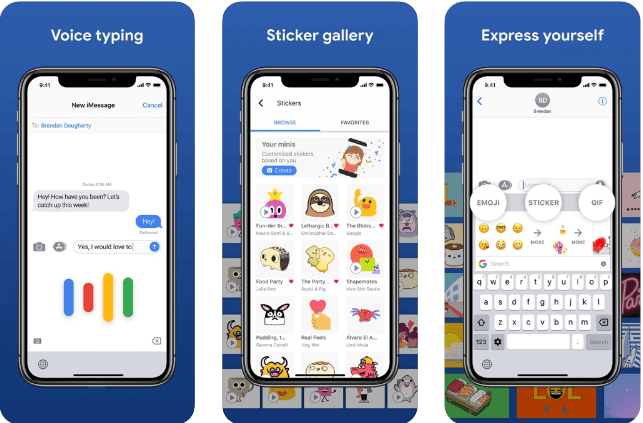
2. Microsoft SwiftKey keyboard
Compatible OS: iOS 11.0 or later
Price: Free, Offers In-app purchases
Ratings: 4.7+
Try this best keyboard app for iPhone to text faster with Swipe typing. This intelligent keyboard learns your writing style to help you type faster. It keeps on learning & adapting your writing style to match your typing including your slangs, emojis, and nicknames. This means you can expect better autocorrect results with helpful predictions.
Features of Microsoft SwiftKey Keyboard
- It customizes your keyboard to match your style. You can select from dozens of themes.
- It learns & adapts your writing style to deliver quick results.
- You get multiple options to select from including iPhone Swipe keyboard and tap-totype option.
- With expandable menu, you get tons of shortcuts.
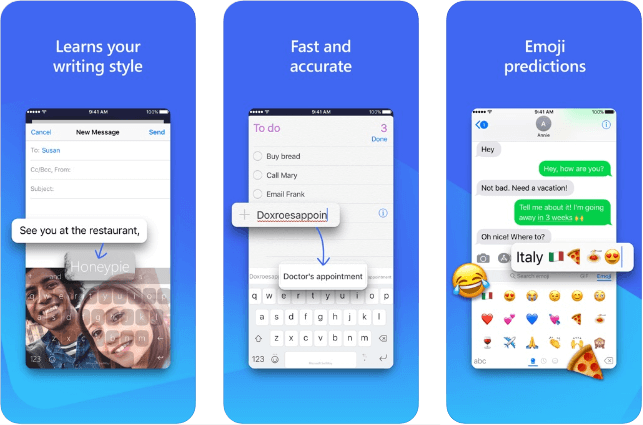
3. Fleksy – GIF, Web & Yelp Search
Compatible OS: iOS 8.0 or later
Price: Free, offers In-app purchases
Ratings: 4.0+
Fleksy is fastest, private & fun keyboard for iPhone. It offers great customization features to offer seamless user experience. You can share anything from the Web or search and send results to your contacts. It offers powerful extensions and colorful themes to select from. These extensions include cursor control, rainbow key pops, one-handed typing, number row, Hotkeys, and more.
Features of Fleksy
- It offers next generation autocorrect to help you type accurately.
- With just a swipe of your finger, you can add punctuations, delete words, add space, and more.
- It offers 50+ colorful themes and 3 customizable sizes.
- It holds a world record for typing speed and offers numerous custom extensions.
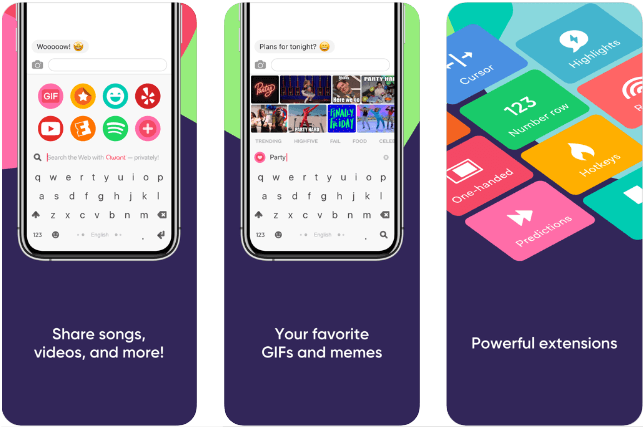
4. Grammarly Keyboard
Compatible OS: iOS 11.2 or later
Price: Free, offers In-app purchases
Ratings: 4.3+
Grammarly has good reputation as a grammar checker tool. With Grammarly Keyboard for iPhone, you get grammar checker features integrated with this app. No matter, you are preparing long report or writing an email, Grammarly shares real-time feedback for effective results. It offers easy integration with other apps, thus you needn’t to copy paste content.
Features of Grammarly Keyboard
- It shares real-time writing suggestions to keep your writing error-free.
- This simple keyboard for iPhone works well with all installed apps.
- It offers document editor for long-form writing to save time.
- You can buy premium features to explore more with Grammarly Keyboard.
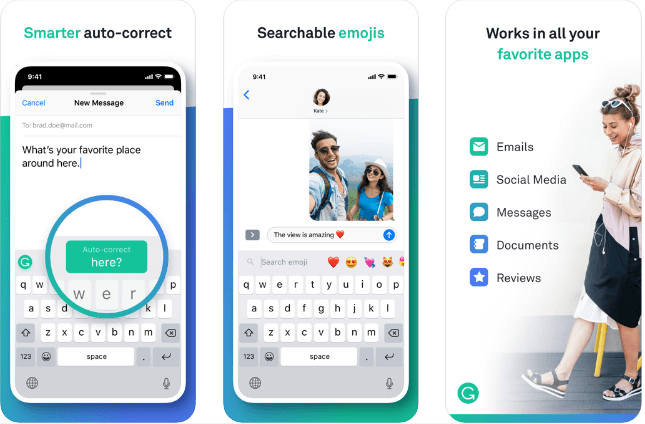
5. GIF Keyboard
Compatible OS: iOS 9.0 or later
Price: Free
Ratings: 4.7+
GIF Keyboard for iPhone is designed meticulously to provide seamless user experience. With GIF Keyboard, you can create the right GIF or video for your exact emotion. You can use it on iPhone, iPad and iMessage. It offers great browse and search experience including access to your uploads & favorites folder. You can simply press & hold any GIF to create a sticker.
Features of GIF Keyboard
- It offers easy sync option to help you access content easily.
- It offers tons of Gifs to select from for every emotion.
- It comes integrated with easy GIF search option to offer you various GIF options.
- You can save your favorite GIFs with one-click.
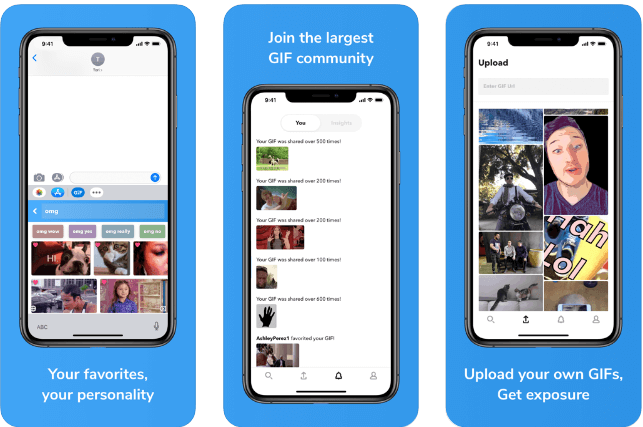
6. Bitmoji
Compatible OS: iOS 10.0 or later
Price: Free
Ratings: 4.2+
If you love emjois, then Bitmoji is for you. This powerful iPhone keyboard comes loaded with numerous emoji options you can pick while chatting with your friend. It offers emojis for every emotion and mood, thus you can use it across all social media apps and texting.
Features of Bitmoji
- It helps you create expressive cartoon avatars.
- You can pick from huge library of stickers all featuring you.
- You can try Friendmoji that features you and your friends.
- The app is available for free for extensive use.
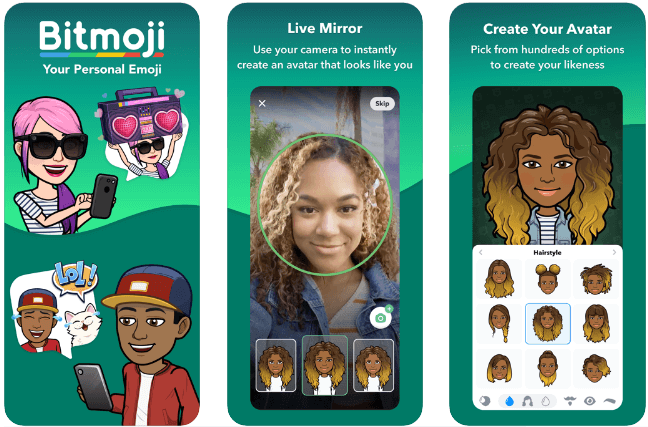
7. Color Keyboard: Themes & Skins
Compatible OS: iOS 10.0 or later
Price: Free, offers in-app purchases
Ratings: 4.5+
If you love colorful keyboards, then you should download Color Keyboard. It helps you create colorful keyboard themes and change keyboard background, keypress, button colors, and fonts. You can customize both tect and functional buttons easily. It helps you express your own typing style easily. It offers additional buttons in landscape mode for iPhone 6 and iPhone 6 Plus.
Features of Color Keyboard
- It offers 40+ language support.
- It offers smart cursor for instant writing.
- You find top emoji emoticons accessible right from the keyboard.
- Additionally, it offers regular premium content updates.
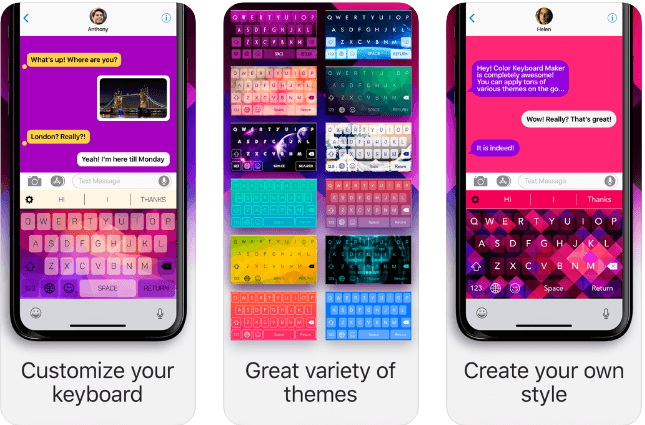
8. GIPHY: The GIF Search Engine
Compatible OS: iOS 12.4 or later
Price: Free
Ratings: 4.8+
GIPHY is advanced GIF keyboard & sticker maker. Here, you will find the world’s largest library of animated GIFs and stickers. You can use this app to search & share amazing GIFs, stickers, and short form videos across platforms. With auto-play on/off switch, you can avoid annoying moments of connection lost.
Features of GIPHY
- It offers world’s largest GIF and stickers library.
- You can search your favorite GIFs and stickers and send it to your loved ones.
- With sticker maker feature, you can create sticker of your choice.
- You can text, share, save, or react with animated GIFs and stickers.
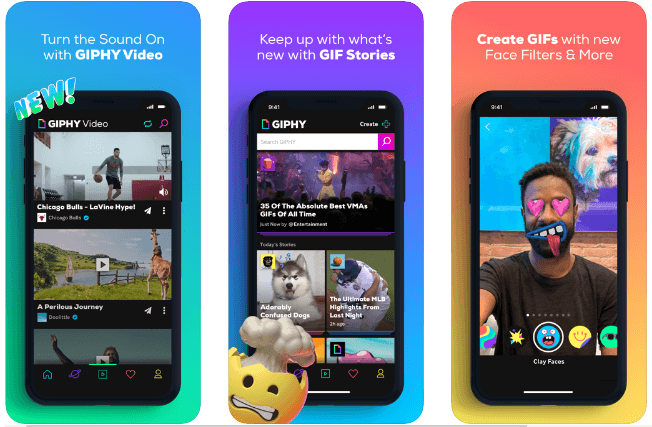
9. RainbowKey – New Emoji & Fonts
Compatible OS: iOS 9.0 or later
Price: Free, offers in-app purchases
Ratings: 4.5+
Try this one of the best iPhone keyboard apps o express yoru emotions with over 5000 new animated emojis & stickers. You will also find stunning themes, funny GIFs, stylish fonts, and more with it. You can create your own keyboard with your favorite pictures. With swipe-input, you can type easily with one-hand.
Features of RainbowKey
- It offers 10+ built-in themes to choose from.
- It offers 30+ stylish fonts.
- You can create personal live avatar with animated emojis.
- It offers auto correction/prediction powered by Adaptxt.
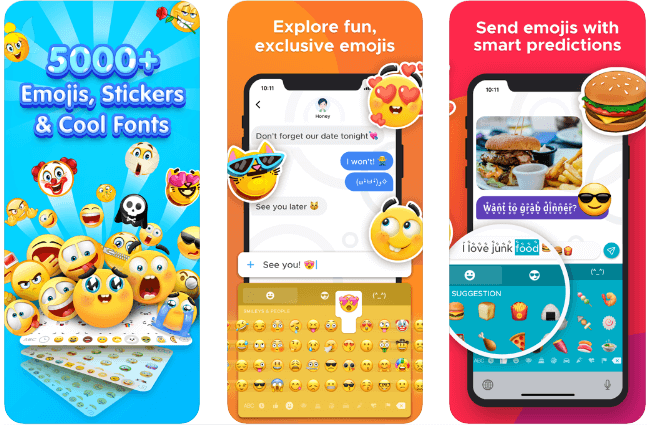
10. FancyKey –Keyboard Themes
Compatible OS: iOS 8.0 or later
Price: Free, offers in-app purchases
Ratings: 4.5+
Your search for fully customizable keyboard ends with FancyKey keyboard for iPhone. It offers advanced auto-correct feature, emojis, designer fonts, emoji art, and more. It offers complete security with no access to your private chats. With swipe keyboard, you can type easily without wasting time. It also offers accurate predictions for seamless typing expreicne.
Features of FancyKey
- It offers 50+ integrated themes and 100+ funky fonts to select from.
- You can set your favorite snap as keyboard theme.
- It offers integrated emoji/emoticon keyboard and auto-suggest emoji as you type.
- It supports shortcuts that are created in system settings.
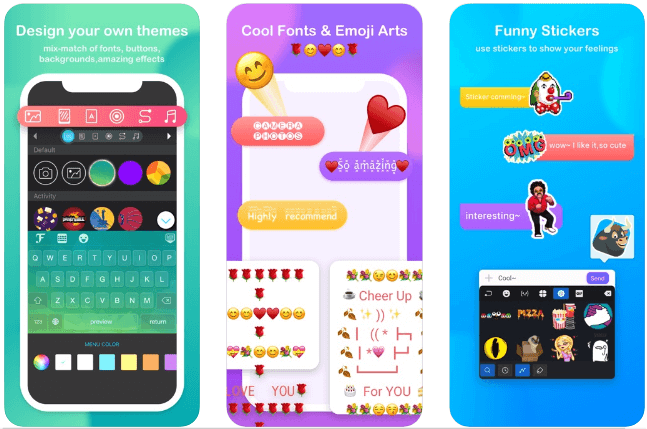
Conclusion
So this was a quick compilation of 10 best iPhone keyboard apps you should try. Do try any of these keyboards and share your experience in the comments below.
Popular Post
Recent Post
How to Troubleshoot Xbox Game Bar Windows 10: 8 Solutions
Learn how to troubleshoot and fix issues with the Xbox Game Bar not working on Windows 10. This comprehensive guide provides 8 proven solutions to resolve common problems.
How To Record A Game Clip On Your PC With Game Bar Site
Learn how to easily record smooth, high-quality game clips on Windows 11 using the built-in Xbox Game Bar. This comprehensive guide covers enabling, and recording Game Bar on PC.
Top 10 Bass Booster & Equalizer for Android in 2024
Overview If you want to enjoy high-fidelity music play with bass booster and music equalizer, then you should try best Android equalizer & bass booster apps. While a lot of these apps are available online, here we have tested and reviewed 5 best apps you should use. It will help you improve music, audio, and […]
10 Best Video Player for Windows 11/10/8/7 (Free & Paid) in 2024
The advanced video players for Windows are designed to support high quality videos while option to stream content on various sites. These powerful tools support most file formats with support to audio and video files. In this article, we have tested & reviewed some of the best videos player for Windows. 10 Best Videos Player […]
11 Best Call Recording Apps for Android in 2024
Whether you want to record an important business meeting or interview call, you can easily do that using a call recording app. Android users have multiple great options too. Due to Android’s better connectivity with third-party resources, it is easy to record and manage call recordings on an Android device. However it is always good […]
10 Best iPhone and iPad Cleaner Apps of 2024
Agree or not, our iPhones and iPads have seamlessly integrated into our lives as essential companions, safeguarding our precious memories, sensitive information, and crucial apps. However, with constant use, these devices can accumulate a substantial amount of clutter, leading to sluggish performance, dwindling storage space, and frustration. Fortunately, the app ecosystem has responded with a […]
10 Free Best Barcode Scanner for Android in 2024
In our digital world, scanning barcodes and QR codes has become second nature. Whether you’re tracking packages, accessing information, or making payments, these little codes have made our lives incredibly convenient. But with so many barcode scanner apps out there for Android, choosing the right one can be overwhelming. That’s where this guide comes in! […]
11 Best Duplicate Contacts Remover Apps for iPhone in 2024
Your search for the best duplicate contacts remover apps for iPhone ends here. Let’s review some advanced free and premium apps you should try in 2024.
How To Unsubscribe From Emails On Gmail In Bulk – Mass Unsubscribe Gmail
Need to clean up your cluttered Gmail inbox? This guide covers how to mass unsubscribe from emails in Gmail using simple built-in tools. Learn the best practices today!
7 Best Free Methods to Recover Data in Windows
Lost your data on Windows PC? Here are the 5 best methods to recover your data on a Windows Computer.






















