Top 10 Best Software to Convert Excel to PDF [2026]
Excel is a powerful tool for organizing and analyzing data. But when it’s time to share your spreadsheets or save them in a secure format, converting them to PDF is the smart move. PDFs keep your layout intact, protect your content, and work on any device.
With more people working remotely and using cloud tools, the need for reliable Excel to PDF converters has grown. Whether you’re sending reports, invoices, or project plans, the right converter can save time and make your documents look professional.
This guide highlights the best tools of 2026 to help you pick the one that fits your needs.
Choosing the Right Excel to PDF Converter: What to Look For
With dozens of tools available, selecting the best Excel to PDF converter can be overwhelming. The ideal solution should balance speed, accuracy, usability, and affordability. Here are the key factors to consider when evaluating your options:
- Formatting Accuracy – Ensure the tool preserves charts, tables, and cell styles without distortion.
- Batch Conversion – Look for tools that support converting multiple files simultaneously to save time.
- Platform Compatibility – Choose software that works across Windows, Mac, and mobile devices.
- Cloud Integration – Seamless access to files from Google Drive, Dropbox, or OneDrive enhances flexibility.
- Editing Capabilities – Some converters allow you to tweak content before finalizing the PDF.
- Security Features – Password protection and encryption options are vital for sensitive documents.
- Speed and Performance – Fast processing without crashes is crucial for large or complex spreadsheets.
- Pricing and Licensing – Consider whether the tool offers a free version, subscription, or one-time purchase.
Feature Comparison: Top Excel to PDF Converters of 2026
To simplify your decision-making, here’s a side-by-side comparison of five leading tools based on compatibility, pricing, and standout features.
| Tool | Compatibility | Pricing | Key Features |
| PDFelement | Windows, Mac | $79.99/quarter, $129.99 lifetime | Batch processing, editable content, supports 20+ formats |
| Adobe Acrobat | Web, Windows, Mac | $19.54/month (DC) | Office integration, drag-and-drop, advanced editing |
| SmallPDF | Web, Windows, Mac | Free, $9/month (Pro) | Cloud-based, fast conversion, one-click integration |
| DocFly | Web | Free, Premium plans available | Ideal for scanned docs, simple interface, secure conversion |
| Excel to PDF Converter | Windows | Varies by vendor | Basic conversion, offline support, suitable for small tasks |
Best Options for Excel to PDF Converter to Try in 2026
There are multiple options available for high-quality Excel to PDF conversion online. These tools are accessible on different device types and have additional features to make the conversion process smoother. Here are the other apps you can utilize for this function.
1. PDFelement
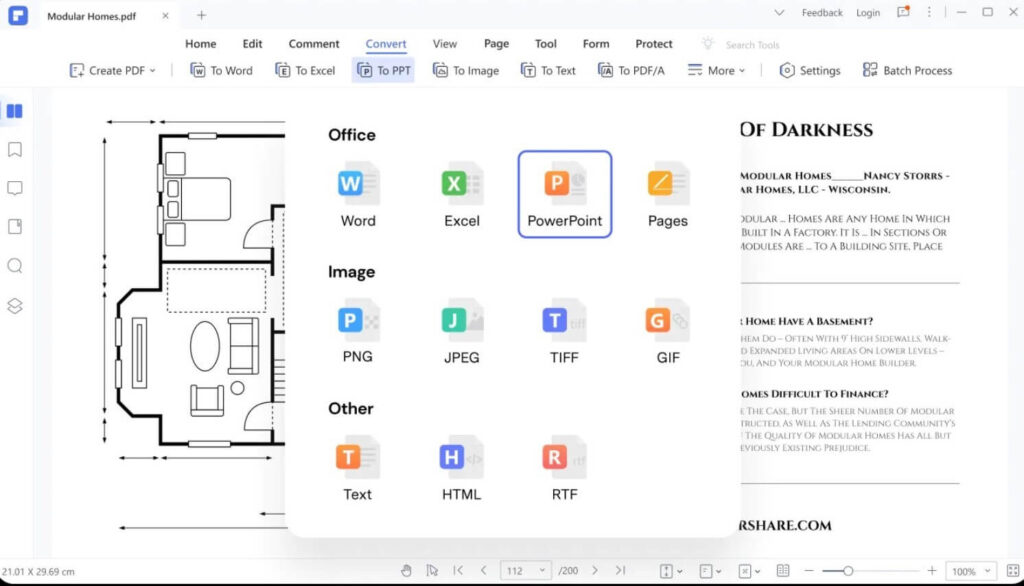
Another best Excel to PDF converter to consider is the Wondershare PDFelement app. The native software is available for Windows and Mac users to try out for quick and instant document conversion processes.
Users can add different types of file formats in their preferred option. Plus, users can edit the content here, making this converter the best choice for many people.
Compatibility: Windows, Mac
Price: Quarterly- USD 79.99, Annual- USD 109.99, Perpetual- USD 129.99
Best Features:
- Over 20+ formats are supported for quick conversion.
- Edit text and other elements in the file before conversion.
- Batch Processing is supported for the conversion process.
- Easily translate text characters as well.
2. Adobe Acrobat
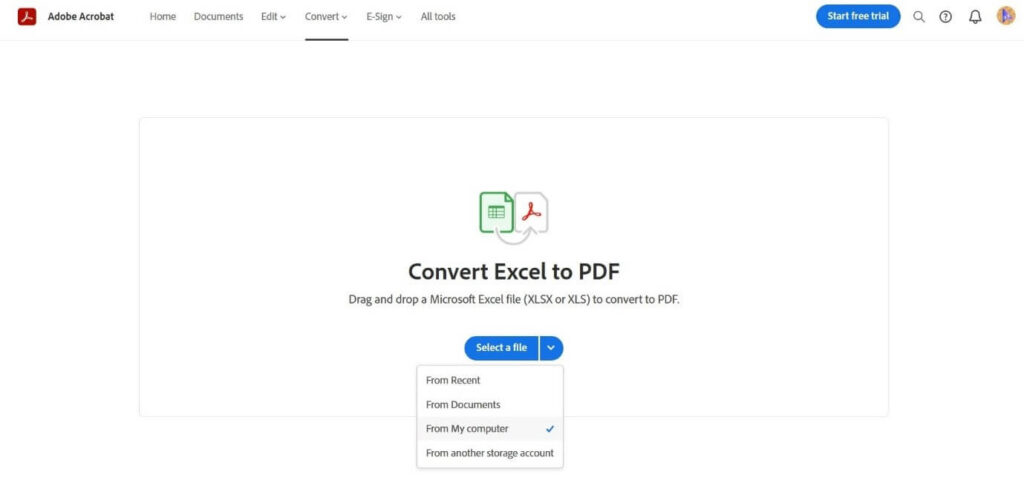
Regarding PSF viewing or conversion, Adobe Acrobat is easily one of the most powerful examples. It is easy to access and view different types of documents here, including Excel files.
Then, you can convert the files into high-quality PDF documents with the software.
Compatibility: web-based, Mac, Windows
Price: Free, Adobe Acrobat DC- USD 19.54 per month
Best Features:
- Supports different format types.
- Import files from any storage location, like a cloud platform, device, or other saving sources.
- Easy drag-and-drop functionality.
- Easier access to other Adobe editing functions.
3. SmallPDF
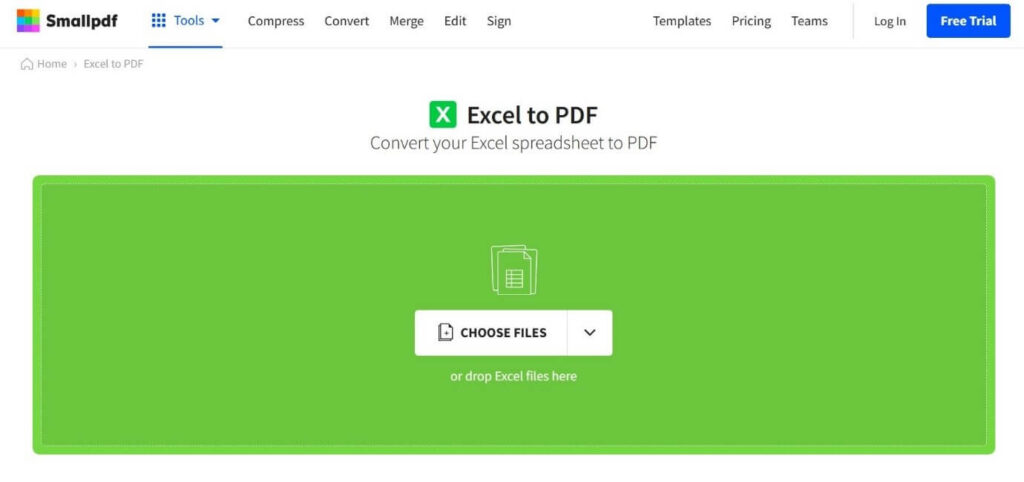
SmallPDF is a suitable online conversion tool for fast and high-quality file conversion for any sized document. You can access the online platforms and quickly upload your Excel spreadsheet into the platform, regardless of the device type.
The functionality of the tool works smoothly in any operating system on which you use it.
Compatibility: Mac, Windows, Linux
Price: Free, Pro- USD 9 per month, Team- USD 7 per month, Business- Custom pricing
Best Features:
- The automatic and quick conversion process.
- The cloud-based conversion process.
- One-click integration for creating new PDF files.
- Avoids keeping the files in the servers to assure data safety and privacy.
4. DocFly
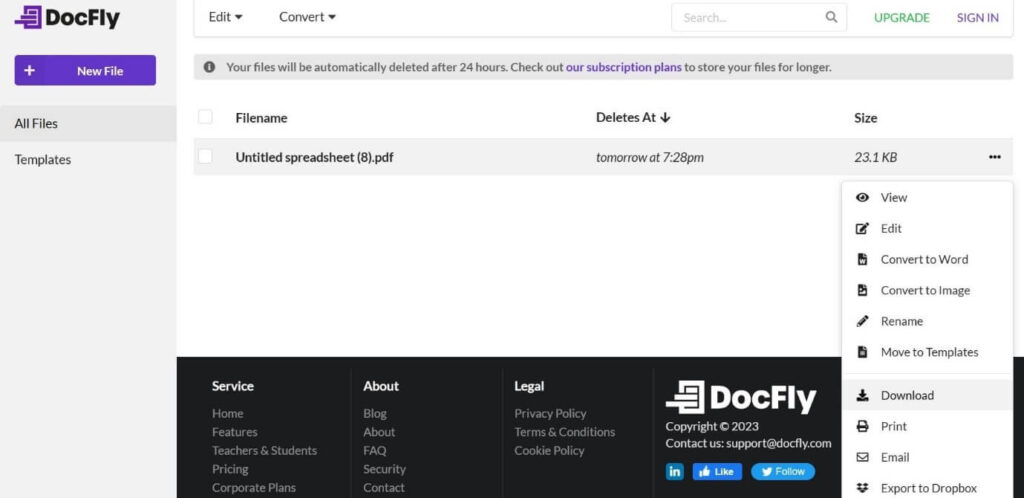
DocFly users can also use the online platform on browsers like Safari, Firefox, Chrome, and more. Then, you can convert your files, like Excel spreadsheets, into PDF files with simple taps on the platform.
The process does not take long to complete, which is useful for people who want quick conversion support for the files. However, remember that only 3 documents are allowed to be exported each month after conversion.
Compatibility: web-based
Price: Free
Best Features:
- The instant conversion process for multiple file types.
- Avoid losing the formatting during the conversion process.
- Easily add from cloud platforms or devices with drag-and-drop functionality.
- HTTPS-protected file uploading process.
5. Excel to PDF Converter
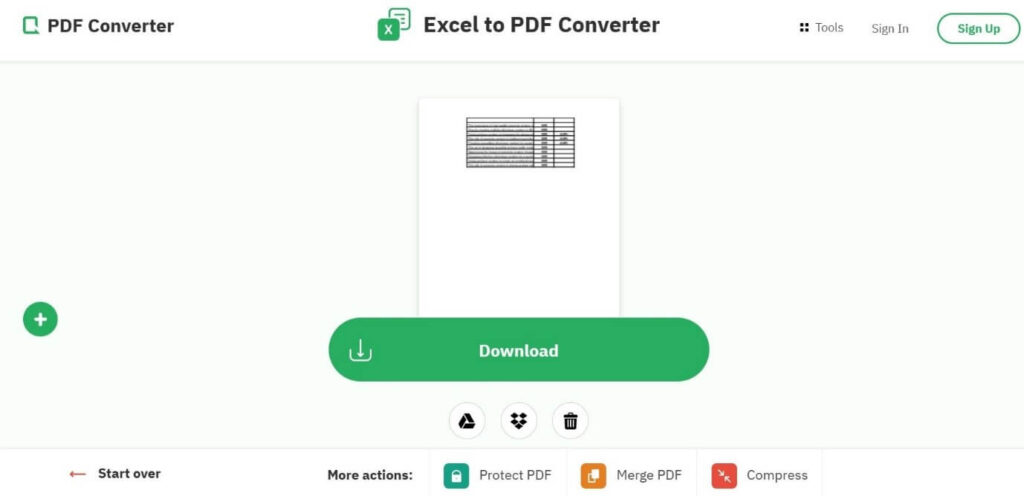
One of the best Excel to PDF-converter tools to consider is the online converter mentioned here. Users must choose their XLSX or XLS file from their device and proceed with the conversion process.
After uploading the files into the software, you can get the final PDF file in seconds to minutes. The online servers do not keep any of the data you add. So, you can use this without any privacy-related worries.
Compatibility: Web-based
Price: Free
Best Features:
- Upload the file from your device library, URL, or cloud storage.
- Uncapped support in terms of file size during conversion.
- Convert multiple files in batches.
- Automated data deletion from the services after users download their files.
6. SodaPDF
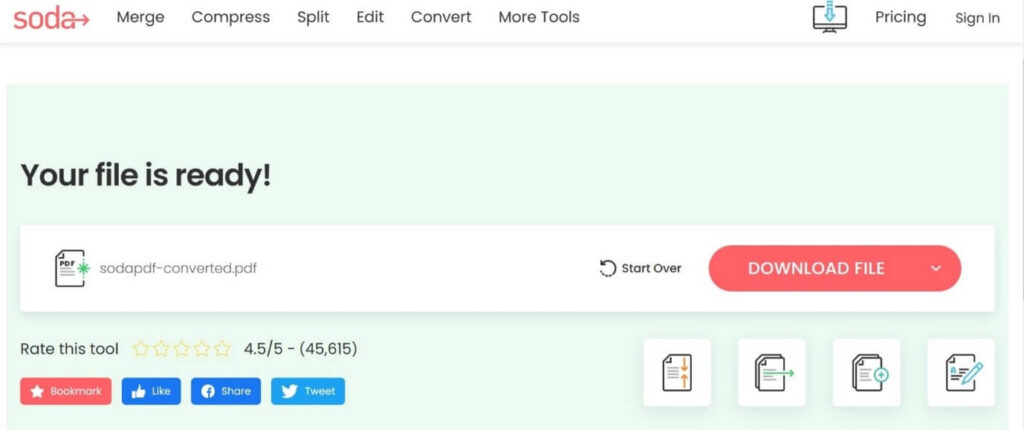
When choosing a straightforward Excel-to-PDF converter, the SodaPDF online tool is worth mentioning. The process of using this software is extremely simple as well. You only must add the file you want to convert or choose multiple ones.
Then, convert the files in seconds and download the final file offline. If you are unsatisfied, you can tap on Start Over to redo the conversion.
Compatibility: web-based
Price: Free, Monthly Access- USD 12.03 per month, Six-Month Access- USD 7.01 per month, Yearly Access- USD 2.99 per month.
Best Features:
- A simple drag-and-drop function adds the Excel file to the platform or directs device-based uploading.
- Instant uploading and conversion process.
- Batch processing is supported for changing file formats.
- Does not store data in the connected servers, so you can use it to convert important files.
7. PDFCandy
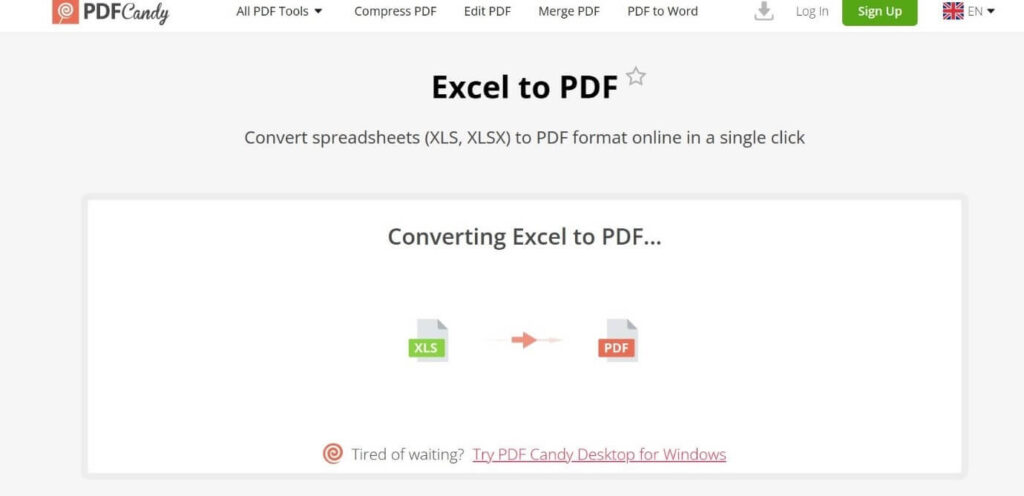
You can add your spreadsheet file from different sources like cloud accounts or devices. The online tool automatically kickstarts the conversion process and finishes the transformation in some seconds to minutes, depending on file size.
You can download the final file or upload it to the cloud. Or, you can share it via QR code or URL.
Compatibility: web-based, Windows
Price: Free, desktop + web lifetime- USD 48.96, web monthly- USD 3.67 per month, web yearly- USD 2.55 per month
Best Features:
- Access without additional registration or downloads.
- No watermark on the converted files.
- Single-click integration for conversion.
- Simple sharing function in the end via URL/QR code.
8. Foxit PDF Editor
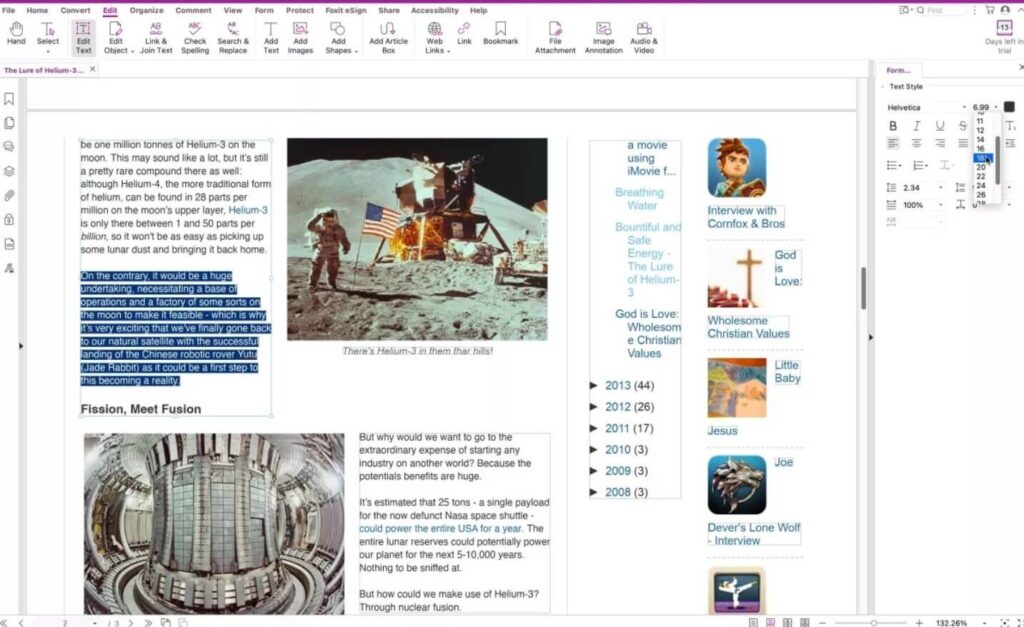
This is one of the best Excel to PDF converter tools for users to depend on for regular Excel to PDF file conversion needs. The software is simple to use owing to its drag-and-drop functionality.
Notably, the app supports both XLSX and XLS formats for the conversion process. It instantly changes the file to PDF after pressing the option. Plus, the tool here is also simple to use for Excel to PDF conversion after an instant switch.
Compatibility: Web-based
Price: Free (trial period), Pro version- USD 16.99 per month
Best Features:
- Users can easily scan the files on any platform.
- Supports a wide range of formats to convert PDF files to and from here.
- Handle reflow and reformat-based texting editing functions quickly.
- User-friendly annotation tool available.
9. EasePDF
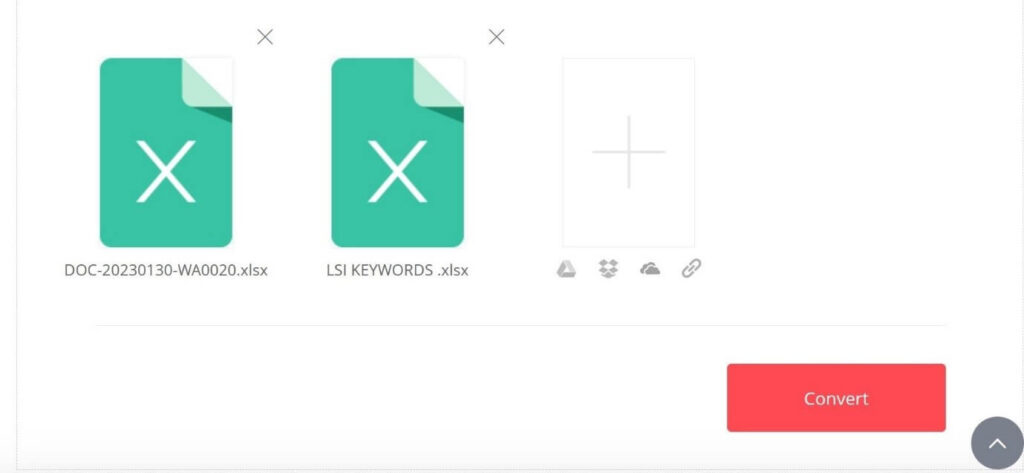
EasePDF is one of the most useful online tools for quick and effortless Excel to PDF conversion. You must upload the document from your internal memory into the platform for quick conversion steps.
The tool here supports URL or cloud-based importing and exporting benefits as well.
Compatibility: web-based
Price: Free
Best Features:
- Multi-device and platform support is provided.
- Share files via QR code, email, or even URL.
- Strong security benefit with 256-bit SSL Encryption support.
- Acceleration mode is embedded to ensure fast-paced conversion processes.
10. ILovePDF
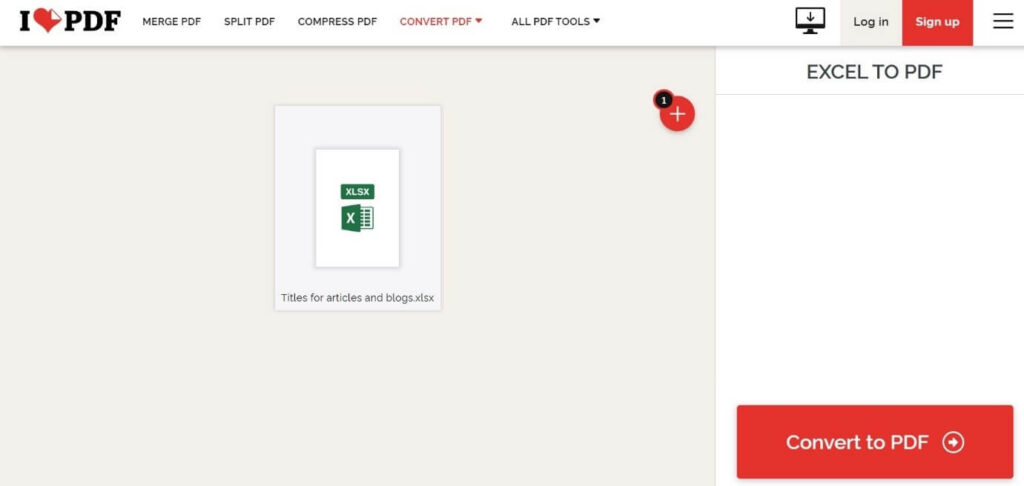
Among the online tools available for document conversions, ILovePDF is a known high-quality converter. Users can use this software for high-quality Excel to PDF conversion as well. You can use this app with limited but high-quality conversion benefits in the free version.
Compatibility: web-based
Price: Free, Business- custom pricing, Premium- USD 6.12 per month
Best Features:
- Add files from cloud platforms like Dropbox and Google Drive,
- Easy conversion process with no editing required.
- A straightforward and fast method of conversion.
- Download three files simultaneously in the free version.
Conclusion
Try the tools here for quick and simple Excel to PDF file conversion. Please go through the features they possess and their uses to decide which application is the best choice for your personal conversion need. Then, choose the best Excel to PDF converter for you. Try out more than one of these to better understand how they work and your best software choice.
Frequently Asked Questions
1. Can I convert Excel to PDF without losing formatting?
Yes, most premium converters like Adobe Acrobat and PDFelement are designed to retain original formatting, including charts, formulas, and cell styles. Free tools may struggle with complex layouts, so testing before large-scale use is recommended.
2. Are online converters safe for sensitive data?
Online tools like SmallPDF and DocFly use encryption and secure servers, but for highly confidential files, desktop solutions with offline capabilities offer better control. Always check the privacy policy and avoid uploading sensitive data to unknown platforms.
3. What’s the best free Excel to PDF converter?
SmallPDF and DocFly offer robust free versions with decent conversion quality. However, they may limit batch processing or advanced features. For occasional use, these are excellent choices, but frequent users may benefit from paid plans.
Popular Post
Recent Post
How to Switch From Local To Microsoft Account On Windows
Many users begin with a local account when they set up a new Windows computer. A local account works only on that single device. It stores settings, files, and preferences locally. It does not connect to online Microsoft services. For basic offline use, it works well. However, as digital needs grow, many users want better […]
How to Switch Windows 10 to a Local Account: Complete Guide
Windows 10 allows users to sign in with either a Microsoft account or a local account. When you set up a new computer, the system often suggests using a Microsoft account. This account connects your device to Microsoft services such as Outlook, OneDrive, and the Microsoft Store. It also syncs settings, themes, and passwords across […]
How To Change Default Apps For File Types In Windows
Windows is designed to make using your computer easy. One way it does this is by assigning default apps to different file types. This means when you open a file, Windows automatically opens it with a specific program. For example, photos may open with Photos, music with Groove Music, and PDFs with Edge. These default […]
How To Adjust The Mouse Pointer Speed: Complete Guide
Using a computer every day means you use the mouse a lot. The mouse pointer moves on the screen and helps you click, scroll, and select items. Many people never think about the speed of the mouse pointer. They have used the default setting for years. This can cause small problems over time. A slow […]
How to Change Mouse Scrolling Settings In Windows
A mouse is one of the most used computer tools. People use it every day. They scroll through emails. They scroll through documents. They scroll through websites and images. The movement becomes automatic. Most users do not notice it. That is why problems often go unnoticed. Scrolling problems show up slowly. At first, it feels […]
Keyboard Light Settings: Keyboard Lighting Control [Complete Guide]
Keyboards are no longer simple typing tools. Well, yes! Over time, they have evolved to include features that improve comfort, visibility, and overall experience. One of the most useful features today is keyboard lighting. It helps users work comfortably in low-light conditions. It also reduces strain when typing for long hours. Many users first notice […]
Customizing Pointer Appearance: Complete Guide
The way your mouse pointer looks on your computer may seem like a small detail. But customizing pointer appearance can make using your PC more comfortable and visually appealing. Many users do not realize that they can change the pointer size, color, and style to fit their needs. Whether you want a bigger pointer for […]
How To Choose a Computer Monitor: Monitor Buying Guide
Buying a monitor looks easy. Many people think all screens are the same. That belief causes regret later. A monitor is not just a display. It is a daily tool. You read on it. You work on it. You relax with it. Small problems become big over time. Poor brightness hurts eyes. Bad size causes […]
How To Get Help With File Explorer in Windows 11 [Complete Guide]
File Explorer is one of the most important tools in Windows 11. It is used to open folders, view files, and manage stored data. Almost every action on a Windows computer depends on it in some way. When users open documents, save downloads, or organize photos, File Explorer is always involved. Because it is used […]
How To Fix A Frozen Computer: Complete Guide [Windows 11/10]
A frozen computer is one of the most common problems Windows users face. The screen stops responding. The mouse pointer does not move. Keyboard inputs do nothing. You may hear the fan running loudly. Sometimes the system looks alive, but nothing works. This situation often happens when you are busy or working on something important. […]


























