Unleash Your Inner Gamer: 10 Best PC Games In 2026
Introduction:
As the gaming landscape continues to evolve and expand, it’s crucial to stay ahead of the curve and discover the crème de la crème of PC gaming, right? In this blog, we’ve curated a handpicked selection of the 10 best PC games that will redefine your gaming experience.
From adrenaline-fueled battles to mind-bending puzzles, these games have it all. We’ve scoured the gaming universe to bring you the very best, showcasing stunning visuals, immersive storytelling, and gameplay that will leave you breathless.
Whether you’re a seasoned gamer or new to the scene, our carefully chosen list of best Windows games caters to all tastes and preferences.
How To Choose the Best PC Games in 2026?
Picking the right PC game can be tough with so many options. Your choice depends on what you like and what your PC can handle. The best games offer great stories, smooth gameplay, and good value for money. Think about your favorite genres and how much time you want to spend playing.
- Check your PC specs first – Make sure your computer can run the game smoothly without lag or crashes
- Read player reviews – Look at what other gamers say about bugs, gameplay, and overall fun factor
- Consider the genre – Pick action, RPG, strategy, or simulation based on what you enjoy most
- Look at the price – Compare costs across different stores and wait for sales if needed
- Check for updates – Choose games that get regular patches and new content from developers
- Watch gameplay videos – See actual gameplay footage before buying to know what to expect
- Think about replay value – Pick games you can play multiple times with different outcomes
- Consider multiplayer options – Decide if you want solo play or games with friends online
Top 5 Comparison Table: Best PC Games
| Game | Genre | Release Year | Price Range | Key Features |
| Red Dead Redemption 2 | Action/Adventure | 2019 | $30-60 | Massive open world, incredible graphics, deep story |
| Assassin’s Creed Valhalla | Action RPG | 2020 | $20-60 | Viking setting, exploration, combat system |
| Blazing Chrome | Run and Gun | 2019 | $15-20 | Retro style, co-op play, fast action |
| Daemon X Machina | Mech Action | 2019 | $30-60 | Mech customization, aerial combat, anime style |
| Devil May Cry 4: Special Edition | Hack and Slash | 2015 | $15-25 | Stylish combat, multiple characters, replay value |
10 Best PC Games in 2026
1. Red Dead Redemption 2
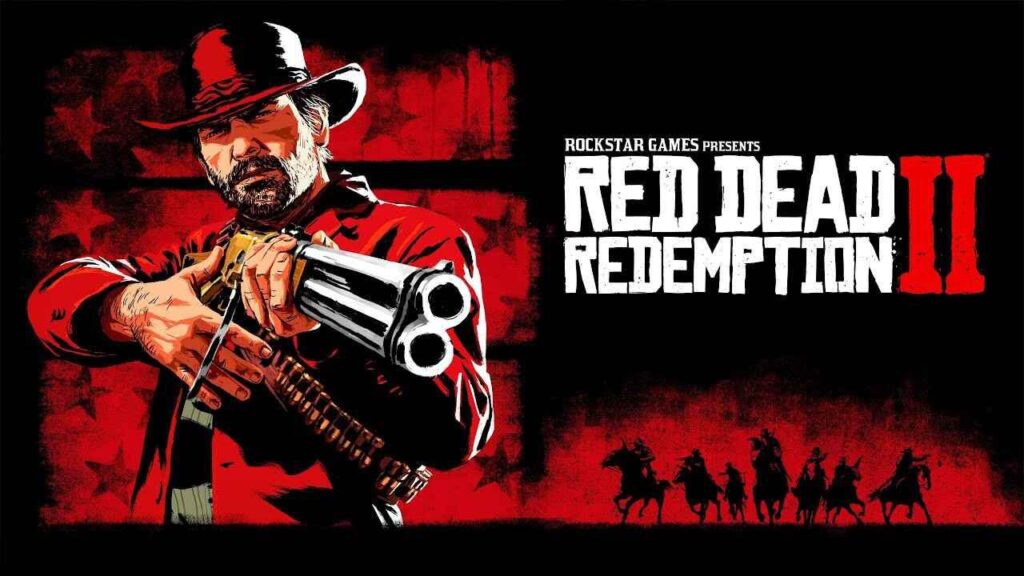
Experience the untamed beauty of the Wild West as you become Arthur Morgan, an outlaw on a quest for redemption. With stunning graphics and immersive gameplay, Red Dead Redemption 2 offers an unforgettable adventure. Explore vast open plains, and bustling towns, and face thrilling challenges along the way. Engage in intense shootouts, take on exciting missions, and make decisions that shape your fate in a morally complex world.
This game goes beyond surface-level excitement, delving into loyalty, survival, and pursuing freedom. With its carefully crafted world and captivating story, Red Dead Redemption 2 will keep you hooked from beginning to end.
Features:
- Immersive storytelling with a compelling narrative.
- Massive and visually stunning open-world environment.
- Diverse landscapes, dynamic weather, and wildlife.
Pros:
- Engaging storyline with well-developed characters.
- Beautiful and immersive graphics.
- Detailed open world with plenty of activities and exploration opportunities.
Cons:
- Slow-paced gameplay and long travel distances.
- Complex controls and mechanics can be overwhelming for some.
Compatibility: Windows 10/11.
Price: $59.99
2. Assassin’s Creed Valhalla
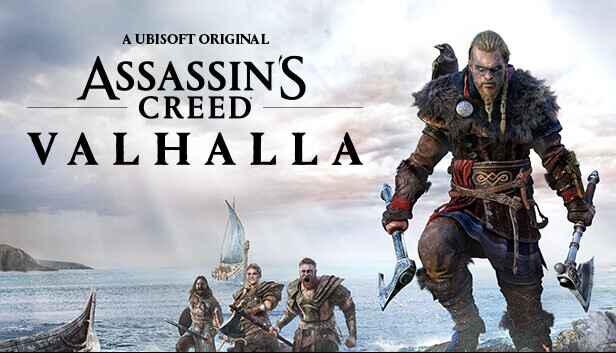
Assassin’s Creed Valhalla is a popular action-packed, role-playing game developed and published by Ubisoft. It transports players to the captivating Viking Age, where they assume the role of Eivor, a courageous Viking warrior. In Valhalla, players embark on an epic journey, exploring a meticulously crafted open-world environment set in England. The game’s stunning visuals bring diverse landscapes to life, from lush forests to towering mountains and mysterious swamps.
The gameplay seamlessly combines stealth, action, and role-playing elements, giving players the freedom to shape Eivor’s path through choices and customization. Engaging in intense battles and stealthy assassinations, players unleash their Viking prowess with an array of weapons and combat mechanics. So, agree or not, it is one of the top games for Windows 11 that can elevate your gaming experience.
Features:
- Viking setting with a detailed open world.
- Engaging gameplay with epic battles, raids, and stealth mechanics.
- Norse mythology and intriguing mysteries.
Pros:
- Expansive and visually impressive open-world.
- Engaging gameplay with a variety of activities.
- The inclusion of Norse mythology adds depth to the story.
Cons:
- Some technical issues and bugs.
- Can feel repetitive in certain aspects.
Compatibility: Windows 10/11.
Price: $59.99
3. Blazing Chrome
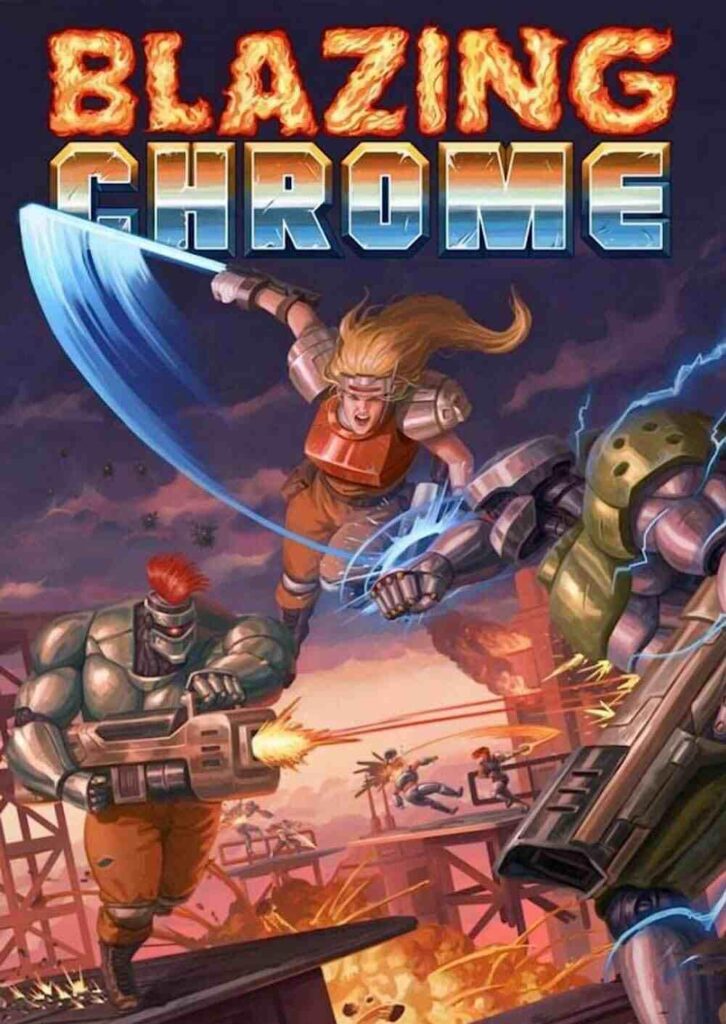
Blazing Chrome is an exhilarating side-scrolling run-and-gun one of the best PC games developed by JoyMasher. Inspired by classic arcade titles like Contra and Metal Slug, Blazing Chrome delivers an intense and nostalgic gaming experience. Set in a post-apocalyptic future where robots have taken control, players assume the roles of resistance fighters Mavra and Doyle. Their mission is to liberate humanity from robotic oppression and restore freedom to the world.
Blazing Chrome features fast-paced gameplay with challenging levels filled with enemies, hazards, and epic boss battles. Players can choose between Mavra, a human resistance soldier armed with powerful weapons, or Doyle, a rebellious robot with unique abilities.
Features:
- Classic arcade run-and-gun action.
- Retro pixel art style.
- Challenging levels and boss battles.
- Co-op multiplayer.
- Unique playable characters.
Pros:
- Nostalgic and authentic gameplay.
- Fast-paced action.
Cons:
- May be too challenging for some players.
- Limited replayability.
Compatibility: Windows 7/8/10/11.
Price: $16.99.
4. Daemon X Machina

When looking for the best Windows games, you should not skip Daemon X Machina for sure. If you find yourself reminiscing about iconic mecha anime franchises like Mobile Suit Gundam or Super Dimension Fortress Macross while playing Daemon X Machina, it’s no coincidence. This mecha-action game proudly displays its inspirations, paying homage to those classics.
Created by developers who previously worked on Armored Core, Daemon X Machina offers intense action and an abundance of weapons and upgrades. While the narrative may be hard to follow or even disappointing at times, the game’s strengths outweigh its weaknesses. Fans of the genre should consider Daemon X Machina an essential addition to their collection.
Features:
- Intense mecha action.
- Extensive customization options.
- Cooperative multiplayer modes.
- Stylish visuals.
Pros:
- Thrilling battles.
- An abundance of upgrades.
- Fun multiplayer gameplay.
- Striking visual design.
- Nods to mecha anime.
Cons:
- Confusing narrative.
- Inconsistent quality.
- Limited appeal.
Compatibility: Windows 8.1/10/11.
Price: $59.99.
5. Devil May Cry 4: Special Edition

Fortuna, a coastal castle town, serves as the backdrop for an enthralling tale in this action-packed game. Enter the world of Devil May Cry 4, where the enigmatic Order of the Sword practices a mysterious religion. Revering the legendary demon warrior Sparda as their god, they strive to eradicate all other demons and protect humanity.
As the young knight Nero, a member of the Order, you are assigned the challenging task of tracking down Dante, a renowned assassin responsible for slaying the Order’s leader. Simultaneously, the city becomes infested with an onslaught of demons. Is there a connection between Dante’s appearance and the demon invasion? Well, you have to play the game to find out! If you’re hunting for games for Windows 10 or 11 specifically then you should try this one.
Features:
- Fast-paced, combo-based combat.
- Enhanced visuals.
- New playable characters.
- Additional gameplay modes.
- Engaging storyline.
Pros:
- Addictive combat mechanics.
- Improved graphics.
- Variety with new playable characters.
- Memorable character roster.
Cons:
- Repetitive level design.
- Backtracking.
Compatibility: Windows 7, Windows 8.1/10/11.
Price: $24.99
6. The Disney Afternoon Collection
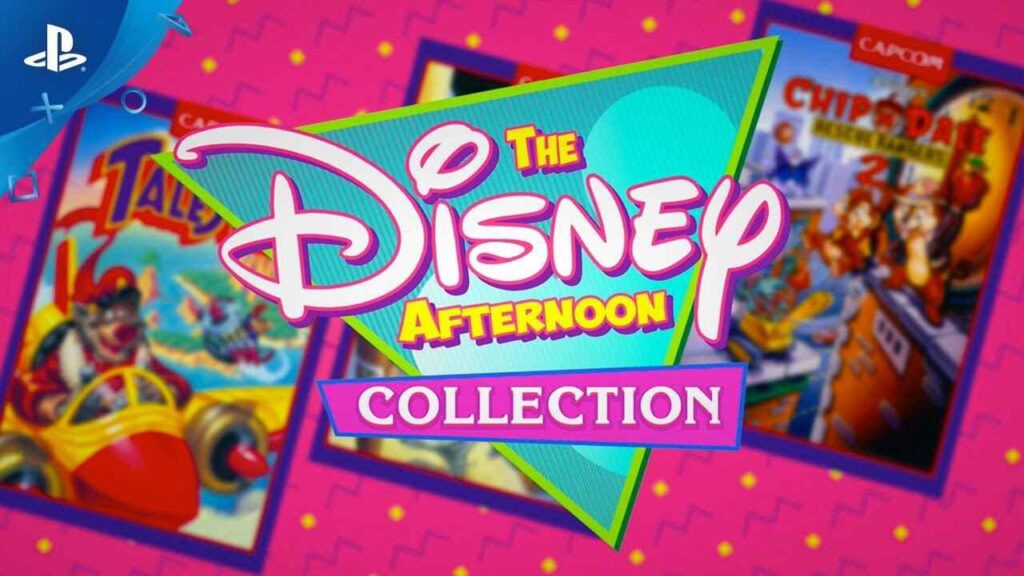
The Disney Afternoon Collection is a compilation of classic video games based on popular Disney animated television shows from the 1990s. Developed by Capcom, this collection brings together beloved titles from the Disney Afternoon lineup into one nostalgic package. Featuring iconic characters such as Scrooge McDuck, Baloo, Chip, Dale, and Darkwing Duck, the collection includes six retro games: Chip ‘n Dale Rescue Rangers, Chip ‘n Dale Rescue Rangers 2, Darkwing Duck, DuckTales, DuckTales 2, and TaleSpin.
Players can relive the magic of these timeless classics, each offering unique gameplay experiences and challenges. Whether it’s platforming and puzzle-solving with Chip and Dale or navigating treacherous levels with Scrooge McDuck in search of legendary treasures, there’s something for everyone to enjoy.
Features:
- Six classic Disney games.
- Iconic characters.
- Diverse gameplay styles.
- Modern enhancements.
Pros:
- Relive beloved Disney shows.
- Enjoy different gameplay experiences.
- Modern features enhance gameplay.
- Nostalgia factor for fans.
Cons:
- Limited to specific Disney shows.
- May feel dated compared to modern games.
- Potential for repetitive gameplay.
Compatibility: Windows 7 Home and later.
Price: $17.99.
7. Far Cry Primal

Ubisoft takes a different direction with Far Cry Primal, leaving politics behind and focusing on the series’ standout feature: the open-world sandbox. As Takkar, a Stone Age hunter, your mission is to establish a sanctuary for your tribe, the Wenja, in the prehistoric world of Oros. Unique to Primal is melee combat and animal companions, adding a personal and immersive touch to exploration.
The story in Primal is more straightforward compared to previous Far Cry games, so those seeking eccentric villains and over-the-top drama may be slightly let down.
Features:
- Prehistoric setting.
- Open-world sandbox.
- Melee combat.
- Beast companions.
Pros:
- Freedom to explore and tackle missions.
- Intense melee combat mechanics.
- Unique gameplay with animal companions.
Cons:
- Lack of eccentric villains and melodrama.
- Limited variety in weapons and technology.
Compatibility: Windows 7/ 8.1/ 10/11.
Price: $59.99
8. Ghostrunner

Here comes the next pick on our list of best PC games to play in 2026. Ghostrunner is an exhilarating first-person action game that combines lightning-fast combat, parkour-style movement, and a cyberpunk setting. Developed by One More Level and published by All In! Games, it offers a unique and intense gameplay experience.
Set in a dystopian future, players assume the role of a Ghostrunner, a cybernetic ninja equipped with a powerful blade. With lightning-quick reflexes and agile movement abilities, you’ll navigate through a vertically designed cityscape known as Dharma Tower, climbing walls, dashing through the air, and executing impressive acrobatic maneuvers. It is a first-person action game that offers a challenging difficulty level, which may deter some players. However, hardcore gamers will relish its fast-paced and ninja-like gameplay.
Features:
- Fast-paced cyberpunk action.
- One-hit kill combat.
- Acrobatic parkour movement.
- Brutal sword fights.
- Upgrades and abilities.
Pros:
- Thrilling and intense gameplay.
- Stylish cyberpunk setting.
- Precise and rewarding combat.
- Dynamic and fluid movement.
Cons:
- Punishing difficulty.
- Steep learning curve.
- Potential for repetitive gameplay.
Compatibility: Windows 7/ 8.1/ 10/11.
Price: $29.99.
9. Rise of the Tomb Raider
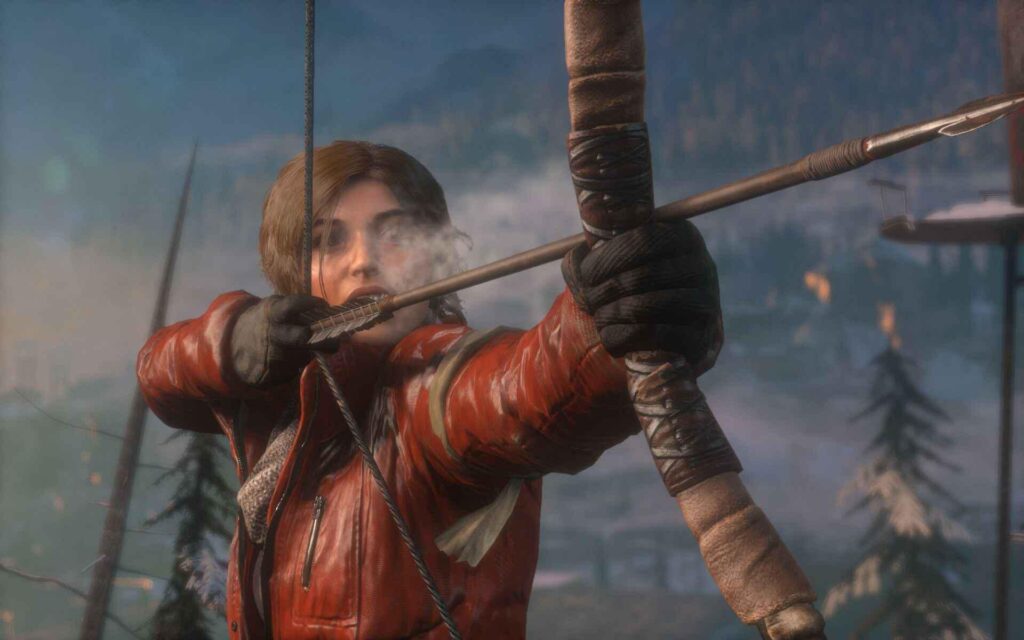
“Rise of the Tomb Raider” is an action-adventure video game developed by Crystal Dynamics and published by Square Enix. It is the sequel to the 2013 game “Tomb Raider” and is the eleventh entry in the long-running “Tomb Raider” series. The game was released initially for Xbox platforms in November 2015 and later for other platforms, including PlayStation 4 and PC.
In “Rise of the Tomb Raider,” players once again take on the role of Lara Croft, an archaeologist and adventurer. The game continues Lara’s story as she travels to various locations around the world in search of the lost city of Kitezh, rumored to hold a secret to immortality. Along the way, she must face dangerous enemies, solve intricate puzzles, and navigate treacherous environments. The gameplay of “Rise of the Tomb Raider” combines exploration, puzzle-solving, and third-person combat. Players explore expansive environments, uncover hidden secrets, and engage in intense action sequences.
Features:
- Engaging action-adventure gameplay.
- Stunning and treacherous environments.
- Compelling storyline.
- Challenging tombs and puzzles.
- Upgradeable skills and equipment.
Pros:
- Breathtaking visuals.
- Immersive gameplay blending exploration, combat, and puzzles.
- Captivating character development.
- Rich exploration and hidden secrets.
- Rewarding progression system.
Cons:
- Pacing may feel slow at times.
- Limited replay value.
- Predictable AI and enemy behavior.
Compatibility:
Price: $59.99.
10. Stray

Here comes our final pick on our list of top games for Windows 10 and 11. Stray has captured the hearts of countless gamers, and it’s no surprise given its irresistible premise of playing as a cat. However, this game offers so much more than just its viral appeal. It presents a truly captivating adventure, filled with poignant moments and thought-provoking puzzles that keep players engaged. Amidst the backdrop of a robotic cyberpunk world, “Stray” manages to infuse a remarkable sense of humanity, creating an emotional connection that resonates long after the gameplay ends.
And let’s not forget the sheer joy of being able to unleash a meow whenever your feline heart desires, adding an extra layer of delightful immersion. Stray is a testament to the power of storytelling and the boundless creativity of game design, making it an unforgettable experience for players of all backgrounds.
Features:
- Engage in a moving adventure with meaningful storytelling.
- Encounter intricate challenges and puzzles.
- Immerse yourself in a stunning cyberpunk cityscape.
- Communicate with other animals and navigate obstacles.
Pros:
- Captivating and fresh concept.
- Emotional depth and meaningful narrative.
- Engaging gameplay with a mix of puzzles and exploration.
- Beautiful visuals and immersive atmosphere.
- Realistic animal interactions.
Cons:
- Limited gameplay perspective as a cat.
- Potential for repetition in mechanics.
- Subjective appeal to players.
Compatibility: Windows 10 and later.
Price: $29.99.
Conclusion
These five PC games offer different experiences for every type of gamer. Red Dead Redemption 2 stands out with its amazing world and story that keeps you hooked for hours. Assassin’s Creed Valhalla brings history to life with its Viking adventure and exploration elements. Both games need powerful PCs but reward you with stunning visuals and deep gameplay.
The other three games are perfect for different moods and gaming sessions. Blazing Chrome brings back classic arcade fun with modern polish and great co-op play. Daemon X Machina lets you pilot giant robots in fast-paced battles with lots of customization options. Devil May Cry 4: Special Edition offers incredible combat that makes you feel like an action movie hero. Each game has its own strengths and will give you hours of entertainment. Pick the one that matches your style and PC specs for the best gaming experience.
FAQs
Q: What PC specs do I need for modern games in 2026?
Most new games need at least 16GB RAM, a mid-range graphics card from the last 3-4 years, and a modern processor. Games like Red Dead Redemption 2 need higher specs for best quality. Check each game’s minimum requirements before buying. You can often run games on lower settings if your PC isn’t powerful enough.
Q: Are these older games still worth playing in 2026?
Yes, these games hold up very well even years after release. They often get updates, bug fixes, and sometimes new content. Older games also run better on average PCs and usually cost less than new releases. Many of these titles are considered classics that influenced newer games.
Q: Should I buy games at full price or wait for sales?
Wait for sales unless you really want to play right away. Most games go on sale within 3-6 months of release. Steam, Epic Games Store, and other platforms have regular sales with 25-75% discounts. You can add games to your wishlist to get notified when prices drop. This way you save money and often get a more polished version with fewer bugs.
Popular Post
Recent Post
How to Change Mouse Scrolling Settings In Windows
A mouse is one of the most used computer tools. People use it every day. They scroll through emails. They scroll through documents. They scroll through websites and images. The movement becomes automatic. Most users do not notice it. That is why problems often go unnoticed. Scrolling problems show up slowly. At first, it feels […]
Keyboard Light Settings: Keyboard Lighting Control [Complete Guide]
Keyboards are no longer simple typing tools. Well, yes! Over time, they have evolved to include features that improve comfort, visibility, and overall experience. One of the most useful features today is keyboard lighting. It helps users work comfortably in low-light conditions. It also reduces strain when typing for long hours. Many users first notice […]
Customizing Pointer Appearance: Complete Guide
The way your mouse pointer looks on your computer may seem like a small detail. But customizing pointer appearance can make using your PC more comfortable and visually appealing. Many users do not realize that they can change the pointer size, color, and style to fit their needs. Whether you want a bigger pointer for […]
How To Choose a Computer Monitor: Monitor Buying Guide
Buying a monitor looks easy. Many people think all screens are the same. That belief causes regret later. A monitor is not just a display. It is a daily tool. You read on it. You work on it. You relax with it. Small problems become big over time. Poor brightness hurts eyes. Bad size causes […]
How To Get Help With File Explorer in Windows 11 [Complete Guide]
File Explorer is one of the most important tools in Windows 11. It is used to open folders, view files, and manage stored data. Almost every action on a Windows computer depends on it in some way. When users open documents, save downloads, or organize photos, File Explorer is always involved. Because it is used […]
How To Fix A Frozen Computer: Complete Guide [Windows 11/10]
A frozen computer is one of the most common problems Windows users face. The screen stops responding. The mouse pointer does not move. Keyboard inputs do nothing. You may hear the fan running loudly. Sometimes the system looks alive, but nothing works. This situation often happens when you are busy or working on something important. […]
How to Upgrade Computer RAM: Complete Guide
Upgrading RAM is one of the simplest ways to improve a computer. It helps the system feel faster and smoother. Apps open quicker. Browsers handle more tabs. Games and tools run with less delay. Many users search for how to upgrade computer RAM because it gives real results without high cost. You do not need […]
How To Clean Your Computer Keyboard: Complete Guide
A computer keyboard is touched more than almost any other device you own. It is used during work, study, gaming, and casual browsing. Fingers carry natural oils, sweat, and dirt. Small food crumbs fall between keys without notice. Dust settles each day slowly. Over time, this creates a hidden layer of grime. Many users do […]
Computer Mouse Buying Guide for Beginners and Advanced Users
Buying a mouse looks easy at first. Many people think all mouse work the same way. Well, that idea often leads to regret later. A mouse affects comfort, speed, and daily work. It matters for office tasks, gaming, design, and study. The right choice reduces strain and improves control. The wrong one feels annoying every […]
How To Overclock a Computer: A Complete Guide
Overclocking is the process of making your computer run faster than its factory settings. It mainly affects the processor, graphics card, and sometimes memory. Many people choose this method to improve performance without buying new hardware. It is popular among gamers, video editors, and users who run heavy software. When done properly, overclocking can give […]


























