Top 7 Video Players for Mac (Free & Paid) for 2026
The advanced video players for Mac offer smart functionalities to help you play audio and video files seamlessly. It supports all major file formats and plays 5k/4k/HD videos without quality loss. While there are tons of these tools available online, here we have tested & reviewed the best apps to play videos on Mac. The good news is, it includes both free and premium tools.
Your search for the finest video player for Mac ends here. Let’s review some of the advanced free & paid tools.
Top 7 Video Players for Mac: A Quick Comparison
| Feature/Player | Elmedia Video Player | VLC for Mac OS X | IINA | Cisdem Video Player for Mac | 5KPlayer | JustPlay | Movist |
| Supported Formats | Over 70 formats | Most formats | MP4, MKV, AVI, FLV | Various formats | MP4, MKV, AVI, 4K UHD | MP4, AVI, MOV, 4K, 8K | MP4, AVI, MOV, MKV, Blu-ray |
| Streaming Options | AirPlay, Chromecast | AirPlay, DLNA | N/A | N/A | AirPlay, DLNA, Miracast | N/A | AirPlay, DLNA |
| Subtitle Support | Yes | Yes | Yes | Yes | Yes | Yes | Yes |
| User Interface | Modern, customizable | Simple, functional | Sleek, macOS-integrated | Clean, minimalistic | Modern, user-friendly | Simple, lightweight | Beautiful, convenient |
| Playback Features | A-B loop, PiP, volume control | A-B loop, speed control, filters | Picture-in-Picture, playback speed adjustment | High-resolution support, smooth playback | A-B loop, PiP, hardware acceleration | Hardware-accelerated decoding, 4K/8K support | HDR tone mapping, speed adjustment |
| Free Version Available | Yes | Yes | Yes | Yes | Yes | No | No |
| Open Source | No | Yes | Yes | No | No | No | No |
| Additional Features | Built-in online subtitles search, playback speed adjustment | Equalizer, advanced filtering | YouTube video playback, scriptable interface | Batch video conversion, audio extraction | Video editing, media library | Real-time video and audio EQ settings | Picture-in-picture, AirPlay support |
| Device Compatibility | macOS Catalina and later | macOS 10.7 and later | macOS Mojave and later | macOS 10.10 and later | macOS 10.9 and later | macOS Catalina and later | macOS Catalina and later |
How to Choose a Video Player for Mac
Selecting the right app to play videos for Mac can significantly enhance your viewing experience. With a multitude of options available, each boasting unique features, it’s important to consider various factors to ensure you choose the best one for your needs.
Here are some key points to help you make an informed decision.
- Supported Formats: Ensure the video player supports a wide range of video and audio formats to avoid compatibility issues.
- User Interface: A clean, intuitive, and user-friendly interface can make a big difference in your overall experience.
- Playback Quality: Look for features like hardware acceleration and support for HD, 4K, or even 8K videos for smooth and high-quality playback.
- Subtitle Support: Robust subtitle controls and automatic subtitle download can enhance your viewing experience, especially for foreign language content.
- Additional Features: Consider features like picture-in-picture mode, AirPlay support, and playback speed adjustment for added convenience.
- Resource Usage: Choose a player that is lightweight and doesn’t consume too much system resources, ensuring smooth performance even on older Macs.
- Price: Decide whether you prefer a free or paid option, keeping in mind that paid versions often offer more advanced features.
- Device Compatibility: Ensure the video player is compatible with your macOS version and any other devices you may use.
By considering these factors, you can select a video player that meets your specific needs and enhances your Mac’s multimedia capabilities.
Most Popular Video Player for Mac for 2026
1. Elmedia Video Player
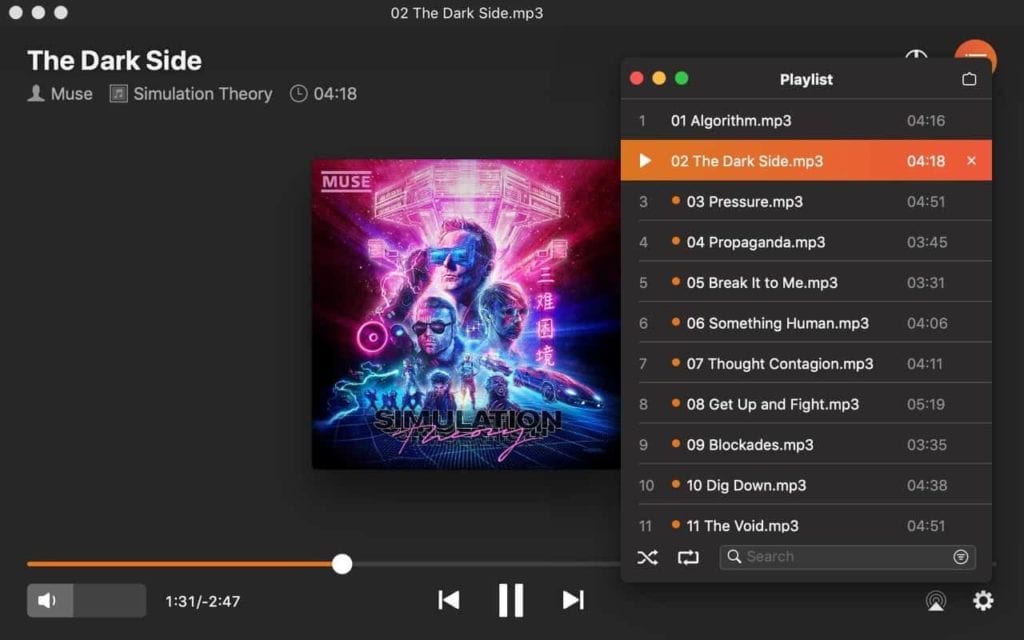
It offers tons of features that make it one of the best media players for Mac. It supports all major file formats thus you needn’t worry whether you will be able to run your video file or not. It offers smooth HD playback without any interruption or slowdowns. Working on smart algorithms, it helps you fix issues such as bad sync with audio in the original file etc. with full-screen mode, you can select the output monitor effortlessly. It also supports native macOS full-screen more.
Features:
- You can float this app over
other apps to avoid missing any important part of the video. - You can bookmark favorite parts
of a video or audio for easy viewing. - It offers multiple audio tracks
support with option to select audio language. - It allows you to load external
soundtracks. - Use Elmedia Video player to
stream your local vidwos and music to AIrPlay, Chromecast, and DLNA-compatible
devices.
Pros
- It is compatible with all DLNA
devices such as Smart TVs. - It offers ads-free environment
while you are watching videos on YouTube, Vimeo, or Dailymotion. - You can watch ultra HD or 4K
videos without any difficulty or quality loss. - It supports multiple language
options.
Cons
- Navigation could be improved
for better user experience.
Device Support: OS X 10.9 or later, 64-bit processor
Price: Free, offers in-app purchases
2. VLC for Mac OS X

If you are looking for best free video player for Mac, then VLC for Mac OS X should be your choice. This powerful and versatile tool is free and open-source. This cross-platform multimedia player works well on all devices including Windows and Mac. It plays most multimedia files and various streaming protocols without any trouble. This powerful tool is trusted by millions of users around the world and has high ratings across platforms.
Features of VLC for Mac OS X
- Use this tool to play files,
webcams, discs, devices, and streams. - VLC has hardware decoding on
most platforms to offer better results. - It has built-in support for
0-copy on the GPU and can fallback on software when required. - It offers easy synchronization
and video subtitles for enhanced viewing experience. - It offers multiple audio and
video filters.
Pros
- It is available for free.
- It supports all file formats.
- It doesn’t bother you with
annoying ads or spyware. - It even doesn’t track your
activities to offer secure environment.
Cons
- Playing 4K video isn’t that
smooth. You may encounter choppy playbacks and endless hiccups.
Device Support: Mac OS X 10.7.5 or later (previous devices are supported by older releases)
Price: Free
3. IINA
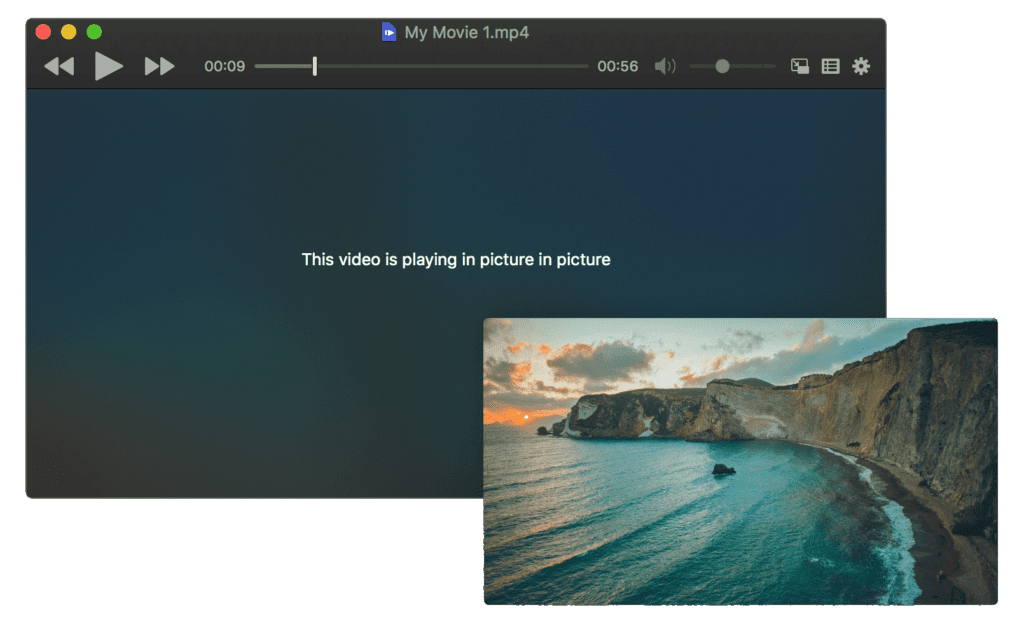
IINA is modern media player for macOS that is designed to deliver enhanced user experience. You get this software on GitHub or on their website. This advanced player only supports latest Mac versions and require OS X 10.11 or later (macOS 10.15 is recommended). It offers seamless user experience with latest framework to the user interface.
It is designed based on post-Yosemite design language of macOS and aligns with the advanced technologies like Touch Bar, Force Touch, and Picture-in-Picture.
Features of IINA for Mac
- It supports macOS Mojave dar
mode with adjusted colors, textures and icons to provide sleek and unified
look. - It supports native
Picture-in-Picture mode that helps you enjoy local or online videos without any
disturbance. - It supports Touch Bar, plugin
system, and music mode. - It offers system media controls
to give you better control over what you play. - You can also enjoy thumbnail
preview.
Pros
- You can use this video player
to play anything from local files, YouTube playlists, to online streams and
more. - It is free and open-source
platform for your Mac. - It supports over 20 languages
to help users around the world. - It offers regular updates to
ensure smooth performance.
Cons
- Not suitable for power users
Device Support: OS X 10.11 or later
Price: Free
4. Cisdem Video Player for Mac

If you want to try something fast and different, then you should use this powerful software. You can buy its paid version to explore more features. You can use this player to play almost anything including 5K and Full HD 1080P video. It doesn’t require additional codecs or plugins to deliver results. If you are looking for VLC for Mac alternative, then you should use this video player for Mac.
Features:
- It comes with a technology that
lets you directly play FLV, MKV, WMV, MKV, etc. video formats. - To use this software, you
doesn’t require additional codecs or plugins. - You can load subtitle files
automatically and add them easily. - You can convert videos for
devices with optional in-app purchase. - It plays most codecs with no
codec packs required.
Pros
- It plays 5k/4k/HD videos seamlessly.
- It supports deinterlacing.
Deinterlacing an interlaced video to the progressive one to avoid mosaic. - It has handy-buttons to save
time. - You can take snapchots from
playing videos to save as image file.
Cons
- It doesn’t support old Mac versions.
Device Support: macOS 10.10 or later
Price: Free, offers in-app purchases
5. 5KPlayeer

5KPlayer is an advance free (MKV) UHD video player, music player, AIrPlay, and DLNA enabled media streamer that also works as an online downloader. You can use 5KPlayer to play 4K/1080P/360 videos, DVD, and IPTV with revolutionary design. You can also play all leading audio and music formats to enjoy your favorite tracks. It allows you to download videos and music from YouTube, Dailymotion, Vimeo, etc.
Features of 5KPlayer
- It supports AIrPlay and DLNA
wireless stream. - It performs well both on Mac
and Windows systems. - It offers infinite multi-screen
share. - It is a hardware-accelerated
free music & video player that ensures seamless user experience. - It supports multi-subtitle
tracks.
Pros
- It allows you to download videos from YouTube, Dailymotion, Vimeo, and other sites.
- It is available for free and supports all major file formats.
- It offers subtitle and DLNA support.
- It has a built-in radio player.
Cons
- Interface could be improved
Device Support: macOS Catalina compatible
Price: Free
6. JustPlay
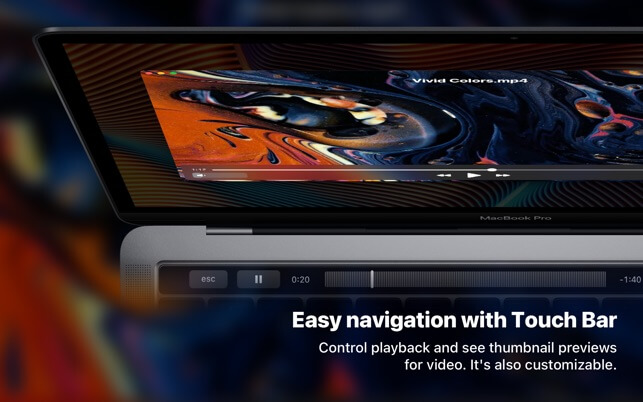
JustPlay is a lightweight and user-friendly media player for Mac that supports a wide range of video and audio formats without the need for additional codecs or plugins. It’s designed to provide smooth playback and robust subtitle controls, making it a great alternative to QuickTime Player. With JustPlay, you can enjoy your favorite videos and music in various formats, including MP4, AVI, MOV, SWF, and FLAC.
The app also offers hardware-accelerated decoding, ensuring fluid playback of HD, 4K, and even 8K videos. Additionally, JustPlay features real-time video image and audio EQ settings, allowing you to customize your viewing and listening experience.
Features:
- Supports nearly all video and audio formats, including MP4, AVI, MOV, SWF, FLAC, and Blu-ray.
- Hardware-accelerated decoding for fluid playback of HD, 4K, and even 8K videos.
- Real-time video image and audio EQ settings.
- Automatic subtitle download from OpenSubtitle.org.
Pros:
- Plays almost any video or audio file without additional codecs.
- Robust subtitle controls and hardware-accelerated decoding.
- Simple and lightweight interface.
Cons:
- Blu-ray playback is barebones at best.
- Lacks pro features like J-K-L controls and timecode display.
- Playback only, no trim or export features.
Device Support: Compatible with macOS Catalina and later versions.
Price: JustPlay is available for $5 on the Mac App Store.
7. Movist

Movist is a high-quality media player for Mac that offers a beautiful and convenient user interface. It supports a wide range of video formats and provides advanced features like hardware video decode acceleration and HDR tone mapping. With Movist, you can enjoy smooth playback of your favorite movies and videos in various formats, including MP4, AVI, MOV, MKV, and Blu-ray.
In addition to its advanced video playback capabilities, Movist also offers features like picture-in-picture mode and AirPlay support, allowing you to watch videos while multitasking or stream content to other devices.
Features:
- Supports various video formats, including MP4, AVI, MOV, MKV, and Blu-ray.
- Hardware video decode acceleration for smooth playback.
- HDR tone mapping and playback speed adjustment.
- Picture-in-picture mode and support for AirPlay.
Pros:
- High-quality video playback with hardware acceleration.
- Beautiful and user-friendly interface.
- Supports advanced features like HDR tone mapping and AirPlay.
Cons:
- Premium features require a higher price.
- May be overkill for casual users.
Device Support: Movist is compatible with macOS Catalina and later versions, including Apple Silicon Macs.
Price: Movist is available for $4.99, with a Pro version priced at $7.99.
Conclusion
In conclusion, choosing the right video player for your Mac can significantly enhance your media experience. By considering factors like supported formats, user interface, playback quality, subtitle support, additional features, resource usage, price, and device compatibility, you can find a video player that perfectly meets your needs. Whether you opt for a lightweight player like JustPlay or a feature-rich one like Movist, the key is to prioritize what matters most to you in a media player.
Ultimately, the best video player for your Mac is one that complements your viewing habits and offers a seamless, enjoyable experience. With the options available today, you’re sure to find a player that not only plays your favorite videos smoothly but also adds a touch of convenience and pleasure to your media consumption.
FAQs:
1. What makes Elmedia stand out among other video players for Mac?
Elmedia stands out due to its ability to process SWF files, support for AirPlay, Chromecast, and DLNA, and its frame-by-frame video playback feature. It also offers automatic updates and a user-friendly interface, making it a versatile and easy-to-use option for Mac users.
2. Is VLC Media Player free to use on Mac?
Yes, VLC Media Player is completely free to use on Mac. It supports a wide range of video and audio formats, and it doesn’t contain spyware or ads. VLC is a popular choice for its open-source nature and robust functionality.
3. Can IINA play YouTube videos directly within the app?
Yes, IINA allows you to play YouTube videos directly within the app. It offers a seamless viewing experience by integrating YouTube playback, making it convenient to watch your favorite videos without leaving the app.
4. Does Cisdem Video Player support high-resolution videos like 4K and 8K?
Yes, Cisdem Video Player supports high-resolution videos, including 4K and 8K. It provides smooth playback and a simple on-screen control bar, making it easy to navigate and enjoy high-quality videos.
Popular Post
Recent Post
Computer Mouse Buying Guide for Beginners and Advanced Users
Buying a mouse looks easy at first. Many people think all mouse work the same way. Well, that idea often leads to regret later. A mouse affects comfort, speed, and daily work. It matters for office tasks, gaming, design, and study. The right choice reduces strain and improves control. The wrong one feels annoying every […]
How To Overclock a Computer: A Complete Guide
Overclocking is the process of making your computer run faster than its factory settings. It mainly affects the processor, graphics card, and sometimes memory. Many people choose this method to improve performance without buying new hardware. It is popular among gamers, video editors, and users who run heavy software. When done properly, overclocking can give […]
How To Find Password Saved on This Computer: Complete Guide
Many people forget their login details at some point. It happens often. We create many accounts every year. Each one needs a username and a password. Over time, it becomes hard to remember all of them. That is why computers offer ways to store login details. These saved details help users sign in faster. They […]
How To Open/Access Computer Management & Advanced Tips
Every Windows computer has many hidden tools. Most users never see them. They only use basic settings. They change wallpapers. They install apps. They adjust sound and display. That is enough for daily work. But problems still happen. The system slows down. Storage fills up. Errors appear without warning. At this stage, normal settings do […]
How To Transfer Photos From Android Phone To PC/Laptop [2026]
Moving photos from a phone to a computer is something most people need to do often. Phones fill up fast. Photos also matter more than apps. You may want a safe backup. You may want to edit images on a bigger screen. This guide explains how to transfer photos from Android to PC without stress. […]
Top 9 Browsers With Built-In VPN – VPN Browser
Online browsing is no longer private by default. Every website collects data in some form. This includes location details, device information, and browsing habits. Over time, this data builds a clear picture of user behavior. Many people are now uncomfortable with this level of tracking. A VPN browser helps reduce this exposure. It adds a […]
AI In Cyber Security: Who is Winning, Hackers or Security Companies
Cybersecurity once followed clear rules. Companies built firewalls. Users created passwords. Antivirus tools scanned files and removed known threats. When an attack happened, security teams studied it and added new rules. This method worked for many years. It created a sense of control and stability. That sense is gone today. Artificial intelligence has changed how […]
The Biggest AI-Run Cyber Attacks Of All Time
Artificial intelligence is now part of everyday technology. It helps people search faster. It improves medical research. It supports businesses in making better choices. But AI is not used only for good purposes. Cyber criminals have also learned how to use it. This has changed the nature of cyber attacks across the world. In the […]
Switch To a Dark Background Theme on Windows: Enable Dark Mode
People often like a screen that feels gentle on the eyes. A darker style softens bright areas and makes long computer sessions easier to handle. It also gives the desktop a cleaner and more modern feel. When you switch to a dark background theme in Windows, the colors shift to deeper shades that reduce glare […]
Complete Guide on Managing Audio Input Devices [Latest In 2026]
People use microphones for meetings, games, classes, recordings, and voice chats, so any problem with the device can interrupt their work. Even a small system error can make the voice weak or stop it fully. This is why knowing the basics of managing audio input devices is helpful for new and experienced users. Windows includes […]
























![Complete Guide on Managing Audio Input Devices [Latest In 2026]](https://www.techcommuters.com/wp-content/uploads/2025/12/Complete-Guide-on-Managing-Audio-Input-Devices.webp)

