The 10 Best Resume Builder Apps for iOS and Android
Introduction
In the professional environment, you must create the proper Resume to get access to the job type you want. You need to prepare the document with necessary details related to your skills, job search objective, educational and work qualifications, and other vital information.
Unfortunately, not everyone always has access to a personal computer or laptop when they are seeking new career paths and want to prepare a resume. For them, mobile-based resume builder apps for iOS or Android users are better options. In this post, you will learn about the top ones you can use with suitable performance guaranteed.
Best Resume Builders for iOS and Android
After carefully considering the features and the functional usage experience, here are the top apps you can utilize. Both apps suitable for Android or iOS types are listed here, so read to know their specifications, features, etc.
1. Microsoft Word
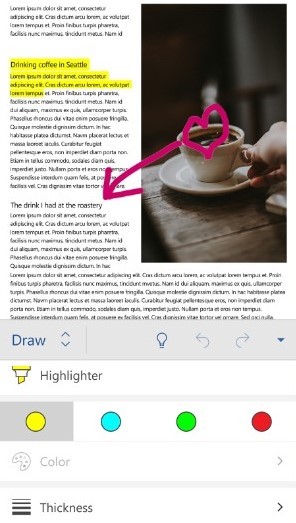
Microsoft Word is a top choice when it comes to using the top-rated mobile-based Resume or document builder. Users can use this PC software’s iOS or Android-based mobile app version and edit different document files.
You can view, edit, and send your resume file with simplified steps and even collaborate with other users directly through the software for editing support. Finally, share or save the final document with other users.
Device compatibility: iOS, Android
Cost: Free
Features:
- Different modern templates are available for resumes to start this process quickly.
- Change the font style, alignment, and other structural factors.
- In-built collaborative control.
- Multiple formatting and layout options are available.
Pros:
- Easy to manage user permissions.
- Simple to share files for viewing or editing.
- Make easy changes.
Cons:
- Some users get slow performance issues.
- Limited resume editing features are available for the free plan users.
2. Canva
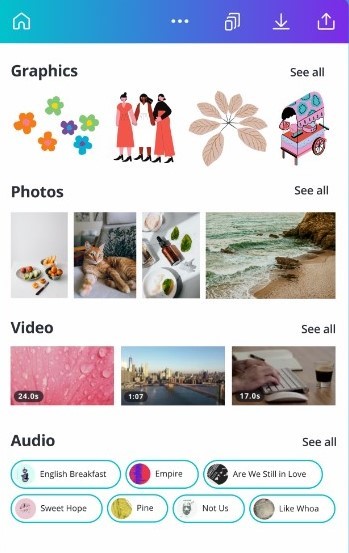
Canva is highly user-friendly as a document editing and Resume building app for users. You can access the application and get the chance to utilize different types of resume options that are available in the template library.
After the selection, various features are in-built within this app for customized editing. Use the tools available to change the resume design and share offline.
Device compatibility: iOS, Android
Cost: Free, Pro (monthly)- USD 12.99; Pro (annual)- USD 119.99
Features:
- Inbuilt resume builder with many templates.
- Adjust resume layout styling, focusing on alignment, structure, etc.
- Simplified sharing and editing ability with collaborative features in place.
- Add graphics, stickers, etc., to the document files.
Pros:
- Easily sync your usage between different devices.
- Add customized text to the Resume.
- Smart tab support for better organization during different editing processes.
Cons:
- Premium template styles are available for paid users.
- Slightly tricky to move design elements to precise spots during editing.
3. Google Docs
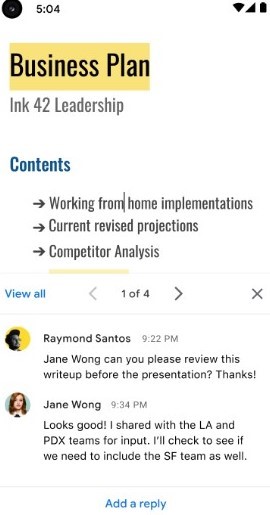
Accessing this app and creating customized documents, like professional resumes, with proper edits is straightforward. You can change the content elements like font style, document breakdown, and other factors.
Preset design options are available for users who want to make custom changes to the documents for resume themes that fit different industries.
Device compatibility: iOS, Android
Cost: Free
Features:
- Unlimited changes tracking due to version history support.
- Easily search for the information on Google via your Docs document.
- Smooth collaboration with other users.
- Create and edit documents quickly.
Pros:
- Seamless file exporting/conversion process.
- Offline usage is possible.
- Import and export documents in formats like PDF, HTML, TXT, etc.
Cons:
- Other users, you share the file with cannot view changes if you are offline.
- The preset resume templates are limited.
4. Quick Resume
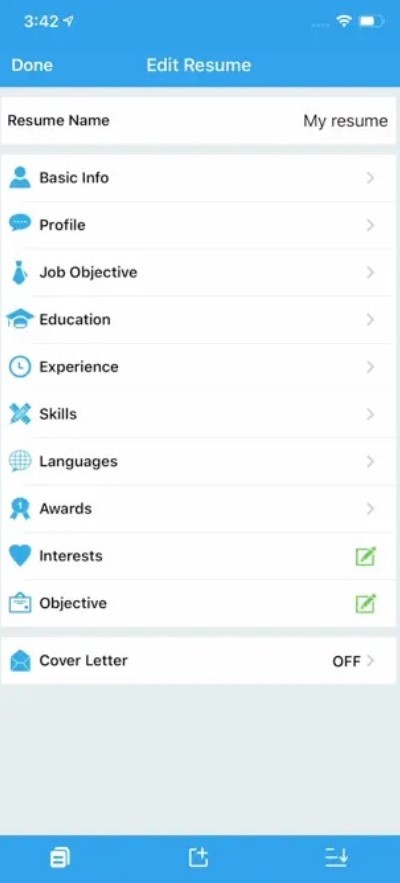
If you are looking for one of the best resume builder apps for iOS users, Quick Resume is a top choice. Many premade resume styles are available here for selection. You can add and then make changes to the information in the Resume and also choose to add your preferred sections besides the preset ones.
Then, download different versions of the Resume with many arrangements of modules like skills, objectives, etc., to have more variety in selection.
Device compatibility: iOS
Cost: Free with in-app costs starting at USD 6.99.
Features:
- Easily add sections and modules to the resume style.
- Customize multiple resumes without any limit.
- Seven types of PDF-based resume versions are available.
- Directly print the final Resume via this application.
Pros:
- A User-friendly interface makes it simpler to utilize.
- Universal version support for app users.
- Easily record the sections.
Cons:
- Android users cannot use the Pro version benefits.
- CV templates are not available beforehand.
5. Resume Builder – CV Engineer
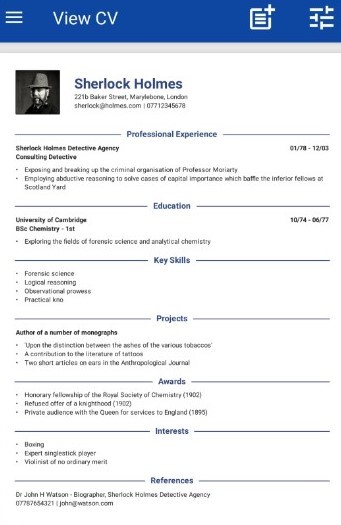
One of the best resume builder apps for Android users is the Resume Builder- CV Engineer app. This makes it very simple to create PDF-based resume options with simple steps, and many pre-built resume templates are available for the base.
This app is accessible to people in 19 countries and has premium-level editing features for resume customization, even in the free version.
Device compatibility: Android
Cost: Free
Features:
- Diverse customizable templates are available.
- Quickly insert a photo into the resume file.
- Formatting the resume template by margins, design, etc.
- Download or share the final Resume instantly.
Pros:
- The dark mode is supported.
- Multiple languages are supported.
- Preset question choices are available for custom CV building.
Cons:
- Mainly for Android version users.
- Inaccessible in some countries.
6. Kickresume: AI Resume Builder
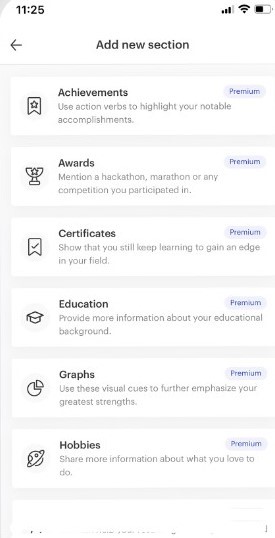
Kickresume is another high-quality and easy-to-utilize resume-building app for top-notch resume-building ability. This one runs with AI-based technology, allowing you to create instant and well-designed resumes and cover letters.
Besides that, you can also customize your content and change the resume structure alignment, font type, etc. However, even the personalization steps take some seconds to complete.
Device compatibility: iOS, Android
Cost: Free with in-app cost starting at USD 6.95.
Features:
- 1500+ resume templates are available for specialized hob types.
- AI-powered resume-building ability.
- Twenty thousand types of industry-oriented phrases are preset.
- Multiple customizable features to adjust the available templates.
Pros:
- Four templates are available for free use.
- Guides available on how to prepare CVs and resumes.
- Fast resume-building process.
Cons:
- You need to pay extra to get proofreading benefits.
- A paid subscription is needed to get access to the 33 premium-based templates.
7. Resume Builder
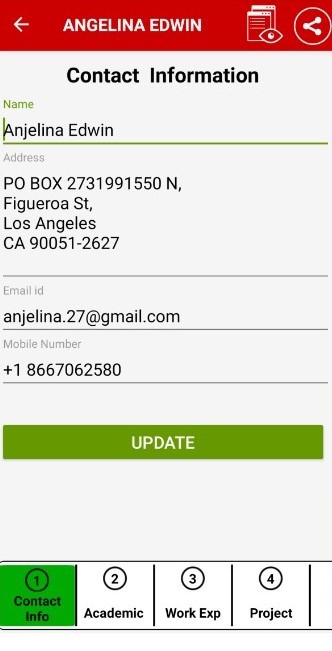
Resume Builder is another high-quality app aspiring professionals can use for resume-building processes. You can choose the available formats and then make changes to those details.
It is possible to make structural changes to the resume or CV designs here during the editing process and save it for further adjustments.
Device compatibility: Android
Cost: Free
Features:
- Around 130+ templates are available for resumes and CVs.
- Copy, view, create and delete different profiles using this application.
- Make changes to the preset template structure with a simple tap and rewrite.
- Adjust changes and save the file multiple times.
Pros:
- Easily to share the final resume files.
- Offline mode is available here.
- Download the Resume in a shareable format.
Cons:
- Not available for cross-platform usage.
- Outdated design options.
8. Resume Builder by Nobody
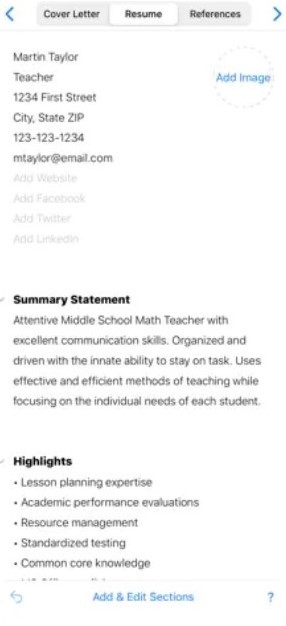
One of the best resume builder apps for iOS and iPad users is Resume Builder by Nobody. It is simple to access, with 20+ types of professional-quality resume templates available that you can choose and edit.
You can change your preferred resume selection regarding the available text size, colors, section spacing, and other structural design aspects. Plus, while making formatting changes, you can preview the file on your app using an iPad.
Device compatibility: iOS
Cost: Free, Monthly- USD 2.99; One-Time Payment- USD 9.99
Features:
- In-built job search functionality is available here.
- Multiple templates of resumes in varying styles.
- Flexible editing platform for making changes to resumes.
- Export the final file in PDF format.
Pros:
- Make an unlimited number of exports.
- You can build no blocks on the total number of resumes in one go.
- Cloud storage support is available.
Cons:
- Different templates for references and cover letters if you upgrade.
- Get AR-based preview support with a paid version.
9. LinkedIn
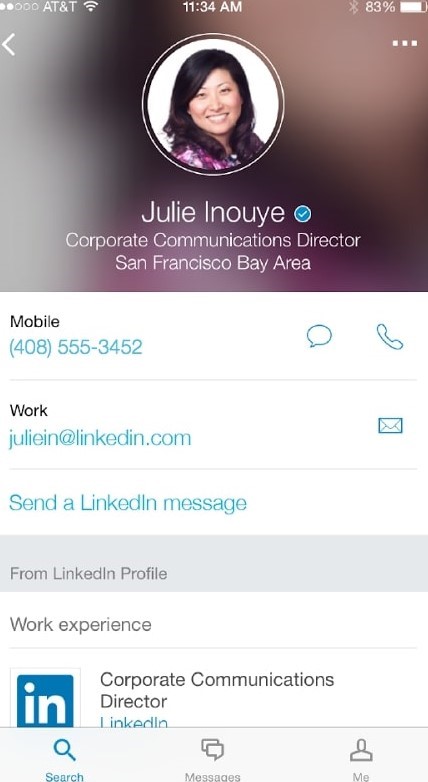
LinkedIn is mainly available for job searching and networking users. But aspiring professionals can create Resume in the app itself and then share the customized document with their contacts or companies looking for applications instantly.
While you will not get diverse types of templates here, the available choices are high-quality and well-designed. But, of course, you need to make informed adjustments before final sharing.
Device compatibility: iOS, Android
Cost: Free with in-app costs starting at USD 29.99
Features:
- Make your Resume and instantly send it to professionals in companies.
- Add customizations like qualifications, skills, etc.
- Network with the in-platform professional community.
- Check to hire details of job offers and share your synced Resume instantly.
Pros:
- Prepare your Resume and share it in the job market.
- Adjust the Resume at any time.
- Insert premade Resume from offline as well.
Cons:
- Not many templates are available for resume creation.
- It was directly meant for job searching.
10. Resume Star: Pro CV Maker
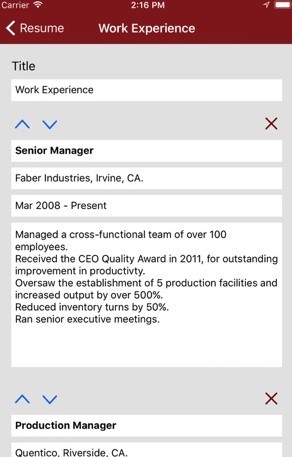
Resume Star is one of the simple resume builder apps for iOS users that makes it simple for them to create personalized resumes instantly. Plus, after the creation process, you can email the final file with simple steps or utilize the in-app steps to print it via a connected device.
Ten different preset template drafts are available to users that you can further adjust on this resume builder platform. Plus, get additional guides as well.
Device compatibility: iOS
Cost: Free with in-app cost starting at USD 7.99.
Features:
- An integrated spelling checker function is available.
- Customize resume template choices that are available.
- Unlimited edits and resume creations for different company types.
- Preset ten drafts are available for easier reference and editing.
Pros:
- Limited costs or ads.
- Easy-to-read font styles.
- Export easily to Dropbox.
Cons:
- Outdated interface and resume template options.
- Live preview is only available for iPad users.
Conclusion
Multiple high-quality apps are available for users to try out for the resume-building experience. Properly understand the benefits you can expect in all these applications and select the right one that suits you in terms of compatibility, features, etc. Try out more than one option to check the quality of their functionality for a better understanding first.
Popular Post
Recent Post
How To Change Default Apps For File Types In Windows
Windows is designed to make using your computer easy. One way it does this is by assigning default apps to different file types. This means when you open a file, Windows automatically opens it with a specific program. For example, photos may open with Photos, music with Groove Music, and PDFs with Edge. These default […]
How To Adjust The Mouse Pointer Speed: Complete Guide
Using a computer every day means you use the mouse a lot. The mouse pointer moves on the screen and helps you click, scroll, and select items. Many people never think about the speed of the mouse pointer. They have used the default setting for years. This can cause small problems over time. A slow […]
How to Change Mouse Scrolling Settings In Windows
A mouse is one of the most used computer tools. People use it every day. They scroll through emails. They scroll through documents. They scroll through websites and images. The movement becomes automatic. Most users do not notice it. That is why problems often go unnoticed. Scrolling problems show up slowly. At first, it feels […]
Keyboard Light Settings: Keyboard Lighting Control [Complete Guide]
Keyboards are no longer simple typing tools. Well, yes! Over time, they have evolved to include features that improve comfort, visibility, and overall experience. One of the most useful features today is keyboard lighting. It helps users work comfortably in low-light conditions. It also reduces strain when typing for long hours. Many users first notice […]
Customizing Pointer Appearance: Complete Guide
The way your mouse pointer looks on your computer may seem like a small detail. But customizing pointer appearance can make using your PC more comfortable and visually appealing. Many users do not realize that they can change the pointer size, color, and style to fit their needs. Whether you want a bigger pointer for […]
How To Choose a Computer Monitor: Monitor Buying Guide
Buying a monitor looks easy. Many people think all screens are the same. That belief causes regret later. A monitor is not just a display. It is a daily tool. You read on it. You work on it. You relax with it. Small problems become big over time. Poor brightness hurts eyes. Bad size causes […]
How To Get Help With File Explorer in Windows 11 [Complete Guide]
File Explorer is one of the most important tools in Windows 11. It is used to open folders, view files, and manage stored data. Almost every action on a Windows computer depends on it in some way. When users open documents, save downloads, or organize photos, File Explorer is always involved. Because it is used […]
How To Fix A Frozen Computer: Complete Guide [Windows 11/10]
A frozen computer is one of the most common problems Windows users face. The screen stops responding. The mouse pointer does not move. Keyboard inputs do nothing. You may hear the fan running loudly. Sometimes the system looks alive, but nothing works. This situation often happens when you are busy or working on something important. […]
How to Upgrade Computer RAM: Complete Guide
Upgrading RAM is one of the simplest ways to improve a computer. It helps the system feel faster and smoother. Apps open quicker. Browsers handle more tabs. Games and tools run with less delay. Many users search for how to upgrade computer RAM because it gives real results without high cost. You do not need […]
How To Clean Your Computer Keyboard: Complete Guide
A computer keyboard is touched more than almost any other device you own. It is used during work, study, gaming, and casual browsing. Fingers carry natural oils, sweat, and dirt. Small food crumbs fall between keys without notice. Dust settles each day slowly. Over time, this creates a hidden layer of grime. Many users do […]


























