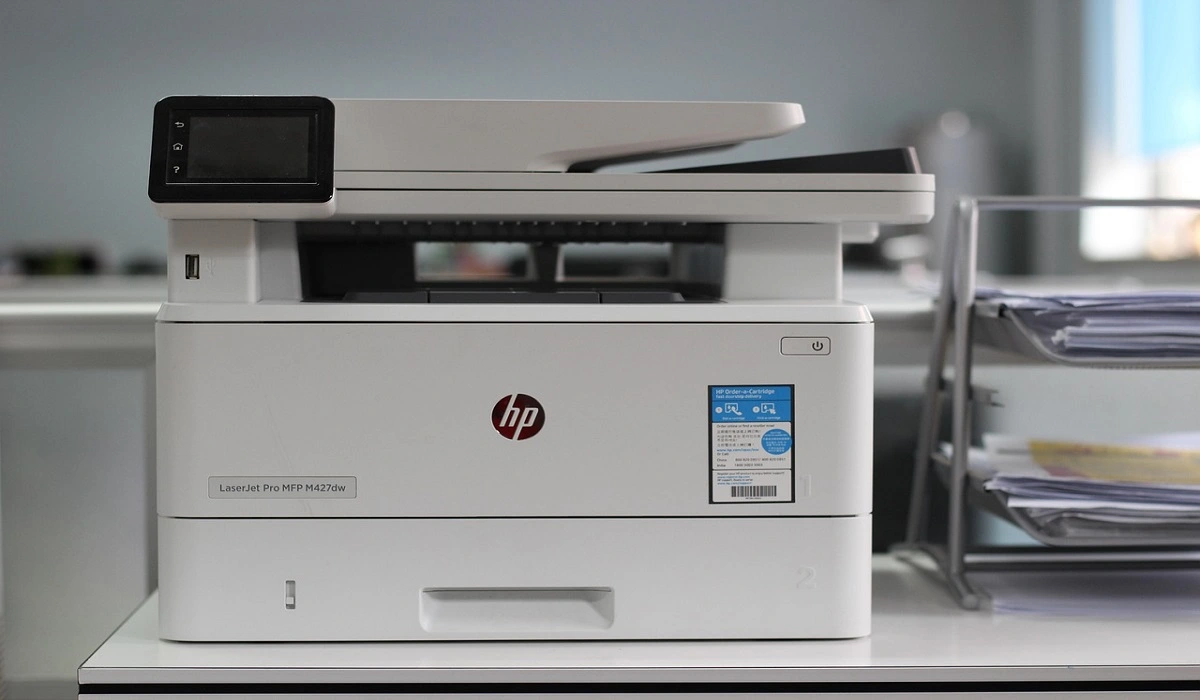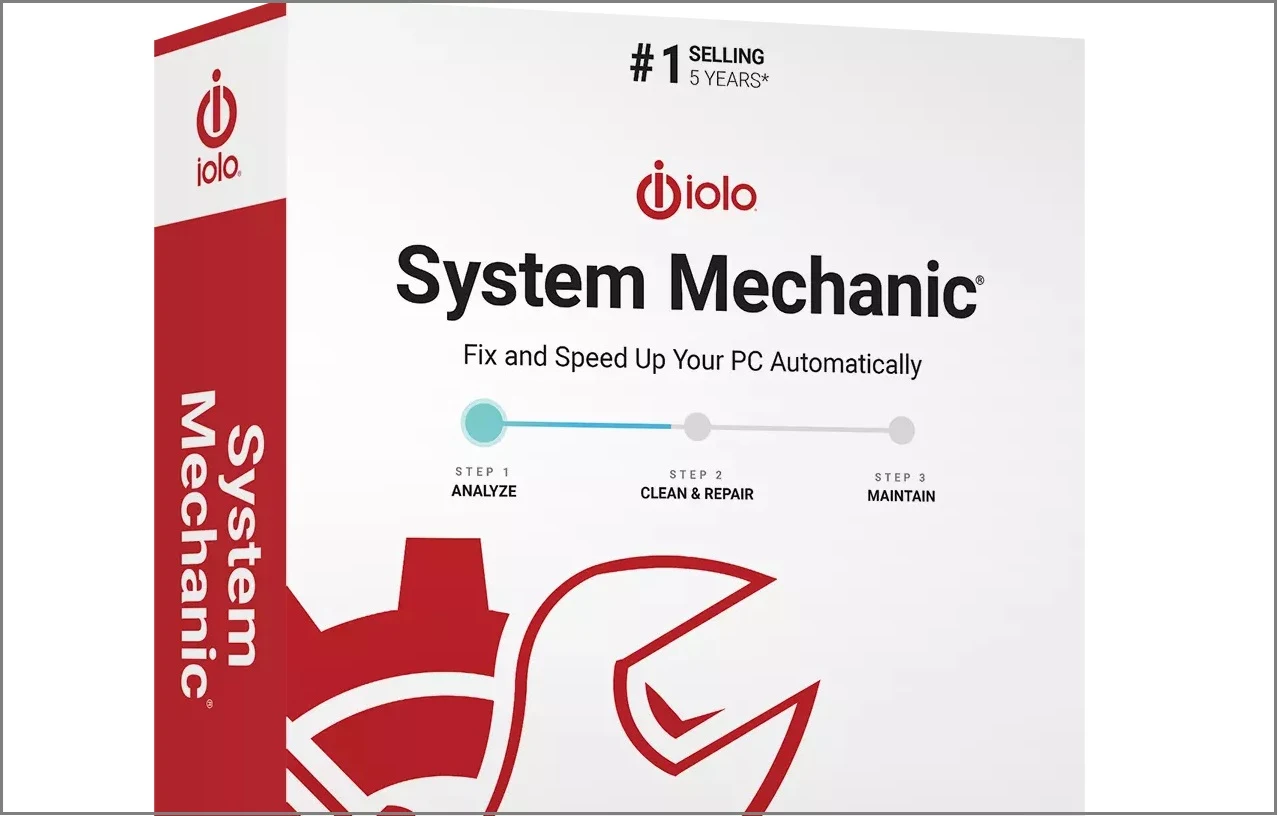AdvancedVPN- Top-Quality VPN Service for Cyber Protection
With the increased focus on digitization, companies use different types of online mediums for their operations. However, cybersecurity is a significant concern in data safety and browsing.
For this, a Virtual Private Network or VPN is useful for professionals. With this software, one can browse anonymously, get access to a variety of content, and handle encrypted communications and transactions.
In the context of the best VPN service providers available, AdvancedVPN is a notable mention. It is a suitable cybersecurity tool with diverse functions, easy usability, and smooth streaming benefits.
This post will detail why this software is a suitable choice for your internet usage safety.
What is AdvancedVPN?
AdvancedVPN provides high-quality privacy and security from corporate heads, governments, Internet Service Providers, and external hackers. Banks, large enterprises, and regular users can use this software to protect their internet activities and stored information. The software holds many certifications like Anti-Malware Protection and is a BBB-accredited organization.
It allows users to access the internet freely and anonymously with no tracking or security breaches. Users can stream online content virtually by connecting to the server location of different global locations. They can bypass blocks on particular websites and geo-restricted content while protecting all personal data.
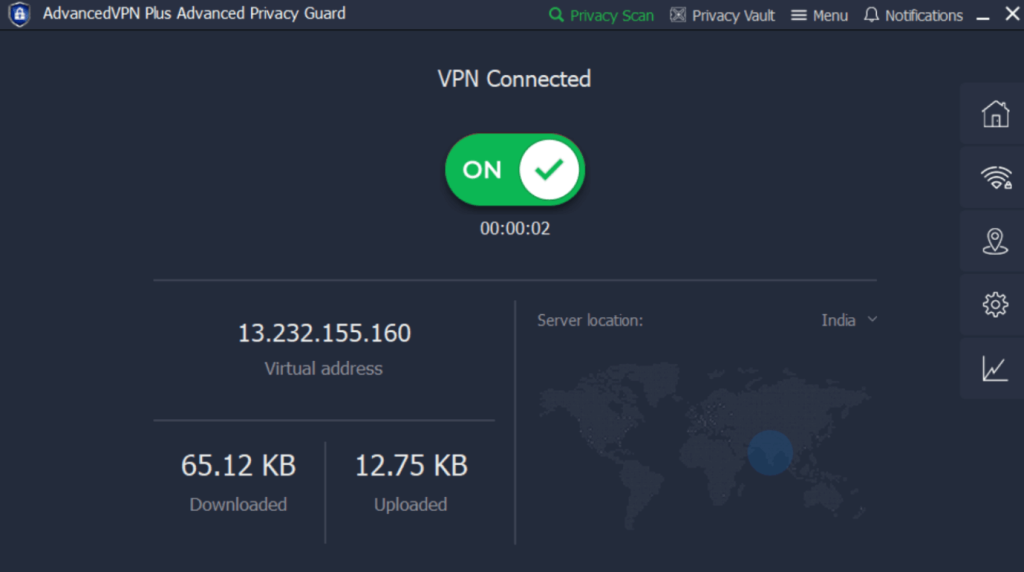
Benefits of AdvancedVPN
AdvancedVPN works to protect users’ online presence and activities and makes the Internet connection private. The software constantly improves its performance rate and offers users a speedy connection and browsing experience.
Bank-grade encryption protection is available for AdvancedVPN users, and they get open-source VPN service support. It assures users of many benefits.
- IP address hiding– Users can hide their online identity and keep their data and IP addresses safe while surfing different networks. Hackers, governmental organizations, advertisers, and ISPs cannot record any information, and neither does the software. It protects against cyber threats and data corruption.
- Zero logging– AdvancedVPN does not track any of the apps or websites that the users visit while connecting to any servers. This assures total privacy for all users.
- DNS leak protection– The software protection against DNS leaks of all saved domain names and IP addresses in the directory. It disables all IPv6 requests and equally has strong firewall protection against IPv4 traffic.
Pros:
- Protects online identity securely
- Stored data protection
- Secret internet browsing
- Complete and efficient system clean-up
- Boost system performance
- Encrypted internet-based transactions and communications
- Certified privacy shield and anti-spyware software
- Network Lock features work as a smooth Kill switch
- Advanced Privacy Vault for data storage
Cons:
- Sometimes, the servers take time to connect
- The plans are not cost-effective for standard features only
- Limited subscription plan options
Pricing
The software is available for USD 12.99. An unlimited number of users can use the software with this plan, and a 70% discount offer is applied for this subscription.
Users also get a money-back guarantee, active for 60 days.
Detailed Review on AdvancedVPN
System Requirements
- Supported OS– Windows, macOS, Android TV devices, Linux
- Supported number of devices– 5
- Countries with VPN servers– 50+ countries

Features of AdvancedVPN
AdvancedVPN has a wide range of noticeable features that do it a suitable VPN service.
- OpenVPN connection– The service works with an OpenVPN connection. It is a versatile and reliable third-party service provider that assures top-notch privacy protection. It assures transparent protocols for privacy and security to users.
- Multi-network support– You can keep all connections on the internet safe while you keep this software switched on. It works with different browsers and can connect across varying WiFi networks.
- Military-grade encryption– AdvancedVPN works with AES 256-bit encryption for all transactions and communication across systems. Every byte of incoming and outcoming data is safe from external users and hackers.
- High-quality gaming and streaming-Users can easily stream different video content and game files in full HD. The game files that hold huge sizes do not have hours or many minutes to load.
- Private access to diverse types of content– AdvancedVPN is compatible with different types of streaming platforms. With the high-speed servers, you can privately access and stream any types of movies, shows, and video clips securely. Even geo-restricted or blocked content on platforms like YouTube and Netflix is accessible when you connect to the correct server type that allows those content.
- Multiple types of protocol support– The software holds P2P support that keeps all IP addresses the users access entirely private. It also supports IKEv2 privacy protection and VPN protocols.
- High-quality security guarantee- AdvancedVPN works with OpenSSL and OpenVPN software support. Both offer transparent and reliable privacy protection and security guarantee during online browsing.
Network Lock
One of the notable features of AdvancedVPN is Network Lock. It works as a kill switch that the user can activate in case of connection problems that occur while using the VPN. It protects all data stored in the system and blocks internet traffic across the active connection in case of network interruptions.
It protects the PC system while operating in sleep mode or when users begin using a different WiFi network. It keeps the security protection intact if the VPN connection fails, and no outside hacker can access the system during that period.
AdvancedVPN Privacy Vault
The Privacy Vault is a significant aspect of this software that stores all critical information you download or search through websites.
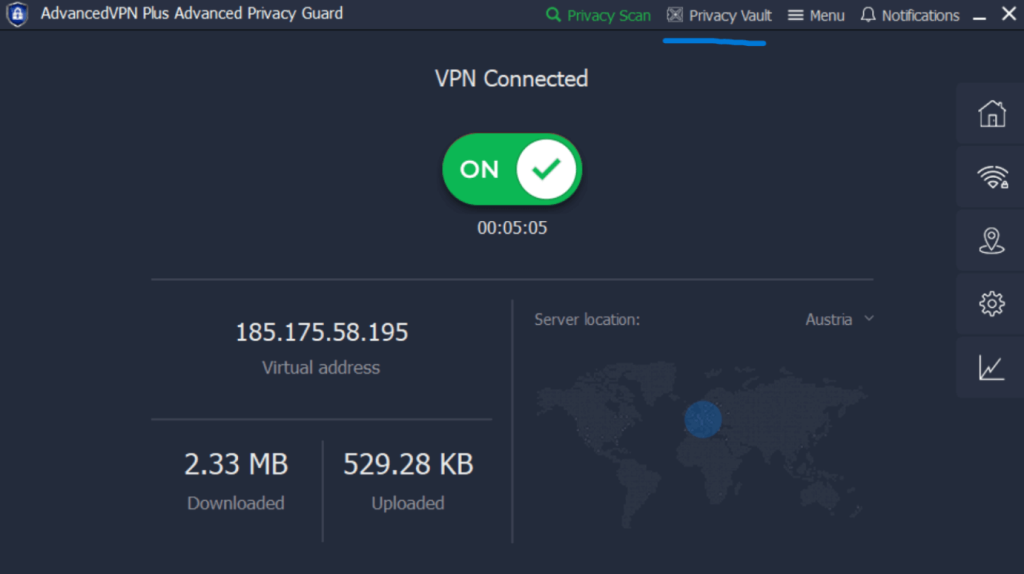
It is available at the top right side of the screen beside the Menu list. Click on it to open the dialog box for password entry. Add your set master password into the given field and choose your period of Vault usage.This is accessible only to the primary user.
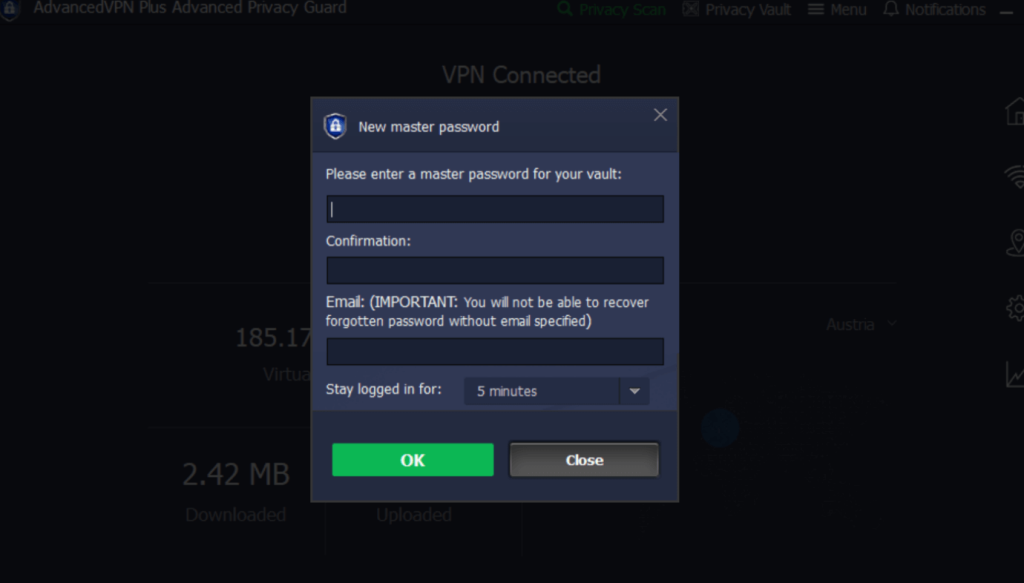
Dashboard
The dashboard of AdvancedVPN is straightforward to use. All of the essential tasks and settings for software are readily displayed on the top section of the main window. You can access the Settings menu to go to the VPN Settings. There are options given for the automatic activation of the software.
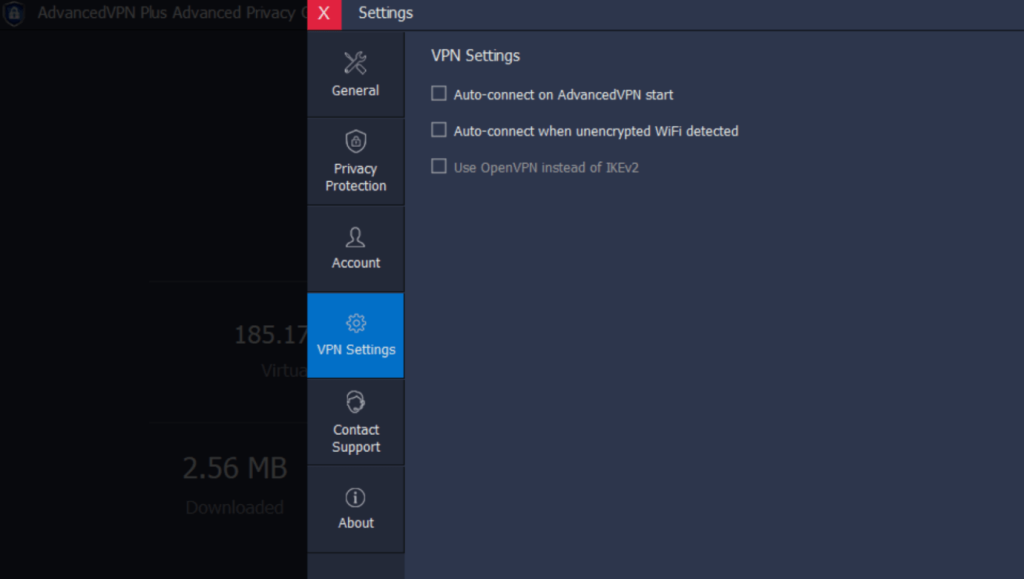
Under the General Settings, you can select the different connection-related commands for the software. It automatically starts up when users switch their system on or off. You can control whether to receive the push notifications of AdvancedVPN and reset settings in case of errors.
Another section that you can access is the Privacy Protection settings. Here, select all types of content that the software would conduct automatically, like spyware blocking or daily browser cleaning.
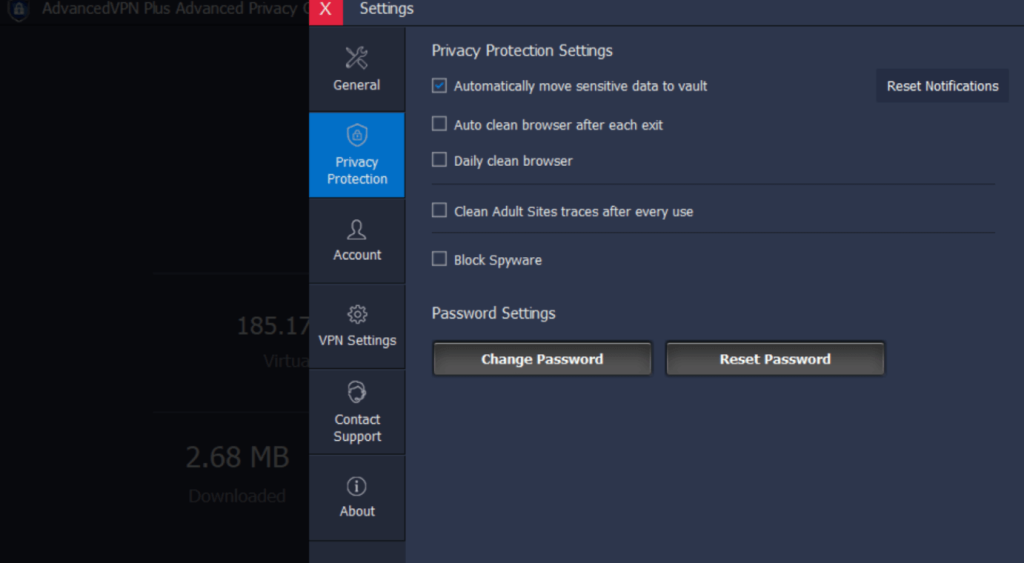
You can choose the “Auto-clean browser after each exit” for quick and automated history clean-up on the internet browsers. In this section, you can reset your password for the software and reset all notifications.
VPN Locations
One of the main benefits of VPN software is accessing content from any location on any device. When you switch on the AdvancedVPN application, you can access content from websites and apps that are blocked in particular locations.
The governmental organizations, ISPs, and corporations cannot track your access as the VPN servers hide and change the original server IP address.
How to do this?
Step 1: At the right-hand side of the window, you would note different icons for Home, VPN, Location, Settings, and Statistics.
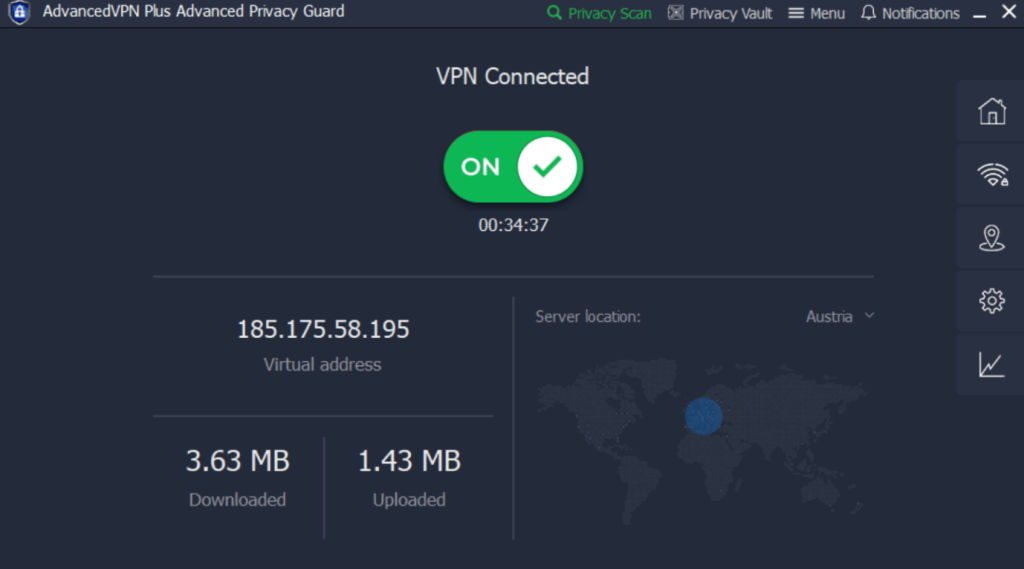
Select the third choice: Location.
Step 2: Then, the following window would show a list of all the active global VPN servers, divided as per their regional category.
Step 3: Choose the server you want to work with, for example, France.
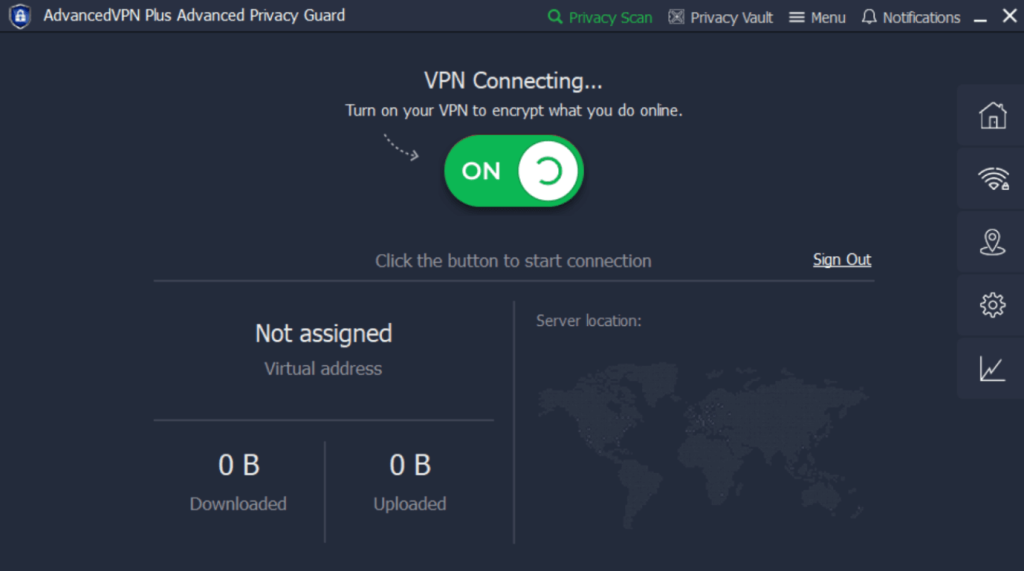
The software would begin connecting to the selected server. This action takes less than 4 seconds to complete typically.
Step 4: The new location would get updated.
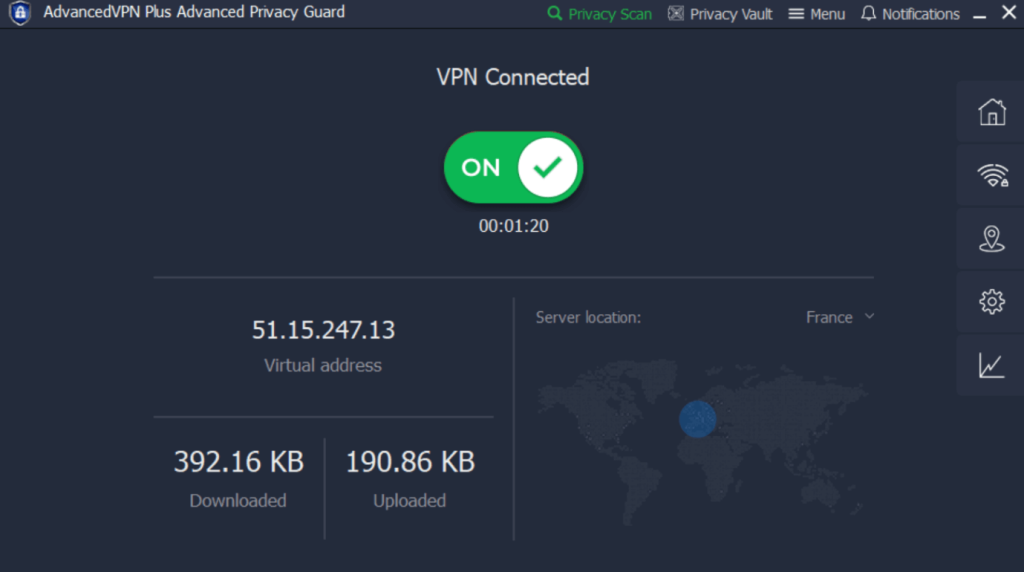
Customer Support
Under AdvancedVPN, users get customer support from the Technical Team. Under the “Menu” section, choose the Contact Support box and click on the provided link.
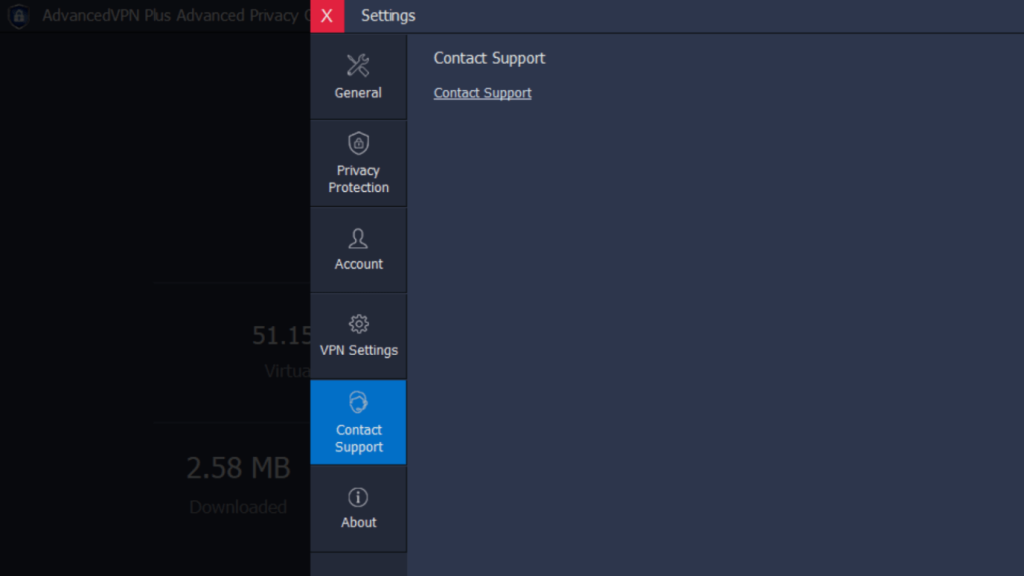
It would transfer you to the official customer support page for Advanced VPN. You can use the Live Chat feature for standard-level queries or directly reach out to the technical staff via https://advancedsystemrepair.com/Support.php.
Email-based customer support is also available through the address: support@advancedvpn.com. The staff responds to all queries as soon as possible.
How to Use AdvancedVPN for Privacy Scanning?
You can use AdvancedVPN to evaluate the connection quality and security level quickly. After that, you can conduct safe browsing across different websites and download content with no trackers or spyware.
How to do this?
Step 1: At the top section of the window, click on the “Privacy Scan” option.
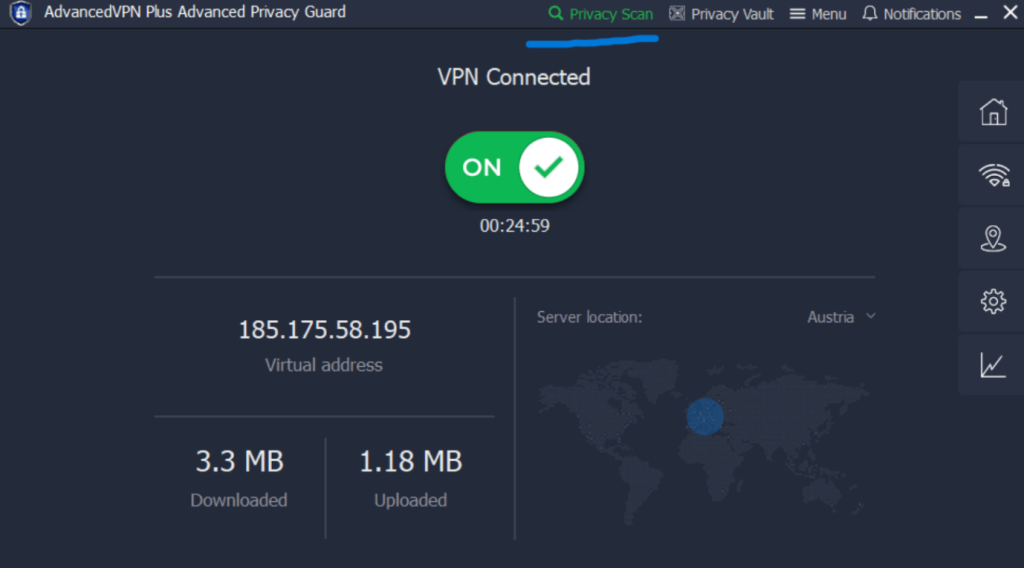
Step 2: Select the options “Anti-Spyware Scanner” and “Privacy Cleaner” on the next window. Add the necessary details in the text fields under the “Deep Scan for exposed name and address” option for direct scanning and removal of exposed IP addresses.
Step 3: Then, press the Scan button in the middle.

The software would begin scanning the system for potential connection threats, cookies, privacy issues, and other factors.
Step 4: It would systematically check active online activity and prepare a full report.
Step 5: If there are no spyware threats, no information will come up. However, if problematic connections are available, the site link with security threat level information would appear.

Select it and click on “Fix Issues Now” to resolve the error.
Step 6:It would inform about all cookies and history related to the data deleted with the cleaning action. Click on all boxes, and press the “Continue” button to proceed.
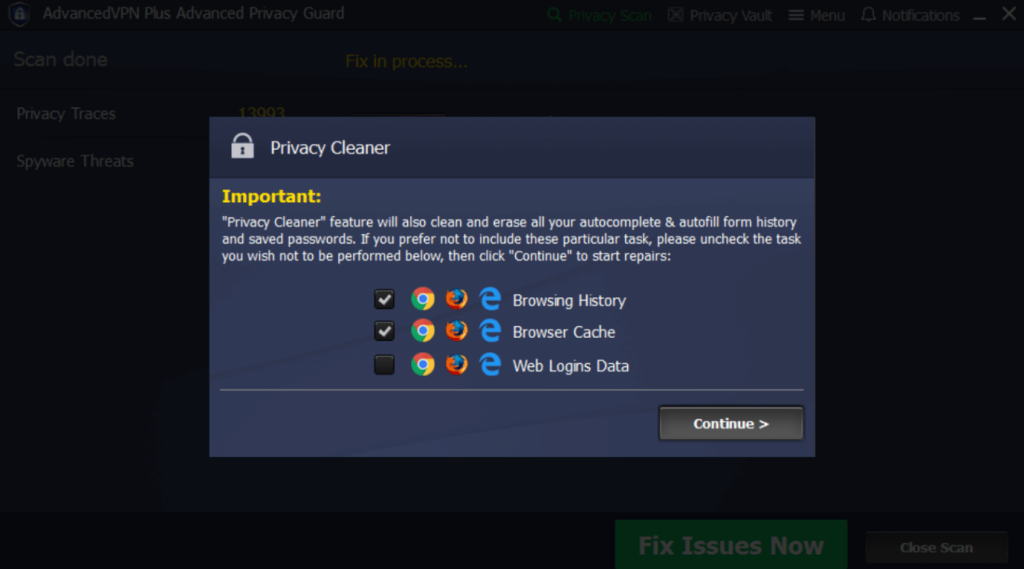
Final Words
AdvancedVPN is a high-quality, easy-to-use VPN software with privacy protection benefits, multi-server connections, and secure browsing functionality. However, compared to many other VPN options in the market, fewer advanced features are available. Yet, it performs adequately for its primary objective and assures users of a safe internet usage experience.
Popular Post
Recent Post
How To Connect to a Wi Fi Using a QR Code: Latest Guide
Wi-Fi is now a basic part of our lives. We use it at home, in offices, schools, and public places. But typing long passwords every time you connect can be annoying. Sometimes you might even forget your Wi-Fi password. That is where QR codes come in handy. With QR codes, you can connect to any […]
How To Connect a Wireless Printer Easily to Windows 11/10 PC
Printing tasks are part of most home and office work today. Isn’t it? Well, yes! Using a wireless printer makes printing easier and faster because you don’t need cables. It allows you to print documents and images from any corner of your room as long as your device and printer are connected to the same […]
How To Connect Your Windows 11 PC to a Projector or Another PC
A bigger screen can help you share your work with others. When you connect your Windows 11 PC to a projector, your screen becomes easier to view in a meeting room, classroom, or home. You can show slides, videos, notes, or entertainment. Most people do this for work or study, but it is also helpful […]
How To Set Up Dual Monitors Easily Windows 11/10: Complete Guide
Working with one screen can feel limiting. You switch between apps constantly. Your workflow slows down. A dual monitor setup changes everything. It gives you more space to work. You can see multiple things at once. This guide shows you how to set up dual monitors easily on Windows systems support. Windows 11 and Windows […]
How to Set Your Preferred Default Printer On Windows 11/10: Complete Guide
Printing documents should be simple. But many users struggle with their printer settings. Windows often picks the wrong printer as the default. This creates delays and wastes paper. Setting up your preferred printer as the default saves time. It prevents printing errors. This guide shows you how to set your preferred default printer Windows systems […]
Ashampoo WinOptimizer Review: Can It Really Speed Up Your PC?
Is your computer running slowly? Do programs take forever to load? You’re not alone. Millions of PC users face this problem daily. Ashampoo WinOptimizer claims it can fix these issues. This software promises to clean junk files, boost speed, and make your computer run like new. But does it really work? Or is it just […]
Screen Mirroring | Screen Cast Phone to Laptop Windows 11
screencast phone to laptopScreen mirroring is a great way to show your phone’s screen on a laptop. Right? Whatever you see on your phone, videos, games, apps, it shows up on the bigger screen too. It’s great for watching with friends, sharing ideas, or just getting a better view. Lots of people think it’s hard […]
Avast Cleanup PC Cleaner and Optimizer: Everything You Need to Know
Your computer gets slower over time. This is normal but frustrating. Files pile up. Programs start automatically. Your PC takes forever to boot up. You need a solution that works. Something simple but effective. Avast Cleanup promises to fix these issues. But does it really work? This guide covers everything about Avast Cleanup. You’ll learn […]
How to Recover Permanently Deleted Files in Windows 10/8/7
Losing important files can feel like a disaster. Well, yes! Maybe you deleted something by accident. Maybe you emptied the Recycle Bin a little too quickly. Suddenly, that crucial document or cherished photo seems lost forever. But take a deep breath. Windows 10 (and even 8 or 7) offers powerful ways to recover permanently deleted […]
Iolo System Mechanic: Full Review & Performance Breakdown
A fast computer is vital today. Slow systems waste time and hurt productivity. Common reasons include too many startup apps, junk files, and broken settings. There are many tools that claim to fix these issues. Some are light cleaners. Others act as full optimization suites. Iolo System Mechanic belongs in the second group. It is […]