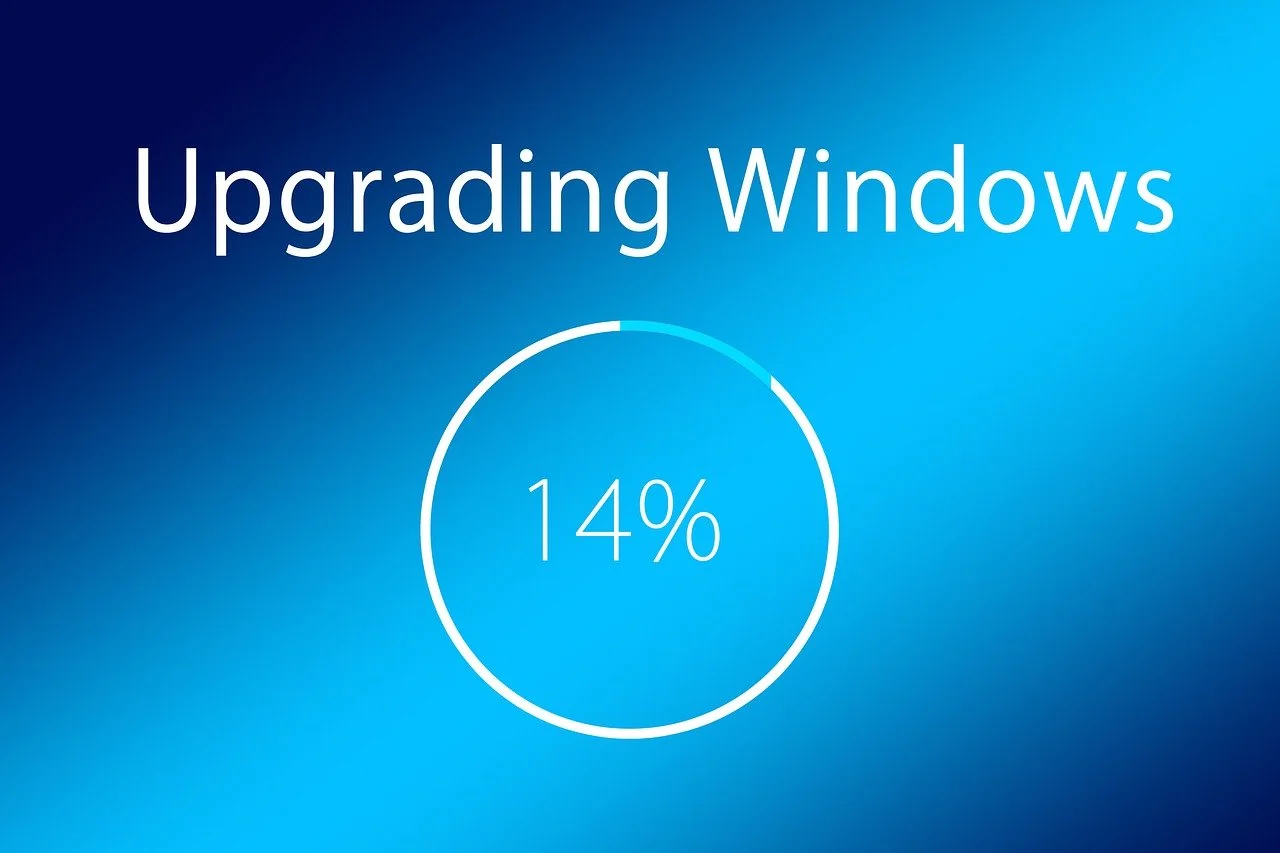How to Stop Spotify from Opening on Startup on your Mac & Windows 10
Spotify is a leading music service provider that can offer an unlimited supply of legal music catalogs and online tracks. Unfortunately, it has one flaw — Spotify automatically starts when you fire up your Mac or Windows 10.
By default, Spotify is programmed to start with your computer. It is a nice feature for hardcore music lovers but equally annoying for others.
If you want to stop Spotify from opening on startup, you have multiple ways to do that on Mac and Windows. So, let’s stop your Spotify app from annoying you.
2 Ways to Stop Spotify from Opening on Startup on Mac
Use these solutions:
Using System Preferences
Apple lets users take control over all items through the System Preferences. Using this setting, you can stop Spotify from opening on startup on Mac:
- Go to the Apple menu located in the upper left corner and navigate to System Preferences. You can also use the Command + Space keys together and search for System Preferences through it.
- Using the System Preferences, go to the Users & Groups option. Select the Login Items tab from the right pane.

- Now, you will view all the apps that open automatically on your Mac. To alter settings, click on the Lock icon at the bottom left corner and insert your admin password.
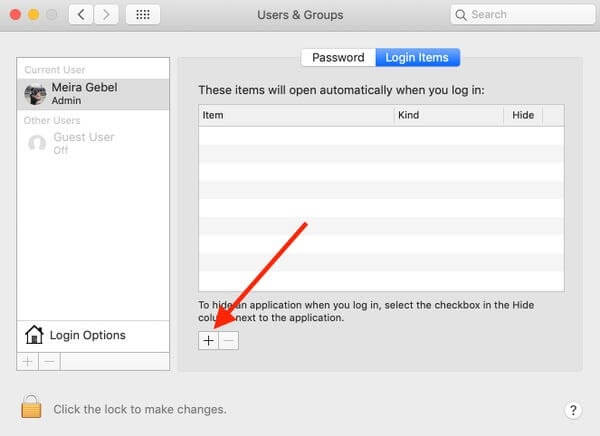
- Once you find Spotify on the list, select the checkbox under the Hide menu to hide it. And, to remove the app, choose the ‘-‘ button at the bottom. Now, Spotify won’t start when you log in to your Mac.
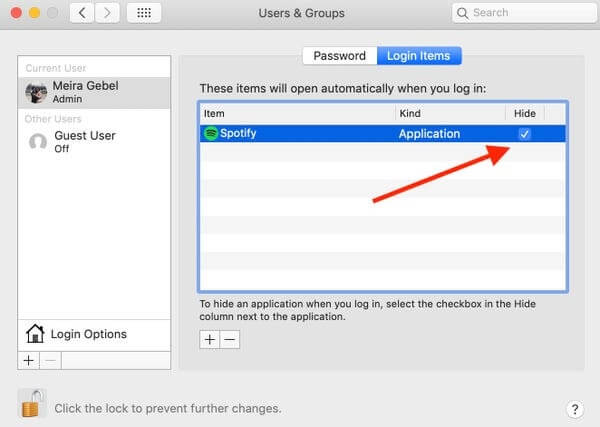
Disabling Open at Login from the Dock
Apple offers access to several options from the Dock like Quit, Show All Windows, Force Quit, etc. To stop Spotify from opening on startup, click on the app icon from the app’s Dock. You can use your two-fingers or the right-click to do so.
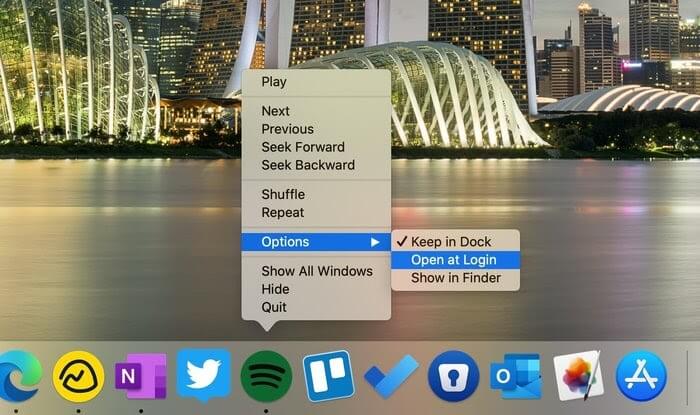
Next, a small floating menu will appear. Click on the Options. A submenu will appear with three options — Keep in Dock, Open at login and Show in Finder. Simply uncheck the Open at Login option, and Spotify won’t bug you anymore.
2 Ways to Stop Spotify from Opening on Startup on Windows 10
Windows 10 users can stop Spotify from opening on startup and consuming their time with the help of the following methods:
Enable from the Startup Menu
Once you log into your Windows 10 after the OS boots, the system will automatically load some programs in the background. You can disable these programs from the Windows Startup menu using the following steps:
- Open Run menu with Windows + R keys command.
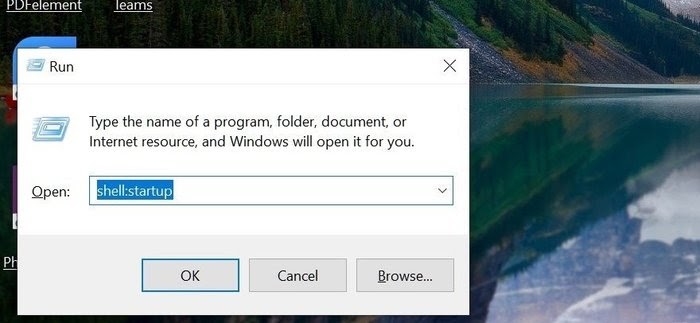
- Next, type shell:startup in the Run search box. It will show all the programs running during the Windows startup.
- Navigate for Spotify in the list. Once you found it, right-click on it and select delete from the contextual menu. That’s it, and your job is done.
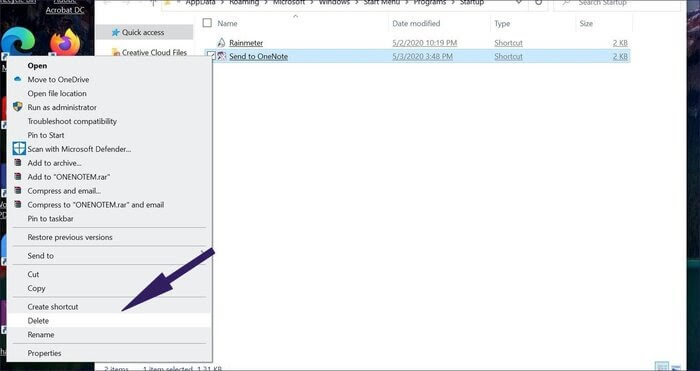
Through the Task Manager
From Windows Task Manager, you can manage all your apps with one click as:
- Click on the Windows button and navigate for Task Manager. Another way, you can use the Run menu to search for the Task Manager.
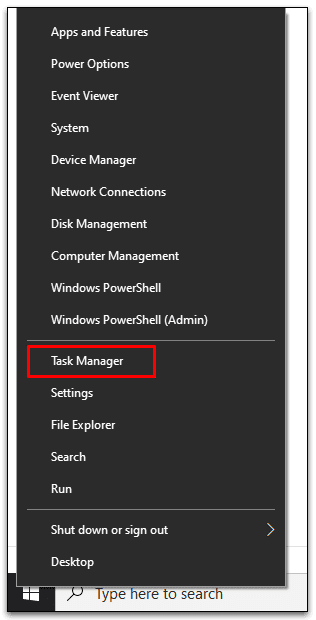
- You can see several tabs on the Task Manager tab — App History, Startup Users, Details, Process, Performance, and Services.
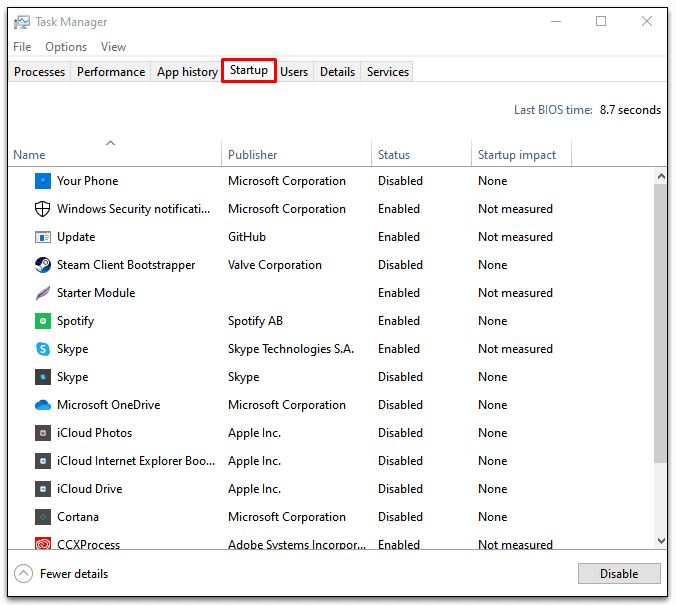
- Click open the Startup tab and look for Spotify from the apps list.
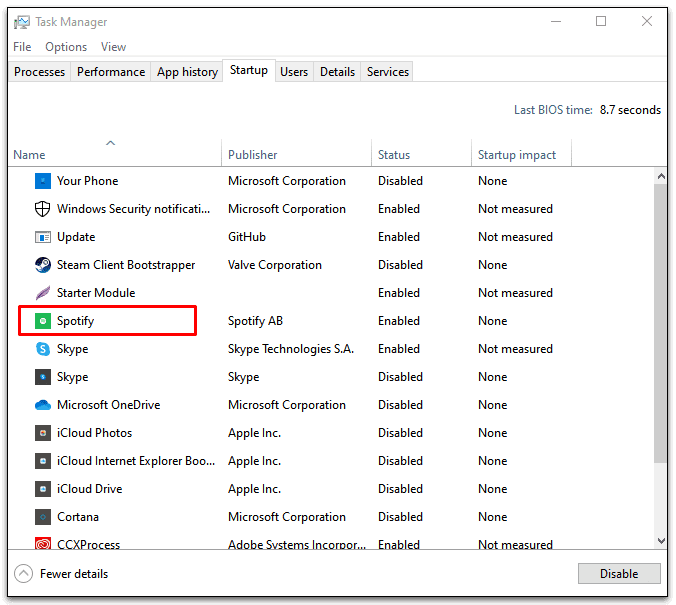
- Once you located Spotify, right-click on it and choose to disable it from the floating menu.
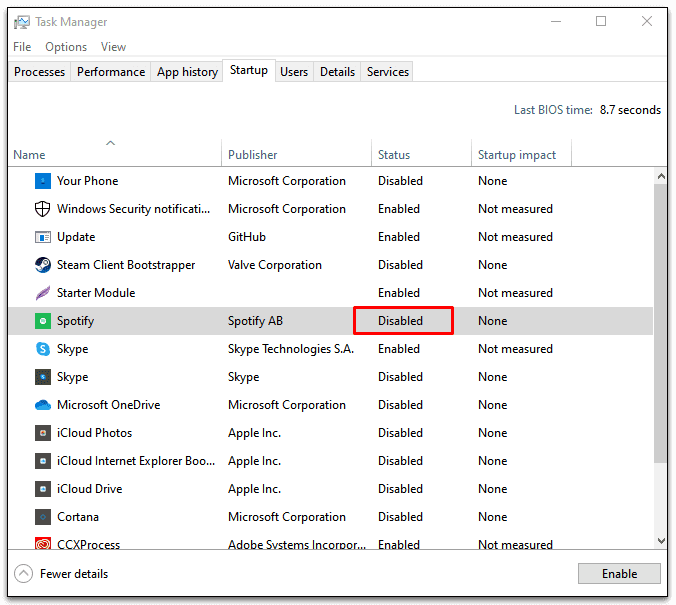
2 Ways to Stop Spotify from Opening on Startup on Mac and Windows 10
There are two other ways to stop Spotify from opening on startup both Mac and Windows 10:
Directly from the Spotify App
Spotify provides the option to change the ‘launch at startup’ feature from the app settings. The app has similar user interfaces on both Windows and Mac.
- Go to the Spotify app on your computer.
- Open the drop-down menu located beside the profile icon and select Settings. Or, you can use the Command + Space key shortcut on Mac to open the Spotify Settings.
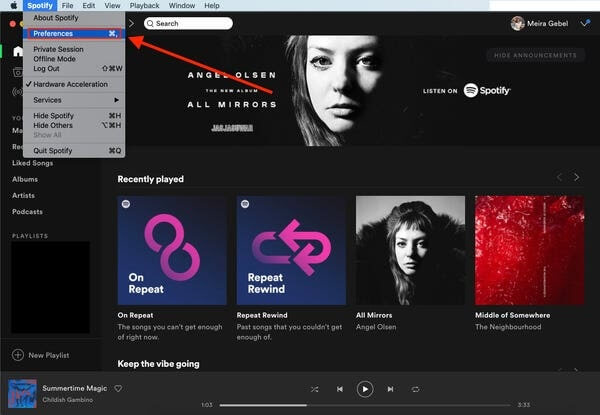
- Scroll down to the bottom and click on the Show Advanced Settings.
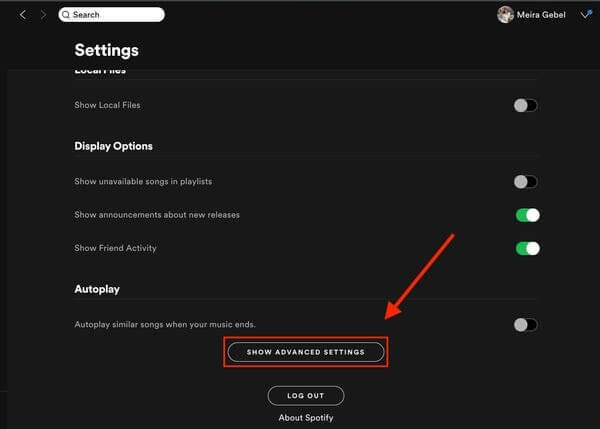
- This option will open several other Spotify options.
- Hover to the ‘Startup and Windows Behaviour’ option. There you will find the ‘Open Spotify automatically after you log into the computer’ heading. Click on the drop-down menu and change behavior to No, and you are done!
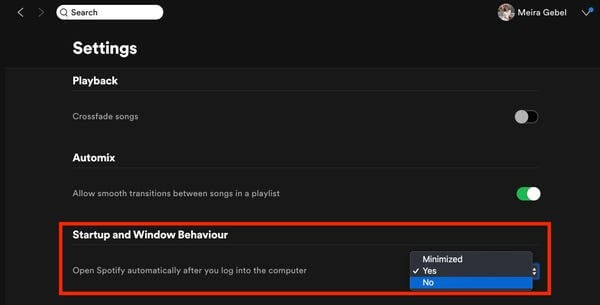
Third-party Cleaning or Uninstalling Software
There are plenty of different cleaning and uninstalling software available for Mac and Windows that can help you manage login apps. Additionally, some startup time boosters can help in disabling unwanted startup services. If you want to enable other apps along with Spotify, you can get these third-party tools.
Bottom Line
More automatic startup apps are equal to increased startup time. So, if you don’t want to use Spotify every time you log in, it’s better to stop it from opening on startup.
You can use our expert-certified six awesome steps to stop Spotify from opening on startup on Mac and Windows 10. However, for further guidance, comment below, and if you like our post, we don’t mind a few words of encouragement
Popular Post
Recent Post
AI In Cyber Security: Who is Winning, Hackers or Security Companies
Cybersecurity once followed clear rules. Companies built firewalls. Users created passwords. Antivirus tools scanned files and removed known threats. When an attack happened, security teams studied it and added new rules. This method worked for many years. It created a sense of control and stability. That sense is gone today. Artificial intelligence has changed how […]
The Biggest AI-Run Cyber Attacks Of All Time
Artificial intelligence is now part of everyday technology. It helps people search faster. It improves medical research. It supports businesses in making better choices. But AI is not used only for good purposes. Cyber criminals have also learned how to use it. This has changed the nature of cyber attacks across the world. In the […]
Switch To a Dark Background Theme on Windows: Enable Dark Mode
People often like a screen that feels gentle on the eyes. A darker style softens bright areas and makes long computer sessions easier to handle. It also gives the desktop a cleaner and more modern feel. When you switch to a dark background theme in Windows, the colors shift to deeper shades that reduce glare […]
Complete Guide on Managing Audio Input Devices [Latest In 2026]
People use microphones for meetings, games, classes, recordings, and voice chats, so any problem with the device can interrupt their work. Even a small system error can make the voice weak or stop it fully. This is why knowing the basics of managing audio input devices is helpful for new and experienced users. Windows includes […]
Resetting Audio Settings on Windows 11: Complete Guide
Sound problems can disrupt work, study, or entertainment. Many users face issues where the audio becomes too low, too loud, unclear, or does not play at all. A common way to solve these problems is by resetting audio settings to their original state. This helps Windows rebuild its sound setup from the beginning. Windows 11 […]
Troubleshooting Headphone Detection: Headphones Not Detected/Working
A lot of users run into sound problems at some point. A common one is when the computer does not pick up the headphones. You plug them in, but the speakers keep playing. This can break your focus during work, movies, music, or calls. It also causes confusion because the reason is not always clear […]
How To Re-Pair Bluetooth Earbuds For Stereo Sound on Windows
Wireless earbuds are often paired with computers for rich stereo sound, but things don’t always go smoothly. Sometimes, the system defaults to mono audio or fails to activate the correct playback mode. This can disrupt music, calls, or gaming, making the sound feel flat and lifeless. These glitches usually stem from improper setup. Windows might […]
How To Manage Camera Permissions for App On Windows: Complete Guide [2026]
Many users run into issues when trying to join video calls or online meetings—their camera simply won’t turn on. This can happen for a few reasons: Windows might be blocking access, or the app may not have the correct permissions. These hiccups often lead to confusion and frustration. Fortunately, Windows provides straightforward tools to help […]
Help With Color Management In Windows: Complete Guide [2026]
Color often decides how we experience a picture, a video, a website, or even a simple chart. Many users feel confused when colors look different on each screen. A monitor may show a softer shade while a laptop shows a sharper one. This creates doubt and slows down work. It can also lead to mistakes […]
How To Install Pending Windows Updates Easily On Windows 11
Windows updates keep your computer healthy. They fix problems and improve security. Many people ignore updates because they worry about errors or slow performance. In most cases, the process is simple. You only need to follow a clear routine and give your computer enough time to finish the job. A regular update habit saves you […]


















![Complete Guide on Managing Audio Input Devices [Latest In 2026]](https://www.techcommuters.com/wp-content/uploads/2025/12/Complete-Guide-on-Managing-Audio-Input-Devices.webp)




![Help With Color Management In Windows Complete Guide [2026]](https://www.techcommuters.com/wp-content/uploads/2025/12/Help-With-Color-Management-In-Windows-Complete-Guide.webp)