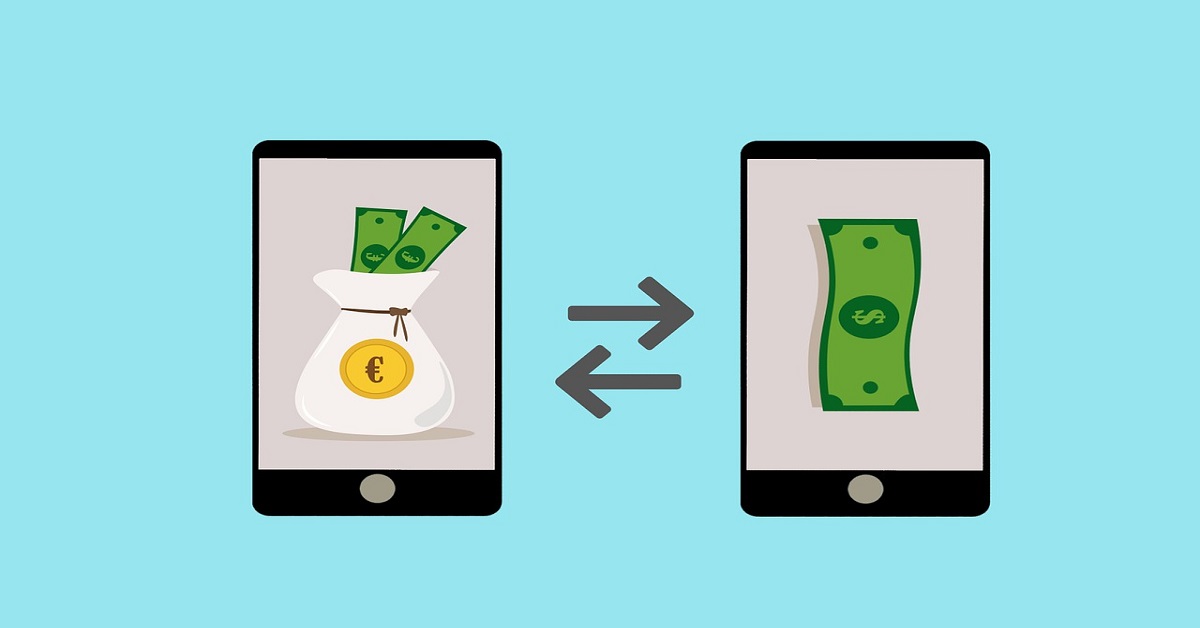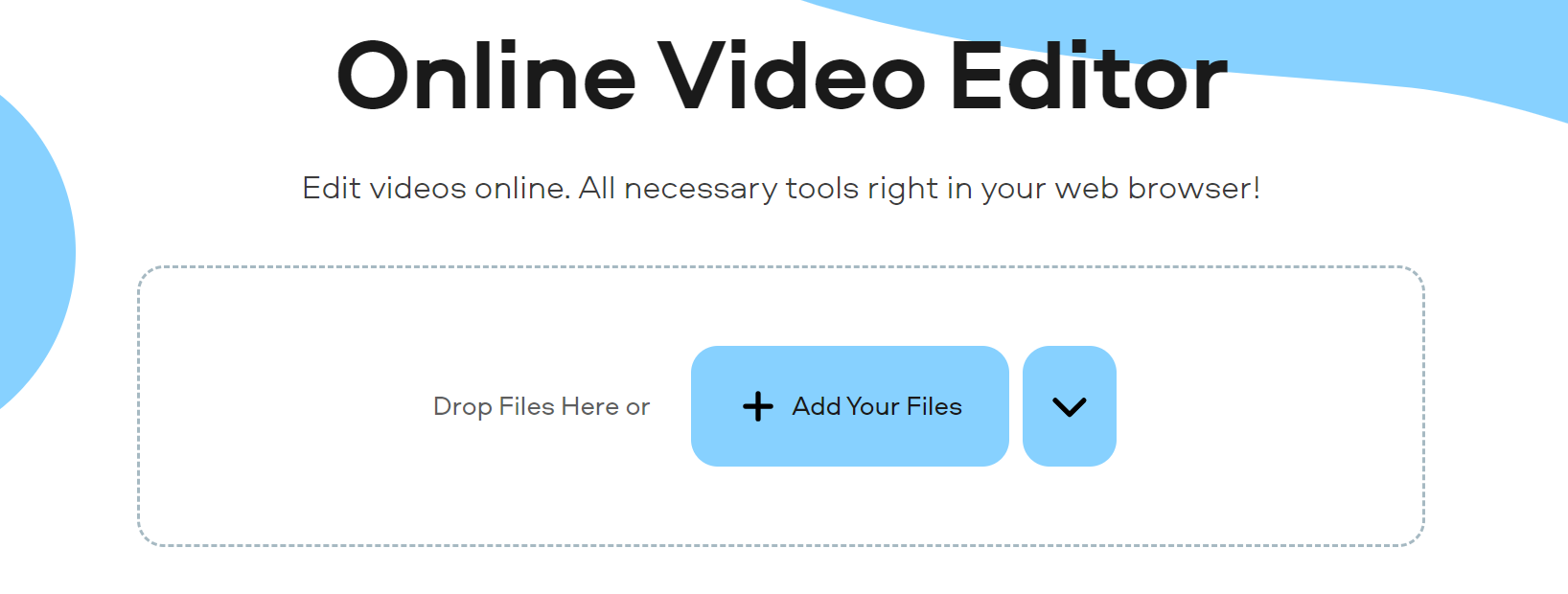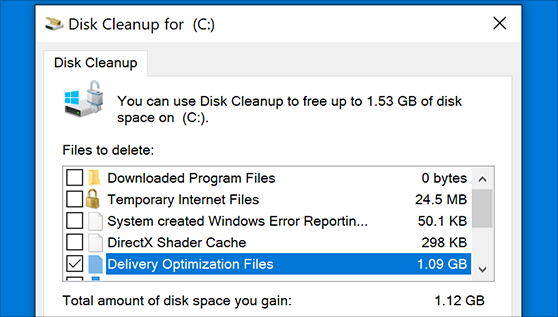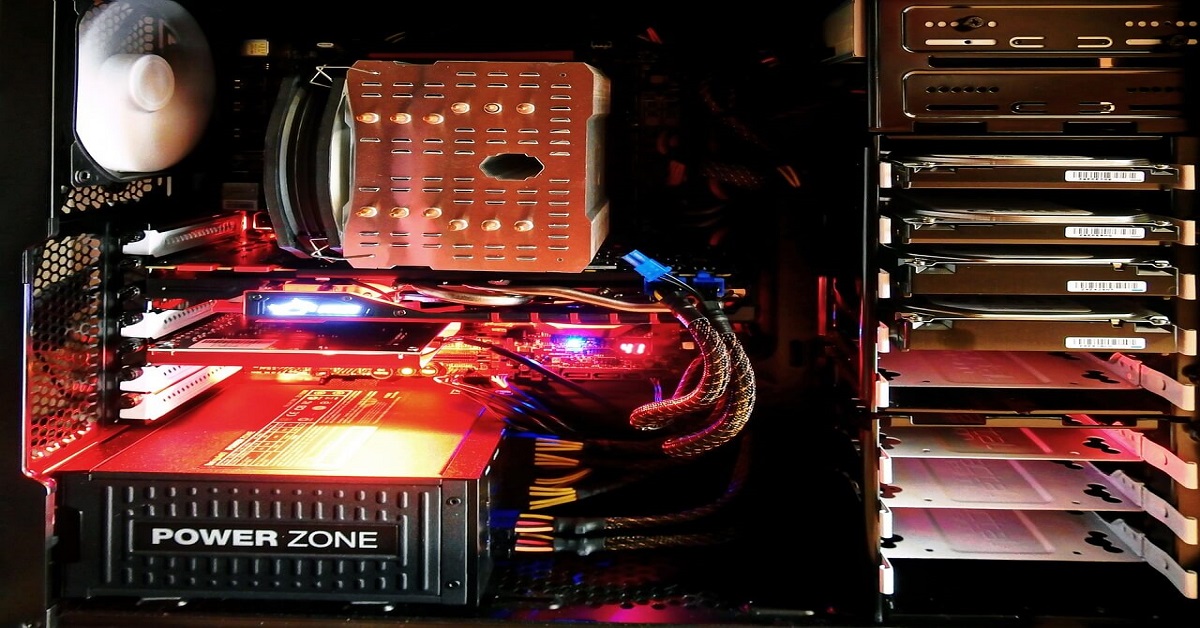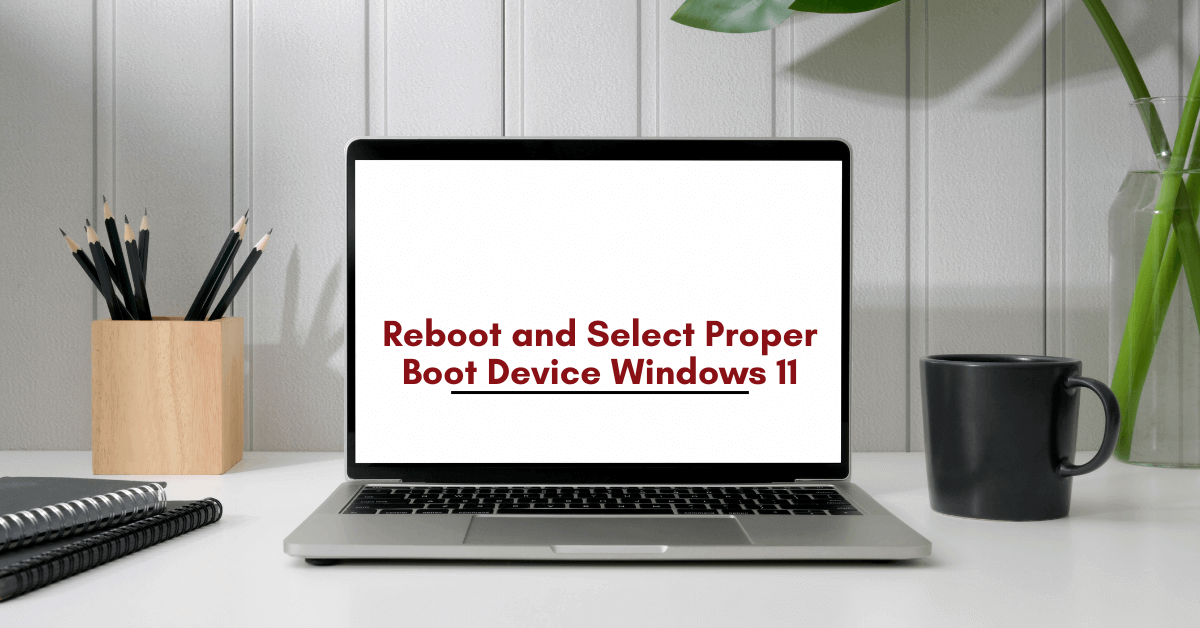6 Best Tablets Below $300
We’re in 2020, and most things are moving online. As such, portable devices are increasingly gaining demand. And as you would expect, this has also led to their prices going up.
Despite that, you can still get good gadgets at a reasonable price. And with that, we mean below $300. Yes, you don’t have to break your bank to purchase a tablet. The best thing is that these “cheap” tablets are as efficient as other high-end devices and will help you in your daily activities.
However, we understand that not all devices are suitable. With many devices being produced every day, sometimes it can be a daunting task to choose the right tablet. With that in mind, and knowing how vital a tablet is in your daily life, we’ve dedicated this post to provide a list of six best tablets below $300.
Let’s get started:
1. Samsung Galaxy Tab A

Have you used a Samsung smartphone before? If yes, what was your experience? Well, Samsung is among the giant leaders in the smartphone world. And if you thought their tablets are no good, then you’re mistaken.
If you’re looking for an efficient and reliable tablet, then you would like to consider the Samsung Galaxy Tab A. Known for its sleek design, Samsung Galaxy Tab A is durable, making it a better option for users with a tight budget.
It is a 32GB model that comes with Samsung’s user-friendly TouchWiz interface. Its outer plastic body does not just make it look good but flimsy as well. It also comes with 1280 by 800-pixel screen display, making it ideal for your favorite shows.
What’s more, its battery lasts for more than 14 hours. With it, you’re sure to watch videos content, movies, games, without worrying about power.
2. Apple iPad Air 2

If you’re looking for a sleek and smart tablet that has all the general things you’d want in a tablet, then Apple iPad Air 2 tablet is the way to go. It comes with a wide and clear 9.7 retina display, giving 2048 by 1536 resolution images. And since it’s slim, you can carry it around comfortably.
It also comes with a good battery life allowing you to use the device optimally. It also features the 2.4 GHz processor that allows for easy access to data stored in it.
3. Amazon Fire HD 10
/cdn.vox-cdn.com/uploads/chorus_asset/file/19266310/_DSC4296.jpg)
You’ll also want to opt for the Amazon Fire HD 10 if you’re seeking an efficient at a lower price. The Amazon Fire HD 10 comes with 32 or 64 GB memory. It features a 10-inch screen with a resolution of 1920 by 1200 pixels. It also comes with a good battery life of about 10 hours, stereo speakers, band Wi-Fi that comes in handy when streaming your favorite shows.
4. Lenovo Yoga Tab 3

Lenovo Yoga Tab 3 features a 10-inch display with 1280 by 800 pixels resolution. It also comes with an 8-megapixel camera and a 1.3GHz Qualcomm processor and a 2GB RAM.
What’s more, it comes with a 16 GB internal memory and a MicroSD card slot for expansion. It’s 6,200 mAh battery allows you to use it for many hours. It also features a kickstand that makes it ideal for watching movies. However, the kickstand makes it a little heavier than other tablets of the same size.
If you use a surface tablet but cannot afford the latest Microsoft Surface Go, which launched recently, then the Yoga Tab 3 can be a smart compromise. It’s less than half the price of the older generation Microsoft Surface Go and it pairs with a Bluetooth keyboard and has a screen that definitely gets the job done. However, if you want performance and overall build quality, the Microsoft Surface Go 2 is the clear winner. It doesn’t appear on this list because it’s not a budget tablet by any stretch of the imagination.
5. Samsung Galaxy Tab A 7

If you want a high-quality portable device at a low price, the Samsung Galaxy Tab 7 is the way to go. This device comes with a 7-inch display and 1280 by 800 resolution pixels, making it ideal for reading. It also features an efficient quad-core processing unit and 1.5 GB RAM. Yes, the RAM is a bit small but is still good considering the price.
With Samsung Galaxy Tab 7, you get storage of 8GB but with a MicroSD extension. It has a good battery life too and a 5-megapixel camera. What’s more, it features a 2-megapixel front camera, making it an ideal cheap tablet for those who like taking photos.
6. Lenovo Tab 4

The last on our list is Lenovo Tab 4. It is another affordable tablet ideal for game and movie lovers due to its widescreen (10.1 inches). It features a sleek design and is durable. These features, together with its artistic design and the robust RAM and CPU combinations, make it an ideal tablet at this budget.
So, this was a quick review of 6 best tablets below $300 available on the market. Try any of these options and don’t forget to share your experience in the comments below.
Popular Post
Recent Post
Top 5 Borderless Payments Apps In 2024
Discover the leading top borderless payment apps reshaping global transactions in 2024. Explore seamless cross-border transfers and innovative features through these apps.
Movavi Video Splitter Online: A Comprehensive Review
Explore Movavi online Video Splitter for free with our detailed review. Learn how to easily split and customize your videos. Discover its features and usability for all your editing needs.
How to Stop PS5 from Turning on With TV [2024]
The PlayStation 5 (PS5) is a powerful gaming console that offers an immersive gaming experience. However, one common issue that many users face is the console turning on automatically when they turn on their TV. This can be frustrating, especially if you’re not planning to use your PS5 at that moment. Here, we will explore […]
How to Clear the Delivery Optimization Cache in Windows
Delivery Optimization in Windows is a feature that helps users save bandwidth and improve download speeds by downloading updates and apps from other Windows devices on the same network or even from the internet. While this feature is beneficial, it can accumulate a significant amount of cache over time, impacting system performance. Here, we will […]
How to Add Multiple Monitors To Your Windows 10/11 Laptop [2024]
Multitasking and productivity are key factors for many individuals. Adding multiple monitors to your Windows 10 or Windows 11 laptop can greatly enhance your workflow, improving your overall efficiency. If you are wondering how to connect 2 or more monitors to your Windows 10 laptop, you are in the right place. Here, we will discuss different […]
How to Get Help in Windows 11: Complete Guide
Learn the best ways to get help in Windows 11 PC. Using these ways you can find help to solve issues in Windows 11.
How to Check SSD or HDD in Laptop [Windows 11/10]
Solid State Drives (SSD) and Hard Disk Drives (HDD) are the two main hard drive types that rule the laptop storage industry. Although they both store data, they are very different in terms of durability, speed, and performance. Knowing whether the SSD or HDD in your laptop is important since it may help you better […]
How to Stop Your Phone from Turning Off By Itself
Having your phone unexpectedly turned off can be frustrating and inconvenient, especially when it happens frequently. Whether you’re in the middle of an important call, playing a game, or simply browsing the internet, an unexpected shutdown can disrupt your productivity and disrupt your day. Here, we will explore some effective methods to help you if […]
Reboot and Select Proper Boot Device Windows 11: 7 Ways to Fix
Are you facing the “reboot and select proper boot device” on your Windows 11 PC? if yes, then find the best ways to fix this error.
Top 10 LiveLeak Alternatives In 2024
Since LiveLeak’s shutdown, many users have been searching for alternatives to the platform. There are plenty of LiveLeak alternatives in 2024. Therefore, if you are looking for a LiveLeak alternative, you are in the right place. Here, we will discuss some of the best LiveLeak alternatives in 2024. LiveLeak and its Evolution LiveLeak, established in 2006, […]