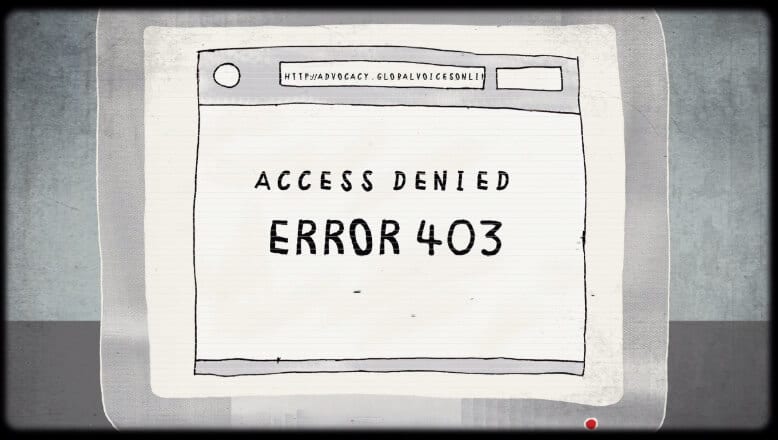What’s New on Apple TV 4K (2021)?
Apple TV is one of the finest streaming devices available, supporting SD, HD, and 4K resolutions. But why should you get it? Let’s find out!
Apple just upgraded the Apple TV 4K, which means you can now view models from 2017 and 2021. But what is the difference and is it worthwhile to upgrade from a 2017 model to a 2021 model if you already own one?
Insight
Apple TV 4K (2021) is very comparable to the previous generation. Indeed, they are visually similar and share the majority of the same features, including access to Apple Arcade and Fitness+ as well as compatibility for immersive video and audio technologies like 4K HDR, Dolby Vision, and Dolby Atmos.
The distinction is that Apple TV 4K (2021) has a faster CPU (A12 Bionic), HDMI 2.1, and Wi-Fi 6 compatibility. In addition, it enables the Apple TV 4K (2021) to handle 4K televisions with greater frame rates: 4K at up to 60 frames per second. So, if you purchased a new 4K television within the past year or two, the Apple TV 4K (2021) will most likely be able to maximize its performance.
Perhaps the most noticeable change is that the Apple TV 4K (2021) has a new Siri Remote. It does away with the previous touchpad favoring a more conventional D-pad controller and adds separate power and Siri buttons. Additionally, it is somewhat thicker, more ergonomic, and less symmetrical (so it should be easier to navigate in the dark).
If you own an older Apple TV 4K or Apple TV HD, the new Siri Remote is available for $59. Apple will include the new Siri Remote with every new Apple TV (4K or HD).
What are the major differences between Apple tv 4k 2021 vs 2017? Why should you upgrade to the new Apple TV 4K 2021? Let us find out!
What’s New?
The Dolby Atmos Experience
Suppose you have a HomePod or HomePod mini. In that case, you could use them as speakers for the television by connecting them to an Apple TV, which results in an excellent surround sound system. The stereo configuration of two Pods, whether they are Apple HomePods or HomePod minis, is possible. If you have both of these devices, Dolby Atmos audio will support your Apple TV 4K and your HomePod. But you must have the Apple TV 4K because the Apple TV HD and the HomePod are incompatible with Dolby Atmos audio.
The Apple TV 4K now supports HDMI ARC and eARC, thanks to a tvOS update released in March 2021. Also, it means that you can use a HomePod (or HomePod mini) as a TV speaker, rather than just the one that the Apple TV is currently connected to. So if you often watch cable television or play video games on a console, you can configure the HomePod to operate with those devices as well.
A Private Listening Experience with AirPods
For private listening with an Apple TV, connect your AirPods, Apple AirPods Pro, or Apple AirPods Max, which is very simple. Just press and hold the Play button on your Apple TV remote for a few seconds, and a drop-down option should appear, allowing you to connect them.
Also, Apple will finally add support for Spatial Audio to the Apple TV when it is used in conjunction with the AirPods Pro or AirPods Max with tvOS 15. To enable Spatial Audio, open the Control Center on your Apple TV, press and hold the volume button on your Siri Remote, and then turn it on. In terms of wireless headphones, the AirPods Pro and AirPods Max are the only two options available right now that enable spatial audio.
A Multi-User Experience
Just like how Netflix allows you to move between various accounts, providing customized experiences for each family member, the Apple TV accomplishes the same thing. For instance, if you prefer action films, and your wife likes dramas, and your children watch cartoons, all of those movie and television program recommendations will remain distinct for each user. Unfortunately, the Apple TV software that comes pre-installed on other smart TVs does not support multi-user functionality.
Apple Arcade
Apple Arcade is the company’s new subscription gaming service, which allows members to play exclusive games on iPhone, iPad, Mac, and Apple TV. Unfortunately, other smart TVs will allow Apple Arcade to work seamlessly. For example, if you are interested in subscribing to Apple’s new gaming service to play games on your big-screen TV, you will need an Apple TV streaming box.
Improved Remote Control (with Siri)
The Apple TV’s Siri Remote is exclusive to Apple TV streaming boxes. It is a highly capable navigation tool. Not only does it provide an incredibly simple method to navigate through hundreds of Apple TV apps and instantly return to the Apple TV’s home screen, but it is also connected with Siri, allowing you to easily locate content using your voice. Because the Apple TV streaming box is an entirely “Apple experience”, Siri is a much more powerful feature.
The Smart Home Control Center
Apple TV, HomePod smart speaker, and any iPad can be designated as “smart home hubs” in an Apple-smart home. It has the benefit of allowing you to operate your HomeKit-enabled smart gadgets remotely.
For example, if you use your iPhone to give a HomeKit command, either via the Home app or through Siri on your iPhone, the Apple TV or the HomePod is the device that receives and executes the order inside the house. Also, the Apple TV and HomePod are constantly on and can enable you to run smart home automation. While it is true that non-Apple smart TVs now support HomeKit, they serve primarily as HomeKit accessories rather than as a Home hub.
Conclusion
While they are pricey, the Apple TV streaming box (HD or 4K) remains one of the finest portable streamers available. While most people do not consider or use Apple TVs as portable devices, the Apple TV is an excellent item to bring on vacation or a business trip. It comes with 32GB or more of storage, sufficient for storing many applications or games. Alternatively, you can connect the Apple TV to Wi-Fi and stream any of your favorite programs or movies from a variety of different applications.
Popular Post
Recent Post
10 Best Free MMORPG for Android in 2024 [Latest List]
Introduction: MMORPG (Massively multiplayer online role-playing game) is an online game where a large number of players interact with one another in a virtual fantasy world. MMORPGs are extremely popular on PCs but are now also available on mobile devices. Mobile MMORPGs allow you to play these immersive and addictive games on the go on […]
9 Ways to Bypass Blocked Sites Without Using Proxies or VPNs
If your government or local ISP blocks certain websites, it must be really frustrating. While these blocks may be the reason for any violations by these websites, most of the cases involve these websites getting blocked for no apparent valid reasons. The Internet is full of knowledge and information, but these blocks can really be […]
Understanding FileVault and its Role in Data Security
Introduction: In this modern era where data breaches loom at large and data privacy is a serious concern, safeguarding personal and sensitive information is paramount. Keeping this in mind, Apple has designed this wonderful encryption software to safeguard the data of its Mac users which is known as FileVault. In this article, we will take […]
11 Best Free Duplicate Photo Finder for Android in 2024
Duplicate files are a perennial truth of any device. It generates in different forms due to different reasons. Multiple times file downloading, file sharing of the same file multiple times, and data backup of the same file are a few reasons why duplicate files accumulate on your device. You can find them in different forms […]
How To Download And Install Internet Explorer 11 For Windows 10
Introduction: Internet Explorer (IE) 11 is the latest version of Microsoft’s web browser included with Windows 10. Even though Microsoft Edge has replaced IE as the default browser in Windows 10, many users still prefer using IE for compatibility with older websites and enterprise apps. Internet Explorer 11 includes improved standards support, faster page load […]
21 Best Car Driving Games For PC Offline/Online [Latest]
Introduction: Cars and driving games have always been popular in the video game world. Whether you want to race at 200mph, perform crazy stunts, or just go on a leisurely Sunday drive, there are tons of great latest car racing games for PC that let you live out your automotive fantasies. In this article, we’ll […]
14 Best Free Browser For Android TV In 2024 [Latest List]
Introduction: Watching videos, checking social media, and browsing the web on the big screen is easier than ever with Android TV. Most smart TVs today run on Android TV, allowing users to install apps directly on their televisions. This includes web browsers – opening up a whole new world of web experiences designed for the […]
Top 11 Best Budget Smartwatches for 2024 [Latest List]
Here we are going to discuss the most economical and best budget smartwatches for you in 2024. The smartwatch has become many people’s personal sidekick or even a personal assistant: Not only can your smartwatch wake you up in the morning, but it also notifies you when you receive a new email or the like. […]
10 Best Sites to Download PC Games For Free In 2024 [Latest List]
Introduction: Looking for the best site to download PC games for free? You’ve come to the right place. In the golden age of digital distribution, there are more options than ever before for gamers to purchase and download PC games legitimately and legally. From major publishers’ platforms to online stores and subscription services, the PC […]
How To Fix Hulu Error Code 21 [Latest Guide]
Introduction: With its extensive catalog of television, film, and originals, Hulu stands as a top streaming platform. However, as with any technology, users occasionally run into technical difficulties. A common error Hulu subscribers may encounter is the frustrating Error Code 21. This error code typically appears when there is an issue with the Hulu app […]