10 Best Free Android Cleaner Apps for 2024 [Latest List]
Introduction:
A clean and optimized Android device performs better, lasts longer, and runs faster. With time, caches, residual files, and unneeded data can clutter up your Android smartphone or tablet and slow it down. That’s why having a quality cleaner app is essential.
The Google Play Store has hundreds of Android cleaner and optimization apps to choose from. But which ones are safe and truly effective? Here we review the 10 best free Android cleaner apps based on quality, performance, user ratings, and ease of use.
Table Of Contents:
- CCleaner
- AVG Cleaner
- File Manager
- SD Maid
- All-In-One Toolbox
- Files By Google
- Super Clean Master
- Wise Cleaner
- 1Tap Cleaner
- Norton Clean
10 Best Free Cleaner For Android Apps To Try
1. CCleaner
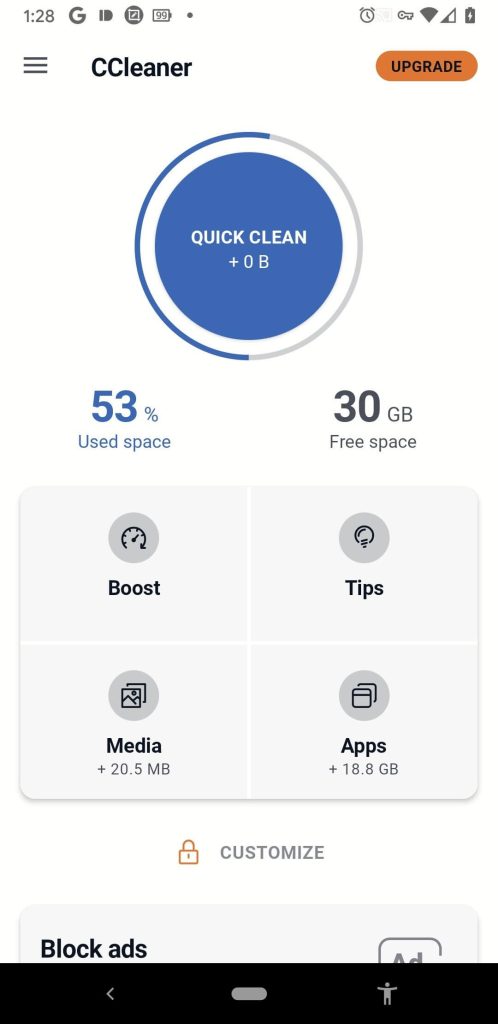
CCleaner is a hugely popular all-in-one cleaner and optimization tool. With its simple taps to scan and clean your device, CCleaner provides a streamlined way to remove junk files, erase browsing histories, clear app caches, and free up valuable storage space. Trusted by over 100 million users, it delivers robust cleaning capabilities in an easy-to-use package.
Key features:
- One-tap device cleaning and optimization
- Removes app cache, download folders, log files, and residual clutter
- Browser cleaning erases browsing history, cookies, site data, and more
- Registry cleaning to fix system errors and crashes
- Simple, user-friendly interface
Pros:
- Comprehensive cleaning of many data types
- Very fast and efficient
- Cleaner and optimizer all-in-one
- Safe for beginners
Cons:
- Requires manual scans to clean and optimize
- Contains ads (premium version doesn’t)
CCleaner is one of the best free Android cleaner apps for quickly freeing up storage space and removing unnecessary clutter from your device.
2. AVG Cleaner

From leading security brand AVG comes an excellent optimization app called AVG Cleaner. This free cleaning app for Android goes beyond just removing junk files to dig deeper into speeding up your Android’s overall performance. AVG Cleaner hibernates apps, kills battery-draining background processes, and monitors your device’s real-time condition. With AVG’s decades of digital security expertise, you can trust this cleaner to make your device run faster and smoother.
Key features:
- One-touch device cleanups
- Junk file removal frees up storage
- Removes app cache to reclaim space
- Kills background tasks and battery drain
- App hibernation to stop resource drain
- Simple menus and options
Pros:
- Very fast cleaning process
- Hibernates apps to optimize battery
- More robust than storage cleaners
- Trusted brand name for security
Cons:
- Contains ads (no paid ad-free version)
- Aggressive suggestions to install other AVG apps
For efficiently cleaning junk files and optimizing your Android’s performance, AVG Cleaner is one of the best options. The app hibernation feature also helps extend battery life.
3. File Manager
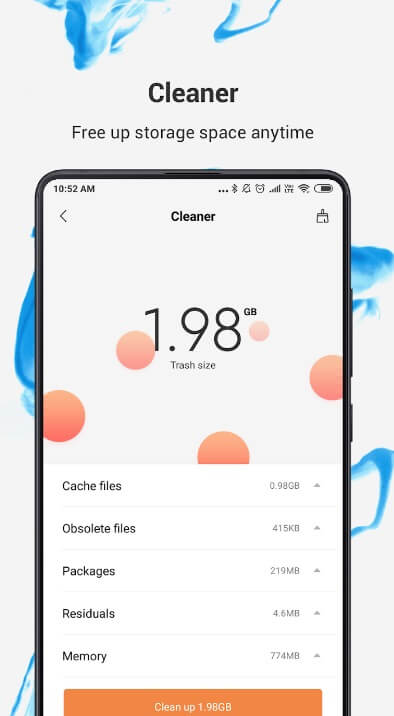
File Manager by Xiaomi combines a fully-featured file explorer with excellent phone cleaning abilities. Easily browse your Android’s folders and files to see what’s hogging space. Then delete large files, clear app caches, remove duplicate photos, and compress data with just a tap. File Manager simplifies freeing up storage while also giving you full control over your device’s files.
Key features:
- File Explorer gives access to all device folders and files
- Sorts files by type, size, date modified, and more
- Easily delete unwanted photos, videos, APK files
- Remove cache, large files, and duplicate images
- Compress files to save storage space
- Profiles for work, home, gaming, and cleanup
Pros:
- File manager and phone cleaner together
- Handy file compression tool
- Filters make finding files easy
- A recycle bin available to recover deleted items
Cons:
- Some ads are present
- Lacks registry cleaners or app optimizers
For Android users wanting file access and cleaning abilities combined, File Manager by Xiaomi is a leading option. The intuitive interface makes both tasks easy.
4. SD Maid
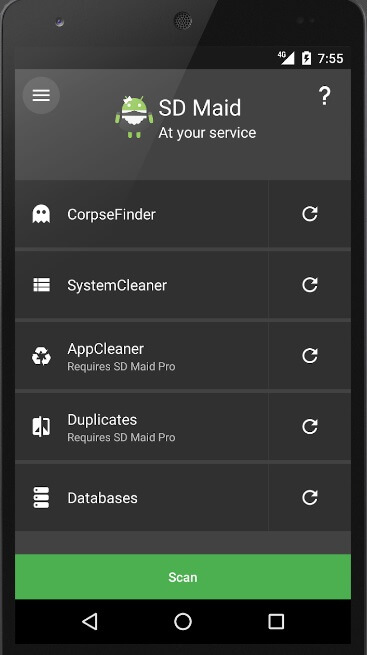
SD Maid offers advanced automation and cleaning features for power users. Dig deep into your Android system to remove clutter at the source. Schedule regular cleanups, hibernate pesky apps, and uninstall bloatware with this customizable optimizer. SD Maid provides unparalleled control over monitoring and improving your device’s performance.
Key features:
- Explorer with color-coded file types
- Uninstaller removes bloatware and big apps
- App control to freeze, delete cache, data
- Automated tasks to regularly clean and optimize
- Duplicates files finder
- Sophisticated search tools
Pros:
- Excellent automation options
- Deep system cleaner and optimizer
- Uninstaller perfect for removing bloatware
- Great for tech-savvy users
- No ads in the interface
Cons:
- Complex with a steep learning curve
- Manual scans only, no one-tap cleanups
With robust cleaning abilities paired with automation features, SD Maid is a top choice for Android experts wanting granular control over device optimization. It does have a learning curve but offers great power.
5. All-In-One Toolbox
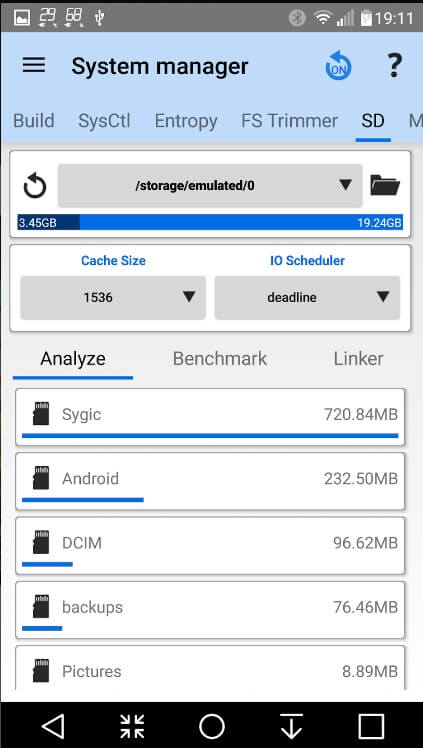
Here comes the next pick on our list of best free Android cleaner apps. As its name implies, All-In-One Toolbox is a multifunction cleaner and device maintenance utility. It combines excellent phone boosting and junk removal with other handy tools. Speed up your Android, analyze battery and app usage, access files, lock down apps, and more with this comprehensive utility app. All your optimization needs are covered with the All-In-One Toolbox.
Key features:
- One-tap boost to clean and speed up the device
- App manager uninstalls, stops, and freezes apps
- Comprehensive cleaning of cache, junk, and residual files
- Battery saving modes and CPU cooling
- File explorer, app locker, cache cleaner
Pros:
- Excellent all-in-one functionality
- Very fast junk cleaner and device booster
- Handy app freezer, analyzer, and search
- Streamlines Android device maintenance
Cons:
- Too many features may overwhelm some
- Contain ads (no paid ad-free version)
For Android users wanting a powerful cleaner along with many useful utilities, the All-In-One Toolbox is a great single solution. It simplifies optimizing your device.
6. Files By Google
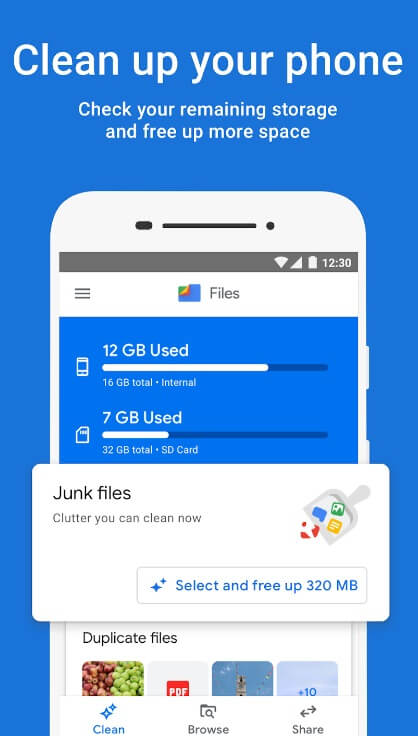
From Google itself comes Files By Google, a streamlined file manager and device cleaner. Browse your files easily, clear out junk, reclaim space, and monitor storage on this trusted app. Tap to boost performance or use the customizable cleanup widget. Files By Google provides a quality cleaner and file explorer directly from the source.
Key features:
- One-tap cleanups for fast device optimization
- Removes caches, large files, duplicate images
- File manager with easy sorting and searching
- Phone and SD card storage analyzer
- Safe and trustworthy from Google
Pros:
- Simple, easy-to-use interface
- Trusted Google brand app
- Excellent file manager built-in
- Widget for one-tap cleanups
Cons:
- Lacks deep registry cleaners
- Less powerful than third-party apps
Files By Google can prove to be one of the best free Android cleaner apps if you are looking for quality cleaner and file manager directly from the source. While it lacks some advanced features, it’s a solid option.
7. Super Clean Master

With over 1 billion downloads globally, Clean Master lives up to its name as a hugely popular Android optimization tool. Quickly clear out junk files, erase app caches, reclaim space, and stop background app processes with the tap of a button. Clean Master combines great core cleaning functions with optional extras like battery saving, making it widely used worldwide.
Key features:
- One-tap cleanups and device boosting
- Junk removal frees up storage space
- App manager to stop, uninstall, analyze
- Game booster to optimize gaming performance
- Battery saver and SIM card manager
Pros:
- Top downloaded cleaner globally
- Very fast app with a small footprint
- Game booster useful for gamers
- Easy to use for beginners
Cons:
- Too many extra utilities and offers
- Privacy concerns over Cheetah Mobile
While a very fast Android cleaner, Clean Master pushes many extra services and utilities during the process. But the actual core cleaner works excellently.
8. WiseCleaner
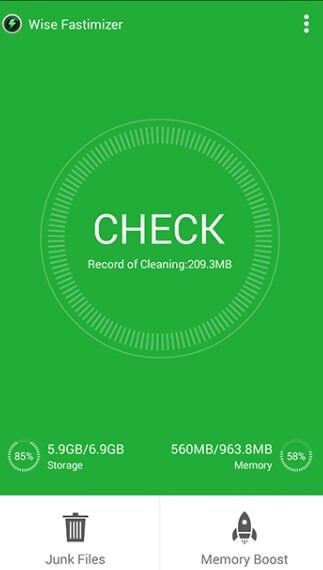
For a lightweight yet powerful cleaner, WiseCleaner is a top choice. Despite its small size, WiseCleaner packs excellent cleaning power. It removes junk files, clears caches, and monitors your device usage with minimal battery impact. WiseCleaner’s optional tools like device info and battery saving add functionality. But at its core remains top-notch clutter removal to speed up performance.
Key features:
- One-tap jumping boosts for fast cleaning
- Junk cleaner deeply removes clutter
- App manager for uninstalling and stopping
- Hardware device info and battery saver
- Floating widget for quick cleanups
Pros:
- Very fast cleaner with a small app size
- Extra tools like battery saver
- Minimal, ad-free interface
- Good for low-end devices
Cons:
- Lacks deep registry cleaners
- Needs separate installation for extra tools
WiseCleaner lightweight cleaner for Android has a tiny footprint but cleans powerfully. It’s perfect for low-end Android devices and runs very fast. The optional tools are useful too.
9. 1Tap Cleaner
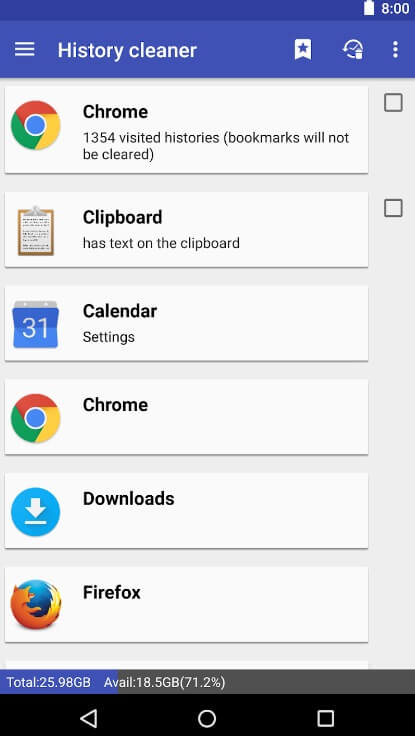
For the ultimate simplicity, 1Tap Cleaner lives up to its name with a single button for device cleaning. Sometimes simple is best. 1Tap Cleaner provides fast Android cleaning with just a single button. Tap to quickly boost your phone’s speed and storage by erasing junk files and cache data. Despite its barebones interface, 1Tap Cleaner is the best app to clean Android smartphones as it offers great lightweight optimization power.
Key features:
- Literally, a single button to clean your device
- Removes junk, residual files, caches
- Frees up storage space on phone and SD card
- Completely ad-free, no upsells or nagging
Pros:
- Incredibly simple interface
- Very fast cleaner with a small app size
- Perfect for casual or new users
- Zero ads or upsells
Cons:
- Lacks any extra features or tools
- No customization options
1Tap Cleaner delivers an incredibly streamlined Android cleaning experience. With just a single button, anyone can optimize their phone quickly.
10. Norton Clean
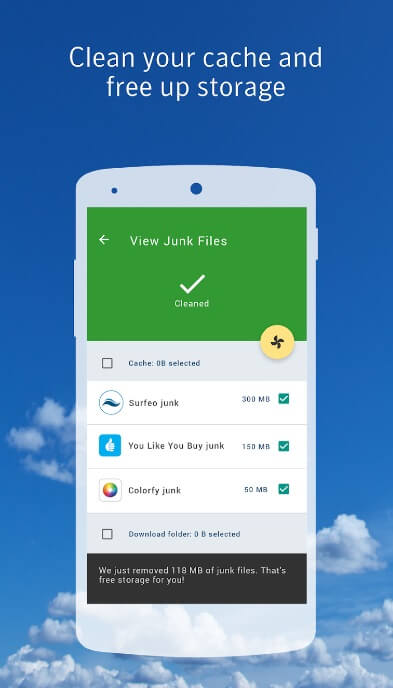
Norton Clean is a free phone optimization app by leading security company Norton. It provides effective junk file removal to speed up your Android device. Norton Clean digs deep to remove junk files that accumulate over time and clutter your phone. It frees up valuable storage space in the process for faster performance.
With Norton’s decades of security expertise, you can trust this app to safely clean and optimize your Android device. It provides robust junk removal in a streamlined, user-friendly package.
Key features:
- One-tap cleanups to quickly boost phone performance
- Removes residual and cache files that slow your device
- Identifies the largest and most unnecessary files
- Scans both internal phone storage and external SD card
- Easy-to-use interface perfect for beginners
Pros:
- One-tap cleanups for a fast performance boost
- Trusted security brand Norton
- Removes junk files and residual clutter
- Small app size great for low storage
- Scans internal storage and external SD card
Cons:
- Lacks extra tools like app uninstaller
- No battery saving or gaming features
- Basic interface with no customization
- Only focuses on junk removal
- Contains some ads
Conclusion
Boosting your Android’s performance doesn’t need to be costly. These 10 best free Android cleaner apps provide premium phone cleaning and optimizing abilities completely free.
For all-around cleaning power plus extras, CCleaner and AVG Cleaner are top choices. Those wanting file management too should try File Manager by Xiaomi. And toolkit apps like All-In-One Toolbox simplify optimization.
Lightweight yet efficient options include WiseCleaner and Norton Clean. While 1Tap Cleaner provides the utmost simplicity.
With regular use of these excellent free Android cleaner apps, you’ll enjoy a clutter-free device that runs fast and smoothly. Your phone’s battery life will improve as well.
FAQs:
Q 1: Do these cleaner apps actually speed up my Android device?
Yes, the top-rated cleaner apps featured in this article do effectively optimize and speed up your Android smartphone or tablet. By removing junk files, clearing app caches, deleting unneeded data, and freeing up storage space, these apps declutter your device and allow it to run faster and smoother. The cleaner apps clean what’s slowing your Android down.
Q 2: Are Android cleaner apps safe to use?
The Android cleaner and optimizer apps recommended in this article are safe to use when downloaded from the legitimate Google Play Store. Stick to well-known, top-rated apps like CCleaner, AVG Cleaner, Files by Google, etc. These apps only remove unnecessary clutter data, not any important files. However, it’s wise to create backups before cleaning just in case.
Q 3: How often should I run a cleaner app on my Android?
A good rule of thumb is to run your Android Cleaner app about once a week for regular maintenance. Some people run quick cleans daily for maximum optimization. Cleaner apps like CCleaner and AVG Cleaner have widgets that allow one-tap cleans whenever you notice performance lagging. For the best device speed, clean your Android routinely to prevent the buildup of junk files over time.
Popular Post
Recent Post
How to Troubleshoot Xbox Game Bar Windows 10: 8 Solutions
Learn how to troubleshoot and fix issues with the Xbox Game Bar not working on Windows 10. This comprehensive guide provides 8 proven solutions to resolve common problems.
How To Record A Game Clip On Your PC With Game Bar Site
Learn how to easily record smooth, high-quality game clips on Windows 11 using the built-in Xbox Game Bar. This comprehensive guide covers enabling, and recording Game Bar on PC.
Top 10 Bass Booster & Equalizer for Android in 2024
Overview If you want to enjoy high-fidelity music play with bass booster and music equalizer, then you should try best Android equalizer & bass booster apps. While a lot of these apps are available online, here we have tested and reviewed 5 best apps you should use. It will help you improve music, audio, and […]
10 Best Video Player for Windows 11/10/8/7 (Free & Paid) in 2024
The advanced video players for Windows are designed to support high quality videos while option to stream content on various sites. These powerful tools support most file formats with support to audio and video files. In this article, we have tested & reviewed some of the best videos player for Windows. 10 Best Videos Player […]
11 Best Call Recording Apps for Android in 2024
Whether you want to record an important business meeting or interview call, you can easily do that using a call recording app. Android users have multiple great options too. Due to Android’s better connectivity with third-party resources, it is easy to record and manage call recordings on an Android device. However it is always good […]
10 Best iPhone and iPad Cleaner Apps of 2024
Agree or not, our iPhones and iPads have seamlessly integrated into our lives as essential companions, safeguarding our precious memories, sensitive information, and crucial apps. However, with constant use, these devices can accumulate a substantial amount of clutter, leading to sluggish performance, dwindling storage space, and frustration. Fortunately, the app ecosystem has responded with a […]
10 Free Best Barcode Scanner for Android in 2024
In our digital world, scanning barcodes and QR codes has become second nature. Whether you’re tracking packages, accessing information, or making payments, these little codes have made our lives incredibly convenient. But with so many barcode scanner apps out there for Android, choosing the right one can be overwhelming. That’s where this guide comes in! […]
11 Best Duplicate Contacts Remover Apps for iPhone in 2024
Your search for the best duplicate contacts remover apps for iPhone ends here. Let’s review some advanced free and premium apps you should try in 2024.
How To Unsubscribe From Emails On Gmail In Bulk – Mass Unsubscribe Gmail
Need to clean up your cluttered Gmail inbox? This guide covers how to mass unsubscribe from emails in Gmail using simple built-in tools. Learn the best practices today!
7 Best Free Methods to Recover Data in Windows
Lost your data on Windows PC? Here are the 5 best methods to recover your data on a Windows Computer.






















