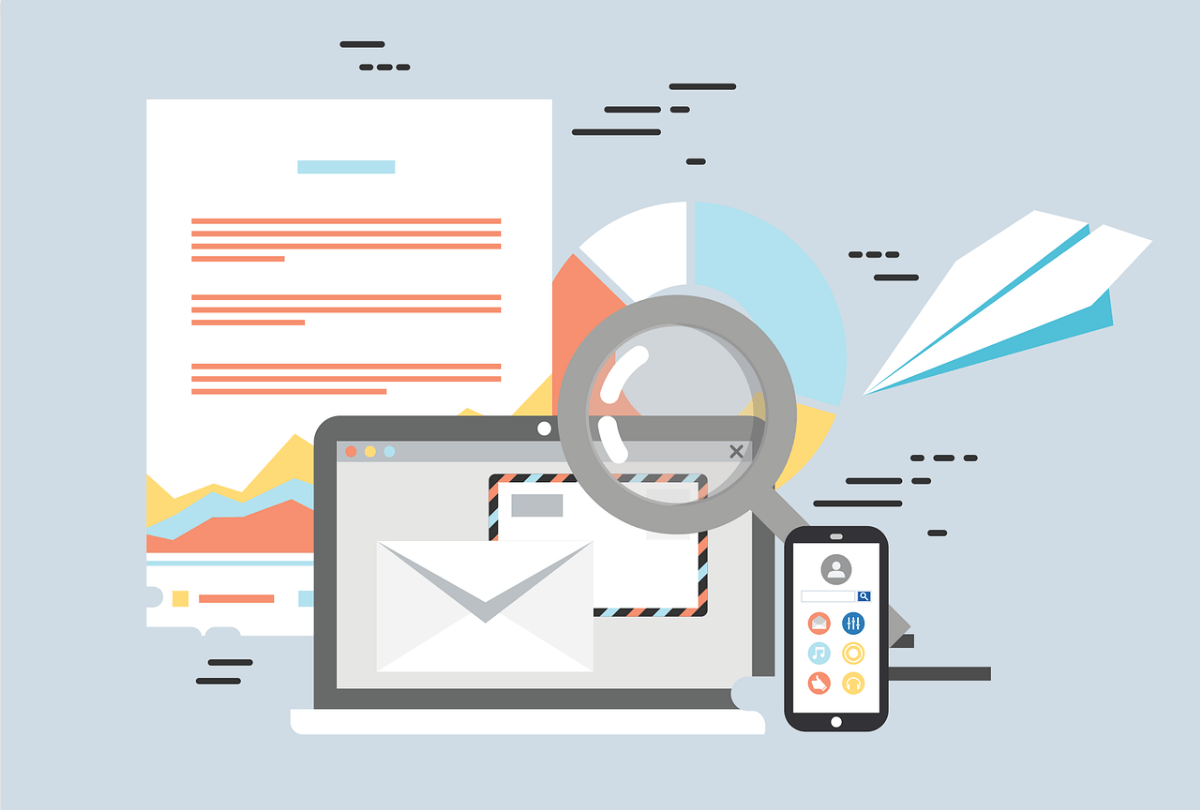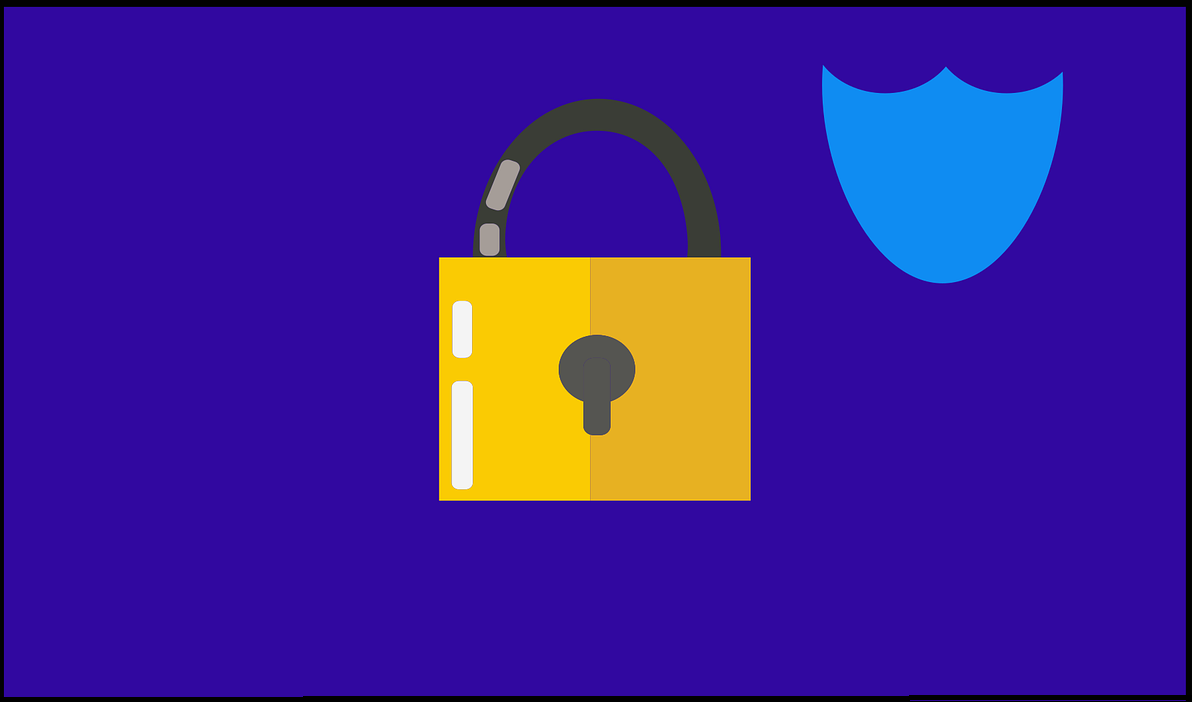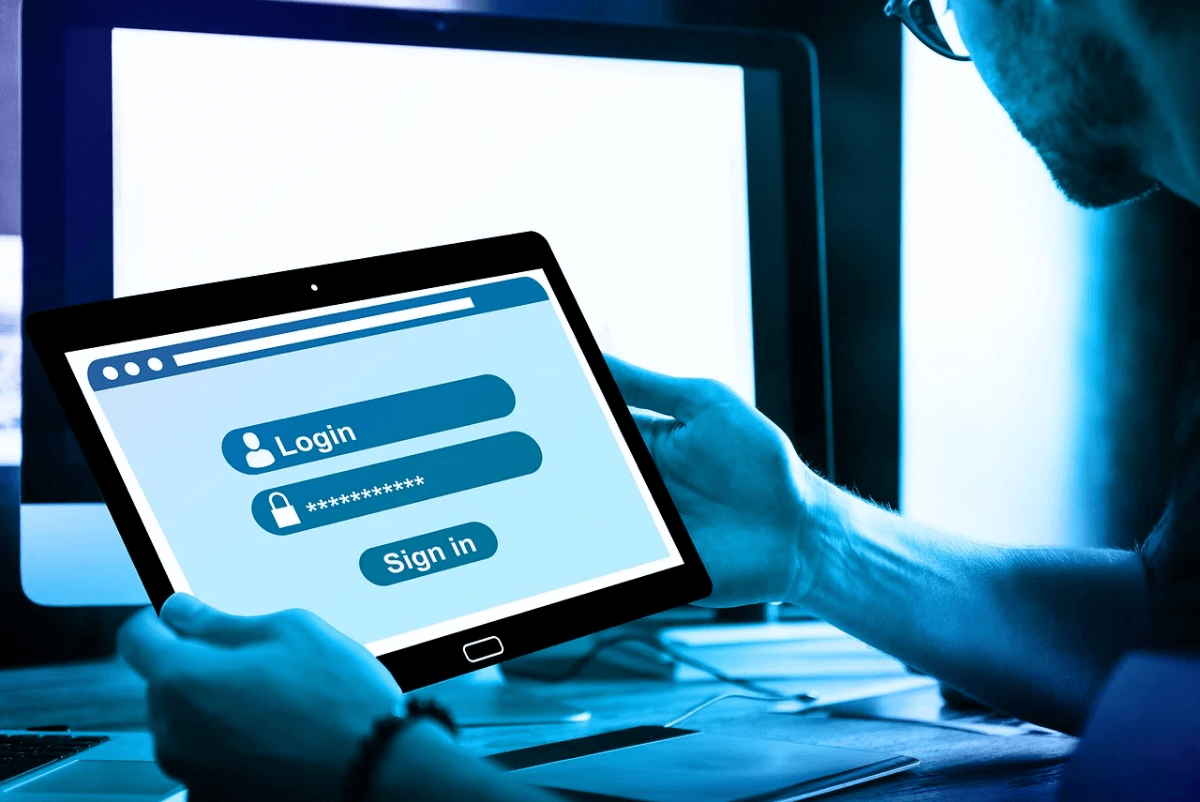5 Tips For Acing Your Email Hygiene
Yes, you are right! Email hygiene plays a vital role in your business. Always remember, a short but well-maintained clean list of email IDs is more effective than a long list of irrelevant contacts. Moreover, maintaining proper email hygiene improves the sender’s reputation & the deliverability rate of the content.
Email marketing has come a long way and is still considered one of the most effective & inexpensive tools of digital marketing. Any business that communicates with its consumers through emails should maintain a hygienic email list.
There is a saying, “We are what we repeatedly do,” and the same applies to your email hygiene habits. The more you maintain email hygiene, the better your results will be.
And if ignored, Spam folders become home to such emails.
So let’s learn how we can prevent that and ace email hygiene.
1. Horizontal & Vertical Consistency
The list in which you keep all the contacts and other related information is called the database. A database is usually prepared in Ms-Excel. This database should be well organized and updated.
You need to check the horizontal & the vertical consistency of the data. In simpler words, you should check the headings of the columns and tally the vertical data with the consecutive horizontal data down the excel sheet.
For instance, there are three columns in your spreadsheet: name, company, and email ID. While checking the list, if you find that the email ID provided against a certain name does not match it, or the domain name is of some other company, you should double-check such data.
A well-maintained hygienic database reaches the right audience and increases the rate of conversions and audience engagement. But sometimes, processing bulk mails might be a tedious and overwhelming task. Hence, to reduce your workload, you can integrate email API. This will provide you access to different features & functions of the email platform and help establish a relationship with your customer.
2. Check KPIs
The only way to maintain & approve email hygiene is by checking KPIs [Key Performance Index(s)]. The KPIs of email marketing are –
- Emails Delivered: The number of emails delivered among the total number of emails sent.
- Click-To-Open Rate: The number of unique clicks to the number of opens gives the click-to-open rate.
- Bounce Rate: It shows the percentage of people who did not receive the email from the email list. The emails that bounce permanently (due to invalid email addresses) are called hard bounce, and the temporary bounces (due to any issue on the receiver’s end) are called a soft bounce.
- Unsubscribe Rate: This is the percentage count of the number of unsubscribed people from your content. These are the people who either do not find your content engaging or relevant.
- Click-Through-Rate (CTR): It gives the percentage count of the people who clicked on the link provided in the email.
- Spam Complaints: The audiences who lodge spam complaints are clearly not anymore interested in the content and should be immediately removed from the list.
- Social Shares: This is not a mandatory KPI, but it’s good to give a share button to your audience if your content is suitable for sharing on social media. Keep the sharing process simple & monitor further comments to the post.
- Forwards: This is an interesting KPI to have a record of. If your audience further forwards the email, it is an opportunity for you to expand your audience.
- Conversions: This is the most important KPI. You will be able to evaluate the success rate of the conversion when compared with your goal.
Artificial Intelligence (AI) can maximize the conversion rate. It increases the chance of your audiences to convert to your customers by boosting sales & customer engagement.
3. Unresponsive Contacts
Email marketing is a method of communicating & establishing relationships with customers. To understand the customers’ response to the campaigns, we need to look at the KPIs mentioned above.
To identify the unresponsive contacts, we need to focus primarily on the number of emails opened and the contacts that have not opened it. On observing specific audiences’ interaction patterns for 60-90 days, you can conclude. It is better to remove such an audience from the database which does not open emails.
Although after a gap of 30-60 days, you can send them an auto-subscription mail. If they open it, then they will again get added to your list.
4. Frequent Audit of the Database
There is no exact frequency in which a database should be updated. It completely depends on the senders and how frequently they want to audit the database.
You must audit your database after every campaign. It keeps your database updated and ready for the next campaign. You can also update your list quarterly or half-yearly if you have a limited number of campaigns running.
5. Personalized Campaigns
This is the most underrated and challenging part of email marketing. While most companies desire to personalize each email for their target, it’s easier said than done.
The best practice you can adopt to keep your audiences engaged is to curate personal content for them.
Studies have shown it increases the CTR by 2.5 times and the conversion rate by 6 times.
Conclusion
To ensure your marketing campaigns do better and bring the desired results, follow the practices mentioned here. You’ll surely ace your email hygiene!
Popular Post
Recent Post
10 Best Sites to Download PC Games For Free In 2024 [Latest List]
Introduction: Looking for the best site to download PC games for free? You’ve come to the right place. In the golden age of digital distribution, there are more options than ever before for gamers to purchase and download PC games legitimately and legally. From major publishers’ platforms to online stores and subscription services, the PC […]
How To Fix Hulu Error Code 21 [Latest Guide]
Introduction: With its extensive catalog of television, film, and originals, Hulu stands as a top streaming platform. However, as with any technology, users occasionally run into technical difficulties. A common error Hulu subscribers may encounter is the frustrating Error Code 21. This error code typically appears when there is an issue with the Hulu app […]
What Are Crypto Exchanges And How Do They Work
Introduction: Cryptocurrencies have exploded in popularity in recent years. Driving mainstream adoption are crypto exchanges – online platforms that allow investors to easily buy, sell, and trade digital currencies like Bitcoin and Ethereum. Crypto exchanges provide the critical infrastructure that allows individuals and institutions seamless entry into the crypto ecosystem. But how exactly do these […]
How To Fix Preparing Automatic Repair Loop On Windows 10/11
Introduction: The “Preparing automatic repair” loop is a common issue that affects Windows 10 and 11 users when the operating system fails to boot properly. This automatic repair process tries to diagnose and fix boot issues but often gets stuck repeatedly restarting and checking for problems, creating an endless loop. There are several potential causes […]
15 Best Disk Partition Software for Windows 11 and 10 [2024]
Table Of Contents: Introduction What is Disk Partitioning Why is disk partitioning needed? How to do disk partitioning? Best Disk Partition Software for Windows 11/10/8/7 in 2024 EaseUS Partition Master MiniTool Partition Wizard Pro Paragon Partition Manager AOMEI Partition Assistant Active@ Partition Manager Tenorshare Partition Manager GParted Cute Partition Manager Macrorit Partition Expert IM-Magic Partition […]
10 Best Password Manager for Mac 2024 [Latest List]
Introduction: Using a Mac password manager app is one of the best ways to stay secure online. A good password management app generates strong, unique passwords for all your accounts, remembers them for you, and helps you log in quickly and easily. When choosing a password manager for your Mac, you’ll want one that is […]
10 Best Free Password Manager Apps for Android 2024 [Updated]
Introduction: Managing passwords is a major challenge in the digital era. With the proliferation of online accounts, we’re expected to create and remember many complex, unique passwords. This poses a significant burden on our memory. Fortunately, Android password managers offer a convenient solution. These applications store passwords securely, generate strong random passwords, and auto-fill login […]
Top 10 Best Password Managers for iPhone In 2024 [Updated]
Introduction: Having strong and unique passwords for all your online accounts is essential for good digital security and privacy. Reusing the same passwords on multiple sites is a risky practice as a breach on one site puts all your accounts at risk. This is where a dedicated password manager comes in very handy. These apps […]
10 Best Password Manager for Windows 11/10/8/7 for 2024
Introduction: In today’s digital age, we have loads of accounts – like email, social media, online banking, and shopping sites. That means we’ve got tons of passwords to remember. It’s risky to use the same password for everything, but keeping track of unique ones for each account can be tough. A password manager proves invaluable […]
10 Best Free Android Cleaner Apps for 2024 [Latest List]
Introduction: A clean and optimized Android device performs better, lasts longer, and runs faster. With time, caches, residual files, and unneeded data can clutter up your Android smartphone or tablet and slow it down. That’s why having a quality cleaner app is essential. The Google Play Store has hundreds of Android cleaner and optimization apps […]