Incogni Review: Exploring the Peak of Data Privacy Services
Introduction:
It is a noticeable question that why there is so much concern about data collection and cookies? Your personal details, including your name, location, relationship status, work history, and financial records, are searched constantly. In many cases, it is obtained by data brokers. Data brokers use datasets to either keep for their own use or sell to third parties seeking some advantages.
Thus, there are methods to limit the information they receive and delete existing data from their databases. Incogni, a data removal service offered by Surfshark helps to remove such data with ultimate expertise. This service contacts data brokers on your behalf and requests the removal of your personal information from their databases. By streamlining, expediting, and automating data removal requests, Incogni improves your online privacy.

Incogni: An Overview
Incogni is a service that helps people remove their personal information from different data brokers. It functions as an intermediary by sending removal requests on your behalf and also enables you to track the progress of these requests. It functions effectively and deals with a considerable number of data brokers. Additionally, there is no need to download or install an app for this. All tasks can be completed directly on Incogni’s website.
They offer a dashboard where users can track the status of sent, ongoing, and completed requests. However, it is important to note that the service does not verify whether the data broker deleted your information. Nevertheless, the process is simple and efficient, yielding better results than attempting the task manually. For more information on it and to download it click this link.

Pros Of Incogni:
- It manages to file multiple data removal requests with 180+ data brokers.
- Tracks response of data brokers’ progress
- Offers a simple signup process.
- Cost-effective structure.
- Finds personal data on people’s search sites.
- Repeats removal requests as required.
- Offers complete automation in his process.
Cons of Incogni:
- Do not inform the retrieved personal data.
- No intimation of the data broker whether received the request or not.
- Doesn’t have any package options.
- No additional features for safety and security.
Basic Features of Incogni:
Here are some of the basic specifications of Incogni which make it ideal for data protection. Here are the mentions:
- Available in: United States, United Kingdom, Canada, Europe (including Switzerland, Norway, Liechtenstein, Iceland)
- Price: $6.49/month
- Number of data brokers: 180+
- Data removal process duration: 30-45 days
Overall Review of Incogni:
Incogni is a convenient privacy tool that is easy to use. Upon registration, it provides an email address and sets up a password to proceed with the services. Here are the details:
Simple Interface:
Using Incogni is incredibly simple as there is quite an easy process. The homepage features a dashboard that displays the number of requests sent by Incogni, those that have been completed, and those that are still in progress. It also provides quick access to frequently asked questions that offer further understanding of Incogni’s requirements and procedures.
In addition to the dashboard, there is a detailed view containing a complete list of all the data brokers. In this view, users can monitor the status of their data removal request for each data broker separately.
Users can arrange the brokers based on their type, the level of sensitivity of the data they possess, and the status of your request. By selecting a particular broker, the user can access specific information about it and the type of data it possesses about you.
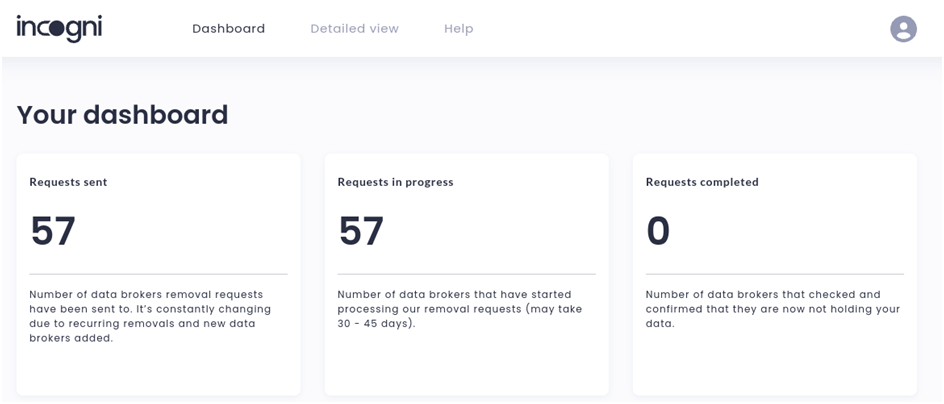
Automated Features:
Incogni’s primary function is to automate the process of requesting data removal. The data removal procedure begins once the user creates an account and completes the subscription process. It’s important to note that currently, this tool is only accessible to residents of the United States, Canada, Switzerland, and the European Union.
The effectiveness of the process relies on the provisions stated in privacy laws like the California Consumer Privacy Act (CCPA) and the EU’s General Data Protection Regulation (GDPR).
Good Connectivity And Network:
The number of data brokers listed by Incogni is continuously increasing, with new ones constantly being added. It connects to approximately 180 data brokers and several public databases. Here are some of the mentions:
- AccuData
- InfoPay
- DecaData
- Censia
- W20
Privacy And Security:
Incogni requests sensitive information from its users, which is essential to verify whether data brokers have access to it and to ensure to delete it successfully. Surfshark is a reliable company that prioritizes privacy and is dedicated to protecting your personal information. Some data brokers may have your profile without your email address, so Surfshark asks for additional details. However, users can always request that Surfshark removes their data from their servers. It needs the information details of:
- Your email address
- Your full name
- Your complete address (including city, state, country, and zip code)
- Phone number
- Date of birth
- Signature (for the authorization form)

Pricing Structure:
Incogni offers a simplified approach with multiple plan options. They offer a single plan for customers, making the decision process easy. This plan is available to US, UK, EU, Switzerland, and Canada residents and ensures secure and encrypted payments. There is no requirement for long-term commitments or subscriptions.
Customers can easily use the services with a 30-day money-back guarantee. The plan offers two payment options: a monthly payment of $12.99 per month or an annual payment of $77.88, which breaks down to $6.49 monthly, saving customers 50% on each month’s service for committing to a full year. However, Incogni does not provide a free trial to use its services.
Support:
Incogni offers comprehensive support covering everything users need about the service, its functioning, and the required data authorizations. However, if there is a need for further assistance, the user can connect to the support team through emails. Once users send an email, Incogni creates a support ticket, which they strive to address within 24 hours. It is also the procedure for handling refunds in Incogni.

How To Use Incogni?
For actively using Incogni, users can follow some easy steps to remove personal online data and download using this link. Here are the steps:
Step 1: The setup process for Incogni is extremely easy. Users must register using their email address, establish a password, and complete the Authorization form. It grants Incogni permission to request data removal from data brokers on your behalf. After that, it needs to provide additional information to identify your records. Finally, the user receives a screen indicating the number of data brokers on Incogni’s contact list.
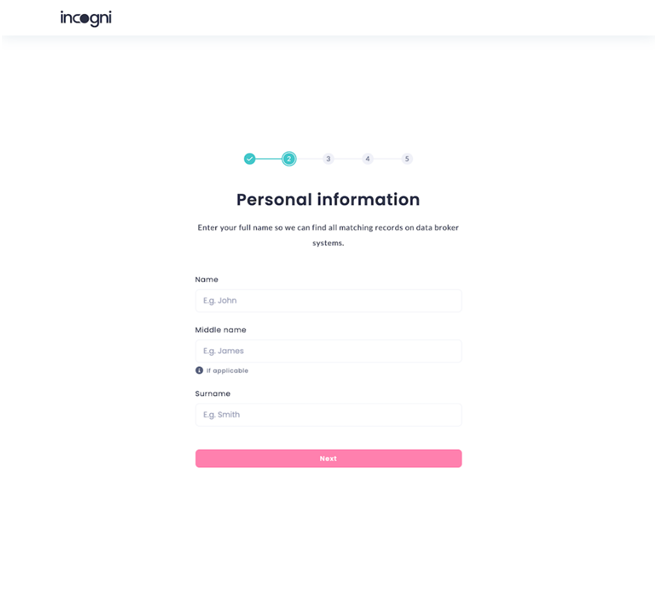
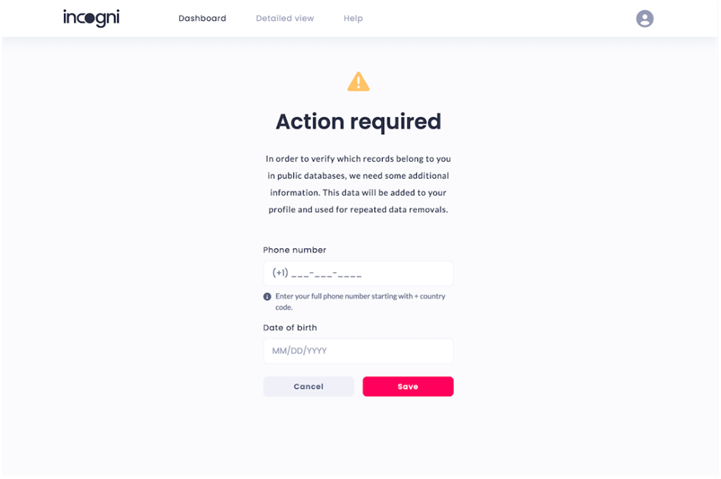
Step 2: Once all the details are verified, the user will be directed to a basic dashboard that displays the present status of your data.
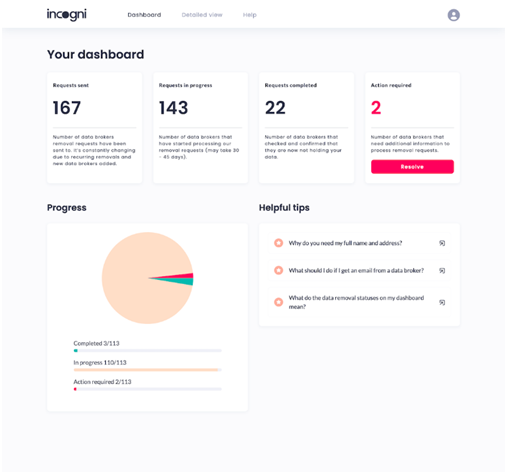
Step 3: Incogni uses an internal algorithm to determine the companies that control your information. The platform actively contacts companies in an automated manner.
Step 4: Incogni has a completely minimal interface. With a user-friendly dashboard, you can access a single page, “Detailed view,” which provides specific information about the data brokers. It also has important details about data brokers, your data’s sensitivity, and your current state. You can easily monitor the progress of your request.

Step 5: Incogni makes this complete process is made simple and easy. After the signup process, Incogni immediately begins to handle the user data, which you can easily access and monitor.
Conclusion:
It is highly recommended to download Incognifor digital data removal service because it consistently and positively impacts the services it provides. Once the user submits the personal information, it manages to contact the 180 data brokers and request the removal of your information quickly.
It is an excellent tool that provides great value for money with a reasonable pricing structure. It has a user-friendly dashboard that ensures easy accessibility. Moreover, it substantially improves your digital presence with online privacy.
Popular Post
Recent Post
How to Troubleshoot Xbox Game Bar Windows 10: 8 Solutions
Learn how to troubleshoot and fix issues with the Xbox Game Bar not working on Windows 10. This comprehensive guide provides 8 proven solutions to resolve common problems.
How To Record A Game Clip On Your PC With Game Bar Site
Learn how to easily record smooth, high-quality game clips on Windows 11 using the built-in Xbox Game Bar. This comprehensive guide covers enabling, and recording Game Bar on PC.
Top 10 Bass Booster & Equalizer for Android in 2024
Overview If you want to enjoy high-fidelity music play with bass booster and music equalizer, then you should try best Android equalizer & bass booster apps. While a lot of these apps are available online, here we have tested and reviewed 5 best apps you should use. It will help you improve music, audio, and […]
10 Best Video Player for Windows 11/10/8/7 (Free & Paid) in 2024
The advanced video players for Windows are designed to support high quality videos while option to stream content on various sites. These powerful tools support most file formats with support to audio and video files. In this article, we have tested & reviewed some of the best videos player for Windows. 10 Best Videos Player […]
11 Best Call Recording Apps for Android in 2024
Whether you want to record an important business meeting or interview call, you can easily do that using a call recording app. Android users have multiple great options too. Due to Android’s better connectivity with third-party resources, it is easy to record and manage call recordings on an Android device. However it is always good […]
10 Best iPhone and iPad Cleaner Apps of 2024
Agree or not, our iPhones and iPads have seamlessly integrated into our lives as essential companions, safeguarding our precious memories, sensitive information, and crucial apps. However, with constant use, these devices can accumulate a substantial amount of clutter, leading to sluggish performance, dwindling storage space, and frustration. Fortunately, the app ecosystem has responded with a […]
10 Free Best Barcode Scanner for Android in 2024
In our digital world, scanning barcodes and QR codes has become second nature. Whether you’re tracking packages, accessing information, or making payments, these little codes have made our lives incredibly convenient. But with so many barcode scanner apps out there for Android, choosing the right one can be overwhelming. That’s where this guide comes in! […]
11 Best Duplicate Contacts Remover Apps for iPhone in 2024
Your search for the best duplicate contacts remover apps for iPhone ends here. Let’s review some advanced free and premium apps you should try in 2024.
How To Unsubscribe From Emails On Gmail In Bulk – Mass Unsubscribe Gmail
Need to clean up your cluttered Gmail inbox? This guide covers how to mass unsubscribe from emails in Gmail using simple built-in tools. Learn the best practices today!
7 Best Free Methods to Recover Data in Windows
Lost your data on Windows PC? Here are the 5 best methods to recover your data on a Windows Computer.






















