iMyFone AnyRecover Review – Recover Your Deleted File
Accidentally deleted an important file, Now what?
Nothing can make you feel more helpless than losing an important document, photo, or file from your system. It’s the nastiest dream coming true. But then knowing it’s not just one file it’s a whole lot of important documents, things get out of hand. And in this case, you are ready to do anything to get those files back, right? But worry not, in today’s post we are going to look at a software that will help with all these problems and will recover all deleted data. This amazing and best recovery tool is called iMyFone AnyRecover.
This powerful data recovery tool helps recover deleted files from both Mac and Windows. Not only this, using it you can recover 1000+ file types that include photos, videos, documents, audio, archives, emails, etc. Alongside this, you can also retrieve files from a PC or SD card. The tool also helps find any traces of deleted files so that you can recover lost data from any rewritable media.
What can iMyFone AnyRecover do?
In situations where you want to recover your important data that was lost or deleted, iMyFone AnyRecover data recovery tool proves to be a beneficial solution. Using this best file recovery software, you can recover files effortlessly from a hard drive, SD card, and other forms of portable storage.

The only thing it cannot do is, to recover files from an SSD (Solid-State Drive).
Nonetheless, this best recovery tool for Windows and Mac ensures an in-depth file search is done so that you can get more and accurate results. The recovery process is simple to use, this means even a beginner without any help can recover data using iMyFone AnyRecover. The most amazing thing about the AnyRecover data recovery tool is that, it gives the option to preview files before recovery, this helps decide whether to recover or not.
What makes iMyFone AnyRecover the best Data Recovery tool for Windows?
Questions like how or when you lost data doesn’t matter, iMyFone AnyRecover can handle all the situations and retrieve data efficiently. To know what kind of data loss situations the tool can handle read below:
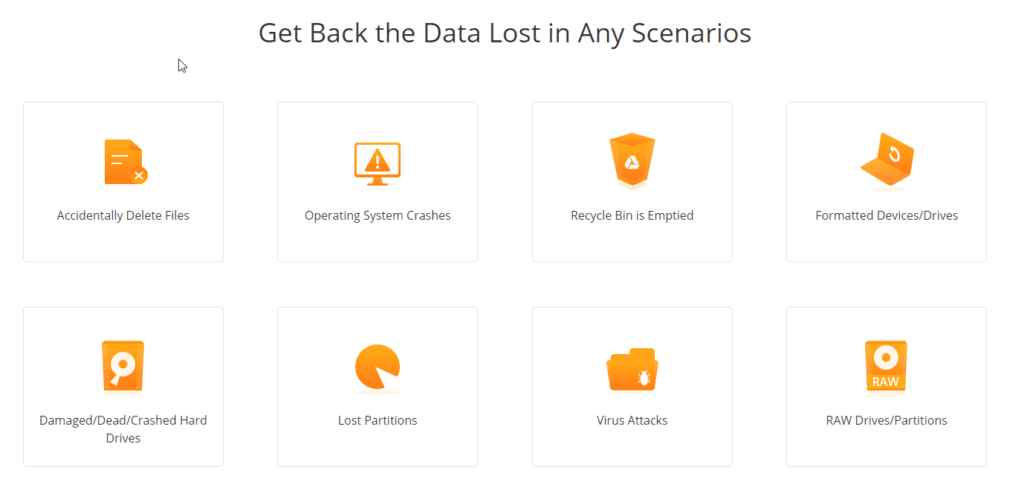
Accidentally deleted data – This is the most common way of losing data. So, if you happen to move a data to Recycle Bin or delete it by pressing Shift+Delete don’t worry iMyFone AnyRecover will help recover this data.
Lost Partition – Sometimes without taking a data backup we create disk partitions due to which we lose data. iMyFone AnyRecover can handle these situations and retrieve data from partitions too.
Formatted Drive – Another common mistake is to format a hard drive without backing up data. Worry, not if you have made this mistake iMyFone AnyRecover will help get back the data.
Crashed System – Running into situations where your operating system stops working can make you lose files. When this happens, there’s nothing to worry about, iMyFone AnyRecover has your back.
Malware Attack – Windows is prone to malware attacks, so if your system is infected and your essential files are corrupt use iMyFone AnyRecover
Hardware Issues – Hard drive issues are unpredictable you can not know when a hard disk might fail. If you are facing any such situation use iMyFone AnyRecover.
What does the iMyFone AnyRecover have to offer?
Unlike other data recovery tools, this Windows tool is simple to use. Moreover, its neat and intuitive interface makes it easy to use. The home screen gives you a whole lot of options to pick devices and recover data.
Highlights
- Recover lost data in any scenarios
- Retrieve deleted files from any PC or storage media
- Supports 1000+ file types thereby helping recover lost files
- Rescue data from broken PC using AnyRecover Pro
Overview:
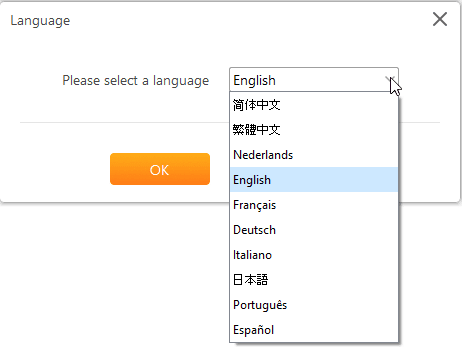
Multi-Lingual – Yes
Version – 4.0
Money-Back Guarantee– 30-Day
Compatible Operating System– Mac and Windows
Subscription – 1-Month & Lifetime
Pricing – starts at $49.95
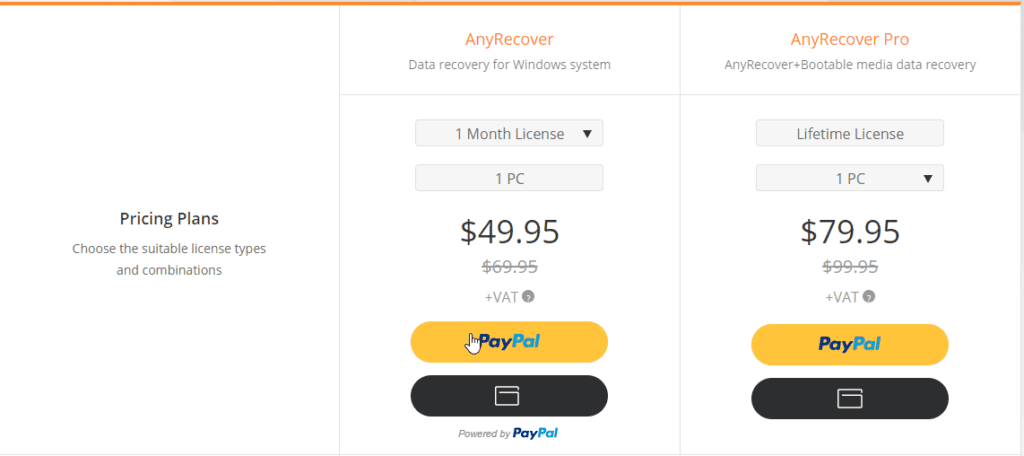
Compatible File Systems: NTFS, FAT16, FAT32, and exFAT
| Pros | Cons |
| Supports both Windows and Mac | Only iMyFone AnyRecover Pro can help restore data from crashed PC |
| Faster scanning and easy recovery process | The trial version recovers only 3 files |
| Restore unlimited data | |
| Recover data irrespective of the reason it was lost | |
| Designed to recover deleted files from Recycle Bin, formatted device, lost partition, an external device, and crashed PC | |
| Does not overwrites existing data |
How to use iMyFone AnyRecover?
To use iMyFone AnyRecover follow the steps below:
- Download, install and launch iMyFone AnyRecover
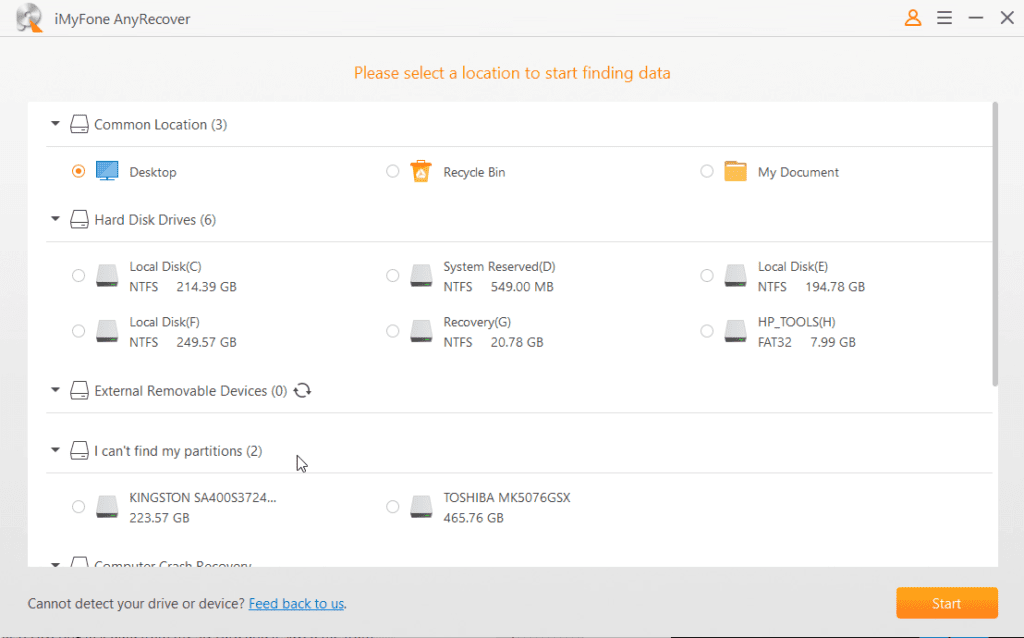
- The data recovery tool will now give you options to select the drive that you wish to scan.
- Once the location is selected click the orange Start button to start scanning.
Note: If you want you can pause the scanning process by clicking the Pause button.
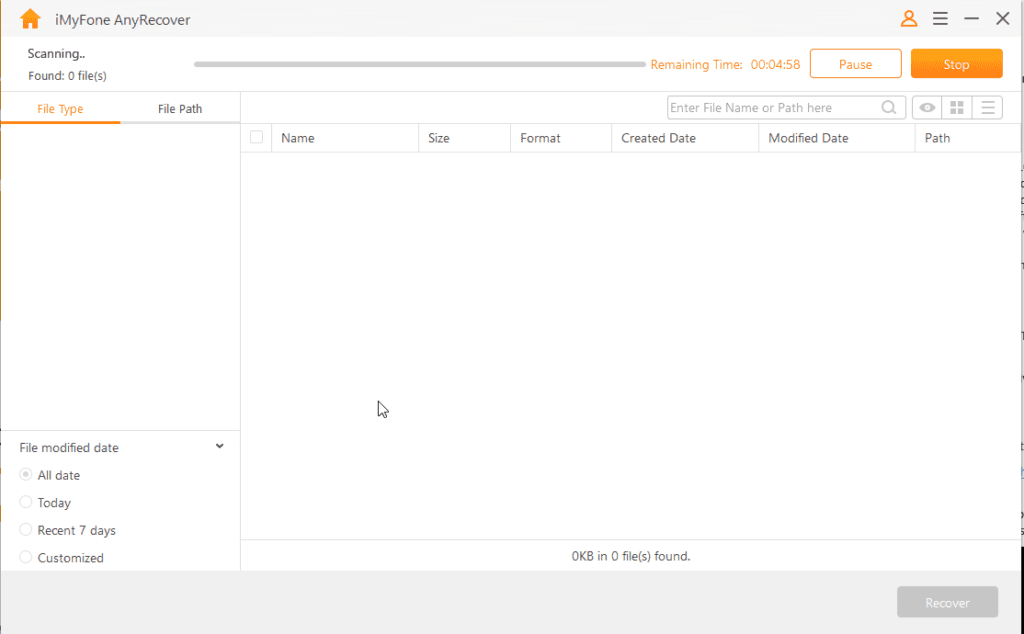
- After the scanning is done, you’ll receive a message click Ok and view all the file types or file directories with the original filenames.
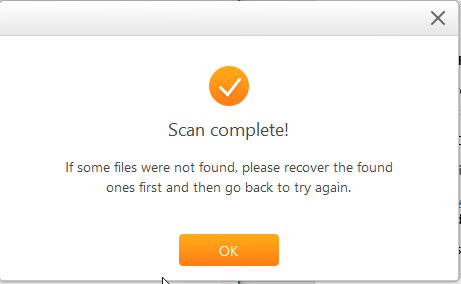
- Preview them by double-clicking the files or select them and hit Recover.
Note: Never save recovered files in the same location, as this reduces the chances of data recovery.
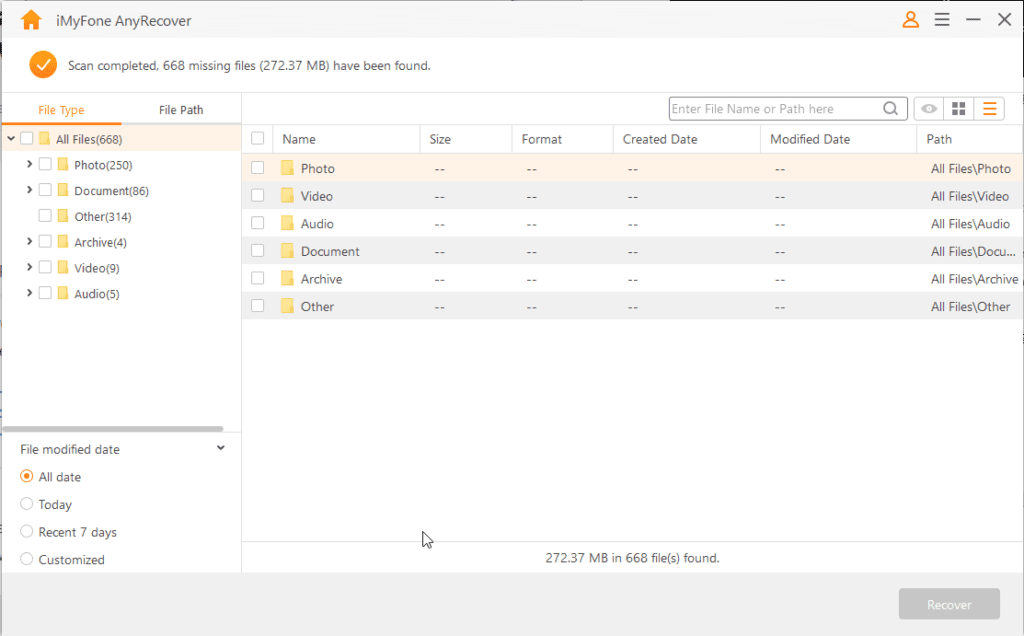
- Select the partition or location where you want to save recovered files and click Ok.
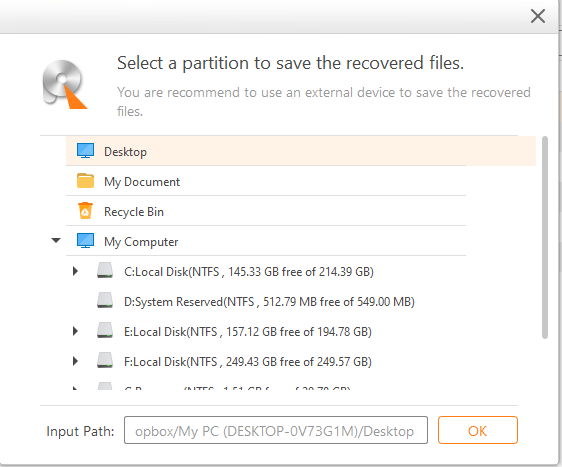
That’s all using these simple steps you can recover data from Recycle Bin, External Devices, Lost Partition, and Crashed Computer.
What is the difference between the paid and free version?
The free version allows scanning and preview of files but you can recover only 3 files. While AnyRecover Pro works without limits and it helps restore data, lost due to any reason.
Conclusion
If you or someone else has accidentally deleted an important file or a bundle of files don’t panic. Simply download, install, and run iMyFone AnyRecover. Perform the scan and recover all deleted files in a few clicks. Do try this tool and share your experience in the comments b
Popular Post
Recent Post
How To Transfer Photos From Android Phone To PC/Laptop [2026]
Moving photos from a phone to a computer is something most people need to do often. Phones fill up fast. Photos also matter more than apps. You may want a safe backup. You may want to edit images on a bigger screen. This guide explains how to transfer photos from Android to PC without stress. […]
Top 9 Browsers With Built-In VPN – VPN Browser
Online browsing is no longer private by default. Every website collects data in some form. This includes location details, device information, and browsing habits. Over time, this data builds a clear picture of user behavior. Many people are now uncomfortable with this level of tracking. A VPN browser helps reduce this exposure. It adds a […]
AI In Cyber Security: Who is Winning, Hackers or Security Companies
Cybersecurity once followed clear rules. Companies built firewalls. Users created passwords. Antivirus tools scanned files and removed known threats. When an attack happened, security teams studied it and added new rules. This method worked for many years. It created a sense of control and stability. That sense is gone today. Artificial intelligence has changed how […]
The Biggest AI-Run Cyber Attacks Of All Time
Artificial intelligence is now part of everyday technology. It helps people search faster. It improves medical research. It supports businesses in making better choices. But AI is not used only for good purposes. Cyber criminals have also learned how to use it. This has changed the nature of cyber attacks across the world. In the […]
Switch To a Dark Background Theme on Windows: Enable Dark Mode
People often like a screen that feels gentle on the eyes. A darker style softens bright areas and makes long computer sessions easier to handle. It also gives the desktop a cleaner and more modern feel. When you switch to a dark background theme in Windows, the colors shift to deeper shades that reduce glare […]
Complete Guide on Managing Audio Input Devices [Latest In 2026]
People use microphones for meetings, games, classes, recordings, and voice chats, so any problem with the device can interrupt their work. Even a small system error can make the voice weak or stop it fully. This is why knowing the basics of managing audio input devices is helpful for new and experienced users. Windows includes […]
Resetting Audio Settings on Windows 11: Complete Guide
Sound problems can disrupt work, study, or entertainment. Many users face issues where the audio becomes too low, too loud, unclear, or does not play at all. A common way to solve these problems is by resetting audio settings to their original state. This helps Windows rebuild its sound setup from the beginning. Windows 11 […]
Troubleshooting Headphone Detection: Headphones Not Detected/Working
A lot of users run into sound problems at some point. A common one is when the computer does not pick up the headphones. You plug them in, but the speakers keep playing. This can break your focus during work, movies, music, or calls. It also causes confusion because the reason is not always clear […]
How To Re-Pair Bluetooth Earbuds For Stereo Sound on Windows
Wireless earbuds are often paired with computers for rich stereo sound, but things don’t always go smoothly. Sometimes, the system defaults to mono audio or fails to activate the correct playback mode. This can disrupt music, calls, or gaming, making the sound feel flat and lifeless. These glitches usually stem from improper setup. Windows might […]
How To Manage Camera Permissions for App On Windows: Complete Guide [2026]
Many users run into issues when trying to join video calls or online meetings—their camera simply won’t turn on. This can happen for a few reasons: Windows might be blocking access, or the app may not have the correct permissions. These hiccups often lead to confusion and frustration. Fortunately, Windows provides straightforward tools to help […]
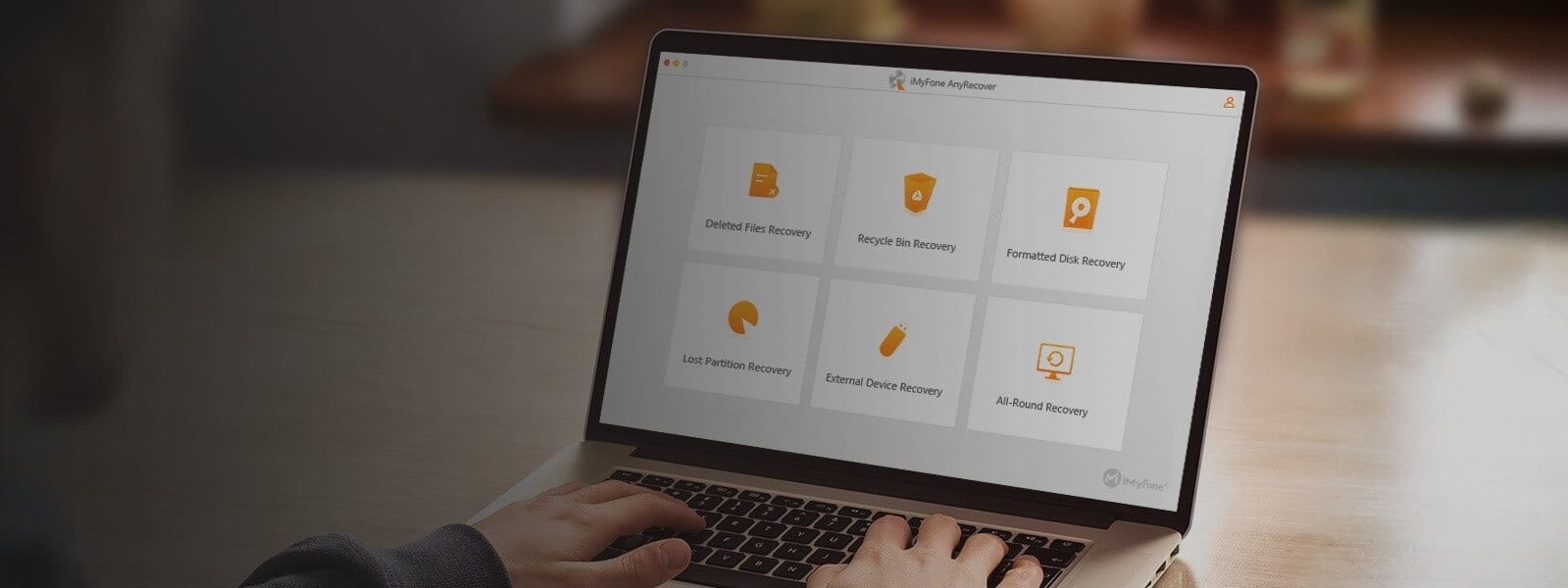



















![Complete Guide on Managing Audio Input Devices [Latest In 2026]](https://www.techcommuters.com/wp-content/uploads/2025/12/Complete-Guide-on-Managing-Audio-Input-Devices.webp)





