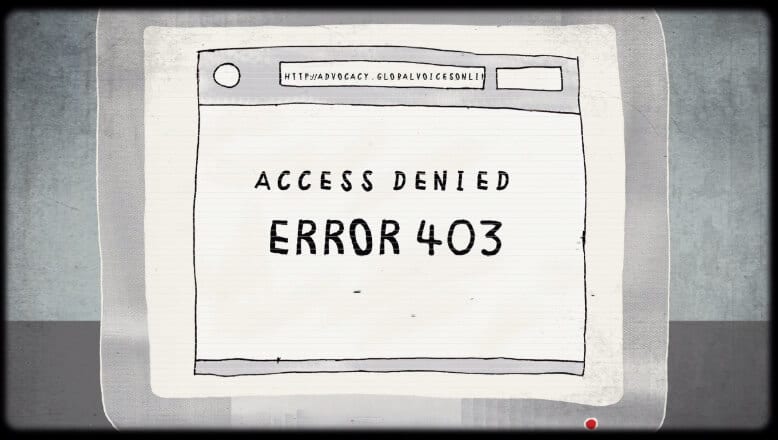How to Remove Bloatware from Android Devices
Almost all the smartphones are preloaded with Bloatware apps. Specially, if we talk about Android phone, they comes with preloaded 2-3 GB of Apps that are useless for us. And without using any tricks, we just drag with low disk storage keeping these apps aside as a garbage.
They always get into your and hampers your productivity and efficiency of using a device. It would be much more beneficial if we just uninstall system apps and use our Android phone without Bloatware.
But the problem is, we can’t just simply uninstall system apps and remove Bloatware from Android without rooting the device to completely chucking a Bloatware. But, you need to be aware that rooting your device doesn’t remove Bloatware from Android completely.
To help you with this, here in this article, we’ll introduce you with some tools that will surely help you to get rid of Bloatware or hide it from sight on un-rooted devices. It is advisable to have a complete backup of your device before you try any of the steps. Do not delete any of the critical system apps else you’ll end up with a non-functioning phone.
Uninstall OR Disable Bloatware, What’s Better?
You have a few choices when you are trying to remove Bloatware from Android system.
It does sound like uninstalling the apps as the app can be completely uninstalled from your device with some downsides. There are possibilities that your device may run into problems like instability or blocking phone from getting new updates.
You may also not be able to install those apps back on the device. Though few of the apps are already available on Google Play and you can install it back on the device, but not all of them. Most of the Samsung Apps are discoverable on Google Play.
Uninstalling apps generally asks you to root your smartphone that you may want to avoid. That is the reason, we recommend disabling Bloatware apps instead of using a Bloatware remover to uninstall Bloatware. Android has a built-in way to disable Bloatware that works for most of the apps.
If you get stuck with a stubborn app that refuses to get disabled, you may use third-party apps to freeze or disable them that is similar to rooting a device. So let’s explore the options to remove Bloatware from Android device.
How to Disable Bloatware on Android?
Here is how you can disable Bloatware from your Android device. These steps are exactly same for all the Android devices and easy to perform. The user interface may look a bit different depending on the device.
Step 1. Go to the ‘Settings’ menu on your device. That’s the same little GEAR icon. You can also find the same in the notification pull down menu.
Step 2. Look for the ‘Apps’ option and tap on it. Some phones may show you ‘Applications’ option instead of ‘Apps’.
Step 3. Look for the Apps that is causing you trouble or blocking unwanted space on your device. Tap on the App.
Step 4. You will find options to disable the App or Force Stop the App. You know what to do now.
Step 5. Tap on the ‘Disable’ button. It will show you a warning stating that ‘It may cause errors in other apps’ You can ignore this and continue to disable.
Step 6. Once the App is disabled, you should also go ahead and ‘Force Stop’ the Application. Don’t forget to click on ‘Clear Data’ button to erase unwanted junk.
“Please Note: You can anytime enable the app if you need it. You simply need to go back to the same location and tap on the ‘Enable’ option.”
All the Apps doesn’t have this Disable option. If you don’t get this disable option, you will need to root the device to get rid of the App.
Wrapping Up
Hope, the above trick will work for you to remove Bloatware from Android. Though an Android phone without Bloatware is a myth, we still can ensure that it is disabled and not blocking our phone usage.
Popular Post
Recent Post
10 Best Free MMORPG for Android in 2024 [Latest List]
Introduction: MMORPG (Massively multiplayer online role-playing game) is an online game where a large number of players interact with one another in a virtual fantasy world. MMORPGs are extremely popular on PCs but are now also available on mobile devices. Mobile MMORPGs allow you to play these immersive and addictive games on the go on […]
9 Ways to Bypass Blocked Sites Without Using Proxies or VPNs
If your government or local ISP blocks certain websites, it must be really frustrating. While these blocks may be the reason for any violations by these websites, most of the cases involve these websites getting blocked for no apparent valid reasons. The Internet is full of knowledge and information, but these blocks can really be […]
Understanding FileVault and its Role in Data Security
Introduction: In this modern era where data breaches loom at large and data privacy is a serious concern, safeguarding personal and sensitive information is paramount. Keeping this in mind, Apple has designed this wonderful encryption software to safeguard the data of its Mac users which is known as FileVault. In this article, we will take […]
11 Best Free Duplicate Photo Finder for Android in 2024
Duplicate files are a perennial truth of any device. It generates in different forms due to different reasons. Multiple times file downloading, file sharing of the same file multiple times, and data backup of the same file are a few reasons why duplicate files accumulate on your device. You can find them in different forms […]
How To Download And Install Internet Explorer 11 For Windows 10
Introduction: Internet Explorer (IE) 11 is the latest version of Microsoft’s web browser included with Windows 10. Even though Microsoft Edge has replaced IE as the default browser in Windows 10, many users still prefer using IE for compatibility with older websites and enterprise apps. Internet Explorer 11 includes improved standards support, faster page load […]
21 Best Car Driving Games For PC Offline/Online [Latest]
Introduction: Cars and driving games have always been popular in the video game world. Whether you want to race at 200mph, perform crazy stunts, or just go on a leisurely Sunday drive, there are tons of great latest car racing games for PC that let you live out your automotive fantasies. In this article, we’ll […]
14 Best Free Browser For Android TV In 2024 [Latest List]
Introduction: Watching videos, checking social media, and browsing the web on the big screen is easier than ever with Android TV. Most smart TVs today run on Android TV, allowing users to install apps directly on their televisions. This includes web browsers – opening up a whole new world of web experiences designed for the […]
Top 11 Best Budget Smartwatches for 2024 [Latest List]
Here we are going to discuss the most economical and best budget smartwatches for you in 2024. The smartwatch has become many people’s personal sidekick or even a personal assistant: Not only can your smartwatch wake you up in the morning, but it also notifies you when you receive a new email or the like. […]
10 Best Sites to Download PC Games For Free In 2024 [Latest List]
Introduction: Looking for the best site to download PC games for free? You’ve come to the right place. In the golden age of digital distribution, there are more options than ever before for gamers to purchase and download PC games legitimately and legally. From major publishers’ platforms to online stores and subscription services, the PC […]
How To Fix Hulu Error Code 21 [Latest Guide]
Introduction: With its extensive catalog of television, film, and originals, Hulu stands as a top streaming platform. However, as with any technology, users occasionally run into technical difficulties. A common error Hulu subscribers may encounter is the frustrating Error Code 21. This error code typically appears when there is an issue with the Hulu app […]