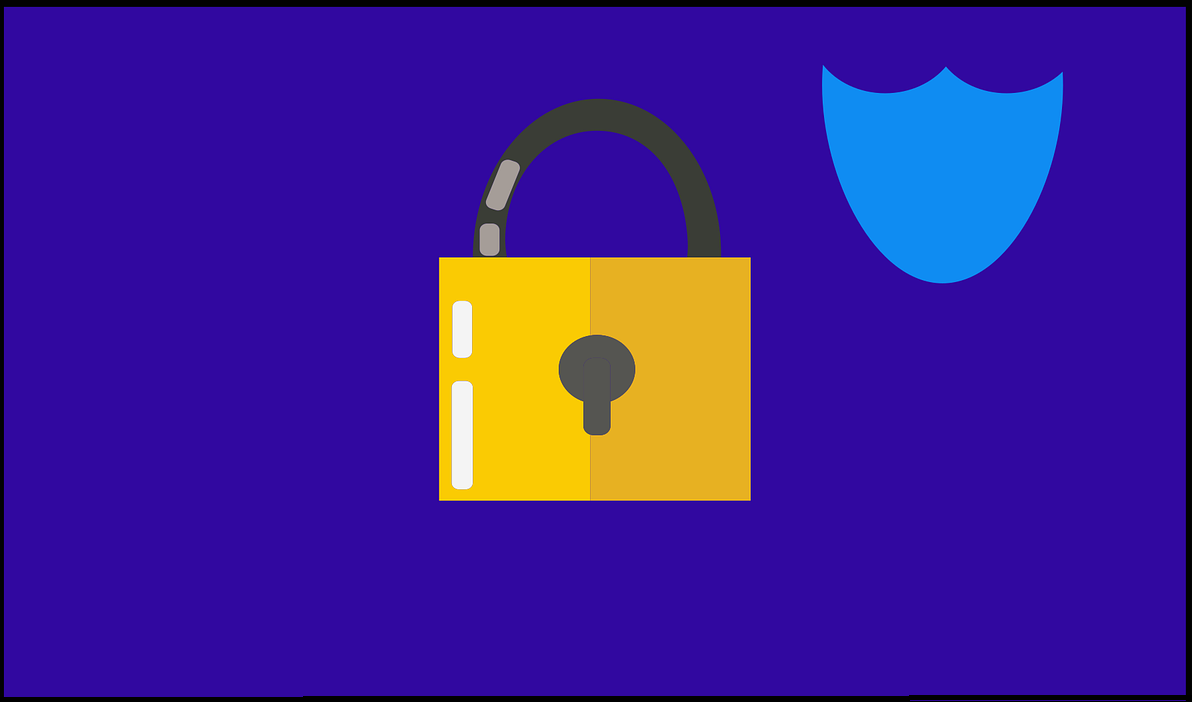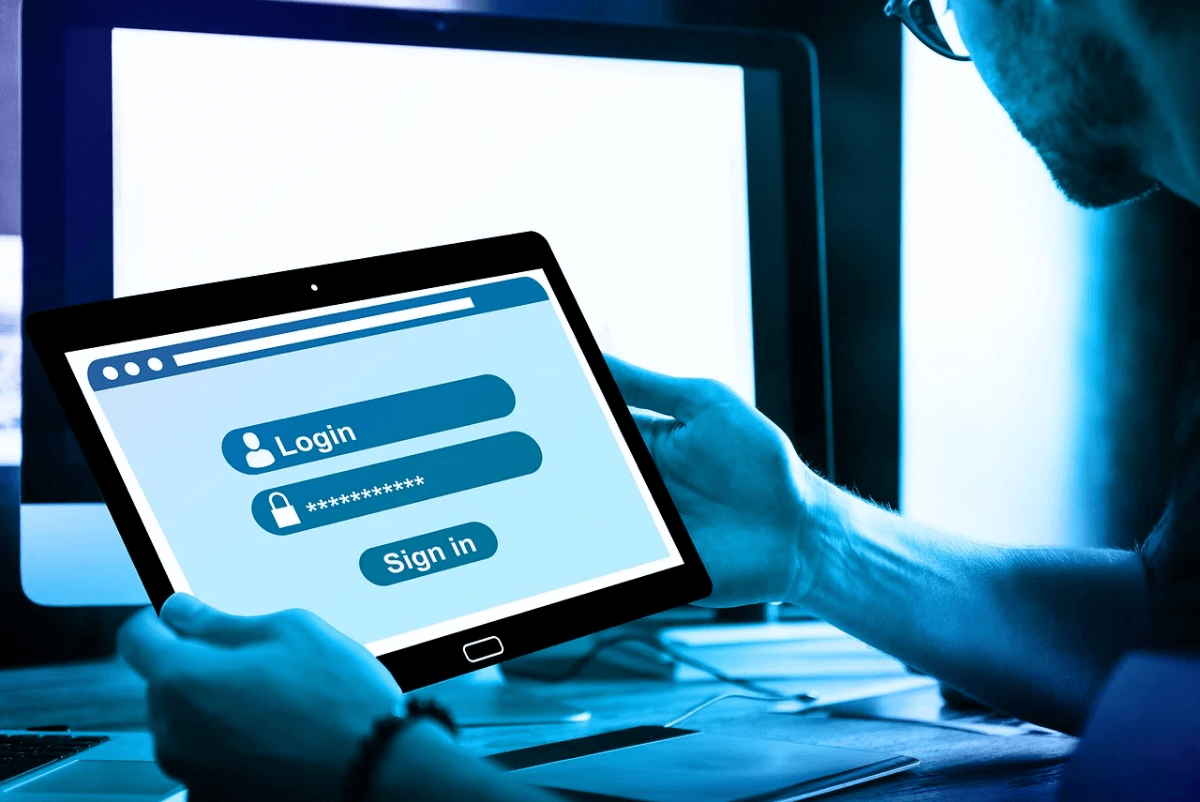How to Choose a Web Hosting and Server Location for Your Website
Let’s First Discuss: How to choose a best Web Hosting Plan that suits your needs
Many of you know that you require a website hosting service for making your website online, but the question is whether you know how to choose the right web hosting service provider. Now one may ask does this question matter to you? I would say: Yes!! It matters the most when you are trying to decide which web hosting service is best for you because the web hosting service that you have selected can either grow or fail your business. One wrong decision can culminate in a slow or unresponsive website with more downtime.
Thus selecting the best Webhosting service is not easy all the time. If you think it is easy then you might not be looking for the available articles related to this topic online! Always keep one thing in mind that you will come across a lot of distinct choices to select from and you may find them somewhat similar.
Therefore we have tried to bring together some helpful tips to guide you in making a decision easily. Here you will find all the information that you require to know regarding web hosting services and also how to select the best web hosting plan as well as the best server location for hosting your website.
Let’s discuss what a web host is or what a web hosting service is?
Web hosting service: –
Web hosting service providers are the one who helps you in allocating space on their server. In simple words, we can say that it is a company that will offer all the resources or the requirements that are needed for making your website visible to everyone on the internet. All the files and data of your website are stored on their server.
It is the same as renting a house or apartment for you in a similar fashion you are required to rent a space on a server for your website to make it visible on the internet. As mentioned earlier all the files and data of your website are stored on a server which is a special type of computer.
Now let’s see which types of servers that you must get familiar with:
There are 4 types of servers, and now we are going to discuss about each of them in detail:
- Shared hosting server or Shared Hosting
Commonly, shared hosting servers or Shared Hosting is considered the cheapest as well as most affordable option for hosting your website. It is a kind of a single physical machine that is capable of holding one to hundreds of various types of websites all of which share the same resources such as web space, bandwidth, etc.
The drawback of hosting your website on this server is that if any other website at any time suddenly receives a hike in traffic or if it uses more than the allotted share of resources, then it will definitely affect the performance of your website. That means your website may take more time to load and it will not be good for your website thus it will impact the number of visitors that are visiting your website.
- VPS (Virtual Private Server)
Basically, it is a virtualized server that provides services like a dedicated server that too in an environment like shared hosting. This type of server can be created on a single as well as more than one server by interconnecting them. Sometimes VPS can be considered both as Shared as well as Dedicated. It doesn’t matter how much traffic any other website is getting, it will never violate the resources allotted to your website.
This server provides more flexibility and more speed at the same time VPS also manages backups, problems related to hardware, server upgradation, backup storage, etc.
- Dedicated Server
A dedicated Server means you get an entire physical server for your own use i.e. like shared hosting it is not shared with other websites. Only your website will occupy the complete server and you will be using all the resources for yourself which are not shared with anyone else. You can host as many websites as you want too as per your customization which suits your requirements.
The benefit of signing up for a dedicated server is that there is no need to take tension about the slowing down of the server or using more web space due to the activities of someone else.
- Cloud Server
In a Cloud server unlike above mentioned servers, various servers are assembled together. This cluster of servers is called a cloud and the resources are utilized from this cluster of servers. This is a service in which people pay for only what they use.
The difference between a Cloud server and other servers is that the cloud server needs a large network of servers that can be situated at different locations also referred to as data centers because of which you are capable of accessing your website at any time and at any corner of the world.
How to decide which hosting service is right for you?
Always keep in mind that selecting the right hosting service is not at all easy because it mostly depends upon many things like which type of website you would like to run how many resources it will need and so on.
Thus the answers to these questions will help you in selecting the right web hosting service. You can some more questions like this to yourself For example:
Which type of applications do I need? It means whether I need a Windows application Linux application or any other type of application. My hosting needs, my website needs i.e. do I need a specific software or any custom script, how much traffic I expect, and is uptime important to me?
Generally, 99.95% uptime is considered as a guaranteed uptime. If there is a downtime then it will affect your website, assume that your website is an e-commerce website. Therefore ensure that the web hosting provider that you have selected guarantees the mentioned uptime.
You can also ask questions like can I easily scale my plan with the web hosting provider that I will select? See if your business is in the initial stage then it doesn’t mean that your business will not grow. So while choosing a hosting provider make sure that the web hosting provider will easily scale your resources as per the growth of your business.
If you are looking for resources required for an e-commerce website then make sure that the web hosting provider will offer a dedicated IP, SSL Certificate, click installer, etc.
One more important point that needs to be considered here is what type of support is offered by the web hosting provider. It is best to select a web hosting provider who is capable of offering 24*7/365 days live customer support that too through Ticket, chat, and phone support.
Now let’s discuss how to select a server location for your website:
We find all the information related to any topic on the internet. There are millions of websites that offer us this information, but have you ever thought for a while about where all the information that we find on the internet comes from? It comes due to web hosting.
As mentioned earlier there are millions of websites on the internet and through these websites we are able to see text, images, audio or video, etc. all these websites are hosted on servers that may be situated at any corner of the world. As these servers are hosting the websites all the information needed by the internet user is accessible from any corner of the world.
Now that you have come to know from where all the information present on the internet comes from, it will be more exciting to know where these servers are located i.e. where this information is stored. This will ultimately help you in choosing the location of the server for hosting the website. In the end, it will help in improving the speed and quality of data sharing throughout the world.
The speed of internet connections are different in different countries and many times people who are living in one country cannot get cheaper hosting plans as compared to the web hosting plans offered in other countries, in this case, many website owners give preference to hosting their websites on the servers of other countries.
Thus the location of the server is the most important factor when selecting the best web hosting provider. And the success of your website also depends upon the speed, thus again the location of the server is important.
Also Read: Best Cloud Monitoring & Performance Management Software
Now I am going to share a few tips regarding how to select a server location for hosting your website:
- If you are owner of a gaming website, then network quality is most important, therefore concentrate on network quality. If you want to host online games then select the server located in neighboring countries.
- If Search engine optimization is your main focus, then you should select the location of the server which is close to your business thus it will help you in improving the ranking of your website.
- For Google it is important to know the location of your server, therefore in this case, keep the server location in the same country because it is not important to know for which city or town you are hosting your website. For example: If you want to host your website for say Australians, then your server must be located in Australia.
- When you want to share the data, again the location of the server is important. Because the data will be shared at fast rate if there are fewer delay times or latency times.
- While choosing the server location, you must consider ‘power’ because suppose the server you have selected for hosting your website is located in an area of power failures then it will ultimately affect your business.
- Never choose a server location that is subjected to natural disasters.
- It is also important to note that for your business website, you can give preference to convenience i.e. content delivery networks. This helps the businesses to improve their performance by accessing the closest server even if the actual business is elsewhere.
- The load time of your website is also affected by the server location that you have selected. In simple words, we can say that if your web servers are close to your business then the load time of your website will be fast. Thus as mentioned earlier many businesses are selecting CDNs that make it possible to access the servers situated at any location, and using CDNs it is possible to serve more users at the same time. The importance of faster loading time is that there will be faster conversion rates and it will help in converting many of your visitors into customers.
Summary
Now that we have discussed different points to be considered at the time of selecting the best web hosting provider and server location, we can say that you should not select the same web hosting provider and server location, that are best for someone else instead of that you should take some time before taking a wrong decision, because a wrong decision taken by you will affect your business.
Popular Post
Recent Post
What Are Crypto Exchanges And How Do They Work
Introduction: Cryptocurrencies have exploded in popularity in recent years. Driving mainstream adoption are crypto exchanges – online platforms that allow investors to easily buy, sell, and trade digital currencies like Bitcoin and Ethereum. Crypto exchanges provide the critical infrastructure that allows individuals and institutions seamless entry into the crypto ecosystem. But how exactly do these […]
How To Fix Preparing Automatic Repair Loop On Windows 10/11
Introduction: The “Preparing automatic repair” loop is a common issue that affects Windows 10 and 11 users when the operating system fails to boot properly. This automatic repair process tries to diagnose and fix boot issues but often gets stuck repeatedly restarting and checking for problems, creating an endless loop. There are several potential causes […]
15 Best Disk Partition Software for Windows 11 and 10 [2024]
Table Of Contents: Introduction What is Disk Partitioning Why is disk partitioning needed? How to do disk partitioning? Best Disk Partition Software for Windows 11/10/8/7 in 2024 EaseUS Partition Master MiniTool Partition Wizard Pro Paragon Partition Manager AOMEI Partition Assistant Active@ Partition Manager Tenorshare Partition Manager GParted Cute Partition Manager Macrorit Partition Expert IM-Magic Partition […]
10 Best Password Manager for Mac 2024 [Latest List]
Introduction: Using a Mac password manager app is one of the best ways to stay secure online. A good password management app generates strong, unique passwords for all your accounts, remembers them for you, and helps you log in quickly and easily. When choosing a password manager for your Mac, you’ll want one that is […]
10 Best Free Password Manager Apps for Android 2024 [Updated]
Introduction: Managing passwords is a major challenge in the digital era. With the proliferation of online accounts, we’re expected to create and remember many complex, unique passwords. This poses a significant burden on our memory. Fortunately, Android password managers offer a convenient solution. These applications store passwords securely, generate strong random passwords, and auto-fill login […]
Top 10 Best Password Managers for iPhone In 2024 [Updated]
Introduction: Having strong and unique passwords for all your online accounts is essential for good digital security and privacy. Reusing the same passwords on multiple sites is a risky practice as a breach on one site puts all your accounts at risk. This is where a dedicated password manager comes in very handy. These apps […]
10 Best Password Manager for Windows 11/10/8/7 for 2024
Introduction: In today’s digital age, we have loads of accounts – like email, social media, online banking, and shopping sites. That means we’ve got tons of passwords to remember. It’s risky to use the same password for everything, but keeping track of unique ones for each account can be tough. A password manager proves invaluable […]
10 Best Free Android Cleaner Apps for 2024 [Latest List]
Introduction: A clean and optimized Android device performs better, lasts longer, and runs faster. With time, caches, residual files, and unneeded data can clutter up your Android smartphone or tablet and slow it down. That’s why having a quality cleaner app is essential. The Google Play Store has hundreds of Android cleaner and optimization apps […]
11 Best Free Game Boosters for Android Gamers in 2024 [Updated]
The mobile gaming industry has experienced exponential growth, with an increasing number of users turning to their Android devices for immersive gaming experiences. With this surge in mobile gaming, the demand for efficient and effective apps to boost Android gaming has also risen. Game optimizer apps are designed to optimize the performance of Android devices, […]
How to Fix Windows 11 Not Detecting Second Monitor
Windows 11 not detecting second monitor? find the easiest ways to to fix this problem.