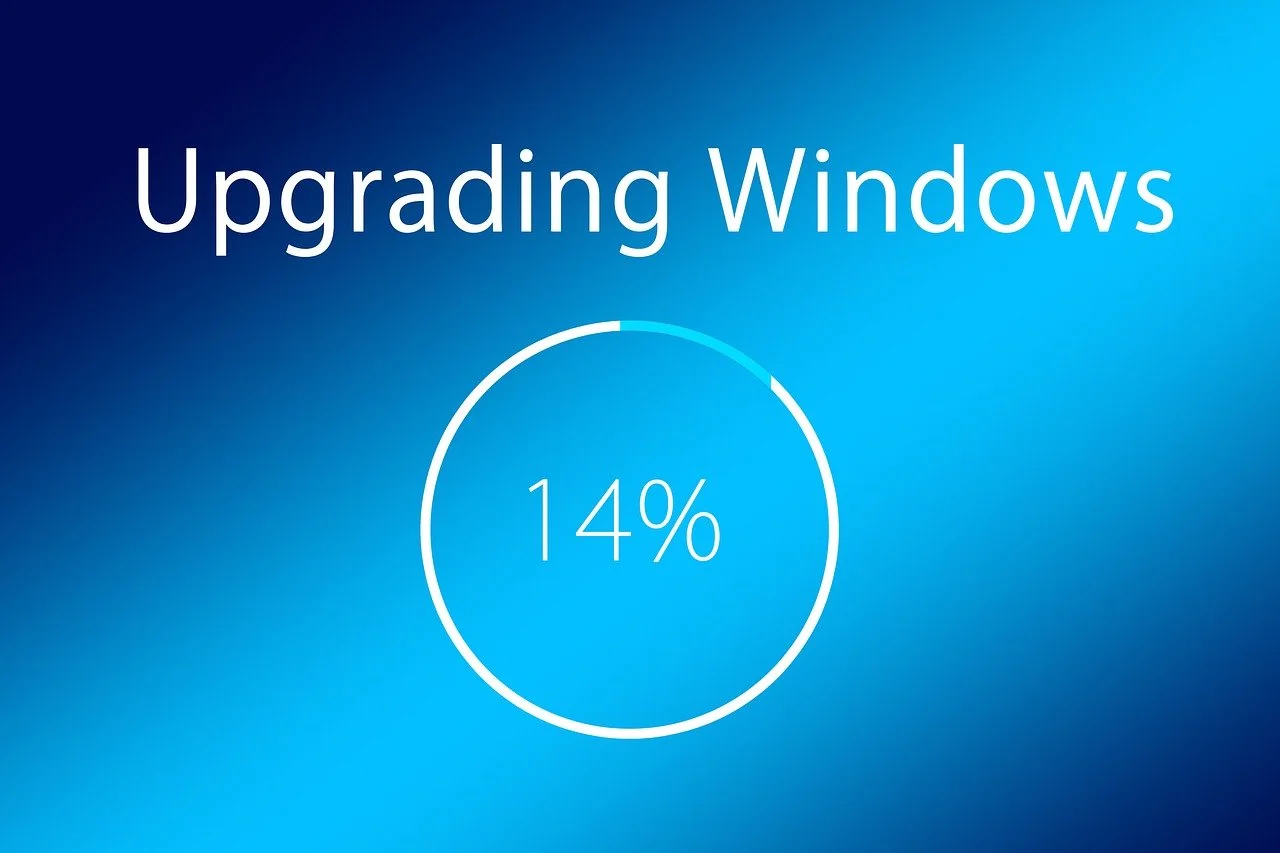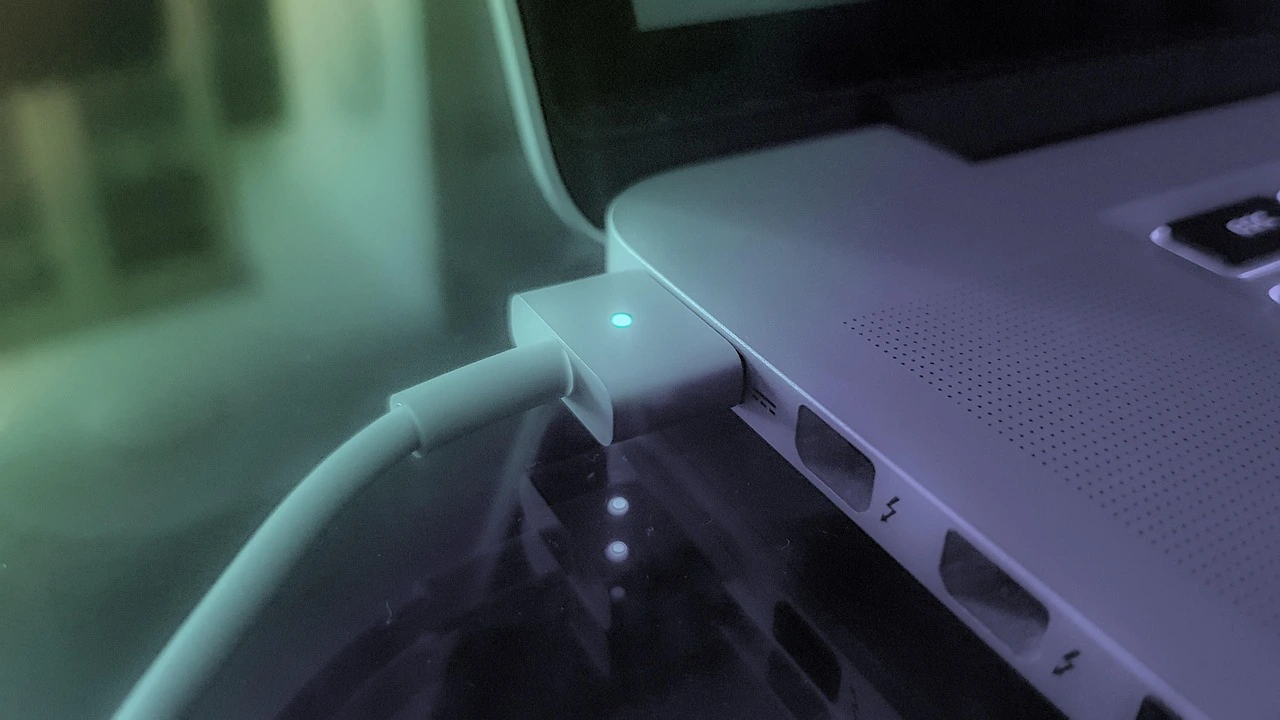Category: Tips & Tricks
Find the best tech tips and tricks for multiple devices i.e. Windows, Mac, Android and iOS. Learn these tricks and become an advanced user of technology.
How to Upgrade RAM on a Laptop?
Whether running on Windows, Linux, or macOS, most laptop models have a lot of storage and space. However, the laptop gets sluggish in its performance with more programs, services, and apps a user adds. Older laptops especially bog down faster with more tabs open or freeze up. You can download apps like CCleaner to optimize […]
How to Fix No Startup Disk on Mac? [8 Methods]
In computers, the startup disks are one of the most important parts of the device. Also known as the internal hard drive, the startup disks hold most of the OS data and system files. However, in some cases, the issue of no startup disk on a Mac can come up, which may affect the steady […]
How to Watch Netflix 4K Videos on Mac?
Netflix is one of the biggest streaming services currently, with almost 214 million subscribers. Users can easily Watch Netflix 4K content on their laptops or PC, but this is only available for Windows. Mac aims to offer the MacOS Big Sur with Safari 14 updates for users to stream the content on Netflix in HDR […]
How to Stop Apps from Running at Startup on Mac and Windows?
After switching on the PC system or laptop, multiple programs begin operating. Like the Norton Antivirus software, some should auto-start when the system turns on for non-stop protection. However, sometimes, the programs that open when users log in are not apps that they use regularly or intentionally. This causes performance issues and speed problems with […]
How to Change Your DNS Server on a Mac?
The Domain Name System or DNS is vital for website accessibility across different browsers for computer systems. Many Mac users do not know of DNS server settings, but it does affect the condition since the devices hold millions of domains and connected IP addresses. Therefore, changing domain names into the corresponding IP addresses becomes easier […]
Learn About the Best Methods to Upgrade Your Mac’s RAM
A RAM (Random Access Memory) upgrade might help you pull more performance from your Mac. Update your RAM on Mac devices and see how it may provide you with a quicker, more successful platform. With extra RAM, your Mac will be able to manage all of the duties that are thrown at it. Increasing the […]
An Ultimate Guide to Back up Your Mac
Taking back up on your Mac should be routine work that might be pushed to the bottom of your to-do list in favor of more pressing matters. However, if your MacBook fails at an inconvenient time, you’ll be eternally thankful that you took the effort to preserve all of your essential data. Furthermore, a backup […]
How to Crop a PDF On Windows & Mac? 6 Easiest Ways [2026]
PDF or Portable Document Format is the popular document form used widely in day-to-day activities. These document formats are presented and exchanged irrespective of the operating system, hardware, or software. The open-standard PDF is maintained by the International Organization for Standardization (ISO) and can contain business logic, video, audio, form fields, buttons, links, etc. PDF […]
Xbox Game Bar Not Working on Windows 10/11
Xbox is among the default programs in Windows 10. This program connects the Xbox to Windows and features a convenient game bar to record movies and take screenshots. Usually, you might hit the Win key and G key simultaneously to launch the Xbox game bar. Unfortunately, after updating from Windows 10 to Windows 11, the […]
How to Fix Microsoft Store Not Working
The Microsoft Store, also known as Windows Store, is an offering of Microsoft for the users to view and install apps/services. However, it is not very popular with most users since the app has issues with performance. Bug crashes and speed issues are common, and the “Microsoft store not working” tag is often visible. Important […]


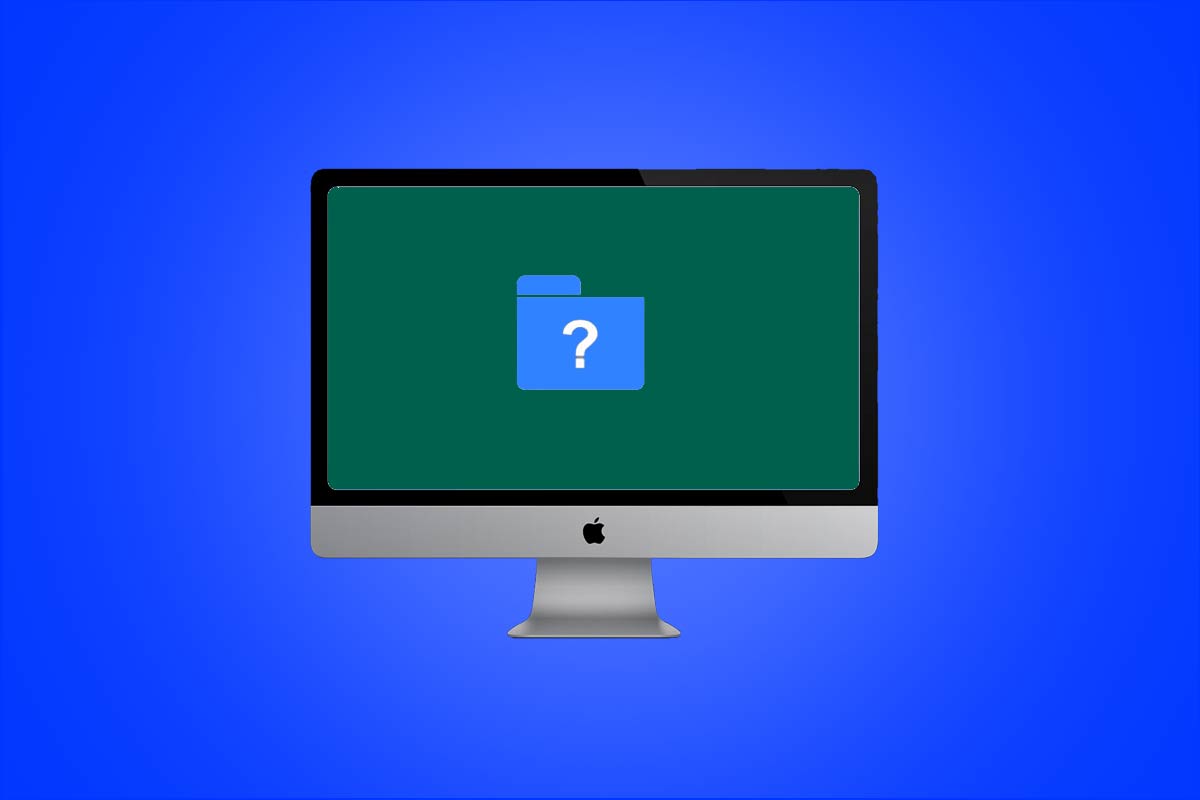

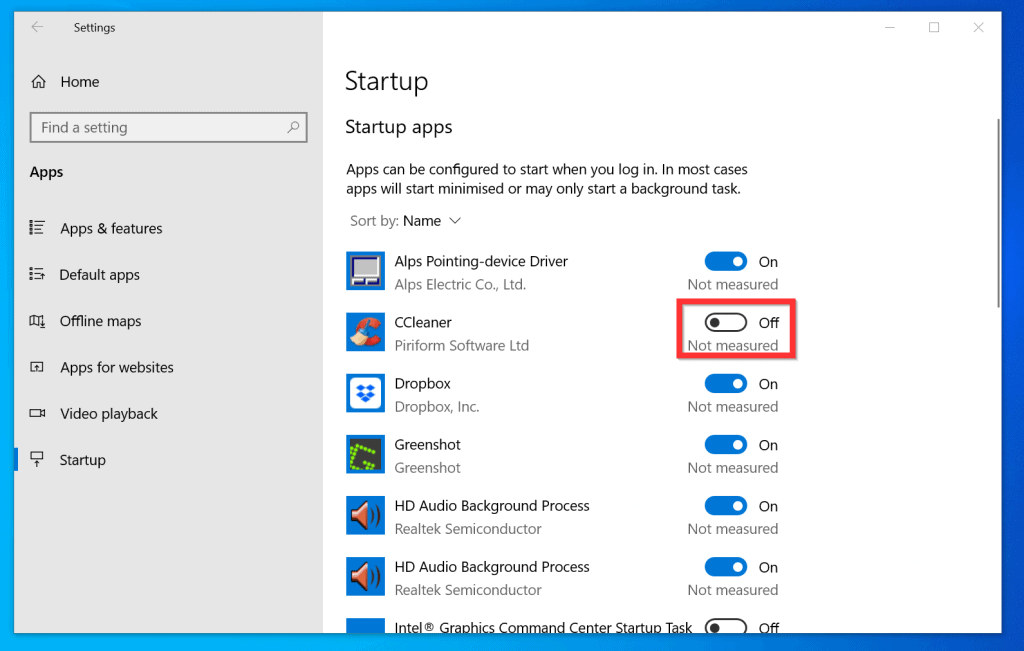


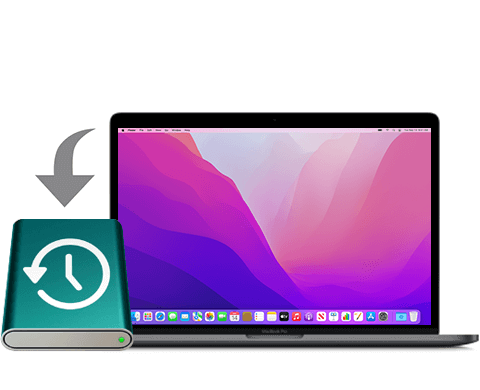







![Complete Guide on Managing Audio Input Devices [Latest In 2026]](https://www.techcommuters.com/wp-content/uploads/2025/12/Complete-Guide-on-Managing-Audio-Input-Devices.webp)




![Help With Color Management In Windows Complete Guide [2026]](https://www.techcommuters.com/wp-content/uploads/2025/12/Help-With-Color-Management-In-Windows-Complete-Guide.webp)