5 Best Streaming Apps for YouTube for Android in 2026
What is a Streaming App for YouTube?
A streaming app for YouTube is a mobile tool that lets you broadcast live videos to YouTube directly from your Android phone. These apps make it easy to share your screen, games, or camera feed with viewers in real-time. You can stream gameplay, tutorials, or any content without needing a computer.
Most streaming apps work by connecting to your YouTube channel. They capture what happens on your phone screen and send it live to YouTube. Some apps also add special features like filters, chat tools, and video effects. This makes your streams look more professional and engaging for viewers.
How To Choose a Streaming App for Android?
Picking the right streaming app depends on what you want to stream and how you want to connect with your audience. The best app should be easy to use, reliable, and offer the features you need for your content.
- Check streaming quality – Look for apps that support HD streaming and don’t lag during broadcasts
- Test ease of use – Choose apps with simple setup and one-tap streaming features
- Look for platform support – Make sure the app connects directly to YouTube and other platforms you use
- Consider special features – Check if you need filters, overlays, chat tools, or screen recording
- Review performance impact – Pick apps that don’t slow down your phone or drain battery too fast
- Check compatibility – Ensure the app works well with your Android version and phone model
- Look at community features – Some apps offer built-in communities and discovery tools
- Consider cost – Compare free versions with paid features to find the best value for your needs
Advantages and Disadvantages of Using a YouTube Streaming App
YouTube streaming apps make watching videos easy and fun. They give fast access to live shows, music, and games. Users can enjoy content anytime, anywhere. But they also have downsides. They use a lot of data, may have ads, and sometimes face streaming issues. It’s good to know both the pros and cons before using them.
Advantages:
- Stream anywhere with just your phone
- No need for expensive computer equipment
- Easy setup and quick streaming start
- Built-in tools for engagement and effects
- Direct connection to the YouTube platform
- Real-time interaction with viewers
- Mobile-friendly controls and interface
Disadvantages:
- Limited streaming quality compared to desktop setups
- Can drain the phone battery quickly during long streams
- May cause phone overheating during extended use
- Fewer advanced features than desktop software
- Dependent on a stable mobile internet connection
- Storage space needed for recorded content
Top 5 Comparison Table: Best Streaming Apps for YouTube
| App | Best For | Key Features | Price | Platform Support |
| YouTube Studio | Channel management & basic streaming | Official YouTube integration, channel analytics, comment management | Free | YouTube only |
| Omlet Arcade | Gaming streams & community | Gaming focus, social features, easy setup | Free with premium options | YouTube, Facebook, own platform |
| Streamlabs | Professional content creators | Advanced filters, overlays, widgets, analytics | Free with paid features | Multiple platforms including YouTube |
| Mobizen Live Stream | Simple YouTube streaming | One-tap streaming, screen recording, easy interface | Free with premium | YouTube focused |
| NEXPLAY | Quick game streaming | 1-tap streaming, multi-streaming, PC game support | Free | Multiple platforms |
Top 5 Streaming Apps for YouTube for Android in 2026
If you are a content creator and looking for the best streaming apps for YouTube, then you should check this list of smart apps for Android you should try in 2026.
1. YouTube Studio
Requires Android: Varies with device
Downloads: 100 Million+
Ratings: 4.4
Price: Free
YouTube Studio is the official streaming app where you can try to stream content online. This smart app is designed to make it simpler to manage all your YouTube channels from one place. You can use YouTube Studio to upload video content, schedule videos, respond to comments, check out the latest stats, upload custom video thumbnail images, get notifications, and more.
Features of YouTube Studio
- It offers multiple filters and the option to respond to comments easily.
- With easy-to-use analytics, you can monitor channel and video performance on the go.
- You can easily manage a playlist with multiple built-in options.
- It allows you to update video details, including monetization settings, thumbnail images, and schedule dates.
- You will get instant notifications for everything that matters.
Pros
- Native support for all
important YouTube functionalities
Cons
- Customer support issues
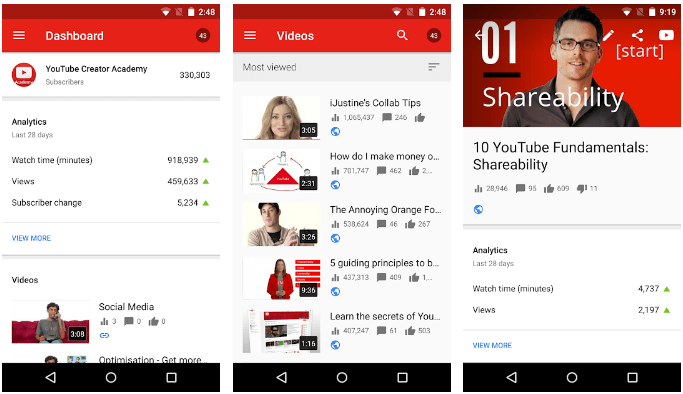
2. Omlet Arcade
Requires Android: 4.4 and up
Downloads: 10 Million+
Ratings: 4.4
Price: Free, contains ads, offers in-app purchases
Try this Editor’s Choice app to stream live videos on YouTube without any hassle. You can use this smart streaming app for YouTube to stream videos, record screens, and live stream your favorite games. It is a highly rated app on the Google Play Store and offers multiple useful features to make streaming seamless. You can use custom tools to improve your gameplay, live stream your best moments, and squad up with new friends.
Features of Omlet Arcade
- You can book 1-1 private gaming
sessions with your favorite streamer or Pro Player. - It supports high-resolution
mobile multi-streaming to Omlet, YouTube, Twitch, and Facebook. - Special animated profile frames
are supported. - Personal RTMP link so you can
stream to any other platform. - It allows you to stream HUDs.
Pros
- One-on-one gaming sessions could be really interesting
Cons
- You need to pay for the most advanced features of the app
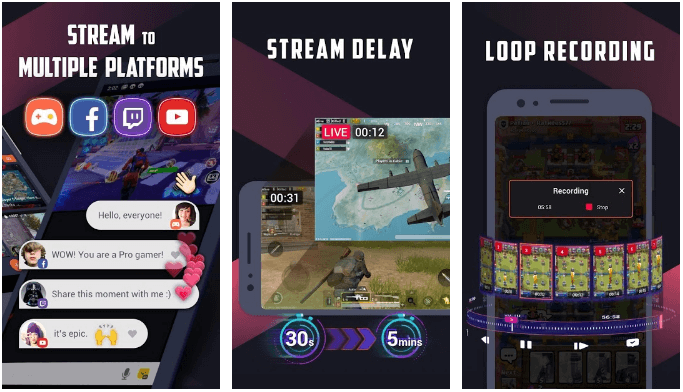
3. Streamlabs
Requires Android: 4.3 and up
Downloads: 5 Million+
Ratings: 3.6
Price: Free, Offers in-app purchases
Streamlabs is an advanced free streaming & broadcasting app for YouTube content creators. You can use this powerful app to go live in just a few clicks to connect with the larger community. Not only that, you can also chat with them while they are watching your gameplay and broadcast in real time. You can subscribe to its premium plan to unlock lots of exclusive features.
Features of Streamlabs
- It supports multi-platform broadcasting and themes.
- You can instantly stream videos or your screen.
- You can personalize your streams with multiple features.
- You can access to all your favorite widgets from one place.
- Get your very own private server hosted on the Streamlabs Cloud.
Pros
- Loaded with tons of useful
features to ensure seamless streaming on YouTube and other platforms
Cons
- Poorly rated app on the Google
Play Store
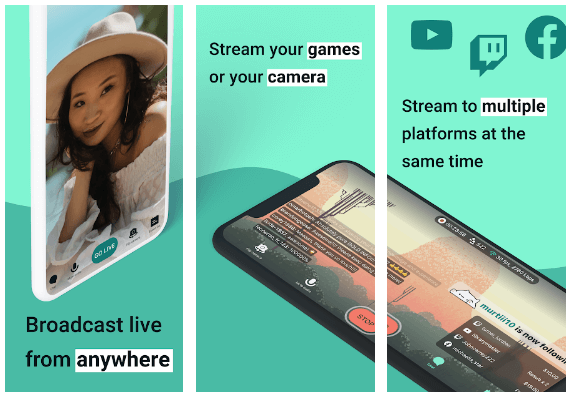
4. Mobizen Live Stream for YouTube
Requires Android: 5.0 and up
Downloads: 5 Million+
Ratings: 3.1
Price: Free, contains ads
Mobizen is one of the best live streaming apps for YouTube that helps you start your YouTube live stream in one click. You can use Mobizen to live stream games, camera live streaming (Vlogging) or broadcast anything else. It offers full HD support to provide better quality. It ensures interactive broadcasting with live chat support option. You can use this app to live stream from anywhere without interruption.
Features of Mobizen Live Stream for YouTube
- It supports real-time chatting with a Facecam option.
- Max full HD 1080p resolution and 60 frames per second
- Private and public live broadcasting settings
- Hide or expose the chatting box
- Turn on/off your Facecam during the broadcast
Pros
- Free streaming app for YouTube
with multiple useful features
Cons
- Intrusive ads may annoy you
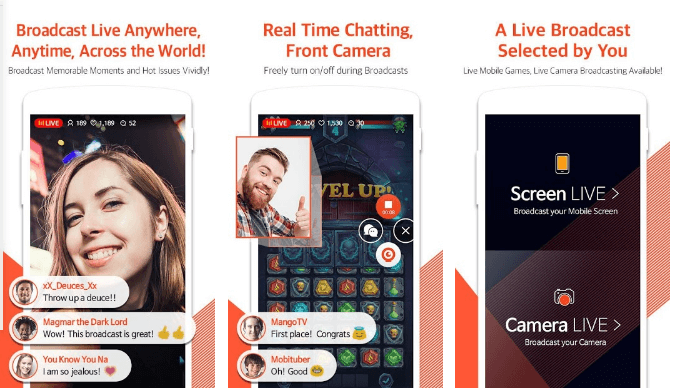
5. NEXPLAY
Requires Android: 5.1 and up
Downloads: 1 Million+
Ratings: 4.2
Price: Free, contains ads, offers in-app purchases
NEXPLAY is an interactive and one of the best mobile streaming apps for Gamers in Asia. It works seamlessly across devices with a few clicks. You can go live or broadcast any game on your mobile with just a 1-tap. You can also use this app to stream on your PC and share it on multiple platforms. You can try in-app purchases to explore many useful features of the app.
Features of NEXPLAY
- First mobile cross-platform streaming with PC multi-streaming function.
- An interactive watching feature with other users
- Premium pass exclusive perks.
- Join events and have fun.
- Follow awesome gamers on the platform
Pros
- Cross-platform streaming and multi-streaming function makes it one of the best apps you should try.
Cons
- Expensive in-app purchases
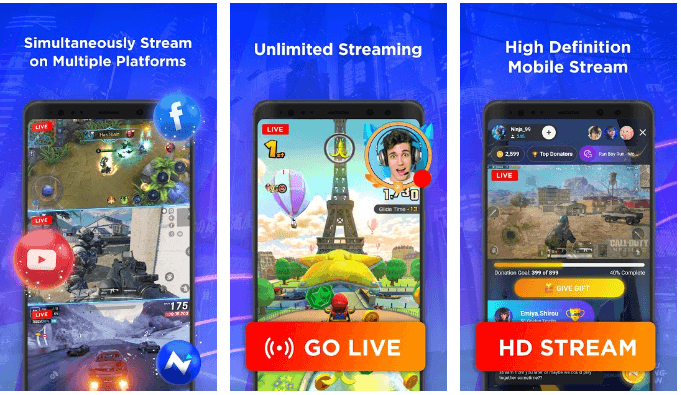
Conclusion
YouTube Studio is the official streaming app you can try to stream content online and remains the most reliable choice for basic YouTube streaming needs. The app offers direct integration with your YouTube channel and provides essential tools for managing your content. While it may lack advanced features found in third-party apps, its stability and official support make it perfect for beginners and casual streamers.
The choice between these apps ultimately depends on your streaming goals and technical needs. Gaming streamers will find Omlet Arcade and NEXPLAY most suitable, while general content creators might prefer Streamlabs or YouTube Studio. The best feature of Nexplay is the 1-TAP streaming of the game which makes it extremely user-friendly for quick gaming sessions. Consider trying multiple apps to find the one that best fits your streaming style and audience needs.
FAQs
Q: Can I use these apps without a YouTube channel?
Most streaming apps require you to have an active YouTube channel to broadcast live content. You’ll need to create a YouTube channel first and ensure it meets YouTube’s requirements for live streaming, which typically includes having no live streaming restrictions in the past 90 days and a verified phone number.
Q: Do these apps work on all Android phones?
These streaming apps work on most modern Android devices, but performance varies based on your phone’s hardware. Older phones might struggle with HD streaming or experience overheating. Check each app’s minimum system requirements and consider your phone’s RAM, processor, and battery capacity before choosing an app.
Q: Is it free to stream using these apps?
Most streaming apps offer free basic versions with essential features for YouTube streaming. However, advanced features like HD quality, special effects, custom overlays, and extended streaming time often require premium subscriptions or in-app purchases. YouTube itself doesn’t charge for live streaming, but data usage from your mobile plan will apply.
Popular Post
Recent Post
How To Transfer Photos From Android Phone To PC/Laptop [2026]
Moving photos from a phone to a computer is something most people need to do often. Phones fill up fast. Photos also matter more than apps. You may want a safe backup. You may want to edit images on a bigger screen. This guide explains how to transfer photos from Android to PC without stress. […]
Top 9 Browsers With Built-In VPN – VPN Browser
Online browsing is no longer private by default. Every website collects data in some form. This includes location details, device information, and browsing habits. Over time, this data builds a clear picture of user behavior. Many people are now uncomfortable with this level of tracking. A VPN browser helps reduce this exposure. It adds a […]
AI In Cyber Security: Who is Winning, Hackers or Security Companies
Cybersecurity once followed clear rules. Companies built firewalls. Users created passwords. Antivirus tools scanned files and removed known threats. When an attack happened, security teams studied it and added new rules. This method worked for many years. It created a sense of control and stability. That sense is gone today. Artificial intelligence has changed how […]
The Biggest AI-Run Cyber Attacks Of All Time
Artificial intelligence is now part of everyday technology. It helps people search faster. It improves medical research. It supports businesses in making better choices. But AI is not used only for good purposes. Cyber criminals have also learned how to use it. This has changed the nature of cyber attacks across the world. In the […]
Switch To a Dark Background Theme on Windows: Enable Dark Mode
People often like a screen that feels gentle on the eyes. A darker style softens bright areas and makes long computer sessions easier to handle. It also gives the desktop a cleaner and more modern feel. When you switch to a dark background theme in Windows, the colors shift to deeper shades that reduce glare […]
Complete Guide on Managing Audio Input Devices [Latest In 2026]
People use microphones for meetings, games, classes, recordings, and voice chats, so any problem with the device can interrupt their work. Even a small system error can make the voice weak or stop it fully. This is why knowing the basics of managing audio input devices is helpful for new and experienced users. Windows includes […]
Resetting Audio Settings on Windows 11: Complete Guide
Sound problems can disrupt work, study, or entertainment. Many users face issues where the audio becomes too low, too loud, unclear, or does not play at all. A common way to solve these problems is by resetting audio settings to their original state. This helps Windows rebuild its sound setup from the beginning. Windows 11 […]
Troubleshooting Headphone Detection: Headphones Not Detected/Working
A lot of users run into sound problems at some point. A common one is when the computer does not pick up the headphones. You plug them in, but the speakers keep playing. This can break your focus during work, movies, music, or calls. It also causes confusion because the reason is not always clear […]
How To Re-Pair Bluetooth Earbuds For Stereo Sound on Windows
Wireless earbuds are often paired with computers for rich stereo sound, but things don’t always go smoothly. Sometimes, the system defaults to mono audio or fails to activate the correct playback mode. This can disrupt music, calls, or gaming, making the sound feel flat and lifeless. These glitches usually stem from improper setup. Windows might […]
How To Manage Camera Permissions for App On Windows: Complete Guide [2026]
Many users run into issues when trying to join video calls or online meetings—their camera simply won’t turn on. This can happen for a few reasons: Windows might be blocking access, or the app may not have the correct permissions. These hiccups often lead to confusion and frustration. Fortunately, Windows provides straightforward tools to help […]




















![Complete Guide on Managing Audio Input Devices [Latest In 2026]](https://www.techcommuters.com/wp-content/uploads/2025/12/Complete-Guide-on-Managing-Audio-Input-Devices.webp)





