8 Phone Usage Tracker Apps for Android & iPhone in 2026
In this smartphone era, we spend most of our time on our phones browsing different social media, gaming, and other utility apps. Some people are so addicted to the usage of certain apps that they spend their all time on them.
Now, addiction is never healthy, whether of unhealthy substances or mobile apps. It’s also good to cut off your addiction before it starts to disturb your lifestyle. To help out users and to increase awareness about unhealthy mobile apps, there are plenty of helpful usage tracker apps available for both Android and iOS devices.
In order to reduce your addiction, you can download the best phone usage tracker apps for Android and iPhone on your respective mobile devices so that you can slowly and slowly improve your bad habits.
4 Best Phone Usage Tracker Apps for Android in 2026
If you are an owner of Android-based smart gadgets, then it’s high time to install some of the best phone usage tracker apps on your devices and start using your smartphones smartly. The best five usage tracker apps for Android users are;
1. QualityTime – My Digital Diet
If you want to install an easy-to-use, visually appealing, and fun app on your smartphone to monitor your activities, then out of the pile of the best phone usage tracker apps for Android and iPhone, we are presenting QualityTime. This app gives real-time reports on how much time you spend on your smartphone or a particular app.
The app can offer detailed analysis by monitoring your total usage, screen unlocks, and individual apps on hourly, weekly, or daily reports. You can control app addiction by setting up restrictions like ‘alerts’, ‘take a break’, and ‘scheduled breaks’.
You can even create your profile on the app to block notifications and calls with auto-reply messages. This is a free app, but you can get a premium version also which has some extra features like – removing ads, export history, custom countdown, and much more.
2. YourHour – Phone Addiction Tracker and Controller
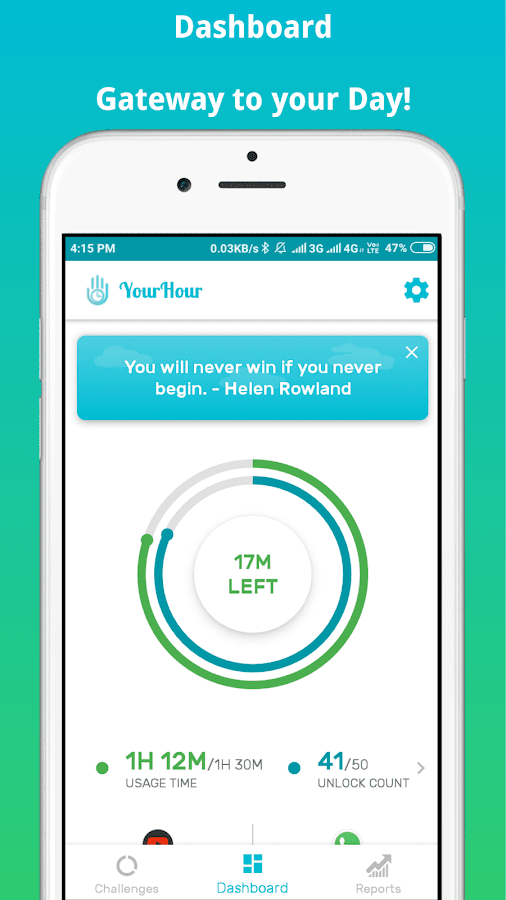
If you feel like your smartphone addiction is interfering with your productivity, then it’s the first indication to use the YourHour app. The app has a powerful dashboard that will provide you with all the essential information in one place so you can reduce your phone usage time.
Plus, the app keeps a record of your Usage time and Unlock Count. It even generates an infographic view of your past 7 days activities. The app has a special feature under which the app categorizes your addiction into six levels – Addicted, Obsessed, Dependent, Habitual, Achiever, and Champion.
The hourly, daily, and weekly reports are generated by this tool which can be stored in Microsoft Excel files to analyze your habits better. It is a super awesome Android app for smartphone addicts.
3. Stay Focused – App Block (Control Phone Addiction)

For students and employees, this is one of the best phone usage tracker apps for Android users. The app helps users by improving their self-control and productivity. The block app feature will automatically block your mobile once you have used the daily allowed time.
It tracks your every activity, even the time spent on this particular app. By using the Offtime feature, you can keep yours away from selected apps. The app usage history indicates the time spent on different apps. Overall, it is a nice free tracker app that can be upgraded to the premium version.
4. Social Fever App Usage Tracker
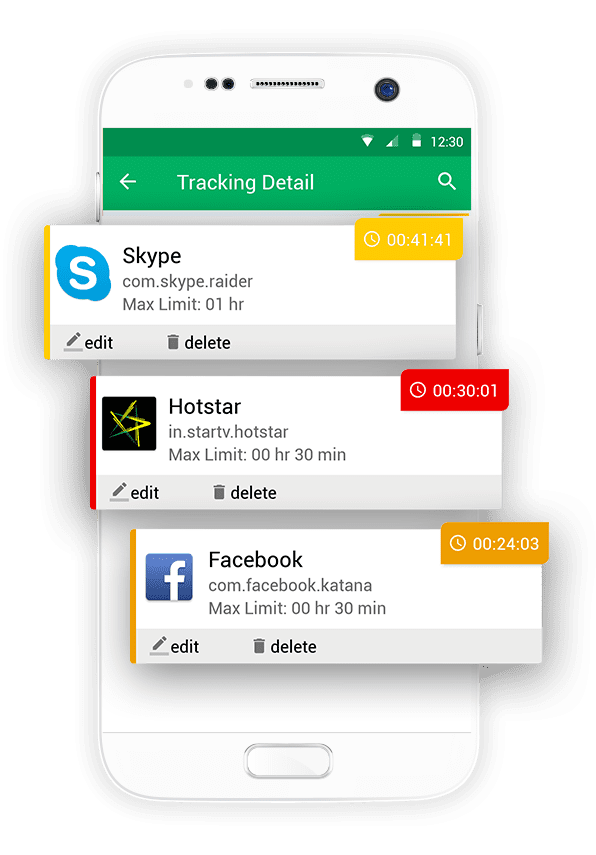
This is a complete toolkit for Android smartphone users that can track their app usage and overall time spent on their phones. The details information about your total mobile usage can be easily recorded by this program. Even alerts can be set for limited usage.
The app prevents your ears from the long calls by sending you an alert when your call gets long. You can set alerts for apps, mobile time, screen time, and total spent time on the phone. This app can easily help you in reducing your smartphone addiction by sending you constant alerts.
4 Best Phone Usage Tracker Apps for iPhone in 2026
iPhone or other iOS users can control their phone addiction by keeping a tab on their activities by downloading the best phone usage tracker apps on their devices. The best of best five iOS usage tracker apps are;
1. Habit Time Tracker and Controller
From the giant list of the best phone usage tracker apps for Android and iPhone, we have this revolutionary iPhone app that will improve your lifestyle. With only 21 days, you can eliminate your smartphone addiction from your life by checking your past 21 days of history.
The app also shows the daily percentage so that users won’t exceed the daily usage limit. This is a super tracker that tracks – your phone time, and your phone pick-up time, reminds you about the daily limit, and tracks your whereabouts by plotting your location on a map.
2. RealizD – Screen Time Tracker

This is a pretty simple tracker app that records your time spent on your iPhone and forces you off your device when your time limit is over. The app keeps a keen eye on your phone usage stats and automatically logs your daily stats in history to help you out in tracking your mobile activities. The beautiful and simple charts present your calculated daily phone usage percentage for you.
3. Flipd

To stay focused and keep your distance from your phone, you can use this tracker app. The app will monitor your iPhone usage and hide social media apps along with the gaming apps so that you won’t get distracted.
This tool motivates you to stay away from your phone by showing your progress at different levels. If you want to reduce your phone usage time, then this user-friendly, social media integration and highly compatible tool are just for you.
4. Forest: Stay focused
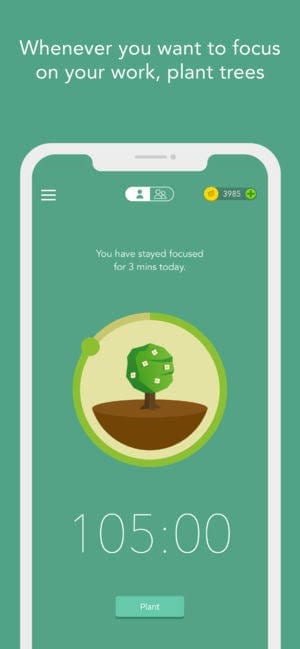
This is a pretty interesting way of controlling your phone addiction. It is the best phone usage tracker app for iPhone because you can virtually plant a seed in the forest which will flourish into a healthy forest if you keep on using your phone less.
But, if you fail to stay away from Facebook or games, then your forest will eventually wither. The app will structure your psychology in such a way that you will not feel any pain and can stay away from your phone effortlessly.
If you don’t want to lose productivity and want to maintain a high level of focus in your life, then you have to download the best phone usage tracker apps for Android and iPhone without any delay. These apps will keep your phone usage time limited by regularly monitoring every moment on your phone.
Popular Post
Recent Post
How To Open/Access Computer Management & Advanced Tips
Every Windows computer has many hidden tools. Most users never see them. They only use basic settings. They change wallpapers. They install apps. They adjust sound and display. That is enough for daily work. But problems still happen. The system slows down. Storage fills up. Errors appear without warning. At this stage, normal settings do […]
How To Transfer Photos From Android Phone To PC/Laptop [2026]
Moving photos from a phone to a computer is something most people need to do often. Phones fill up fast. Photos also matter more than apps. You may want a safe backup. You may want to edit images on a bigger screen. This guide explains how to transfer photos from Android to PC without stress. […]
Top 9 Browsers With Built-In VPN – VPN Browser
Online browsing is no longer private by default. Every website collects data in some form. This includes location details, device information, and browsing habits. Over time, this data builds a clear picture of user behavior. Many people are now uncomfortable with this level of tracking. A VPN browser helps reduce this exposure. It adds a […]
AI In Cyber Security: Who is Winning, Hackers or Security Companies
Cybersecurity once followed clear rules. Companies built firewalls. Users created passwords. Antivirus tools scanned files and removed known threats. When an attack happened, security teams studied it and added new rules. This method worked for many years. It created a sense of control and stability. That sense is gone today. Artificial intelligence has changed how […]
The Biggest AI-Run Cyber Attacks Of All Time
Artificial intelligence is now part of everyday technology. It helps people search faster. It improves medical research. It supports businesses in making better choices. But AI is not used only for good purposes. Cyber criminals have also learned how to use it. This has changed the nature of cyber attacks across the world. In the […]
Switch To a Dark Background Theme on Windows: Enable Dark Mode
People often like a screen that feels gentle on the eyes. A darker style softens bright areas and makes long computer sessions easier to handle. It also gives the desktop a cleaner and more modern feel. When you switch to a dark background theme in Windows, the colors shift to deeper shades that reduce glare […]
Complete Guide on Managing Audio Input Devices [Latest In 2026]
People use microphones for meetings, games, classes, recordings, and voice chats, so any problem with the device can interrupt their work. Even a small system error can make the voice weak or stop it fully. This is why knowing the basics of managing audio input devices is helpful for new and experienced users. Windows includes […]
Resetting Audio Settings on Windows 11: Complete Guide
Sound problems can disrupt work, study, or entertainment. Many users face issues where the audio becomes too low, too loud, unclear, or does not play at all. A common way to solve these problems is by resetting audio settings to their original state. This helps Windows rebuild its sound setup from the beginning. Windows 11 […]
Troubleshooting Headphone Detection: Headphones Not Detected/Working
A lot of users run into sound problems at some point. A common one is when the computer does not pick up the headphones. You plug them in, but the speakers keep playing. This can break your focus during work, movies, music, or calls. It also causes confusion because the reason is not always clear […]
How To Re-Pair Bluetooth Earbuds For Stereo Sound on Windows
Wireless earbuds are often paired with computers for rich stereo sound, but things don’t always go smoothly. Sometimes, the system defaults to mono audio or fails to activate the correct playback mode. This can disrupt music, calls, or gaming, making the sound feel flat and lifeless. These glitches usually stem from improper setup. Windows might […]
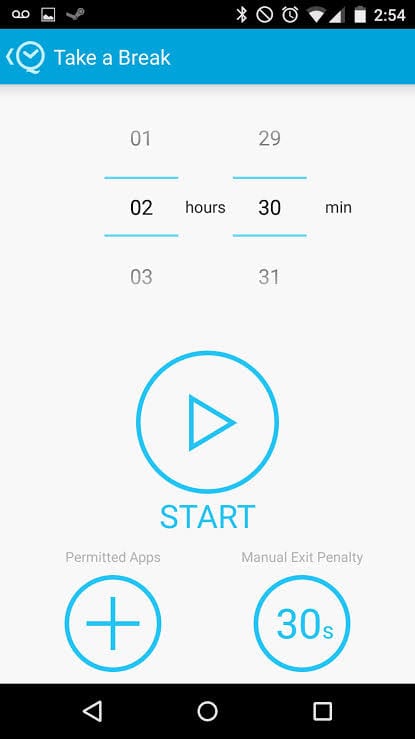





















![Complete Guide on Managing Audio Input Devices [Latest In 2026]](https://www.techcommuters.com/wp-content/uploads/2025/12/Complete-Guide-on-Managing-Audio-Input-Devices.webp)




