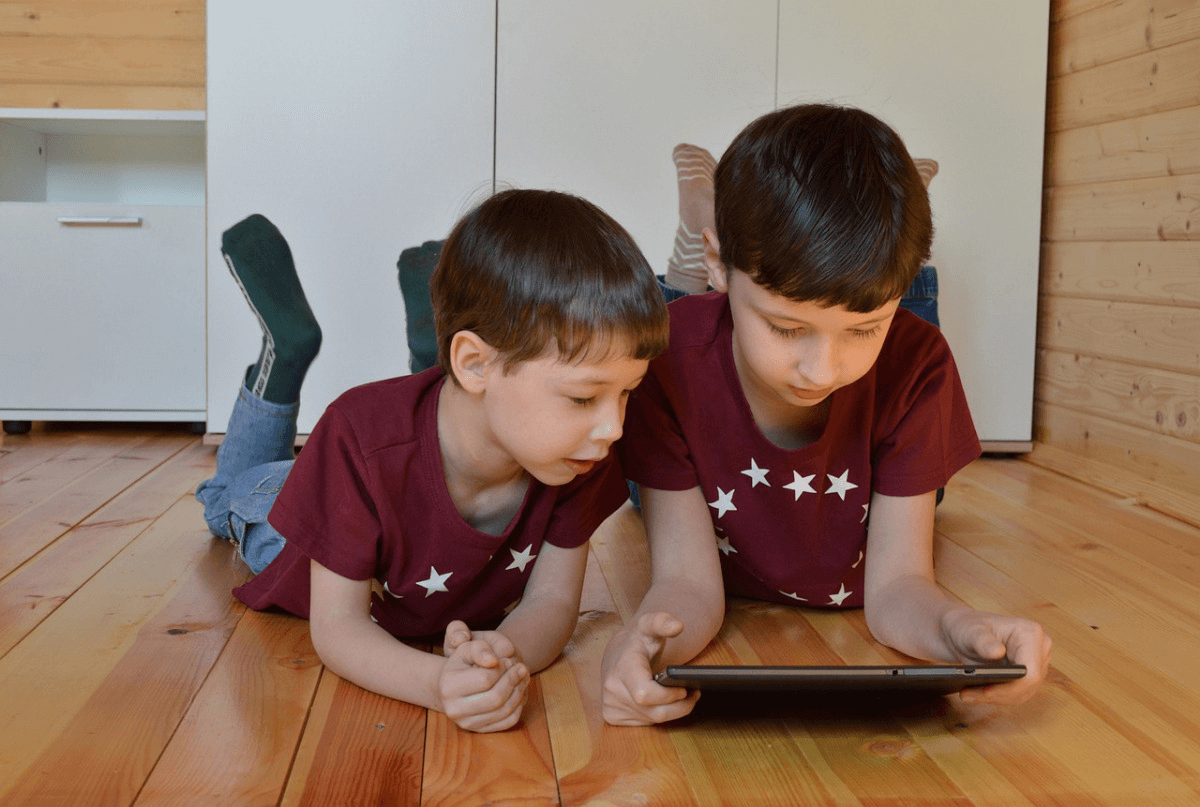Top 5 Best Parental Control Apps for iPhone 2024
Overview
According to recent statistics:
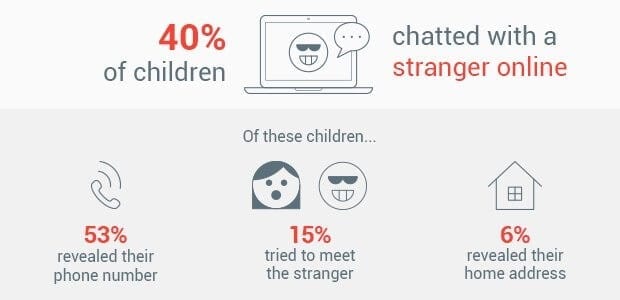
Source: iamcybersafe.org
Now that you know cyber security threat statistics are alarming, it becomes important to keep your kids safe from online threats. It is not only limited to data security, instead kids are experiencing bullying on one or another platform. While the threat is real and emerging, it’s time to place an effective mechanism to secure your kids when they are online.
Best parental control apps for iOS is one such solution if your kids are using Apple devices. It helps you monitor your kids’ online activities and safeguard them against various threats. We have also discussed best parental control apps for Android in our previous article.
Best iPhone Parental Control Apps 2024
1. AVG Internet Security
AVG Internet Security covers up to 10 devices with a single subscription, thus you can protect all your family members effortlessly. You can use this powerful security solution to protect your Android and iOS devices. It locks your private apps & photos, helps you find your phone if it gets lost, and keeps you safe online. You can try its free subscription to explore various features before you buy its paid version.
Features of AVG Internet Security
- It offers customizable firewall, ransomware protection, and complete security against malware threat.
- It supports all devices.
- It is available in multiple languages.
- It offers web & email protection, hacker attacks protection, payments protection, privacy protection, and more.
- It helps you find your device if it is lost.
Pros
- With support to 10 devices with a single subscription, you can protect all your family members.
- 30 day free trial
- With features like link scanner, web shield, email shield, and Wi-Fi guard, your kids will remain protected all the time.
Cons
- It doesn’t support old iOS versions.
Device Compatibility: iOS 12.0 or above
Price: $3.99/month
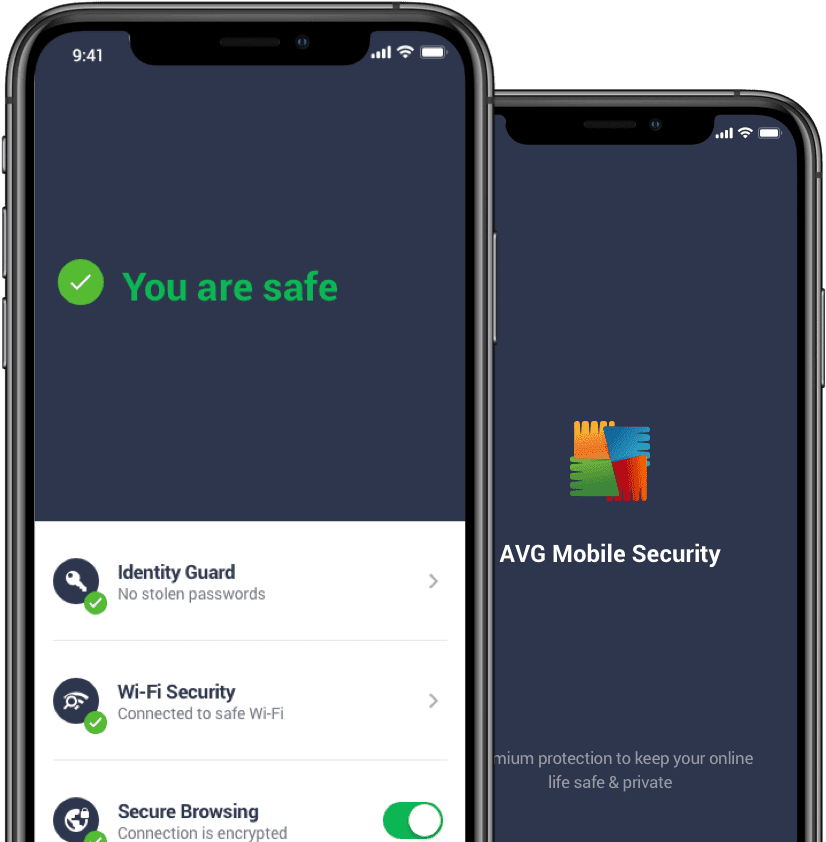
2. Norton Family
Norton Family is an advanced parental control app for iPhone that is designed to provide you all necessary information to keep your kids safer and focused when online. You can use this smart iPhone parental control app to monitor what your kids are searching online, monitor age-appropriate content, set screen time limits, and more. When kids are home due to global pandemic, Norton Family School Time feature helps your kids keep focused and free of online distractions during school day.
Features of Norton Family
- It works well on Windows, Android, and iOS devices.
- With School Time feature, you can block or add specific sites necessary for child ‘school learning.
- With mobile app supervision, you can check which apps are downloaded on your kids mobile and which apps they can use.
- You can check email activity report to see when your kids were online and what they’re doing.
- It sends you detail reports of your child’s online activities.
Pros
- You can find detailed report of your child’s online activities to better monitor and manage things.
- It supports all your devices.
- It is free of virus threat.
Cons
- It doesn’t support old iOS versions.
Device Compatibility: Current previous two versions of Apple iOS.
Price: $49.99/year
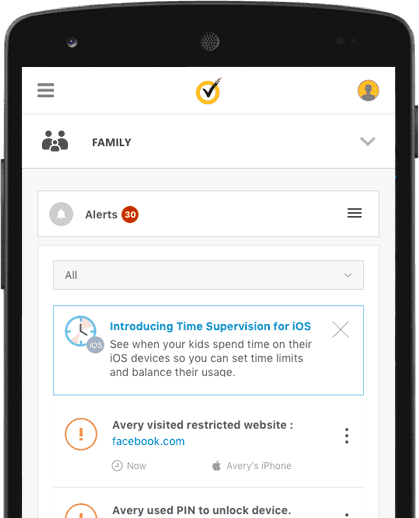
3. Kaspersky Safe Kids
Protect online activities of all the children in your family using Kaspersky Safe Kids. It is one of the best parental control apps for iPhone that is designed to help you protect your kids online and beyond. You can use Kaspersky Safe Kids on all your devices including Windows, Mac, iPhone, and Android. It helps you manage your kids screen time, view their location, check battery level, block bad YouTube search requests, and more.
Features of Kaspersky Safe Kids
- It offers online content filter to keep your kids protected from inappropriate websites and content.
- With App Usage Control feature, you can manage app usage by time used, age restrictions or category.
- Screen time management feature of the app helps you manage number of hours per day your kids spend on their mobile devices.
- Child locator feature of the app helps you see where your kids go on a map and set a safe area for them to stay in.
- You can track your kid’s social network using this app.
Pros
- Better option for budget users.
- It sends you real-time alerts for better monitoring.
- You can track your kid’s online activities on social media sites including YouTube in a better manner.
Cons
- It offers only 7-day free trial.
Device Compatibility: iOS 12.0 or higher
Price: $14.99/year
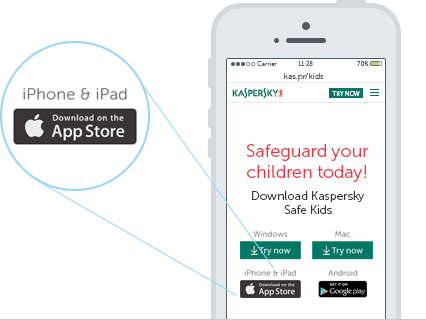
4. Wondershare FamiSafe
While Apple’s Screen Time feature lets you track how much time your kids are spending on different apps & websites, it doesn’t give you information on what your kids are watching and which sites they are visiting. To help you with this Wondershare has designed FamiSafe for kids from 3 to 18 years old to provide all –around protection from various online threats.
Features of Wondershare FamiSafe
- It works well cross-platform including iOS, Android, and Fire OS devcices.
- With YouTube ontent detection feature, parents can track explicit keywords to avoid trouble.
- Suspicious photo detection feature of the app helps you track explicit photos in your kid’s phone album.
- You can set different schedules for screen or app usages using smart schedule feature.
- In other features, it offers website filter, location service, and more.
Pros
- It offers all-around protection with live chat support.
- It sends you timely alerts for better tracking and protection.
- It uses RSA cryptosystem for secure data transmission.
Cons
- It offers only 3-day trial.
Device Compatibility: iOS 9.0 or later
Price: $9.99/month, $59.99/year
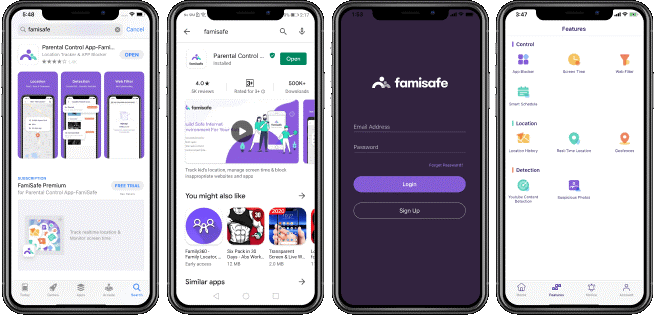
5. Mobicip
Mobicip is a powerful parental control software & internet filter for iPhone. You can use Mobicip to limit screen time, track location, manage apps, and protect your family. It works well on iOS, Windows, Mac, Android, Chromebook, and Kindle. This smart iPhone parental control app is trusted by millions of users around the world. You can use this app to monitor and manage all your family devices from one parent app or web dashboard.
Features of Mobicip
- You can use it to review 4 weeks of Internet browsing history.
- You can block websites by category for Internet filtering.
- It allows you to track your child’s location on iOS and Android devices.
- Mobicip helps you schedule daily/weekly screen time limits for each family device.
- You can allow or block social media apps & games.
Pros
- It offers detailed reports and allows you to schedule daily/weekly screen time limits.
- It offers advanced Internet filtering for safe browsing.
- You can limit screen time & prevent screen addiction.
Cons
- Navigation could be improved
Device Compatibility: iOS 9.0 or later
Price: $4.99/month $39.99/annual plan
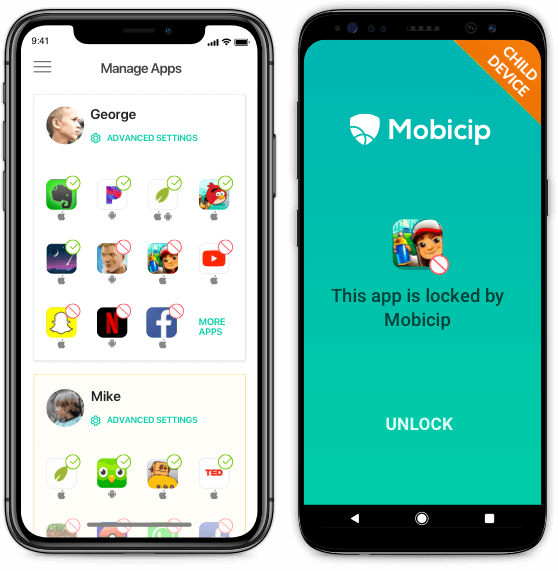
Other iOS parental control apps you can check include Bark nny, and Screen Time Parental Control.
Conclusion
While AVG Internet Security provides complete Internet security solution, Norton Family is comprehensive family security solution. Other iPhone parental control apps from Wondershare, Mobicip, and Kaspersky are also trusted by millions of users around the world. Do try any of these apps and share your experience in the comments below.
Popular Post
Recent Post
How to Troubleshoot Xbox Game Bar Windows 10: 8 Solutions
Learn how to troubleshoot and fix issues with the Xbox Game Bar not working on Windows 10. This comprehensive guide provides 8 proven solutions to resolve common problems.
How To Record A Game Clip On Your PC With Game Bar Site
Learn how to easily record smooth, high-quality game clips on Windows 11 using the built-in Xbox Game Bar. This comprehensive guide covers enabling, and recording Game Bar on PC.
Top 10 Bass Booster & Equalizer for Android in 2024
Overview If you want to enjoy high-fidelity music play with bass booster and music equalizer, then you should try best Android equalizer & bass booster apps. While a lot of these apps are available online, here we have tested and reviewed 5 best apps you should use. It will help you improve music, audio, and […]
10 Best Video Player for Windows 11/10/8/7 (Free & Paid) in 2024
The advanced video players for Windows are designed to support high quality videos while option to stream content on various sites. These powerful tools support most file formats with support to audio and video files. In this article, we have tested & reviewed some of the best videos player for Windows. 10 Best Videos Player […]
11 Best Call Recording Apps for Android in 2024
Whether you want to record an important business meeting or interview call, you can easily do that using a call recording app. Android users have multiple great options too. Due to Android’s better connectivity with third-party resources, it is easy to record and manage call recordings on an Android device. However it is always good […]
10 Best iPhone and iPad Cleaner Apps of 2024
Agree or not, our iPhones and iPads have seamlessly integrated into our lives as essential companions, safeguarding our precious memories, sensitive information, and crucial apps. However, with constant use, these devices can accumulate a substantial amount of clutter, leading to sluggish performance, dwindling storage space, and frustration. Fortunately, the app ecosystem has responded with a […]
10 Free Best Barcode Scanner for Android in 2024
In our digital world, scanning barcodes and QR codes has become second nature. Whether you’re tracking packages, accessing information, or making payments, these little codes have made our lives incredibly convenient. But with so many barcode scanner apps out there for Android, choosing the right one can be overwhelming. That’s where this guide comes in! […]
11 Best Duplicate Contacts Remover Apps for iPhone in 2024
Your search for the best duplicate contacts remover apps for iPhone ends here. Let’s review some advanced free and premium apps you should try in 2024.
How To Unsubscribe From Emails On Gmail In Bulk – Mass Unsubscribe Gmail
Need to clean up your cluttered Gmail inbox? This guide covers how to mass unsubscribe from emails in Gmail using simple built-in tools. Learn the best practices today!
7 Best Free Methods to Recover Data in Windows
Lost your data on Windows PC? Here are the 5 best methods to recover your data on a Windows Computer.