5 Best Label Designing and Printing Software in 2026
Be it product branding or marketing; labels play a significant role in selling a product. In fact, the label helps to distinguish your products from others.
Therefore, the designing and printing of your product label need to be perfect. And for this, we will talk about the best 5 label designing and printing software.
Using the right software, you can design and print a unique label to build your brand identity in the market. So, without any ado, let’s check out the top 5 label design and print tools.
Steps to Select the Right Label Designing and Printing Software
Before moving to the different label-making software, let’s first understand the features that you should check in your label software. Such as:
Purpose
First of all, ask yourself for what purpose you need the software? For instance, do you want to create your personal product label, or do you want to become a professional label maker? Depending upon your purpose, you can better look for the specific label creators in the market.
Ease-to-use
If you don’t want to end up with huge documentation, make sure to get easy-to-use software. Especially if you want the software for personal use, it is good to go for an easy tool.
Pre-designed templates
Also, ensure that your label software comes with lots of pre-designed software. If you aren’t from the design background, pre-designed templates will make your life much easier.
Hardware support
For printing purposes, check whether the software is compatible with all the leading printers or not. Also, you might want to check the internal maintenance system to control the label printing progress.
Pricing plans
Most designing software comes in different price ranges based on their features. Here you should pick a software that offers a free version or at least a free trial. This way, you can better decide whether you want to buy software or not.
OS Compatibility
Finally, ensure that the label maker tool must work with all the leading operating systems like Windows, Mac, iOS, or Android. Otherwise, it will become very troublesome for you to switch your software when changing your OS.
5 Best Label Designing and Printing Software in 2026
As you now know, how to select the right label creation and printing software, so you can now find the perfect software on your own. However, we have further tried to reduce your workload by selecting the best label software.
Here look at the table to better compare different label designs and print software
| Software | Label Live | Canva | BarTender | NiceLabel | Label Flow |
| User Ratings | 4.9/5 | 4.7/5 | 4.4/5 | 4.4/5 | 4.4/5 |
| Compatible OS | Windows and Mac | Windows, Mac, iOS, and Android | Windows and Linux | Windows | Windows |
| Customer Support | Phone support | Email support | Live online support | Live online support | Live online support |
| Useful For | Personal and professional use | Personal and professional use | All types of businesses | All types of businesses | All types of businesses |
| Free Trial or Version | Yes, has free trial | Yes, has free trial and version | Yes, has free trial | Yes, has free trial | No free trial or version |
| Price | $14.99 per user per month | $12.99 per user per month | N/D | $295 for designer express plan and $595 for pro plan | $200 per user |
1. Label LIVE
Label LIVE is a robust label design software for Windows and Mac users. The software allows you to custom design product labels, add barcodes, price tags, unique serial numbers, and so much more.
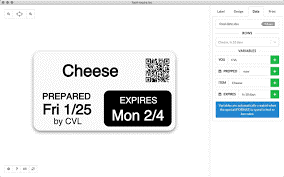
For printing purposes, Label LIVE is also a great tool. It works with various printers, including Brother, Zebra, ROLLO, TSC, and more. The software can also generate PNG image files that you can upload on the web. Also, it can render labels into popular PDF formats for easy printing.
Main Features
- Complete label customization
- Various label templates
- Shipping labels
- Barcoding and more.
Pros
- Great customer support.
- Ease to install.
- Ability to pull data from spreadsheet tables.
- Integration with various printers.
Cons
- Some brands aren’t listed on the available size options.
- A little technical knowledge to set up is required.
2. Canva
Canva is the perfect designing tool today. It has numerous pre-designed templates that you can quickly customize for your brand. Without any technical knowledge, you can design and print labels with Canva.
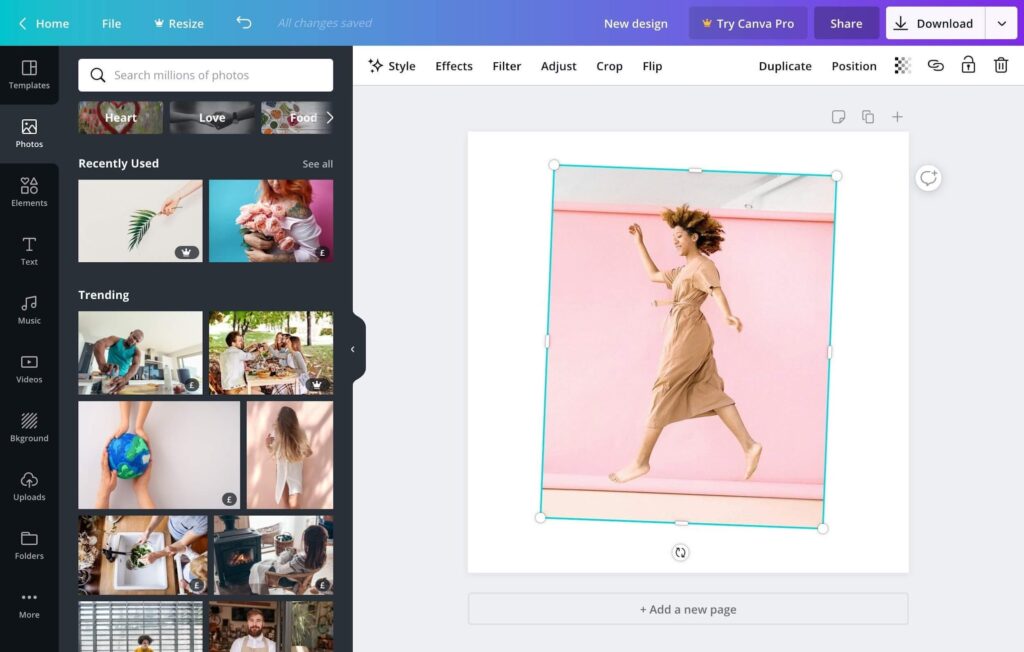
There are millions of design elements available that you can use to create, customize and share your designs. Here you can create interactive brochures, videos, product labels, and many other marketing assets within a few clicks.
Main Features
- Barcode generation
- Numerous readymade templates
- Product labels
- Shipping labels and more.
Pros
- Excellent photo editing and graphics.
- Web-based and app-based interface.
- Easy to navigate and use.
- Various online courses and tutorials.
Cons
- Template size can’t be adjusted.
3. BarTender
Don’t get fooled by the name; BarTender is a really great software. It can help you boost safety, security, and efficiency in your organization. BarTender can let you create product labels following all the design compliances.
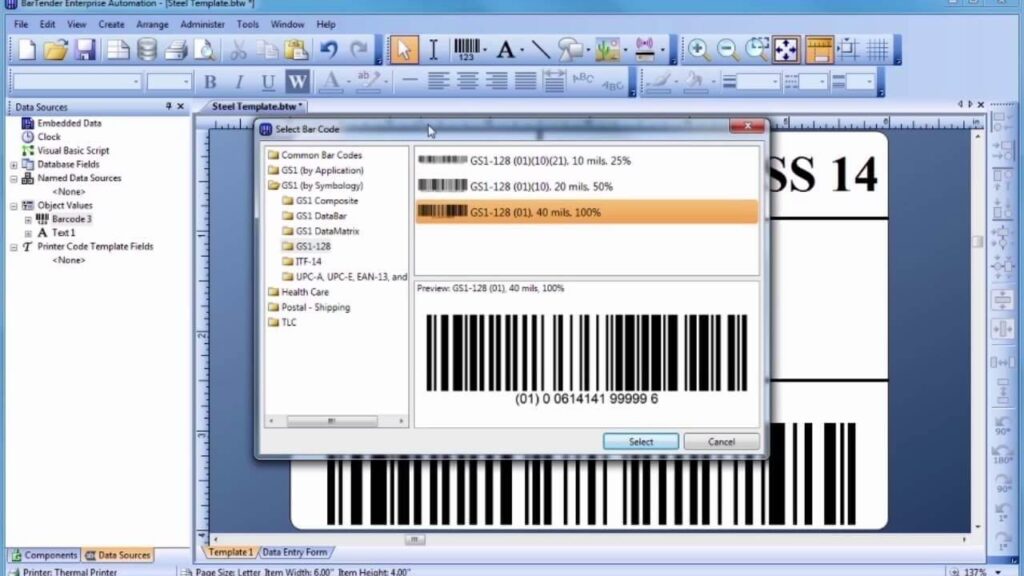
You can create barcodes, RFID tags, automatic labels, and so much more with software. BarTender can integrate with almost every data source and Windows printer. The software is developed by Oracle, SAP and Microsoft certified staff. Thus, it is suitable for all types of companies, including healthcare, beverages, chemicals, etc.
Main Features
- Barcode generation
- Full customization
- Multiple label templates
- Inventory management
- Serial number tracking
- Shipping labels and more.
Pros
- Intuitive user interface.
- No coding hassle.
- Flexibility for data management.
- Centralized management.
Cons
- Not available for Mac users.
- Using different computers for printing can be difficult.
4. NiceLabel
If you are looking for a label design and management software all-in-one, NiceLabel will be the perfect fit for you. The software can improve the quality and speed of your labeling process while reducing costs.
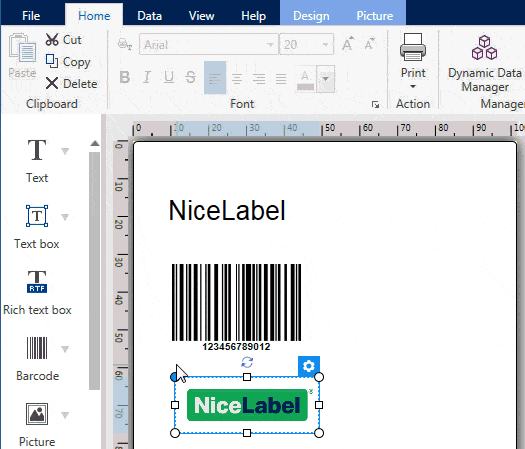
It is the first cloud-based labeling solution in the market. NiceLabel is a professional label design, print, and management software that all sizes of companies can use.
Main Features
- Ticket scanning
- Inventory management
- Label templates
- Serial number tracking
- Receiving labels
- Shipping labels and more.
Pros
- Phenomenal speed and quality.
- Great security.
- Available in both cloud or on-premises.
- Good for all businesses regardless of size.
Cons
- A bit of the pricey side.
- Only available for Windows.
5. Label Flow
Finally, the Label Flow is the best label design and print software as per TC research. The software can create, customize and print labels with an effective step-by-step guided setup wizard.
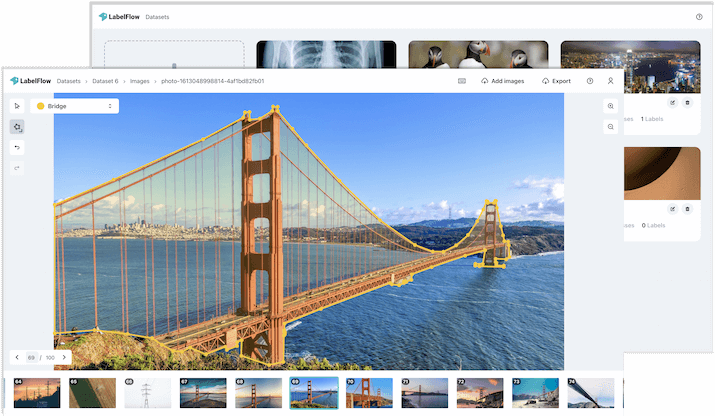
It can extract data from any data source or execute barcode labels straight away from any software or application. Label Flow can allow you to print labels in various formats, print 1D and 2D barcodes, or pull information from any existing database.
Main Features
- Label templates
- Barcoding
- 2D printing
- Database extraction
- Label management and more.
Pros
- Easy to use.
- A plethora of label formats.
- 1D and 2D barcode printing.
- Seamless integration.
Cons
- Only available for Windows users.
- Slightly difficult to use and understand.
Frequently Asked Questions
What is the Label Designing and Printing Software?
This is a dual-purpose software that can first let you design your product labels and then print them.
The software’s design interface includes different design elements, templates, and custom features to create unique labels.
And the printing side allows you to print your created labels in vivid formats and build a brand identity.
Who should use label designing software?
Today, all companies and professionals can use label design and print software to market their products.
What are the benefits of using label creation software?
You can get an adequate and cost-effective solution to create and print labels using the best label software. In fact, you can design your own label using readymade templates without hiring professional designers.
Why do you need to label design and print software?
Today, numerous related products are available in the market. In this, to help customers identify your product, you need a unique label. Additionally, to convey your brand’s ideology and message – labels also come in handy.
Parting Thoughts
Label designing and printing software come with many distinctive features and price ranges nowadays. Be it a personal DIY project or a professional-looking label; you can easily find the right tool in the market.
For your convenience, 5 perfect label design and print software are already discussed. So, now all you have to do is select the suitable and give a unique identity to your product quickly.
Popular Post
Recent Post
AI In Cyber Security: Who is Winning, Hackers or Security Companies
Cybersecurity once followed clear rules. Companies built firewalls. Users created passwords. Antivirus tools scanned files and removed known threats. When an attack happened, security teams studied it and added new rules. This method worked for many years. It created a sense of control and stability. That sense is gone today. Artificial intelligence has changed how […]
The Biggest AI-Run Cyber Attacks Of All Time
Artificial intelligence is now part of everyday technology. It helps people search faster. It improves medical research. It supports businesses in making better choices. But AI is not used only for good purposes. Cyber criminals have also learned how to use it. This has changed the nature of cyber attacks across the world. In the […]
Switch To a Dark Background Theme on Windows: Enable Dark Mode
People often like a screen that feels gentle on the eyes. A darker style softens bright areas and makes long computer sessions easier to handle. It also gives the desktop a cleaner and more modern feel. When you switch to a dark background theme in Windows, the colors shift to deeper shades that reduce glare […]
Complete Guide on Managing Audio Input Devices [Latest In 2026]
People use microphones for meetings, games, classes, recordings, and voice chats, so any problem with the device can interrupt their work. Even a small system error can make the voice weak or stop it fully. This is why knowing the basics of managing audio input devices is helpful for new and experienced users. Windows includes […]
Resetting Audio Settings on Windows 11: Complete Guide
Sound problems can disrupt work, study, or entertainment. Many users face issues where the audio becomes too low, too loud, unclear, or does not play at all. A common way to solve these problems is by resetting audio settings to their original state. This helps Windows rebuild its sound setup from the beginning. Windows 11 […]
Troubleshooting Headphone Detection: Headphones Not Detected/Working
A lot of users run into sound problems at some point. A common one is when the computer does not pick up the headphones. You plug them in, but the speakers keep playing. This can break your focus during work, movies, music, or calls. It also causes confusion because the reason is not always clear […]
How To Re-Pair Bluetooth Earbuds For Stereo Sound on Windows
Wireless earbuds are often paired with computers for rich stereo sound, but things don’t always go smoothly. Sometimes, the system defaults to mono audio or fails to activate the correct playback mode. This can disrupt music, calls, or gaming, making the sound feel flat and lifeless. These glitches usually stem from improper setup. Windows might […]
How To Manage Camera Permissions for App On Windows: Complete Guide [2026]
Many users run into issues when trying to join video calls or online meetings—their camera simply won’t turn on. This can happen for a few reasons: Windows might be blocking access, or the app may not have the correct permissions. These hiccups often lead to confusion and frustration. Fortunately, Windows provides straightforward tools to help […]
Help With Color Management In Windows: Complete Guide [2026]
Color often decides how we experience a picture, a video, a website, or even a simple chart. Many users feel confused when colors look different on each screen. A monitor may show a softer shade while a laptop shows a sharper one. This creates doubt and slows down work. It can also lead to mistakes […]
How To Install Pending Windows Updates Easily On Windows 11
Windows updates keep your computer healthy. They fix problems and improve security. Many people ignore updates because they worry about errors or slow performance. In most cases, the process is simple. You only need to follow a clear routine and give your computer enough time to finish the job. A regular update habit saves you […]
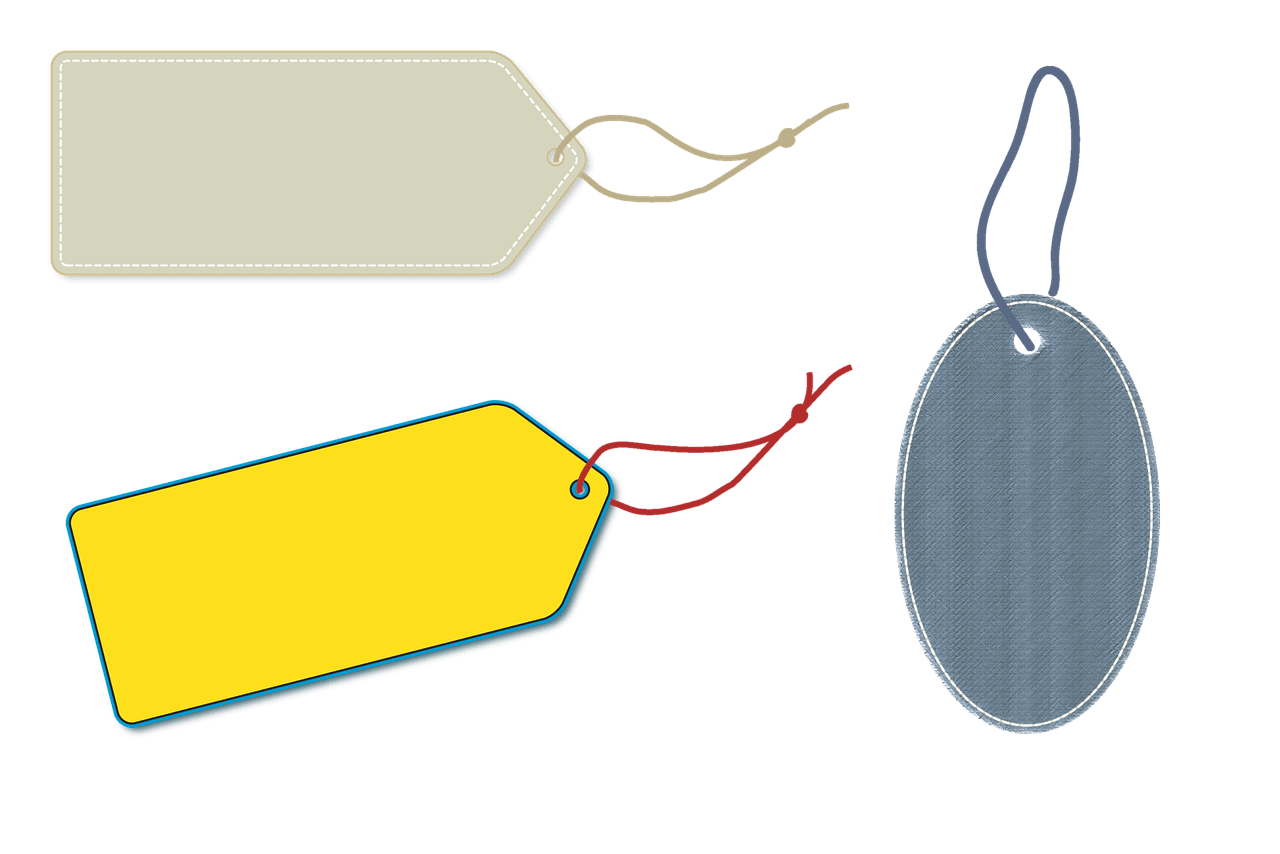

















![Complete Guide on Managing Audio Input Devices [Latest In 2026]](https://www.techcommuters.com/wp-content/uploads/2025/12/Complete-Guide-on-Managing-Audio-Input-Devices.webp)




![Help With Color Management In Windows Complete Guide [2026]](https://www.techcommuters.com/wp-content/uploads/2025/12/Help-With-Color-Management-In-Windows-Complete-Guide.webp)


