10 Best Download Manager for Windows 11
Downloading files on your Windows 11 system is one of the common functions for different users. Hence, many people look for dedicated download manager software for Windows 11 that facilitates error-free and quick downloads.
While all Windows 11 browsers come with an in-built download manager, not all are as effective as they are marketed to be.
10 Best Download Managers for Windows 11
These are certain options in the download managers that significantly overcome the issues of the in-built tools. All these software products are effective in saving all forms of files like documents, music, videos, movies, etc. So today, we bring you a dedicated list of the top and best software to manage downloads on Windows 11.
1. Download Accelerator Plus (DAP)
It comes as a popular download manager that comes with an easy-to-use interface. It is used on multiple Windows systems and is compatible with all leading browsers.
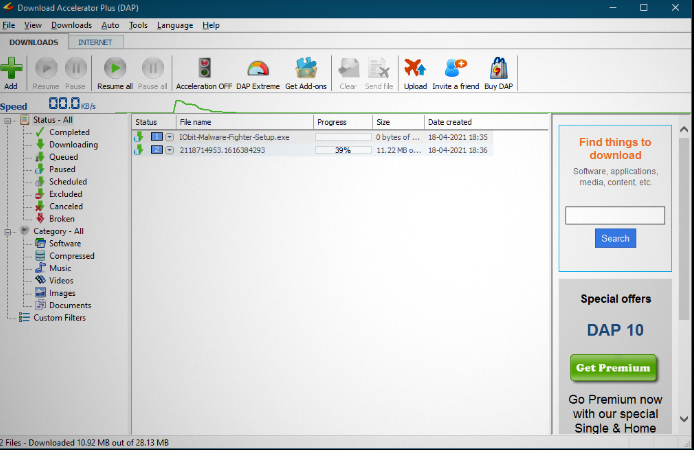
Compatibility: Windows XP to Windows 11
Price: $24.95 for 1 DAP premium license
Features:
- It can increase download speed by 400%.
- It supports all famous browsers, including Opera, Safari, Firefox, Internet Explorer, Google Chrome, etc.
- It segregates downloads into specific categories- music, videos, documents, images, compressed, software, etc.
Pros:
- It is ideal download manager software for multiple file types.
- It has a minimalist control user interface.
- It offers a preview of audio and video files.
Cons:
- The free version is full of advertisements.
2. Free Download Manager or FDM
It is another top choice for the leading download manager for Windows 11. It supports almost all Windows versions and is available totally free to all global users.
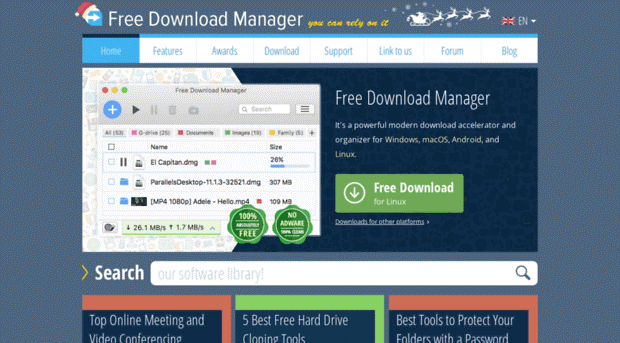
Compatibility: AllWindows OS
Price: Free
Features:
- It offers an increased download speed of up to 600%.
- It offers quick management of multiple downloads.
- It supports HTTP/ HTTPS/BitTorrent.
Pros:
- It comes with a user-interactive Graphical User Interface (GUI).
- It can download multimedia from all popular websites.
- It can also help adjust website traffic and offer scheduled downloads.
Cons:
- Its full version is heavy.
3. Internet Download Manager or IDM
It is a top-ranking download manager for Windows 11 that comes with a powerful download engine. It comes with innovative, dynamic file segmentation and offers quick reusing of available connections.
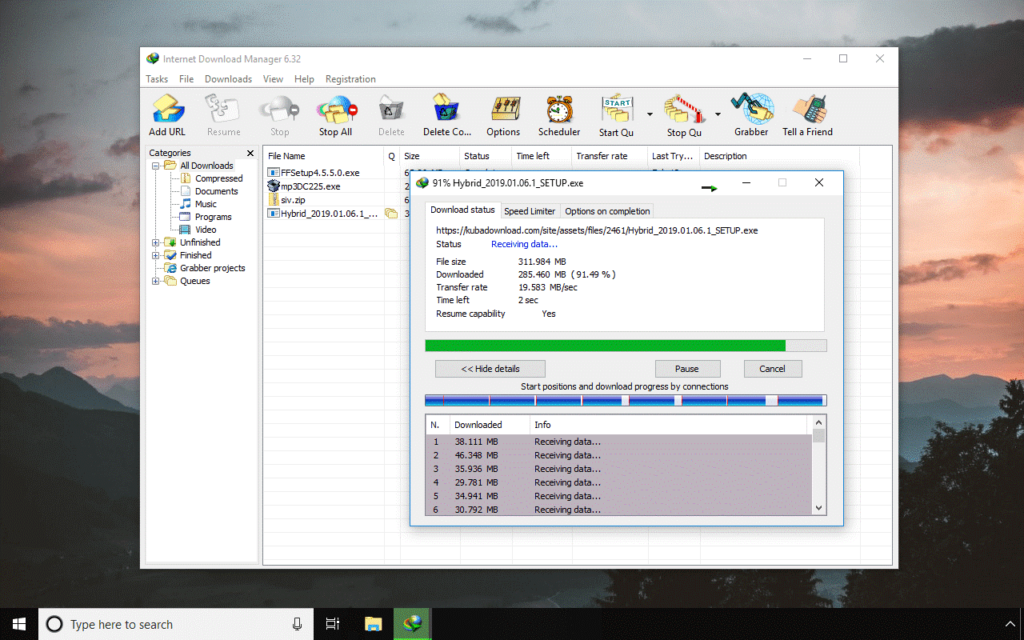
Compatibility: Windows 11
Price: $11.69 for a one-year license
Features:
- It repairs broken links and resumes interrupted downloads.
- It is compatible with Firefox, Opera, Internet Explorer, MSN, AOL, Maxthon, Safari, Microsoft Edge, Google Chrome, etc.
- It offers one-click downloads.
Pros:
- It has a simple-to-use interface that is fully customizable.
- It offers scheduled downloads with periodic file synchronization.
- It offers multiple download categories.
Cons:
- UI could be improved.
4. Ninja Download Manager
It is a popular download manager for Windows that offers twenty times faster downloads than an in-built tool. It is loaded with multiple features and comes with options for Mac systems.
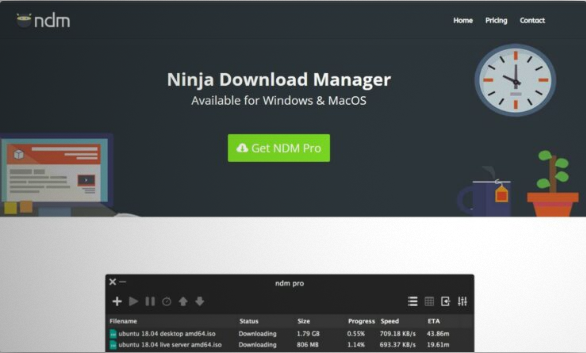
Compatibility: Windows 11
Price: $19 for one system
Features:
- It can use multiple simultaneous connections.
- It can resume downloads after stopping.
- It offers to save downloading for later.
Pros:
- Users benefit from the drag-and-drop feature to start new downloads.
- It is easy to import a download list.
- It further helps secure multiple website logins.
Cons:
- It offers free video downloading only.
5. Xtreme Download Manager or XDM
It is a powerful software to manage downloads on Windows 11 that is compatible with Windows 11 systems. It is loaded with powerful features that give it a cutting edge over the built-in download manager and comes as an extension.
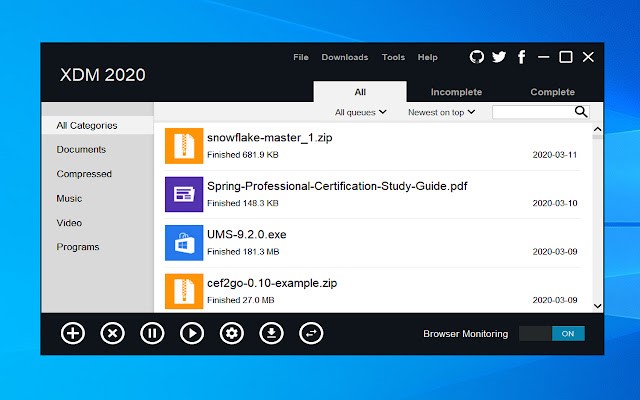
Compatibility: Windows 11
Price: Free
Features:
- It offers five times quicker downloading speeds.
- It can download online streaming content from multiple websites.
- It is compatible with Firefox Quantum, Opera, Google Chrome, etc., and other Linux system browsers.
Pros:
- It is easy to convert videos to different formats using XDM.
- It doesn’t affect the browsing speed while downloading.
- It is an ideal software for downloading from proxy servers.
Cons:
- Limited language support.
6. Savefrom.net
It is ideal for downloading YouTube videos and hence is a popular download manager for Windows 11 PCs. It can download video files from multiple other platforms like Instagram, Dailymotion, Facebook, etc.
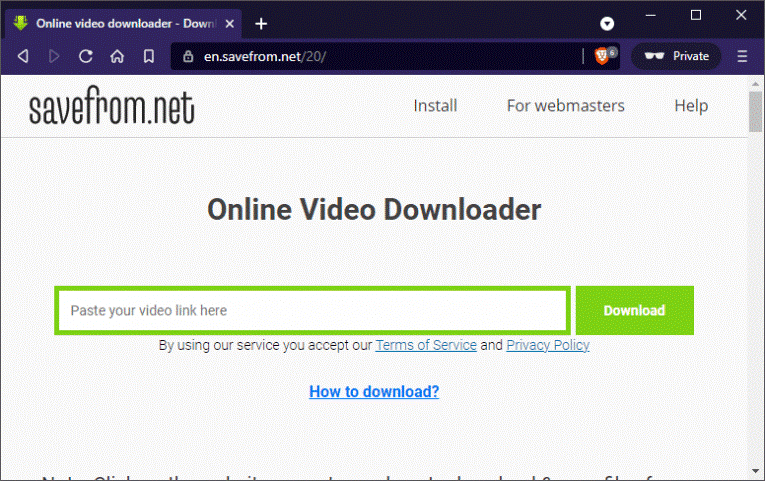
Compatibility: Windows 11
Price: Free
Features:
- It can download videos from any format- full HD, HD, SQ, mp3, and mp4.
- It supports all recent versions of Windows including, 11.
- It offers one common tab for pasting the links of videos.
Pros:
- It is an easy-to-use platform by simply copying and pasting the download links.
- It can be easily used on Windows 11 remote devices.
- It helps save videos from other web pages also.
Cons:
- It is a dedicated video downloader only.
7. UGet
It is an open-source download management tool for Windows 11 that is widely used by Windows, Linux, BSD, and Android systems. It is feature-rich software that facilitates pausing and resuming downloads.
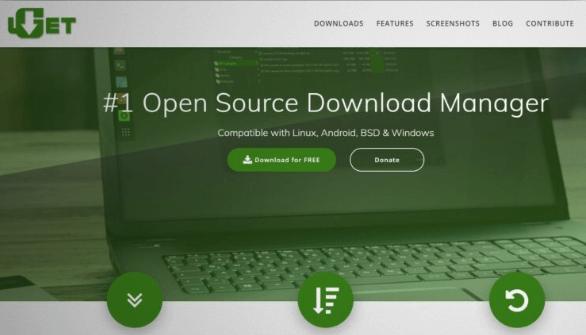
Compatibility: Windows 11
Price: Free
Features:
- It offers simultaneous downloads for sixteen videos in one row and offers queue downloads.
- It can automatically adjust its user interface according to the color scheme and icon of the Windows 11 systems.
- It offers dedicated support to Vivaldi, Opera, Chromium, Google Chrome, and Firefox.
Pros:
- Users can add the downloaded files at any time to the clipboard using clipboard monitors.
- There is no limit to adding a number of downloading files using batch downloads.
- It is available in more than 30 languages globally.
Cons:
- It misses some important features.
8. Keepvid.to
It is another dedicated video download manager for Windows. It offers high-quality video downloads and comes with application support for eliminating website logins.
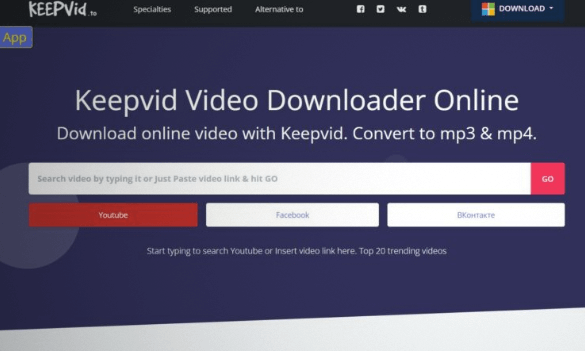
Compatibility: Windows 11
Price: Free
Features:
- It offers high-quality video downloads of up to 1080p.
- It works on all leading platforms including, Dailymotion, and Twitch.TV, Facebook, YouTube, etc., including 28 websites.
- It offers video editing and video conversion also.
Pros:
- It is an easy-to-use download manager platform.
- It can be accessed on any Windows 11 system.
- It is one of the preferred choices of global users.
Cons:
- It doesn’t offer batch downloads.
9. Speedbit
If you’re looking for download manager software for Windows 11 PC that allows quick previews, Speedbit is the ideal product for your requirements. Also called DAP, it is equipped with all the features that make it a desirable product over the in-built download managers.
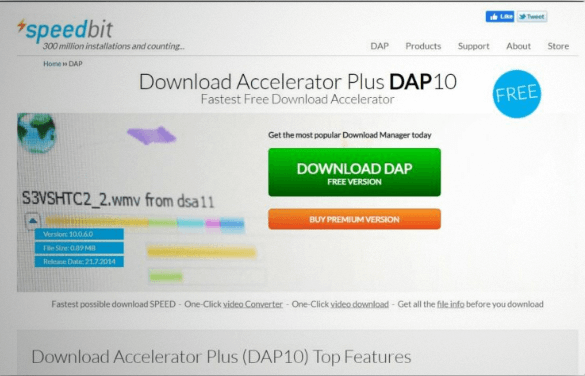
Compatibility: Windows 11
Price: $24.95 for 1 premium license
Features:
- It works on multichannel technology that eliminates possible download issues.
- It avoids download breaks and reconnection issues while downloading multiple files.
- It is ideal for quick downloads from busy servers.
Pros:
- Users find it as one of the fastest and most effective solutions for Windows 11 downloads.
- It effectively overcomes the internet issues as the user can pause the download and resume it at any time.
- It is a stable and highly useful platform.
Cons:
- It is full of advertisements when not upgraded to the premium version.
10. Y2Mate
It is a perfect download manager for Windows 11 if the users are looking to download videos from YouTube only. To improve its features and functionality, it also supports video downloading from other popular platforms.
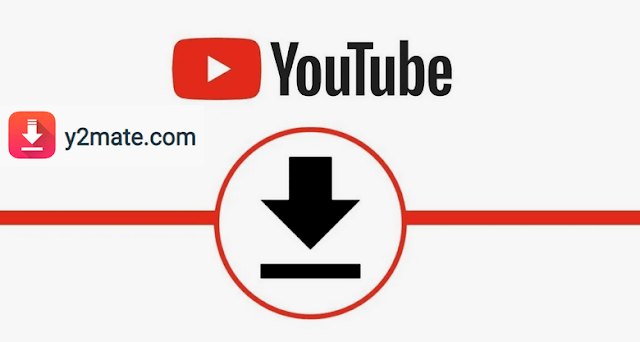
Compatibility: Windows
Price: Free
Features:
- It can download videos from YouTube, Dailymotion, Youku, Facebook, Instagram, etc.
- It offers quick conversion of YouTube videos to MP3.
- It has a simple-to-paste link on Y2mate.
Pros:
- It is the one-stop solution for YouTube video downloading.
- It has a simple-to-use interface and is a quick video downloader.
- It can quickly convert videos without any integration to third-party apps.
Cons:
- It lacks basic features for other file downloads.
Wrapping Up:
Hence, it is easy to choose the ideal download manager software for a PC based on its features and your requirements. The top options include the free and paid ones that help quickly download big files. Some are great for downloading media files, while some come with the extra capability of downloading files from broken links. Further, it is easy to secure your downloads with high-performing anti-virus from Avast.
When it comes to affordability, the paid download managers try to steal the show with their powerful features and download speeds. Hence, our tested and reviewed list of the download manager for Windows 11 is helpful for all Windows 11 users that are looking for efficient software for their system.
Popular Post
Recent Post
Top 9 Browsers With Built-In VPN – VPN Browser
Online browsing is no longer private by default. Every website collects data in some form. This includes location details, device information, and browsing habits. Over time, this data builds a clear picture of user behavior. Many people are now uncomfortable with this level of tracking. A VPN browser helps reduce this exposure. It adds a […]
AI In Cyber Security: Who is Winning, Hackers or Security Companies
Cybersecurity once followed clear rules. Companies built firewalls. Users created passwords. Antivirus tools scanned files and removed known threats. When an attack happened, security teams studied it and added new rules. This method worked for many years. It created a sense of control and stability. That sense is gone today. Artificial intelligence has changed how […]
The Biggest AI-Run Cyber Attacks Of All Time
Artificial intelligence is now part of everyday technology. It helps people search faster. It improves medical research. It supports businesses in making better choices. But AI is not used only for good purposes. Cyber criminals have also learned how to use it. This has changed the nature of cyber attacks across the world. In the […]
Switch To a Dark Background Theme on Windows: Enable Dark Mode
People often like a screen that feels gentle on the eyes. A darker style softens bright areas and makes long computer sessions easier to handle. It also gives the desktop a cleaner and more modern feel. When you switch to a dark background theme in Windows, the colors shift to deeper shades that reduce glare […]
Complete Guide on Managing Audio Input Devices [Latest In 2026]
People use microphones for meetings, games, classes, recordings, and voice chats, so any problem with the device can interrupt their work. Even a small system error can make the voice weak or stop it fully. This is why knowing the basics of managing audio input devices is helpful for new and experienced users. Windows includes […]
Resetting Audio Settings on Windows 11: Complete Guide
Sound problems can disrupt work, study, or entertainment. Many users face issues where the audio becomes too low, too loud, unclear, or does not play at all. A common way to solve these problems is by resetting audio settings to their original state. This helps Windows rebuild its sound setup from the beginning. Windows 11 […]
Troubleshooting Headphone Detection: Headphones Not Detected/Working
A lot of users run into sound problems at some point. A common one is when the computer does not pick up the headphones. You plug them in, but the speakers keep playing. This can break your focus during work, movies, music, or calls. It also causes confusion because the reason is not always clear […]
How To Re-Pair Bluetooth Earbuds For Stereo Sound on Windows
Wireless earbuds are often paired with computers for rich stereo sound, but things don’t always go smoothly. Sometimes, the system defaults to mono audio or fails to activate the correct playback mode. This can disrupt music, calls, or gaming, making the sound feel flat and lifeless. These glitches usually stem from improper setup. Windows might […]
How To Manage Camera Permissions for App On Windows: Complete Guide [2026]
Many users run into issues when trying to join video calls or online meetings—their camera simply won’t turn on. This can happen for a few reasons: Windows might be blocking access, or the app may not have the correct permissions. These hiccups often lead to confusion and frustration. Fortunately, Windows provides straightforward tools to help […]
Help With Color Management In Windows: Complete Guide [2026]
Color often decides how we experience a picture, a video, a website, or even a simple chart. Many users feel confused when colors look different on each screen. A monitor may show a softer shade while a laptop shows a sharper one. This creates doubt and slows down work. It can also lead to mistakes […]
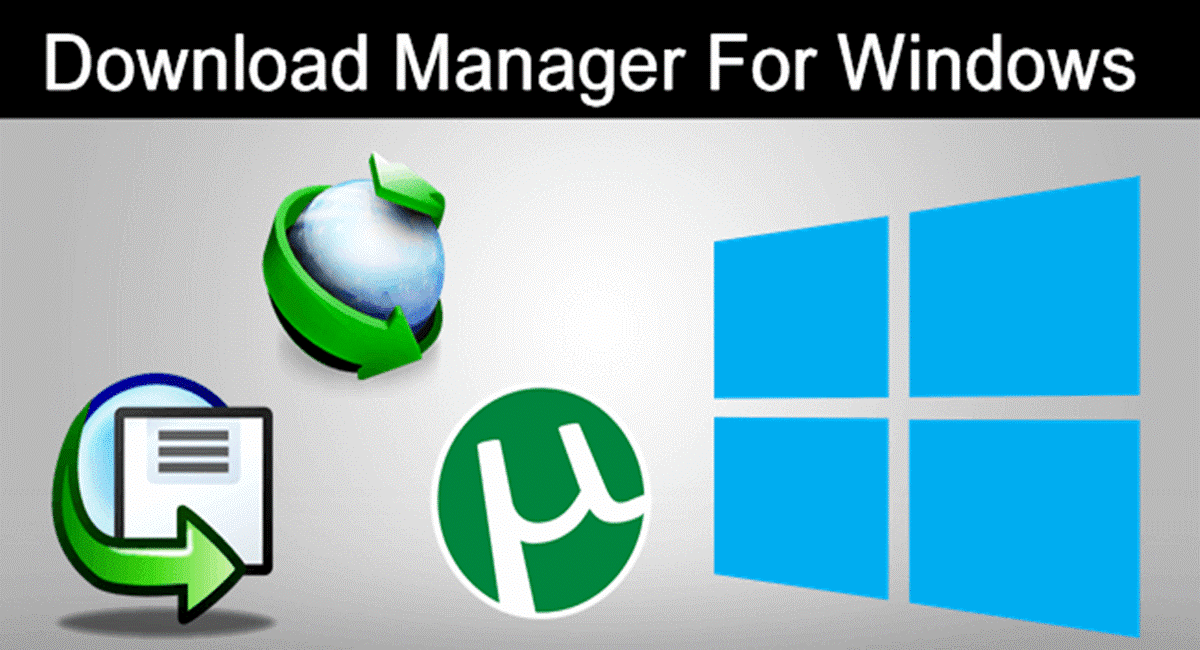


















![Complete Guide on Managing Audio Input Devices [Latest In 2026]](https://www.techcommuters.com/wp-content/uploads/2025/12/Complete-Guide-on-Managing-Audio-Input-Devices.webp)




![Help With Color Management In Windows Complete Guide [2026]](https://www.techcommuters.com/wp-content/uploads/2025/12/Help-With-Color-Management-In-Windows-Complete-Guide.webp)

