Best Chinese Learning Apps for Android and iPhone [2024]
Learning a foreign language is fun and interesting. However, the whole journey may soon turn out to be problematic in the absence of the right learning partner. Students can go for special Chinese learning classes, but busy professionals face struggles in managing their time and skills improvement. Going for dedicated Chinese learning apps can help students learn Chinese easily, precisely, and quickly.
Chinese learning app offers the optimized benefits of learning this language to busy professionals or students. It becomes easy to learn Chinese from the top language experts, revised study materials, and around-the-clock technical support. Not to miss is the quick downloading of Chinese learning apps on your Android and iPhone devices. So, today we bring a detailed list of Chinese learning apps for Android and iPhone.
Top ten Chinese learning apps for Android and iPhone in 2024
It is difficult for students to find the best Chinese learning app out of all the available options. A quick to-do guide is all you need when it is about selecting the right Chinese learning app for optimizing its benefits. So, below is a quick list of the top and best ten Chinese learning apps for Android and iPhone.
It is easy for beginners and professionals to select the ideal Chinese learning app based on its compatibility details, features, version details, advantages, and possible disadvantages. So, here you go:
1. FluentU
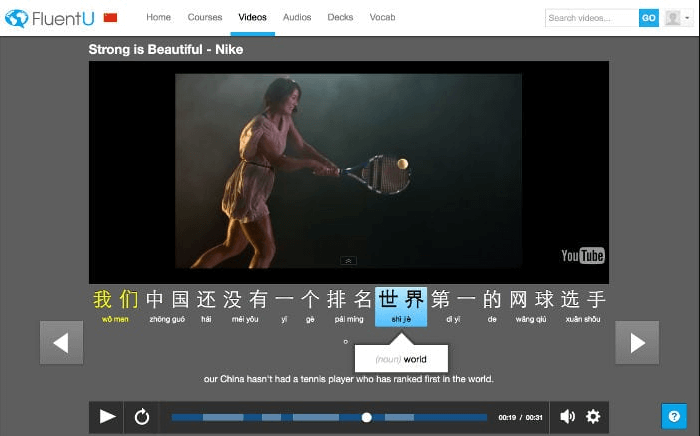
First on the list is FluentU. It is a popular Chinese learning app for Android and iPhone users and is termed “YouTube for language learners.” Just like you use YouTube for searching for different videos, it offers different videos with Chinese subtitles and extra subtitles to help students master this language. Students can select the different videos based on the categories, words, topics, etc.
Compatibility: Android and iPhone
Version requirements: Android 5.0+, iOS 12.4 or later
Size: 315.1 MB
Price: Free
Features of FluentU:
- It has a big collection of different videos offering filters for easy selection.
- It shows flashcards for remembering new words quickly.
- It offers short quizzes to the students to offer quick feedback based on their learning skills.
Pros:
- Intermediate and upper-intermediate learners can go to FluentU to learn Chinese.
- FluentU makes it easy for students to learn Chinese with the help of fun videos and quizzes.
- It uses innovative techniques like music videos, movie trailers, and inspiring talks to learn Chinese quickly.
Cons:
- It has limited vocab word data.
2. Duolingo
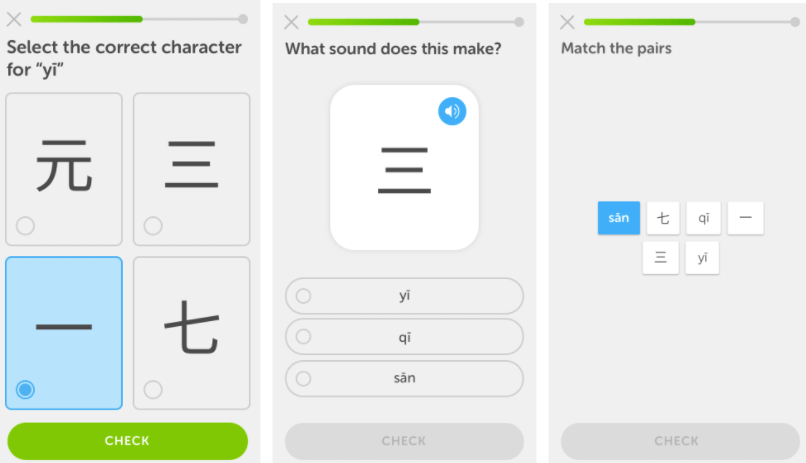
The next on the list of the top Chinese learning apps is Duolingo. It is the leading Chinese learning app offering quick learning of different languages, including Chinese. It uses innovative techniques like speaking Chinese words on the microphone, five –minutes long learning sessions, quick word translation, etc. The best part is that it prevents the students from missing their classes by sending reminder emails and notifications to them.
Compatibility: Android and iPhone
Version requirements: Android APK, iOS 12.1.2 and later version
Size: 49 MB
Price: Free
Features of Duolingo:
- It helps to learn English with game-like features.
- It works on language sciences, artificial intelligence, etc.
- It helps in reading, listening, and speaking English.
Pros:
- It has a user-intuitive interface.
- It is available for English-speaking schools and individual learners.
- It offers a convenient way of Spanish learning.
Cons:
- It lacks focus on teaching grammar to the students.
3. Busuu
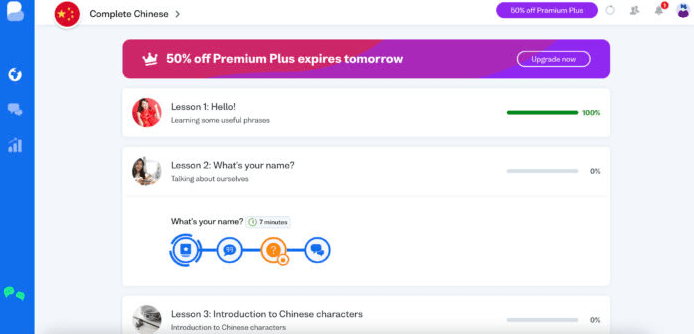
Busuu is another leading Chinese learning app with different features. It is the best Chinese learning app offering education easily and entertainingly. Busuu focuses on grammar and vocab skills to make students learn Chinese confidently. It takes the stressful timetable away from the students. Not only this, it is easy for the students to check the quick feedback on their Chinese skills as Busuu offers a detailed Grammar Review.
Compatibility: Android and iPhone
Version requirements: Android 2.3 or higher, iOS 14.0 or later
Size: 182.3 MB
Price: Available in different pricing plans starting at 9.99 USD monthly.
Features of Busuu:
- It can be used online and offline both ways.
- The content on Busuu is designed by leading Chinese language experts.
- It allows quick grammar feedback to the students to improve grammatical mistakes.
Pros:
- It can be used easily by beginners or professionals.
- It has a range of contents to select from for learning Chinese.
- It eliminates strict timetabling and offers flexible learning.
Cons:
- Its grammar section lacks updates.
4. Mondly

Next on the list of the best Chinese learning app is Mondly. It works in improving the Chinese skills of the student based on different levels like beginners, intermediate, and advanced. It works smoothly on Android and iPhone and is powered by the leading speech-recognition technology.
Not to miss are the native speakers on Mondly offering the quick pronunciation of Chinese sentences and words. Further, it gives an automatic update to the students on their spoken Chinese skills.
Compatibility: Android and iPhone
Version requirements: Android 7.0+, iOS 12.0 or later
Size: 115 MB
Price: Free
Features of Mondly:
- It comes with a chatbot for sending quick messages to the Chinese robot player.
- It uses audio clips of native speakers.
- It is based on powerful speech-recognition technology.
Pros:
- It can be quickly used by beginners or professionals.
- It offers personalized lessons based on the current skill set of the student.
- It helps students learn the detailed pronunciation of Chinese words or phrases.
Cons:
- It lacks clear grammar explanations.
5. LingoDeer
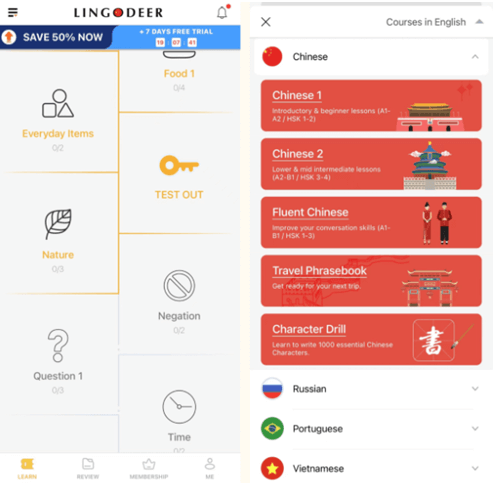
Lingodeer is another popular Chinese learning app for beginners and professionals. Its curriculum is categorized based on the CEFR indicators and the HSK, which is the proficiency test administered by the Chinese government. It offers clear details about the current learning level to the students. It has gamified lessons, two-story practices for reading and speaking, etc. Further, it never uses robot-like voices but offers audio from native Chinese speakers only.
Compatibility: Android and iPhone
Version requirements: Android 4.1 or higher, iOS 11.0 or later
Size: 138.4 MB
Price: Free
Features of LingoDeer:
- It has a “Review” function for reviewing the single-day progress.
- It offers new methods of learning like videos, games, puzzles, etc.
- It has a “Travel Phrasebook” and “Character Drill” for improving Chinese proficiency.
Pros:
- It follows game-oriented learning for Chinese.
- It offers a quick review of the daily progress of the students.
- It is an easy-to-use Chinese learning app.
Cons:
- Lessons are not as structured as expected.
6. Memrise
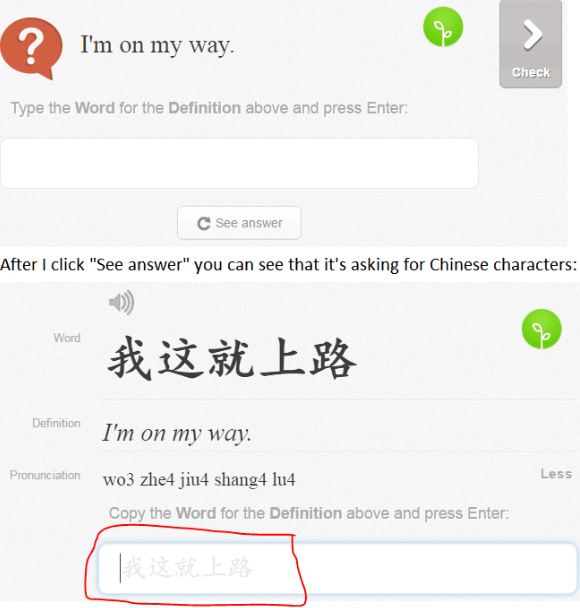
Next is Memrise- a popular Chinese learning app. is another popular English learning app with flashcards. It uses spaced repetitions to help students learn words and phrases for long-term memory. It has plenty of flashcards to choose from. It comes with a speech recognition feature offering quick English pronunciation practice. Students term it as a vocabulary-boosting app. It works on the innovative “learn with locals.”
Compatibility: Android and iPhone
Version requirements: Android version 7.0 or above, iOS 10.0 and above
Size: 250 MB
Price: Available in different pricing plans- 8.49 USD monthly, 29.99 USD yearly, and 119.99 USD lifetime.
Features of Memrise:
- It has an interactive user interface.
- It is easy to learn pronunciations with the help of local video clips.
- The native speakers help students learn practical phrases.
Pros:
- It is the perfect vocabulary-boosting app.
- It uses gamified tests for quick testing of learned skills.
- It is an easy-to-use English learning app.
Cons:
- It lacks accurate and consistent content.
7. Rosetta Stone
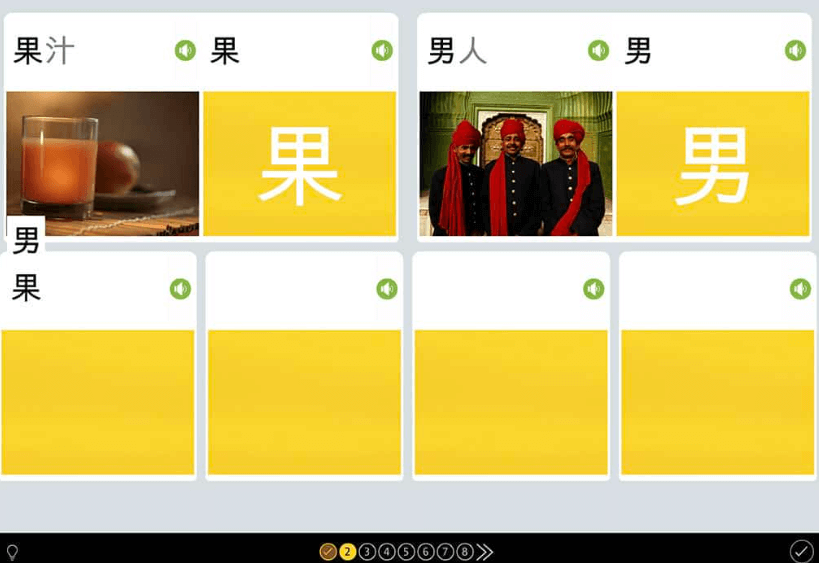
Rosetta Stone is another useful Chinese learning app. It offers interactive methods for students to learn Chinese. It can be quickly used by beginners and professionals as it shows words or sentences to the students, and they’ve to match them with the pictures. Hence, Rosetta Stone adopts an immersive learning approach for students looking to learn Chinese. It works on speech recognition technology.
Compatibility: Android and iPhone
Version requirements: Android APK, iOS 13.0 or later
Size: 199.2 MB
Price: Available in different pricing plans starting from 7.99 USD yearly
Features of Rosetta Stone:
- It offers different Chinese learning plans for individuals, enterprises, and schools.
- It adopts real-world scenarios and other interactive activities for quick Chinese learning.
- It can be used by professionals to learn advanced Chinese skills at a fast speed.
Pros:
- It can be used easily.
- It is liked by the students based on the interactive features.
- It helps students learn Chinese with quick and immediate pronunciation feedback.
Cons:
- The app has certain bugs.
8. Preply
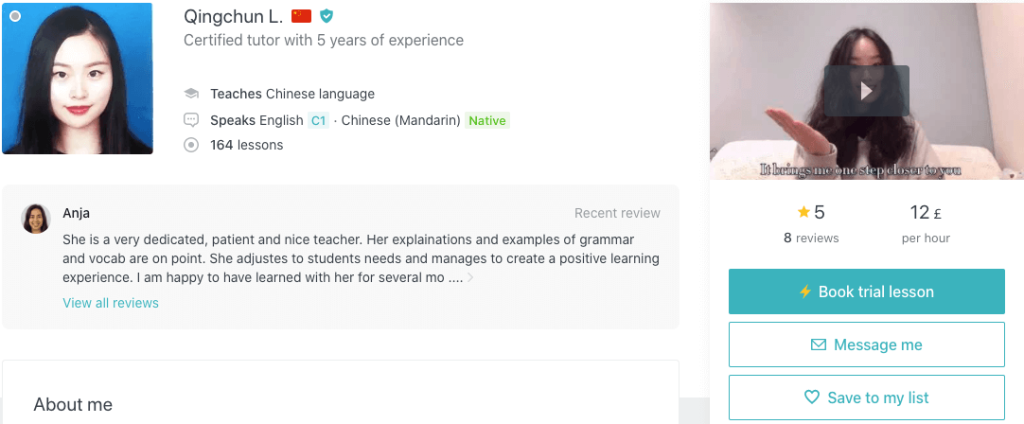
Preply is an innovative platform offering a detailed database of online Chinese tutors and teachers for private lessons. It is easy to select the ideal Chinese tutor from Preply using different filters like price per lesson, country of birth, and availability. It ensures that students can quickly book their first lesson and start learning Chinese easily and quickly. Preply offers detailed Chinese learning plans for beginners and professionals. Further, it offers around-the-clock customer support.
Compatibility: Android and iPhone
Version requirements: Android 5.1 or later, iOS 13.0 or later
Size: 108 MB
Price: Available at 5 USD per hour.
Features of Preply:
- It offers 1-on-1 sessions with expert Chinese tutors.
- It offers Flashcards for quick Chinese learning.
- It offers Chinese lessons for beginners and professionals.
Pros:
- It helps students with upcoming class notifications.
- It shares instant feedback with the students.
- It offers flexibility to the students to select the Chinese tutor according to their needs.
Cons:
- It lacks support in events of class cancellation.
9. Daily Chinese
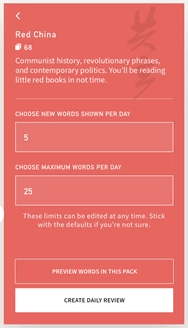
Daily Chinese offers an easy and interactive way of growing and tracking the Chinese vocabulary of students. It works on the powerful spaced repetition review system, which makes it stand out from the other competitors. It introduces new idioms and words daily to ensure students remember all about previously learned. Beginners and professionals can master Chinese vocabulary using the Daily Chinese app.
Compatibility: Android and iPhone
Version requirements: Android APK, iOS 12.0 or later
Size: 1.94 MB
Price: Free
Features of Daily Chinese:
- It has one of the largest collections of Chinese characters.
- It offers spaced repetition review system.
- It has the largest stock of the different word packs.
Pros:
- It helps students master Chinese while offering quick progress.
- It offers an official vocabulary list for six different levels of the Hanyu Shuiping Kaoshi, Mainland China’s Chinese proficiency exam.
- It helps students learn advanced Chinese easily.
Cons:
- It lacks an understanding of Chinese communication.
10. Zizzle
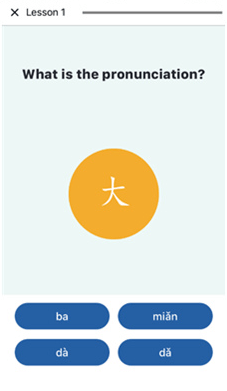
Last but not least, our list of the top and best Chinese learning apps for Android and iPhone is Zizzle. It is an innovative Chinese learning app offering a combination of the latest scientific research and beautiful visualizations. It offers funny hero stories with engaging visualizations. It has proven to increase the student’s Chinese efficiency by at least 79%, as observed by the University of Munich.
Compatibility: Android and iPhone
Version requirements: Android 4.1 or later, iOS 10.0 or later
Size: 87 MB
Price: Starts at 9.99 USD monthly.
Features of Zizzle:
- It offers visualized stories for over 1,000 Chinese characters.
- It has a customized vocabulary list for different students.
- It helps learn Chinese for business in China, studying in China, or traveling in China.
Pros:
- It offers the best combination of Chinese words, phrases, audio files, etc.
- It helps students remember Chinese words using an intelligent testing system and spaced repetition.
- It is liked by students and professionals due to visualization learning techniques.
Cons:
- Some audios in the app have issues like mismatched or wrongly transcribed.
Wrapping Up:
Hence, it is easy for the students willing to learn Chinese to find a perfect learning app for improving their language skills. The detailed and well-researched list of the top and best ten Chinese learning apps for Android and iPhone offers a quick guide for different students. We’ve incorporated the key details like compatibility, version, price, top advantages, and possible disadvantages to compare these apps based on these points.
Beginners and professionals can use these apps based on their immediate learning needs. No need to worry about their efficiency as these apps have proven their worth in teaching Chinese to different students. So, what are you waiting for? Start using any Chinese learning apps today and improve your language skills.
Popular Post
Recent Post
How to Troubleshoot Xbox Game Bar Windows 10: 8 Solutions
Learn how to troubleshoot and fix issues with the Xbox Game Bar not working on Windows 10. This comprehensive guide provides 8 proven solutions to resolve common problems.
How To Record A Game Clip On Your PC With Game Bar Site
Learn how to easily record smooth, high-quality game clips on Windows 11 using the built-in Xbox Game Bar. This comprehensive guide covers enabling, and recording Game Bar on PC.
Top 10 Bass Booster & Equalizer for Android in 2024
Overview If you want to enjoy high-fidelity music play with bass booster and music equalizer, then you should try best Android equalizer & bass booster apps. While a lot of these apps are available online, here we have tested and reviewed 5 best apps you should use. It will help you improve music, audio, and […]
10 Best Video Player for Windows 11/10/8/7 (Free & Paid) in 2024
The advanced video players for Windows are designed to support high quality videos while option to stream content on various sites. These powerful tools support most file formats with support to audio and video files. In this article, we have tested & reviewed some of the best videos player for Windows. 10 Best Videos Player […]
11 Best Call Recording Apps for Android in 2024
Whether you want to record an important business meeting or interview call, you can easily do that using a call recording app. Android users have multiple great options too. Due to Android’s better connectivity with third-party resources, it is easy to record and manage call recordings on an Android device. However it is always good […]
10 Best iPhone and iPad Cleaner Apps of 2024
Agree or not, our iPhones and iPads have seamlessly integrated into our lives as essential companions, safeguarding our precious memories, sensitive information, and crucial apps. However, with constant use, these devices can accumulate a substantial amount of clutter, leading to sluggish performance, dwindling storage space, and frustration. Fortunately, the app ecosystem has responded with a […]
10 Free Best Barcode Scanner for Android in 2024
In our digital world, scanning barcodes and QR codes has become second nature. Whether you’re tracking packages, accessing information, or making payments, these little codes have made our lives incredibly convenient. But with so many barcode scanner apps out there for Android, choosing the right one can be overwhelming. That’s where this guide comes in! […]
11 Best Duplicate Contacts Remover Apps for iPhone in 2024
Your search for the best duplicate contacts remover apps for iPhone ends here. Let’s review some advanced free and premium apps you should try in 2024.
How To Unsubscribe From Emails On Gmail In Bulk – Mass Unsubscribe Gmail
Need to clean up your cluttered Gmail inbox? This guide covers how to mass unsubscribe from emails in Gmail using simple built-in tools. Learn the best practices today!
7 Best Free Methods to Recover Data in Windows
Lost your data on Windows PC? Here are the 5 best methods to recover your data on a Windows Computer.






















