Learn New Languages with Duolingo Best Language Learning App – Review
We’re living in world without borders, well virtually. Globalization has a huge impact on the way we live. Now, everyone can pretty much can go to any country for different purposes such as work, vacation, education, and many others. Especially millennial generation is very interested in nomad lifestyle.
Even though English is an international language, not every country is suitable to communicate in this language. Furthermore, it’s not just about traveling and communicating with the local people, a new language will help you in many different ways.
Back in the days, it used to be quite complicated to learn a new language. Usually, you had to hire a language teacher or buy a book. Now, you can ditch all those complex methods and simply use your digital device such as a computer or smartphone to learn a new language.
To do that, you need to find the best language learning app. So, here we’re reviewing such app to learn new language named Duolingo, keep on reading to find more.
Highlights of Duolingo: The best language learning app
- Very clean and user-friendly interface.
- Available on multiple platforms ranging from smartphones to desktops.
- Offers a free version where you can learn multiple languages without any fees.
- One of the highly-rated apps in both Play Store and App Store.
Features of Duolingo
Duolingo is equipped with many features that help you progress with a good pace in your quest to learning new languages. Here’s a look at the features offered by this application:
- Availability of Many Languages: While choosing the best language learning app, one of the most important things to consider is the availability of languages. Many similar apps offer only a handful of options for you. You may not find the language you want to learn. But, on the other hand, Duolingo offers a vast range of language options among which you may probably be able to find the language you’re looking for. As an English speaker, you can up to 19 new languages. Duolingo also supports learning for other language speakers.
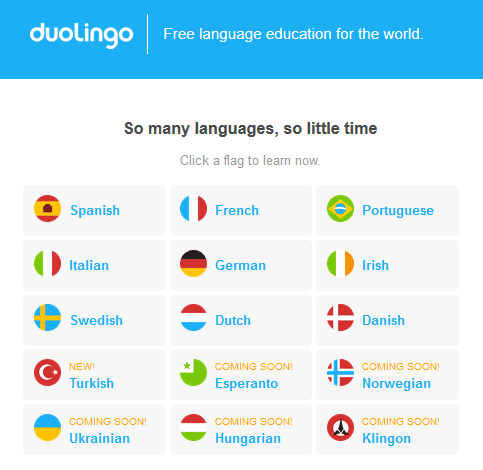
Image Source: medium.com
- Fun-filled Learning Experience: It doesn’t matter if you’re learning a new language or a music instrument, the process of learning should always be engaging, interesting, and exciting with a little bit of fun added to it. This app does exactly that with their innovative and interactive language lessons. Each language course is divided into various stages, which take you through all the necessary elements of a new language. You will learn through puzzle type lessons, which will give you exciting experience. Furthermore, you will also learn many elements through voice based lessons as well.
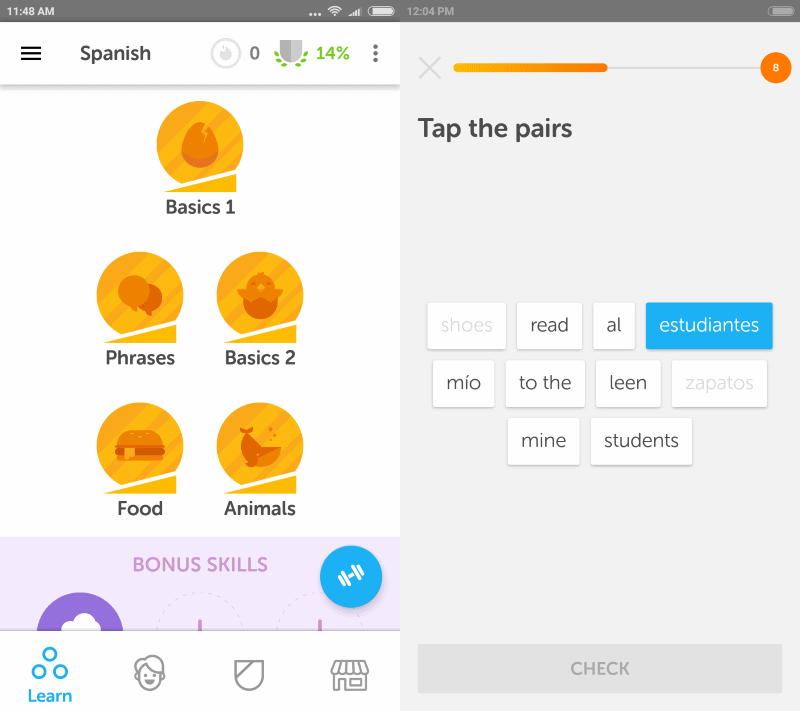
Image Source: ghacks.net
- Social Interactions via Clubs: Duolingo has been labeled as one of the best language learning apps, due to the fact that it has disrupted the whole process with multiple unique features. One of such elements is that it lets you interact with other uses that’re learning the same language as you are. You can follow anyone who you think are doing well. You can also join Clubs, which are basically a group of people with a common goal, which is learning a language together. But, you need to be active and making progress consistently to stay in a Club.
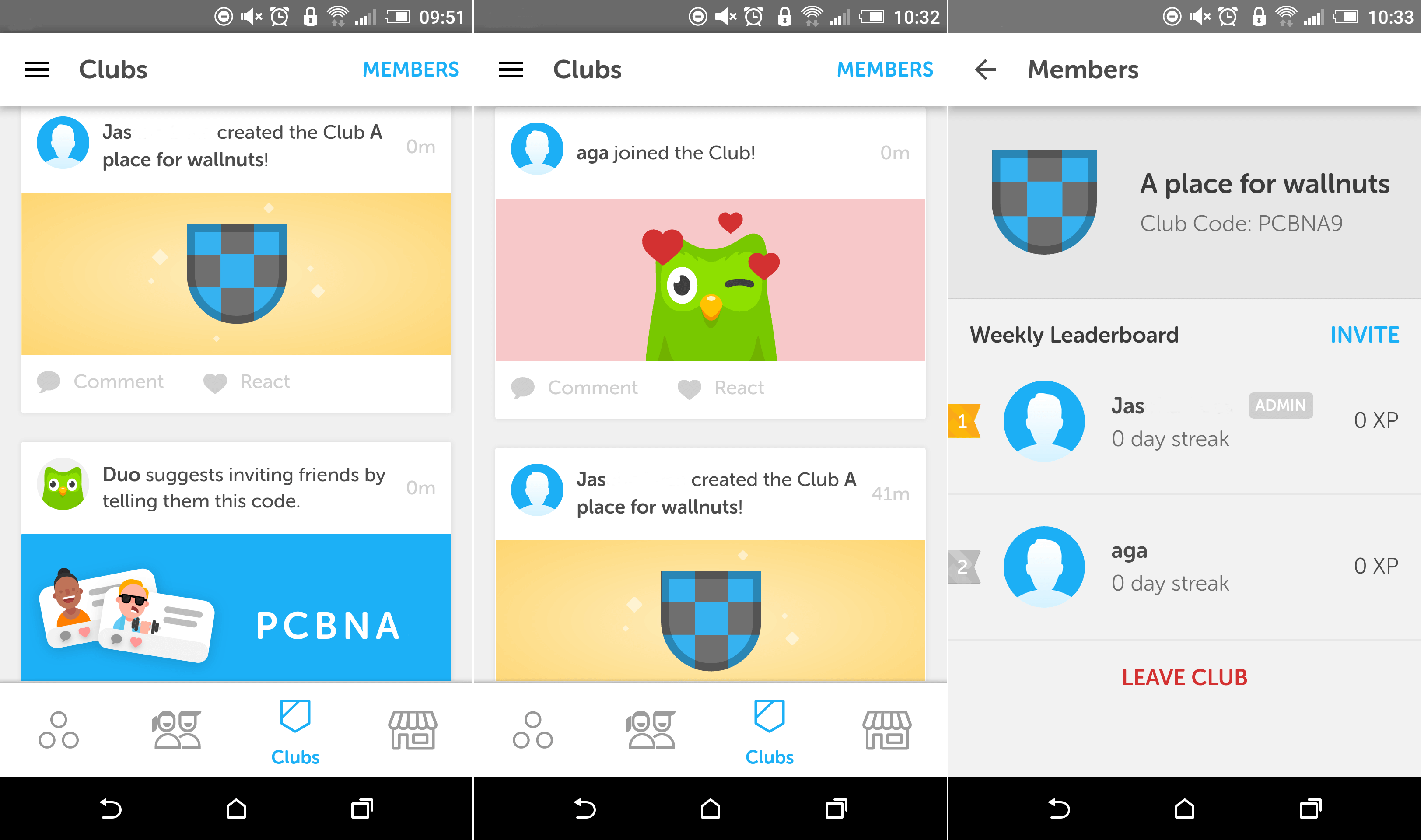
Image Source: downloadsource.net
- Inspiring Leader boards: The key to mastering a new skill is by inspiring yourself. This aspect can be acquired through a racy competition as well. This app offers a feature named Leaderboard, where you will access the progress made by other people you know. You will see all your friends’ progress on this leaderboard, which in turn can inspire you to do better. If you don’t have any friends on this app, you can simply invite them through email or social media connect. You can also compete against other members in the clubs you’re in.
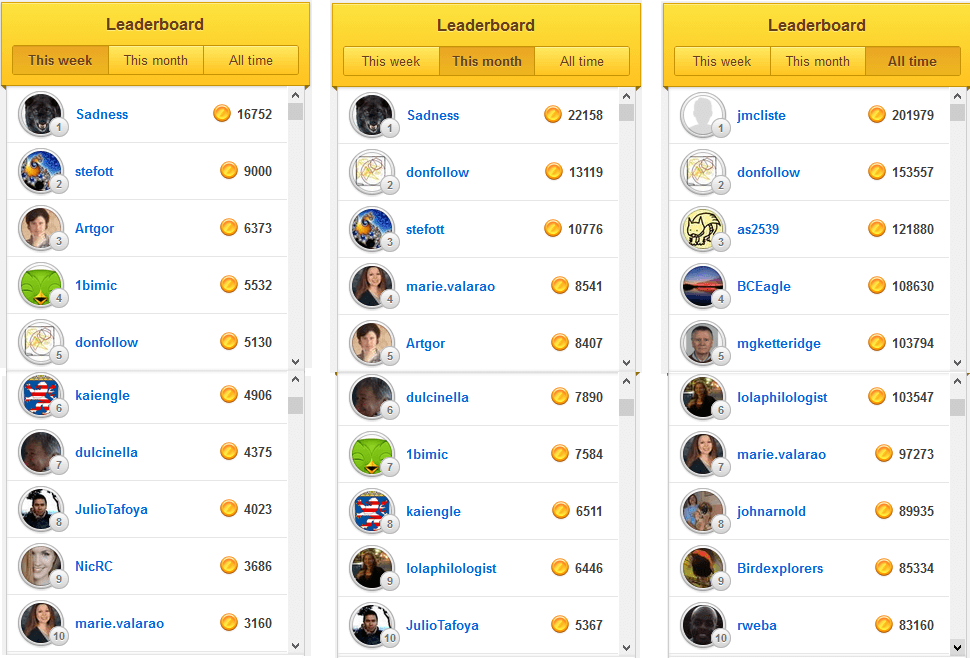
Image Source: imgur.com
- Extra Features through Duolingo Plus: Well, you can use this app and learn languages for absolutely free. But, if you want more features, simply get yourself a Duolingo Plus subscription. First and foremost, you can have an ad-free learning experience with this subscription. The next best benefit is that you will get to download all the lessons for any offline use.
Pros
- Extremely easy and exciting way to learn a new language.
- Offers language learning for absolutely free of cost.
- Constant updates that bring new features and languages as well.
- Highly rated and trusted by millions of people around the world.
- Cross-platform app that’s available on computers, iOS, and Android.
Cons
- Some translation exercises don’t make any sense, leading to confusion.
Final Verdict
If you’ve decided to learn a new language, you already took the right step. Learning new languages can be done the right way if you’re using the right source. As discussed above, Duolingo is one of the best language learning apps available out there. In fact, some of our team members use this app on a regular basis and their feedback has been exceptionally positive about it.
Popular Post
Recent Post
How To Record A Game Clip On Your PC With Game Bar Site
Learn how to easily record smooth, high-quality game clips on Windows 11 using the built-in Xbox Game Bar. This comprehensive guide covers enabling, and recording Game Bar on PC.
Top 10 Bass Booster & Equalizer for Android in 2024
Overview If you want to enjoy high-fidelity music play with bass booster and music equalizer, then you should try best Android equalizer & bass booster apps. While a lot of these apps are available online, here we have tested and reviewed 5 best apps you should use. It will help you improve music, audio, and […]
10 Best Video Player for Windows 11/10/8/7 (Free & Paid) in 2024
The advanced video players for Windows are designed to support high quality videos while option to stream content on various sites. These powerful tools support most file formats with support to audio and video files. In this article, we have tested & reviewed some of the best videos player for Windows. 10 Best Videos Player […]
11 Best Call Recording Apps for Android in 2024
Whether you want to record an important business meeting or interview call, you can easily do that using a call recording app. Android users have multiple great options too. Due to Android’s better connectivity with third-party resources, it is easy to record and manage call recordings on an Android device. However it is always good […]
10 Best iPhone and iPad Cleaner Apps of 2024
Agree or not, our iPhones and iPads have seamlessly integrated into our lives as essential companions, safeguarding our precious memories, sensitive information, and crucial apps. However, with constant use, these devices can accumulate a substantial amount of clutter, leading to sluggish performance, dwindling storage space, and frustration. Fortunately, the app ecosystem has responded with a […]
10 Free Best Barcode Scanner for Android in 2024
In our digital world, scanning barcodes and QR codes has become second nature. Whether you’re tracking packages, accessing information, or making payments, these little codes have made our lives incredibly convenient. But with so many barcode scanner apps out there for Android, choosing the right one can be overwhelming. That’s where this guide comes in! […]
11 Best Duplicate Contacts Remover Apps for iPhone in 2024
Your search for the best duplicate contacts remover apps for iPhone ends here. Let’s review some advanced free and premium apps you should try in 2024.
How To Unsubscribe From Emails On Gmail In Bulk – Mass Unsubscribe Gmail
Need to clean up your cluttered Gmail inbox? This guide covers how to mass unsubscribe from emails in Gmail using simple built-in tools. Learn the best practices today!
7 Best Free Methods to Recover Data in Windows
Lost your data on Windows PC? Here are the 5 best methods to recover your data on a Windows Computer.
100 Mbps, 200 Mbps, 300Mbps? What Speed is Good for Gaming?
What internet speed is best for gaming without lag? This guide examines whether 100Mbps, 200Mbps, or 300Mbps is good for online multiplayer on PC, console, and mobile.






















