VideoSolo Video Converter Ultimate Review
Looking for a state-of-the-art video converter tool?
You can find plenty of free and paid video converter tools, but not all are easy to use. Or you can say not all come packed with useful features like converting video/audio files between 200+ formats, allowing merging audio/video files, cropping unwanted parts, rotating video, and other similar features. Hence, today in this article we will review one of the best video converter tools offered by VideoSolo.
Available both as a trial and paid version, this video converter is compatible with Windows and Mac. So, without any further dela,y let’s discuss in detail this best video converter offered by VideoSolo.
| About the company: VideoSolo is a software company that offers robust and best multimedia solutions for every type of user. Using the tools provided by the company users can convert, play, and share their audio/video files. Now that we know what the company behind this video converter aims for, let’s read further about Video Converter Ultimate. First thing before introducing system requirements is to download Video Converter Ultimate. |
Overview of VideoSolo Video Converter Ultimate
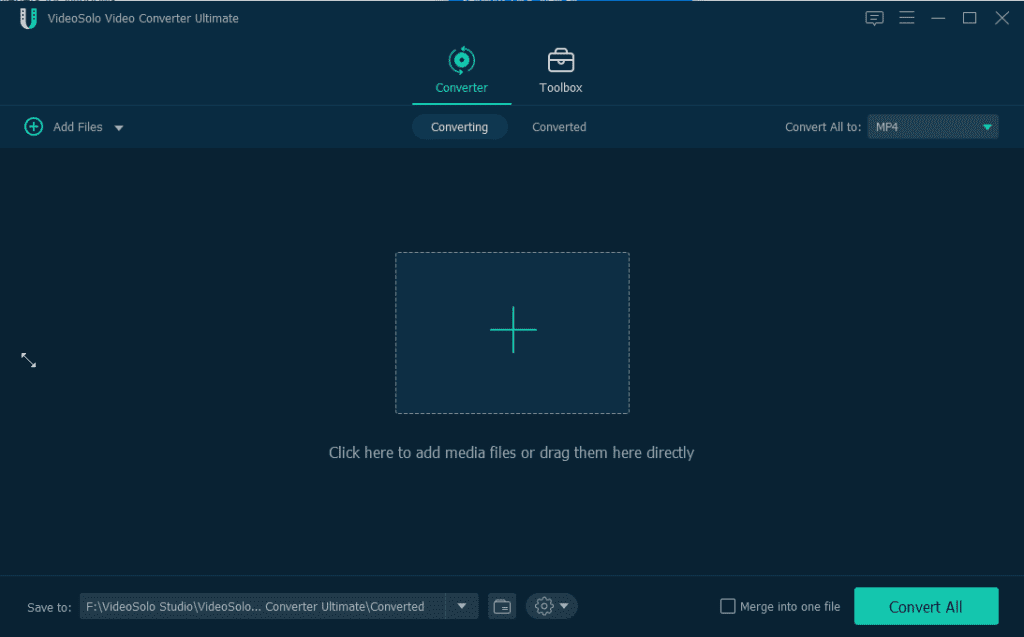
VideoSolo Video Converter is a versatile and easy to use video converter. The software can be referred to as an all-in-one video converter and compressor tool that offers features like watermarking, compressing video, editing metadata, creating GIF, and others. Its main attraction point is the number of supporting formats i.e. 200+. Moreover, using it you can convert videos into various formats, like MPEG, 3GP, FLV, MOV, MP4 MKV, and AVI..
Used worldwide by professionals and home users the tool is often praised for its customizable features like adjusting video output settings – bitrate, video encoder, frame rate, resolution, and other audio settings. Not only this, using VideoSolo Video Converter Ultimate you can edit audio tracks, add subtitles, filters, make 3D videos, enhance video, and do a lot more.
Main Features of VideoSolo Video Converter Ultimate
- Various Input and Output Format
VideoSolo Video Converter Ultimate helps convert video/audio in virtually any format and for popular devices. The program supports 200+ formats, including MP4, MOV, AVI, MKV, FLV, and more video formats. In addition to this, it allows extracting audio to MP3, AAC, M4B, AIFF, FLAC, etc. This means you can convert your video to the format that pre-sets for the iPad, Instagram, PS4, TikTok, etc.
- Compatible with all kinds of Output Devices
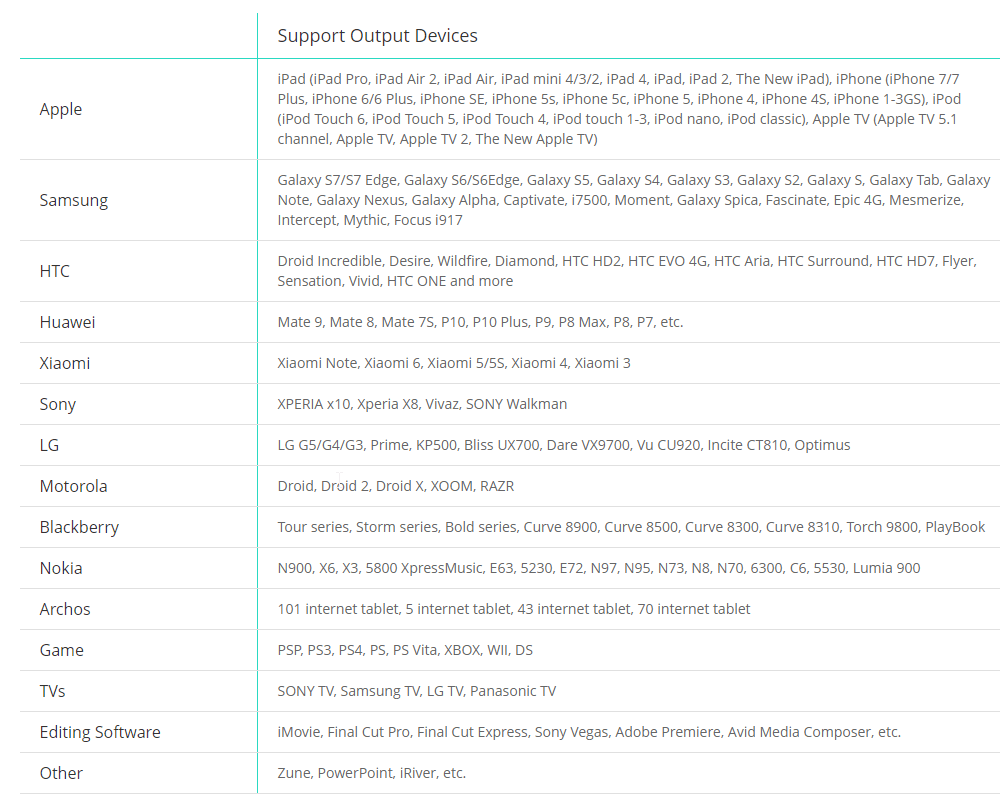
Helps convert video into an output format that can playback on Samsung, iPhone, HTC, Sony, Google, and other smartphones or portable devices.
- Customize Audio Tracks and Subtitles
Using VideoSolo Video Converter Ultimate you can easily add Subtitle and Audio tracks. This means if you want to add credits at the end of the video you can easily do so. Not only this, you can add audio to your video and make it more interactive.
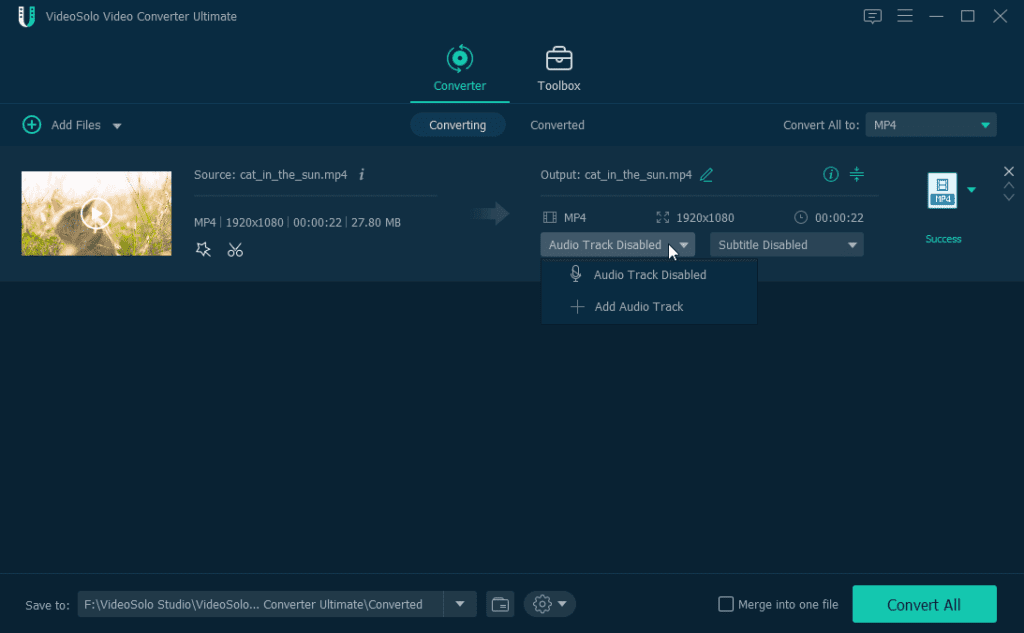
- Merge Multiple Videos
Put different segments together and merge them into one video or audio files. This feature helps create a new video from two existing videos. Say you have cut the video into clips, using the merge feature you can create a single complete video.
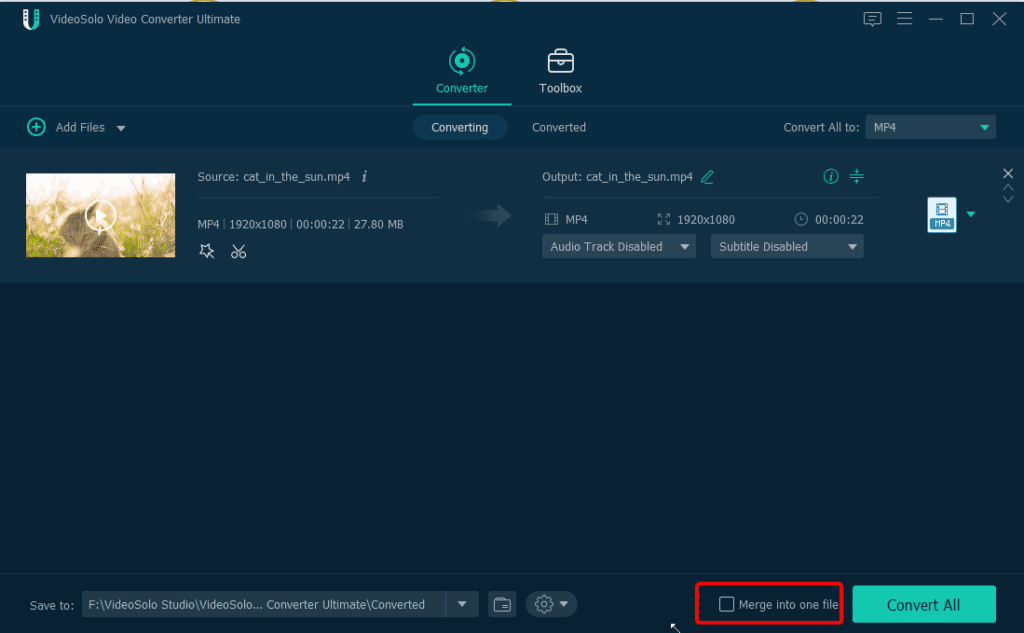
- Create Customized 3D video from 2D
Want to convert a 2D video into 3D? Why install another tool to use Video Converter Ultimate. This fantastic tool under Toolbox option offers various features, amongst them 3D Maker is an option. Using it you can create customized 3D video from 2D.
- Batch Conversion
Convert multiple video and audio files at once. Simply select the videos to convert and click the Apply to All button.
Extra Functions
VideoSolo Video Converter Ultimate also works as a media metadata editor. Using it you can change the metadata and then can compress the video into the format of your choice. It also helps users to create customized 3D video from 2D, compress video and improve your video quality in several ways.
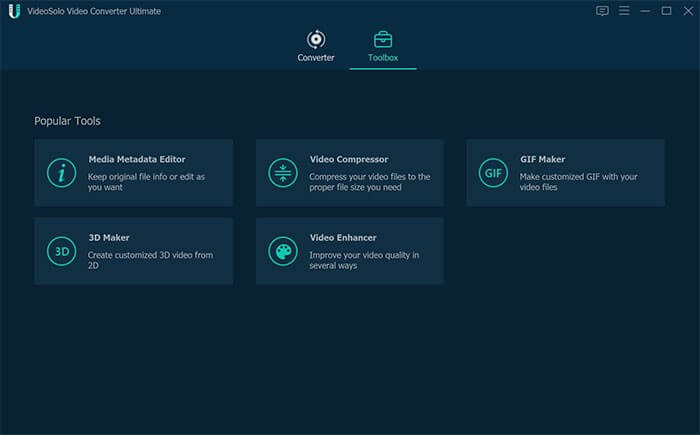
Difference between Full Version and Trial Version
- In the trial version, you can convert only 5 minutes of files.
- Cannot do Batch Conversion.
- Can use Media Metadata Editor, Video Compressor, and GIF Maker
for 5 files, respectively.
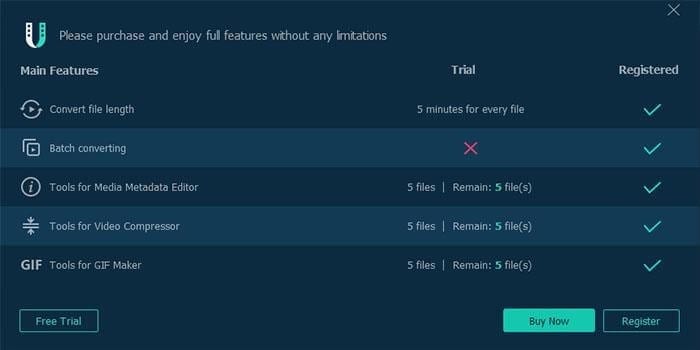
VideoSolo Video Converter Ultimate Pros & Cons
Pros:
- A complete Video Converter and compressor tool
- No requirement to download and install additional software
- Great technical support
- Compatible with latest Windows 10 and Mac OS X
- Helps merge video files, edit audio tracks, rotate video, and a
lot more
Cons:
- No option to download video
How to convert video/audio using VideoSolo Video Converter Ultimate
Once downloaded this program, follow the steps to use Video Converter Ultimate.
- Launch the video converter
- Next, drag and drop the video/audio files to add video/audio
files to convert.
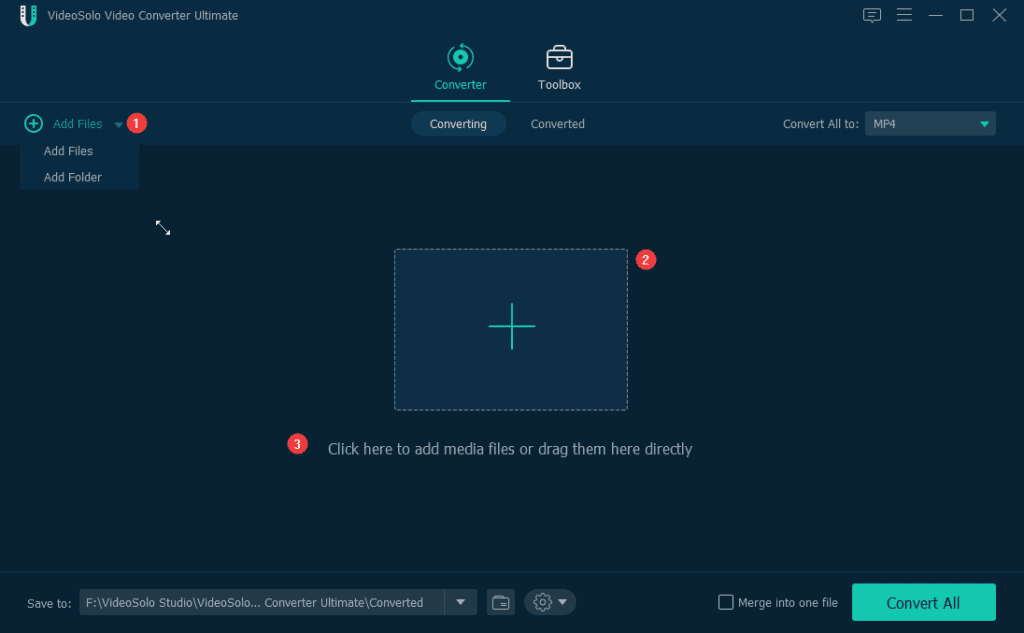
- Upon adding the video, select the output format. For this click
the down arrow next to Convert All > select the output format from 200+
popular video/audio formats.
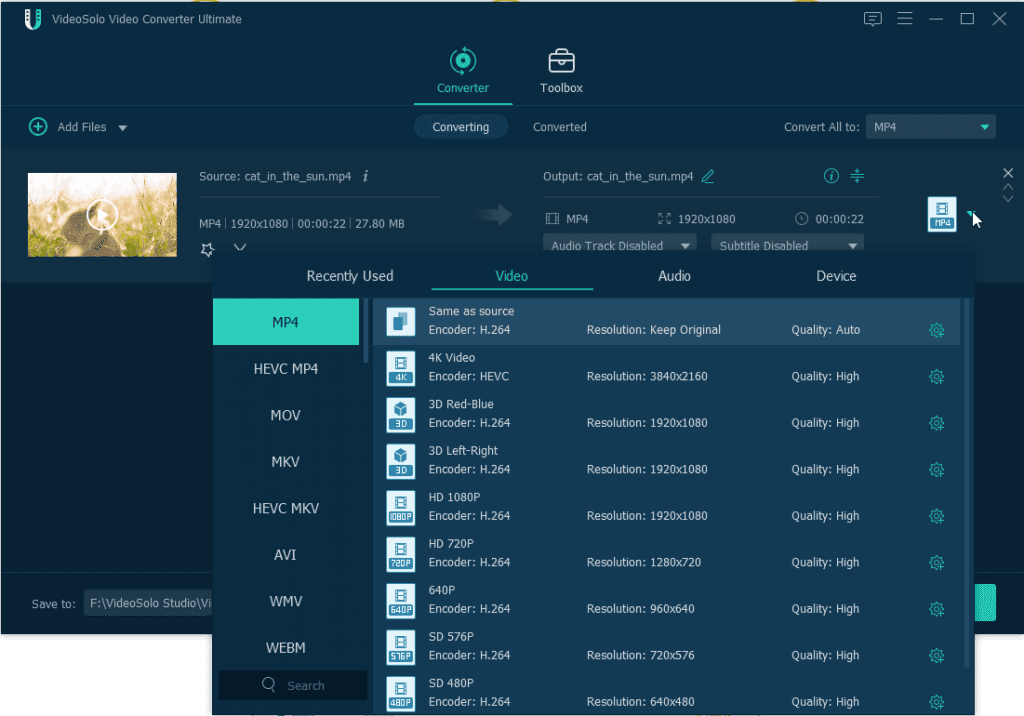
- Once the output format is selected, it’s time to convert the file. To do so, click Convert All. Before that, if you want to change the output folder Click the down arrow next to the Save to the option present at the bottom.
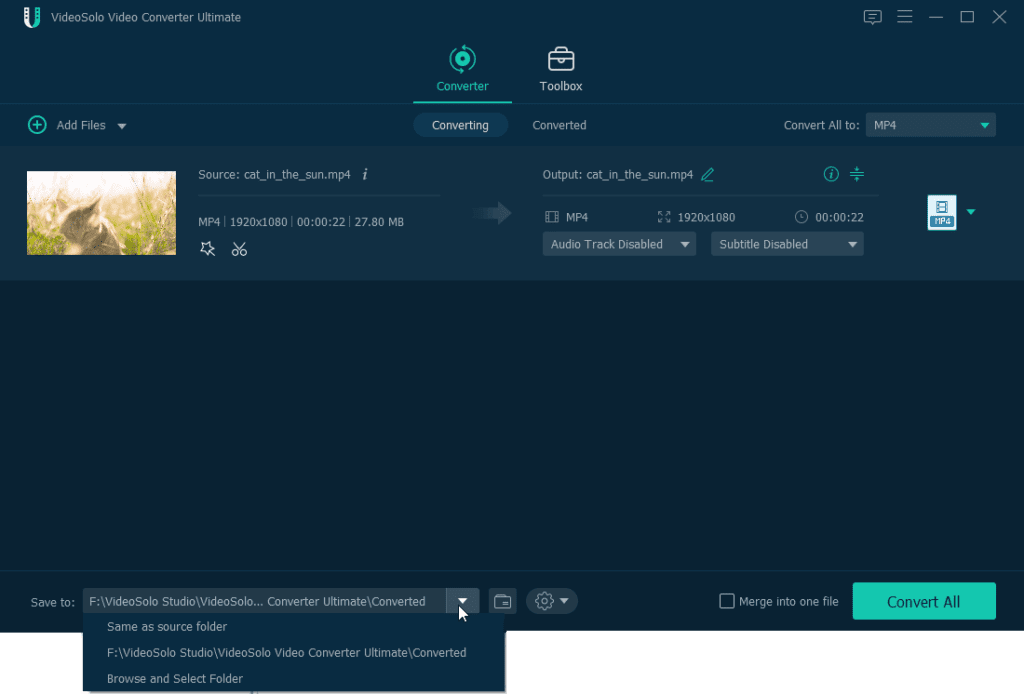
- Converted files will be saved to the default output folder. To see the converted file switch to the Converted section and click the Open Folder icon to find the converted files.
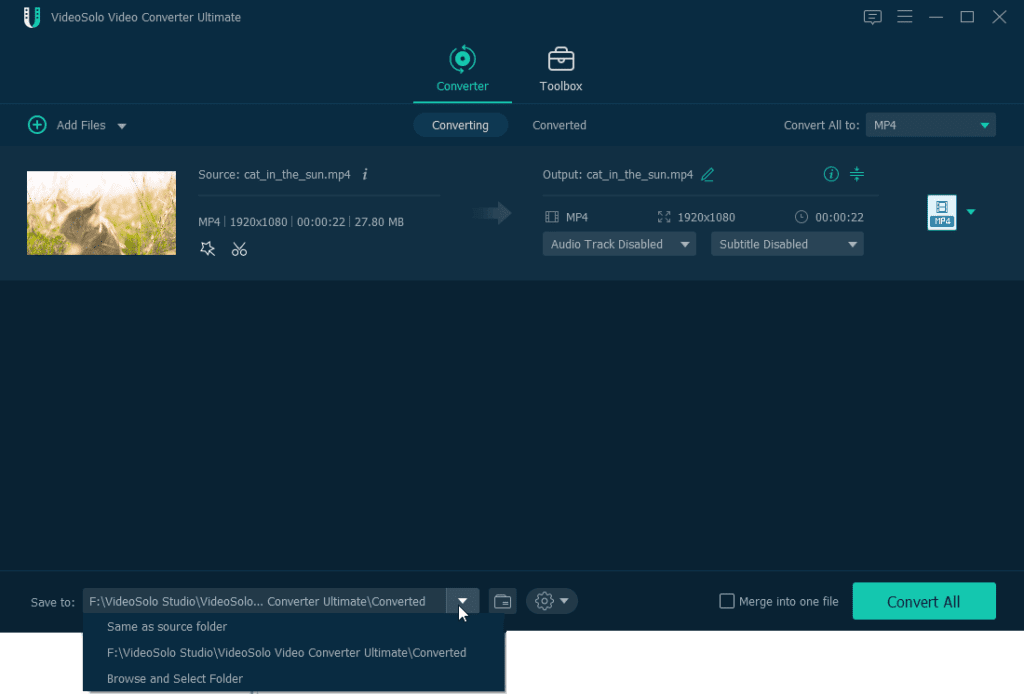
Pricing Plans
Video Converter Ultimate is available in the following plans:
- 1-Year Subscription $29.95
- Lifetime Single License $39.95
- Family License Lifetime 2-5
PCs $ 69.95
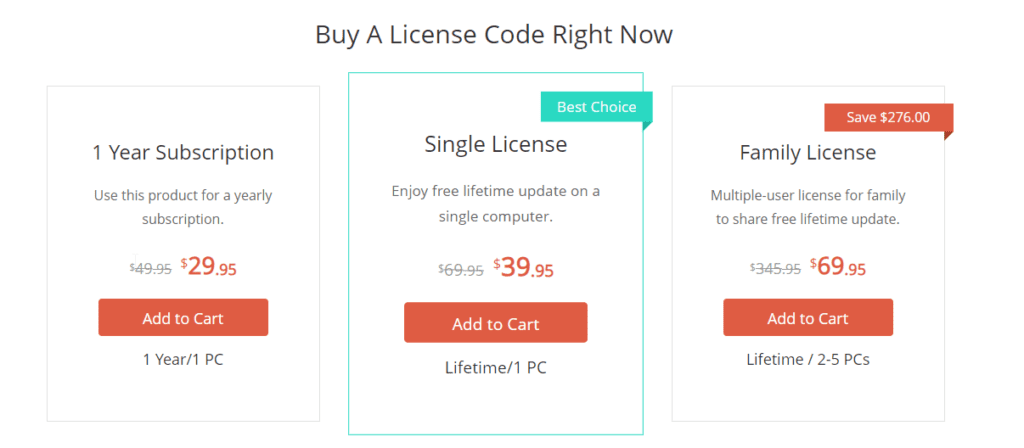
This is all, using these simple steps, you can use VideoSolo Video Converter Ultimate to convert, compress, change 2D to 3D create GIF, and more. This tool is worth giving a try, so, without any further delay if you are looking for the best video converter to convert like GoToMeetings recordings. This excellent video convertor will help give a different look to your video. Moreover, you can show your creativity and stand out as a professional using Video Converter Ultimate.
Popular Post
Recent Post
How To Overclock a Computer: A Complete Guide
Overclocking is the process of making your computer run faster than its factory settings. It mainly affects the processor, graphics card, and sometimes memory. Many people choose this method to improve performance without buying new hardware. It is popular among gamers, video editors, and users who run heavy software. When done properly, overclocking can give […]
How To Find Password Saved on This Computer: Complete Guide
Many people forget their login details at some point. It happens often. We create many accounts every year. Each one needs a username and a password. Over time, it becomes hard to remember all of them. That is why computers offer ways to store login details. These saved details help users sign in faster. They […]
How To Open/Access Computer Management & Advanced Tips
Every Windows computer has many hidden tools. Most users never see them. They only use basic settings. They change wallpapers. They install apps. They adjust sound and display. That is enough for daily work. But problems still happen. The system slows down. Storage fills up. Errors appear without warning. At this stage, normal settings do […]
How To Transfer Photos From Android Phone To PC/Laptop [2026]
Moving photos from a phone to a computer is something most people need to do often. Phones fill up fast. Photos also matter more than apps. You may want a safe backup. You may want to edit images on a bigger screen. This guide explains how to transfer photos from Android to PC without stress. […]
Top 9 Browsers With Built-In VPN – VPN Browser
Online browsing is no longer private by default. Every website collects data in some form. This includes location details, device information, and browsing habits. Over time, this data builds a clear picture of user behavior. Many people are now uncomfortable with this level of tracking. A VPN browser helps reduce this exposure. It adds a […]
AI In Cyber Security: Who is Winning, Hackers or Security Companies
Cybersecurity once followed clear rules. Companies built firewalls. Users created passwords. Antivirus tools scanned files and removed known threats. When an attack happened, security teams studied it and added new rules. This method worked for many years. It created a sense of control and stability. That sense is gone today. Artificial intelligence has changed how […]
The Biggest AI-Run Cyber Attacks Of All Time
Artificial intelligence is now part of everyday technology. It helps people search faster. It improves medical research. It supports businesses in making better choices. But AI is not used only for good purposes. Cyber criminals have also learned how to use it. This has changed the nature of cyber attacks across the world. In the […]
Switch To a Dark Background Theme on Windows: Enable Dark Mode
People often like a screen that feels gentle on the eyes. A darker style softens bright areas and makes long computer sessions easier to handle. It also gives the desktop a cleaner and more modern feel. When you switch to a dark background theme in Windows, the colors shift to deeper shades that reduce glare […]
Complete Guide on Managing Audio Input Devices [Latest In 2026]
People use microphones for meetings, games, classes, recordings, and voice chats, so any problem with the device can interrupt their work. Even a small system error can make the voice weak or stop it fully. This is why knowing the basics of managing audio input devices is helpful for new and experienced users. Windows includes […]
Resetting Audio Settings on Windows 11: Complete Guide
Sound problems can disrupt work, study, or entertainment. Many users face issues where the audio becomes too low, too loud, unclear, or does not play at all. A common way to solve these problems is by resetting audio settings to their original state. This helps Windows rebuild its sound setup from the beginning. Windows 11 […]
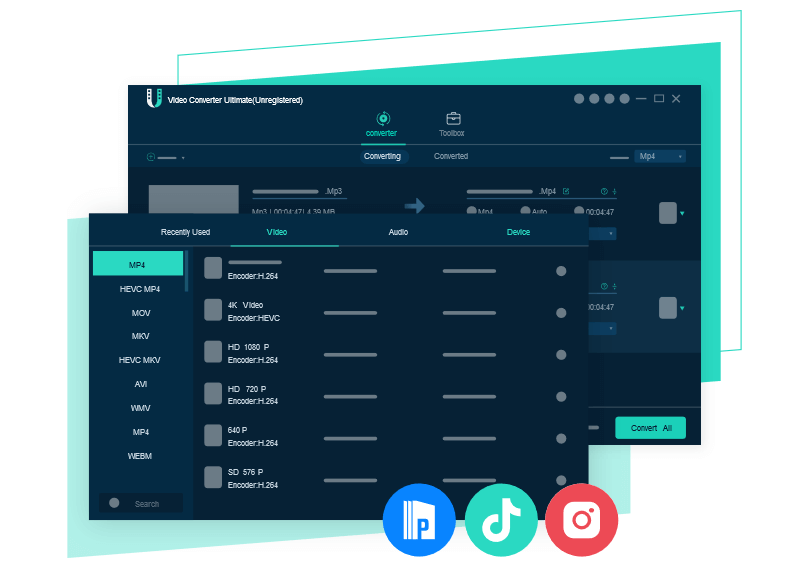






















![Complete Guide on Managing Audio Input Devices [Latest In 2026]](https://www.techcommuters.com/wp-content/uploads/2025/12/Complete-Guide-on-Managing-Audio-Input-Devices.webp)


