10 Best Free Duplicate Photo Finder for Android in 2026
Duplicate files are a perennial truth of any device. It generates in different forms due to different reasons. Multiple times file downloading, file sharing of the same file multiple times, and data backup of the same file are a few reasons why duplicate files accumulate on your device. You can find them in different forms on your device. Duplicate photos, similar videos, and identical music files are a few forms of duplicate files generated and accumulated on your device.
How to clean duplicate photos on Android?
Out of this lot of duplicate files on your device, duplicate photos share the largest part of the total files. Thus, it becomes necessary to find & delete duplicate photos. Now that you are on an Android device, it becomes easier to get rid of this digital junk using the best duplicate photo finder apps for Android.
10 Best Duplicate Photos Remover Apps in 2026
1. Files by Google
Files by Google is a powerful file management app that helps you remove duplicate files, free up space, and speed up Android performance. Additionally, you can use this app to remove unused apps, clear cache, delete old photos, delete memes from chat apps, and more. It helps you check available storage space on your phone and SD card to help you manage device storage efficiently.
Features of Files by Google
- It gives you greater control over files and you can decide which files to keep or delete.
- It offers smart recommendations to help you delete unnecessary duplicate files.
- Files by Google offers smart filters & categories to easily manage files.
- It offers encrypted file sharing and the option to share files offline.
- You can backup files on an SD card to free up storage on device storage.
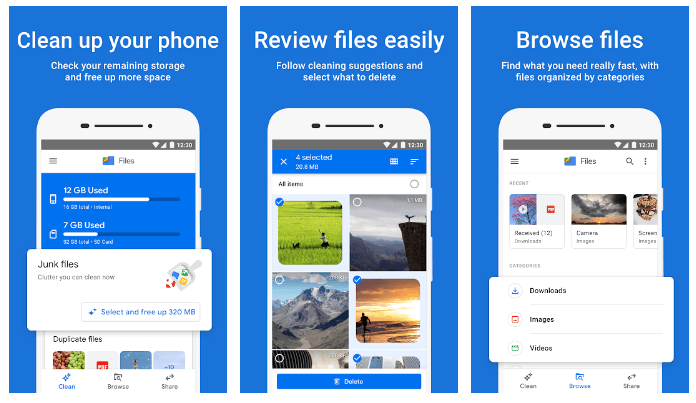
2. Duplicate Photos Remover
Try this free duplicate photos finder tool to find & delete duplicate photos instantly. It helps you delete both exact match and similar-looking photos on your Android device. It scans both internal and SD card storage to find duplicate photos. It reduces the need to manually search for duplicate photos on your device. It offers one-tap cleaning to save time.
Features:
- It offers multiple scan modes including camera images, full scan, and select folder.
- It supports scanning both internal & external device storage.
- It displays auto-marked results in groups.
- With the matching level option, you can set the accuracy level of duplicate files.
- It helps you clean & organize a photo library with smart features.
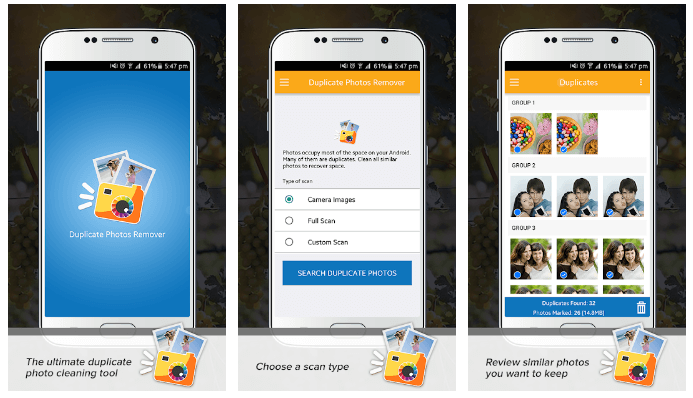
3. Duplicate Photo and Video Remover
Duplicate Photo and Video Remover is a powerful file management app that helps you free up valuable storage space. You can use this smart solution to delete duplicate photos and videos on your Android device. It keeps one copy of all duplicate sets for your records. It is an absolutely easy tool to use with multiple cleaning modules.
Featuresr:
- You can preview files before
you delete identical photos. - It works on intuitive and
simple algorithms to deliver accurate results. - You can use this tool to delete
both duplicate photos and videos. - It keeps one copy of the file
for your records. - It helps you automatically
delete duplicate photos.
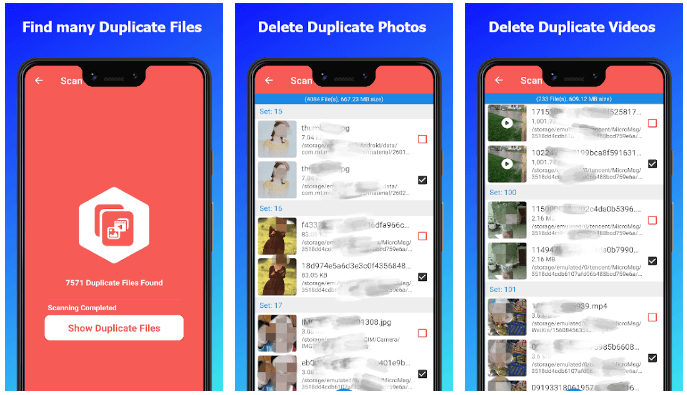
4. Search Duplicate File (SDF)
Search Duplicate File (SDF) is one of the best duplicate file remover apps that help you find & delete duplicate files even from the remotest corners of your device storage. It supports scanning any directory or folder on your device. You can use this app to find & clean similar images, apps, files, and more. You can even use SDF to find and remove duplicate animated images and GIFs.
Features of Search Duplicate File (SDF)
- It supports mount points to help you find & delete TRUE duplicates.
- With Lock Folders features, it protects your important files from deletion.
- You can delete cache and unnecessary files using the Flagged Folders option.
- One of its advanced features helps you create file checksums.
- It supports any directory and folder on your device.
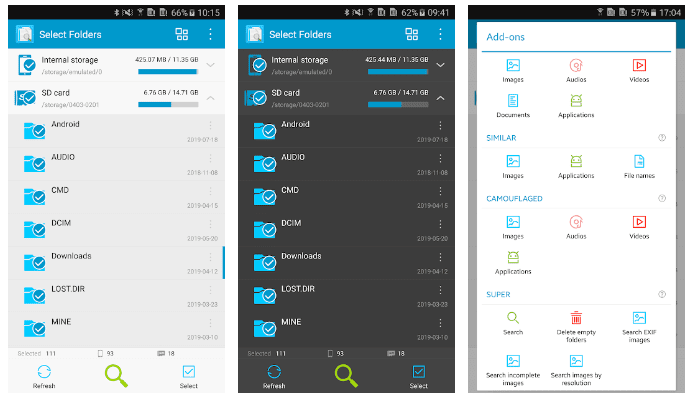
5. Remo Duplicate Photos Remover
Use Remo Duplicate Photos Remover to locate, preview, and delete duplicate photos accurately. This is one of the best duplicate photo finder apps that is trusted by millions of users around the world. It works on proprietary intelligent De-Dupe algorithms to scan; locate, and remove duplicate photos taken in burst mode or HDR mode. You can also delete resized or edited duplicate photos effortlessly.
Features:
- It works on Remo’s proprietary De-Dupe algorithms to deliver accurate results.
- It allows you to review photos before deletion.
- It displays scan results in sets for easy management.
- The app runs in the background to save time.
- It keeps one file copy for your records after deleting all duplicates.
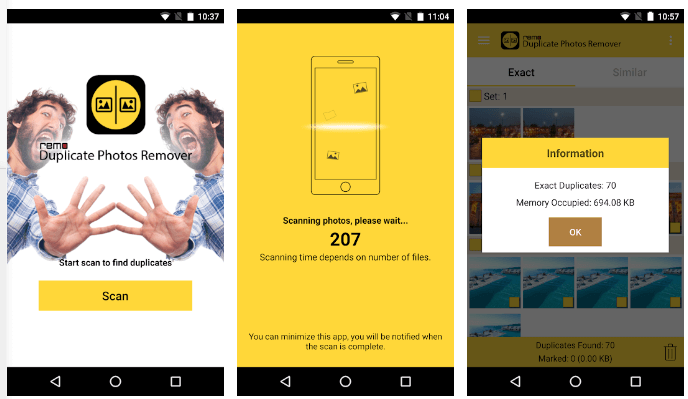
-Other Notable Apps-
6. Duplicate Photos Fixer Pro
Duplicate Photos Fixer Pro offers multiple scan modes to deliver accurate results. Here you can scan complete device storage or specific folders when needed. You can use this advanced duplicate image cleaner to find & delete both similar and exact-match photos. You can use this simplistic app to delete duplicate photos, save time, and free up valuable storage space.
Features:
- It offers multiple scan modes to select from.
- It displays group-wise results for easy file management.
- It supports a preview file option before file deletion.
- It auto-marks all poor-quality files for deletion.
- With the matching level option, you can set the criteria to find and delete duplicate photo files.
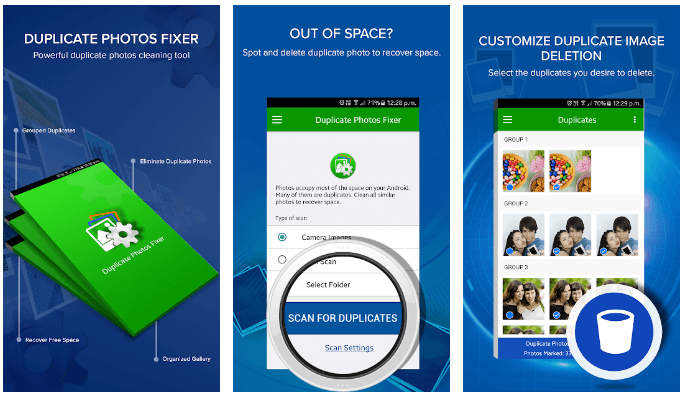
7. Gemini Photos
Gemini Photos is an intelligent gallery manager app that automatically tags and visually groups your similar-looking photos using artificial intelligence. It identifies both exact and near-duplicate photos in your gallery and neatly organizes them to help you declutter your library. The smart automatic tagging feature makes it easy to browse your entire collection by visual similarity, seeing all the bursts, edits, and recomposed versions of a photo grouped together.
Features of Gemini Photos:
- Smart automatic tagging of similar photos.
- Quickly finds duplicate and similar photos.
- Lets you browse your library by visual similarity.
- Provides detailed statistics on storage savings.
- Offers both free and premium versions.
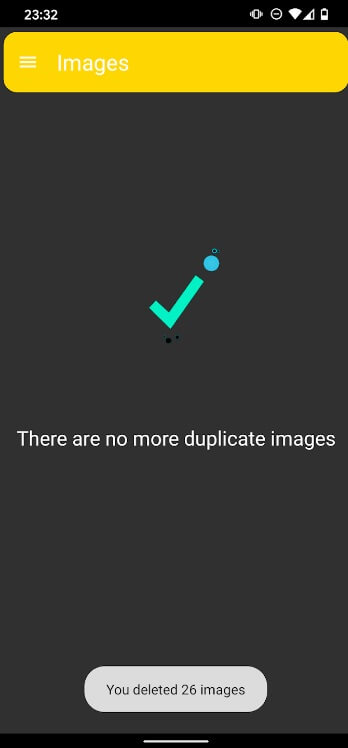
8. SD Maid – System Cleaning Tool
SD Maid is a powerful all-in-one storage cleaning and optimization tool for Android phones. It deeply scans your device to help you find and eliminate duplicate photos, media files, cached data, residual files, and other clutter. Advanced duplicate photo detection uses intelligent algorithms to identify exact copies and similar versions based on content similarity. You get customizable deletion options to selectively remove unwanted duplicate files.
Features of SD Maid:
- Quickly finds duplicate photos, videos, and music files.
- Detects similarities between images based on content analysis.
- Provides fully customizable duplicate finding and deletion.
- Lets you preview and select duplicates before deleting.
- Offers one-tap mass removal of duplicate files.
- Provides detailed storage usage and cleanup reports.
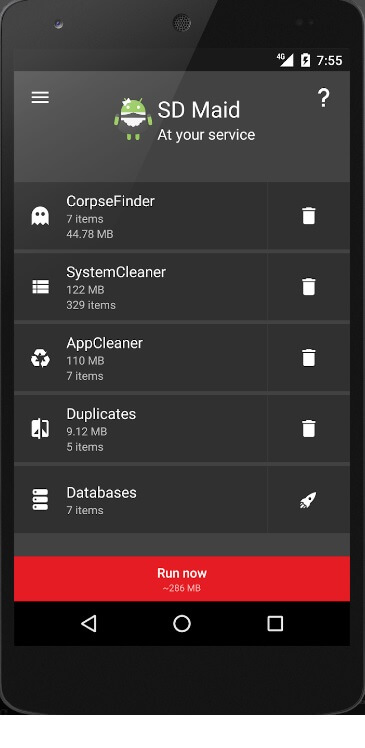
9. Duplicates Cleaner
Duplicates Cleaner is a fast, lightweight utility app focused on finding and deleting duplicate photos, videos, music, and other media. It quickly identifies exact copies as well as similar versions of your files to help you recover wasted storage space. The simple minimal interface makes it easy to preview and delete unwanted duplicates with one tap.
Features:
- Quickly finds duplicate photos, videos, and music files.
- Identifies exact copies and similar versions.
- Preview and confirm duplicates before deletion.
- One-tap removal of selected duplicates.
- Faster performance with a simple interface.
- Lets you restore deleted files from trash.
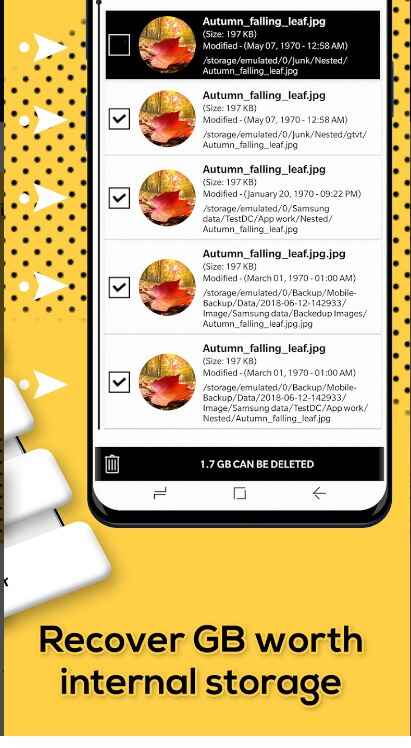
10. Delete Duplicate Files
Delete Duplicate Files is an efficient duplicate file management tool that helps you find and remove extra copies of photos, videos, documents, and other files cluttering up your device’s storage. It uses intelligent algorithms to quickly identify exact duplicate files as well as similar versions based on content analysis. The app provides a simple interface to browse and preview groups of duplicates, empowering you to selectively delete the redundant copies you don’t need.
Features of Delete Duplicate Files:
- Quickly scans device storage to find duplicate files.
- Identifies exact copies and similar versions of files.
- Lets you filter results by file type, size, date, etc.
- Shows groups of duplicate files for easy previewing.
- Selectively delete unwanted duplicate copies.
- Provides one-tap removal of chosen duplicates.
- Recover wasted storage space from redundancies.
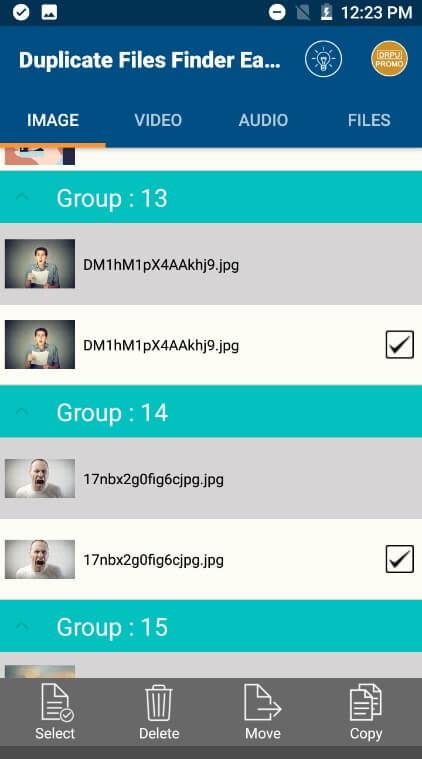
Conclusion
If you think duplicate photos are occupying valuable storage space, then it is time to find & delete them using the best duplicate photo finder apps. Here, we have tested & reviewed some of the best apps you should use to delete duplicate photos. Do try these apps and share your experience in the comments below.
FAQ
Which is the best duplicate photo finder app for Android?
Files by Google is one of the best duplicate files remover apps that help you find and delete all types of duplicate files including duplicate photos. It supports cleaning both internal & external device storage. You can use this powerful app to free up valuable storage space.
Which duplicate files are safe to delete?
You can delete duplicate photos, videos, and music files to free up valuable storage space. Make sure to preview files before you delete them to avoid accidental deletion of an important file. You should also check the file path and content of any duplicate folder before deleting it.
How to delete duplicate photos on Android?
The safest & easiest way to delete duplicate photos on Android is to use the best duplicate photo finder tools. Working on smart algorithms, these powerful apps help you scan, locate, and delete duplicate photos even from the remotest corners of your device storage.
Popular Post
Recent Post
How To Clean Your Computer Keyboard: Complete Guide
A computer keyboard is touched more than almost any other device you own. It is used during work, study, gaming, and casual browsing. Fingers carry natural oils, sweat, and dirt. Small food crumbs fall between keys without notice. Dust settles each day slowly. Over time, this creates a hidden layer of grime. Many users do […]
Computer Mouse Buying Guide for Beginners and Advanced Users
Buying a mouse looks easy at first. Many people think all mouse work the same way. Well, that idea often leads to regret later. A mouse affects comfort, speed, and daily work. It matters for office tasks, gaming, design, and study. The right choice reduces strain and improves control. The wrong one feels annoying every […]
How To Overclock a Computer: A Complete Guide
Overclocking is the process of making your computer run faster than its factory settings. It mainly affects the processor, graphics card, and sometimes memory. Many people choose this method to improve performance without buying new hardware. It is popular among gamers, video editors, and users who run heavy software. When done properly, overclocking can give […]
How To Find Password Saved on This Computer: Complete Guide
Many people forget their login details at some point. It happens often. We create many accounts every year. Each one needs a username and a password. Over time, it becomes hard to remember all of them. That is why computers offer ways to store login details. These saved details help users sign in faster. They […]
How To Open/Access Computer Management & Advanced Tips
Every Windows computer has many hidden tools. Most users never see them. They only use basic settings. They change wallpapers. They install apps. They adjust sound and display. That is enough for daily work. But problems still happen. The system slows down. Storage fills up. Errors appear without warning. At this stage, normal settings do […]
How To Transfer Photos From Android Phone To PC/Laptop [2026]
Moving photos from a phone to a computer is something most people need to do often. Phones fill up fast. Photos also matter more than apps. You may want a safe backup. You may want to edit images on a bigger screen. This guide explains how to transfer photos from Android to PC without stress. […]
Top 9 Browsers With Built-In VPN – VPN Browser
Online browsing is no longer private by default. Every website collects data in some form. This includes location details, device information, and browsing habits. Over time, this data builds a clear picture of user behavior. Many people are now uncomfortable with this level of tracking. A VPN browser helps reduce this exposure. It adds a […]
AI In Cyber Security: Who is Winning, Hackers or Security Companies
Cybersecurity once followed clear rules. Companies built firewalls. Users created passwords. Antivirus tools scanned files and removed known threats. When an attack happened, security teams studied it and added new rules. This method worked for many years. It created a sense of control and stability. That sense is gone today. Artificial intelligence has changed how […]
The Biggest AI-Run Cyber Attacks Of All Time
Artificial intelligence is now part of everyday technology. It helps people search faster. It improves medical research. It supports businesses in making better choices. But AI is not used only for good purposes. Cyber criminals have also learned how to use it. This has changed the nature of cyber attacks across the world. In the […]
Switch To a Dark Background Theme on Windows: Enable Dark Mode
People often like a screen that feels gentle on the eyes. A darker style softens bright areas and makes long computer sessions easier to handle. It also gives the desktop a cleaner and more modern feel. When you switch to a dark background theme in Windows, the colors shift to deeper shades that reduce glare […]


























