Best Microsoft Excel Password Remover Software in 2026
Have you been using Microsoft Excel for quite some time? Does your Microsoft Excel have a lot of data in it? You might be aware of the read-only and password encryption features offered by Microsoft Excel. Moreover, with the introduction of the security feature, this spreadsheet cannot be modified and deleted once it is saved.
For most people, the above thing has turned out to be a nightmare because unlocking the password has become a difficult task. But unlocking an Excel password is very easy as there is a lot of software available, but how can you figure out whether you are using the best password remover tool from the market. You are in the right place as here we are going to discuss the top five excel password remover, you should try.
What Is Microsoft Excel Password Remover?
It helps you restore your old password. Most of the time it has been observed that you forgot the password of the Excel sheet you have saved, even if you have important data and you do not know the password, excel will not allow you to unlock it. So what can be the possible solution?
The solution is as simple as you think. There are many tools available on the market that help you restore your password and unlock the spreadsheet so that you do not have to deal with the trial and error game of guessing your password.
Look for the software that is free to remove an Excel password. There is a paid version of the software available on the market as well. The paid version is packed with some more features when it is compared to the free version. So depending on your purpose, you must use these tools to unlock your Excel password.
What Microsoft Excel Password Remover has to offer?
Most of the tools offer a one-click recovery of MS-Excel passwords. So you need not worry if you don’t remember the MS Excel password with the help of search tools you can crack the password almost instantly. So don’t get disappointed if you fail to remember your password as you are just a few clicks away from getting your access to all your important information. While tools offer you to open or unlock your password you can also find your old password with the help of the tools mentioned below.
All you need to do is open the document you want to recover the password, and most of the tools are xls, xlt, xla, xlsx formats. The program will automatically break the password to access all information of your Excel document to display on the screen. You might be thinking that this process will be time-consuming however, thanks to such tools it won’t take too long because of its unique password server feature.
Who Should Get A Password Remover For Excel?
The password encryption features in an Excel spreadsheet urge many people to protect their files using a password. However, it creates a lot of trouble when one forgets the password they have given to the spreadsheet. But with Excel password remover, there is no worry at all. This tool will help you to restore your password in the blink of an eye. So if you have forgotten your password, then you should get a password remover as soon as possible.
With the help of this password recovery tool, you can restore your password. Moreover, the software restores many passwords at once, which is whenever you load an Excel document. It has the capability of creating more than one password to restore it.
There are five password recovery tools mentioned in the article, so instead of trying to guess your password choose the right tool mentioned in the article rather than wasting time.
The program in the software hacks the password of the Excel document with minimum effort. Additionally, all the tools mentioned support significant Excel versions, which you can restore access to all the workbooks and spreadsheets. Read this article till the end to know more about password remover software.
How We Tested and Picked the Best Tools to Remove Excel Password
As we have already discussed there are plenty of options regarding password remover on the market, and choosing the best is quite tricky. It is what we have made easy for you by choosing the best password remover software exclusively for you.
We primarily focused on security, efficiency, budget-friendliness, and similar features while selecting best Excel password remover software. The below section will discuss the best password remover software for Excel. Read it completely to know more about it.
Top 5 Excel Password Remover Software in 2026
1. Passper For Excel
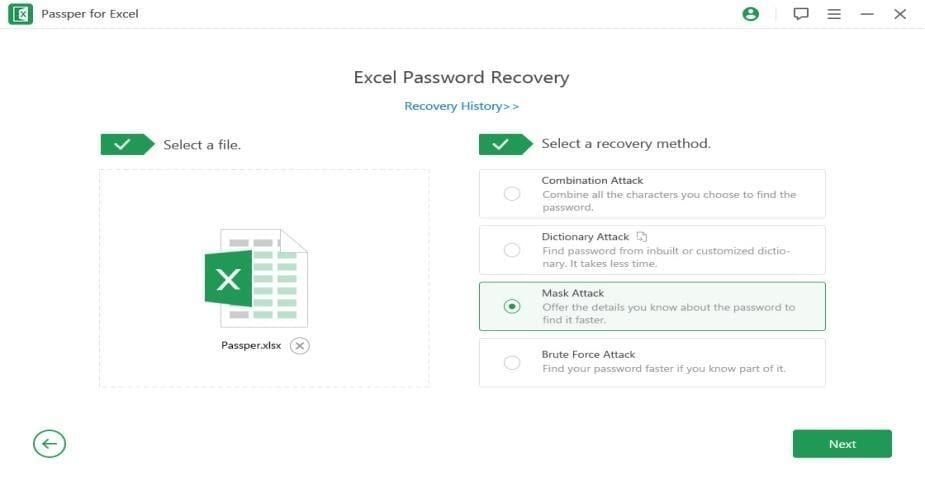
Passper for Excel is one of the best password recovery tools available on the market. The software has the highest recovery rate of unlocking a password. Using the software, you can remove any restrictions on the worksheet with a guaranteed success rate.
Higher Chance of Recovery with Four Attack Modes
There are four attack modes in the software that can recover passwords with great ease, even if your password is lengthy and complicated. Dictionary attack, mask attack, combination attack, and brute force attack are the four intelligent password attack methods offered by the software.
Just a Simple Click Away From Removing All Restrictions
Whether your Ms excel file is only in read-only format or it is protected with VBA code, the password for Excel can remove all such formatting restrictions to make the workbook available for you in no time.
How to unlock Excel password in 3 simple steps
· Choose “recover password” in the home page section
· Add the file in which you want to recover password and choose one recovery method
· Start the recovery process your password will get recovered soon
Technical specification
- At least 512 MB of RAM
- CPU: 1GHz or more
- GPU: NVIDIA G80 or better
Pricing: Passper for Excel comes with monthly plan, yearly plan and lifetime plan. The monthly plan can be bought against $19.95, yearly plan is $29.95 and the lifetime plan is $49.95.
How We Tested and Picked Up This Software
Our team of experts have tested the tools and the result was highly satisfying with the excel documents. Below are the reason why this software have an edge over it competitors.
- Fast
- Reliable
- Secure
2. I-Sunshare Password Remover
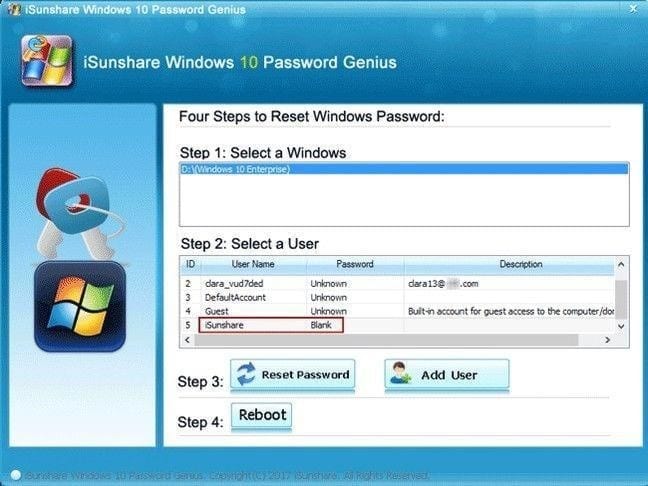
If you are looking for a flexible and high-speed Microsoft excel password remover, you can try out this software. It is one of the powerful software that can remove the forgotten password of your MS Excel file quickly. The tool is appreciated for its high removal speed.
Features Offered By Microsoft Excel Password Remover
· Fastest recovery password for Microsoft Excel
· User-friendly interface and is very simple to use
· There is no technical knowledge required
· The option of autosaves operation status
· License key during the service period
System Requirements for Excel Password Remover Software
The excel sheet password remover is compatible with windows 2000, 2003, 2008, 2012, 2016, XP, and Vista. It is also compatible with Windows 7, Windows 8, Windows 10, 32, and 64 bits. You need to have a processor speed of 1 gigahertz or above.
Overall the software is appreciated by the people because it’s excellent speed in recovering the passwords. So if you are stuck with your worksheet and looking to retrieve your password, then using the software could be the potential solution.
Technical Specifications
- At
least 256 MB of RAM is needed - CPU:
Processor speed should be 1 GHz or above - Hard
disk: minimum 10MB of free space is needed
Pricing: You can visit the official website to try the excel password remover software; however, you can purchase the premium version of the software against 19.95 dollars.
How We Tested and Picked Up This Software
As compared to other software this software offers various unique features required for business and personal purpose. This is the reason why we have picked the software.
- Very quick
- Offers robust security
- Cheap
3. Passfab for Excel
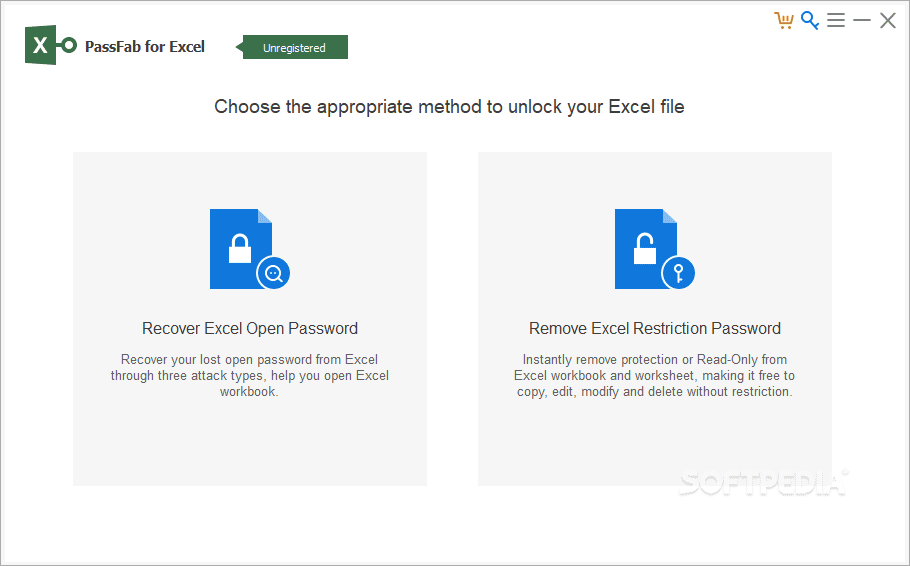
Are you looking for one step and simple solution to retrieve your forgotten password and remove the protection from the Excel spreadsheet then PassFab is the one-stop solution for you.
3-Password Attack Types
Even if there is password complexity involved in your Excel worksheet, the three intelligent attack types will find a solution to it. Dictionary attack, brute force attack with mask attack, brute force attack is the three different kinds of password attacks offered by Passfab for Excel.
Working of Passfab
Dictionary attack
When to use: the dictionary attack method is recommended when you know what kind of password you have used, which might be your excel file password. In that case, you can make full use of a dictionary attack; however, it is recommended to put them in a text file before importing it to the software. It will find the correct password automatically. Yet, in that situation, when you are running out of ideas about such files, you have the option of the latest password dictionary.
Brute force with mask
When to use: when you have a clue about your password, then this method is recommended. Clue means the length of your password, characters involved in it, prefix, or suffix. Then you can go with Brute force with the mask.
Brute force attack
A brute force attack is the last option to you when you do not have any clue or idea about the lost Excel password. That is where brute force attack comes into play; however, this is not the least option you have.
How Can You Unprotect Your Excel Spreadsheet with Passfab for Excel
· Import the locked excel file
· Choose the password attack note
· You are ready to get back your Excel password
Technical Specification
- 512
MB of RAM or more - CPU
speed must not be less than 1GHz - Minimum
of 200 MB of free hard disk
Pricing: the website offers a free trial to its customers and the charge for premium software is $15.95 monthly
How We Tested and Picked Up This Software
Passfab is one of the most popular tools to unlock and find excel passwords. You do not require high technical specification to run this software and at the same time you can expect a plethora of features. Check out why this is our top pick.
- Quick
and reliable - Robust
security - Range
of features
4. Excel Password Recovery
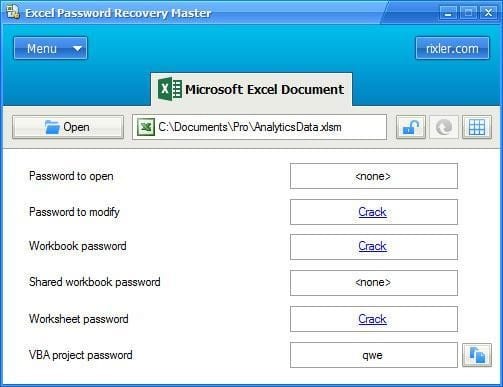
Excel sheet password remover is a recovery tool that is widely appreciated for its features. It offers unique features that you cannot expect from any such software.
There is no limitation of file size to recover your protected excel file. The software is compatible with all Windows operating system for password removal. Whether you have forgotten your password or facing difficulties with a multilingual password, the tool can be a solution to any of your problems. This tool is also useful to remove password from more than one excel file at once. Data integrity is maintained even after the password removal.
How Can You Use Excel Password Remover to Recover Your Old Password
- Start-menu-all
program-Excel password recovery-wait for the application to launch
- Choose
the browse option and import the excel file that you want to launch.
- Once
the file is imported, the software will scan the file data entirely and will
upload all the files on the application.
- Once
the upload is completed, you can choose selective files or all the files that
you want to unlock and then click on the reset button.
- Once
the procedure gets completed, you will get a message of completion from the
Excel password recovery software, offering you to copy the password to the
clipboard for future purposes.
Technical Specification
512 MB of RAM or more
CPU: 1GHz speed or more
Harddisk: Freespace should not be less than 256MB
Pricing
There is no such charge involved with the software. You can visit the official website and download the software for free.
How We Tested and Picked Up This Software
All the software has been picked by our expert upon rigorous testing and hard research. Excel password remover has plenty of options to feature in the top five list. Check it out here!
- Lightning-fast speed
- Unique features
- Requires minimal technical specifications
5. Password-Find

The Password-find is an excel password remover online tool with an enhanced feature that can instantly remove protection from Excel spreadsheets, PowerPoint, documents, and VBA products. You can submit your document online and unprotect your file quickly.
Why Password-Find Is the Best Recovery Tool
There is no option of downloading and installing the recovery tool, and you can do everything online.
Effective
The tool guarantees to unlock 100% of the protected and Microsoft office documents from 97-2003 and 80% of Microsoft Office documents of 2007-2019. Password-find is organized with a robust data center useful for all kinds of operations. Using the software, you can find the password a thousand times faster as compared to your home computer.
Fast
Most of the software available on the market will keep scanning your computer and keep it busy for days and even months. Moreover, there is no assurance that your password can be found. But with this online recovery tool, you can expect instant removal of passwords from all versions of Microsoft Office documents.
Easy To Use
The tool is very comfortable to use, and you do not require technical knowledge about computer science. The tool is very simple to use and can do everything for you. You do not need to install it, as it is an excel password remover online service. All you need to press the unprotected your file button.
Technical Specification
At least 256 MB of RAM is needed
CPU: The CPU speed is not less than 1GHz
Harddisk: need at least 250MB of free hard disk space
Pricing: There are two types of packages offered by the software. The License to remove a password can be bought against $19.95 and the license to find a password can be bought against $39.95.
How We Tested and Picked Up This Software
The tool has garnered the attention of many experts because of its premium features. We have picked the software upon looking at the features it offers. Look at the features below to know why this is on our list.
- Very
simple and easy to use - Faster
than other tools - Pricing
is affordable
Conclusion
All the software mentioned above implements a great technique to restore the password. The tools only require a few kilobytes of data that are enough to deal with a large amount of the files protected. For finding the password, the data is the same as the server, which returns the decryption key, allowing you to remove the password protection from the Excel document to restore access to it.
If you cannot unlock your whole password, all your data in the excel sheet will be lost. Instead, you cannot get access to those data. Now in this article, we discussed the top five password recovery software for Excel.
Popular Post
Recent Post
How To Open/Access Computer Management & Advanced Tips
Every Windows computer has many hidden tools. Most users never see them. They only use basic settings. They change wallpapers. They install apps. They adjust sound and display. That is enough for daily work. But problems still happen. The system slows down. Storage fills up. Errors appear without warning. At this stage, normal settings do […]
How To Transfer Photos From Android Phone To PC/Laptop [2026]
Moving photos from a phone to a computer is something most people need to do often. Phones fill up fast. Photos also matter more than apps. You may want a safe backup. You may want to edit images on a bigger screen. This guide explains how to transfer photos from Android to PC without stress. […]
Top 9 Browsers With Built-In VPN – VPN Browser
Online browsing is no longer private by default. Every website collects data in some form. This includes location details, device information, and browsing habits. Over time, this data builds a clear picture of user behavior. Many people are now uncomfortable with this level of tracking. A VPN browser helps reduce this exposure. It adds a […]
AI In Cyber Security: Who is Winning, Hackers or Security Companies
Cybersecurity once followed clear rules. Companies built firewalls. Users created passwords. Antivirus tools scanned files and removed known threats. When an attack happened, security teams studied it and added new rules. This method worked for many years. It created a sense of control and stability. That sense is gone today. Artificial intelligence has changed how […]
The Biggest AI-Run Cyber Attacks Of All Time
Artificial intelligence is now part of everyday technology. It helps people search faster. It improves medical research. It supports businesses in making better choices. But AI is not used only for good purposes. Cyber criminals have also learned how to use it. This has changed the nature of cyber attacks across the world. In the […]
Switch To a Dark Background Theme on Windows: Enable Dark Mode
People often like a screen that feels gentle on the eyes. A darker style softens bright areas and makes long computer sessions easier to handle. It also gives the desktop a cleaner and more modern feel. When you switch to a dark background theme in Windows, the colors shift to deeper shades that reduce glare […]
Complete Guide on Managing Audio Input Devices [Latest In 2026]
People use microphones for meetings, games, classes, recordings, and voice chats, so any problem with the device can interrupt their work. Even a small system error can make the voice weak or stop it fully. This is why knowing the basics of managing audio input devices is helpful for new and experienced users. Windows includes […]
Resetting Audio Settings on Windows 11: Complete Guide
Sound problems can disrupt work, study, or entertainment. Many users face issues where the audio becomes too low, too loud, unclear, or does not play at all. A common way to solve these problems is by resetting audio settings to their original state. This helps Windows rebuild its sound setup from the beginning. Windows 11 […]
Troubleshooting Headphone Detection: Headphones Not Detected/Working
A lot of users run into sound problems at some point. A common one is when the computer does not pick up the headphones. You plug them in, but the speakers keep playing. This can break your focus during work, movies, music, or calls. It also causes confusion because the reason is not always clear […]
How To Re-Pair Bluetooth Earbuds For Stereo Sound on Windows
Wireless earbuds are often paired with computers for rich stereo sound, but things don’t always go smoothly. Sometimes, the system defaults to mono audio or fails to activate the correct playback mode. This can disrupt music, calls, or gaming, making the sound feel flat and lifeless. These glitches usually stem from improper setup. Windows might […]





















![Complete Guide on Managing Audio Input Devices [Latest In 2026]](https://www.techcommuters.com/wp-content/uploads/2025/12/Complete-Guide-on-Managing-Audio-Input-Devices.webp)




