How to Recover Accidentally Deleted Facebook or WhatsApp Messages
If you have lost your important chats recently and wonder how to recover accidentally deleted Facebook or WhatsApp messages, then this guide is for you. Here, we have covered ways to retrieve permanently deleted Facebook or WhatsApp messages both on Android and iOS devices.
How to Recover Permanently Deleted Facebook Messages?
If you are regretting deleting your important Facebook chats accidentally, then you can retrieve your deleted messages by using simple methods both on your Android and iPhone devices.
Method to Recover Deleted Facebook Messages on Android
Android device users can quickly recover accidentally deleted Facebook messages by following three solutions according to their desire.
Solution One – Recover Deleted Facebook Chat via Facebook Messenger
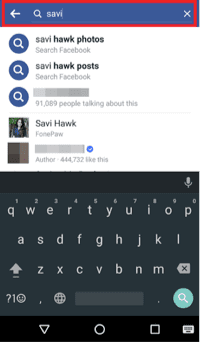
Sometimes when people archive their Facebook chats and consider them deleted, but that’s not true as they have just archived their message and can retrieve their chat using the Facebook messenger app in the following manner.
- Open your Facebook messenger app and click on your recent chats.
- You can tap on the search bar present at the top to search the archived conversations.
- Once find your deleted message, then you can Unarchive it. To find the Archived messages in the website version: Messages > More > Archived.
Solution Two – Recover Deleted Messages via Android Phone Memory
Facebook Messenger has a default feature where a copy of your messages is stored on the physical memory of your Android device. Using this feature, you can simply retrieve your deleted Facebook messages in the following way.
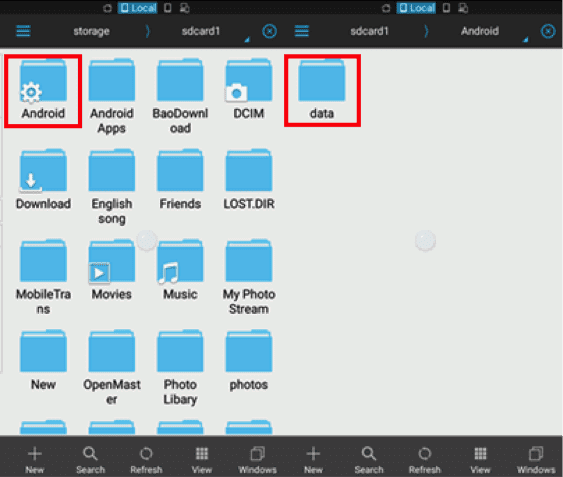
- You have to download a File Explorer app on your Android device from the Google Play Store.
- Start the application and go to your Device’s internal storage > Android > Data.
- You have to next search the file named com.facebook.orca” and then go to Cache > fb_temp. This file will contain a backup of your Facebook messages which you can easily restore.
Solution Three – Recover Deleted Facebook Messages from Downloaded Facebook Data
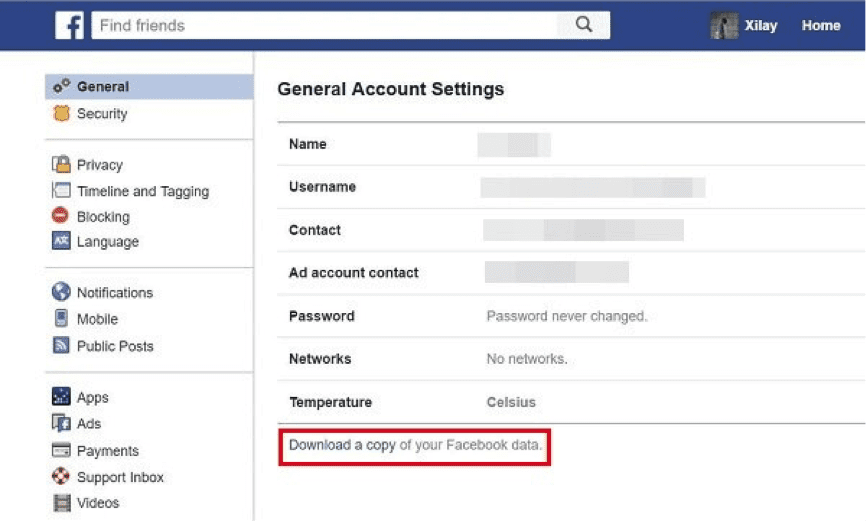
To protect your Facebook messages from getting lost, you can create a copy of your Facebook data on your computer or Android smartphone. You can create Facebook data by the following steps.
- Login to your Facebook account and click on Settings and then tap on General Account Settings.
- Press the Download a copy of your Facebook data link and then click Start My Archive option.
- Next, you will be asked to enter your Facebook account password, and then by clicking on Download Archive, your Facebook data will be compressed to your device.
- You can unzip file anytime to check your Facebook messages.
Method to Recover Deleted Facebook Messages on iOS
If you are an iPhone user, then you have plenty of options to recover accidentally deleted Facebook messages. You can primarily follow these simple solutions to retrieve your important Facebook data.
Solution One – Recover Deleted Messages via Facebook Messenger
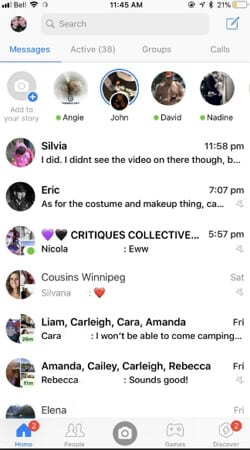
This option will work similarly to the Android option which we have already discussed. So, you can use search bar tab on your Facebook messenger app to unarchive your accidentally archived chat.
Solution Two – Recover Deleted Messages from Download Facebook Data
This solution has been already described where you can use General Settings to download the backup of your Facebook data on your computer. This method will work for both iOS and Android devices.
How to Recover Accidentally Deleted WhatsApp Messages?
If you have accidentally deleted your WhatsApp chat, then you can very easily retrieve your deleted files by following methods.
Method to Recover Deleted WhatsApp Messages on Android Devices
To solve the problem of messages lost on your Android WhatsApp app, you have two options to restore your important chat. If you have backed up your WhatsApp messages with cloud apps like Google Drive, then you should follow solution number one, otherwise, solution number two will help you.
Solution One – Recover Deleted WhatsApp Messages with Backup
If you have already created a backup of your WhatsApp chat on Google Drive, then you can easily restore your deleted messages by installing the backup copy. You can follow these simple steps to do that –
- Uninstall your WhatsApp app from your Android devices.
- Again install WhatsApp from Google Play Store.
- There you will get the option to restore your backup when you open your reinstalled WhatsApp. By tapping over the “Restore” option your lost WhatsApp messages will automatically appear on your screen.
Solution Two – Recover Deleted WhatsApp Messages without Backup
If you haven’t backed up your WhatsApp messages, then to recover accidentally deleted WhatsApp messages on your Android gadgets, you have to follow this long method step by step.
- You have to first download Android Data Recovery app on your computer system. Then, you have to connect your Android device with your computer using the USB cable.
- Your Android device will be searched by your computer meanwhile you can enable USB debugging. For Android 4.2 or newer, you have to enter “Settings” > Click “About Phone” > Tap “Build number” for several times until getting a note “You are under developer mode” > Back to “Settings” > Click “Developer options” > Check “USB debugging”
- After this debugging, your device will be located by the recovery tool that you have just downloaded. You can choose the file which you want to scan, in this case, click on the WhatsApp file.
- Now, you have to give permission to your Android device to scan the WhatsApp files.
- This process is going to take some time to complete, but after it’s completion you can easily recover all your lost WhatsApp chat history. You just have to click on the WhatsApp to restore your deleted messages and your work is done.
Method to Recover Deleted WhatsApp Messages on iOS Devices
iPhone or other iOS users can retrieve their deleted WhatsApp messages by following below mentioned three solutions according to their convenience.
Solution One – Recover Messages Directly from iPhone
- You should connect your iPhone with your computer using USB cable and run the Data Recovery that you can download from App Store.
- Then, press on the Start Scan option which will take some time to completely scan your device.
- Once the scan is complete, you can preview all found data and click on WhatsApp checkbox to view your WhatsApp chats and click on recover to computer to restore found data.
Solution Two – Recover Accidentally Deleted WhatsApp Messages from iTunes
- To recover deleted WhatsApp chat from iTunes backup file, choose one for your phone and click on Start Scan.
- When the scan is complete, you can click on WhatsApp and all your chats will appear. Then, just select your important messages and press recover.
Solution Three – Recover WhatsApp Messages from iCloud Backup
- After selecting to recover from iCloud, you have to sign in iCloud.
- Select the one for your iPhone, then click the Download button. From the dialogue box, you can click on WhatsApp and recover your deleted messages.
- You have the option either to store recovered files on your computer or directly to your device.
Well, we have discussed all the different solutions to recover accidentally deleted Facebook or WhatsApp messages on Android and iOS devices. If you find these tips helpful in retrieving your lost messages on your Android or iPhone, then do share your experience with us in the comments below and if you face any trouble while using these methods, then we will be pleased to help you as well.
Popular Post
Recent Post
How To Open/Access Computer Management & Advanced Tips
Every Windows computer has many hidden tools. Most users never see them. They only use basic settings. They change wallpapers. They install apps. They adjust sound and display. That is enough for daily work. But problems still happen. The system slows down. Storage fills up. Errors appear without warning. At this stage, normal settings do […]
How To Transfer Photos From Android Phone To PC/Laptop [2026]
Moving photos from a phone to a computer is something most people need to do often. Phones fill up fast. Photos also matter more than apps. You may want a safe backup. You may want to edit images on a bigger screen. This guide explains how to transfer photos from Android to PC without stress. […]
Top 9 Browsers With Built-In VPN – VPN Browser
Online browsing is no longer private by default. Every website collects data in some form. This includes location details, device information, and browsing habits. Over time, this data builds a clear picture of user behavior. Many people are now uncomfortable with this level of tracking. A VPN browser helps reduce this exposure. It adds a […]
AI In Cyber Security: Who is Winning, Hackers or Security Companies
Cybersecurity once followed clear rules. Companies built firewalls. Users created passwords. Antivirus tools scanned files and removed known threats. When an attack happened, security teams studied it and added new rules. This method worked for many years. It created a sense of control and stability. That sense is gone today. Artificial intelligence has changed how […]
The Biggest AI-Run Cyber Attacks Of All Time
Artificial intelligence is now part of everyday technology. It helps people search faster. It improves medical research. It supports businesses in making better choices. But AI is not used only for good purposes. Cyber criminals have also learned how to use it. This has changed the nature of cyber attacks across the world. In the […]
Switch To a Dark Background Theme on Windows: Enable Dark Mode
People often like a screen that feels gentle on the eyes. A darker style softens bright areas and makes long computer sessions easier to handle. It also gives the desktop a cleaner and more modern feel. When you switch to a dark background theme in Windows, the colors shift to deeper shades that reduce glare […]
Complete Guide on Managing Audio Input Devices [Latest In 2026]
People use microphones for meetings, games, classes, recordings, and voice chats, so any problem with the device can interrupt their work. Even a small system error can make the voice weak or stop it fully. This is why knowing the basics of managing audio input devices is helpful for new and experienced users. Windows includes […]
Resetting Audio Settings on Windows 11: Complete Guide
Sound problems can disrupt work, study, or entertainment. Many users face issues where the audio becomes too low, too loud, unclear, or does not play at all. A common way to solve these problems is by resetting audio settings to their original state. This helps Windows rebuild its sound setup from the beginning. Windows 11 […]
Troubleshooting Headphone Detection: Headphones Not Detected/Working
A lot of users run into sound problems at some point. A common one is when the computer does not pick up the headphones. You plug them in, but the speakers keep playing. This can break your focus during work, movies, music, or calls. It also causes confusion because the reason is not always clear […]
How To Re-Pair Bluetooth Earbuds For Stereo Sound on Windows
Wireless earbuds are often paired with computers for rich stereo sound, but things don’t always go smoothly. Sometimes, the system defaults to mono audio or fails to activate the correct playback mode. This can disrupt music, calls, or gaming, making the sound feel flat and lifeless. These glitches usually stem from improper setup. Windows might […]





















![Complete Guide on Managing Audio Input Devices [Latest In 2026]](https://www.techcommuters.com/wp-content/uploads/2025/12/Complete-Guide-on-Managing-Audio-Input-Devices.webp)




